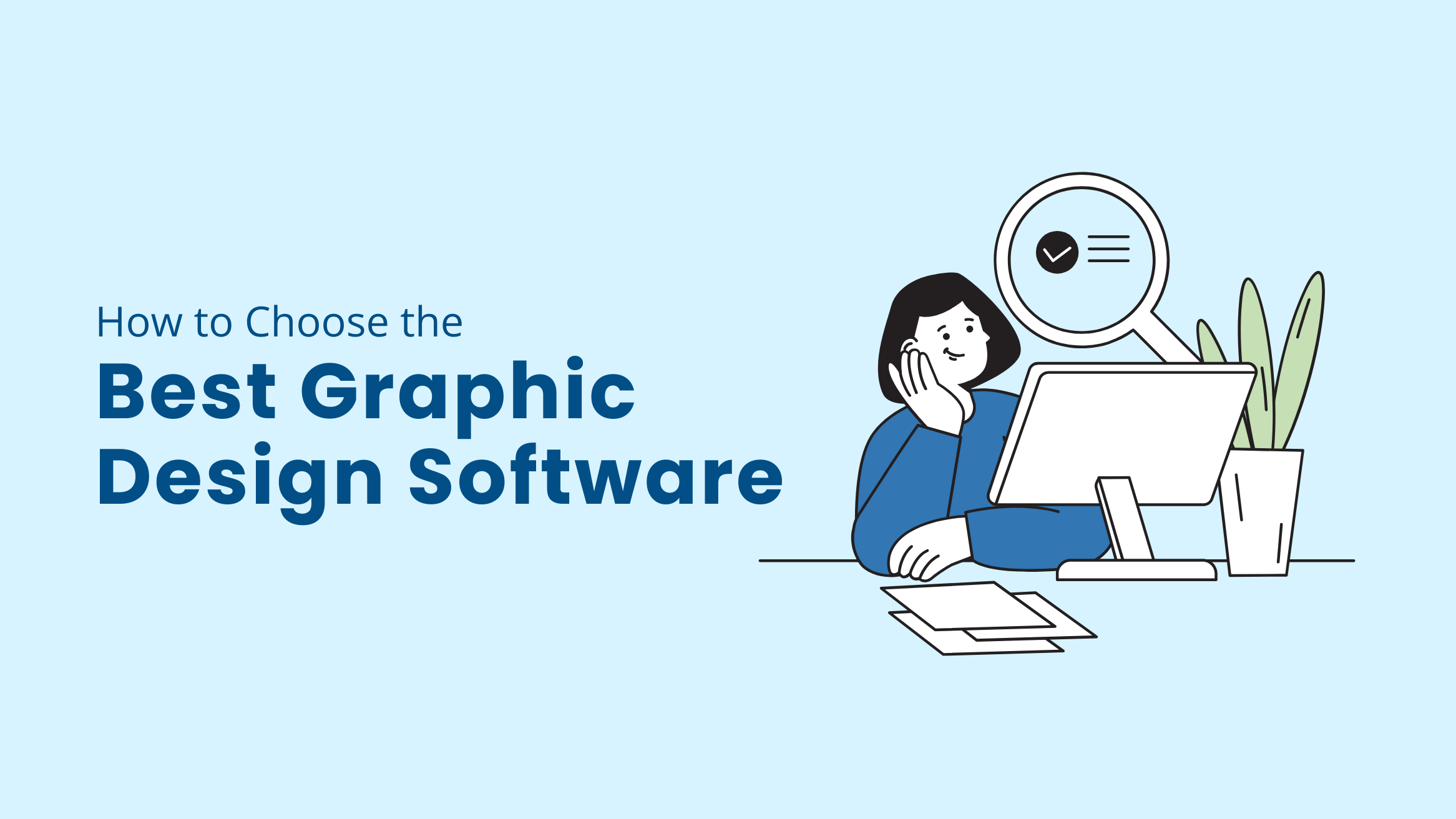
How to Choose the Best Graphic Design Software in 15 Steps

How to choose the best graphic design software is a million-dollar question if you’re a solo entrepreneur or a graphic designer just starting with your dream project.
Finding the best design software for small business owners in creative projects can feel like diving into a sea of options – one minute, you’re checking Google AI recommendations, and the next, you’re buried under a flood of flashy ads and endless features.
It’s easy to get lost, isn’t it? Especially when these tools conveniently skip the part about whether their features are helpful for your needs.
How to Choose the Best Graphic Design Software
- Define Goals and Design Needs: Identify your objectives and design focus.
- Consider Expertise Level: Match tools to your design experience.
- Check Asset Variety: Ensure rich, customizable design elements.
- Evaluate Ease of Use: Look for user-friendly, intuitive interfaces.
- Template Availability: Diverse templates for varied business needs.
- Collaboration Features: Tools for seamless team coordination.
- Integrations: Simplify sharing across platforms with ease.
- AI Features: Automate tasks in content creation for enhanced efficiency.
- Customization Options: Flexible editing tools for templates and branding tools.
- Download Options: Multiple formats for diverse projects.
- Sharing Tools: Easy distribution access across channels.
- Customer Support: Responsive help and learning resources.
- Credibility: Trust verified online reviews and ratings.
- Free Trials: Test features before committing to purchase.
- Budget Compatibility: Flexible plans that suit your finances.
The result? You might end up paying for an annual subscription to an overkill tool for your day-to-day tasks. But don’t worry, I’ve got your back! In this blog, I’m sharing a technical holy grail – 15 essential factors to consider before you commit to any graphic design software.
This guide will help you clear the fog, dodge the traps, and find the one design tool that checks all your boxes. Let’s get started!
Table of Contents
Why Do You Need Design Tools for Your Business
First, let’s understand why graphic design is important. Graphic design is more than just aesthetics – it’s a powerful way to communicate your brand’s story, capture attention, and drive engagement.
Whether you run a small business, manage a startup, or head a large enterprise, graphic design tools are essential for creating professional marketing collaterals, social media content, visual advertisements, and presentations. Choosing the right tool ensures efficiency, consistency, and creative freedom, saving you time and money in the long run.
Just like every business is different, every design document is also distinct for its specific purpose. If you serve a particular niche, you must find the best design tool to create content for your marketing channels. Getting your hands on all the popular tools for designers won’t help you ace your creativity and marketing flexibility.
So, how do you choose the best graphic design software? It all starts with understanding your business needs and identifying the features that align with your goals. With the right tool, you can elevate your designs and leave a lasting impression on your audience.
How to Choose the Best Graphic Design Software for Your Business
Choosing the right design tool for your business depends on several factors. From your experience level to the type of design you’ll regularly work on, you must consider every tiny detail before stretching your hand for an ideal graphic design tool.
Therefore, you need to evaluate the following fifteen aspects to find the perfect graphic design tool for your organizational, marketing, and creative needs.
1. Understand Your Goals and Design Needs
What’s your goal with good graphic design software? Whether you’re a solo entrepreneur, a growing startup, or a mid-sized business expanding its reach, the right tool helps you wow your audience and nail your deliverables!
For example, are you an upcoming graphic designer trying to start your own business, or do you have a team for inbound marketing and want to leverage different marketing documents for online reach?
Do you want to create various types of graphical content for your clients? Or is it more specific, like enhancing your social media presence only? Also, you may need a graphic design tool to level up your branding and identity creation, right?
Also, understand your design needs, such as the marketing distribution channels you will use to reach your audience. It is a key point to decide before you purchase any business design tools. If you want printable designs, you are looking for posters, flyers, business cards, etc.
If you spend your budget on digital marketing, you’ll want to focus on designs for online ads, email headers, blog graphics, social media banners, posts, etc.
There you go. Everyone has different goals and design needs for their success stories. Some tools focus more on data visualization, like charts and graphs, and some dwell on the overall aesthetics of the design, making them the best graphic design tools for small businesses. So, be mindful of your goals and regular deliverables before choosing the right design tool.
2. Consider Your Level of Expertise
Before deciding how to choose the best graphic design software, think about your skill level and that of your team. Are you tech-savvy early adopters who thrive on exploring new features, or do you prefer flexible, user-friendly tools that deliver quick results?
For instance, if your team includes experienced designers, a robust tool with complicated details might perfectly capture every nuance of your imagination. But if you’re a beginner or need designs done fast without a learning curve, use tools that offer simple and clutter-free UI with drag-and-drop functionality to make life easier. Matching the tool to your expertise ensures efficiency and creativity without unnecessary frustration.
3. Check the Variety and Quality of Graphics You Will Use
Different design assets, such as illustrations, stickers, icons, and animations, are the backbone of creative storytelling. Before picking the right design tool, it’s crucial to ensure the tool offers a wide variety of these elements to meet all your marketing needs. Social media posts thrive on playful stickers and icons to grab attention, while professional icons and clean illustrations add sleekness to presentations and infographics.
Want your ads to stand out? Animations can create dynamic visuals that engage viewers instantly. Along with using different persuasive ad techniques, animated text frames and stock videos can really up your visual marketing.
For example, imagine you’re designing a social media post for a summer sale – stickers like sunbursts and shopping carts add a vibrant touch. Or maybe you’re planning a campaign for a new app? A clean icon set communicates usability. The versatility of these assets empowers you to craft tailored designs for every purpose!
Now, many small business graphic design tools will offer different sets of graphic elements, but you have to look for two things before you choose a graphic design software.
Do they provide exclusive design elements, or do they look similar to other vector graphics used in other graphic design tools? Of course, if you want to attract more online visitors, you need to use unique styles and high-quality, customizable design assets. Also, the use of these design assets will vary depending on the document design you’re working on. So, choose a tool offering particular design assets to enhance your designs.
4. Evaluate User Interface for the Ease of Use
The user interface (UI) of a graphic design tool plays a crucial role in determining how easily you can bring your creative ideas to life. A well-designed UI ensures seamless navigation, intuitive controls, and a clutter-free workspace, saving time and reducing frustration. Even the most advanced features can feel inaccessible if the tool’s interface is too complex or poorly organized.
If it’s about how to choose the best graphic design software, prioritize tools with drag-and-drop functionality, clear menus, and an overall user-friendly design that accommodates both beginners and experts. A great UI helps you stay focused on creating, not troubleshooting!
5. Try to Have Professional Templates for Various Needs
A variety of rich collection of templates is a must-have feature to look for when selecting the best graphic design software. Templates save time and eliminate the guesswork, offering ready-made designs tailored to your business needs.
Whether you’re creating a sleek business presentation, announcing a vibrant Black Friday offer design, or an engaging music event flyer, diverse, high-quality templates ensure your work looks professional and polished. The best design tools offer templates aligned with current design trends, giving you creative freedom without starting from scratch.
6. Find the Best Collaborative Features for Your Team
Collaboration features are a must-have for modern businesses. They ensure teams can share ideas, give feedback, and work on designs in real time without delays. In a word, they boost productivity!
The big question is: How to choose design collaboration tool?
Look for multiple real-time editing to enable simultaneous contributions, commenting tools for seamless feedback, and role-based access controls to manage permissions effectively. A user-friendly interface ensures both designers and non-designers can collaborate effortlessly. To streamline workflows even further, consider a Zapier alternative that integrates your design tools with the rest of your tech stack without the complexity.
7. Look for Important Integrations for Convenient Sharing
Integrations in graphic design tools make sharing effortless! Features like direct uploads to different platforms let you deliver designs to your audience instantly. Plus, some advanced tools help gather audience data seamlessly, combining design interaction with valuable insights for your campaigns.
To share your designs directly with the world or include surveys for research, it’s essential to choose the best graphic design software wisely.
8. Look for the Latest AI Tools
Just as the printing press revolutionized the 15th century and personal computers transformed the 20th, artificial intelligence is reshaping creativity in the 21st. While adjusting to AI-powered tools may take time, they offer immense benefits by streamlining repetitive tasks like background removal, image resizing, and style consistency. This allows you to focus on intricate and creative aspects of your projects. In today’s AI-driven era, it’s crucial to evaluate which AI features align with your needs to achieve more efficient and flexible results.
9. Evaluate Different Capabilities and Customization Options
A great graphic design tool should offer customizable templates with one click on the screen, advanced editing features, and flexible color and typography options. Look for scalable graphics and free stock pictures to gain creative freedom over your design. Custom branding tools are very important to boost your branding without much hassle.
10. Check for Various Download Options As Per Your Needs
Having various download options in a graphic design tool is essential to meeting diverse needs on a regular business day. Different projects require different formats – JPEGs or PNGs for social media, PDFs for printable materials, and MP4s for animated content. Multi-page downloads streamline workflows for presentations, reports, or e-books, saving time and ensuring consistent quality across pages.
So, when you look up the best design tools, you should explore various file formats and download options that will make your work easy.
11. Sharing Options That Will Make Your Work Easy
Certain graphic design tools allow you to effortlessly share your creations on social media or your own website. The most advanced tools go even further by enabling you to easily embed your designs in websites, blogs, case studies, and e-books, among other marketing channels. By streamlining these processes, you can eliminate tedious tasks and free up more time to dedicate to your creative projects, allowing your artistic vision to shine.
12. Must Have Responsive Customer Support
Reliable customer support is crucial when choosing a graphic design tool. Responsive assistance ensures quick issue resolution, keeping your workflow smooth. Look for tools that offer helpful resources like tutorials and an active user community to guide you so you’re never stuck figuring things out on your own.
13. Check the Credibility of the Tool from Its Online Reviews
Online reviews have become the modern-day word-of-mouth we all trust. Just like you wouldn’t buy a skincare product without a glowing recommendation or convincing reviews, the same goes for graphic design tools. Explore reviews on the tool’s website, Google, and other platforms to see what it truly offers and user satisfaction levels.
14. Use Free Trials to Understand the Potential of the Features
Free trials are a very popular marketing strategy for many brands. Meanwhile, the brand gets its visibility, and you, as a potential user, get a chance to explore the features to understand if it can fulfill your design needs. If you want to choose graphic design software, you should look for a free trial to get a taste of it. It’s a major step in picking the right tool that will be useful for a long time.
15. Consider Your Budget for Marketing with Designs
Your budget plays a crucial role in choosing the right graphic design tool. As mentioned before, opt for a tool that offers flexible plans – free trials, affordable premium options, or scalable subscriptions—so you can balance quality with cost while effectively meeting your marketing needs. Smart budgeting ensures long-term value without overspending.
As I’ve discussed in the above points, choosing the best design software is an individual choice. One might need a heavy-duty graphic design tool, whereas the other may just need it for social media platforms. So, it’s you who have to evaluate all the options and features, keeping the mentioned points in mind.
To make your job easy, I have one graphic design tool in mind that is convenient, affordable, and full of fresh accents of creative styles. Let’s explore DocHipo’s unmissable features and how you can optimize your creative and business needs with its outstanding capabilities.
How DocHipo Stands Out as a Graphic Design Software with Its Features
It’s time to stop wondering about how to choose the best graphic design software for your business. Why? You can find all the best design features in one place, DocHipo. It’s one of the best graphic design tools for its beginner-friendly ecosystem, sleek UI, and drag-and-drop editor.
With the ever-growing template categories in DocHipo, you can find every design solution for marketing collateral – from social media content and printable content to ad designs (and more) for your business! Whether you love minimalist styles, bold color blocks, or cohesive illustrations, DocHipo has something to match your vision. These visually rich, well-structured templates, suited for any business and occasion, artfully combine visual hierarchy, ample white space, elegant fonts, and bold colors, marrying creativity with functionality.
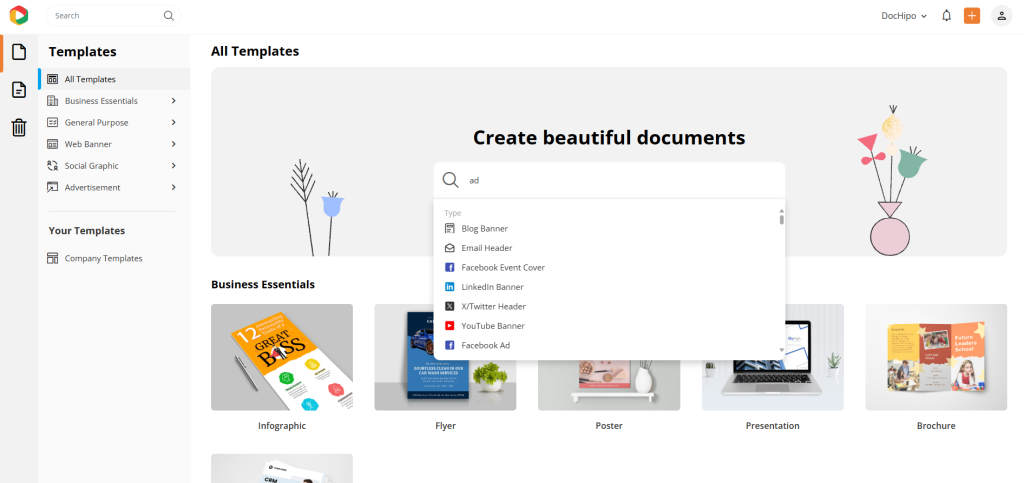
Explore minimalist icons, story-driven illustrations, animations, charming stickers, and cute text frames to create exquisite designs with scalable and customizable design widgets. Moreover, free access to stock photos and videos saves you time hunting for visuals and makes designs more polished. Additionally, redefine your designs with vibrant background colors, a trendy shape library, a QR Code generator, and an interactive map maker for stunning, custom templates.
Check out how easily you can search and use these design widgets in the DocHipo editor.
As the creative force behind your brand, consistency is your superpower — and with the Brand Kit, you can store your logo, fonts, colors, and visuals in one place, making it effortless to create or update designs for brand consistency. Another great feature for maintaining brand consistency is using company templates, which let you customize saved designs to ensure uniformity. If you’re looking for the best graphic design software for small businesses, make sure you get a feature that lets you quickly create brand-aligned content across all formats.
Watch the video to try the brand kits in DocHipo.
If you, too, get stressed about branded copywriting, you’ll love creating headlines, briefs, short content, and insightful pointers with DocHipo’s AI Writer.
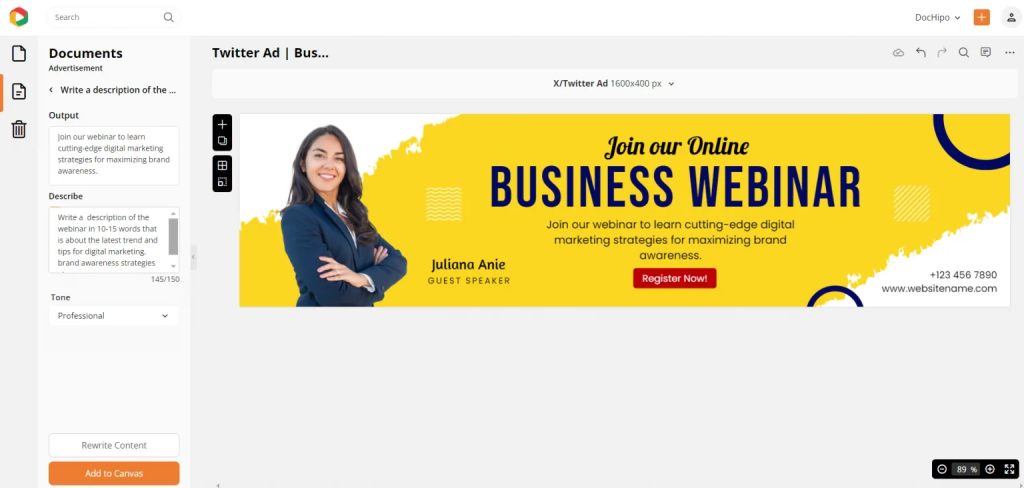
Create stunning logos and visuals with simple text prompts using the text-to-image tool, and leverage DocHipo’s AI to remove backgrounds and translate content for greater business impact.
You can use full-access design collaboration for seamless, real-time teamwork, ensuring no lag or misalignment keeps your collaboration on point. Moreover, you can try DocHipo’s popular integrations with Jotform, Typeform, and MailChimp, which save you time and allow more accessibility.
You can also create your designs in custom dimensions and resize them smartly with a click. Download the final design in high-quality formats like transparent PNG, regular PNG, JPEG, PDF, MP4, and GIF, without any watermarks. Even share, present, or publish your designs directly from the DocHipo editor.
Overall, it creates an overwhelm-free design experience for any marketing document, featuring essential editing tools within a well-arranged, minimalistic editor. It is an affordable graphic design software that allows you to start designing for free. You can also upgrade to the Pro plan, ideal for small teams, or choose the Pro Unlimited plan for larger teams.
Do you think DocHipo stands out as the ultimate graphic design tool given its exceptional customization, attractive design assets, advanced AI capabilities, and strong collaboration features? If so, get started with DocHipo now!
Bottom Line
How to choose the best graphic design tool? From exploring the free graphic design software options to finding the perfect graphic design tools for beginners, I’ve covered every aspect that plays an important role, from convenience and features to pricing. Hopefully, this blog helps you pick the right tool to match your design needs.
If you’re looking for advanced yet flexible design features, give DocHipo a try! Sign up for free and discover a treasure trove of stunning aesthetics tailored to every business purpose.
FAQ
What software is good for graphic design?
Any graphic design software that helps you to create designs effortlessly with intuitive UI, enough creative freedom with template customization options and offers loads of free templates to design with is a good graphic design tool. If you are looking for something similar, use DocHipo that’ has all the modern and convenient qualities of a design tool that needs zero learning curve.
What is the primary tool for graphic design?
DocHipo is the primary tool for heavy and business-specific graphic design materials.
What is the easiest graphic design software to use?
DocHipo is considered one of the easiest graphic design tools, offering user-friendly templates and drag-and-drop features that are great for beginners.
Do small businesses need graphic design?
Yes, small businesses need graphic design to create a strong brand identity, marketing materials, and social media content that stands out and attracts customers.
How much do businesses spend on graphic design?
For small businesses, the cost of graphic design services typically ranges from around $80 to $5,000 or more, depending on your needs and project scope.
Which business needs graphic design?
Graphic design is essential for businesses across industries – whether you’re in retail, real estate, tech, or hospitality. It helps create logos, ads, social media posts, and more to enhance branding and engagement.
How to use online design tools efficiently?
If you want to use an online graphic design tool effectively, you must have clear goals of what you really want to achieve with it, like what kind of designs and document type you need for your business. Once you identify the style and format of your design, you can explore various available templates to customize them according to your needs.


