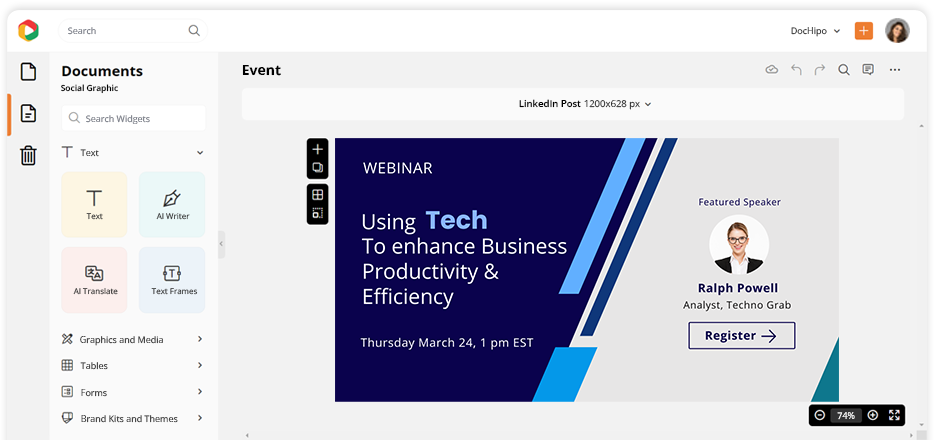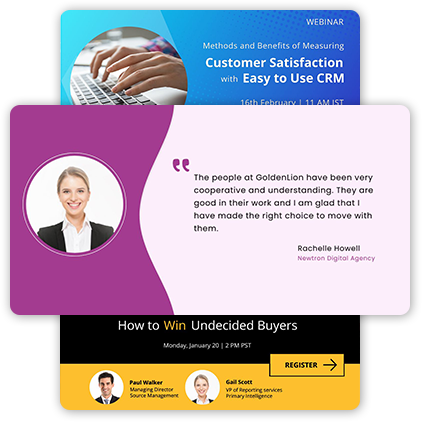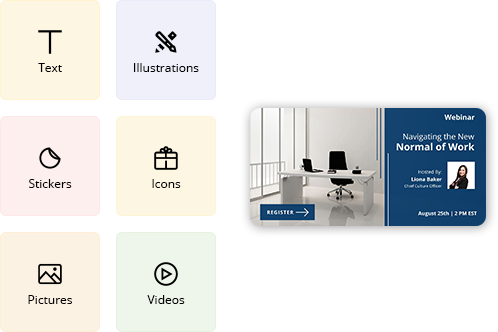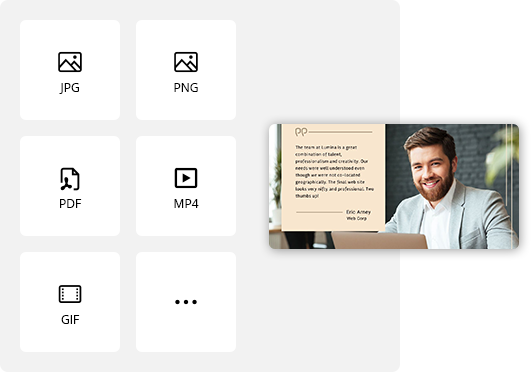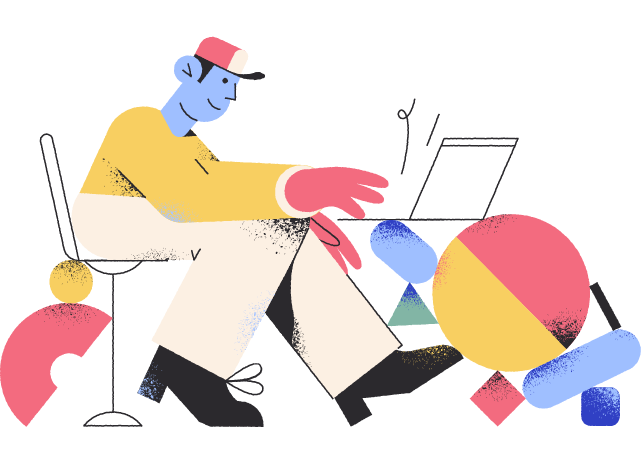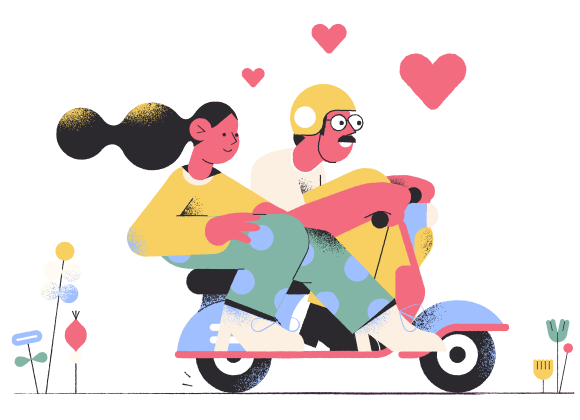Last Updated Jun 5, 2024
Last Updated Jun 5, 2024 15 LinkedIn Post Ideas with Inspiring Examples and Templates
LinkedIn is the largest professional networking platform in the world. It has become a valuable professional tool to get in touch with professionals and businesses. Around 61 million companies are on LinkedIn, and 96% of B2B marketers use LinkedIn for organic marketing. LinkedIn Post Ideas Hiring Opportunities: Inform about job opportunities at your company or business. Share Valuable Tips: Provide valuable tips and growth hacks. Bust Common Misconceptions: Talk about common myths in your niche industry. Share Your Industry News, Insights, and Trends: Helps to engage the audience. Interact with Thought-provoking Questions: Ask thought-provoking questions and post your take on...