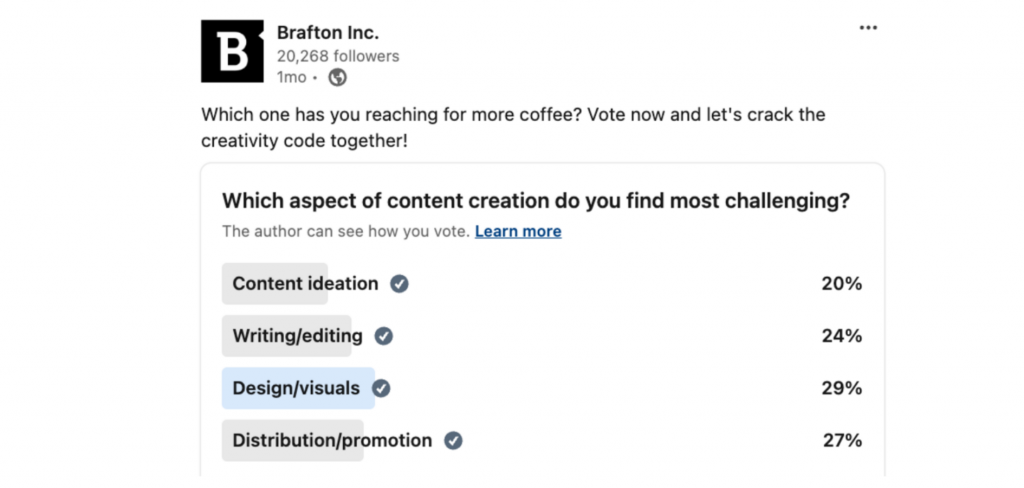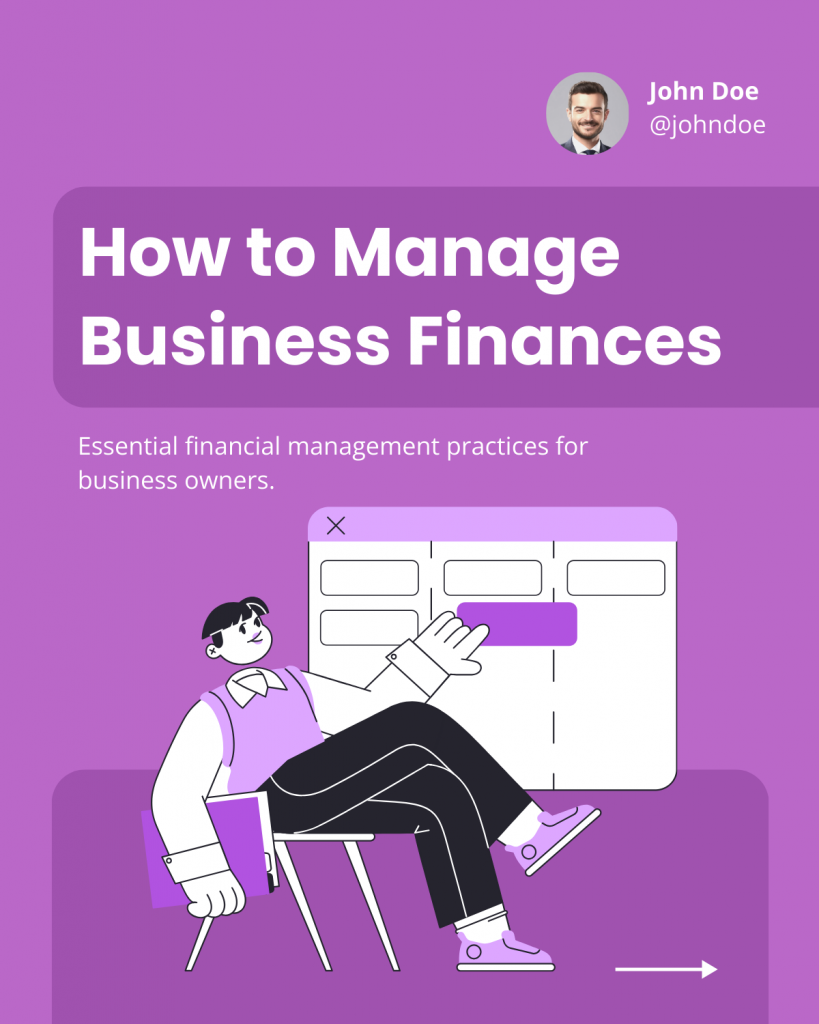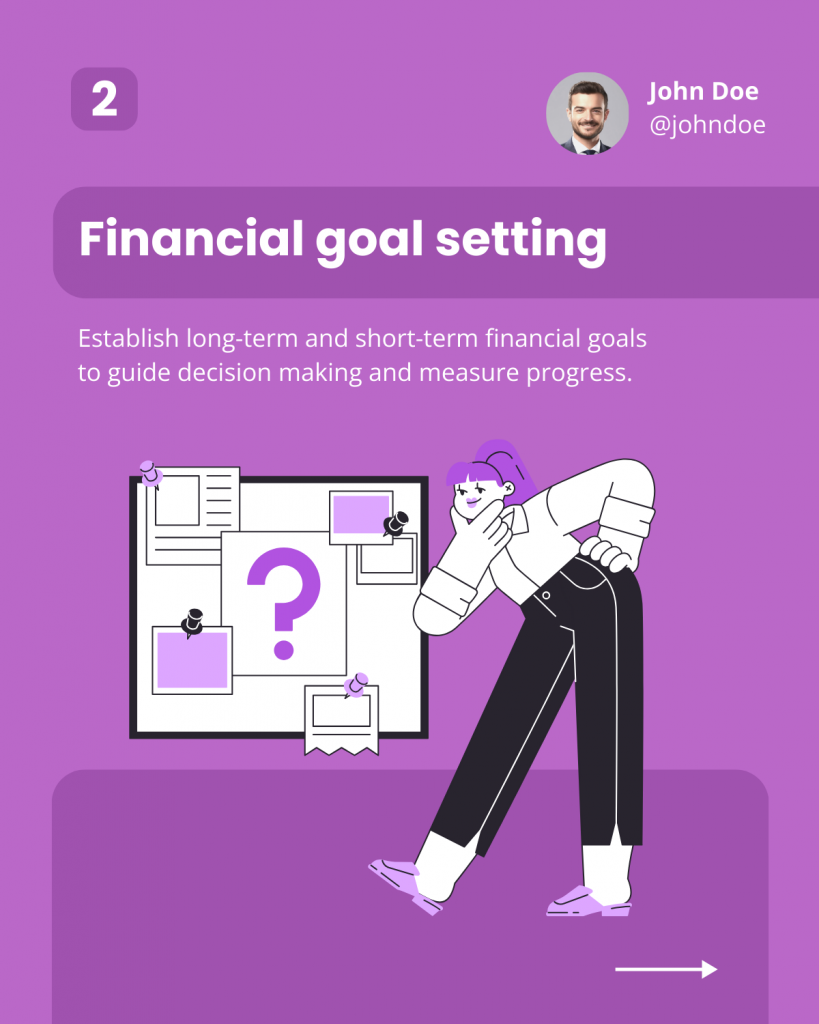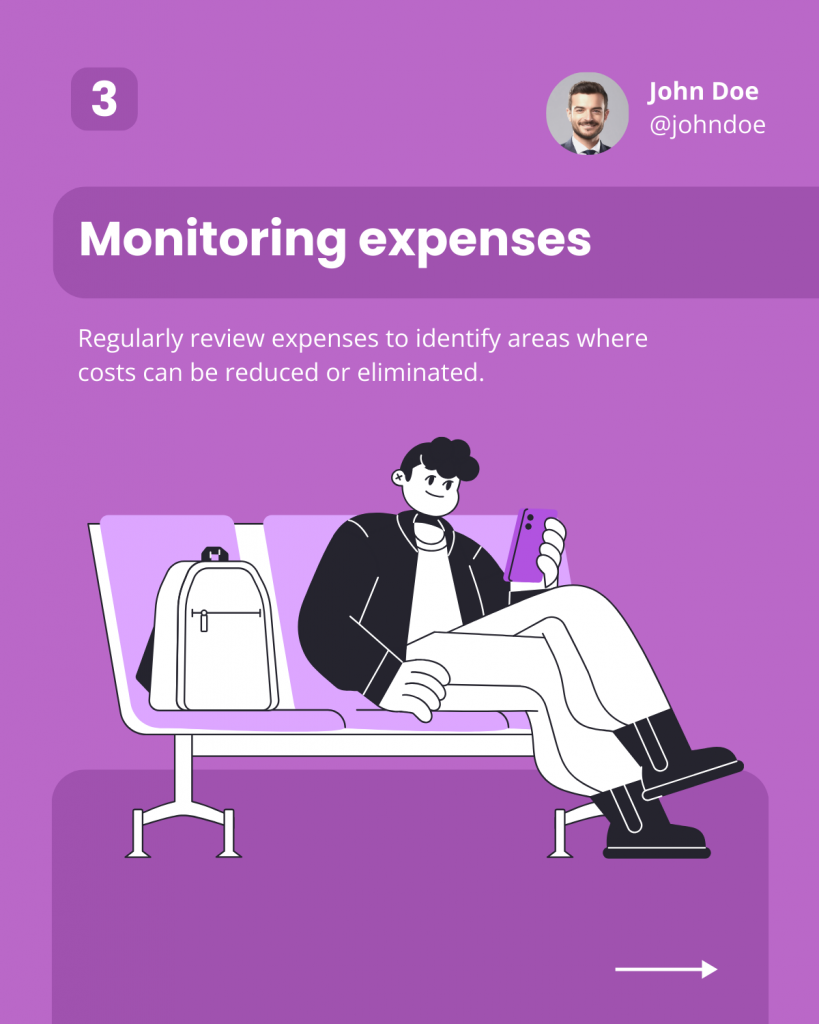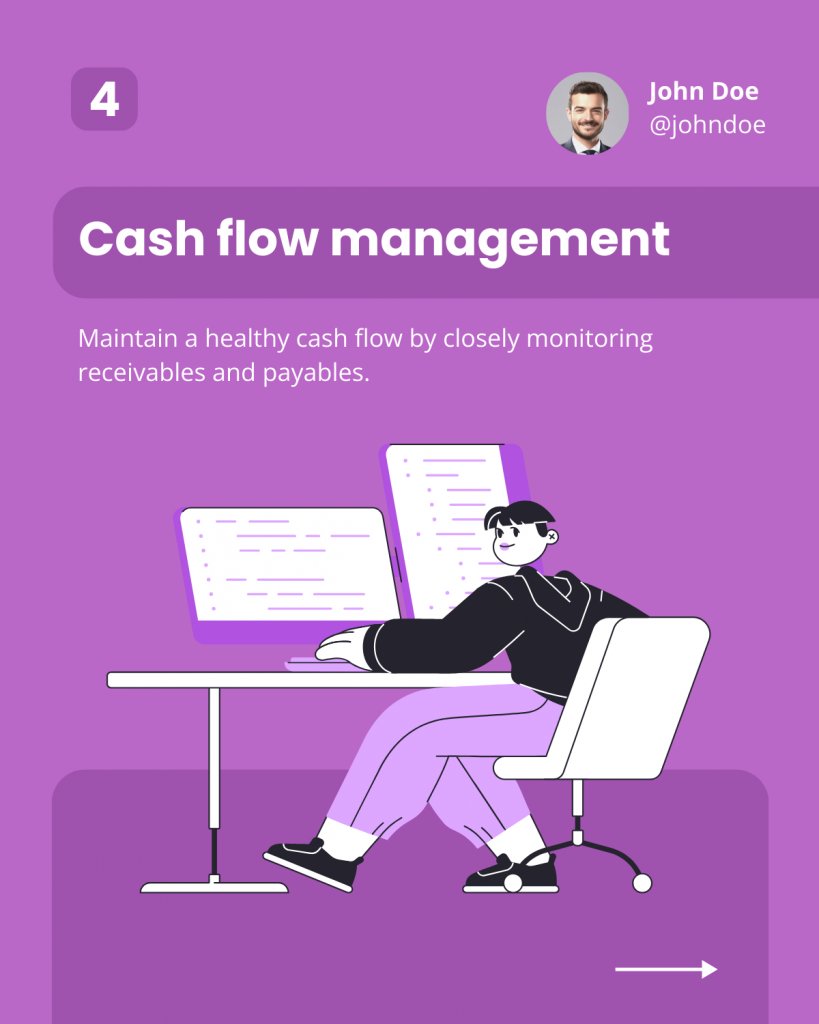15 Ways DocHipo Helps with Fast Content Creation

Hey there! If you’re here, chances are you’re looking for a hassle-free way to create fast content. Trust me, I’ve been in your shoes! I never imagined I’d need to churn out content regularly for marketing and business needs. However, with DocHipo, I found a solution that liberated me from the time-consuming design tasks.
As someone with zero design skills, I relied heavily on online design tools that allowed some degree of personalization. After experimenting with a few options, I discovered DocHipo – my ultimate savior for creating content quickly. Since then, my workflow has been smoother, faster, and stress-free. If I can easily make professional, consistent content, so can you!
How DocHipo Enables Fast Content Creation
- Cut Short Your Design Hours with Pre-designed Templates
- Find the Perfect Templates Instantly with Refined Search Options
- Effortlessly Access All Your Resources with Well-organized Design Assets
- Instant Access to Quality Images with Stock Images Library Integrations
- Intuitive Drag-and-Drop Editor to Simplify Content Creation Process
- Achieve Uniformity with a Single Click Using Copy Style
- Pick the Perfect Shade Quickly with Eye Dropper for a Coherent Look
- Streamline Content Creation Using Company Templates
- Store and Organize Your Assets with the Brand Kit
- Enhance Efficiency for Fast Content Creation with AI Tools
- Repurpose Content Across Multiple Platforms with Smart Resize
- Design Together and Faster with Real-time Collaboration
- Achieve Flawless Color Pairings with One Simple Click in Themes
- Instantly Find and Replace Text Throughout the Entire Document
- Find Documents Instantly with Filters
In this article, I will walk you through the challenges of the content creation journey and reveal how to overcome them by accelerating the process. Moreover, you’ll discover fifteen powerful ways DocHipo can turbocharge your content creation. Read to the end to find all of them.
Table of Contents
What are the Major Content Creation Challenges
Before I came across DocHipo, I regularly needed help with content creation. It used to be an uphill task, from ideation designing to publishing content on various platforms. I am sure you have also gone through a similar ordeal while creating content. If yes, here are a few challenges that you will relate to:
- Producing high-quality content
- Maintaining consistency in designs
- Understanding the latest social media trends
- Creating relatable content to engage the target audience
- Creating responsive content in suitable formats
- Crafting stand-out content on a time crunch
- Managing content creation budget
If you have just started designing content, you know the basic things such as content planning, selecting visuals, curating pleasing colors and graphics, and writing catchy text. Not to mention how cumbersome it gets to follow ideal size specifications for every social media platform.
Guess what? We are not alone in believing that designing is one of the most challenging parts of content creation. Like you and me, many people go through the content creation process that involves continuously designing and managing the content workflow to engage the audience. It is especially true when racing against the clock during high-stakes occasions or trying to outshine competitors with irresistible deals in marketing collaterals.
Check out the polls by Brafton if you don’t believe me.
In addition, when you create content for the brand, every platform should retain essential brand elements for easy recognition. That means you need to design on-theme content within a short period with consistent branding.
Don’t feel overwhelmed, as a few changes to your design approach can speed up your content creation process. In the next section, I will explain how to improve content creation speed and how design tools can benefit you.
How to Speed Up Content Creation
Earlier, I used to need help with what exactly I should create. As a non-designer, I searched for content creation ideas from my competitors’ content and observed everything around my niche. However, a strategic content creation process saved me from wasting time. Now, I focus on:
- Brand story or identity
- Content with value for the audience
- Suitable platform to reach out to potential customers
Once you clearly understand all three, half of your problems vanish. If you are wondering how to create content faster,’ switch to a fast content creation strategy to lift the burden off your shoulders. Speeding up your content creation process helps you to:
- Save time and enhance productivity
- Stay ahead of your competitors
- Execute quickly to capitalize on trends
Now, you are ready to take the next step, which is selecting your graphic design tools.
Unlike other overly complex content creation tools, DocHipo is simple yet robust in its design capabilities. The organized and intuitive interface helps you design anything within minutes without navigating many features.
I loved this app’s minimalistic approach, as everything feels sorted. With well-categorized, professional designs at my fingertips, the tool has saved me from doom-scrolling and decision fatigue that I’ve often experienced with other tools.
Overall, when designing for long-term content production, you will need an ally that streamlines tasks and makes your design journey enjoyable. Explore the following section to understand how a simple design tool like DocHipo makes designing less stressful with faster content creation.
How DocHipo Enables Fast Content Creation
You have come far wondering how to create good content in the shortest possible time. Let’s look at fifteen ways DocHipo helps with content acceleration.
1. Cut Short Your Design Hours with Pre-designed Templates
DocHipo offers a solid foundation for your content creation. You can instantly skip the blank canvas and start immediately with a professional template design. Find thousands of premium design templates to elevate your brand for every purpose.
These templates ensure high-quality graphics and responsive designs for business, marketing, social media, web banners, and advertisements.
The best part is that you don’t have to worry about the size specifications for different platforms and formats; the templates come in the ideal size specs to upload any document easily.
2. Find the Perfect Templates Instantly with Refined Search Options
I like the refined categorization of templates in DocHipo. With this feature, you don’t need to search for several designs; you can filter the required content template by just typing the theme for which you want the template.
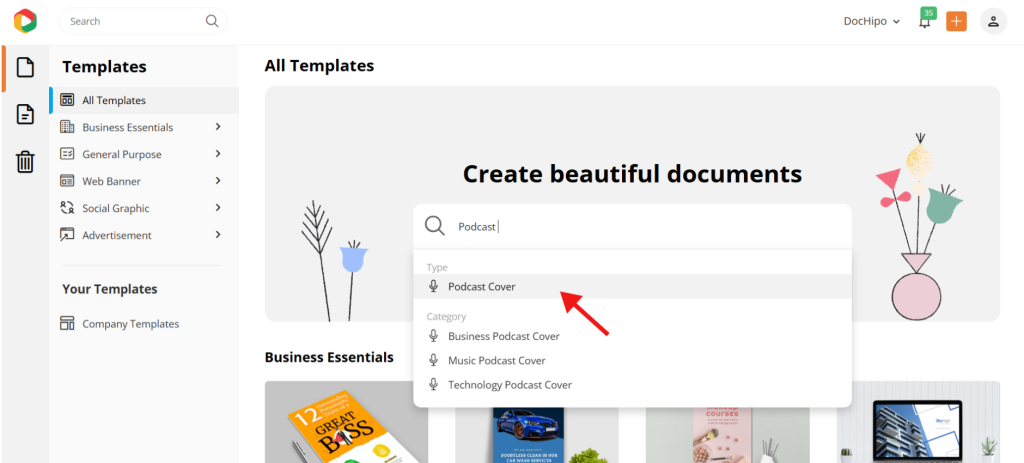
And it does not end here. Once you choose the document, it further narrows down the categories for specific niches.
The designs for every category are impressive and on-point, needing minimum intervention. To understand better, look at this design from LinkedIn Carousel Templates, which explains the nuances of business finance.
Learn to find templates easily in DocHipo.
3. Effortlessly Access to All Your Resources with Well-organized Design Assets
Using a new content creation tool can be confusing. Since technology is not one of my strong suits, I have often needed help navigating through features and capabilities using various tools.
However, this is different from the case of DocHipo.
Once you have selected your template design, you can access anything immediately with a well-organized design widget library.
You don’t have to go back and forth between tools for various resources. Get everything in one place, from backgrounds, fonts, illustrations, icons, stickers, text frames, and animations to QR codes, maps, and collage maker. Simply search for the widget and bring changes to your designs in no time.
Find out more about design widgets with DocHipo.
4. Instant Access to Quality Images with Stock Images Library Integrations
High-quality images are the life and soul of any design. I have wasted many crucial hours searching for the perfect picture that enhances my designs without compromising quality.
Ever since I started creating content with DocHipo, all my doubts about the quality of the pictures have disappeared.
Now, I go to the Pictures widget in the editor and search for the picture in the integrated stock images library.
If I want to be precise about the picture’s color and orientation, I can filter the search results accordingly in advance to save time.
Voila! You have your perfect picture.
Explore DocHipo’s integration with the stock photo library.
5. Intuitive Drag-and-Drop Editor to Simplify Content Creation Process
A smoother content creation process ensures a long-term relationship with your design tool. It’s not just about great designs; you may come across stunning templates but get stuck in the editing phase. It can hinder quick content creation and hamper productivity – but that’s not the case with DocHipo.
I like DocHipo’s simple and intuitive drag-and-drop functionality, which hastens the entire process. To illustrate, I have picked a picture and dropped it over an existing image to replace it.
As soon as I dropped it, I changed the image successfully without struggling with the size.
6. Achieve Flawless Color Pairings with One Simple Click on Themes
If you struggle while choosing color combinations like me, don’t worry, as Color Themes can help you. With preset color combinations, you don’t have to undergo several trials and errors. Choose the Themes widget in the DocHipo editor.
Pick a preset theme and check out its color variations to select what suits you best.
Learn more about Color Themes with this video.
7. Achieve Uniformity with a Single Click Using Copy Style
Copy style helps to sync all the design elements to achieve uniformity in design. So, if you need help creating content, fix it by copying the style. Let me show you how this feature saves time and increases efficiency.
First, you can choose a text on the design, followed by selecting Copy Style.
Click on the text whose style you want to replicate. Once selected, the chosen text instantly adopts the original’s color, font, and point size – effortlessly matching the style in just one click!
Furthermore, you can apply copy style to text, icons, illustrations, stickers, etc. Pick any widget and choose copy style.
Now, choose the design elements to apply the changes. The selected widget seamlessly adopts the colors, mirroring the style you initially picked.
Explore all about Copy Style with this video.
8. Pick the Perfect Shade Quickly with Eye Dropper for a Coherent Look
Attention to detail is crucial to creating polished designs. That’s why I ensure that all the graphics elements complement each other, using the Eye Dropper feature to apply the exact shade. With the color picker capability, you can throw the guesswork out of the window.
You can choose any color on the screen by selecting a design element and then the Pick a Color option.
When you pick the color, the design element becomes the same, saving you from several unnecessary trials.
Learn more about DocHipo’s Eye Dropper to transform your documents.
9. Streamline Content Creation Using Company Templates
In addition to customizable templates, you get another feature for saving any document as company templates. Company Templates save a lot of time when you regularly create certain document types across your team and want them to be in a standard format with a consistent style. Such document types include corporate presentations, case studies, blog banners, YouTube thumbnails, or social media posts.
In the DocHipo editor, select Publish as Template option after changing your design.
Now, choose the brand and publish the template under the brand.
You have created a standard template design your team can access under Company Templates while designing.
Explore more about Company Templates with this video tutorial.
10. Store and Organize Your Assets with the Brand Kit
The most convenient way to ensure brand consistency is to store all the brand assets in one place. Saving brand assets in DocHipo relieved my team. There is clarity about brand guidelines, such as whether you want to apply the exact shade or font type while designing.
To save your assets, select the brand kit widget within the editor.
You can easily add brand colors, fonts, logo variants, images, and videos without searching. It has helped me save valuable time whenever I pick something to design.
Whether you want to manage one or multiple brands, you can easily do it within DocHipo. Manage various brands with users and brand assets assigned to the brand for a smooth and fast content creation process.
Explore all about the DocHipo brand kit with this video.
11. Enhance Efficiency for Fast Content Creation with AI Tools
The built-in AI tools are a blessing for all the newbies in design (including me). You can unlock endless possibilities while designing and give some flair to your creativity with simple text prompts. If you are wondering ‘how to automate content creation,’ let’s explore using AI capabilities by editing this design.
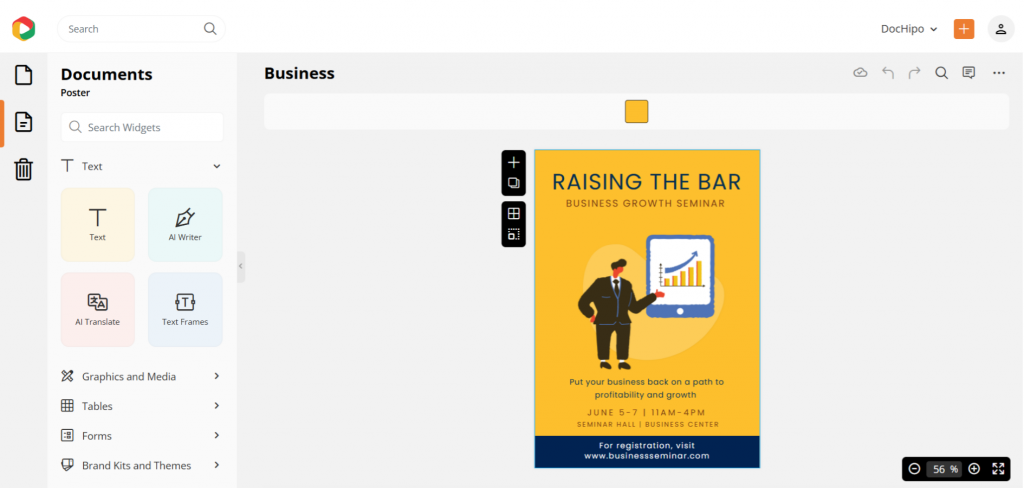
Now, let’s replace the graphic illustration with another illustration. I will generate AI images to skip the tedious task of searching for the right picture. I can get what I describe in various styles, like realistic, cinematic, illustration, logo, sticker, cartoon, 3D, oil painting, pencil sketch, stained glass, black and white, or nostalgic.
Now, after adding the image, I can adjust its size and remove the background with just one click. As you can see, I have selected the Remove Background option in the editing bar.
Remove the image’s background with a single click, and you are ready to use a polished design.
After customizing the graphics, I want to enhance the text of the design. For this purpose, I use AI writer to generate a catchy copy. Describe the topic and words to generate text for your document.
You can also pick the tone of the content, such as professional, casual, dramatic, friendly, excited, funny, etc. Within a few seconds, you have a line that ramps up your visuals.
Next, after designing a fabulous document, I don’t want to go through the entire content creation process to create the design in another language. Thankfully, DocHipo’s AI Translate lets you translate the whole document with a single click. Select any language of your choice.
Voila! You have a document in the chosen language within seconds.
12. Repurpose Content Across Multiple Platforms with Smart Resize
If you are on a time crunch and wondering, ‘How can I create a lot of content quickly?’ repurposing content on different platforms is smart. The major problem I have faced while reusing content is uploading it to various platforms.
Unfortunately, we don’t have enough time to keep track of all the size requirements for multiple platforms. That’s where DocHipo’s Smart Resize feature comes in handy!
All you have to do is select the Page Size option in the editor.
Now, you can select any document type to achieve the standard size for the design.
You can resize the design with just one click while retaining all the graphic design elements.
Watch this video to learn all about the Smart Resize feature in DocHipo.
13. Design Together and Faster with Real-time Collaboration
Designing with a team helps to bring the best content creation ideas to the table. With DocHipo’s real-time design collaboration, you can design with your team members and keep track of all the changes.
I often seek my team’s valuable feedback before finalizing a design. The integrated chat feature allows you to communicate effortlessly without leaving the editor.
Explore all the real-time collaboration features in DocHipo.
14. Instantly Find and Replace Text Throughout the Entire Document
Dealing with too many words can be tiring. If you want to find and replace words in the document, doing it manually will take a lot of time. Consider all the mistakes we are prone to while doing these tasks.
Thankfully, DocHipo allows replacing any word with a click of a button. First, choose the Find and Replace option in the editor.
Now, type the words you want to find in the document and click on Next. You can quickly notice the number of matches on every page.
After that, type the word you want to replace all the matches with and select Replace All. You have edited the entire document within a second, avoiding manual labor.
Watch this video to explore the Find and Replace feature in DocHipo.
15. Find Documents Instantly with Search Filters
When you create content regularly, checking out the old ones is inevitable. However, scrolling through hundreds of designs feels like searching for a needle in a haystack. I have been using DocHipo for a long time and often go back to check the old designs. Accessing all the saved files in DocHipo is super easy with Search Filters. To reduce your search time, you can filter your documents based on Shared and My Documents.
Or, for precision, filter your files by document name, type, created time, last modification, or owner’s name.
To learn more about Search Filters, watch this video tutorial.
Get started with DocHipo with this tutorial.
Kickstart Your Content Creation with DocHipo
I have told you how DocHipo has helped my team with fast content creation, and it can help you, too! However, streamlining your content requires a strategic content creation plan. DocHipo is your ally to make your workflow smoother and faster. Enhance your team’s potential for maximum creative output and increase productivity with all the time you save with this content creation tool!
Create high-quality content with a few clicks. Sign up and start with DocHipo to experience a stress-free way to speed up your content creation!
FAQs
How can you improve your content creation process?
You can improve your content creation process by:
- Streamlining content creation workflow using tools like DocHipo
- Using a content calendar
- Using pre-designed templates
- Collaborating with teams
- Delegating designs to experts
- Repurposing content
- Analyzing performance
How do you create content quickly?
To create content quickly, you should gain clarity about:
- Brand story or identity
- Content with value for the audience
- Suitable platform to reach out to potential customers
Next, you should use a content creation tool such as DocHipo to speed up your content creation. This tool offers templates, AI tools, a brand kit, and many other capabilities.
How to get better at content creation?
To get better at content creation, you should:
- Understand your audience
- Focus on providing value with your content
- Use content creation tools to streamline workflow
- Use SEO research
- Work with your team to create content
- Analyze your content
Which tool is used for content creation?
DocHipo is the go-to tool for content creation. It helps with faster creation and streamlines the content workflow.