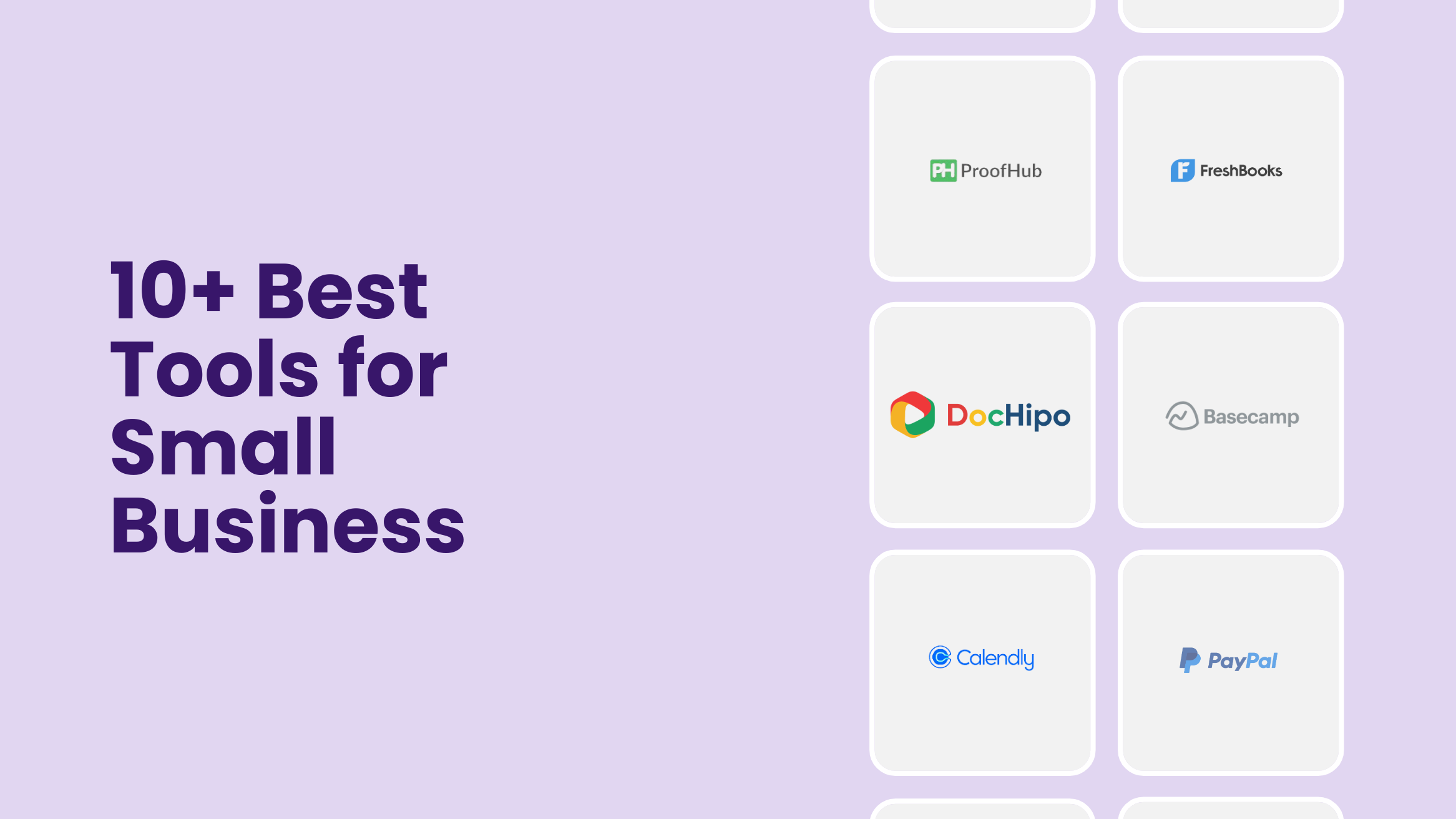
10+ Best Tools for Small Business You Need to Know About

Running a business is a dream come true for a lot of people. But the journey isn’t smooth. Building a product, meeting your clients, managing your team, administrative tasks, and finances, and maintaining a top-notch online presence are never-ending tasks. As a small business owner, you’ll quickly become overwhelmed or exhausted, to say the least.
10+ Best Tools for Small Business
- DocHipo: Graphic design tool for impressive marketing materials design.
- Basecamp: Simple project management and real-time communication tool.
- ProofHub: All-in-one project management and team collaboration software.
- Bolddesk: Tool to organize and streamline customer support.
- TeleCMI: AI-Powered Cloud Phone System for Smarter Business Communication
- Freshbooks: Invoicing tool with accounting capabilities.
- PayPal: Make the payment procedure easier with diverse financing options.
- Connecteam: Tool to streamline your work and get your team more involved
- Calendly: A one-on-one or group meeting scheduling tool.
- Mailchimp: Email marketing tool with marketing automation features.
- Slack: Team Messaging tool to work together across locations and working styles.
- Wix: Cud-based web development software for small businesses.
- DocuSign: Contract management tool for small businesses.
- Squaretalk: Contact Center Software for Sales Teams
- 15Five: Performance management software to manage organizational goals efficiently.
Investing in the right tools for small business will make each team member productive, and ultimately, you can push your small business forward. This article will help you find the right tools to skyrocket your small business’s success. Read it till the end for the ten best tools for small businesses that’ll take up your repetitive work so that you can focus on the other crucial aspects of your business.
Table of Contents
Graphic Design
You need to maintain an active social media presence no matter which industry you’re in. And you can’t afford to share poorly designed content as it’ll impact your brand reputation. A graphic design tool will help you consistently create great-looking designs.
DocHipo
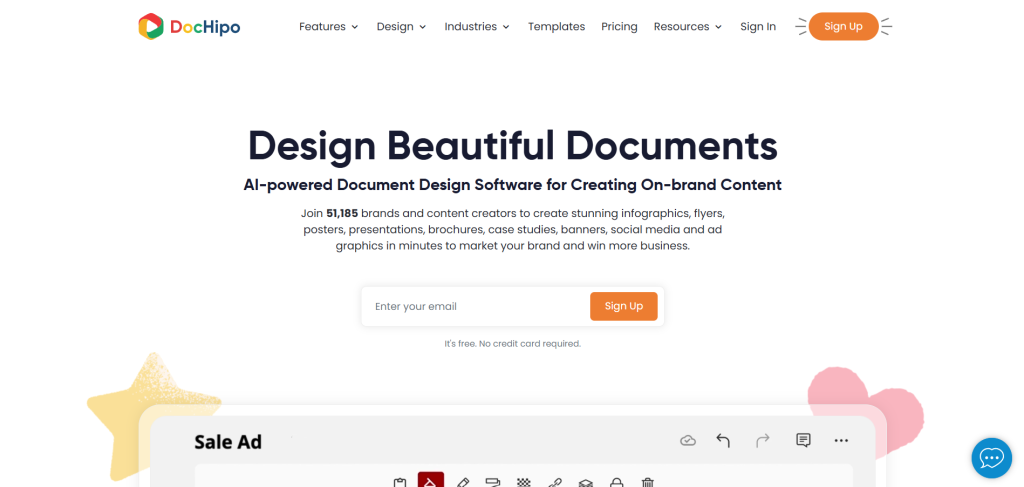
DocHipo is an affordable graphic design software and alternative to Canva for small business. You can create social media post graphics, infographics, blog banners, etc., for your business website’s blog, marketing collaterals like flyers, posters, etc. Each document type is further categorized into various industries and occasions.
Let’s see some of the categories under YouTube Thumbnails.
Check out DocHipo’s Templates Page to explore each of them.
You can fully customize the templates to suit your business needs with the help of the various design widgets DocHipo offers.
The video guide below will help you get started with DocHipo.
Pricing:
Below is DocHipo’s yearly pricing model.
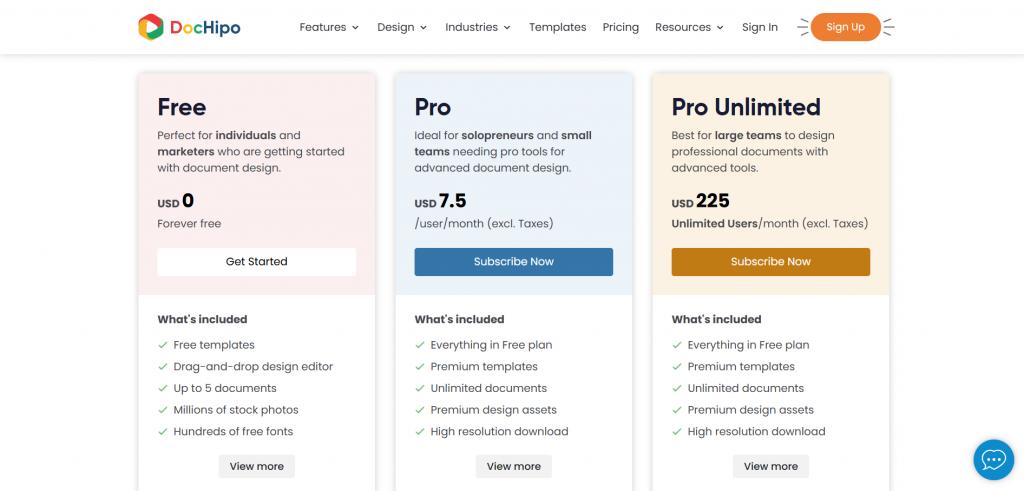
DocHipo’s Pro Plan is ideal for solopreneurs and small teams needing pro tools for advanced document design for $7.5/user/month (Billed Annually). Moreover, its Pro Unlimited plan is best for large teams to design professional documents with advanced tools for $225/month (Billed Annually) for unlimited users.
Project Management
How would you feel if all the projects were scattered and you were unaware of their status?
Feeling stressed would be an understatement. Investing in tools for small businesses that help you keep everything organized is the way to go.
Basecamp
Basecamp is a simple project management and real-time communication software for small business. It allows you to break up work into separate projects containing each person involved, related documents, discussions, etc. It lets you create tasks and to-do lists, set deadlines, and assign them to respective team members. Its built-in communication features include private messaging, project-related group chats, and message boards for team discussions. The integrated calendar feature allows you to sync all team members’ Google and Outlook calendars and iCals so you know their availability.
Basecamp allows you to give your clients custom access to track the work progress. It saves time, preventing back-and-forth work status updates with clients. Each Basecamp project workspace provides a space for sharing relevant documents and files.
ProofHub
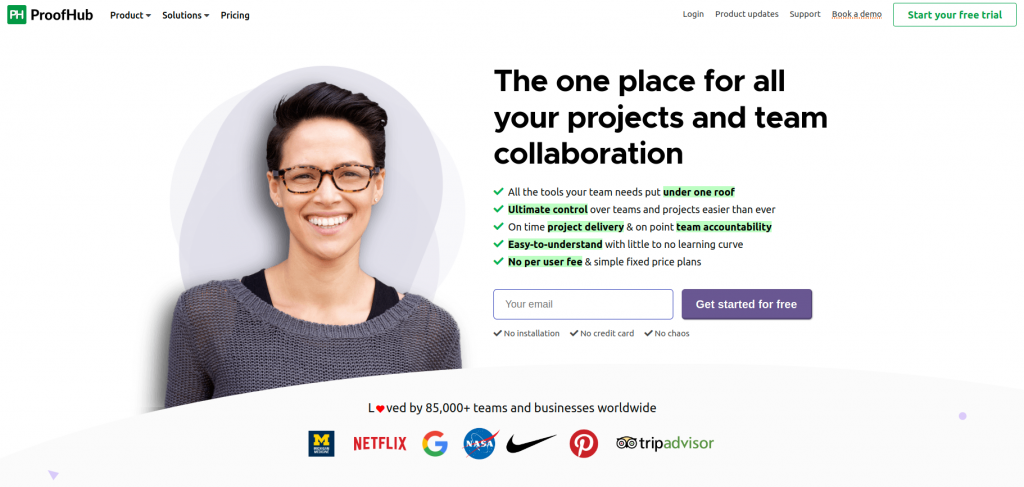
If you’re looking for a one-stop shop to manage all of your project-related needs, look no further than ProofHub. It is an all-in-one project management and team collaboration software that allows teams to plan, assign, prioritize, and organize tasks, manage communication, share files, and access resources—all in one place. It is considered ideal for small- to medium-to-large-scale organizations that require individual task oversight.
With ProofHub, teams are able to stay in control of their work processes, stay focused on their goals, and ensure that nothing falls through the cracks. Users can assign and prioritize projects to one or more team members, with deadlines, time estimates, and custom labels included. By using subtasks, users can divide tasks into more manageable chunks. Additionally, it has file attachments, dependencies, milestones, and time tracking.
ProofHub eliminates the need to invest in multiple tools as it offers an all-in-one solution for managing projects and collaborating with teams working in any space or time zone. From assigning tasks to visualizing their progress in multiple views (boards, Gantt charts, or calendars), communicating instantly via its live chat feature, and documenting everything in Notes, ProofHub offers it all under one roof.
Pricing:
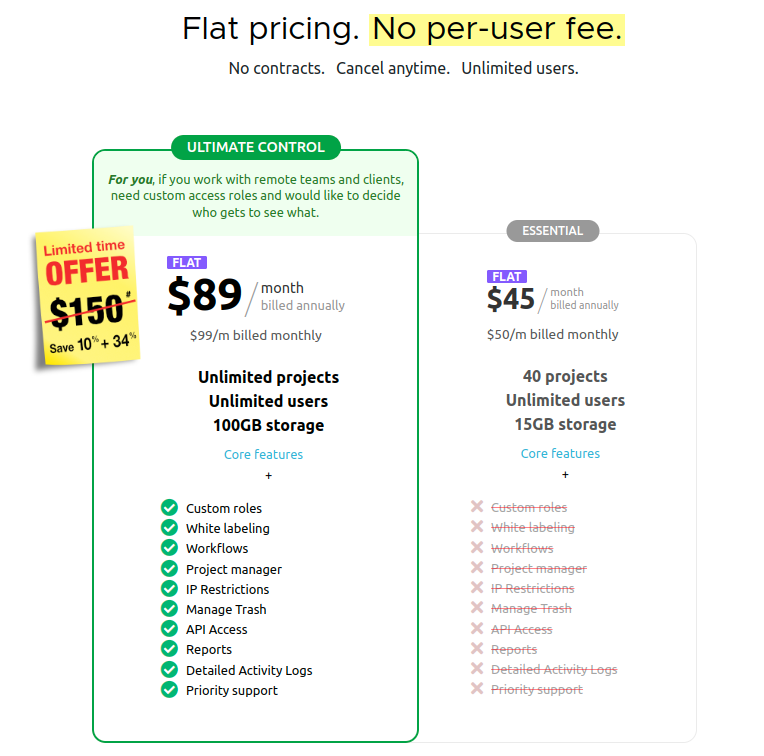
Customer Service Management
Small businesses need a help desk to organize and streamline customer support. This ensures that they can handle increasing customer requests efficiently while maintaining a high level of service.
BoldDesk
For small companies looking to optimize their customer support processes, BoldDesk help desk software is a great choice. It provides a variety of features tailored to small teams, including a robust ticketing tool that allows teams to efficiently track, prioritize, and resolve customer inquiries.
The platform provides automation options like ticket routing, canned responses, and workflow triggers, reducing manual efforts and improving response times. With a centralized, comprehensive knowledge base, the system enables clients to access self-help resources, reducing the burden on support staff.
BoldDesk’s omnichannel support allows businesses to manage and provide assistance across multiple communication channels—such as email, phone, and social media—through a single, unified platform. The live chat feature further enhances real-time support, allowing agents to manage conversations and convert chats into support tickets when needed, ensuring that no customer inquiry goes unanswered.
It’s reporting and analytics tools also help businesses make data-driven decisions, monitor team performance, and track customer delight.
BoldDesk also offers special programs like free agent accounts for the first year, making it a cost-effective option for startups. Furthermore, it allows integrations with third-party applications and provides customization options for branding, ticket forms, and email templates, ensuring a tailored experience for different business needs.
Business Phone System
Modern businesses need reliable communication solutions that connect teams and customers regardless of the location. A robust phone system eliminates traditional barriers while offering flexibility and advanced AI-enabled features required for today’s competitive landscape.
TeleCMI

TeleCMI offers a cloud-based business phone system that simplifies and elevates communication for businesses of all sizes. Designed for reliability, flexibility, and scalability, it empowers start-ups, SMBs, and enterprises to efficiently manage high volumes of calls, messages, and customer interactions. Businesses can operate seamlessly without the need for hardware or complex setups.
With an easy setup and user-friendly interface, businesses can start making and receiving calls in minutes. TeleCMI’s Business Phone System, powered by built-in AI, enhances communication with features like smart call routing, real-time analytics, multi-level IVR, and seamless CRM integrations. These capabilities streamline internal collaboration and improve customer engagement across multiple locations and channels.
Whether managing a small team or scaling globally, TeleCMI adapts to your business needs with transparent pricing, enterprise-grade reliability, and 99.9% uptime.
Pricing
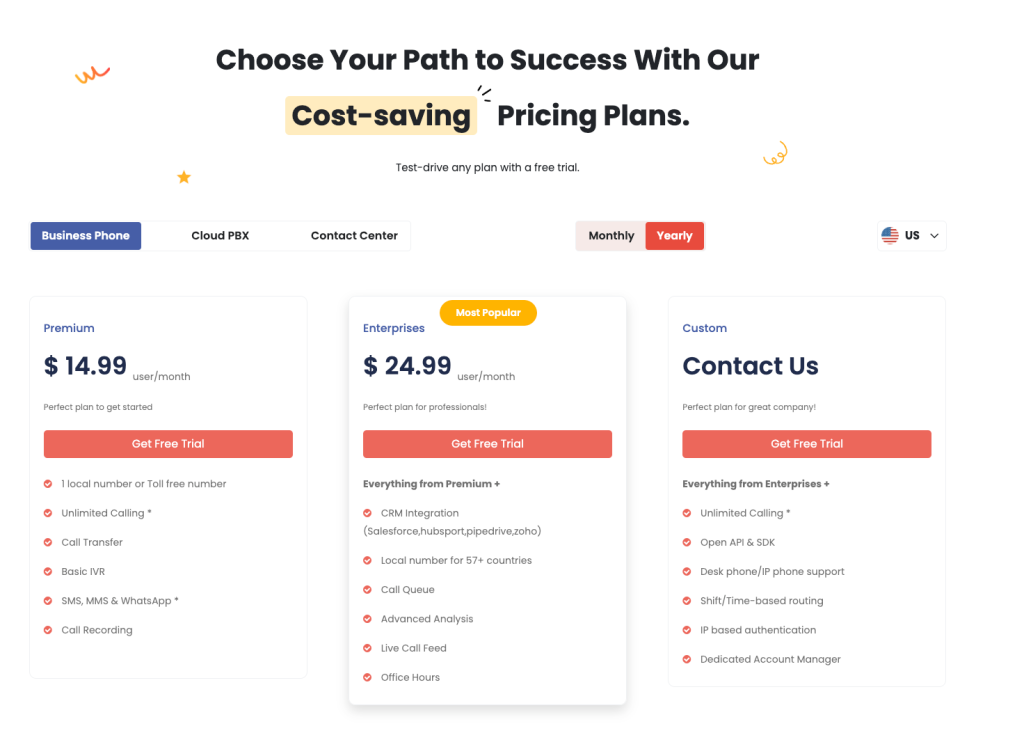
Invoicing
One of the intimidating aspects of running a business is dealing with invoicing and managing finances. An invoicing and accounting software like FreshBooks comes to the rescue.
Freshbooks
Freshbooks is one of the best tools for small business owners for invoicing with accounting capabilities. This cloud-based tool provides a simple and efficient way to create and send custom invoices and manage and track expenses, invoices, receipts, reports, and time.
Instead of creating new invoices from the start, you can convert estimates and proposals into invoices in just two clicks. You can add a deposit request or discount in just a few clicks. Freshbooks makes it easy to format your invoices using the drag and drop tool.
You can customize invoices to align with your business’s branding by adding your business logo, changing the color or fonts, etc. Once you send an invoice, you can check the time your clients viewed them. You don’t need to manually track how much your client paid or the corresponding due amount. You can also send recurring invoices and payment reminders with Freshbooks’s automation features.
Pricing:
Payments
The need for electronic payment is ever-growing, with more and more businesses shifting online and more customers loving online shopping. So you need to make the transaction process as smooth and secure as possible.
Paypal
PayPal for small businesses makes the payment procedure easier with diverse financing options. Creating a business account on PayPal is relatively straightforward. Select your small business’s account type and provide the necessary information, and you’re done. Because of its security protocols, if your small business offers it as a payment method, it’ll result in a lower cart abandonment rate.
What makes PayPal ideal for small businesses wanting to get cost-effective with online transactions is that you don’t have to own a merchant account. Its “PayPal invoicing” feature helps you create invoices within minutes. PayPal supports major shopping platforms like Shopify, Magneto, CS-Cart, etc.
HR Management
Managing employee schedules, team meetings, or even performance reviews should be quick, seamless, and stress-free with HR management app.
Connecteam
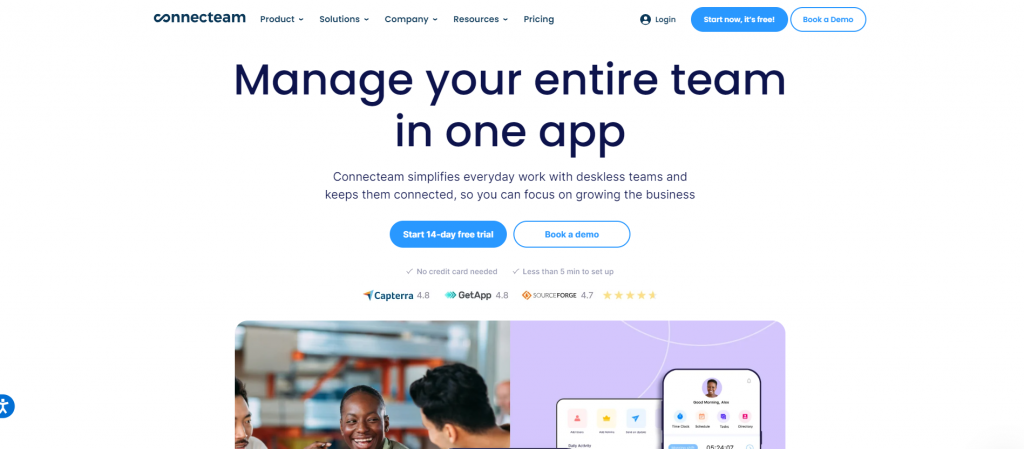
Connecteam is an all-in-one app made for deskless teams like yours that will help you streamline your work and get your team more involved. It simplifies your daily tasks so you can focus on growing your business by giving you easy-to-use tools for time tracking, communication, scheduling, and HR management.
With just a few clicks, you could make schedules for your employees, keep track of their hours, and handle payroll. In addition to real-time task delegation, mobile checklists, and instant field reports, Connecteam gives you just that. The app also keeps your team in touch no matter where they are by offering secure chat, company news, and a central knowledge base.
Connecteam keeps your employees informed and motivated, whether you’re training new employees, rewarding top performers, or making sure you’re following the rules. More than 36,000 businesses trust it, and it offers full support at all times. There is even a free plan for small teams with up to 10 users.
Pricing
Scheduling
The meeting scheduling with clients, or your own team members, needs to be quick and hassle-free.
Calendly
Calendly makes scheduling one-on-one or group meetings easier for your business team members or clients. It also eliminates double bookings. You can feed your Calendly account with your preferred date and time and share its link for others to schedule meetings based on your availability.
Calendly is integrated with Google Calendar, Outlook, Office 365, iCloud, and applications like Slack, Salesforce, Zapier, and MailChimp.
Pricing:
Email Marketing
Products or services marketed through emails are still the preferred marketing medium for 73% of consumers.
Mailchimp
The main reason why MailChimp is an excellent choice for small businesses is its simple and intuitive interface. In its free plan, you can send emails to one group of up to 2,000 contacts; that’ll work fine for a small business wanting to be consistent with its emails.
MailChimp’s marketing automation features let you send automated welcome emails, newsletters, offers, promotions, etc. You don’t need to watch any tutorial to be able to use this; it’s that intuitive.
You can split your audience depending on their interests and preferences. Then send them targeted emails. Another highlight of this software for small business is that you get a comprehensive report to check the performance of your emails. The detailed analytics include open and click rates, the revenue generated from your specific email, etc.
Pricing:
Team Messaging
Ensuring your team communication leaves no space for confusion and that everyone is on the same page is a crucial aspect of a business.
Slack
Slack allows internal and external team members to work together across locations, time zones, and individual working styles. You can think of it as a digital HQ that speeds up communication and completes the work efficiently. Integrating a recognition program within Slack can further enhance team collaboration by acknowledging and celebrating individual and team achievements.
In slack, you work with organized spaces called channels that are created with a specific project discussion point in mind. Slack integration with over 2,400 other apps, such as Google Calendar, Zoom, and project management tools like Asana, Trello, and Zapier, prevents you from switching between different tabs, increasing productivity and efficiency.
Pricing:
Website Builder
A functional website will make your small business feel more professional and increase your credibility. Look at the website builder below that will do your job effectively and quickly.
Wix
Wix is a cloud-based web development software for small business. You can create your eye-catching website using Wix ADI (artificial design intelligence) or their editor. You can choose from over 800 fully customizable business templates for different industries. Also, you can create a business website from scratch. When you publish your website, free web hosting is automatically incorporated into it, so you don’t need to worry about finding an external host.
You can customize and add your personal touch to your small business website with more than a thousand intuitive design features like fonts, image galleries, animations, vectors, other graphics, etc. Incorporate business apps from Wix or third-party programs like contact forms, social plug-ins, e-mail marketing, online store, etc. The cherry on the cake is that Wix’s built-in SEO tools will help boost your website rankings.
Pricing:
Contract Management
A proper contract management system is essential to safeguard your interests, save time and money and reduce errors.
DocuSign
DocuSign is one of the best contract management tools for small business for creating documents, collaborating, and keeping all your contracts in one place to organize them better. This way, you can search and locate your existing contracts and report on their status faster. DocuSign enables multi-level authentication, ensuring that only the right people can access your document. You can use it both Standalone and also integrated with Salesforce.
Customer Service/Customer Support
One of the greatest challenges in running a business is ensuring every customer feels heard and valued. A customer service solution like Squaretalk steps in to transform interactions into meaningful experiences.
Squaretalk
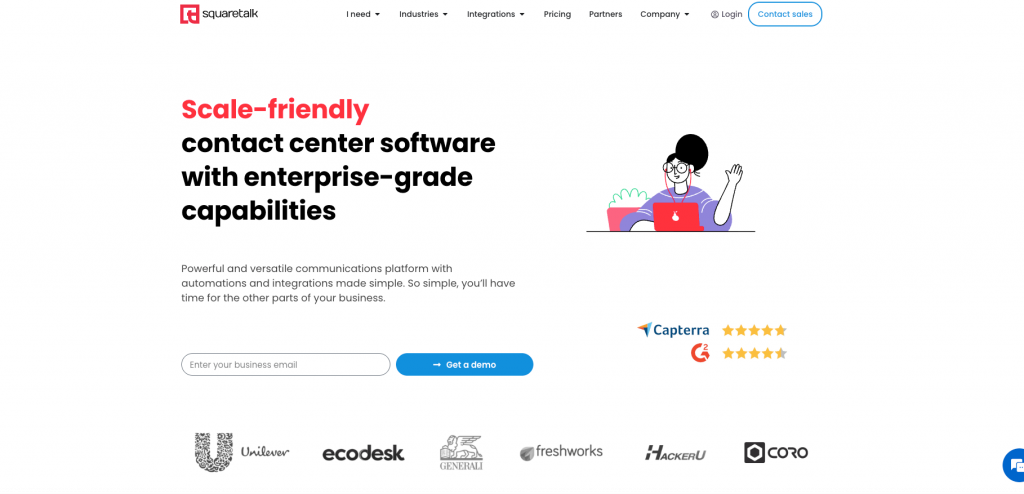
Squaretalk is a game-changer for small businesses seeking a powerful yet easy-to-use call center solution. Built with agents in mind, it helps teams focus on providing outstanding customer service by offering intuitive dashboards, swift call-handling features, and quick set-up.
Its seamless integrations mean you can effortlessly connect Squaretalk to your favorite CRMs and business tools, maximizing productivity without the hassle of complex coding. Better yet, you’ll love the budget-friendly plans designed to keep costs low without sacrificing professional functionality.
Detailed reporting tools equip you with in-depth insights into agent performance and customer interactions, allowing you to make informed decisions that drive growth. Built-in compliance ensures you stay aligned with TCPA, GDPR, and other regulations, offering peace of mind as you expand your reach.
The result? A solution that scales alongside your business, delivering automation, customization, and top-notch security. Choose Squaretalk to keep calls flowing smoothly and customers coming back.
Pricing
Performance Management
Your small business needs to pay attention to performance management to strategically align all your employees, systems, and resources towards the company’s objectives and growth.
15Five
15Five is a performance management software for small business to manage organizational goals efficiently. You can conduct productive team meetings, share employees’ challenges, achievements, etc. It is a complete solution that provides you with software, community, and education to create successful managers, dedicated employees, and ultimately a top-performing organization.
Pricing:
Accounting Software
Refrens
Refrens is an all-in-one accounting software designed for businesses of all sizes to simplify invoicing, accounting, and financial management. This cloud-based platform allows you to create professional invoices, manage expenses, track payments, and handle accounting tasks seamlessly—all in one place.
You can create invoices, handle quotations, credit notes, debit notes, payment receipts, and more, ensuring all your business documents are seamlessly integrated into your accounting system.
What sets Refrens apart is its ability to automate core accounting processes. Every time you create an invoice, record an expense or manage a payment, Refrens automatically passes journal entries, updates your ledger records, and maintains an organized chart of accounts—eliminating the need for manual bookkeeping. Its built-in audit trail feature helps you track every edit made to your documents, ensuring complete transparency and compliance.
Refrens also generates all essential accounting reports, including the balance sheet, profit & loss statement, trial balance, tax reports, and payment summaries, etc, providing real-time insights into your business’s financial health.
But Refrens is more than just accounting software. It’s a complete business operating suite with features like Sales CRM to manage leads and deals, expense management to control costs, and inventory management to keep track of your stock levels. Trusted by over 150,000 businesses in 178 countries, Refrens helps you manage your finances, operations, and growth from one powerful platform.
Pricing
Final Words on Best Tools for Small Business
Using the right tools will help your small business run smoothly. You can opt for the free trial options for the above-mentioned small business tools and software. Make your customers choose your business repeatedly because of your products or services and the efficient and risk-free system you make them go through. So be strategic with how you operate your business, where you should invest your time and energy, and where to implement tools.
FAQ
What are the best tools for small businesses?
The tools you need for your small business to run smoothly and efficiently include DocHipo, Basecamp, Proofhub, Freshbooks, Paypal, Calendly, Mailchimp, Slack, Wix, DocuSign, etc. These tools for small businesses will make your job easier in various aspects, such as graphic designing, project management, invoicing, payments, scheduling, email marketing, team messaging, website building, etc.
What are social media management tools?
Social media management tools are software that helps you manage your social media accounts across multiple platforms in a single dashboard. The management includes planning, scheduling, uploading, and analyzing social media posts, interacting with followers, etc. Buffer is one of the best social media management tools for saving much back-and-forth time.
Are there any free tools for small businesses?
You can use the free version of certain tools for small businesses with limited features for various aspects of your business. They include DocHipo, Slack, Mailchimp, Calendly, Paypal, etc.


