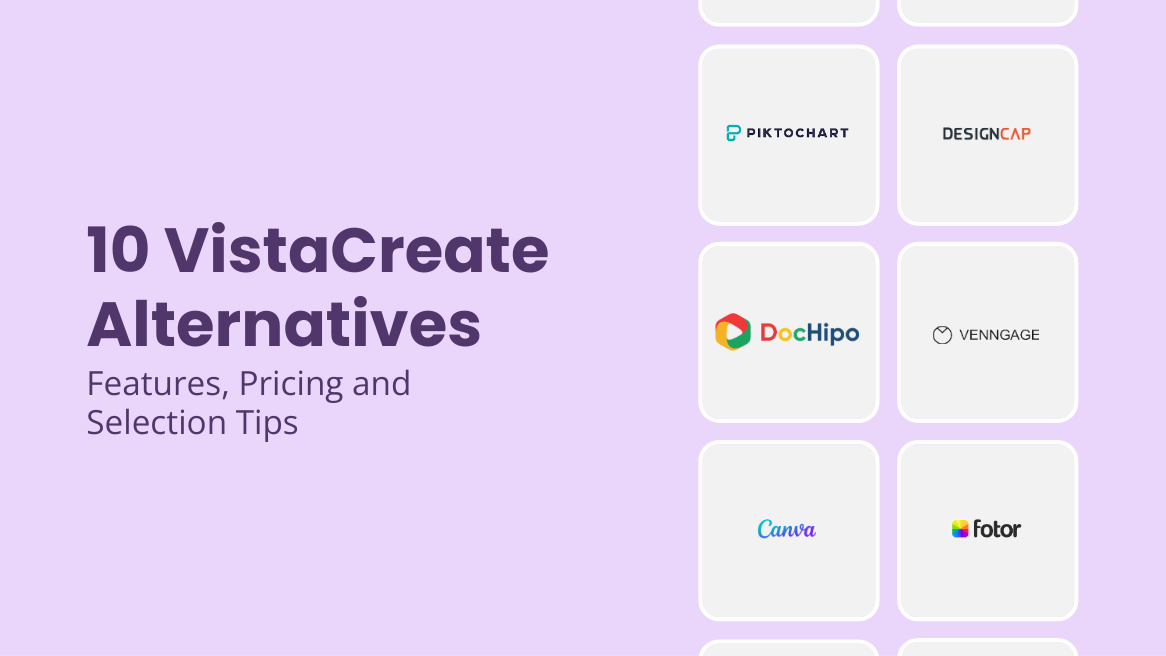
10 VistaCreate Alternatives: Features, Pricing and Selection Tips

VistaCreate is an excellent graphic design tool for any non-designer to create documents quickly. However, relying on more than one graphic design tool for your business and marketing collaterals can increase your potential for creativity. In addition, there is no harm in exploring these VistaCreate alternatives for free. After all, to stay relevant, you should learn to leverage advanced features in the graphic design field.
10 VistaCreate Alternatives
- DocHipo: Ideal for busy entrepreneurs, professionals, businesses, and creators.
- Canva: Suitable for creators, brands, and businesses with plenty of features.
- Fotor: Best tool for creative photo editing with advanced features.
- Piktochart: Great tool for creating infographics and professional documents.
- Creatopy: All-in-one platform for ad creation and management.
- DesignCap: Ideal for creating posters and flyers.
- Visme: Great for creating designs, videos, mockups, and on-brand documents.
- Venngage: Ideal for creating any professional visuals.
- Kittl: Ideal for creating print-ready designs with vintage appeal.
- Adobe Express: Beginner-friendly and versatile tool.
Let’s explore the best alternatives to VistaCreate, concisely explained with exclusive features and pricing. Moreover, get pro tips to choose the best graphic design alternative to avoid confusion and select the most suitable option.
Table of Contents
Best VistaCreate Alternatives
Without much ado, let’s dig into this comprehensive list with features and pricing of the best VistaCreate alternatives.
1. DocHipo
DocHipo is an easy-to-use graphic design tool with a drag-and-drop editor. The modern and easy-to-navigate display while designing documents hooked us to this tool. DocHipo is powerful and versatile, catering to busy entrepreneurs, marketers, and content creators. Further, there is plenty of storage space, collaboration, and sharing options for the users. We have listed some exciting features of DocHipo that make it an ideal choice as the VistaCreate alternative.
Some exciting features of DocHipo
DocHipo shares various features with VistaCreate and some advanced tools to give you a seamless experience while creating any document, like business essentials, web banners, social graphics, or advertisements.
1. Unlimited Design Templates for Your Documents
With DocHipo, you get thousands of customizable templates for every purpose. Get a standout design within seconds, whether it’s your business presentation, infographic, flyer, business card, invitation, blog banner, or Facebook ad. Explore various templates for your documents, industry, and occasion.
2. DocHipo Design Assets Library for Every Purpose
Get icons, shapes, illustrations, stickers, stock images, animations, and more for a wide range of themes within the DocHipo editor.
Further, customize your template using the ever-evolving text frames for every occasion. Text frames can drag your viewer’s attention toward offers and essential information in the template.
3. Versatile Photo Editing Features
Adding images to DocHipo templates is hassle-free. Customize templates by blending the pictures into the design using the built-in photo editor. Crop images into shapes to fit into the template.
Learn to upload photos in DocHipo with this video.
Moreover, enhance your images using filters and adjust the hue, contrast, saturation, and more.
Align your images in the DocHipo editor to position them at the required place, such as top, bottom, left, or middle.
With an easy-to-use handler, rotate and resize images at your convenience. Now, you can use your images at all the angles and sizes.
4. Tailored Enhancements Using AI
Explore advanced editing options with DocHipo’s AI-powered tools. You don’t have to use a different tool to remove the background or generate images through text prompts. DocHipo brings the all-in-one solution with its editor.
- Al Background Remover
The AI background remover from DocHipo makes it easy to give a polished look to your designs. Choose any image and remove the background with a single click.
And there you have it! You can seamlessly place the image anywhere in your template without worrying about its fit.
Learn How to Remove Picture Background in Just One Click in DocHipo.
Or, watch this video to do the same.
- AI Writer
Do you want to make an impact with impressive text in your designs? Don’t stress about it. AI Writer will craft the perfect lines for you. Just tell about your topic and set the tone suitable for your document.
Explore what an AI Writer can do for you with this video.
- AI Translate
Want to create a design in your language? Don’t worry; you don’t have to start from scratch. With AI Translate, convert any document text into your desired language with a click. Select the AI Translate option in the DocHipo editor.
Further, select the language you want to translate your document and get any design in your language.
Translate your designs into over 100 different languages with AI Translate.
6. Smart Resizing Capability for Brand Consistency
Suppose you wish to announce the sale of your product across different platforms. Now, you don’t have to design the same documents multiple times. With the smart resize feature, you can change the size specification of any template. Simply select the page size option on the DocHipo editor.
Now, choose page size from the given options to change the size of the document.
And there you go! You can get the same design in multiple sizes.
Explore how you can use the smart resize feature in DocHipo.
7. Exciting Text and Widgets Effects
You can do much more with the document designs in the DocHipo editor.
For instance, you make your pictures stand out with shadow effects around them.
Effects like shadow, border, and outline enhance your text and pictures to give a premium look to your designs.
Explore the widget effect options in DocHipo with this video.
Apart from hundreds of fonts, you can also upload a custom font to suit your brand.
That’s how you can add your creative touch to make unique designs.
Check out this video to upload custom fonts in DocHipo.
Moreover, you can synchronize your design elements with one another with the help of Copy Style. Simply pick a design element, then select copy style.
Next, click on the design element you want to copy the style. You can bring unity and harmony to your design with copy style.
Explore how copy style can transform your documents.
In addition, you can explore various color customizations with DocHipo. The transparent text effect adds an exclusive effect to the text, dragging your viewers’ attention.
Check out the transparent color text effect in DocHipo.
Experiment with gradient colors to bring a soothing effect to your designs.
Bring the lovely gradient effect to your designs with DocHipo.
Further, make your designs fun and vibrant with mixed color effects in the text.
Learn to make your designs vibrant with mixed colors in DocHipo.
8. Effective Real-time Team Collaboration
Working with your team to get their ideas and inputs for a design is always fun. Like many other VistaCreate alternatives, DocHipo lets you design with your team. Design any document with your team members with real-time collaboration in DocHipo. Select team members and control access to the document with Read Only, Read Write, and Full Access options.
Check out the real-time collaboration in DocHipo.
9. Multiple Ways to Download and Share Documents
DocHipo is a wholesome tool for sharing your documents in different ways. You can preview, publish, present, or download your documents.
Further, you can control access while publishing online with passwords or by allowing viewers to download your documents.
Pricing
DocHipo brings a free unlimited plan to get the hang of the graphic design tool. Get access to hundreds of free templates and features in the free plan. DocHipo also lets you download your designs without worrying about the watermark issue.
Among all the VistaCreate alternatives, DocHipo offers a lot of features at affordable prices. To access more premium templates, you can upgrade to the paid plans:
- Pro Plan for solopreneurs and small teams at $7.5/user per month (billed annually).
- Pro Unlimited for large teams, allowing you to add unlimited users at $225/month (billed annually).
Further, DocHipo allows you to buy the plan in 15+ different currencies with country-specific pricing.
Who is it for
DocHipo caters to various customers, such as individuals, corporations, teams, enterprises, and agencies. It is modern and versatile with all the advanced features, making your design journey fun and delightful. DocHipo is your one-stop destination for creating anything, whether a winning business presentation, a Facebook post, infographics, or a heartwarming anniversary card.
How to Create a Design with the Best VistaCreate Alternative – DocHipo
We have told you enough about the versatile features of DocHipo, making it the best choice for the alternative to VistaCreate. To get started, sign up to access thousands of DocHipo templates. Designing is easy with DocHipo in just three simple steps.
1. Choose Your Template
After signing up, you will land on the DocHipo homepage to search for your document templates. You can search for documents based on format, occasion, or industry.
You will come across templates of various categories once you have searched for your document. Select the template that suits your purpose.
2. Customize the Template
Once you choose your template, you can customize it using the drag-and-drop editor.
After making all the changes to your template, click on the three dots in the screen’s upper-right corner to download the design.
Learn to customize with The Ultimate Guide to Using the DocHipo Editor to Design Your Documents.
3. Download Your Design
To download your design, select a suitable file type and format. Now, click on download to save the design on your device.
2. Canva
Canva is one of the most popular players in graphic design. One cannot deny the intuitive user interface and versatile features of Canva make the design experience a cakewalk. Moreover, Canva has an extensive library of templates, icons, stock images, illustrations, shapes, etc., to fulfill all your design needs. Overall, Canva’s popularity can be attributed to its intuitive interface and vast design elements and templates, collectively contributing to a seamless and versatile design experience.
However, with Canva, users should be mindful of the persistent watermarks on their designs in the free plan. Also, you may need to upgrade to the paid plan as free users have overused the free templates.
If you are already using Canva and need another design tool, explore Canva alternatives.
Pricing
Canva’s free plan includes limited access to templates, icons, and design assets.
To get access to all the features, Canva offers two paid plans-
- Canva Pro – $14.99 per month for one user, billed annually.
- Canva for Teams- $29.99 monthly for five users, billed annually
Who is it for
Canva is a fantastic graphic design tool for people who have yet to gain prior experience in graphic design.
3. Fotor
Fotor initially emerged as a photo editor and later became a full-fledged graphic design tool. Even if you are a rookie at graphic design, the colorful interface will tap into your creative side. As a VistaCreate alternative, it caters to more diverse template categories with easy-to-use advanced tools.
Fotor offers many attractive features, but it has limited capabilities in terms of graphic design. Users may note that some of the premium features are behind the paywall. Overall, Fotor is a user-friendly yet affordable graphic design tool. However, you can switch to Fotor alternatives for the collaboration feature.
Pricing
Fotor offers a free plan with limited access to templates and features.
However, you can get complete access with two paid plans:
- Pro plan- $3.33/month (billed annually)
- Pro Plus plan- $7.49/ month (billed annually)
Who is it for
Fotor is popular for its advanced photo editing features and for creating social media graphic designs.
4. Piktochart
Piktochart is an impressive VistaCreate alternative specially designed for creating infographics. It is easy to use with an elaborate collection of aesthetically pleasing templates and graphics. Features like text frames and data-centric graphics are the highlights of Piktochart designs.
Piktochart simplifies your design experience with the necessary tips for creating documents. The software also offers capabilities like generative AI and video editing. However, if you want similar or better features at competitive pricing, you can try Piktochart alternatives.
Pricing
Piktochart offers a free plan with limited access to templates and features.
Here are the paid plans of Piktochart:
- Pro Plan- $14 per user, paid monthly (billed annually) with 100 GB storage.
- Business Plan- $24 per user, paid monthly (billed annually) with 250 GB storage.
Moreover, PiktoChart also offers Custom Plans for Enterprises.
Who is it for
Piktochart is renowned for infographics and professional documents. It is ideal for businesses, entrepreneurs, professionals, and corporations as Piktochart offers smooth collaboration for its designs.
5. Creatopy
Another alternative to VistaCreate is Creatopy, famous for creating ad graphics. Creatopy is a one-stop destination for all marketing purposes, including ad creation, production, testing, and delivery.
Creatopy can help you create ads for both offline and online platforms. However, users need a free plan to try its features before paying. If you have already used Creatopy, trying other Creatopy alternatives will help you achieve your design goals.
Pricing
Creatopy has yet to have a free plan for its users.
You can access the template and features with three paid plans when billed annually.
- Basic Plan- $24 per month for one user
- Pro Plan- $36 per month for one user
- Plus Plan- $141 per month for one user
Who is it for
Creatopy provides an end-to-end solution for advertising.
6. DesignCap
DesignCap has a vast library of graphic design templates, icons, fonts, images, etc. This VistaCreate alternative has an easy-to-use interface and striking designs specialized for creating posters, flyers, infographics, and social media posts. Additionally, DesignCap helps you to turn monotonous statistical data into eye-catching visuals through elegant charts.
Overall, DesignCap is a robust VistaCreate competitor, yet it can improve the design experience by introducing AI capabilities. For an extensive set of features, you can explore DesignCap alternatives.
Pricing
DesignCap offers a free plan with limited templates, stock media choices, five image uploads, and JPG exports. Further, you can explore other assets with these paid plans:
- Basic Plan- $4.99 per month (billed annually)
- Plus, Plan- $5.99 per month (billed annually)
Who is it for
DesignCap is ideal for any non-designer, whether a social media manager, business professional, or blogger.
7. Visme
Visme is a versatile design tool that is a viable alternative to VistaCreate, particularly for creating presentations, infographics, and documents incorporating data visualizations. Its user-friendly interface makes it accessible for users to craft various visually appealing documents. Visme provides an array of templates suitable for both business-related content and social media posts, catering to a wide range of design needs.
Additionally, the tool facilitates team collaboration, enabling multiple individuals to work together on projects and enhancing workflow efficiency and productivity. Users may note that most of Visme’s premium features are behind the paywall. However, you can try Visme alternatives for a smaller learning curve and beginner-friendly features.
Pricing
Visme offers a free plan and two paid programs:
- Starter Plan- $12.25/month per user, billed annually.
- Pro Plan- $24.75/ month, billed annually.
Further, the software offers a customizable plan named Visme for Teams for large teams and businesses.
Who is it for
Visme is ideal for creating versatile documents ranging from social media graphics to professional reports.
8. Venngage
Venngage is a robust platform that stands as an alternative to VistaCreate, explicitly excelling in creating data-driven visuals. It is helpful in effectively communicating complex information with a diverse range of visual content, including flowcharts, maps, timelines, visual reports, infographics, and posters. You can explore various templates available on Venngage to meet businesses’ demands, providing designs suitable for professional purposes.
Moreover, Venngage places a significant emphasis on facilitating team collaboration. Despite the robust features, Venngage has considerable constraints on free access to features. Therefore, you can switch to other Venngage alternatives for similar or better features. Furthermore, the software can introduce AI capabilities and integrations from third-party apps.
Pricing
Venngage offers a free plan with limited features.
To get unlimited access to all the design assets, it offers three paid plans on yearly billing:
- Premium Plan at $10 per month per user.
- Business Plan at $24 per month per user.
- Enterprise Plan at $499 per month for 10+ users.
Who is it for
Venngage can be the first choice for people who wish to create professional and data-centric documents.
9. Kittl
Kittl is a VistaCreate substitute suitable for artistic vintage designs. The platform stands out for its unique templates embodying intricate detailing, specifically tailored print-on-demand (POD) designs for posters, cards, labels, t-shirts, stickers, covers, etc. Moreover, Kittl integrates AI-powered design tools, empowering users with advanced functionalities to enhance their creative process.
Overall, Kittl is a highly focused graphic design software catering to a limited range of documents.
Pricing
Kittl offers a free plan with limited assets and time duration.
Moreover, there are two paid plans:
- Pro Plan- $10/month (billed annually) with 100 projects and 1GB of storage.
- Expert Plan- $24/month (billed annually) with unlimited projects and 100GB storage.
Further, Kittl also provides a Custom Plan for larger teams and businesses.
Who is it for
People who like intricate designs with vintage appeal can opt for Kittl.
10. Adobe Express
Adobe Express is a robust alternative to VistaCreate with lots of exciting features. The easy-to-use interface and advanced features act as the icing on the cake. Adobe Express has smooth video editing features and diverse templates for every purpose. Moreover, the built-in photo editing and background remover tools make template customizations a cakewalk experience.
Overall, Adobe Express is a complete package for graphic design. Yet, users may find the software lagging. Thus, you can look at Adobe Express alternatives for seamless graphic design tools.
Pricing
The free plan, primary design assets, and 2 GB storage are available.
Adobe Express also offers a Premium Plan at $99.99/year, allowing YouTube access to more assets in the software.
Who is it for
Adobe Express is suitable for creating banners, reels, videos, logos, and social media graphics.
How to Choose the Best VistaCreate Alternative for You
With so many VistaCreate alternatives, it’s natural to feel confused. Don’t worry. We have brought you some crucial tips to help you decide on the right graphic design tool.
1. Understand Your Level and Purpose for Graphic Design
At first, you need to ask yourself why you need a graphic design tool. Next, assess your design expertise level, whether you are an amateur or an expert in this field. Your choice of graphic design tool will largely depend on your needs.
2. Consider Usability and Interface
Before choosing the VistaCreate alternative, get the hang of the software with the free plan. Also, consider the ease of use and user interface difficulty. The software should be easy enough so that you can learn to create your designs conveniently.
3. Assess Features and Functionality of the VistaCreate Alternatives
Once you get the hang of the tool, explore the application’s template, design assets, and additional functions. You can easily do it by trying your hand at the customization of any template. Additionally, consider the icons, fonts, stock images, and other design assets aligning with your needs.
4. Explore Collaboration and Sharing Options
If you are an entrepreneur or part of a marketing team, your documents may require your team’s input. Therefore, you should check whether your graphic design tool offers collaboration options. Moreover, the diverse options, such as present and publish, greatly enhance the convenience of sharing directly without downloading.
5. Understand the Pricing and Set a Budget.
Set a budget for yourself and check out the prices of the paid plans of these VistaCreate alternatives. Assess the affordability of the graphic design software for long-term use.
6. Check File Formats and Quality for Downloading Designs
Lastly, check the quality and available file types for downloading a design. Also, watch for watermarks and any alterations in the downloaded design caused due to the free plan.
Further Reading
Searching for VistaCreate Alternatives?
With the evolving graphic design atmosphere, technology has made it possible to make designing easy. Even a non-designer can come up with beautiful designs using graphic design tools. If you have been using VistaCreate till now, these alternatives will undoubtedly pique your interest. To begin your exploration of VistaCreate alternatives, try DocHipo as the wholesome graphic design software. Sign up with DocHipo and grab the opportunity to create stand-out designs for free!
FAQs
What is VistaCreate?
VistaCreate is an online graphic design software for beginners and non-designers.
What is VistaCreate used for?
VistaCreate assists small businesses, entrepreneurs, marketers, and individuals to create beautiful graphics. The software is instrumental in creating professional designs to elevate the brand name.
Is VistaCreate free?
VistaCreate offers a free plan with limited access to design assets.


