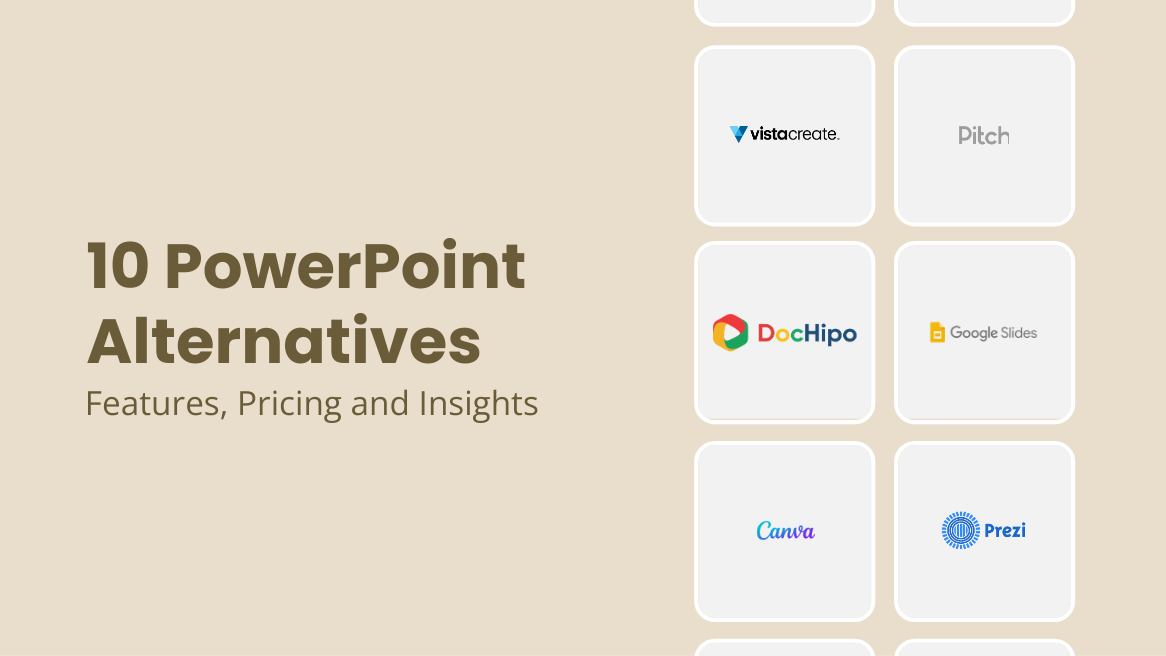
10 PowerPoint Alternatives: Features, Pricing and Insights

Are you considering improving your presentations with PowerPoint alternatives? Your concern is evident as 47% of the presenters put in more than 8 hours to create their presentation. PowerPoint is one of the first tools we have worked on to make presentations. As students or working professionals, familiarity with this old friend brings us back to it whenever we think about creating slides.
However, if you depend solely on PowerPoint, you will miss out on more dynamic presentation options. Whether you are a presenter, educator, or working professional, it’s time to elevate your presentations with top 10 PowerPoint alternatives.
10 PowerPoint Alternatives
- DocHipo: Ideal for busy entrepreneurs, professionals, businesses, and creators.
- Google Slides: Suitable for people well accustomed to the Google ecosystem
- Prezi: Suitable for students, educators, and businesses.
- Canva: Suitable for creators, brands, and businesses with plenty of features.
- VistaCreate: Ideal for large enterprises, mid-size businesses, freelancers, and marketers.
- Pitch: Presentation maker tool for businesses, websites, and professionals.
- Piktochart: Great tool to create data-driven slides for business purposes.
- Apple Keynote: Suitable for users who prefer Apple products.
- Zoho Show: Ideal for corporates, business professionals, and educators.
- Visme: Great for creating designs, videos, mockups, and on-brand documents.
This article will delve into a comprehensive guide on the alternatives to PowerPoint with exclusive features, usability, and pricing. From dynamic interactive features to collaboration tools, these alternatives offer diverse presentation assets that cater to your needs. In addition, get crucial tips for choosing the best PowerPoint alternative to your needs.
Free PowerPoint Alternatives
Presentations have evolved over the years. Your audience is always looking for visually appealing and interactive slides. Let’s explore the alternative presentation tools to PowerPoint.
1. DocHipo
DocHipo is a modern and dynamic graphic design tool that helps entrepreneurs, marketers, and content creators create beautiful documents. This graphic design software is your one-stop center for creating business essentials, general purpose, web banners, social graphics, and advertisements with the help of customizable templates. You can create anything within a few minutes with an intuitive drag-and-drop editor. Let’s explore what makes DocHipo a unique PowerPoint alternative.
Why is DocHipo the Best PowerPoint Alternative Software?
DocHipo has a variety of design assets to help you create stunning presentations. Here are the most exclusive features:
1. Hundreds of Stunning Presentation Templates for All Purposes
DocHipo offers a well-organized layout with an easy-to-use interface. Get presentation templates for diverse categories like business, marketing, pitch deck, sales, etc. These eye-catching slide templates have captivating layouts and well-planned slide content.
Explore premium templates designed by professionals for various purposes and industries, such as food, business, beauty, clothing, accessories, and more. The slides will elevate your presentations with high-quality graphics, images, and typography.
Also, learn How to Make a Presentation: A Step-by-Step Guide with Engaging Templates.
2. Rich and Convenient Design Widgets Library
DocHipo editor is your creative space to customize your template with the help of versatile design widgets. Get plenty of shapes, icons, lines, stickers, illustrations, stock images, etc, for your niche.
Also, experiment with different backgrounds, colors, fonts, and effects by selecting various design elements in the editor.
3. Advanced AI Capabilities
DocHipo offers a range of AI-powered tools to help you with your presentation. Let’s explore how these tools make your job easier.
- AI Background Remover
Craft your presentation with finesse by seamlessly blending images on the slides. With the background remover, you can remove the background from any image with a single click.
Once you have removed the background, adjust and align the image for an eye-pleasing slide.
Learn to remove the background in DocHipo with this video.
- AI Image Generator
You don’t have to search endlessly for the perfect picture, as the DocHipo image generator can generate your desired image. Select Pictures from the design widget library and choose AI images. Further, enter the text prompt for the image.
Now, choose the style of the image as per your need.
Wait for a few seconds, and Voila! You can upload the AI-generated images to the slide.
Explore more about text-to-image generator in DocHipo.
- AI Writer
Want to add text to your presentation? Leave this job to DocHipo’s AI writer. Describe the topic for which you require text, as shown in the image below.
Also, choose the tone of the text content that will support your presentation.
Once you have the output, select the add to canvas option to add text to your slides.
Explore what an AI Writer can do for you with this video.
- AI Translate
Translate your slides into any language with the AI translate tool from DocHipo. With this feature, you can select the number of slides you want to translate.
Now, select the language you want to translate your slides.
Translate your designs into over 100 different languages with AI Translate.
4. Streamlined Integrations for Embedding Images, Videos, and Forms
There is a lot more that you can do with your presentation using DocHipo integrations. Get your hands on royalty-free, high-quality images with stock photo libraries in the DocHipo editor.
Learn all about integration with the stock images library.
Also, get stock videos to add a dynamic touch to your slides.
Enjoy seamless sharing with email integration.
The email-sharing option lets you directly share your presentations with the recipient’s email ID.
Learn to share documents via email in DocHipo.
Similarly, you can save your designs to Mailchimp with a single click.
You can also attach Forms at the end of your presentation for feedback from your team members.
5. Brand Kits and Themes to Align Slides with Your Brand
Align your slides using the brand kit and themes for various color combinations.
Also, upload your unique color palette using the brand kit or select from various themes to change the layout of your presentation.
Learn to apply color themes to your designs in DocHipo.
6. Smooth Page Transitions
With the Page setup option in the DocHipo editor, you can bring exciting transitions to the slides.
Just like PowerPoint, get dozens of transitions and set the speed of the transitions.
Watch how page transitions work in DocHipo.
7. Real-time Collaboration with Access Control
Create slides with your team members using real-time collaboration in DocHipo. Moreover, share your slides with access control using Read Only, Read Write, and Full Access options. Select team members and enjoy creating presentations with crucial feedback and inputs.
Check out the real-time collaboration in DocHipo.
8. Download or Present Directly via DocHipo
After making a stunning presentation, you can download your slides in various formats like JPG, PDF, PNG, MP4, or GIF. Moreover, DocHipo also offers you a pagewise download to download selected document pages.
Check out the page-wise download feature in DocHipo.
Present in DocHipo while switching between the slides effortlessly. Also, present with the help of a pointer to indicate important information on the slides.
Pricing
Explore DocHipo to create gorgeous slides for free as long as you want. It offers beautiful layouts for customization and downloads without any watermark issues.
For long-term use and access to more premium templates, you can upgrade to the paid plans:
- Pro Plan at $7.5/month per user, billed yearly.
- Pro Once for a one-time fee of just $144 per user. Pay once and enjoy unlimited document design for life!
Moreover, you can subscribe in your local currency as DocHipo offers the Pro plan in 15+ currencies with country-specific pricing.
Ideal for
DocHipo caters to entrepreneurs, creators, marketers, and individuals who wish to create stand-out documents. It is a powerful PowerPoint alternative for beginners seeking a substitute for creating presentations.
Creating Presentations with the PowerPoint Alternative DocHipo
After discussing the many versatile features of DocHipo, let’s explore how you can successfully create a presentation. For this purpose, sign up for free with DocHipo and follow these three simple steps:
1. Choose a Template
After signing up, choose a presentation template category from the available options.
Now, select your favorite template to get started with customizations.
2. Customize Your Template
In the DocHipo editor, you can edit slide layout color and font and add shapes, icons, stickers, etc.
Further, add stock images and widget effects to make your slides eye-catching.
While editing, remember to apply transitions to all the pages to create a dynamic slide show.
3. Download or Present Your Design
After making all the changes, click on the three dots at the upper right corner and select the download or present option.
2. Google Slides
Google Slides is a resourceful PowerPoint alternative with diverse presentation templates. The user interface is close to PowerPoint, making it an easy tool for beginners. You can easily access Google Slides with your Google account. Moreover, the online software autosaves works to Google for easy access from anywhere in the world. Present your slides effortlessly as the software supports presentation in Chrome Cast and Google Play.
As a PowerPoint alternative, Google Slides offers exciting features like theme builder, audio, video upload, and real-time collaboration. Although a great presentation maker, Google Slides can introduce advanced AI capabilities for a better experience.
Pricing
Google Slides is entirely free for personal use. However, if you wish to use Google Slides for business, you can access it through the paid plan at $12/month per user, billed annually.
Ideal for
It is suitable for people well accustomed to the Google ecosystem to enjoy the seamless accessibility of Google apps. The template collection is ideal for entrepreneurs, educators, and professionals.
3. Prezi
Despite plenty of PowerPoint alternatives, Prezi stands out for creative and non-linear presentations. Non-linear presentations are highly appealing as they move smoothly by zooming in without breaking the presentation into slides. Along with eye-catching visuals, Prezi offers advanced image editing, sharing, and collaboration options with access control on your documents.
Overall, Prezi gives you an edge over conventional slide-oriented presentations but will not work for people looking for slides in the presentation.
Pricing
You can try Prezi for free with limited features.
Prezi provides various paid plans for its users:
- Plus plan: $12/month per user, billed annually.
- Premium plan: $16/month per user, billed annually.
Ideal for
Prezi is suitable for students, educators, and businesses.
4. Canva
We will inevitably come across Canva as an alternative to PowerPoint. Canva is a popular option that many people prefer to use for its user-friendliness. The software offers numerous presentation templates for several categories. You can stand out with Canva’s cinematic presentations to add a unique touch to your slide show. Also, Canva is a powerful alternative to PowerPoint with abundant icons, shapes, stock images, and advanced features.
Moreover, you can collaborate and present directly from Canva. Overall, Canva offers a lot of robust capabilities, but users may note that many of them are behind the paywall.
Pricing
Canva has a free plan.
It also offers paid plans to access premium templates and robust features:
- Canva Pro: $119.99/ year per person.
- Canva for Teams: $300/ year total for the first five people.
Ideal for
If you are a beginner at creating PowerPoint presentations, Canva can be your perfect tool. The templates are suitable for creators, marketers, and educators.
5. VistaCreate
VistaCreate is an online graphic design tool that helps you create business-related content, social media, marketing, or advertising. This PowerPoint alternative is a handy option with hundreds of premium presentation templates. Creating slides in VistaCreate is a cakewalk with an intuitive drag-and-drop editor. Further, you can utilize many creative assets like animation, stock images, videos, and audio files. Create on-brand presentations with brand kit and style options to customize the color palette of the slides. The software also offers convenient sharing options on multiple social networks.
VistaCreate can introduce advanced capabilities to provide a holistic design experience to its users. Also, the collaboration option is behind the paywall.
Pricing
A free plan is available with limited access to features and storage.
The Pro plan is at $10/month per user for complete access to all the design assets, billed annually.
Ideal for
VistaCreate presentation templates are ideal for stakeholders, colleagues, professionals, etc.
6. Pitch
Pitch is an all-around presentation maker and analytical tool. The software aims to provide an end-to-end solution for all the presentation-related issues. Among all the PowerPoint alternatives, Pitch makes a mark with an AI presentation maker that works as per your instructions. Moreover, users get numerous high-quality presentation templates, stock images and videos, multiple sharing options, and collaboration with access control.
Also, get streamlined integrations with Google Analytics and Google Sheets for easy access to your data. In addition, you can present directly via Pitch along with a speaker view setting. Pitch can introduce additional tools to help the users, such as an image generator, background remover, etc.
Pricing
Pitch offers a free plan for individuals and teams.
The paid plans include:
- Pro plan: $20/month for two members, billed annually.
- Business plan: $80/month for five members, billed annually.
Ideal for
Pitch is a suitable presentation maker tool for businesses, websites, and professionals.
7. Piktochart
If you want a minimalistic PowerPoint alternative, Piktochart should be your first choice. It is simple and well-organized for making data-rich presentations. Piktochart specializes in creating infographics, presentations, and reports. The software assists you with various charts, maps, and graphs to represent information in a visually appealing manner. Also, it takes care of the privacy of your documents by providing access control while sharing documents.
Being a minimalistic software, Piktochart lacks many advanced features. Further, users may note that most assets are behind the paywall.
Pricing
Piktochart offers a free plan for its users.
Moreover, there are different paid plans:
- Pro plan: $14/ month, per user (billed annually) with 100 GB storage.
- Business plan: $24/month, paid per user(billed annually) with 250 GB storage
- Custom pricing for Enterprise depends on the utility of the software.
Ideal for
Business professionals and entrepreneurs can use Piktochart to create data-driven slides.
8. Apple Keynote
Apple Keynote is an essential PowerPoint alternative for MAC users. While Apple users struggle a lot while searching for alternatives, Keynote enhances the accessibility and connectivity across various Apple devices. Further, it makes creating presentations easy with dozens of gorgeous template layouts. The software also offers real-time collaborations for teams. You can also experiment with backgrounds, charts, image galleries, etc.
Additionally, you can use advanced tools like built-in image editor and background remover. Although it is a robust software, it is only accessible to people with Apple ID.
Pricing
The software is entirely free for Apple users.
Ideal for
People who primarily use Apple products will enjoy the Keynote experience while making presentations.
9. Zoho Show
Zoho Show is an online presentation maker tool in the Workplace Bundle suite. With minimalist and contextual UI, you can create and upload your presentations on Zoho. Zoho offers various animations and transitions to revamp your presentation. Like other alternatives to PowerPoint, Zoho provides stock images, icons, graphs, and videos for your slides. Also, you can easily collaborate and broadcast presentations with others.
The software is compatible with both Android and iOS devices. The diverse range of integrations with Jira, Confluence, Slack, and Zapier make it a versatile presentation tool.
Zoho is highly focused on business professionals and corporates and thus offers only standard presentation functionality.
Pricing
The software is free for individuals.
Zoho offers a professional plan for teams and organizations at $2.50/ month per user, billed annually.
Ideal for
Zoho is most suitable for corporates, business professionals, and educators.
10. Visme
Last but not least, this PowerPoint alternative offers much. With hundreds of presentation templates for diverse categories, you can find templates for anything with Visme. To enhance your slides, Visme offers several images, videos, GIFs, mockups, etc. Furthermore, you can present data with eye-catching charts, graphs, maps, diagrams, etc, with Visme’s extensive collections of data widgets.
Working with a team is easy with this software as it offers real-time collaboration.
Pricing
Visme offers a free plan and two paid programs:
- Starter Plan- $12.25/month per user, billed annually.
- Pro Plan- $24.75/ month, billed annually.
Ideal for
Visme’s presentation templates are suitable for businesses, marketers, and entrepreneurs.
Tips for Choosing the PowerPoint Alternatives
After so many alternatives for creating presentations, you might feel confused about choosing one. Here are some tips to help you find a suitable PowerPoint alternative.
1. Check out the Features and Functionality
All the alternatives have a free plan where you can try the features and functionalities of the tool. Notice the overall collection of templates, accessible tools, and assets like collaboration.
Also, consider whether you need animation, video embedding, collaborative editing, etc.
2. Ensure the Ease of Use of PowerPoint Alternatives
After getting a hang of the presentation tool, you can ensure that it is user-friendly or has a complex interface. User-friendly alternatives will help you to create excellent presentations in a short span of time.
3. Check the Compatibility and Accessibility
Depending on your device and operating system, the PowerPoint alternative should be compatible with it. Moreover, ensure the accessibility and connectivity of the tool by exploring the sharing options.
4. Explore the Templates and Customization Options
Check whether the template collection aligns with your taste and the purpose of the presentation.
Also, check the level of customization the software allows. You should keep an eye out for all the design assets available with the software that can enhance the visual appeal of the slides.
5. Check the Pricing Structure
For long-term use, set a budget, and consider the pricing structure of the software. Also, consider the features and assets available for free and in the paid plan.
7. Ensure Privacy and Security of the PowerPoint Alternative
Your presentation can hold sensitive information about your business. Therefore, ensure that the software offers robust security for your documents while storing or sharing documents.
8. Reviews and Recommendations
You can rely on reviews and recommendations about the software from the people in your field. Take note of what they point out about the strengths and weaknesses of the software.
Further Reading
Getting Started with the PowerPoint Alternatives
We have explored many PowerPoint alternatives, their features, pricing, and suitability. Some have advanced capabilities, while others can be a pinch in your pocket. But you have to start with an advanced yet affordable alternative. Go ahead with DocHipo! Sign up for free and try all the features that too at an affordable price. Easily create interactive and dynamic presentations with DocHipo to make a lasting impression.
FAQs
What is better than PowerPoint?
Many PowerPoint alternatives have better or similar capabilities, like DocHipo, Prezi, Google Slides, Pitch, Zoho Show, VistaCreate, etc.
How much does PowerPoint cost?
You can buy PowerPoint at $159.99 or get a monthly subscription for Microsoft 365 at $6.99/month.
Is There a Free Version of PowerPoint?
You can access the free version of PowerPoint with a Microsoft account by using Microsoft 365 in the browser. You are required to buy the app to download it to your desktop.


