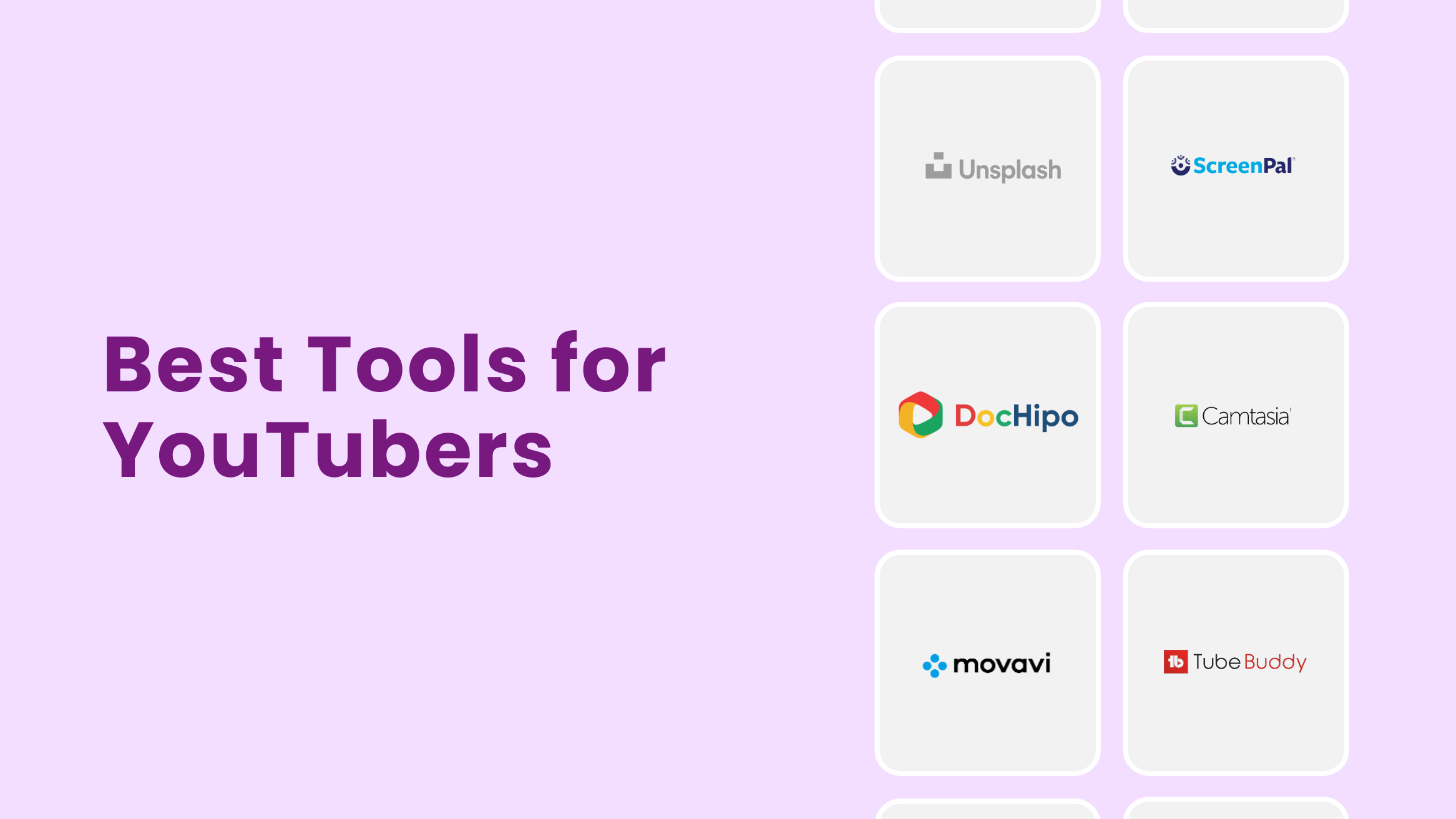
12 Best Tools for YouTubers to Turbocharge YouTube Presence

When we talk about video content, YouTube is the king. And it’s no surprise why – people crave engaging videos to learn something new, indulge in a hobby, or simply be entertained. As a YouTuber, you understand that the key to success lies in views, likes, and shares. But here’s the kicker: achieving those milestones requires more than uploading videos. It’s all about optimization. That’s where the list of the twelve best tools for YouTubers comes into play.
Best Tools for YouTubers
- DocHipo: Best Tool for YouTube Thumbnail and Banner
- TubeBuddy: Best Tool for YouTube Keyword Explorer
- Google Trends: Best Tool for Trending Topics
- Unsplash: Best Tool for Free Stock Images
- Pexels: Best Tool for Free Stock Videos
- TunePocket: Best Tool for Adding Soundtrack
- ScreenPal, Movavi, Camtasia: Best Tools for Screen Recording and Editing
- Trello: Best Tool for Managing To-Dos
- Hootsuite: Best Tool for Scheduling Videos
- YouTube Studio: Best Tool for YouTube Analytics
Let’s face it: the competition on YouTube is fierce. With approximately 500 hours of video uploaded every minute, standing out from the crowd is challenging. But here we are, talking about must-have hacks for YouTubers – with the right tools, you can elevate your content and maximize your visibility. From enhancing video quality to optimizing keywords and thumbnails, these tools are your ticket to success in the ever-evolving world of YouTube.
So, if you’re ready to take your channel to new heights, it’s time to arm yourself with the best tools for YouTubers. Let’s dive in and explore the top twelve must-have resources that will fuel your growth and help you quickly conquer the YouTube algorithm.
Table of Contents
Design YouTube Thumbnail and YouTube Banner
Are you eager to grab your audience’s attention on YouTube without breaking the bank on YouTube growth tools? Look no further! Start by getting your hands on a free thumbnail maker and a YouTube banner maker to make your content stand out on feeds and search lists.
These visual elements are like magnets, drawing viewers in and enticing them to click on your videos. So you see, they make your content more attractive and optimize your YouTube visibility, helping you stand out in search results and recommendations.
1. DocHipo
If you want more clicks and views on your YouTube videos, DocHipo’s scroll-stopping YT thumbnails templates and editable YouTube banner designs are a must. It offers the most convenient YouTube thumbnail maker and banner maker for YouTube content creators who focus on posting a large amount of content quickly and daily.
You can save tons of hours using the DocHipo graphic design tool with its user-friendly, uncluttered interface and a vast template library tailored for beauty, business, food, education, and more. Now, create stunning YouTube thumbnails in just a few clicks.
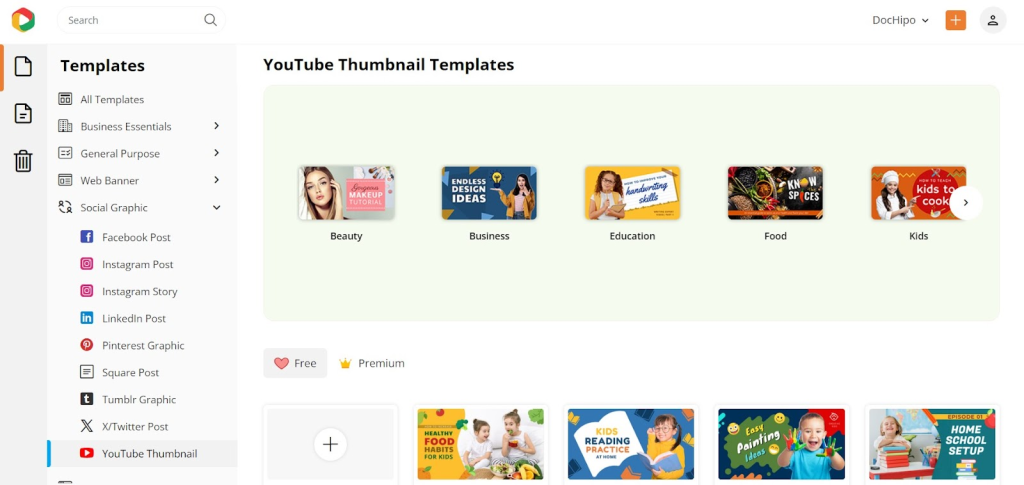
Make sleek and captivating YouTube Thumbnails instantly with DocHipo.
Also, you can create a YouTube banner for free with DocHipo. Maximize your channel’s reach with ready-to-use, yet fully customizable templates that reflect conventional banner ideas, featuring unique layouts and minimalist trends. Use custom or recommended banner dimensions and a safety grid to effortlessly highlight your key design and brand elements, making your channel stand out.
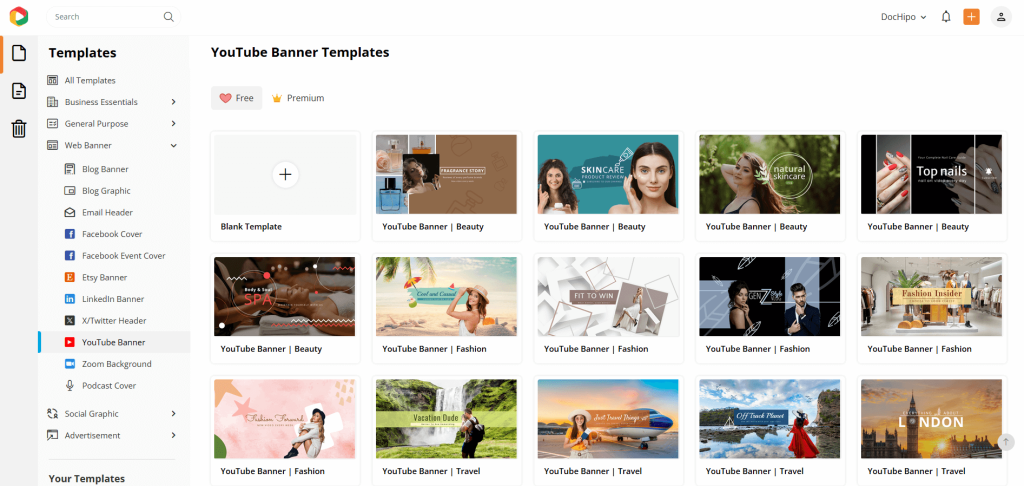
Check out the video to make bespoke YT banners with DocHipo templates.
DocHipo comes with a simple drag-and-drop editor and an array of smart, well-organized, necessary design widgets for a stress-free, neat design experience. From stock photos and uploaded pictures to cool font styles and bold typography, unique background colors and textures, and compatible color themes, pick your favorite creative highlight for your YouTube thumbnails and banners.
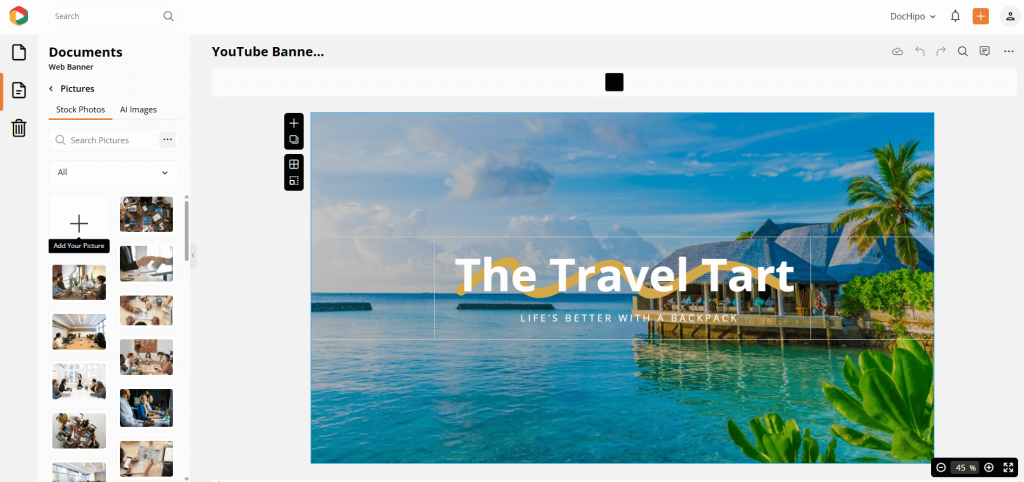
Whereas, user-friendly editing tools for texts, colors, pictures, and graphics allow your designs to resonate deeply with the intended audience. Meanwhile, make your brand stand out; it’s essential to keep your video thumbnails and banners consistent with your brand elements. With DocHipo’s Brand Kit, you can quickly create stunning, on-brand designs by uploading brand logos, custom fonts, brand colors, and elements in one handy location.
You can always throw a little AI magic to remove backgrounds, create titles and descriptions, or generate innovative visuals instantly with an AI text-to-image generator. That’s how DocHipo becomes your go-to AI-enabled design tool to quickly create YT thumbnails and banners in bulk.
From editing with branded colors and visuals to incorporating creative graphic elements, DocHipo ensures the slickest experience for beginners. Have fun customizing all the appealing design assets, such as icons, stickers, illustrations, and shapes for creative content.
Download in recommended formats, such as PNG, JPEG, and GIF, without watermarks to upload directly to YouTube. Sign up for one of the best YouTube creator tools today to unlock industry-specific templates and design assets for your YouTube videos.
Pricing
Get Pro Plan for $7.5/month/user, billed annually, or choose Pro Unlimited for multiple users with a $225/month payment, granting unlimited access to unlimited document design. Pro Plan is perfect if you are a solopreneur or lead a small team. Go for the Pro Unlimited for a large team with unlimited access.
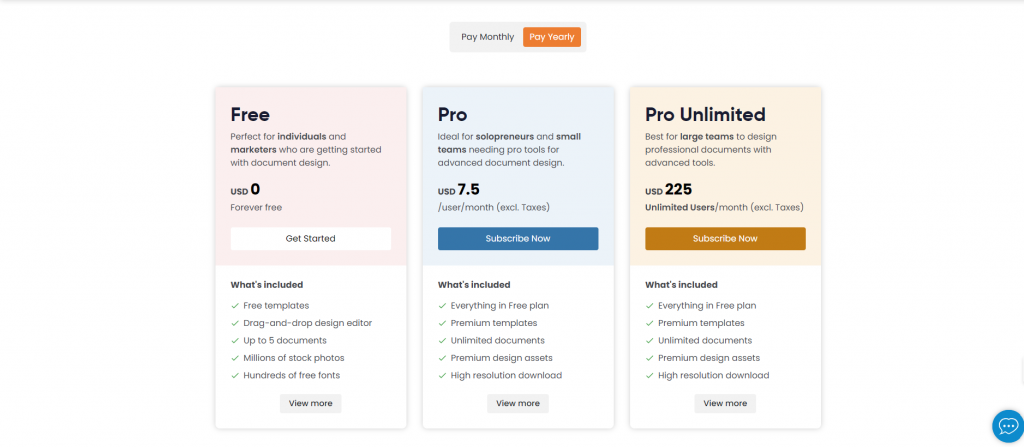
YouTube Keyword Explorer
YouTube keyword explorer tool suggests keywords for YouTube videos, and it’s essential for YouTubers. It helps you understand what your audience is searching for. YouTubers can optimize their video titles, descriptions, and tags by conducting keyword research with a YouTube Keyword tool to improve visibility and attract more viewers. If you want to know how to find keywords for YouTube without spending a dime, read further!
This tool provides valuable insights into trending topics, search volumes, and competition levels, enabling YouTubers to tailor their content strategy for maximum impact and success on the platform.
2. TubeBuddy
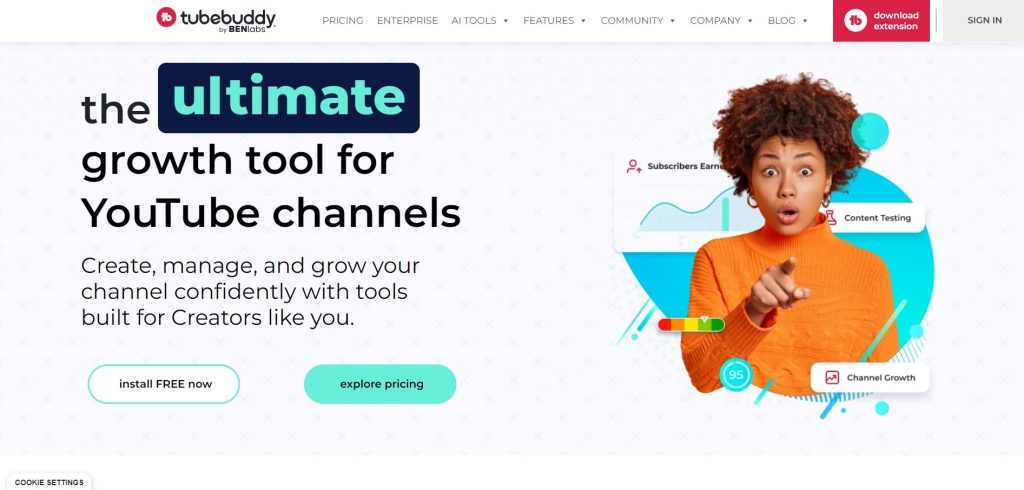
This is TubeBuddy, the mighty YouTube keyword research tool that will change your YouTube journey. It is the ultimate tool for creators, packed with all sorts of nifty features to make your life easier. From AI-powered insights to SEO magic, bulk processing, and more, TubeBuddy has your back at every twist and turn.
Now, let’s talk about that Keyword Explorer feature. With TubeBuddy, you can easily sniff out golden keywords with just the right amount of competition, giving your videos a fighting chance to climb up those search rankings.
Its new feature, the Comment Formatting tool, is like having a personal assistant that sifts through your comments. It flags those crucial questions and words of encouragement you might have missed. That way, you can shower your loyal viewers with love and keep them returning for more epic content.
Pricing
Trending Topics
Stay ahead of the curve on YouTube with trending topics – they’re your ticket to boosting views and engagement! To Find them effortlessly, you need specific tools so that you don’t waste a whole day choosing a topic or the best hashtags.
3. Google Trends
Ever wondered what’s trending on Google and how you can leverage that information to boost your online presence? Meet Google Trends! This handy tool gives you insights into the popularity of search terms over time, helping you discover what people are searching for and when. Whether doing keyword research or trying to capitalize on trending topics, Google Trends has covered you with valuable search volume and user location data.
Pricing
Guess what? This tool is absolutely free! So, no need to worry about breaking the bank while skyrocketing to the top of your target audience’s radar.
Free Stock Images
YouTubers can enhance their video content by incorporating free stock images, adding visual appeal and depth to their storytelling. Utilizing these resources also saves time and resources, allowing creators to focus on crafting engaging content without worrying about copyright issues. But if you are stressed about finding free stock photo sites, read further!
4. Unsplash
If you’re in the game of stock photos, chances are you’ve heard whispers about Unsplash – it’s like the treasure trove of free, high-quality images on the web. But for those still in the dark, let me shed some light. Unsplash is your go-to spot for millions of stunning images, all up for grabs without costing a dime. And here’s the kicker – you can freely use these gems for your projects, whether you’re hustling for profit or just jazzing up your personal space. Yes, that’s right – from social media posts to individual blogs and even sprucing up your YouTube videos, Unsplash has your back. So, why not dive in and give your content the visual boost it deserves?
Pricing
Unsplash images are free for all sorts of projects – whether for your business, personal endeavors, or even editorial purposes. And here’s the best part: you don’t need to go through the hassle of asking for permission or giving credit to the photographers on Unsplash. Of course, a little nod of appreciation never hurts when you can swing it!
Free Stock Videos
YouTubers benefit from free stock videos as they add visual flair and variety to their content, enhancing viewer engagement and production quality without spending a dime. Access to diverse footage empowers creators to tell captivating stories and maintain audience interest, driving channel growth and success.
5. Pexels
You can create captivating visuals with Pexels – your go-to destination for free stock videos! Elevate your content with high-quality footage that adds depth and credibility to your projects. Whether crafting engaging YouTube videos or showing off your visual aesthetics with YouTube shorts, Pexels provides the perfect blend of reliability and creativity for all your visual needs.
Pricing
Soundtrack for Your Content
YouTubers need a soundtrack to elevate their content, creating engaging atmospheres that captivate viewers and enhance storytelling. Using music in a YouTube video adds depth, emotion, and professionalism to videos, leaving a lasting impact on audiences.
6. TunePocket
If you’re always searching for killer tunes to spice up your videos without the headache of copyright issues, let me introduce you to Tunepocket.
Tunepocket is your go-to for royalty-free music that’s perfect for any project, whether it’s corporate or personal. What sets it apart is its curated library crafted by a select group of composers worldwide. With Tunepocket, you can find the perfect soundtrack or background music without breaking the bank. Plus, you can use these tracks for commercial purposes hassle-free. So, if you’re tired of searching high and low for decent tunes, give Tunepocket a try. Your ears – and your viewers – will thank you for it!
Pricing
Screen Recording and Video Editing
As we talk about the best tools for YouTubers, you should already be aware of two essential things you must have in your bag: an exemplary screen recording tool and, of course, a video editing tool as your best friend in this endeavor!
You can utilize screen recording and video editing tools to craft polished, captivating content that resonates with your audience. These tools empower YouTube creators to enhance video quality, add professional touches, and maintain viewer engagement, ultimately elevating the overall viewing experience and driving greater audience satisfaction and retention. So, what do YouTubers use to edit videos?
7. ScreenPal
Welcome to ScreenPal, one of the best YouTube creation tools for your YouTube content! It provides accessible and user-friendly tools that empower creators like you to bring your ideas to life, share knowledge effortlessly, captivate your audience, and evaluate comprehension through engaging videos.
Trusted by Fortune 100 companies, ScreenPal offers a comprehensive product suite, including intuitive desktop and mobile apps tailored for screen recording and video editing. I love how effortlessly you can grab and mark up anything on your screen in a snap. Plus, it’s one of the best YouTube tools for simplifying your video-making process, thanks to cool features like storyboards and seamless script integration.
Pricing
8. Movavi
If you still need more information on the best editing tools for YouTube, look no further than Movavi’s Video Editor. This powerhouse of popular YouTube video tools is your ticket to effortless video creation, whether you’re a seasoned pro or just starting out. With a range of manual and automatic creation modes, Movavi puts the power of professional editing at your fingertips.
Movavi has everything you need to make your videos shine, from picture-in-picture and chroma key to titling and motion tracking. And the best part? It’s designed with simplicity in mind, so you can focus on unleashing your creativity without getting bogged down in complicated controls. So, if you’re looking for a tool for easy YouTube short editing, Movavi’s Video Editor is your go-to tool among the best YouTube tools!
Pricing
9. Camtasia
Do you have a lot on your plate, and creating YouTube content is just one of them? Meet Camtasia, which is, so far, the best tool for YouTubers for video editing. Trusted by over 35 million creators worldwide, Camtasia is powerful and ridiculously easy to use. Whether you’re crafting lessons, tutorials, or product demos, this tool has your back. You can record your desktop screen or use your webcam to capture those magic moments. Plus, it’s compatible with both Mac and Windows, so there’s no need to worry about compatibility issues.
But wait, there’s more! Camtasia has a built-in music library and sound effects to jazz up your videos. And if that’s not enough, you can always upload your own audio clips for that personal touch. This editing suite lets you add video transitions, animations, and even customizable quizzes to your recordings, giving your content that professional edge. So, if you’re searching for the best editing tools for YouTube, look no further than Camtasia.
Pricing
Managing To-Dos For YouTube Video Creation
YouTubers juggle numerous tasks during video creation, from scripting to editing and promotion. A project management tool helps organize these tasks into actionable to-dos, ensuring deadlines are met, collaboration is streamlined, and the overall workflow is efficient, ultimately leading to better-quality YouTube content. Having the best YouTuber tools to manage your YouTube marketing process is essential.
10. Trello
Do you need help with your YouTube content creation and management? Say hello to Trello, your ultimate YouTube manager! If you’re juggling a to-do list longer than your arm to keep up with content creation, posting schedules, and updates, Trello’s got your back.
With its intuitive visual interface, you can bid those headaches farewell. Easily organize your content plan and other tasks using boards, lists, and cards while effortlessly tracking progress. And the cherry on top? Seamless file sharing, so you can collaborate on files, photos, and videos without missing a beat.
Pricing
Schedule Videos on YouTube
YouTubers must use a scheduling tool for YouTube videos because it helps maintain consistency in posting, increases audience engagement by reaching viewers at optimal times, and allows creators to plan content in advance, saving time and reducing stress.
11. Hootsuite
Imagine having your own personal YouTube manager, effortlessly handling all your social media tasks from one convenient platform. With Hootsuite, you can streamline your workflow by planning, scheduling, and publishing social posts across Facebook, Instagram, YouTube, LinkedIn, X/Twitter, and Pinterest—all without the hassle of logging into multiple networks. Moreover, Hootsuite’s innovative “Streams” feature keeps you in the loop with real-time conversations, ensuring you never miss a beat.
Pricing
Analytics
YouTube analytics tools are vital for YouTubers to track audience data, optimize content, and maximize channel growth and monetization.
12. YouTube Studio
Welcome to YouTube Studio, your YouTube analytics tool for managing and optimizing your YouTube channel like a pro. You can access a wealth of powerful features designed to enhance your content, engage with your audience, and grow your channel to new heights. From tracking performance metrics and analyzing audience demographics to optimizing video titles and thumbnails, YouTube Studio empowers YouTubers to take their content creation journey to the next level.
Pricing
YouTube Studio is available to all users at no cost. Simply create a free YouTube account to access its features. While additional payment options are available, rest assured that you’ll find everything you need without spending an extra dime.
Final Word…
In the end, we hope you find these tools for YouTube very useful to leverage them to supercharge your channel’s presence, enhance content quality, and engage with your audience more effectively. Don’t forget to sign up for DocHipo for your smart design solutions.
FAQ
1. What software do YouTubers use?
YouTubers use a variety of software tools to create, edit, and optimize their videos. Some popular choices include video editing software like Camtasia and Movavi, along with tools for graphic design such as DocHipo. Additionally, they often rely on analytics platforms like YouTube Studio and social media management tools like Hootsuite to track performance and engage with their audience.
2. How to find keywords for YouTube?
To find keywords for YouTube, start by brainstorming relevant topics related to your content. Then, use YouTube’s search bar to discover popular search terms and explore keyword research tools like TubeBuddy for the best insights.
3. How to get background music for YouTube videos?
You can use royalty-free music libraries from Tunepocket to get background music for your YouTube videos.
4. How to make YouTube thumbnails for free?
You can create YouTube thumbnails for free using the online graphic design tool like DocHipo. These tools for YouTuber offer customizable templates and easy-to-use features to design eye-catching thumbnails for your videos.
5. What are the best tools for YouTube creators?
The best tools for YouTube creators vary depending on their specific needs and goals. However, some popular options include video editing software like ScreenPal or Camtasia, keyword research tool TubeBuddy, and analytics platforms like YouTube Studio. Ultimately, the best tools for each creator will depend on factors like their content niche, budget, and level of expertise.


