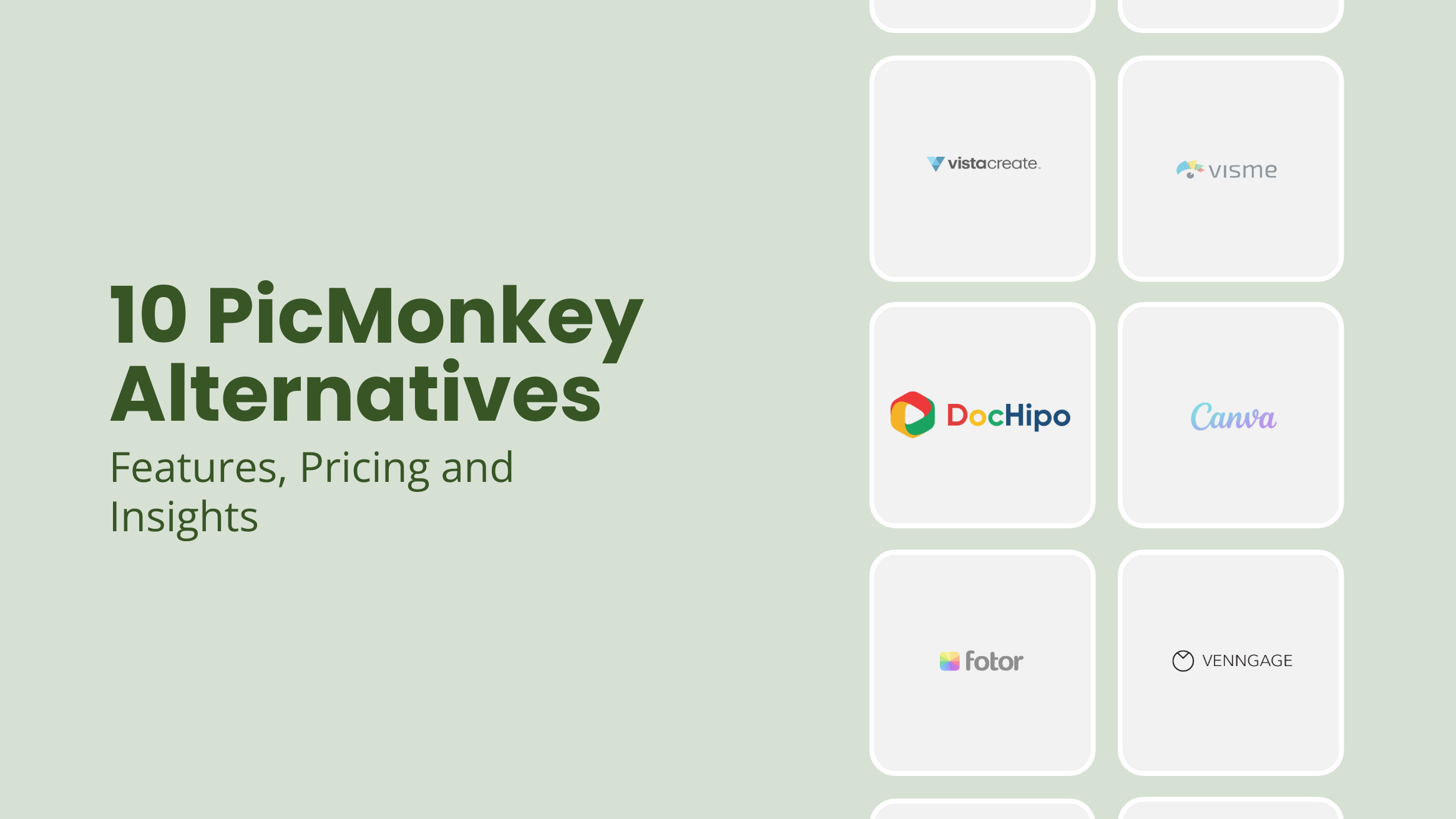
10 PicMonkey Alternatives: Features, Pricing and Insights

In today’s design landscape, having access to versatile tools is crucial. If you are searching for PicMonkey alternatives, there is a high chance that you are looking for similar or better features. After all, graphic design tools are ever-evolving with newer and advanced capabilities, including photo editing, generative AI, and brand asset management.
10 PicMonkey Alternatives
- DocHipo: Ideal for busy entrepreneurs, professionals, businesses, and creators.
- VistaCreate: Ideal for large enterprises, mid-size businesses, freelancers, and marketers.
- Canva: Suitable for creators, brands, and businesses with plenty of features.
- Fotor: Best tool for creative photo editing with advanced features.
- Piktochart: Great tool for creating infographics and professional documents.
- Visme: Great for creating designs, videos, mockups, and on-brand documents.
- Venngage: Ideal for creating any professional visuals.
- DesignCap: Ideal for creating posters and flyers.
- Adobe Express: Beginner-friendly and versatile tool.
- Creatopy: All-in-one platform for ad creation and management.
To alleviate your burden of searching for the ideal tool, we have compiled a comprehensive list of ten alternatives to PicMonkey. This list provides detailed insights into each software’s features, suitability, and pricing structures. Additionally, we offer pro tips to help you select the best tool that aligns with your needs, relieving you of the need to search further.
Table of Contents
Best PicMonkey Alternatives
PicMonkey is famous for its photo editing capabilities but also offers design templates for various purposes. However, other alternatives to PicMonkey can give you a better value for your money. Let’s explore the features of the tools similar to PicMonkey and understand their specialty.
1. DocHipo
DocHipo is an all-in-one graphic design solution offering plenty of options to create and refine eye-catching graphics. The tool provides many capabilities with a negligible learning curve, from templates and a built-in photo editor to advanced features like generative AI.
Whether you’re creating a business presentation, logo, business card, poster, Instagram post, LinkedIn banner, or invitation, DocHipo templates are perfect for every purpose. You can create professional designs with on-point copy and graphics for every format, industry, and occasion.
In the DocHipo editor, you can customize the selected templates with the help of design widgets. DocHipo offers a vast collection of shapes, fonts, backgrounds, vector graphics, stock images, videos, etc. Moreover, the tool also provides a Collage maker and a QR code generator within the editor.
Like PicMonkey, DocHipo’s built-in Photo Editor helps you enhance your images. You can crop images to different shapes and add shadow effects. You can also use filters or manually customize the tonal quality, like contrast, brightness, grayscale, blur, etc., to achieve the desired effect.
Learn more about how to enhance pictures using DocHipo filters.
In addition, you can also remove the background of any image with a single click. With the power of generative AI, you can create images and text using simple prompts.
Furthermore, you can save your brand assets like logos, fonts, colors, and pictures within the Brand Kit for easy access. You can also save multiple brands and control access for your team members.
Other capabilities, like Smart Resize and real-time team collaboration, assist your team with quick design. Once you have designed, you can directly publish your designs on different social media platforms with access control to your posts.
Explore how you can allow your viewers to download published documents.
Overall, DocHipo offers all the features that you can find in PicMonkey. Plus, the tool efficiently fulfills the needs of your business essentials and marketing collaterals.
Ideal for
DocHipo is an all-in-one destination for graphic design with plenty of features. Due to its user-friendly interface, it is a go-to choice for beginners. Further, the template designs and capabilities suit entrepreneurs, businesses, professionals, and creators.
Pricing
This PicMonkey alternative offers a free plan that you can try for free.
However, you can get a paid plans for long-term use:
- Pro Plan for solopreneurs and small teams at $7.5/month per user (billed annually).
- Pro Unlimited for large teams, allowing you to add unlimited users at $225/month (billed annually).
DocHipo accepts payment in 15+ currencies, making the payment process hassle-free.
Without much ado, get started with DocHipo to create stunning designs.
2. VistaCreate
Formerly known as Crello, VistaCreate is another PicMonkey alternative. The website is similar to PicMonkey in offering a vast template collection and design capabilities. Moreover, VistaCreate aims to assist in maintaining brand consistency with tools like Brand Kit and Styles with preset colors, font, and on-theme images. In addition, the Background remover and Sticker maker tools help achieve seamless designs.
VistaCreate offers a simple photo editing tool that allows users to crop, resize, enhance, adjust, and animate their images. Users can also leverage real-time collaboration and design with their team members. Overall, VistaCreate is an efficient tool for beginners, yet you can consider other VistaCreate alternatives for generative AI capabilities.
Ideal for
VistaCreate suits large enterprises, midsize businesses, freelancers, and marketers. For print-ready designs, this tool can be your go-to PicMonkey alternative.
Pricing
VistaCreate offers a free Starter plan with limited templates and design capabilities.
Further, you can opt for a paid plan at $10/month per user to access all the features.
3. Canva
Another robust alternative to PicMonkey is Canva, which offers numerous design templates for every purpose. The tool is rich in basic and advanced graphic design elements, including icons, shapes, fonts, text styles, stock images, and stock videos. Additionally, the tool offers plenty of capabilities using generative AI, especially the Magic Studio for photo editing. It includes a background remover, magic eraser, magic expander, grab text, etc.
Canva also offers a brand kit and real-time collaboration capabilities. Due to its popularity, users may need help standing out with free templates. Plus, Canva can seem unaffordable due to its price hike. Thus, you can consider other Canva alternatives for similar features.
Ideal for
Canva is suitable for creators, marketers, businesses, and enterprises.
Pricing
Canva offers a free plan for users with limited templates and design capabilities.
Moreover, for long-term use, Canva offers two paid plans:
- Canva Pro at $119.99/ year for one person.
- Canva for Teams at $300/ year for the first five users.
4. Fotor
Fotor offers a simplified photo editing experience with an intuitive user interface. The software covers all the basic editing features, such as resizing, enhancing, and adjusting pictures. Moreover, the PicMonkey alternative allows for complex photo editing, such as AI Photo Enhancer, AI Background Remover, AI Object Remover, etc. You can also design any document with the help of design templates and design assets.
Further, creating collages is a breeze in Fotor, with various grid frames and a stock photo library. Overall, Fotor is an excellent tool for editing photos before uploading them on social media. Users may prefer other Fotor alternatives for professional and minimalistic tools.
Ideal for
Fotor suits creators, influencers, and graphic designers who want top-notch photo editing features.
Pricing
Fotor offers a free plan with basic graphic design features.
Further, to access advanced capabilities, you can avail of two paid plans:
- Fotor Pro at $3.99/month per person, billed annually.
- Fotor Pro+ at $7.49/month per person, billed annually.
5. Piktochart
Piktochart is a simple, organized graphic design tool with plenty of business-centric templates, such as infographics, reports, posters, presentations, etc. With an intuitive drag-and-drop editor and zero learning curve, you can create a professional-looking design within minutes. Piktochart can help you present data in visually appealing graphics if you constantly deal with data-centric documents.
In addition, the tool integrates the power of generative AI to create infographic designs. Like other PicMonkey alternatives, the tool allows basic photo editing, real-time collaboration, and brand assets management. However, users may prefer different Piktochart alternatives for advanced photo editing capabilities.
Ideal for
Piktochart is ideal for creating infographics and documents with complex data. The tool suits all the design needs of businesses, professionals, and enterprises.
Pricing
You can try Piktochart for free with limited design assets and downloads.
Further, you can get the paid plans to access all the features:
- Pro Plan at $14/month per member, billed annually.
- Business Plan at $24/month per member, billed annually.
- Enterprise Plan at Custom pricing.
6. Visme
Visme is another PicMonkeyt alternative with versatile features. Its diverse range of templates allows users to create designs for presentations, data visualizations, social media graphics, and more. Visme’s AI Designer can help you create documents tailored to your needs. The tool also offers real-time collaboration and asset management for seamless design workflow.
The built-in photo editor offers basic editing and advanced capabilities like background removal, upscale, and eraser. In addition, Visme also provides video editing tools within the editor. However, users may prefer Visme alternatives for shorter learning curves and minimalistic capabilities.
Ideal for
Visme is suitable for businesses, marketing projects, enterprises, and organizations.
Pricing
Visme offers a free plan for its users.
Nonetheless, the paid plans offer all the advanced features you can consider in the long run. Here are the pricing details when billed annually:
- Starter Plan at $12.25/month per person.
- Pro Plan at $24.75/month per person.
- Enterprise Plan with custom pricing.
7. Venngage
Venngage is another PicMonkey alternative that is suitable for making infographics. The software also supports professional documents such as presentations, reports, posters, etc. If you want to illustrate complex data into interesting visualizations, Venngage offers a variety of charts, maps, flowcharts, etc. Moreover, you can explore the power of generative AI to create infographics and alt text in designs.
Venngage also helps your business stay on brand with brand kit and real-time collaboration. However, if you are searching for advanced photo editing features, other PicMonkey alternatives will be more suitable.
In addition, you can also explore versatile Venngage alternatives to fulfill all your design needs.
Ideal for
Venngage is ideal for businesses and professionals who need data-centric designs.
Pricing
Venngage offers a free plan with limited features.
Venngage also offers three paid plans:
- Premium plan at $10/month per user, billed annually.
- Business plan at $24/month per user, billed annually.
- Enterprise plan at $499/month for ten seats, billed annually.
8. DesignCap
DesignCap is another simple yet robust alternative to PicMonkey. If you want a hassle-free design experience as a beginner, the software can help you with an organized template categorization. Aimed at creating professional designs, DesignCap offers a simplified visual representation of complex data. In addition, you can leverage a vast library of icons, frames, backgrounds, text styles, stock images, etc for your designs.
Along with basic photo editing capabilities, the tool controls access while sharing your documents. When compared to other PicMonkey alternatives, the software may introduce advanced AI features to enhance the user’s design experience. Or, you can explore equally capable DesignCap alternatives to broaden your tool options.
Ideal for
DesignCap is suitable for creating professional data-oriented documents.
Pricing
You can get the hang of the tool with a free plan that allows limited access to its features.
Further, for long-term use, DesignCap offers two paid plans:
- Basic Plan at $4.99/month per user, billed annually.
- Plus Plan at $5.99/month per user, billed annually.
9. Adobe Express
Adobe Express is another PicMonkey alternative with various features ranging from the most basic capabilities to the creative power of generative AI. With many design templates, Express offers features like generative fill, text-to-template generation, and quirky text effects. Moreover, the tool helps you to create, manage, and schedule social media content.
Express’s photo editor allows you to crop, resize, remove background, and convert file formats. The application can also edit videos. Users may note that some features, like resize, erase, and brand kit, are behind the paywall. Therefore, users can consider Adobe Express alternatives for similar or better features at competitive pricing.
Ideal for
Adobe Express is ideal for beginners looking for a graphic design tool to upload designs on social media platforms.
Pricing
You can access the core features of Adobe Express with a free plan.
However, you can access all the features with a paid plan of $99.99/year.
10. Creatopy
Creatopy stands out among all the PicMonkey alternatives as an ad design automation tool. From customizable templates to creative elements, workflows, and more, Creatopy covers everything related to advertising. It also makes the process smoother, with easy collaboration between teams and third parties.
In addition and the photo editor, Creatopy also offers video and PSD editing capabilities. Overall, Creatopy provides a multitude of advanced features for smoother creation. However, you can consider other Creatopy alternatives, as the software does not offer a free plan.
Ideal for
Creatopy suits marketers and businesses needing a platform for ad creation, tracking, and management.
Pricing
There are three paid plans for Creatopy users:
- Basic Plan at $24 per month for one user, billed annually.
- Pro Plan at $36 per month for one user, billed annually.
- Plus Plan at $141 per month for three users, billed annually.
Choosing the Right PicMonkey Alternative
Each PicMonkey alternative offers plenty of features. Since choosing the best tool that aligns with your needs can be confusing, here are some tips to help you decide.
Understand Your Design Needs
For selecting a design tool, it’s essential to understand your requirements. Ask yourself questions like:
- What types of documents do you need to design (presentations, social media, flyers, etc.)?
- What is your level of expertise in graphic design?
- What tone or style do you want your documents to convey (professional, creative, minimalist, etc.)?
Answering these questions will help you narrow your search and find the most suitable tool.
Evaluate the User Interface and Templates of PicMonkey Alternatives
After identifying the potential tools, explore their user interfaces and template libraries. Navigate through various sections and assess the overall usability. Evaluate the template designs, categories, and quality to ensure they align with your aesthetic preferences. You can also analyze the graphic design tool’s ease and learning curve.
Assess Features, Design Assets, and Capabilities
If you like the templates, delve deeper into the tool’s editor and design experience. Thoroughly examine the features available in both the free and paid plans of the PicMonkey alternatives. Likewise, if you want a tool for your business, look for advanced capabilities like generative AI, brand kits, and real-time collaboration.
Determine a Budget for Long-term Use
If you plan to use the tool for an extended period, consider the cost of the paid plan. Set a realistic budget and compare the pricing of various alternatives. Choose the option that fits your budget while offering the essential features you need.
Verify Download and Sharing Options
Pay close attention to the tool’s download and sharing options, as these are crucial. Assess the file formats supported for downloading designs and check for quality limitations. Additionally, ensure that sharing files within the application or with others is smooth and convenient.
Considering these points will help you to select the most suitable design tool that meets your needs and budget.
Further Reading
Wrapping Up
While PicMonkey remains popular for many users, this blog lists ten alternatives with similar or better features. We hope this helps you better understand the exclusive capabilities and pricing structure of all the PicMonkey alternatives. Ultimately, the priority is to find the tool that aligns seamlessly with your workflow, budget, and design preferences.
Still, trying to figure out where to start? Let your creativity soar with DocHipo! Create beautiful designs within minutes with plenty of design assets and advanced features. Sign up with DocHipo and get started with designing right now.
FAQs
Is PicMonkey free?
Yes, PicMonkey is free but has limited design capabilities. You can access the advanced features with the following paid plans:
- Basic Plan at $7.99/month per person (billed yearly).
- Pro Plan at $12.99/month per person (billed yearly).
- Business Plan at $23/month for teams (billed yearly).
Who are PicMonkey competitors?
Some PicMonkey competitors are DocHipo, Canva, Fotor, Visme, Piktochart, etc.
What happened to PicMonkey?
After the application’s redevelopment, a new PicMonkey version is now available. It offers several design assets, including a photo editor, design tools, touch-ups, templates, etc.
What is better than PicMonkey?
Various graphic design software with robust features, such as DocHipo, Canva, Creatopy, Visme, Adobe Express, etc. are better alternatives to PicMonkey.
Is PicMonkey better than Canva?
Depending on the user’s needs, PicMonkey may seem helpful for somebody looking for extensive photo editing capabilities, whereas Canva is more suitable for graphic design. However, if you’re looking for an all-in-one, easy-to-use graphic design tool, get started with DocHipo.


