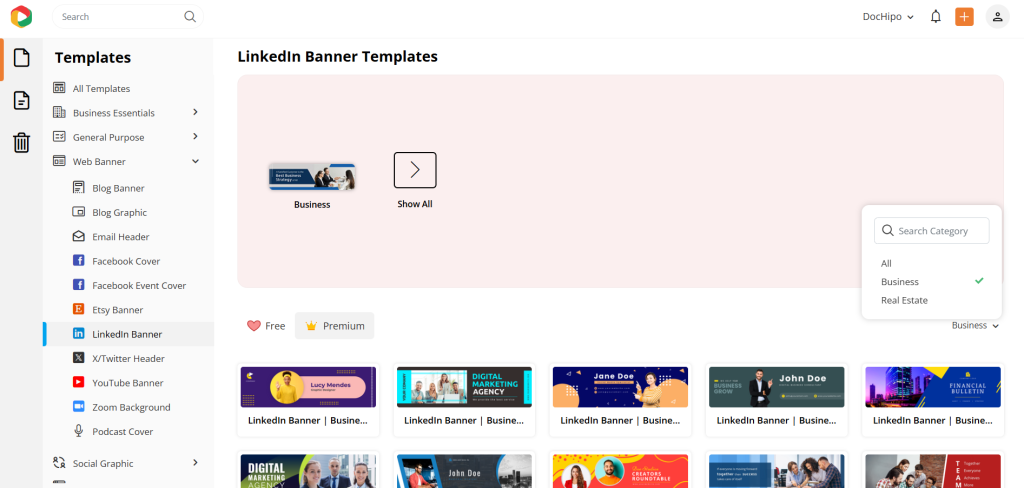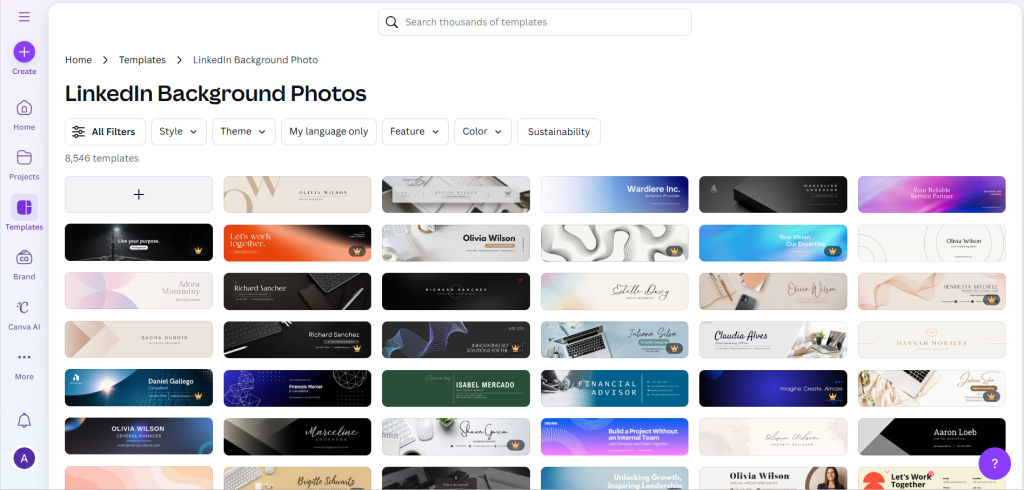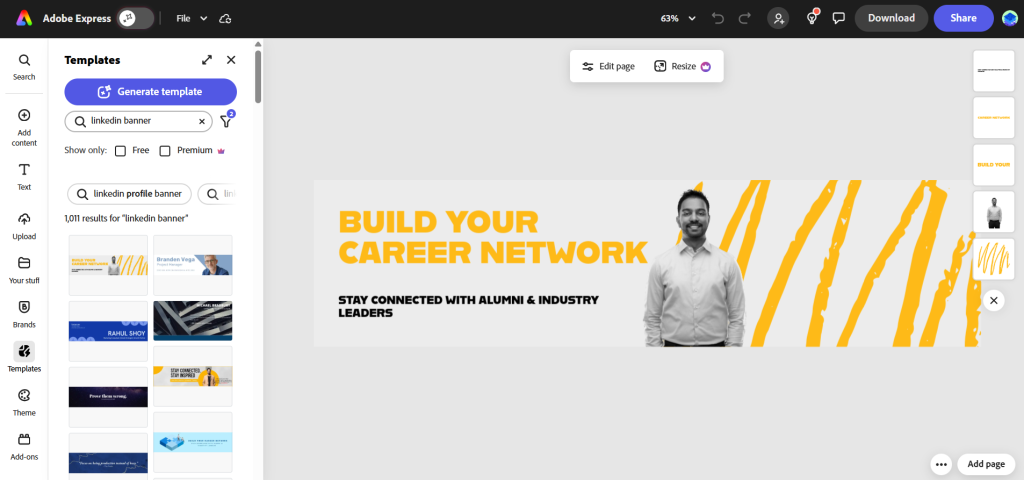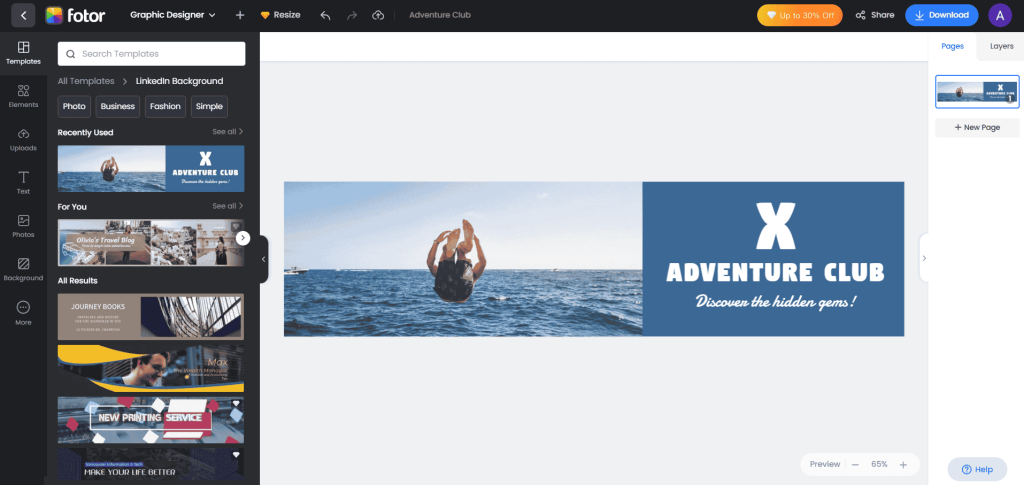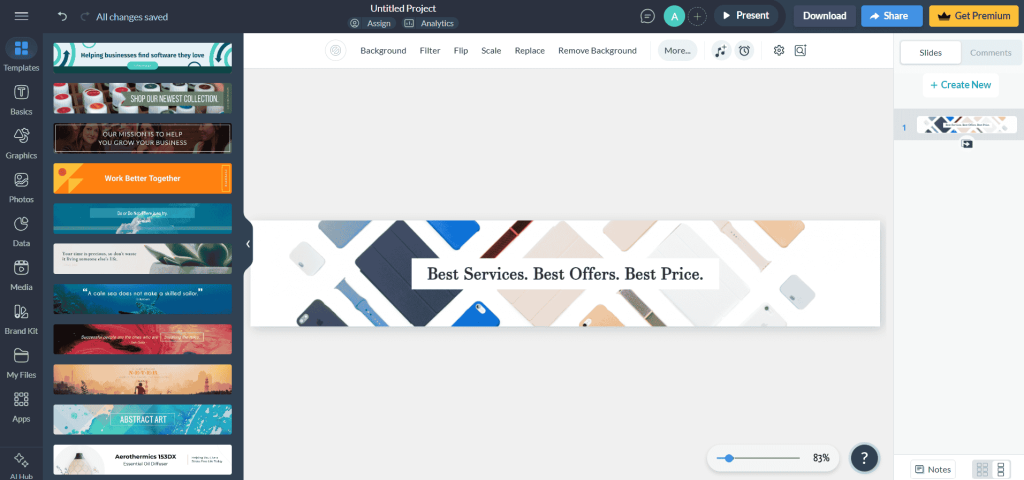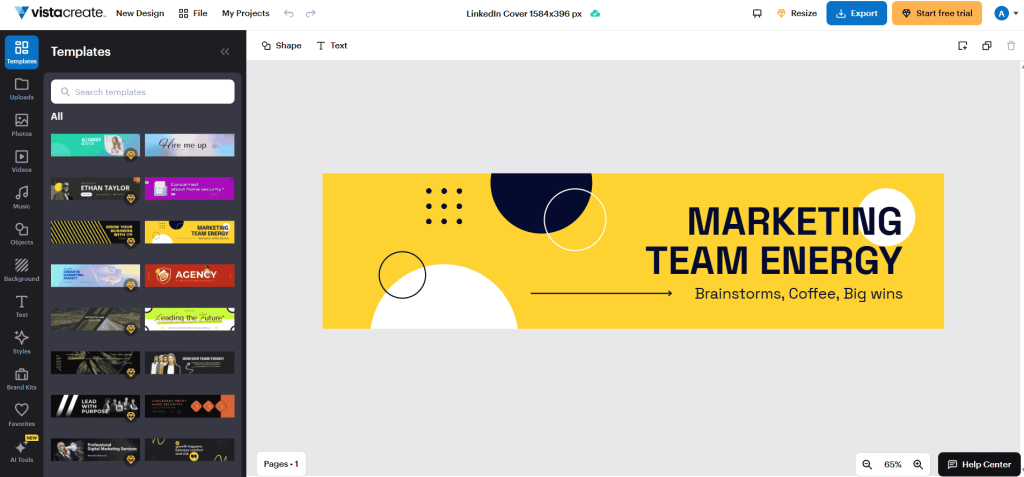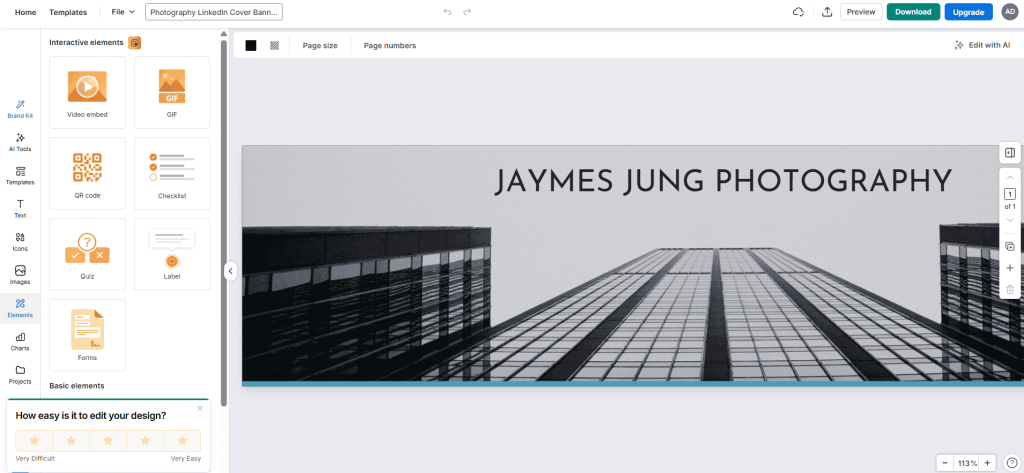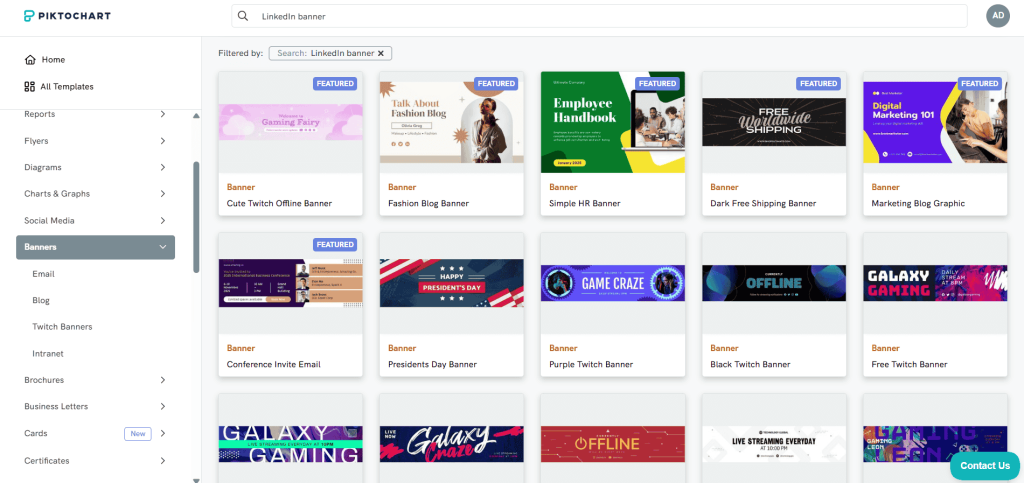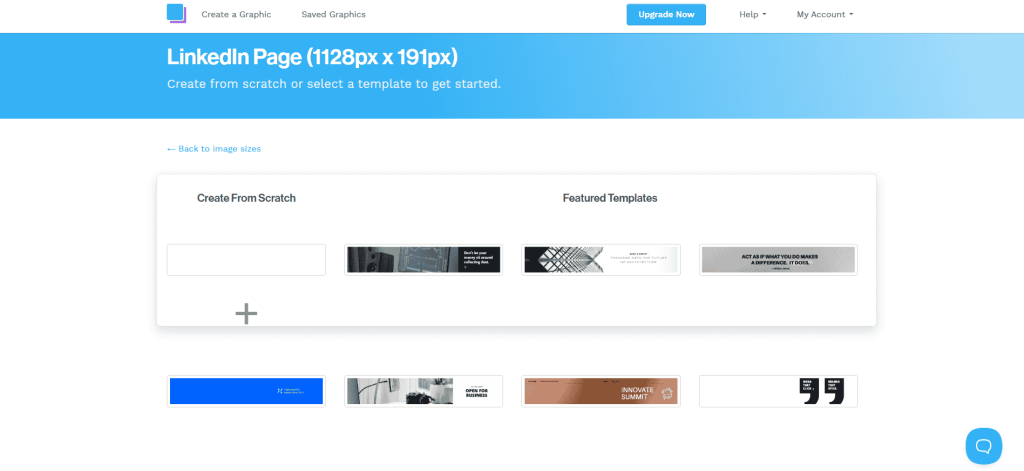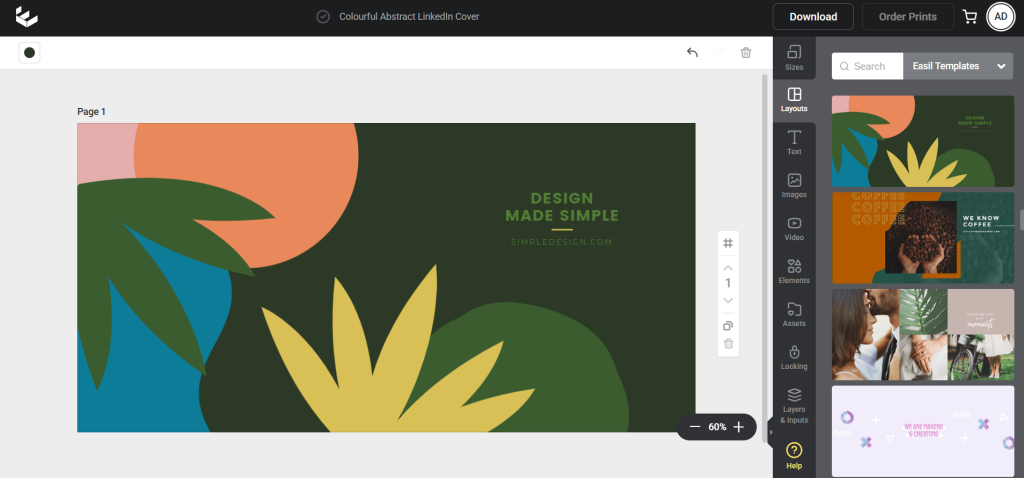10 LinkedIn Banner Maker Tools for a Strong Brand Identity

Do you know LinkedIn receives over 1.7 billion visitors per month and generates almost 80% of B2B leads, which is higher than any other social media platform? You can also create a handful of leads on LinkedIn if you design your LinkedIn profile with an incredible visual presence using professional profile pictures, tailored LinkedIn banners, and engaging content.
Top 10 LinkedIn Banner Maker Tools
- DocHipo: Best for polished, on-brand LinkedIn banners, posts, videos, fast, comes with a clean editor, business-focused templates, pro graphics, and AI capabilities with no fuss.
- Canva: Best for versatile work with templates and graphics in many categories.
- Adobe Express: Best for sleek designs with refined templates and generative AI.
- Fotor: Known for making photo-driven banners with high-tech editing capabilities.
- Visme: Good for real-time editing, ideal for organization.
- VistaCreate: Best for expressive, playful visuals used in LinkedIn banners.
- Venngage: Ideal for data-forward messaging with charts, diagrams, and structured layouts.
- Piktochart: For making approachable banners with data-driven stories of your brand.
- Snappa: Best for fast, no-learning-curve banner design.
- Easil: Bold color-blocking templates and modern typography for trend-focused brands.
The LinkedIn banner is the first thing anyone would see when they visit your profile. It takes up nearly one-third of your LinkedIn profile space, making it a crucial aspect that influences your prospects’ decision to do business with you. So, let’s find out the best LinkedIn banner maker tools for growing your brand presence in the LinkedIn community.
Table of Contents
10 LinkedIn Banner Maker Tools to Grow Branding Smartly
You get only seven seconds to make a first impression when someone visits your LinkedIn profile. That’s why you need to set up a brand-aligned LinkedIn banner that shows your values and latest offers. Here are the ten best LinkedIn banner maker tools that can improve your brand recognition with a variety of feature-rich options.
1. DocHipo
If you’re looking for an intuitive and minimalistic LinkedIn banner creator tool, then DocHipo can provide what you’re looking for. You can effortlessly create LinkedIn marketing content, including niche-focused LinkedIn banners for your profile. It offers a well-balanced and organized screen space, a drag-and-drop editor for an easy workflow, numerous professional templates, and thematic graphics for a smooth and quick design experience.
You’ll get ready-to-use, studio-quality banner templates in neatly segregated free and premium categories, perfect for even custom sizes. It offers both broad business LinkedIn banner templates, such as those for real estate, and niche-specific ones for marketing, finance, consulting, and creative agencies. These templates feature vibrant color contrasts, bold visuals for a standout profile aesthetic, and eye-catching typography for quote-based styles.
Meanwhile, free yet premium-quality, unlimited stock images can enhance your banner visual. Additionally, you can utilize DocHipo’s ever-growing business-focused design assets, organized into well-sorted categories and subgroups, to keep your banner design crisp and compelling.
From stunning mono and colored icons, solo and scene-based illustrations, text frames, stickers, and animations to unique shapes, lines, and backgrounds, find your style for custom LinkedIn banner designs. You can easily edit these graphics to resize, rearrange, change color schemes, add effects, and adjust transparency.
Also, effortlessly customize texts with preset or custom fonts, adjust size, color, alignment, letter spacing (kerning), and effects. For professional photo editing, you can utilize user-friendly filters and various cropping shapes.
If you want complete brand-fit banner visuals, you can use DocHipo’s Brand Kit, which stores logos, colors, fonts, and visuals for instant customization of your banner designs.
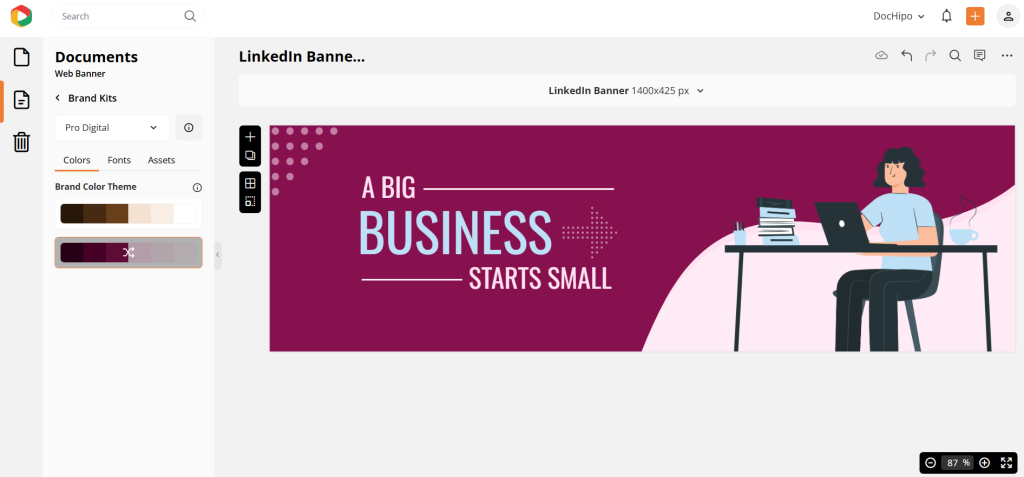
For catchy and unique visuals of your choice, use the AI image tool that takes your prompts and turns them into fascinating images using various preset styles, including cinematic, realistic, and 3D. If you want to use impressive quotes in your banner, try the AI Writer for quick and creative solutions. Detailed prompts and preset tones, such as professional, friendly, excited, or even dramatic, can help you communicate your brand message and latest offers to capture your audience’s attention.
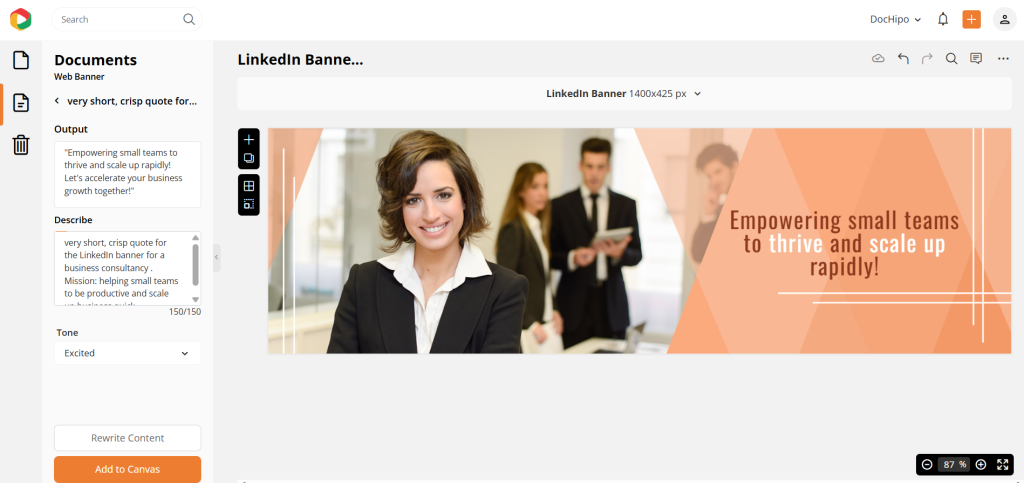
You can quickly resize your banner for other formats and collaborate with your team in real time to avoid any delays. Moreover, download your final banner design for free in JPEG, PNG, and more formats, without any watermarks. Hence, the user-friendly tool is ideal for solo entrepreneurs, small teams, and new designers who want quick and professional designs without much hassle and expense.
Check out the video to get started with DocHipo.
Pricing
- Use it for free with access to free templates and graphics, with essential customizations.
- Use the Pro plan for $7.5/month per user (billed annually), ideal for solopreneurs and small businesses.
- Get the Unlimited Pro plan for $225/month (billed annually), ideally designed for large businesses.
2. Canva
Canva is one of the most popular alternatives to new LinkedIn banner maker tools. It claims to be beginner-friendly software, designed for general design purposes and ideal for independent content creators.
It comes with an extensive library of templates and design elements. Still, the overcrowded and non-subcategorical sections have room for improvement to create a smoother user experience and easy navigation. All the banner templates are either too vibrant in nature or presented in soft color palettes with various abstract layouts.
From font pairs and color pallets to design elements and AI tools for pro-like tricks, Canva helps you start and finish LinkedIn banner designs without much hassle. You also get helpful features like an AI image generator, photo editor, and brand kit, which makes the overall design experience somewhat relaxed.
However, most of Canva’s high-quality templates and premium assets are locked behind a paywall, which may seem inconvenient for new users. So, if you’re relying solely on the free Canva plan, you may find yourself using designs that others also frequently use, making it a bit harder to stand out.
While Canva provides a variety of tools and customizations, if you prefer a stress-free experience, consider other alternatives that have an even lighter learning curve or offer more unique design styles.
Pricing
- It has a free plan with limited access to templates and editing features.
- Get Canva Pro for $120 with premium editing tools and templates.
- For the Business plan, pay $200 annually per person.
- The Enterprise plan is customizable as per your organizational needs.
3. Adobe Express
Adobe Express is widely popular for its photo, video, and PDF editing features. However, beyond that, it claims to be a simple and beginner-friendly graphic design platform that offers loads of pre-made LinkedIn banner templates.
The interface is clean and easy to follow. It also offers a good collection of LinkedIn banner templates that you can use for personal branding. The template styles lean into both vibrant and subtle palettes, often highlighting expressive visuals that feel more human and warm, something similar to DocHipo’s template styles.
You also get access to helpful features like generative AI, a brand kit for visual consistency, and collaborative editing. However, some features, like resize, background erase, and access to the full brand kit, are included in the paid plan. So, if you’re looking for a completely free design workflow, you may want to consider other Adobe Express alternatives.
Overall, Adobe Express suits creators and large and small business owners who want to create visuals quickly and consistently with an affordable premium account.
Pricing
- Free plan includes access to its templates, basic editing tools, and limited design assets.
- The Premium plan starts from $9.99/month, with unlimited access to templates, assets, and AI tools.
- Get the Team plan for $4.99/month.
4. Fotor
Fotor has positioned itself as a pro photo and video editing tool. It provides a range of AI-powered tools, like background remover, object eraser, expand, and creative art effects, for a polished and sleek image that you can use in your LinkedIn banners as well.
Beyond photo enhancement, Fotor also offers ready-made templates, mostly using stock background pictures. Most of these templates focus on real estate, tech, adventure, and creator-centered themes, making this tool ideal for individual users.
However, while the editor is strong on the photo-editing side, the design features can feel a bit limited if you’re trying to produce more detailed or brand-heavy graphics, even for your LinkedIn banners. In that case, you might consider exploring Fotor alternatives with deeper layout or customization controls.
Pricing
- The Free plan offers limited access to editing tools, templates, and credits for AI usage; additionally, you can download designs with watermarks.
- Get the Fotor Pro plan for $3.99/month (billed annually).
- Fotor Pro+ starts from 8.33/month (billed annually).
5. Visme
If you’re looking for a simple LinkedIn banner maker with suitable design flexibility, Visme should also be on your list. It has various templates and many of them are themed around calm color palettes and quote-based layouts, making them suitable for multiple industries. Beyond banners, Visme also supports engaging visual content and data presentations.
You can maintain consistency in your designs by saving brand colors, logos, and fonts in the brand kit. Collaboration is smooth with Visme so that teams can share, edit, and work together in real-time with a paid plan.
Visme also includes helpful AI tools, such as background removal and image enhancement, to refine your banner graphics. However, exploring all its features may take a while, especially if you’re new to design tools. If you prefer something with a lighter learning curve, consider trying its alternatives.
Pricing
- Get the Starter plan for $12.25/month per user, billed annually.
- Pro plan starts from $24.75/month, billed annually.
- Get the Enterprise plan for a custom price.
6. VistaCreate
If you’d still like to explore more options, VistaCreate is another tool worth considering. It also offers a clean, beginner-friendly editor, like the other editing tools, that lets you design LinkedIn banners with simple clicks and drags. You’ll find a wide variety of ready-made banner templates along with royalty-free photos, vectors, and graphics to personalize your designs with ease.
VistaCreate caters to a few specific markets, including law, construction, and business, offering LinkedIn cover templates in dark themes with contrast-rich layouts and moderate quality.
However, the maximum templates are locked for VistaCreate Pro users, and the limited credits for AI-generated content can be a setback if you frequently use AI LinkedIn banner tools.
It also provides a brand kit, similar to the previous LinkedIn banner maker tools, which helps you maintain brand consistency across all documents. You can design your LinkedIn banner with flat illustrations and super-specific, fun-themed graphics on gaming, mockups, retro styles, as well as tons of usual themes.
The ready-made styles offered by VistaCreate feel very similar to Canva, but definitely enhance the overall look of the templates instantly. However, the free plan comes with limited design capabilities.
Pricing
- The Starter plan is free and comes with tons of free templates, features, and one brand kit.
- The Pro plan starts from $10/month, billed annually, with a 14-day trial.
7. Venngage
Venngage is another free LinkedIn banner creator that helps you design banners both from scratch and with AI edits. It offers incredible graphics, including charts, data visuals, and reports, although you may not need these showstoppers in your banner design.
The editor is very simple, and most elements can be customized to match your branding. Its interactive visuals also add a nice touch. It comes with the new AI features that help with layout suggestions for quick LinkedIn banner ideas and AI editing for a polished look.
However, when it comes to LinkedIn banners, you may find some other tools a bit more flexible. However, Venngage is ideal for professional, data-heavy, or corporate design contexts rather than a balanced visual like LinkedIn banners.
Pricing
- The Free plan lets you have the AI trial.
- The Premium plan starts from $10/month, billed annually, with unlimited designs but only 50 photo uploads.
- Get the Business plan for $24/month, billed annually.
- The Enterprise plan starts from $499.
8. Piktochart
Piktochart is known for its polished templates, ranging from LinkedIn banners to a variety of professional business visuals. If you like to explore new aspects of design tools, then you’ll love its built-in AI features that let you edit, restore, or refine images to craft unique and personalized banner layouts.
Piktochart’s LinkedIn banner templates are diverse in style. You may either find your perfect match for a strong, distinct LinkedIn identity or get lost in the motley collection. Also, searching for a particular kind of template design seems slightly difficult as it often shows mixed search results.
Piktochart can be really useful when you work with data, as the name suggests; it allows you to turn numbers into clear, compelling visual stories with sleek charts and 3D-style illustrations. It has designed a beginner-friendly interface for easy navigation.
However, while you can get started for free, many advanced elements and templates are locked behind paid plans. Also, you’ll not get the free plan forever, as it comes as a free trial for a limited time! Overall, if your goal is to create professional visuals with a clean, data-focused style, Piktochart is a strong option.
Pricing
- The Free plan includes very limited AI credits.
- Get the Pro plan for $14/month.
- The Business plan starts from $24/month, ideal for branding.
- The Enterprise plan has custom pricing.
9. Snappa
Snappa is a simple and quick design tool that allows you to create LinkedIn banners with a minimal learning curve. You begin with a custom canvas size and a blank workspace, which feels straightforward. However, unlike many other tools, Snappa doesn’t offer a document-type search bar. This means browsing templates can take a bit longer, as there aren’t sub-categories to filter through.
The platform mainly focuses on graphics for social media, so if your goal is to design LinkedIn covers or quick social media posts, it does the job well. Template styles are modern and visually appealing, and you can save your favorite graphics or stock images for easy reuse.
You can fully customize templates, even on the free plan, but there’s a catch! You can only download up to three designs for free. While Snappa lacks features like a separate Brand Kit or built-in color themes, it allows you to upload fonts and save your brand colors. It’s quick and convenient, but still has room to grow with features like AI tools or animation.
Pricing
- Snappa has a free plan for individual users.
- Snappa Pro comes with unlimited downloads and a vast collection of stock images and graphics, all for just $10 per month. billed annually.
- For Snappa Teams, pay only $20/month, billed annually.
10. Easil
It’s one of the best options among the emerging LinkedIn banner maker tools. You can either begin with a blank canvas or choose a template. Easil offers two types of LinkedIn covers: one for company profiles and one for personal profiles, in different sizes, so you don’t need to go back and forth after editing your design.
Additionally, the templates feature high-quality, color-blocked, and subtle layouts that follow this year’s sophisticated graphic trends. It means you can be trendy with your LinkedIn banners, but if your brand possesses a timeless personality, these styles may not be adequate for your use.
Customization is straightforward, allowing you to choose between different layouts, change text, colors, and visuals using preset options or uploading your own. You also have options to save brand fonts, colors, images, and more.
From banners and borders to letters and patterns, you can find minimalistic and common elements in Easil for easy customization.
Pricing
- The Basic plan is free with a free 30-day trial for the Plus account.
- The Plus plan comes at $6.25/month if billed annually, for individuals and small teams.
- Easil Edge costs $49/month, billed annually.
- The Enterprise plan comes with a custom price chart, depending on your needs.
Pro Tips for Choosing the Right LinkedIn Banner Tools for Your Brand Promotion
When exploring new LinkedIn banner maker tools, it’s essential to consider several key factors. Consider the following questions to determine the best LinkedIn banner maker for your specific needs.
1. Is It Easy to Navigate
When you check out free LinkedIn banners makers or take a subscription to tools, you should notice the interface design and the ease of use for navigating throughout the design journey. Don’t just look for a drag-and-drop editor; check if the banner maker provides a clutter-free environment and a well-organized system for an overall stress-free experience.
2. Does It Have Diversified Templates
The second most important thing that you’ll notice in good LinkedIn banner maker tools is their versatile template collections. From various layouts to quoted LinkedIn banner template designs, the tool should offer a vast collection of unique templates that cover specific industries.
3. Does It Offer the Right or Custom LinkedIn Banner Sizes
LinkedIn banner sizes may vary depending on their use; therefore, you need a tool that allows you to choose various and accurate dimensions for specific LinkedIn cover types, as well as set custom sizes to suit your personal preferences.
4. Does It Have New AI Features
An ideal LinkedIn banner maker should incorporate AI features to enable quick and creative design. Both beginner-friendly and top-notch professional design tools have started to assemble AI capabilities. You need to see if these AI tools are easy to use and make your work easier or not.
5. Does It Have Customization Flexibility
Customization flexibility is essential for any good LinkedIn banner creator. Without easy and effective editing tools, you may not be able to create on-brand LinkedIn covers effortlessly. Look for complete customization capabilities and pay attention to its intuitiveness; it should not have a steep learning curve.
6. Can You Export Your Design in High-Quality
After customization, you need to download your design in high-quality JPEG or PNG formats. Check if a tool has free download options in high resolution and without watermarks.
7. Does It Offer Free or Budget Plans
Compare the plans with other tools to select the most suitable design tool that is both affordable and effective. Look for free plans so you can try the tool before making a long-term commitment.
8. Is Real-Time Collaboration Possible
Having real-time collaboration features in your design tool can change the way you design and communicate with your team. It saves time, helps manage projects and scale up your designs, and reduces the chances of errors before going live. Therefore, ensure that you select a LinkedIn banner maker tool that provides seamless access to real-time team collaboration without any hassle.
If you follow these tips for making LinkedIn banners, you can grow your LinkedIn identity with an authentic and strong branding in the crowd of millions.
In a Nutshell
In short, this guide to the top ten LinkedIn banner maker tools and pro tips will help you choose the best one that best fits your needs.
If you’re looking for noteworthy and versatile templates, easy editing, vibrant graphics, and innovative AI features for creating standout LinkedIn banners, there may not be a better choice than DocHipo. More than that, DocHipo comes with all-in-one content design features, including a smooth video maker and a user-friendly proposal maker, to go beyond marketing and help your business connect with more prospects. So, sign up today for an effortless design experience and boost your brand recognition on the largest social media platform for lead generation!
FAQs
What is the best AI generator for LinkedIn banners?
Canva and Piktochart are widely regarded as the best AI generators for LinkedIn banners due to their latest AI additions, user-friendly interface, and extensive design templates. Whereas DocHipo lets you create unique visuals and copies with strong AI assistance, so that you leave your personal touch with a twist of AI creativity
How to create a LinkedIn banner for free?
You can create a LinkedIn banner for free using tools like DocHipo, Canva, or Adobe Express, which offer free templates and customization options.
What tool is used to create LinkedIn banners?
Popular tools for creating LinkedIn banners include Canva, Adobe Express, DocHipo, and Visme, all of which provide easy-to-use design features.