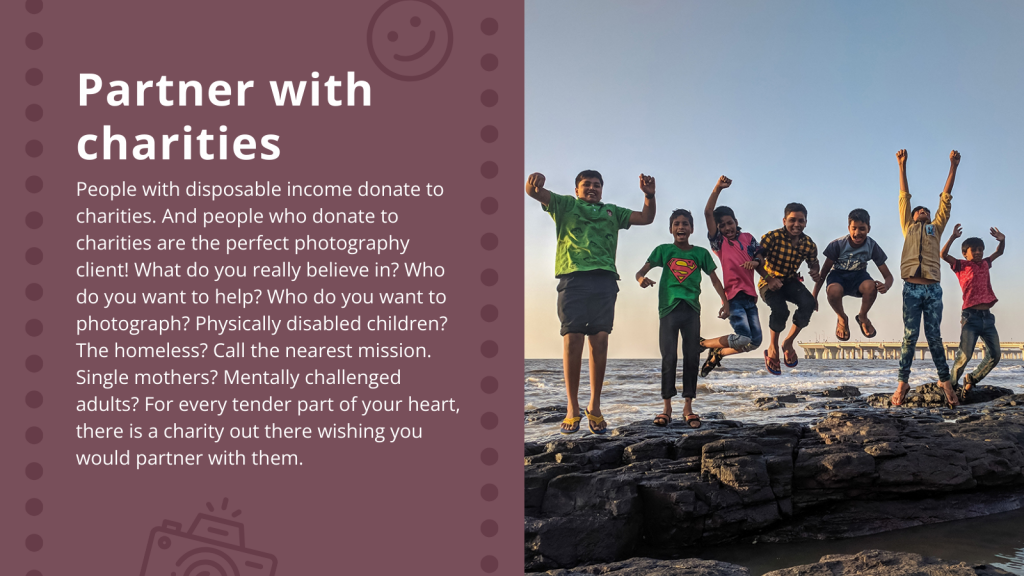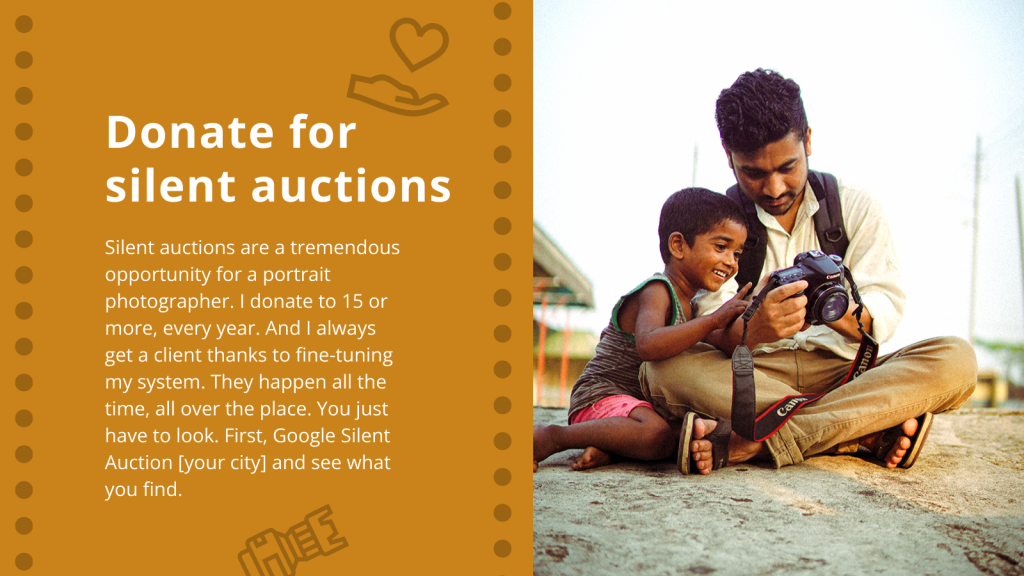Marketing Presentation: A Design Guide with Tips and Templates

Are you working on a marketing presentation but need help making it shine? You’re not alone – many struggle with designing an engaging deck, visualizing data effectively, and delivering a presentation that leaves a lasting impression.
A marketing presentation is vital for outlining your strategies, showcasing your product to potential clients, and efficiently allocating your marketing budget.
But crafting an excellent presentation is only half the story. The real challenge lies in presenting it with impact. Let’s dive deeper into ‘What is marketing PPT’ and what it takes to create and deliver a standout marketing presentation!
How to Create a Marketing Presentation
- Define Clear Objectives: Set specific goals for the presentation and align objectives with marketing strategy.
- Understand Your Audience: Identify the target audience and tailor content to audience needs.
- Research and Gather Information about the Topic: Gather information by measuring success metrics.
- Plan Your Presentation for Marketing: Create a logical flow of information and include vital sections.
- Craft a Strong Introduction: Grab attention from the start and clearly state the purpose and agenda.
- Write Content for the Marketing Presentation Slides: Write clear and concise sentences. Stick to only one idea per slide.
- Decide Your Presentation Tool: Check the tool’s features, design assets, and user interface.
- Maintain Consistency with Marketing Presentation Template: Select a theme or color combination for the slides.
- Engage with Visual Storytelling: Choose a suitable color scheme and fonts. Incorporate visuals, infographics, and charts.
- Highlight Key Data Points and Insights: Present market research and analysis using data to support claims and strategies.
- Conclude with a Clear Plan of Action and Next Steps: Give the future roadmap and contact information as the next steps.
This comprehensive guide will explain everything you need about marketing presentations, from their definition and objectives to the everyday challenges you might face.
Plus, we’ll provide you with a step-by-step guide to crafting stunning marketing slides and relevant marketing presentation example templates to get you started. Whether new to marketing or a seasoned pro, we have practical tips to help you deliver a winning slide deck that captivates your audience and drives results.
Table of Contents
What is a Marketing Presentation
A marketing presentation is a slide deck that showcases a product, marketing service, plan, or strategy. It covers projections, past performance, and techniques to boost our efforts visually. You can design a presentation on marketing to help clients decide where to invest and guide brands in spending their marketing budgets wisely.
It’s super easy to create using online tools like Google Slides, PowerPoint, or DocHipo.
To illustrate, here is an example of a marketing presentation from DocHipo’s Marketing Presentation Templates library.

Get This Template and More
What Does a Marketing Presentation Include
You want to make a compelling presentation on marketing but don’t know where to start. If you feel confused about your slides, you should ensure a few things that make an impressive marketing presentation. Here is the list of the things you should incorporate into your slides:
- Introduction: A brief overview of the marketing presentation and the main objectives.
- Marketing Goals: A description of the marketing landscape and measurable goals.
- Product/Service Overview: Introduce the product or service, including its unique selling points (USPs).
- Industry Insights: Give insights into the target audience, market trends, and competitors.
- Marketing Strategy/Plan: Elaborate about the tactics you’ll use to reach your audience.
- Timeline and Projections: Inform about critical milestones and deadlines for executing the plan.
- KPIs: Elaborate on how you’ll measure the campaign’s success, such as ROI, engagement rates, or sales numbers.
- Conclusion: Conclude with final thoughts and next steps.
What is the Objective of the Marketing Presentation
We know all about ‘what is a marketing presentation.’ but the real question is: what is the role of marketing presentation? And why should you make one? Every marketing presentation serves a specific purpose aligned with your business goals. A well-crafted marketing slide deck is the tool that helps you reach those objectives.
Let’s dive into what those key objectives are and why they matter:
Creating Awareness about New Products or Services
Are you launching a new product or service? You want to create hype around your product and tell the world how awesome it is. It requires a marketing plan to help you reach your potential customers or tap into a new market.
The marketing presentation will help you introduce your product or service while elaborating on its values, beliefs, features, and benefits. For instance, take inspiration from this template marketing for salon services.

Get This Template and More
Increasing Sales and Marketing Efforts
Marketing isn’t a “set it and forget it” thing. It’s more like a relationship—it needs attention, effort, and constant tweaking to keep it fresh and relevant. Therefore, one should keep testing new ideas, learning from your data, and evolving.
While pitching new marketing ideas for your business, use a presentation to explain your strategies and action plan. To illustrate, here is a presentation template to pitch ideas when marketing for photographers.

Get This Template and More
Engage your audience with eye-catching slides such as this marketing presentation template depicting strategies through marketing.

Get This Template and More
Persuading Clients with a Marketing Presentation
The marketing presentation should inform, excite, and inspire action. Whether you’re presenting to clients, investors, or internal stakeholders, you want them to buy into your strategy.
Use visual cues to describe your marketing strategy. Here is a slide template example for real estate marketing illustrating strategies for the website.

Get This Template and More
Further, back up your success story with compelling data. Let the numbers work their magic, as they help validate your claims and show that you practice what you preach.
For instance, consider showcasing the client satisfaction rate over the years, as demonstrated by a fashion marketing agency. This tangible evidence underscores your achievements and builds trust with your audience, proving that your strategies deliver accurate results.

Get This Template and More
Highlighting Insights and Projections
Plainly describing data and insights can be monotonous. Creating attention-grabbing slides to present crucial information helps with retention and makes a more significant impact.
For instance, you can use on-theme icons to illustrate your points about strengths, weaknesses, and areas for improvement, like this presentation on marketing strategy for hospitals.

Get This Template and More
Moreover, highlight boring reports with eye-catching data visualizations to give them a creative twist. Use colorful graphs, charts, histograms, etc, to show timelines or growth over the years, like this template slide about business growth. Consider utilizing Databrick ETL to streamline the data processing and transformation for these visualizations, enhancing efficiency and accuracy.

Get This Template and More
Making a Lasting Impression
Appealing visuals stay with us for a more extended period. Various colors, graphics, and fonts tell a visual story through presentations that help connect with the audience. High-quality visuals with attractive typography consistent in all marketing collaterals also express your brand’s style statement.
Notice the consistent aesthetics of the slides that capture the mood and make a lasting impression.
Presentations also help perform emotional marketing by using images that evoke emotions like happiness, sadness, or fear. Look at these slides from the presentation template and feel different emotions that complement their theme.
How to Create a Marketing Presentation
Let’s get to the business of creating marketing presentations. In this section, you will get a step-by-step guide about how to create a good marketing presentation. You will gain insights about planning, designing, and writing your marketing slides.
1. Define Clear Objectives
A marketing presentation can be about many different things. It can be about a marketing plan, changing strategies, informing your team about various marketing channels, or simply introducing your product or service to clients. We have already mentioned the objectives of a marketing presentation. Whatever it is, remember to address a single agenda aligning with your goals in your slides.
2. Understand Your Audience
Before you start preparing your marketing slides, it is essential to understand the audience. Your presentation style will differ for the audience, depending on the professionals or your team members. Depending on the audience, you can determine the following:
- Choose words and visuals wisely. If the audience comprises experts, you can use technical terms, whereas for new clients, keep the language simple and the slides engaging.
- Align value proposition for your audience: Is your audience interested in understanding what’s available? That means focusing on the pain points and building up expectations accordingly. It will help your slides focus on the most crucial aspects of the marketing presentation.
Take inspiration from this presentation template elaborating on an airline service’s marketing strategies.

Get This Template and More
Look at this template example and feel the excitement that it evokes with the theme and graphics, catering to the magazine business.

Get This Template and More
3. Research and Gather Information About the Topic
Once you understand the presentation’s objectives, theme, and audience, gather all the information about the topic. Gain a proper understanding of the type of marketing slides you will prepare, whether it’s a brand marketing, advertising presentation, social media marketing presentation, or a presentation about marketing services.
For instance, to propose a new marketing strategy, collect all the statistics, graphs, and reports to persuade your audience.
Further, take inspiration from the creative presentation ideas and note what you will highlight in your marketing presentation. Take a look at these slides about marketing investment. The presentation touches on crucial issues like return on investment, guiding principles for measuring return, and growth over the years. These are the essential KPIs you can measure to estimate the success of your marketing.
4. Plan Your Presentation for Marketing
Once you have listed all the crucial points you must highlight, create a logical flow of information. Arrange your presentation slides in sequence and connect various topics. Consider the time you will spend on each slide and the visuals that will help you connect with your audience.
Also, check if you need to arrange tools like a microphone or laser at the time of the slide show.
5. Craft a Strong Introduction
Your first impression is the last; the same is true of your marketing presentation! Within the first 15 seconds, the viewer decides whether to engage with your presentation.
Therefore, your marketing slides must hook your audience with an impactful introduction.
To create an impact with the introduction, you can include the following:
- High-quality and on-theme graphics
- Intriguing information
- Rhetorical questions
- Statistical figures
Ensure that your introduction clearly outlines the purpose and agenda of your presentation without keeping your audience guessing for long.
To illustrate, here is an eye-catching slide introducing a marketing plan for the recording studio. Apart from high-quality graphics, the slide quickly elaborates on the plan, establishing credibility with the audience.
6. Write Content for the Marketing Presentation Slides
After the introduction, it’s time to write the content of the remaining slides. Use clear and concise sentences and refrain from using bullet points. Instead, use pictorial representation to illustrate your points, as pictures help with 65% more retention than written text.
Also, prepare clutter-free slides and keep one idea per slide. For better understanding, look at these template slides about marketing for restaurants and notice how the text content discusses different topics related to restaurant marketing ideas.
Assess your audience and use words that they can easily understand. Avoid jargon in a strictly professional atmosphere where you are unaware of the audience. However, a familiar audience would relate more to relevant jargon, helping build a rapport while presenting.
7. Decide Your Presentation Tool
Choosing the proper presentation tool is crucial to ensure an excellent marketing presentation. Our digital landscape offers plenty of presentation software and tools, yet it’s difficult to assess which will deliver the best results quickly. Here are a few things to consider before choosing your presentation tool:
- User-friendly interface
- Presentation templates
- Easy customization features
- Hassle-free download and sharing
If you don’t want to give much thought and want to start right away, try DocHipo’s free online presentation maker.
Further Reading
8. Maintain Consistency Throughout the Marketing Presentation Template
When creating a marketing presentation, you must make it visually appealing, yet the slides should be consistent. You should also pick a theme that suits your topic, depending on your industry and brand’s mission, vision, and goals.
Look at the stunning slide deck template showcasing marketing ideas for the salon. Notice consistent colors, style, fonts, and graphics throughout the presentation.
You can align your written content, but aligning the overall slide layout, including color combinations, design elements, visual graphics, etc., can be daunting. That’s where pre-designed templates come to your rescue. Switch to DocHipo and get dozens of marketing presentation templates with on-theme content for all your purposes.
9. Engage with Visual Storytelling
Storytelling is one of the most crucial aspects of presentations. In the case of marketing presentations, we refer to visual storytelling. Visual narratives engage audiences with images, charts, infographics, and various design elements that make a slide deck enjoyable.
A marketing presentation transforms dry, factual data into captivating information, leaving a lasting impression on your audience.
Take inspiration from this social media marketing template. Notice how the social media icons help engage the audience with the presentation.

Get This Template and More
10. Highlight Key Data Points and Insights
To make your presentation for marketing more convincing, incorporate key data points while backing them up with relevant statistics. It can involve market research, surveys, milestones, and analysis of marketing trends.
For example, you can represent the target market using exciting visualizations. Ensure that the visualizations are attractive and self-explanatory, simplifying the data within the slides.
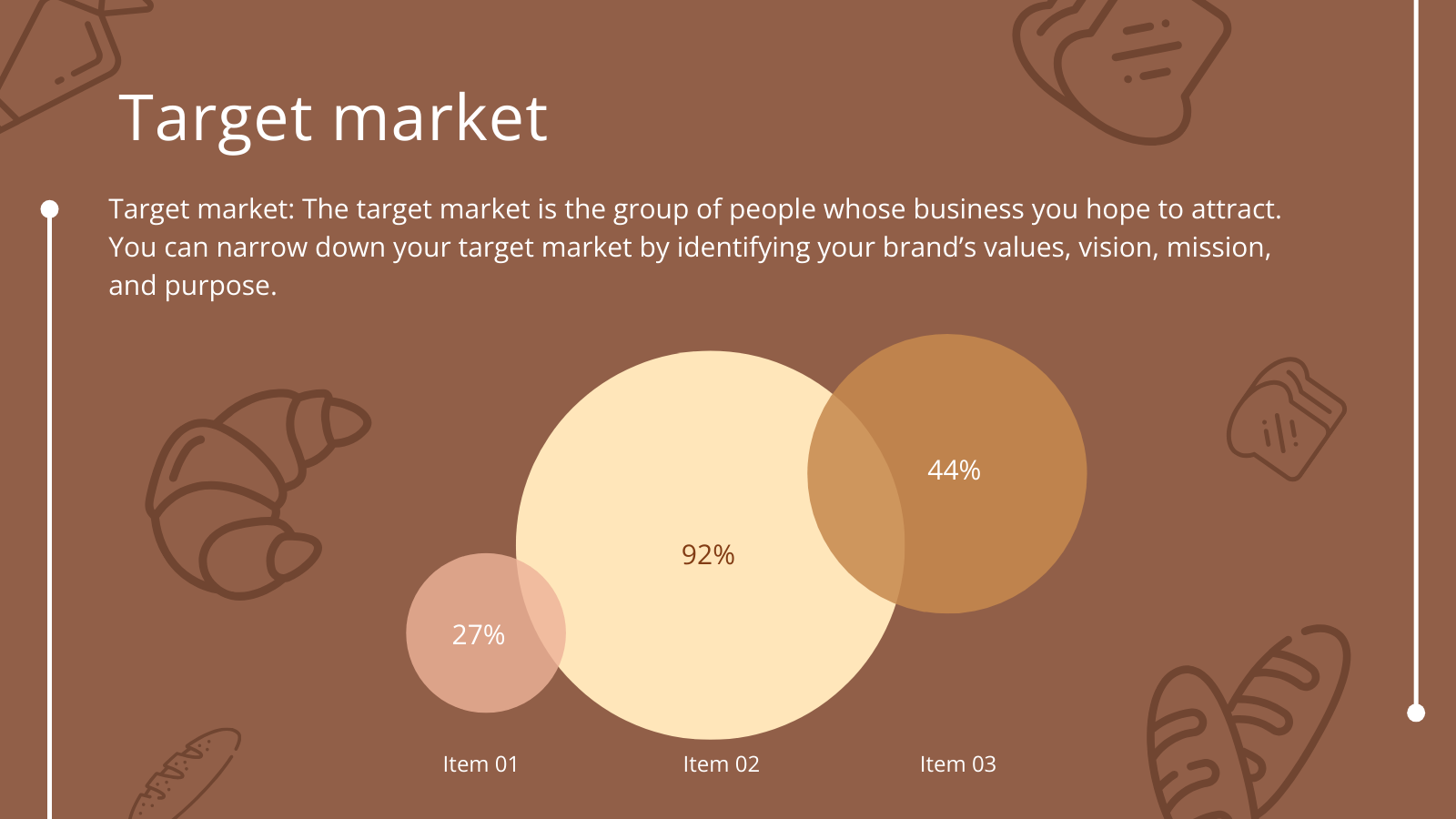
Get This Template and More
If you are confident about your numbers, highlight them in the slides, as done in this template example. However, refrain from overburdening your slides with data. Add only meaningful visualization central to the agenda of the marketing presentations.

Get This Template and More
11. Conclude with a Clear Plan of Action and Next Steps
Concluding the presentation is as vital as the introduction. You have hooked your audience until the end; now it’s time to leave with a last message. Give your audience a gist of the presentation slides and repeat crucial takeaways.
Further, suggest follow-up actions or meetings with a strong CTA, like a ‘Contact us’ slide, to direct them to the next steps.

Get This Template and More
How to Make a Marketing Presentation with DocHipo
Till now, you know all the tips and tricks for creating and presenting a marketing presentation. It’s time to make a presentation on marketing on your own! Get started with DocHipo’s marketing presentation templates and create a stunning presentation within minutes, even if you don’t have any design experience. Sign up and make your marketing presentation with three simple steps:
1. Choose Your Template
You will come across DocHipo’s homepage as soon as you sign up. Search for presentation templates on the homepage.
Watch this video and learn to find any template within seconds.
You will now encounter plenty of template categories. Choose the Marketing template category to explore marketing templates.
You will get marketing presentation templates for various industries and use cases. Choose a template design to start customizing it.
2. Customize Your Template
In the DocHipo editor, you can customize your slides with design widgets containing hundreds of icons, stickers, animations, stock images, shapes, fonts, backgrounds, etc. You can also customize text, graphics, and various design elements to align with your brand aesthetics.
Find design widgets within the editor easily with this video tutorial.
Customize the Text of the Marketing Slides
Let’s start with customizing the text within the slides. First, select a text and replace it with your content. Now, select the font option from the editing bar at the top of the canvas and change the font of the text.
Watch this video to learn more about customizing text in the DocHipo editor.
Further, you can add Custom and brand fonts to personalize your design.
Watch this video to learn more about uploading fonts in DocHipo.
Customize the Picture of the Slides
Now, let’s change the slide picture. You can upload your images or choose a suitable one from the stock photo library. First, select the Pictures option under ‘Graphics and Media’.
Learn to upload photos in DocHipo.
You will come across the stock images library. Now, search for the image and replace the existing one on the design by dragging and dropping pictures from the stock images.
Explore DocHipo’s integration with the stock photo library.
Customize Colors in the Presentation
After adding the picture, you can compliment the overall layout by changing the color of the design elements. Select any element on the canvas and choose a suitable color from the editing bar.
Choosing a pleasant color combination can be challenging. Don’t worry; DocHipo offers a variety of Preset colors with Themes. First, select the Themes option in the editor.
Now, try different theme colors from the available options. Choose one that suits your slides best and apply it to all the pages.
Within seconds, you have simultaneously applied the consistent theme to all the pages.
Apart from the Preset themes, you can also personalize your designs with your brand colors.
Explore more about color themes in DocHipo.
Enhance Slides with Graphic Elements
You can make your marketing presentation more engaging by adding thematic graphic elements from DocHipo. DocHipo provides a wealth of design assets – such as marketing icons, illustrations, and animations—that enable you to present your slides engagingly and excitingly.
Search for the marketing design assets shown in this picture. You can adjust, resize, color, and animate them to align with your slide layout.
Moreover, if you want to personalize your presentation about marketing with all the brand assets, watch this video and explore the brand kit in DocHipo.
Apply Transitions to Your Slides
After all the customizations, it’s time to make them lively with page transitions. To do this, select the page setup option in DocHipo.
You can apply transitions to your slides, such as zoom, puff, slide, roll, flip, bounce, back, etc., and control their speed. Further, you can implement it on all the pages or select different transitions for every slide.
Watch this video to learn about page transitions in DocHipo.
You have created your presentation successfully. Now, let’s explore how to download and present your marketing slides.
3. Download or Present Your Marketing Presentation
Once you are impressed with your marketing slides, download them in a suitable format or present them directly from DocHipo.
Select download and choose the file format, quality, and slides to save on your device.
Explore the page-wise download option in DocHipo.
Select ‘Present’ and enter the Presenter mode, where you can highlight the slides with a pointer and access all the pages simultaneously.
Watch this video to get started with DocHipo right away.
How to Present a Presentation on Marketing
You have made your marketing slides, and it’s time to present it. Despite an engaging slide deck, your audience may lose interest if you don’t present it well. Therefore, here are some tips to help you show your marketing slides.
Be Confident and Enthusiastic
Keep your energy high and confident in your body language. Smile and make eye contact with your audience to engage while presenting the slides. Even if you are nervous, slow your movements and speak clearly without rushing. Show enthusiasm about the subject, and your audience will catch up with the energy.
Hook the Audience with an Exciting Introduction
You must be wondering how to get started, what is the first thing you should say while introducing your marketing presentation, or how you introduce yourself in a marketing presentation. You can start with an intriguing question or exciting data to hook your audience. Introduce yourself briefly with your name, company name, and designation.
Tailor the introduction to your audience’s interests and include a short story to build the tension.
Keep an Eye on the Timing of the Marketing Slides
While presenting your marketing slides, you will have limited time for the presentation. Therefore, distribute the slides’ timing so you can cover the most critical points. Prefer quality over quantity as you don’t want your audience overwhelmed with information.
Prepare Notes, Including Essential Data and Insights
Even though you have written content within the marketing presentation slides, the information acts as cues to elaborate on different points. Thus, prepare notes for various presentation topics and keep them handy while presenting. However, you should avoid reading them out as it interferes with the audience’s engagement.
Further, anticipate some follow-up questions and prepare in advance. Also, be thorough with the statistical data in your marketing slides. To strengthen your presentation, consider ways to scrape search results for additional insights that could support your key points.
Avoid Rambling in Long Paragraphs
When you are enthusiastic about your marketing presentation, you may get swayed to overexplain. Refrain from explaining in long paragraphs, as you can lose focus.
To avoid this situation, consider the ‘5-5-5 Rule’— Keep only five words per sentence, five sentences per slide, and spend a maximum of 5 minutes every slide.
Rehearse Before a Small Audience
Before you go to the audience, rehearse in front of a small group. It can be your team members, friends, or colleagues. Ask for feedback to understand your areas for improvement. Working on your weaknesses beforehand will prevent you from fumbling on the big day.
Leave Time for Follow-up Questions and Discussions
Allowing the audience to ask questions after the marketing presentation is necessary. However, you should include follow-up questions within the presentation’s timing. Ensure you conclude your presentation on time so the audience can ask questions.
Design a Marketing Presentation Like a Pro
Creating a captivating marketing presentation includes compelling content, eye-catching visuals, an attention-grabbing introduction, and a story to remember. In this blog, we have tried to touch on all the pain points to help you make a marketing presentation and present it to your audience. We have discussed all the crucial aspects you should consider before taking charge of creating one.
Yet, if you want to start with minimum effort and save time, get started with DocHipo. With DocHipo’s templates, you will get eye-catching graphics, on-theme designs, and data visualizations that help you enrich your audience experience. Sign up with DocHipo today and create a marketing presentation with minimum customizations.
FAQs
How to create a good marketing presentation?
To make a good marketing presentation, you must pick a tool like PowerPoint, Google Slides, or DocHipo and choose a theme for the slides. Follow these steps to create compelling slides:
- Define Clear Objectives
- Understand your Audience
- Research and Gather Information about the Topic
- Plan Your Presentation for Marketing
- Craft a Strong Introduction
- Write Content for the Marketing Presentation Slides
- Engage with Visual Storytelling
- Highlight Key Data Points and Insights
- Conclude with a Clear Plan of action and Next Steps
How to make a PPT on marketing?
Here are some of the steps to create a marketing presentation:
- Define Clear Objectives
- Understand your Audience
- Research and Gather Information about the Topic
- Plan Your Presentation for Marketing
- Craft a Strong Introduction
- Write Content for the Marketing Presentation Slides
- Decide your Presentation Tool
- Maintain Consistency with the Marketing Presentation Template
- Engage with Visual Storytelling
- Highlight Key Data Points and Insights
- Conclude with a Clear Plan of action and Next Steps
How do you present in marketing?
Here are a few tips to present your marketing presentation:
- Be confident and enthusiastic
- Hook the audience with an exciting introduction
- Keep an eye on the timing of the marketing slides
- Prepare notes, including essential data and insights
- Avoid rambling in long paragraphs
- Rehearse before a small audience
- Leave time for follow-up questions and discussions
How do you write a marketing presentation?
To write a marketing presentation, here are a few things to remember:
- Understand your audience
- Create a narrative with a logical flow of information.
- Write clear and concise sentences.
- Stick to only one idea per slide.
- Use words that resonate with the audience.
- Don’t use slides as notes.
- Use pictorial representation along with the text.
How do you create a PPT for marketing?
Create a marketing presentation with DocHipo in three simple steps:
- Choose a marketing presentation template
- Customize your presentation slides
- Download your slide deck or present directly.