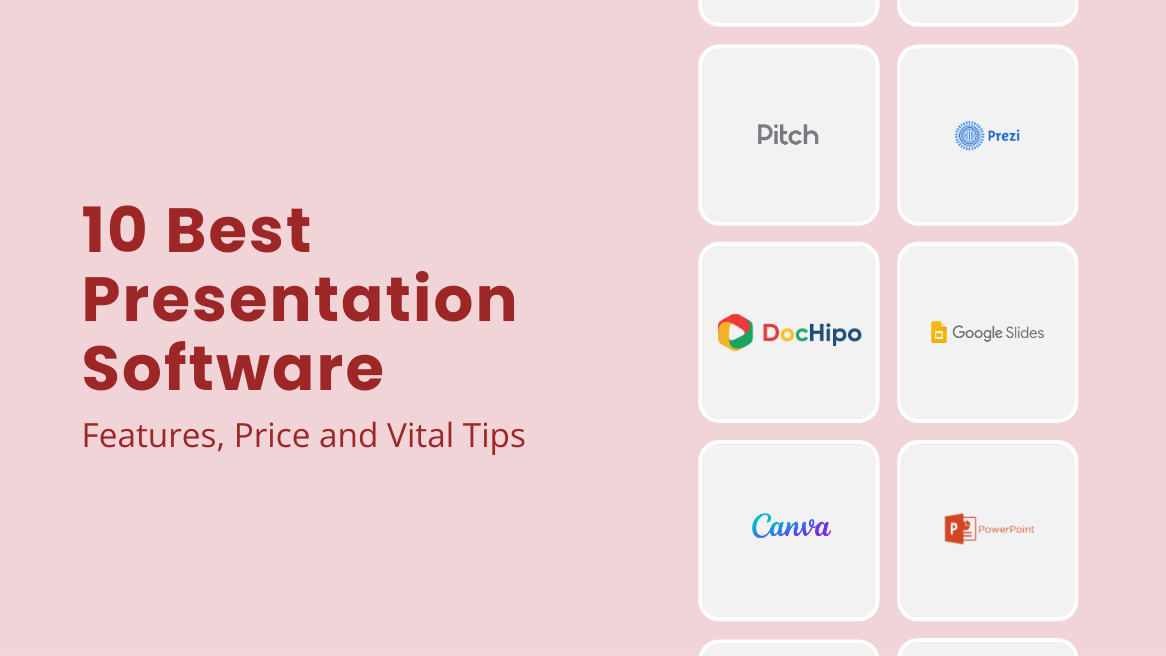
10 Best Presentation Software: Features, Price, and Vital Tips

Do you often get pre-presentation jitters? Most of us still feel overwhelmed by the time-consuming efforts and creativity needed for captivating presentations. If you feel clueless while searching for great visuals for your presentation while the pulsating tick-tock sound keeps repeating, you are not alone!
10 Best Presentation Software
- DocHipo: Versatile for presentations and graphic design with intuitive and attractive editing features.
- MS PowerPoint: Robust features, extensive templates, industry standard.
- Google Slides: Cloud-based, collaborative, and integrates with Google Workspace.
- Apple Keynote: Sleek design, perfect for Mac users.
- Prezi: Dynamic, non-linear, engaging storytelling presentations.
- Pitch: Modern, collaborative, ideal for startups and teams.
- Canva: User-friendly, extensive templates, quick, attractive designs.
- Piktochart: Focused on infographics and clear data visualization.
- VistaCreate: Easy-to-use, wide range of design templates.
- Zoho Show: Collaborative, integrates well with the Zoho suite.
It turns out that 41% of presenters share the same struggle while creating an interactive presentation. Whether you are a presenter, educator, or working professional, it’s time to elevate your presentations with the top ten best presentation software that will save time and effort with up-to-date customization features.
This article is your ultimate handbook that uncovers the best programs for presentations, showcasing exclusive features, user-friendly interfaces, and pricing insights for an effortless presentation experience! Also, we will discuss the essential tips for picking the best presentation tool for your needs to save yourself hours of future frustration!
Table of Contents
10 Best Presentation Software: Slide into Excellence
Step into the future of presentations! Your audience craves captivating, interactive slides. Dive into the top presentation softwares, discover their latest features, and learn how to elevate your game without breaking the bank!
1. DocHipo
If you’re seeking a powerful tool for creating stunning presentations, look no further than DocHipo! It offers a vast library of expertly designed presentation templates tailored for various purposes, from business-focused presentations and pitch decks to product launch and marketing presentation slides. Save more time with its creative layouts, perfect for quick boardroom presentations.
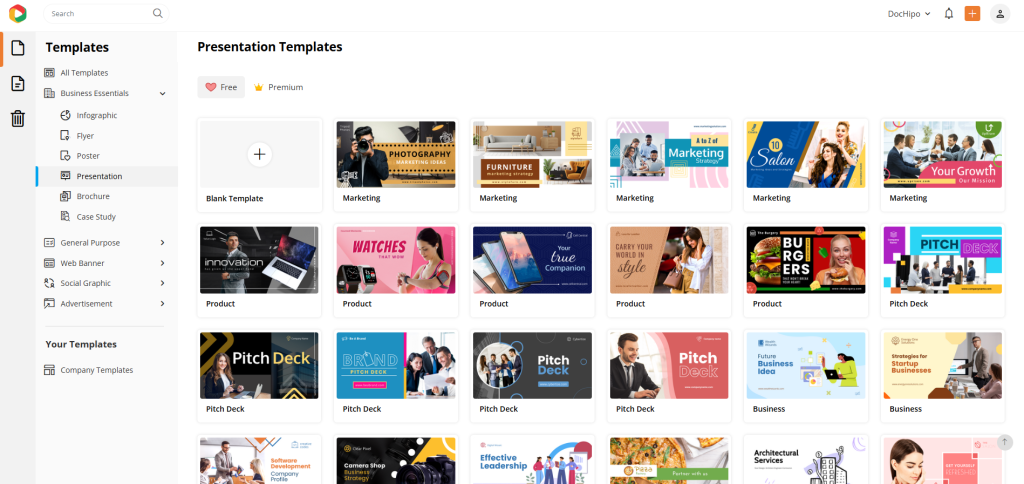
You can’t help but appreciate the intuitive UI, allowing for quick navigation and a drag-and-drop editor. Customize your slides with creative presentation ideas using brand elements to enhance brand recognition.
Upload custom fonts, color palettes, and brand logos in DocHipo’s Brand Kit and store them in one place, enabling quick and unique design creation. Additionally, apply complementary color schemes effortlessly with a click by choosing from a range of color themes to refresh the presentation layout.
Watch the video below to learn how to use brand kits in DocHipo.
DocHipo’s AI Writer tool is a quick and effortless solution for creating branded copy. Simply input your prompts, select a tone (professional, casual, funny, confident, friendly, excited, or dramatic), and watch it generate engaging content for your presentations. Craft instant headlines and concise “About Us” content, or create polished briefs, professional product descriptions, and CTAs in no time.
Learn how easily you can write content for your well-researched presentations with DocHipo AI Writer.
Moreover, use tables, stock images, videos, or upload your pictures, even embed YouTube videos, to make it more visually appealing and support your facts and insights. Enhance the impact of your presentations with a diverse range of design elements, including icons, shapes, and animations. Additionally, you can easily collect responses using integrated forms, such as Typeform and Jotform.
Finally, add various transition styles to your slides, such as animation effects, to make them more engaging. Download your files in multiple formats, including MP4, PNG, and PDF, or directly present from the DocHipo editor. Overall, the business-friendly templates, stand-out design assets, AI capabilities, and real-time collaboration features make DocHipo one of the best presentation software options.
Let’s get started with DocHipo for a quick, easy presentation creation experience.
Pricing
DocHipo presents free templates of presentations and other business essentials. However, there is a paid version for professionals, leveraging premium templates for better exposure and experience in a single go!
For an extra dose of premium templates and unlimited access, take our affordable paid plan at just $7.5/month per user, billed annually. This is suitable for solopreneurs and small teams. And yes, we speak your language—subscribe in your local currency with DocHipo’s Pro plan, available in 15+ currencies and tailored to your pocket-friendly needs.
If you need more than thirty access simultaneously, they try the new Pro Unlimited plan for $225/month for large teams.
Ideal for
DocHipo is ideal for any marketing executive, educator, business leader, small start-up owner, content creator, and more. Also, you are a design enthusiast trying to find a suitable software program that can create unique documents effortlessly and quickly. In that case, you must sign up for the DocHipo design tool for free.
2. Microsoft PowerPoint
Microsoft PowerPoint is one of the most widely used creative presentation tools. It was the only thing professionals relied on for a long time! MS PowerPoint has an intuitive display with a basic design, so the experience of making PowerPoint slides is manageable.
All the design and format categories are displayed in the ribbon tab so that you have the maximum space to design your presentation. Several pre-designed professional templates are available, so you don’t have to start preparing your presentation from scratch. It helps to create presentations for summarized project reports and business proposals.
While Microsoft PowerPoint, as the best presentation software for academics, does offer a range of transitions and animations to enhance presentations, the variety is not generous for today’s professional experience. The default templates are pretty recognizable and may lend a generic feel to your presentations.
Additionally, advanced design customization is limited compared to more specialized PowerPoint alternatives. You should also consider the challenges with presentations created in newer versions when viewed on older versions.
Pricing
Microsoft PowerPoint has many suitable plans according to the user’s criteria. The Microsoft 365 Business Basic is $6 monthly with an annual auto-subscription. You can get a Business Standard plan with Copilot installed for $12.50 monthly, billed annually. Also, there’s a Microsoft 365 Personal plan with $69.99 yearly.
Ideal for
Tailored for professionals and business users, Microsoft PowerPoint is a good presentation software for crafting compelling business reports, delivering impactful pitches, and shaping polished corporate presentations.
3. Google Slides
Google Slides is a resourceful option for creating captivating slideshows. It has dynamic presentation templates designed to give you an effortless experience. The user-friendly interface is a treat for beginners and a relief for seasoned presenters.
Accessing Google Slides takes a mere click with your Google account. Explore the flexibility of mobility as your work is seamlessly saved and synchronized with Google, enabling you to display your expertise from any location worldwide. Google Slides helps you to have a smooth journey with compatibility features extending to Chrome Cast and Google Play.
You can start with creative possibilities with the Google Slides presentation tool. You can create exciting slideshows with features like the theme builder, seamless audio and video uploads, and the power of real-time collaboration. While Google Slides remains one of the best program for presentations, it should be taking it up a notch with advanced AI capabilities. It’s time for a presentation experience that goes beyond the ordinary. Other presentation tools give a better experience regarding AI capabilities, which is the future of presentations.
Pricing
Google Slides is not just for personal projects but also for your business endeavors. While the tool is free for personal use, you can have a professional mode with robust features tailored to your needs, with the paid plan at just $12/month per user, billed annually.
Ideal for
Google Suite’s seamless accessibility and diverse template collection enhance presentations for various purposes, from business strategies to educational content.
If you are confused between PowerPoint and Google Slides, try the alternatives below, which also have several remarkable features.
Further Reading
4. Apple Keynote
Apple Keynote is a noteworthy presentation tool, especially if you are a MAC user. Browsing through different presentation tools on MAC can be challenging, and Keynote addresses this concern by seamlessly integrating with various Apple devices and enhancing accessibility. The presentation software offers a user-friendly experience, providing an array of attractive template layouts that make presentation creation a breeze.
Additionally, it supports real-time collaboration for team projects. You can explore features such as dynamic backgrounds, charts, and image galleries to add a creative touch to their presentations. It is reliable if you seek a presentation tool within the Apple ecosystem.
Pricing
If you’re part of the Apple family, you can enjoy the full benefits of this software without spending a dime.
Ideal for
If you are an Apple enthusiast, you can use Keynote to craft unique presentations. It is suitable for beginners as well as for professional presentations.
5. Prezi
Prezi is a distinctive option in online presentation tools, particularly noteworthy for its emphasis on creative and non-linear presentation styles. The platform’s strength lies in its ability to seamlessly navigate presentations, offering a smooth zooming feature that eliminates the conventional slide format. In addition to its unique presentation flow, Prezi provides users with advanced image editing tools, efficient sharing functionalities, and collaborative features with precise access controls.
Moreover, the slide overview on the canvas allows you to preview the design uniformity before delving into the content creation process.
While Prezi offers a departure from traditional slide-centric presentations, it may not align with the preferences of those seeking a more conventional slide-based format. The presence of watermarks on free templates could dampen the overall experience. Moreover, there’s an extensive photo collection, but a significant portion is restricted to premium users. Therefore, investing in a premium plan becomes necessary to fully unleash your creative potential, as the free version might fall short of meeting your needs.
Pricing
You can use Prezi’s presentation templates with a free trial, offering a glimpse into its innovative features. For exploring enhanced features, the Plus plan starts at $12/month per user (billed annually), while the Premium plan is priced at $16/month per user (billed annually).
Ideal for
Prezi Presentation tool is suitable for dynamic presenters, educators, and professionals seeking an engaging and visually impactful way to convey ideas. It is perfect for those who want to break away from traditional slides and captivate their audience with a non-linear, interactive storytelling experience.
6. Pitch
Pitch stands out as one of the resourceful visual presentation tools coupled with analytical capabilities. It is used as a comprehensive solution to your professional presentation needs. Pitch distinguishes itself with an AI-driven presentation maker that caters to your instructions. It offers a wealth of high-quality presentation templates, a rich library of stock images and videos, diverse sharing options, and collaborative features with access control. If you want a sophisticated yet user-friendly presentation experience, Pitch proves to be a noteworthy choice.
You can utilize its seamless connections with Google Analytics and Google Sheets that ensure effortless access to your valuable data. Improve your presentation experience by presenting your slides directly through Pitch, featuring an innovative speaker view setting for added impact. You can try its additional features, including an image generator and background remover, which provide a comprehensive suite to enhance your creative endeavors.
Pricing
Pitch comes with a Pro plan, priced at just $20 per month for two members (billed annually), and it is specifically designed for seamless collaboration and creativity. Its Business plan, at $80 per month for five members (billed annually), ensures that every member has the options they need for success.
Ideal for
Pitch is helpful for professional presentations, especially for marketers sharing insights and data seamlessly.
7. Canva
Canva is also a great visual presentation software for creating excellent presentations. Its super simple interface makes it a top pick for many. With loads of templates, you’ll find the perfect one for any topic. Canva’s cinematic presentations add a cool touch to your slideshows, making them stand out. It’s not just user-friendly – it’s also packed with powerful graphic features to make your presentations shine. The customization options are very flexible, making it suitable for beginners.
Despite Canva’s strong standing in graphic design, dealing with its continuous watermarks on the free plan can be a drawback. Free users may encounter restrictions as the demand for free templates increases. Transforming to the paid plan might provide a more seamless design experience. Moreover, if you have particular industry-specific content requirements, the abundance of options might seem overwhelming at first, adding an element of complexity.
Pricing
While Canva does provide a free plan, it comes with limitations. To unlock premium templates and advanced features, users can upgrade to paid plans. The Canva Pro subscription, priced at $119.99 per year per person, may seem a bit steep for some. For those considering Canva for Teams, be prepared to shell out $300 per year for the first five people, which might be a better budget-friendly choice for collaborative work.
Ideal for
It is perfect for beginners and professionals with creative flexibility to present unconventional thematic slides.
8. Piktochart
Piktochart emerges as a solid option for crafting presentations, seamlessly integrating data-driven visuals through diverse charts. The presentation program is flexible with template customization, allowing dynamic data visualization linked to real-time Excel data with sophisticated graphs, charts, and maps. While its AI tools may serve adequately for initial designs, you need remarkable customization skills to transform it into a genuinely fabulous presentation design.
Unlocking a more decadent selection of graphic elements, such as icons, stickers, and illustrations, becomes seamless with the premium version. However, it can make some improvements in collaboration features. Also, other alternative tools have a more straightforward interface so that you can choose the right option without getting confused.
Pricing
You can unlock the full potential of Piktochart with a range of plans tailored to suit your needs. You can use the free plan and explore the possibilities. If you want to try enhanced features, its Pro plan, priced at $14 per month per user (billed annually), comes with a generous 100 GB storage. The Business plan offers 250 GB of storage at $24 per month per user (billed annually). For enterprise-level solutions, it provides custom pricing based on the unique utility.
Ideal for
Piktochart can be used to craft compelling, data-driven slides that resonate with business professionals and entrepreneurs.
9. VistaCreate
VistaCreate simplifies graphic design tasks, making business, social media, marketing, or advertising content easy. With a user-friendly drag-and-drop editor and a wealth of premium presentation templates, you can create slides quickly before important meetings. Access creative features such as animations, stock images, videos, and audio files to enhance your presentations. Plus, you can conveniently share your slides across various channels.
Vistacreate is helpful for both individuals and teams. Although it offers a 14-day free trial to familiarize yourself with the tool, the experience might leave you longing for more. Despite being a competent editing tool, it can bring improvements in its AI-powered features and the inclusion of app integrations.
Pricing
Vistacreate offers a free plan with restricted features and storage. For comprehensive access, the Pro plan is priced at $10/month per user when billed annually, providing full utilization of all design assets.
Ideal for
VistaCreate’s presentation templates cater to a diverse audience, including stakeholders, colleagues, and professionals.
10. Zoho Show
Zoho Show is a prominent online presentation tool within the Workplace Bundle suite. Zoho’s sleek and easy user interface empowers you to craft and upload presentations seamlessly. Explore a range of animations and transitions to elevate your presentation style. Boasting a collection of stock images, icons, graphs, and videos, Zoho ensures a rich visual experience for your slides. Collaborate effortlessly and broadcast your presentations with ease, adding a collaborative edge to your creative process.
The application seamlessly works with Android and iOS gadgets. Its broad spectrum of connections to Jira, Confluence, Slack, and Zapier enhances its adaptability as a multifaceted presentation tool.
Zoho primarily caters to the needs of business professionals and corporate users, providing standard presentation features.
Pricing
You can unlock the full potential of Piktochart with a range of plans tailored to suit your needs. You can use the free plan and explore the possibilities. If you want to try enhanced features, its Pro plan, priced at $14 per month per user (billed annually), comes with a generous 100 GB storage. The Business plan offers 250 GB of storage at $24 per month per user (billed annually). For enterprise-level solutions, it provides custom pricing based on the unique utility.
Ideal for
Zoho caters to corporate and business professionals and educators, making it an optimal choice for diverse users.
Tips for Choosing the Best Presentation Software
After exploring various presentation tools, you might need help selecting the best presentation software for your projects. Here are some helpful tips to guide you in discovering the correct presentation builder.
1. Choose the Right Features and Functionality
With the free version of these tools, test the features and functionalities. Evaluate the range of templates, available tools, and collaboration assets. Additionally, consider whether animation, video embedding, and collaborative editing align with your needs.
2. Prioritize User-Friendly Slide Makers
Once familiar with the presentation tool, ensure it offers a user-friendly interface or if it tends towards complexity. Opting for user-friendly tools streamlines the presentation creation process, enabling you to craft impressive slides quickly.
3. Confirm Compatibility and Accessibility
Check whether the presentation maker is compatible with your device and operating system. Explore sharing options to guarantee accessibility and connectivity.
4. Dive into Templates and Customization
Carefully watch the template collection to match your preferences and presentation objectives. Check the software’s customization level, keeping an eye on available design assets that enhance visual appeal.
5. Examine the Pricing Structure
For long-term usage, choose a tool that aligns with your budget. Consider the features and assets available in both free and paid plans.
Start Your Work with the Best Presentation Software
After thoroughly exploring various presentation tools and examining their attributes, costs, and appropriateness, you can finally choose the best presentation software. For an excellent balance of advanced features and affordability, you can try DocHipo! You can start today with a free sign-up and explore many features at your convenience.
FAQ
1. Which Presentation Software is Most Popular?
Google Slides is reviewed as the most popular presentation software for its compatible features and easy accessibility with the Google ecosystem. DocHipo is another name among the most popular presentation software due to its user-friendly design, versatile features, and widespread adoption.
2. Which Software is Used for Presentation?
Popular presentation software includes PowerPoint, Apple Keynote, Google Slides, DocHipo, Canva, and Pitch. You can choose any of these tools according to your work preference.
3. Is PowerPoint the Best Presentation Software?
PowerPoint is commonly used, but its outdated features and limited creativity make it fall short of being the best.
4. What is the Best Presentation Software?
PowerPoint is widely regarded as the best presentation software for having simple and professional templates. The all-in-one graphic design solution DocHipo can be one of the best presentation software choices for business professionals and marketers. They love DocHipo’s user-friendly interface, extensive design capabilities, seamless collaboration features, and a vast library of templates and assets for creating captivating presentations as a suitable PowerPoint alternative.
5. How do I Make a Presentation Without PowerPoint?
If you want more advanced features than the PowerPoint tool, you can use DocHipo instead. It’s a versatile PowerPoint alternative with user-friendly features and customizable templates. The templates will save you time, and the flexible customization tools will enhance productivity.
6. What are the Three Most Popular Presentation Software?
DocHipo, PowerPoint, and Google Slides are three popular software choices for creating dynamic and engaging presentations.


