
Top 10 Graphic Design Tools for Branded Design: Must Try in 2026

Finding the perfect graphic design tools for branded content can be a hassle, right? With so many options out there, it’s easy to feel overwhelmed, especially when you’re juggling creativity and consistency.
10 Best Graphic Design Tools in 2026
- DocHipo: User-friendly interface with fully customizable templates, extensive design assets, and fuss-free video and proposal makers.
- Canva: Drag-and-drop simplicity with a vast template library.
- Fotor: Versatile editing tools for quick, eye-catching designs.
- VistaCreate: Rich template library and customizable design elements.
- Piktochart: Ideal for data visualization and professional documents.
- Kittl: AI-powered tools for vintage and print-on-demand designs.
- MiriCanvas: Unlimited free access with trendy, charming templates for a month.
- Visme: Interactive visuals and engaging data presentations.
- Adobe Express: Extensive templates with powerful generative AI features.
- Venngage: Data visualization tools for effective business documents.
In this blog, we’ll discuss the top 10 graphic design tools to try in 2026, covering everything from trendy features to pricing comparisons and a quick guide to help you choose the best one.
Table of Contents
10 Best Graphic Design Tools in 2026
If creating consistent on-brand content feels like an uphill battle, these tools are here to save the day with their innovative features. Staying updated with the newest tools for design is crucial, as they offer cutting-edge capabilities to help you craft modern designs. Let’s dive into the latest graphic design tools that can streamline your workflow without further ado!
1. DocHipo
Do you want to enhance branding or create buzz around your products, services, and events? Try DocHipo for creating high-end marketing collaterals quickly, suitable for both online and offline channels. With a distraction-free interface on this graphics design software, business-first, professionally designed templates, and innovative AI-powered features, you can create trending graphic designs instantly.
Make marketing documents, such as flyers, presentations, and many more, as well as brand boosters like business cards, case studies, ads, and social media posts, with minimal tweaks in the graphic design software for beginners. You can find industry and occasion-specific templates, precisely sorted into free and premium categories.
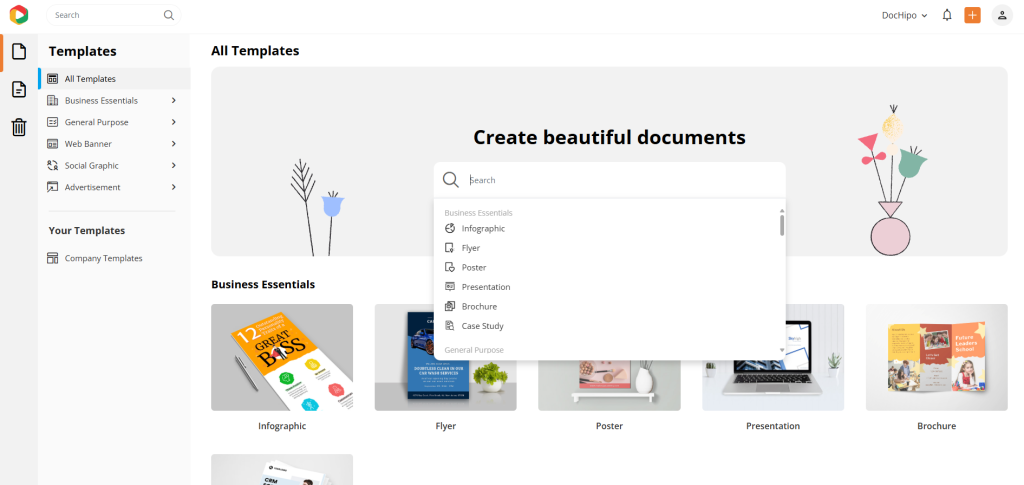
Watch the short video to explore and find the templates you desire in DocHipo.
Customize these templates by adjusting their colors, texts, and visuals with a robust suite of features. Customize these templates to tell a story using design elements such as icons, illustrations, animations, text frames, stock photos, and videos.
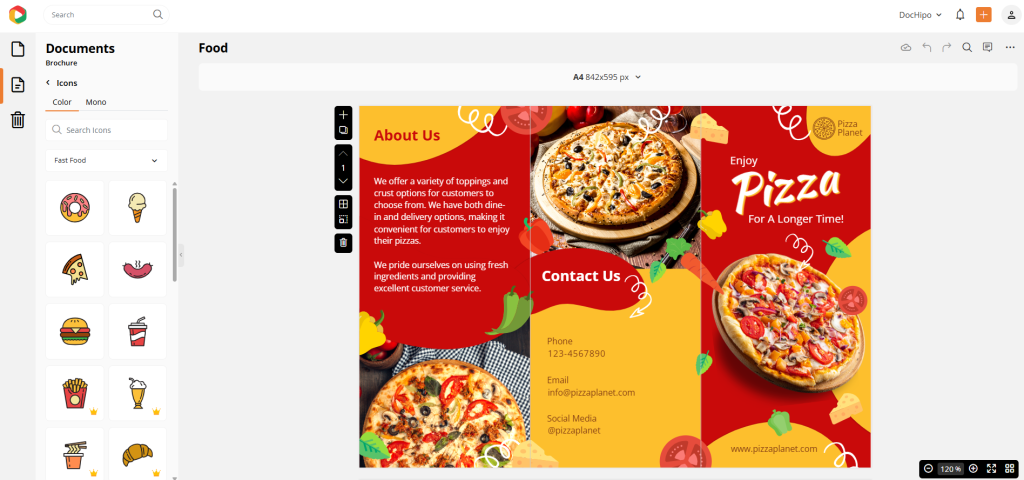
Effective graphic design software provides flexible customization options for maintaining brand consistency and uniqueness. You can utilize DocHipo for its convenient brand kit, advanced color management, bold backgrounds, and unique color themes, all of which contribute to a harmonious branding experience.
Check out how easily you can customize templates with brand kits.
DocHipo is incredibly fast and easy to use for its simple yet optimized UI and drag-and-drop editor. Enjoy easy layer handling for the used graphics and design effects.
DocHipo even makes professional video creation feel effortless because you don’t have to deal with a learning curve. From seasonal campaigns to time-sensitive promotions, its user-friendly video maker helps your brand move fast and look polished.
Get started instantly with business-ready square video templates, perfectly sized and approved for all major social media platforms. Whether it’s Christmas videos for seasonal sales or new-launch videos for your brand, these templates make video creation a cakewalk for solopreneurs and startups seeking high-impact results without a full creative team.
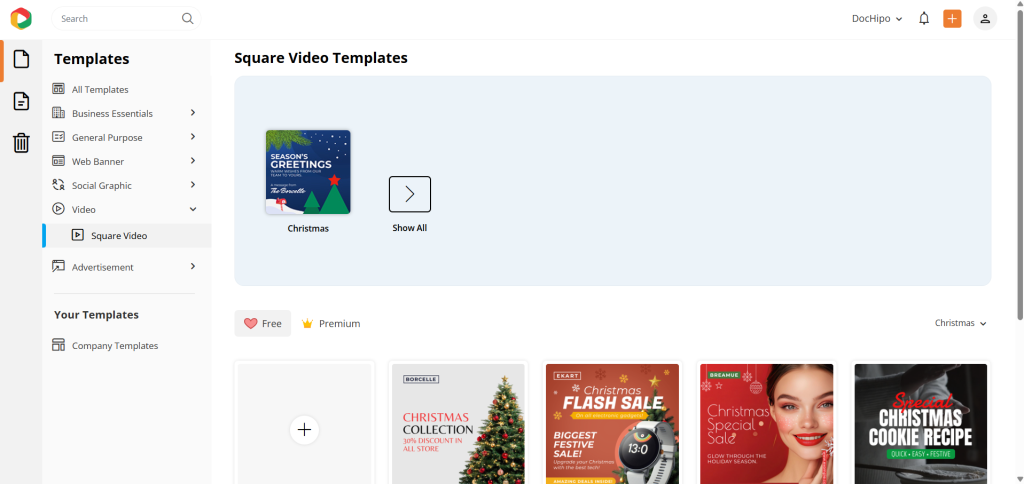
Easily customize every element on each page or scene, upload branded or stock videos, adjust layers, and add animations. Fine-tune page timing and choose attention-grabbing audio from the built-in library to create captivating videos.
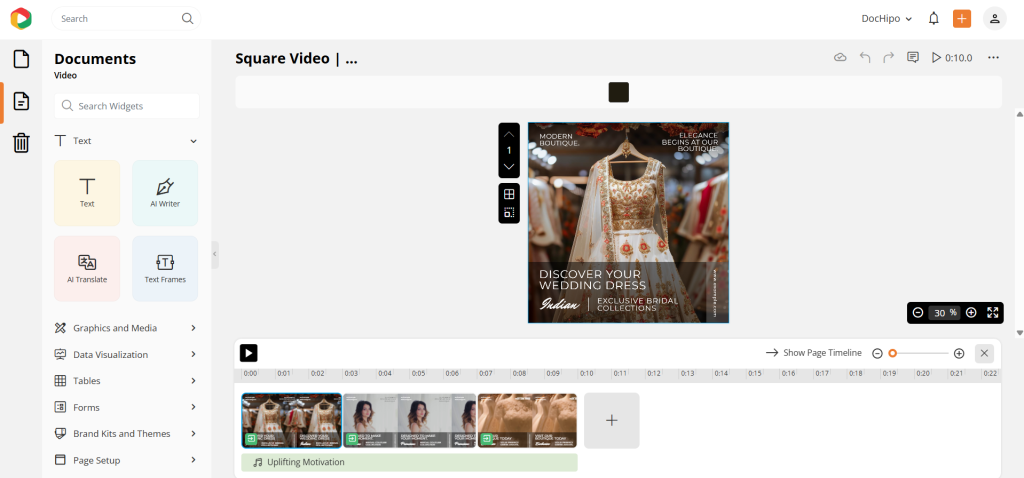
Watch the short video to kick-start your video creation journey without stressing out.
And if you, too, get stressed about branded copywriting, you’ll love creating headlines, briefs, short content, and insightful pointers with DocHipo’s AI Writer.
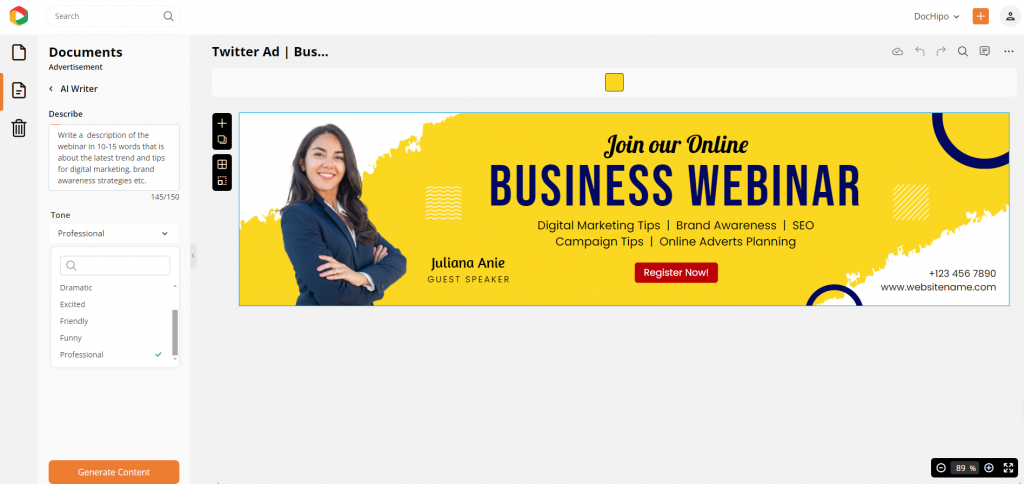
Also, create new logos, icons, and other stunning visuals with simple text prompts with the text-to-image tool.
Enjoy quick and seamless AI image generation in DocHipo.
On the other hand, DocHipo simplifies proposals to what businesses actually need: speed, clarity, and zero room for error. Its user-friendly proposal maker is built to help you create standardized, client-ready proposals without back-and-forth fixes or formatting headaches.
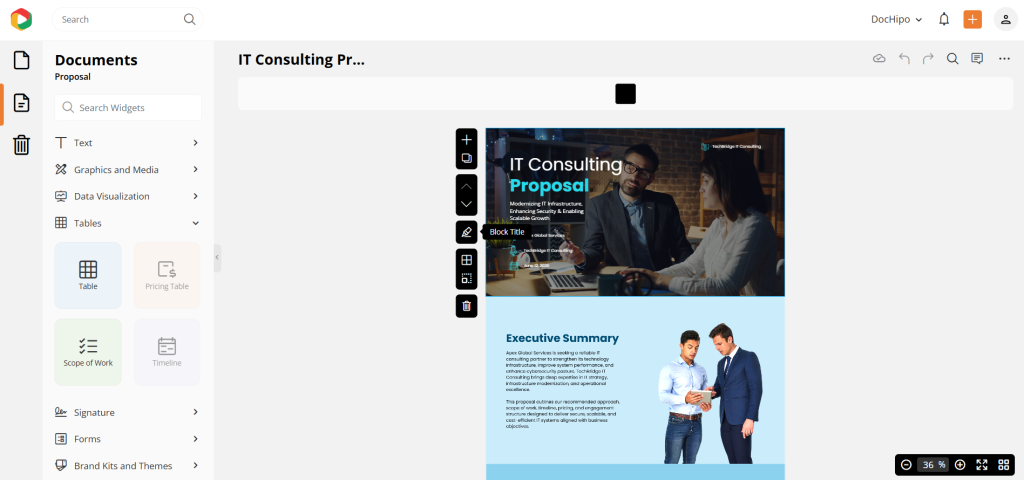
Start strong with polished, webpage-style, interactive proposal templates designed for real-world business use in professional categories like management, consultancy, IT, talent acquisition, marketing, etc. Every section flows logically, making it easy to present your scope of work, timelines, and pricing in a clean, professional layout that decision-makers can scan, understand, and trust at a glance.
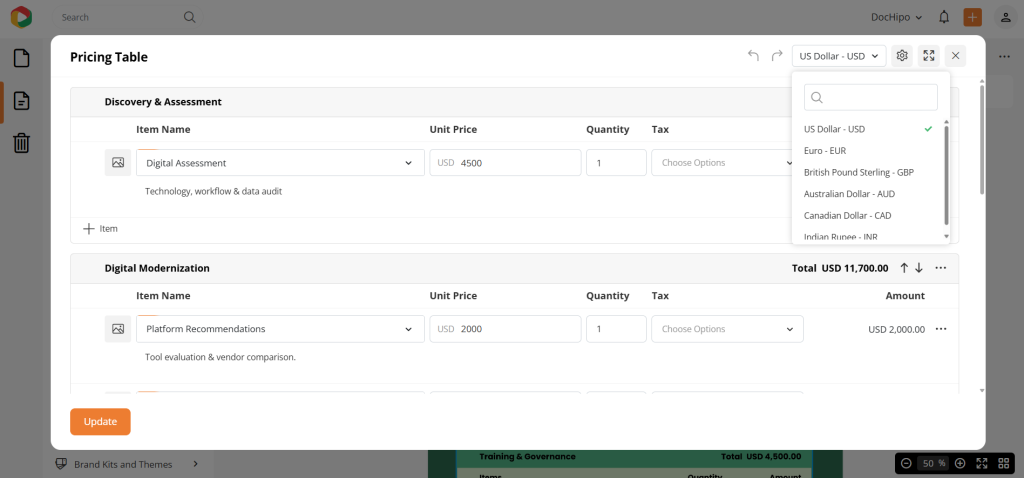
Effortlessly set currencies, taxes, billing, item details, and quantities. Add an expiry date and collect e-signatures quickly from any device. Once approved, proposals are securely locked to mitigate compliance risks. So, choose DocHipo to create proposals fast, error-free, and professionally.
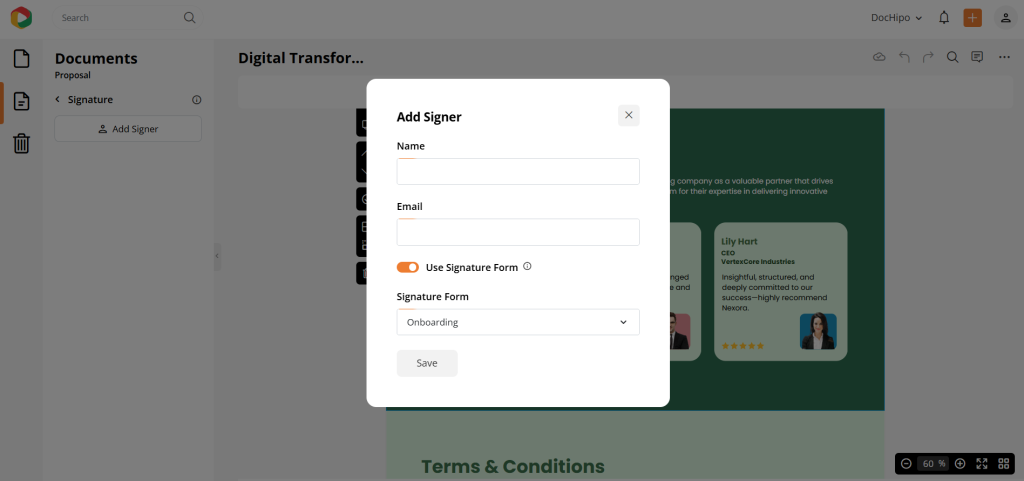
Download the final design in high-quality formats like transparent PNG, regular PNG, JPEG, PDF, MP4, and GIF, without any watermarks. Even share, present, or publish your designs directly from the DocHipo editor.
From beginners to professional graphic designers, everyone loves DocHipo for its intuitive interface, AI-powered design features, and easy customization tools. It saves your time, budget, and creative energy with its business-first, ever-growing templates and accessible design elements for constant content creation.
Key Features
DocHipo offers a clean, minimalist, and intuitive user interface, ensuring a stress-free experience with no learning curve. This top design software provides free access to high-quality stock photos, videos, vector-based design assets, and other trendy design elements. Moreover, create your designs in custom dimensions and smartly resize them with a single click to repurpose your marketing content effectively.
Make your designs competent and responsive with useful tool integrations, real-time collaborations, QR code generation, and embedded maps. Leverage one-click AI features to remove image backgrounds and translate content for even greater impact.
Pricing
Start for free with limited design assets, or unlock full features with a paid plan. Choose from:
- Pro Plan: $7.50/month (billed annually) for solopreneurs or small teams.
- Pro Unlimited: $225/month for large teams with unlimited access.
DocHipo also accepts payments in over 15 currencies for your convenience!
2. Canva
Canva is a good software for graphic design that lets you create anything from social media posts to presentations with ease. It also has a drag-and-drop interface and a premium library of templates, making it perfect for non-designers looking to whip up professional visuals. However, while Canva’s free version offers great features, you might hit a wall as a beginner when you realize advanced tools and elements are locked behind the paywall.
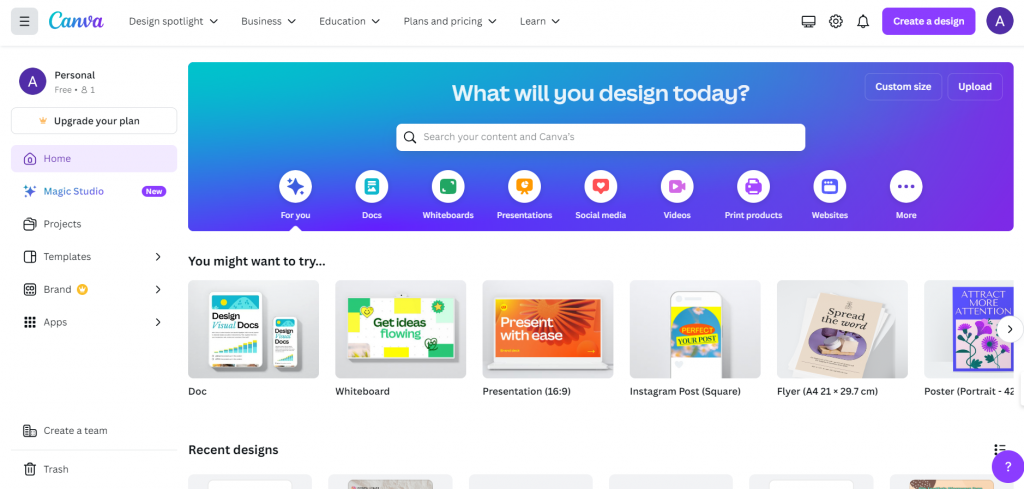
Key Features
Canva’s useful features include the Magic AI Writer, Text-to-Image AI, and integrated apps like DALL·E and the Draw app. These tools allow you to play with your creative freedom, turning text into visuals and auto-generating designs.
Ideal for marketers, content creators, and businesses looking for fast solutions, these AI-driven tools can be a game-changer. But again—with the limited free credits and beta apps, the AI might give you something completely off the mark, making you spend more time tweaking than creating! Most importantly, if you are just beginning to design creatives and presentations, the limited access to the free artwork software and design capabilities can become a hassle.
If you’re looking for affordable or free design tools with new design capabilities, you can try different Canva alternatives.
Pricing
Canva offers a free plan that gives you access to basic templates and design features, making it a great starting point for casual users. However, if you’re planning to use it regularly or need more advanced tools, you might want to check out their paid plans:
- Canva Pro: $120/year per person.
- Canva Teams: $300/year for a minimum of three users.
- Canva Enterprise: Custom pricing for larger teams.
3. Fotor
Fotor is a versatile online graphic design and photo editing tool that makes creating eye-catching visuals easy. Its vast selection of templates and easy-to-use features make it perfect for those looking to polish up their designs quickly without diving deep into complex programs for design. However, while Fotor’s free version covers the basics, advanced features often come with a subscription! If you want to enhance your photos with basic editing tools and expect subtle, unexpected results, it may seem better than other graphic design programs online.
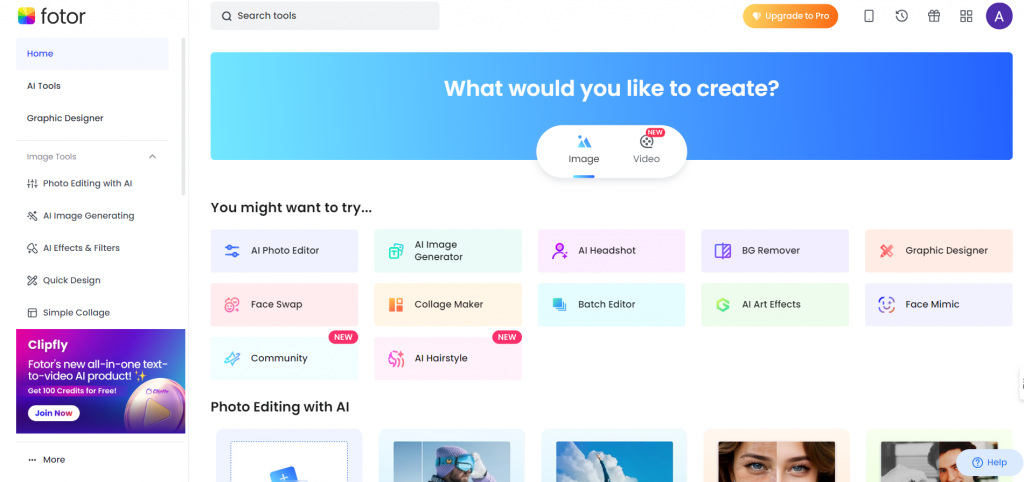
Key Features
This free graphic software like Photoshop includes AI-powered tools like Clipfly and AI Enlargr and a suite of advanced photo editing options, such as One-Tap Enhance and AI Art Generator. These tools are ideal for photographers, small business owners, and content creators looking to streamline their design process.
However, some of these features may not be useful if you are just starting with editing tools, meaning you might spend extra time exploring new ways to adjust your designs —especially if you’re looking for the best free graphic design programs! Hence, you can look for the best Fotor alternatives for quick and perfect photo edits and creative designs.
Pricing
Fotor provides a free plan that gives you limited access to its features, which are perfect for basic editing needs. For full access and long-term use, Fotor offers paid options:
- Fotor Pro: $3.33/month per user (billed annually).
- Fotor Pro+: $7.49/month per user (billed annually).
4. VistaCreate
VistaCreate is another easy graphic design program that helps you create stunning visuals with ease. Its user-friendly interface and rich library of templates make it the best app for graphic design for anyone looking to produce a generous amount of content quickly. However, while VistaCreate is great for simple projects, beginners might find some advanced features a bit tricky to navigate without a bit of practice!
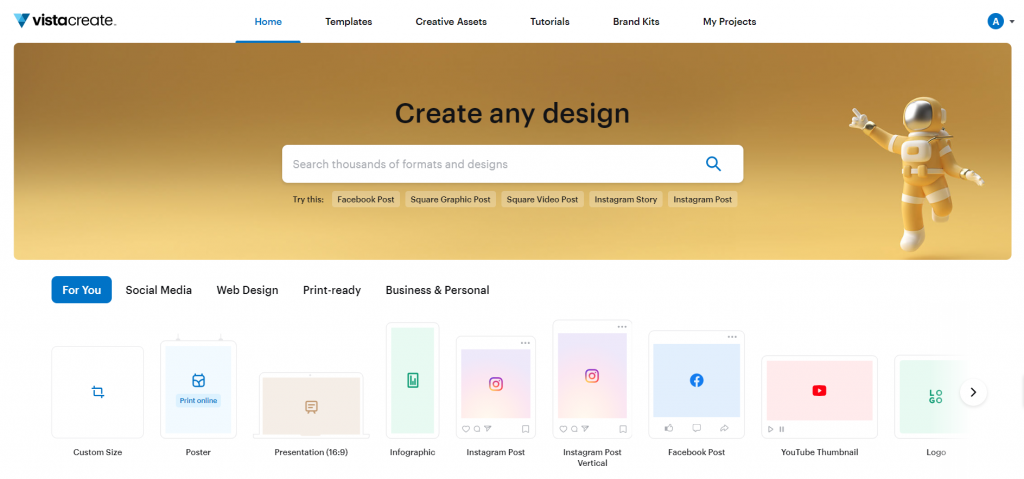
Key Features
VistaCreate recently introduced exciting features like an image converter, animated templates, and customizable design elements, making it one of the best graphic designing tools. These are perfect for marketers, social media managers, and small business owners who want to add a professional touch to their content. However, it’s important to note that features like page resizing and real-time collaboration are only accessible with a paid subscription.
Therefore, you can explore VistaCreate alternatives to find various tools, features, and pricing options that suit your needs.
Pricing
VistaCreate provides a free Starter plan with limited templates and design features. For $10 per month per user, you can upgrade to a paid plan with full access to all the tools and capabilities.
5. Piktochart
Piktochart is a convenient design tool for crafting professional documents such as infographics, reports, banners, flyers, and posters. If you frequently work with data-intensive content, Piktochart is one of the best graphic design programs online for creating engaging visualizations with charts, graphs, illustrations, flowcharts, and maps.
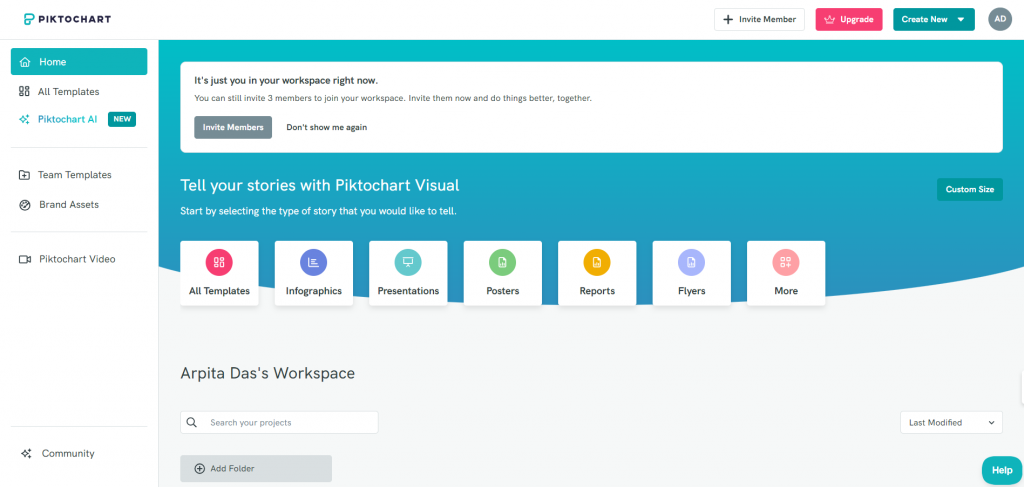
Key Features
Piktochart’s key AI capabilities make it one of the best graphic design software; it includes revamped AI design tools, which generate design suggestions based on your text prompts and uploaded documents, and enhanced offline editing that allows for more dynamic content creation. Additionally, they’ve an assorted Template Library with a broader range of customizable options. Though the expanded template library is great, finding the perfect fit without a paid subscription can still be a bit of a treasure hunt.
Hence, you can try other Piktochart alternatives as well for a while to find good graphic design programs.
Pricing
Piktochart offers a free plan with limited access to its core features. For full access to all functionalities, consider upgrading to one of their paid plans:
- Pro Plan: $14 per month per user (billed annually).
- Business Plan: $24 per month per user (billed annually).
- Enterprise Plan: Custom pricing available.
6. Kittl
Kittl is a powerful graphic design tool tailored to create print-on-demand (POD) designs for businesses. It offers thousands of templates, especially appealing to those who love vintage styles. With its AI-powered tools, you can generate logos, quotes, images, clipart, artwork, mockups, and vector images. Let’s dive into whether its popular features justify the cost or if you should enjoy them as a free treat.
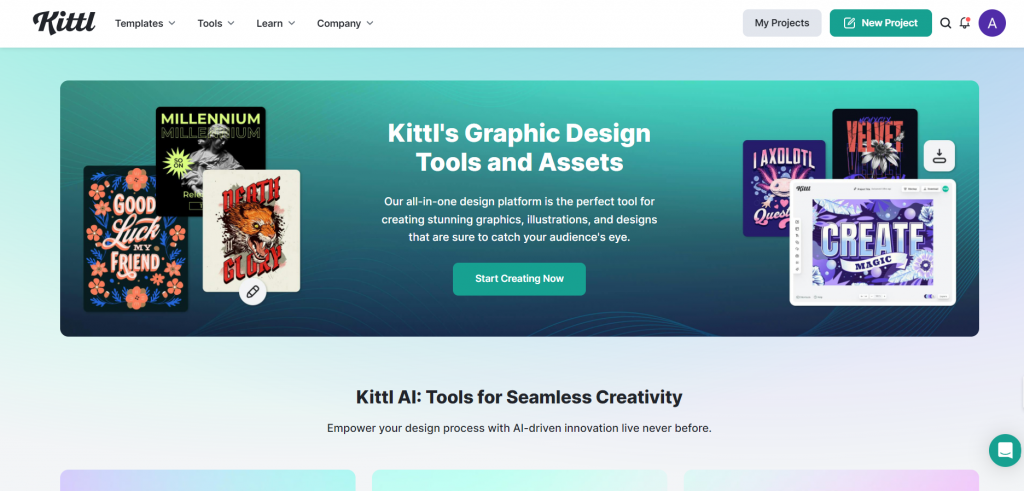
Key Features
Kittl can be the best design graphic software with its Kittl AI, which creates custom designs based on your inputs, an AI upscaling with a variety of new features, and enhanced image vector tools for precise editing. While these features offer exciting possibilities, the AI design generator might need additional adjustments. The expanded template library is also a plus, but with so many options, finding the right one can feel overwhelming. Plus, the image vectorizer, while powerful, might be a bit complex for beginners.
Pricing
Kittl provides a free plan with access to a limited number of projects and assets. For more extensive use, you can opt for one of their paid plans:
- Pro Plan: $10 per month per user (billed annually).
- Expert Plan: $24 per month per user (billed annually).
- Business Plan: Custom pricing is available.
7. MiriCanvas
MiriCanvas is an intuitive design tool perfect for anyone looking to create visually appealing content without much hassle. Its user-friendly interface and variety of templates make it an excellent choice for quick, creative projects. Moreover, if you want to start with the best free programs for graphic design, MiriCanvas gives you the perfect opportunity to hone your editing skills for a month with a free sign-up.
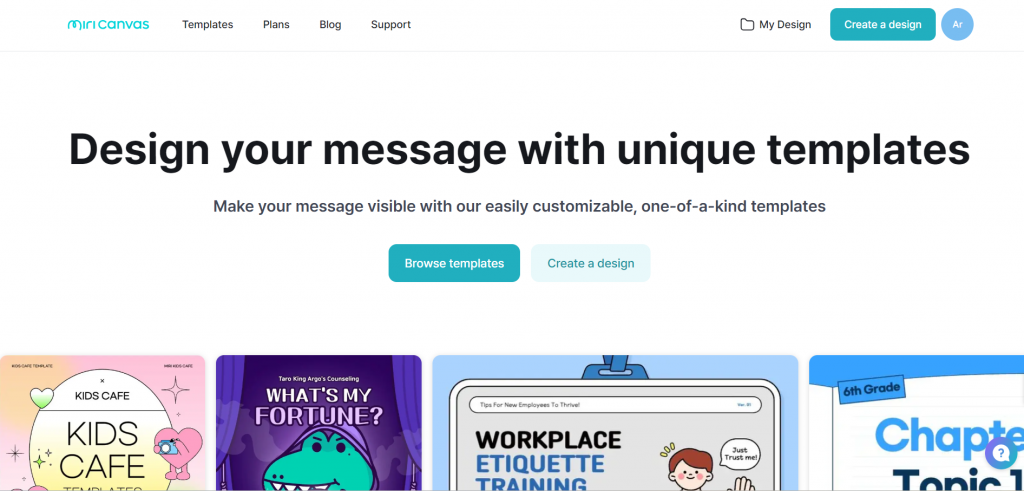
Key Features
MiriCanvas has introduced unlimited free access for a month, with the bonus of no auto-recharge when the free trial ends. The playful templates feature trendy, subtle, and cute themes with a retro core—ideal for content creators, influencers, or anyone looking to add charm to their designs. While the free trial is a great perk, the sheer volume of templates is behind the paywall.
Pricing
MiriCanvas is a free design tool that offers limited free templates and access to collaboration.
If you like to enjoy unlimited AI capabilities, premium templates, and stock graphics, you can opt for the following plans:
- Pro Plan: $10.83 per month per user (billed annually).
- Enterprise Plan: Custom plan as your business requires.
8. Visme
If you want to create interactive visual content, Visme might just be your design tool. With a user-friendly interface, this top rated graphic design software offers a wide range of features and a vast library of customizable templates to meet all your business needs. Plus, you can add a touch of creativity to data-heavy projects with interactive charts and graphs that break up the usual monotony. Visme’s AI Designer also lets you generate everything from business presentations to fun social media graphics with just a text prompt, making design even more accessible.
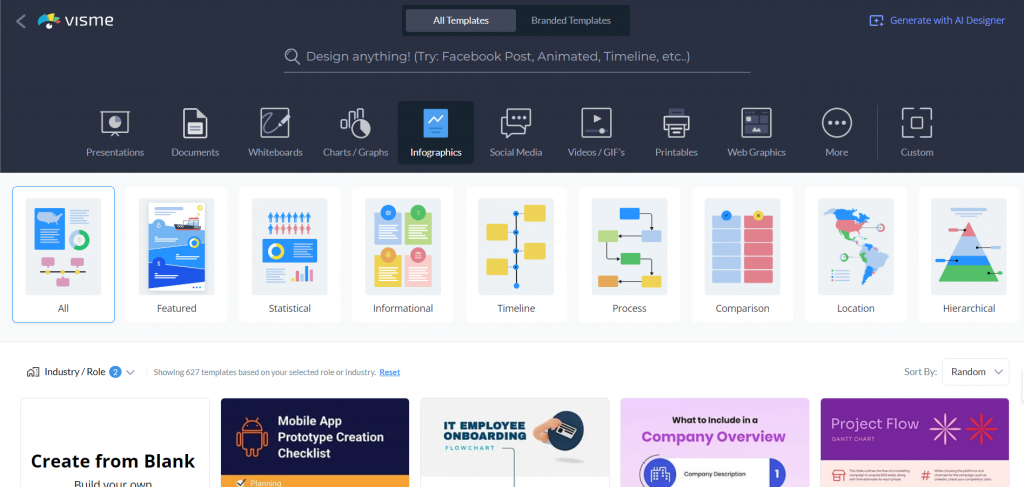
Key Features
Visme’s modest features include an expanded collection of visual graphs and charts, making data presentation even more engaging. They’ve also improved table formats for easier organization and added a new community engagement feature with live Q&A sessions, allowing users to get tips and share their experiences.
While these updates enhance the design experience, some users may find the variety of options overwhelming, and navigating through the complex features can take a bit of time, especially for beginners looking for the best free graphic design apps. Therefore, you can try some popular Visme alternatives as well!
Pricing
Visme offers a free plan with limitations on the design assets.
Further, for long-term use, you can avail paid plans:
- Starter Plan: $12.25/month per person (billed annually).
- Pro Plan: $24.75/month per person (billed annually).
- Enterprise plan for custom pricing
9. Adobe Express
Adobe Express is a versatile design tool packed with extensive templates and features. It allows you to easily create branded content by saving your assets and collaborating with team members. Beyond access to the Adobe suite, it also offers powerful generative AI capabilities, including image generation, template creation, special effects, and even removing or adding objects in photos.
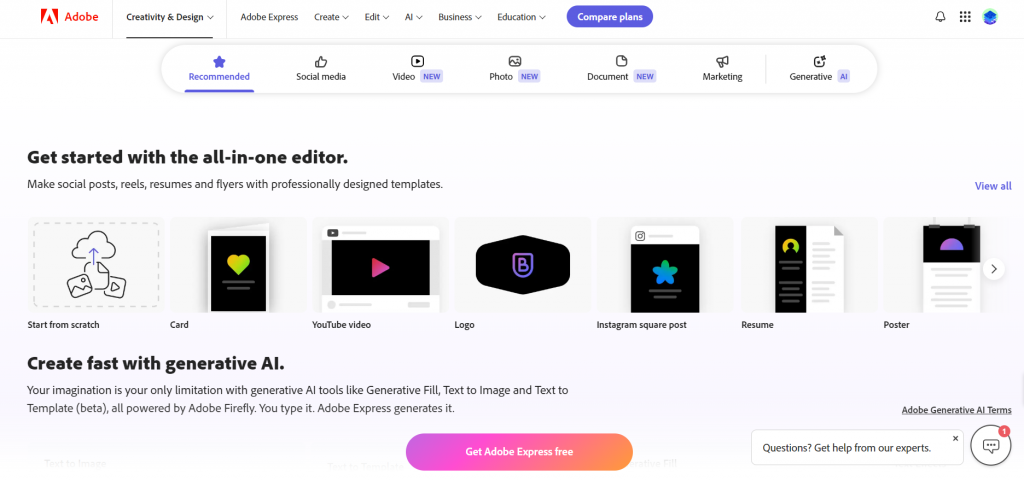
Key Features
The marvelous key feature in Adobe allows you to streamline your workflow by scheduling content in advance. You can plan and post directly from the editor to all major platforms. However, you should explore Adobe Express alternatives to access similar features like premium fonts and Adobe Stock, as these are locked behind a paywall.
Pricing
Adobe Express offers a free plan with limited design assets.
However, you can access all the features with paid plans:
- Premium Plan: $99.99/year per user.
- Teams Plan: $155.88/year for a minimum of two seats.
10. Venngage
Venngage is a great design tool for beginners looking to sharpen their editing skills, especially when it comes to modifying professional business documents. Its standout feature is its ability to produce striking data visualizations such as graphs, roadmaps, diagrams, genograms, pie charts, and more. The Smart Diagram feature boosts audience engagement, while AI-powered tools like infographic generators and alt-text creators provide a major time-saving advantage.
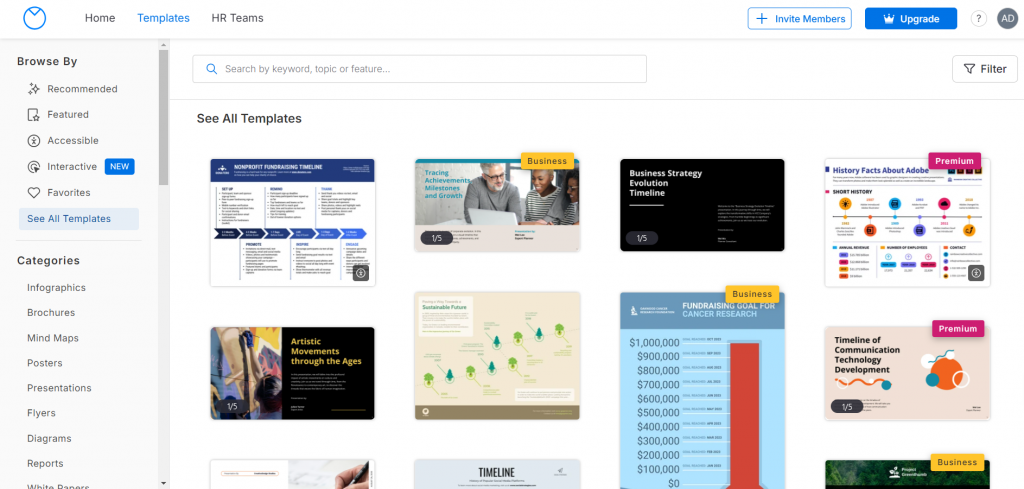
Key Features
Venngage’s upgraded features make real-time collaboration with your team seamless, and its brand kit within the editor helps maintain consistency. However, it offers limited options for saving assets. While you can easily upload custom fonts and images, if you’re looking for more advanced AI-generated content at a lower price, exploring versatile Venngage alternatives might be smarter to meet all your design needs.
Pricing
Venngage offers a free plan with limited assets.
However, there are three paid plans depending on your use:
- Premium Plan: $10/month per person (billed yearly).
- Business Plan: $24/month per person (billed yearly).
- Enterprise plan with custom pricing.
Choosing the Right Graphic Design Software for Your Business
Still thinking, “What software does a graphic designer use?” Choosing the right graphic design software depends on your business needs, design skills, and daily workflow. Consider factors such as user interface, features, templates, and budget when selecting a good graphic design software. Evaluate options for easy downloading, sharing, and collaboration. Prioritize tools that support branded content and offer customization and team management capabilities.
Conclusion
The graphic design tools highlighted here offer powerful features and intuitive interfaces to help you manage brand marketing and team collaboration. However, it’s essential to choose the one that simplifies your workflow. With these tips, you can confidently select the tool that aligns with your business needs.
If you’re just getting started, give DocHipo a try! It offers hundreds of stunning templates, unique SVG design assets, and the latest AI capabilities like AI Writer, image generation, background remover, translator, and more to keep your designs on-brand every time. Plus, a one-time premium subscription for unlimited access cuts your spending and saves big compared to yearly plans. Sign up for DocHipo and start creating today!
FAQs
What software do graphic designers use?
Graphic designers use a variety of software, but some popular ones include DocHipo, Adobe Express and Canva, as well as Kittl and MiriCanvas.
What is the best software for graphic design?
The best software for graphic design depends on individual preferences and specific project requirements. If you want unlimited access to stock photosand videos with convenient editing tools, and highly customizable graphic elements, DocHipo can be the best design tool for your utility.
What are the tools required for graphic designing?
If you have the best graphic design tools like Venngage, DocHipo, Canva, and Adobe Express in your bag, you can design anything from ad creatives to Ebooks and case studies. Depending on your requirements, you can choose either one or a combination of two graphic design tools.
Which graphic design software is free?
Some popular free graphic design software options like DocHipo, Canva, Visme, and PiktoChart offer free templates and customization options. These tools offer a range of features for creating and editing designs without a subscription fee with a limited access.
Which tool is best for graphic design?
The best tool for graphic design varies based on your specific needs. Many professionals prefer using a combination of graphic design tools due to their versatility and features. DocHipo is a universal document builder where you can create any kind of design, from social media content to printable posters.


