
PicMonkey vs Canva vs DocHipo: Which One is the Best for You?

Do you use Canva or PicMonkey for regular graphic designs? Canva and PicMonkey are very popular names in the realm of graphic design. Yet, the limited free design abilities and graphics mingled with packed UI can be a little stressful even for professionals, let alone the non-designer content creators. If you are deciding between PicMonkey, Canva, or another tool, let’s explore the options together.
PicMonkey vs Canva vs DocHipo
- PicMonkey: It focuses on photo editing and comes with basic graphic design features, making it great for creators who want more control over image retouching and effects.
- Canva: It stands out with its vast premium template library, team collaboration features, and all-in-one design capabilities, ideal for marketers and large teams.
- DocHipo: It shines with its intuitive interface, business-specific templates, essential AI assistance, click-and-create video and proposal makers, real-time collaboration, and interactive data visualization capabilities at an affordable price. It’s perfect for solopreneurs and small teams creating branded content fast.
With similar features and cost-effective graphic design solutions, DocHipo can compete with PicMonkey and Canva. That’s why we’ve brought a comprehensive comparison guide for PicMonkey vs Canva vs DocHipo.
In this blog, we’ll explore their unique features and help you find the best fit for your creative needs. Each platform offers distinct advantages that can elevate your projects to the next level. From user-friendly interfaces to powerful editing capabilities and pricing details, we’ll break down every key factor to discover your ideal design companion!
Table of Contents
- What is PicMonkey
- What is Canva
- What is DocHipo
- Interface and User Friendliness: PicMonkey vs Canva vs DocHipo
- Template Quality, Category, and Aesthetics: PicMonkey vs Canva vs DocHipo
- Design Assets: Canva vs PicMonkey vs DocHipo
- Core Design Features: PicMonkey vs Canva vs DocHipo
- Data Visualization: PicMonkey vs Canva vs DocHipo
- Best Click-and-Create Video Maker: Canva vs PicMonkey vs DocHipo
- Ultimate Proposal Maker: DocHipo vs Canva vs PicMonkey
- Sharing and Collaboration: PicMonkey vs Canva vs DocHipo
- Key AI Features: PicMonkey vs Canva vs DocHipo
- Apps and Integrations: Canva vs PicMonkey vs DocHipo
- Pricing Plans: PicMonkey vs Canva vs DocHipo
- PicMonkey vs Canva vs DocHipo: Usability Comparison at a Glance
- FAQ
What is PicMonkey
PicMonkey is a primary photo editor for beginners. You’ll particularly favor this platform for its robust photo editing features. However, its recent developments make it an easy graphic design tool that caters to both beginners and professionals.
What is Canva
Canva is a powerful graphic design tool that emphasizes creating free artwork designs and trendy graphics. Its accessibility, editing capabilities, and frequent updates make it a good PicMonkey alternative.
What is DocHipo
DocHipo is an intuitive design tool, similar to PicMonkey and Canva, that simplifies the graphic design process for users of all skill levels. It’s suitable for all kinds of business-related graphics, proposals, videos, and marketing collateral, offering a fresh alternative for those looking to create professional-quality designs quickly. It’s the perfect alternative to tools for graphic designers and non-designers who value efficiency without sacrificing creativity.
Interface and User Friendliness: PicMonkey vs Canva vs DocHipo
Whether you’re just a beginner or juggling between packed schedules, a clean and user-friendly interface can make all the difference. In this blog, we’ve broken down each tool’s dashboard layout and usability to help you navigate them better.
Meanwhile, these graphic design tools for beginners offer simple drag-and-drop features, so you don’t have a steep learning curve ahead. So, let’s take a closer look at which one delivers a better screen experience: PicMonkey vs Canva vs DocHipo.
PicMonkey
PicMonkey offers a clean and intuitive drag-and-drop interface that’s especially handy for photo editing. Designed files are easily accessible within the same scrollable screen, making ongoing projects feel seamless. The main folders and search bar are neatly tucked to one side, which helps maintain focus while designing.
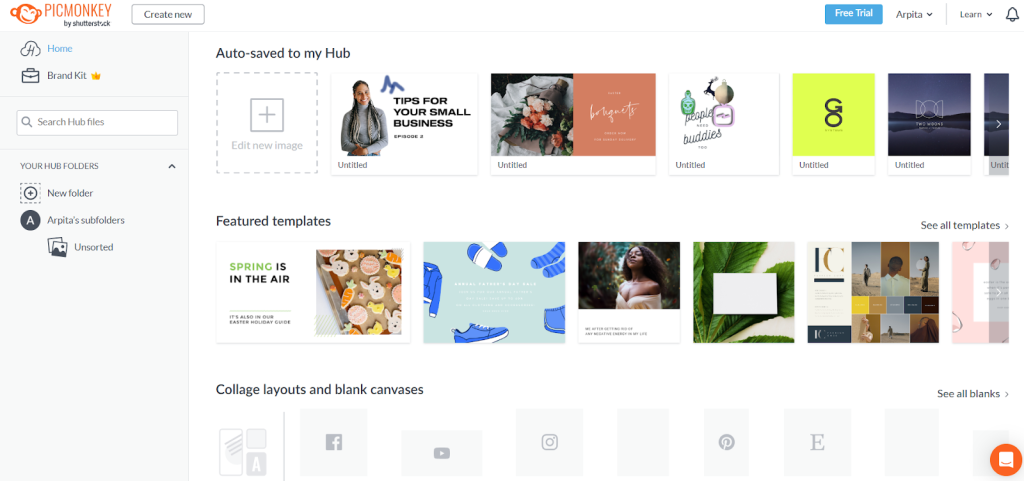
However, when it comes to exploring templates, the experience can feel a bit overwhelming. The “Featured Templates” section, though rich in options, lacks organization; there are no filters or format-specific categories, which means you might end up doom-scrolling in search of the right fit. In contrast, the blank canvas options are fully categorized according to the available formats. Plus, with premium templates not clearly marked upfront, you could lose more time searching rather than working on your design.
Meanwhile, the canvas area is fairly spacious; the compact template menu squeezed beside the widgets panel doesn’t give you a full view of the designs. You often have to click through each one to preview it properly, which can cause distraction! In this Picmonkey review, we think that offering larger, categorized previews of templates and skimmable widget lists could make the interface even more efficient and enjoyable for users.
Canva
Compared to PicMonkey, Canva has a more organized interface with template categories on top and a packed panel on the left side. But if you’re someone who leans toward minimalistic and clutter-free design spaces, then you may want to try something more intuitive. With its huge library of templates and features, finding something quickly from the search bar isn’t always a breeze.
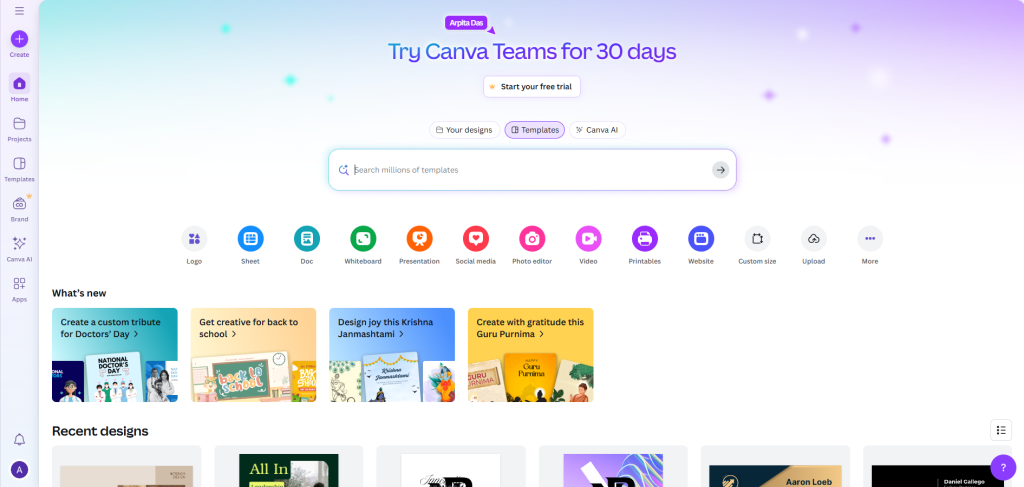
There’s definitely a small learning curve, especially if you’re new to the platform. And if you’re on the free plan, be prepared to sift through a sea of premium options before landing on something usable.
DocHipo
When comparing Canva vs PicMonkey vs DocHipo for a clear, organized, and convenient screen experience, DocHipo’s intuitive design space immediately stands out. Right from the homepage, you’re greeted with a neat, ad-free interface that keeps you focused on your design spree. Once you log in, you’ll be taken straight to the Templates section, where generous use of white space makes browsing feel calm and effortless.
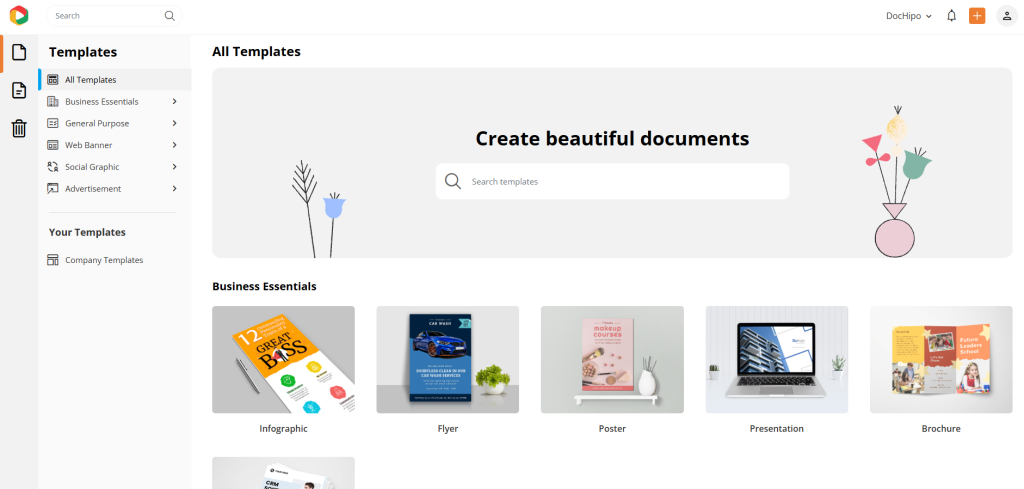
Its drag-and-drop editor is easy, making it ideal for anyone who wants simplicity without giving up creative control. Unlike Canva or PicMonkey, there’s no endless scrolling for the right fit; you can quickly locate both free and premium templates across a wide range of categories.
What stands out is the thoughtful organization of everything, from templates to design elements, which speeds up your workflow. The layout prioritizes your workspace, giving more room to the design canvas so you can build visuals without distractions. And if you want to find your designs, get them in “Documents”, all at once, applying sort options or filters.
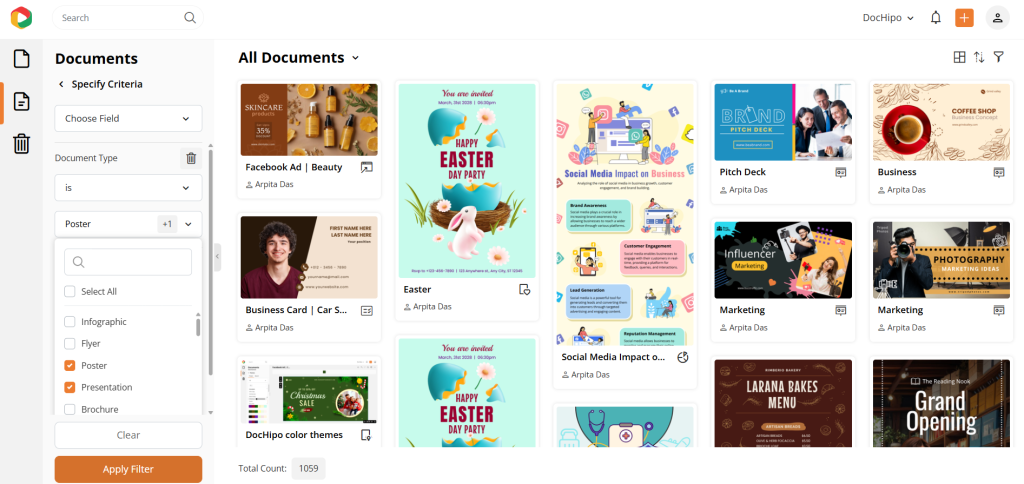
That balance of elegance and efficiency is something DocHipo gets just right, making it one of the best options for you.
While comparing the dashboards, we found that DocHipo stands out with a more streamlined interface. PicMonkey and Canva, on the other hand, could benefit from a more intuitive system to browse graphic elements and clearly label free versus premium templates.
Template Quality, Category, and Aesthetics: PicMonkey vs Canva vs DocHipo
Each of these three design tools offers an impressive range of templates fit for business and creative purposes. Whether you’re looking for polished designs, sharp visuals, or perfectly sized formats for both print and digital use, they’ve got you covered. Every template is thoughtfully crafted with the must-have features users need.
PicMonkey
PicMonkey impresses with its extensive selection of templates tailored to business needs and specific formats. Whether you’re creating a sleek flyer, a branded Instagram story, or a polished brand announcement, you’ll find a category that perfectly fits your goal.
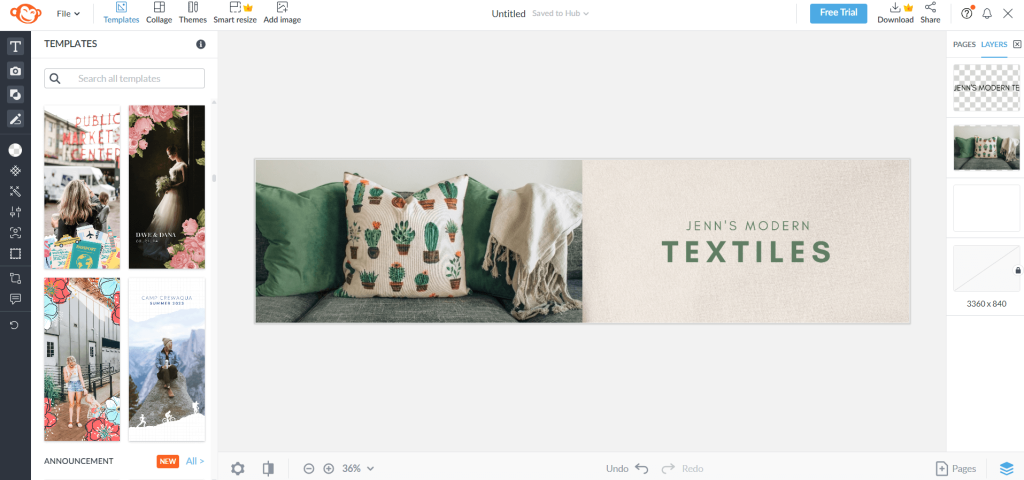
The modern aesthetic of these templates is one of PicMonkey’s biggest strengths. Many designs feature bright colors, photographic backgrounds, and artsy layouts, making PicMonkey ideal for creating scroll-stopping content on social media. Another plus is the typography. Most templates come with clean, easy-to-read fonts that keep your message clear.
What truly sets PicMonkey apart, though, is its playful side with animated designs, adorable checklist designs, and themed template sets with matching visuals for videos and long-form content. However, you have to endlessly scroll to get the perfect template. Also, PicMonkey needs to add more variations in template aesthetics that can be used for business-specific cases.
Canva
Compared to PicMonkey, Canva stands out with its massive collection of templates tailored for nearly every design need. Whether you’re crafting a presentation, whiteboard session, social media graphic, website layout, printable, or product mockup, there’s likely a template that fits. The platform supports both static and video formats, making it suitable for diverse content types.
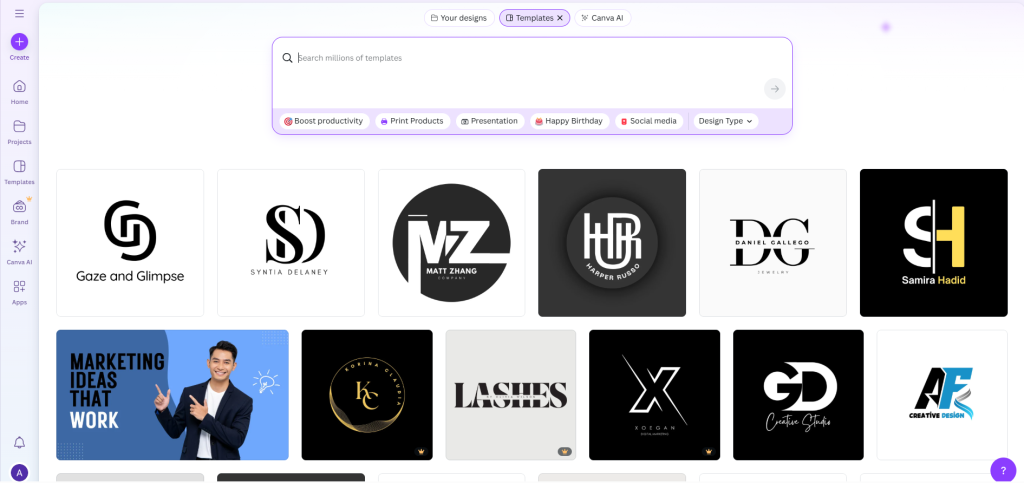
While the variety is impressive, ranging from modern and minimalistic to bold retro styles, many of the eye-catching templates are locked behind a premium paywall or come with watermarks in the free version. What’s more, Canva doesn’t clearly mark premium vs. free options in the scrollable feed, making it tricky to find usable free assets. Also, the free templates often feel overused and generic, which leads to more customizations or less of an authentic look.
DocHipo
DocHipo focuses more on business-first template designs for conversions, competitively from tools like Canva and PicMonkey. Its rich template library doesn’t just impress with variety, it’s also smartly organized for fast, hassle-free browsing. Whether you’re crafting a business card, flyer, infographic, invitation, menu, poster, social media graphic, or web banner, you’ll discover eye-catching free and premium templates tailored to your needs.
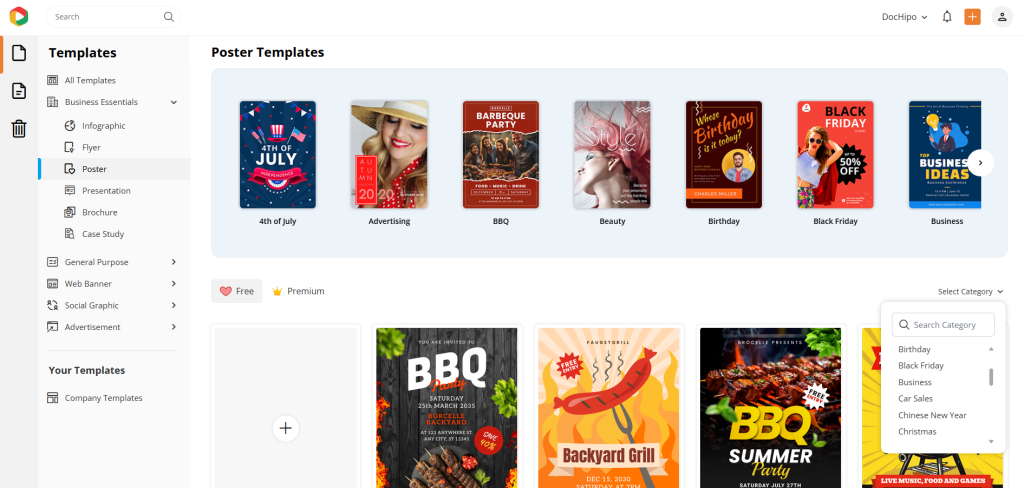
Simply select your document type and explore a curated collection tailored for industries such as education, consulting, food, fashion, lifestyle, travel, sports, and real estate. Everything is grouped into easy-to-navigate subcategories so you don’t feel overwhelmed.
Even the free templates look premium with refreshing layouts. From major festivals like Diwali, Christmas, and Independence Day to special campaigns for Pride Month and Black Friday, there’s a professionally designed template waiting for you. With bold color schemes, modern layouts, full-of-life graphical essence, diversified aesthetics, and no watermarks, DocHipo brings the joy back into design without compromising on quality. Moreover, these templates save you time with their business-ready, sleek aesthetics, so you don’t get bogged down with too many customizations.
Design Assets: Canva vs PicMonkey vs DocHipo
We’ll now dive into the design assets each tool offers, highlight their similarities, and uncover what sets them apart. Let’s review which is better: PicMonkey vs Canva vs DocHipo?
PicMonkey
While reviewing the PicMonkey photo editor, we’ve found that its visual assets have a distinct artistic flair with room for growth. It offers dozens of themed graphics that bring instant style to your designs. From seasonal vibes to trending moods, there’s a theme for popular aesthetics.
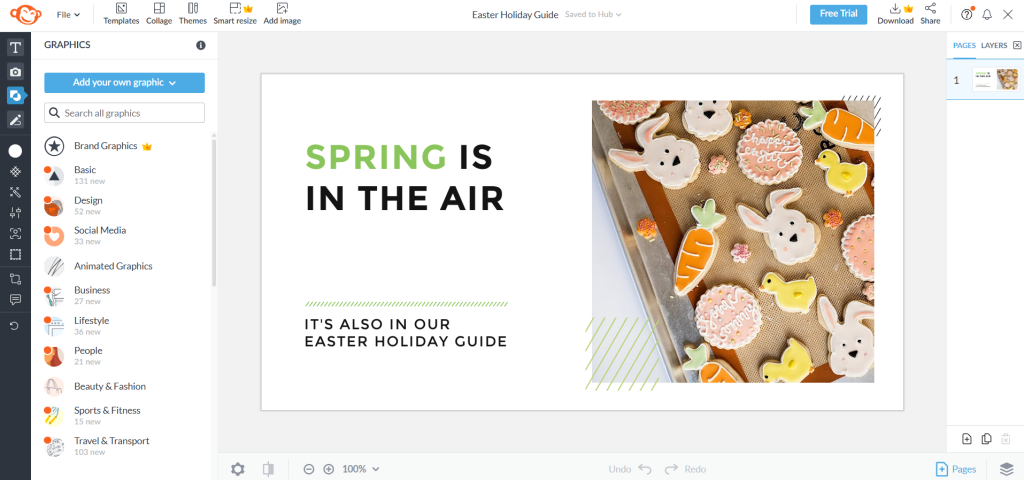
However, unlike DocHipo, it doesn’t break down design assets by specific formats, such as icons, illustrations, or stickers. You browse by theme, not by function, which might feel limiting if you’re designing with intent. But if you’re driven by inspiration first, this could work in your favor.
The graphic library is full of line illustrations, flat-style icons, and stock images. While these elements give a clean, minimalist look, they lack consistency and variation in the presented themes. Additionally, PicMonkey’s stock photos are sourced from Shutterstock, and most of them are locked for paid users, making the free content pool feel somewhat limited.
On the bright side, background colors are pleasing and professional. And when you dive into a theme, you get matching fonts and graphics that pull the whole design together. It’s ideal for users who want everything to feel like one unified brand story.
You’ll also find a broad range of photo collage templates, textured overlays, and dynamic animations (for premium users). Overall, PicMonkey leans more into artistic exploration than business-focused design needs. It’s a great choice if you’re into crafting visuals with a creative twist and not looking for polished marketing content.
Canva
Much like PicMonkey, Canva comes loaded with a wide selection of design elements accessible through its ‘Elements’ tab. From simple lines and shapes to backgrounds, vector art, animated graphics, collage layouts, and mockup frames, everything is grouped in one place for easy browsing.

Canva also offers a diverse collection of font pairings, carefully crafted with stylish typography to enhance your text-based designs. You can look up any graphic asset using the search bar; however, if you’re using the free version, you may need to browse through several options to find those that are available without a watermark.
One feature worth checking out is the ‘Collections’ section. It curates themed graphics based on artistic styles, professions, global cultures, and special events, keeping relevance and flair at its best.
Each element can be fine-tuned effortlessly; you can resize, rotate, or recolor to match your aesthetic. You can even upgrade your visuals using AI-powered photo editing tools. And for more dynamic creations, Canva lets you incorporate stock videos and audio tracks directly into your projects.
DocHipo
If you can’t decide whether to use PicMonkey or Canva for the most accessible, story-driven, and thematic graphic elements, you should try DocHipo. Its assorted, highly versatile, purposefully designed design assets can change the way you use graphics in your business-ready designs.
You’ll find everything from charming hand-drawn, inclusive illustrations, both solo and in scene formats, to bold mono and multi-colored icons, bold text frames across style, seasons, and occasions, fun stickers, dynamic animations, and stylish shapes. Whether it’s geometric, abstract, ornamental, or trendy, every shape and line element adds that extra visual punch.
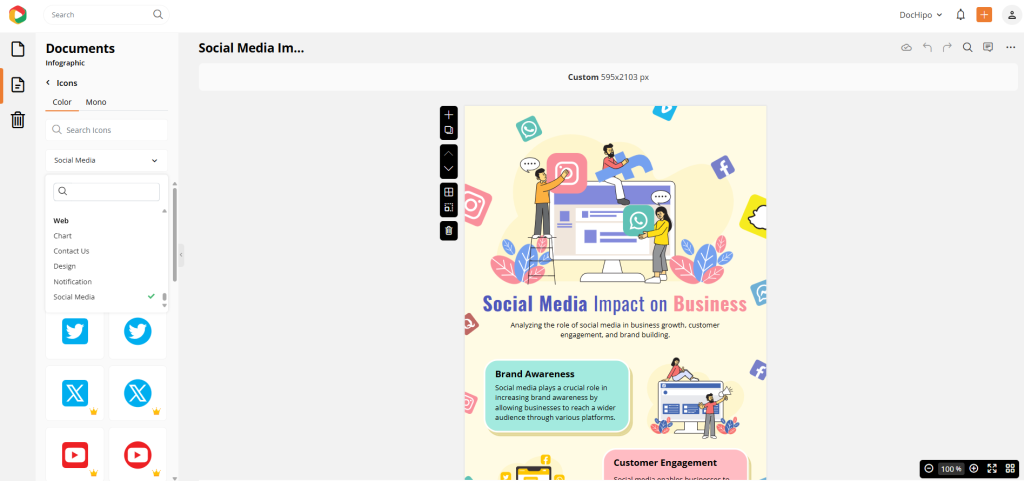
The editor’s well-organized design widget system makes the entire design experience smooth and intuitive. Everything is neatly categorized with distinct, clear categories, sub-categories, and ultra-specific themes, so you can easily find what you need without getting lost in clutter. Its big widget icons and drop-down menu with bold theme headings are perfect for anyone who wants quick, stress-free editing and a well-organized setup, unlike PicMonkey or Canva’s packed presentation of visual assets.
Each design element is crafted with a unique aesthetic; they’re simple, clean, yet strikingly iconic. The high-quality, free, and premium vector graphics are not just beautiful, they’re also professionally polished to suit a wide range of use cases. These thoughtful, on-demand graphic categories are tailored to various industries, trends, cultural references, and occasions. Whether you’re designing for a fashion brand, real estate campaign, or festive holiday promotion, there’s always a perfect visual element to spark your design’s glory.
Best of all, everything is fully customizable. From resizing and recoloring to layering and adding effects, you get all the essential editing tools to make the assets your own. You’ll love its design flexibility that accelerates the design process with no steep learning curve.
Core Design Features: PicMonkey vs Canva vs DocHipo
Now that we’ve explored the templates and design assets, it’s time to dive into the core design features of PicMonkey, Canva, and DocHipo. At the same time, all three tools allow you to make basic customizations with text and color adjustments. These graphic tools give you access to upload brand assets. Let’s break down what sets them apart.
PicMonkey
PicMonkey is a perfect photo editor with sufficient graphic design customizations. As a robust photo editor, it’s packed with tons of touch-up filters, photo effects, and rich textures. This makes it ideal for enhancing photos with a fun yet professional vibe.
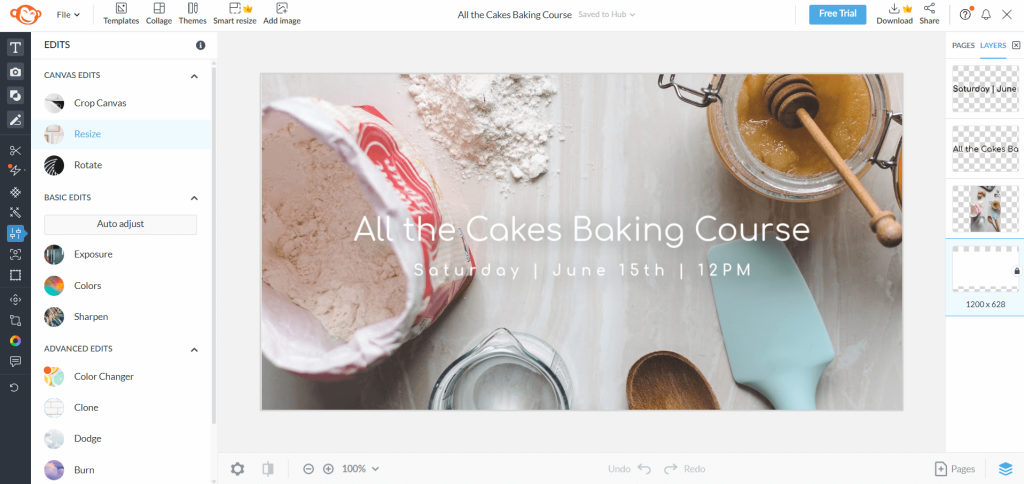
You can easily stack, move, and tweak each element independently in the editor while looking closely at the layers. Moreover, if you love to play with font styles, you can be effortless with PicMonkey’s decorative text tools. From drop shadows to outlines and glows, your fonts can truly pop.
It also offers smart preset typography layouts for headlines and body text. These built-in patterns ensure your text remains readable and visually balanced with minimal effort. And, if you love aesthetic textures, you’ll enjoy PicMonkey’s extensive collection, including grunge overlays and dreamy finishes.
PicMonkey also gives you the freedom to draw with a few free brush styles, perfect for adding hand-drawn flair to your designs. Whether you’re doodling a frame or sketching custom elements, the flexibility is a creative win for professional designers. Moreover, the eraser tool works flawlessly for removing unwanted parts of any graphic.
The Brand Kit is basic but handy; it lets you store your colors, fonts, and logos for quick access. You can also upload your own backgrounds, graphics, and files from your device or cloud platforms. Also, if you’re a marketer, you can make multi-page designs, adding up to thirty pages.
Overall, PicMonkey strikes a balance between creativity and control, making it a solid choice for non-designers and photo editors who value both aesthetics and functionality.
Canva
After picking a template and entering the editor, you’ll get suggestions for similar template layouts and visual styles on the left panel. You can easily tweak the text by changing fonts, playing with colors, and adding creative effects to match your vibe. Moreover, you can customize size, color, orientation, placements, and transparency of the graphics as well.
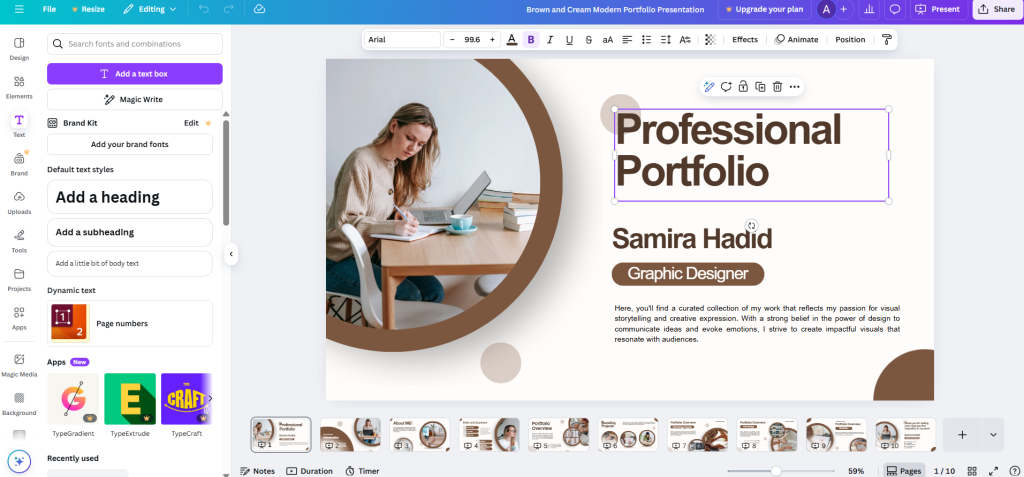
It also provides pre-designed font pairings tailored to suit different themes and moods. In the Styles section, you can explore a variety of font styles, color schemes, and aesthetics.
For photo editing, Canva includes features like filters, visual effects, and spot enhancements with tools like Face Retouch and Auto Focus. These are especially useful for refining images intended for social media posts, proving to be a solid PicMonkey alternative.
If you’re a social media marketer, you may ask, “Is Canva good for video editing?” Well, Canva has a sophisticated video editor that utilizes a layered structure, allowing you to crop clips with the new video trimmer, adjust playback speed, and fine-tune visuals.
On the other hand, its Brand Kit allows you to organize and save assets such as logos, brand colors, custom fonts, icons, and more. You can even store brand-specific templates to keep all your content aligned with your visual identity.
How about motion effects to make your content eye-catching? Let’s find out, “Does Canva have transitions?” Unlike PicMonkey, it has several transitions for presentations and marketing documents that require animation punches.
If you’re a Canva Pro user, you’ll get the new PDF editor and scheduler tools. Also, the Magic Switch is a cool and effective feature for new users.
With all these cool design features, you may start to wonder, “Is there anything better than Canva?” If you feel a bit distracted with the packed options under one roof and premium elements locked behind the paywall, you may try the next, beginner-friendly design software, DocHipo.
DocHipo
DocHipo is a powerhouse of essential design capabilities that will never let you down in your creative journey, with or without any prior graphic design experience. Thanks to its easy drag-and-drop interface and instant customization features, editing your visuals takes just a few seconds. Whether you’re adjusting fonts, colors, layouts, or spacing, it equips you with all the essentials.
If minimal text-editing in realistic designs is your thing, you’ll enjoy playing around with vibrant solids, gradients, mixed or neutral color palettes, and achieving just the right balance in your layout. What sets it apart from tools like PicMonkey or Canva is its curated color themes, inspired by everything from seasons and moods to events and even the weather.
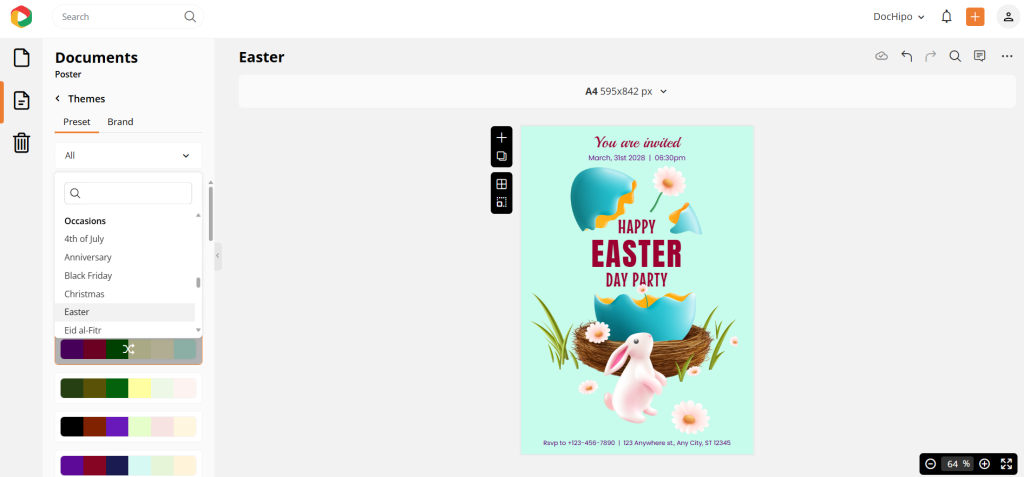
Need a cohesive color formula? Use the color picker tool to extract matching hues directly from your canvas. You can also crop photos into fun, modern shapes or enhance them with stunning filters and effects in just a click. When it comes to branding, DocHipo takes things a step further, allowing you to upload your entire brand kit, not just your logo and custom font, but also videos and imagery. Plus, you can build reusable company templates to keep all content aligned with your brand.
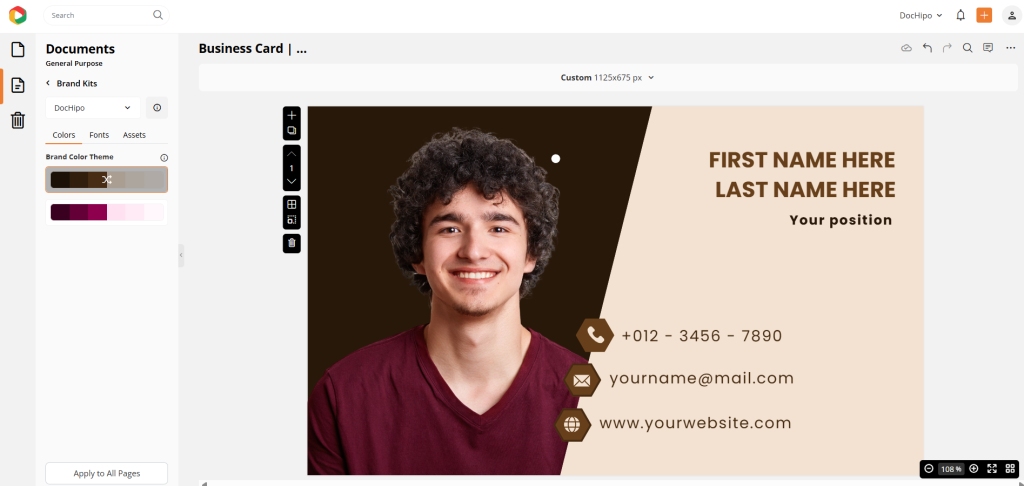
To boost engagement, you can also insert dynamic, interactive elements like personalized QR codes and editable tables into your marketing designs.
Even the collage tool is worth exploring as it’s perfect for making your images pop. If video content is your focus, the built-in video trimmer offers pro-level editing in no time.
Additionally, add animated touches, adjust transparency, or resize your entire project for various formats. You can even apply margins to keep elements neat and visually balanced with ample white space in between.
Also, you can save a lot of time by cloning your design pages for minimal editing to create a cohesive design. Add more than thirty pages to make a seamless multi-page document and create business-ready content with custom dimensions with ease. Even resizing each design for repurposing marketing content is super convenient with a button on the side panel.
Upload any type of media, from images to videos, for a seamless design process. And here’s a major win: unlike Canva or PicMonkey, DocHipo lets you download clean, watermark-free designs without needing a paid subscription.
Data Visualization: PicMonkey vs Canva vs DocHipo
Some of these graphic design tools provide essential interactive data visualization aspects.
Let’s explore which one suits your needs: PicMonkey vs Canva vs DocHipo?
PicMonkey
PicMonkey is a strong brand for photo editing, with its features focused on editing pictures and documents. If you are a marketing professional who wants to add data visualizations in your designs, then PicMonkey may fall short in the interactive part of data-driven visuals, as it doesn’t provide any interactive charts, tables, or maps.
Overall, it can improve its users’ journey of visual communication by adding interactive charts or tables that allow for editing information or data points for real-time visualization.
Canva
Canva is a great choice for marketers and research analysts who want to create eye-catching, data-driven stories. You can use various types of visualization capabilities, like interactive charts, graphs, polls, and tables. You can easily customize them with your data set by exporting it from Google Sheets or copying it manually.
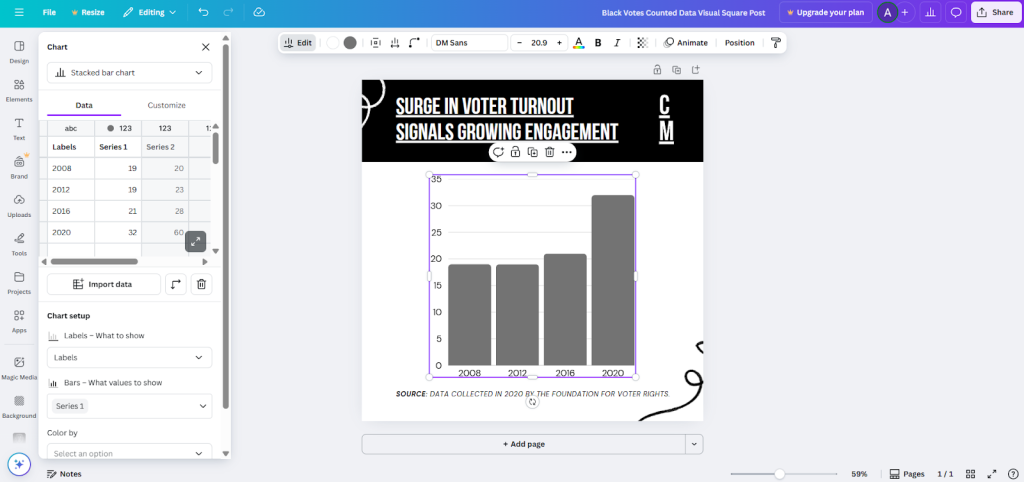
Also, give them a cohesive look by editing them with brand kits. Moreover, if you use Flourish, you can use those incredible data visuals directly in the Canva editor with its smooth integration.
Although the charts and graphs have sufficient variations, Canva still needs to enhance its data visualization capabilities by adding interactive maps.
DocHipo
DocHipo also gives you ample options for sophisticated data visualization in business-specific, data-driven designs. You can insert tables and charts to break down essential data points for effective marketing communication.
Its sleek, interactive charts let you add data-driven elements for memorable and meaningful visual storytelling. Find every kind of chart: vertical bar, pie chart, line, area, and more. You can insert new data sets, pick suitable colors, even brand colors, for a cohesive design.
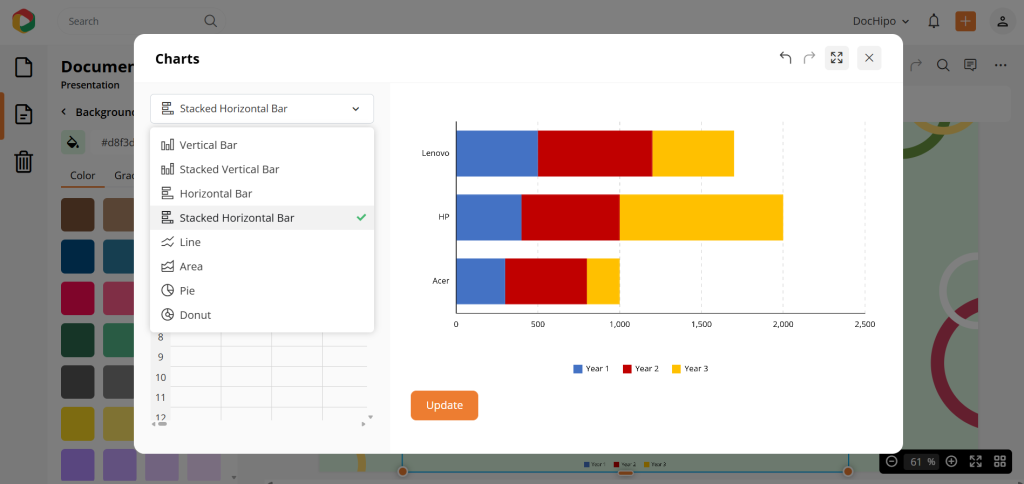
You can label the X and Y coordinates for presenting more information and modify little details like the visibility of grid lines, captions, and legends. Like Canva, DocHipo also offers the single-click Swap option to swap rows and columns for charts.
Unlike Canva and PicMonkey, DocHipo understands the true potential of interactive maps in research. Hence, it lets you add world and region-based maps in the design for an infallible data visualization experience. These interactive maps come with similar customization flexibility as the interactive charts.
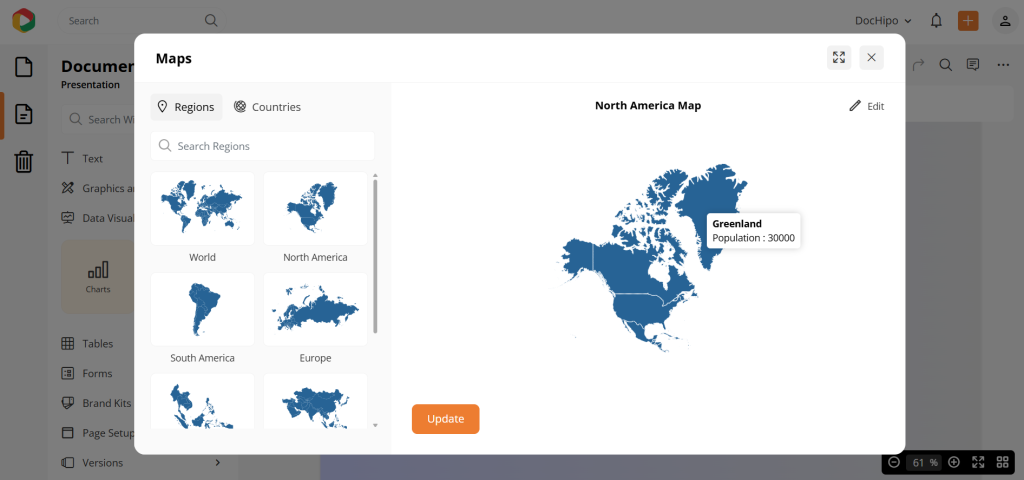
Best Click-and-Create Video Maker: Canva vs PicMonkey vs DocHipo
If you’re running a one-person marketing show, hiring a pro video editor isn’t always realistic. What you really need is a powerful yet beginner-friendly video maker that helps you create ads quickly without the learning curve. So, which tool makes video creation easiest: Canva, PicMonkey, or DocHipo?
PicMonkey Videos
PicMonkey’s video maker lacks the smooth, intuitive flow that non-designers expect, and even professionals may find it limiting. The interface feels dated, with no layered timeline controller and most animation features locked behind a paywall.
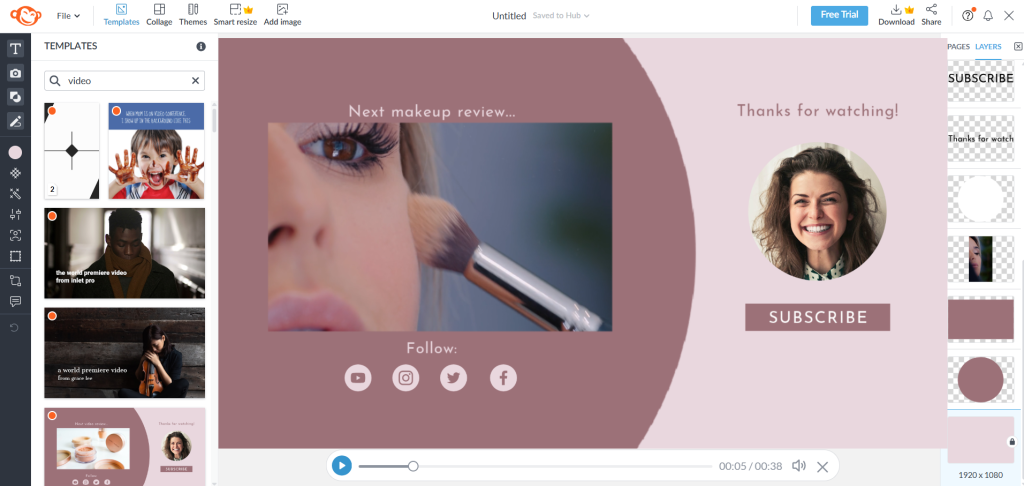
Finding usable video templates is frustrating due to poor categorization and weak search results. Moreover, editing templates or adding stock videos takes time, making the overall video creation process feel clunky and inefficient.
Canva
Canva lets you create videos in multiple formats, such as landscape, reels, and stories, using ready-made templates. But if your goal is to drive sales or promote new launches, your choices are limited, and relatable templates sit behind a paid plan.
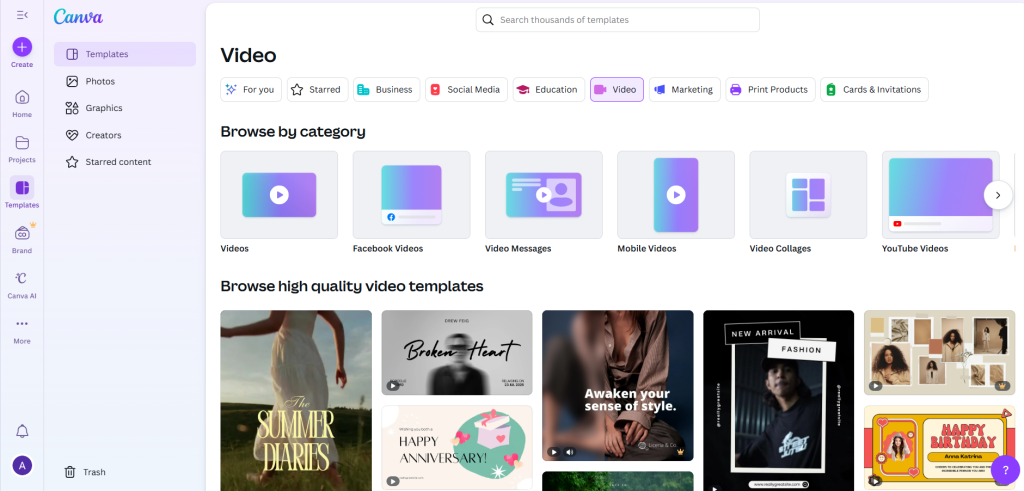
The templates look sleek and work best for ultra-short videos since many are single-page designs with built-in animations. You can add extra pages for variety, but editing seems more complicated in the layered panel than working directly on the main canvas. Overall, Canva’s video maker is easy for beginners, though the workflow could be more intuitive.
DocHipo Video Maker
If you want a video maker that’s genuinely easy to use, DocHipo hits the mark. There’s no learning curve, and its square video templates are built for social media campaigns that actually sell. Unlike Canva or PicMonkey, DocHipo’s templates are easy to find and edit, and they focus more on promotions, launches, and seasonal visibility.
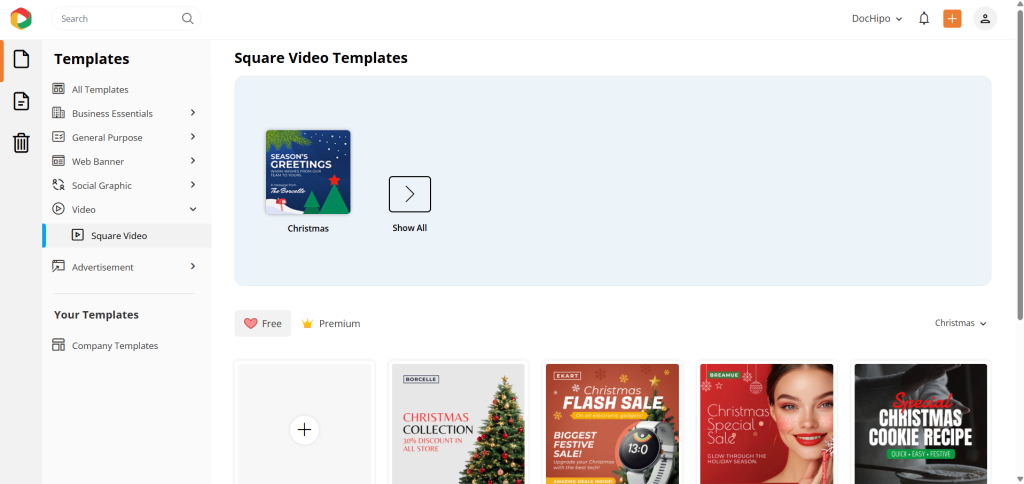
Each template includes multiple editable scenes, so you can create both short and long videos without starting over. You can add, remove, or refine scenes directly on the canvas or through the layered timeline below, complete with transitions, timing controls, previews, animations, and audio layers.
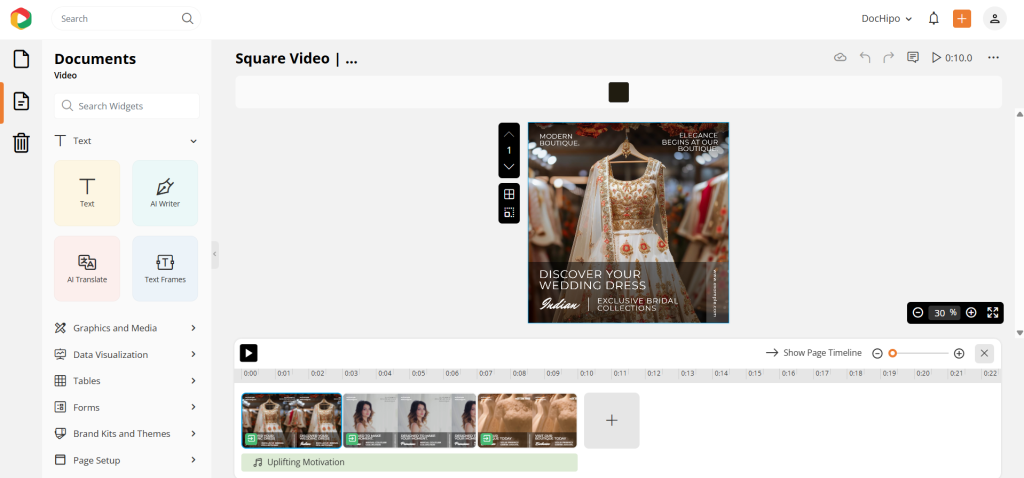
As a result, you’ll get a smooth, click-to-create video workflow that saves time while keeping your videos clean, professional, and campaign-ready. If you want to produce quick, professional videos, try this video maker. Watch the video to create videos hassle-free in DocHipo.
Ultimate Proposal Maker: DocHipo vs Canva vs PicMonkey
To grow your business anywhere, marketing isn’t enough. You also need a simple, professional proposal maker that clearly showcases your offers, pricing, and what sets you apart so that your clients take your products and services seriously. Let’s find out which tool has the best proposal maker that helps you create winning proposals instantly.
PicMonkey Proposal Templates
When it comes to a modern proposal maker, PicMonkey isn’t a reliable choice. It lacks standard proposal templates and primarily offers three-page, presentation-style layouts that miss core sections, such as scope of work, deliverables, timelines, and detailed pricing tables.
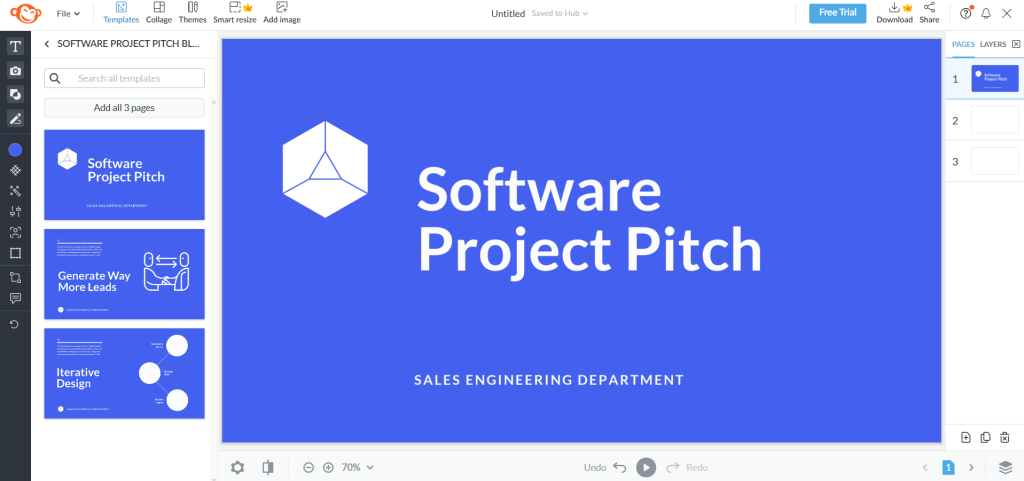
Though PicMonkey claims to wear many hats as the all-in-one design tool, its “proposal” templates don’t function like real business proposals, falling short if you need structured, professional documents.
Canva Proposal Maker
If you’re new to proposal writing, Canva’s templates can feel a bit overwhelming. They come in all kinds of formats; some are useful, and some are not. So, picking the one that actually covers the essentials takes experience. While the templates look polished and are easy to customize, Canva lacks proposal-specific tables and relies on generic sheets instead.
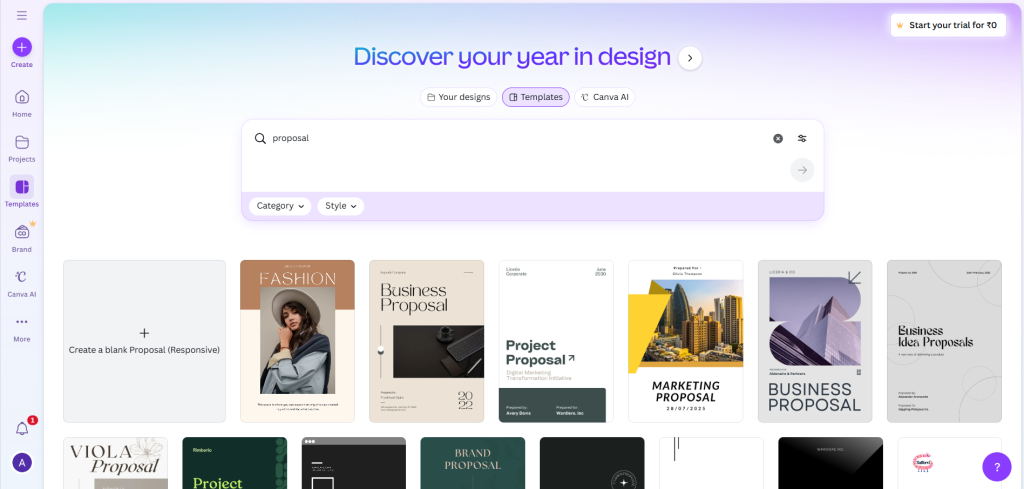
It also misses a built-in e-signature, which slows down approvals and increases security risks. So if your goal is faster, deal-ready proposals, Canva often demands extra effort compared to tools built specifically for proposals.
DocHipo’s Intuitive Proposal Maker
DocHipo Proposal Maker makes it easy to create clean, interactive proposals without juggling multiple tools. Everything you need comes in one place, from structured sections, smart widgets for pricing, to scope of work, timelines, and built-in e-signatures.
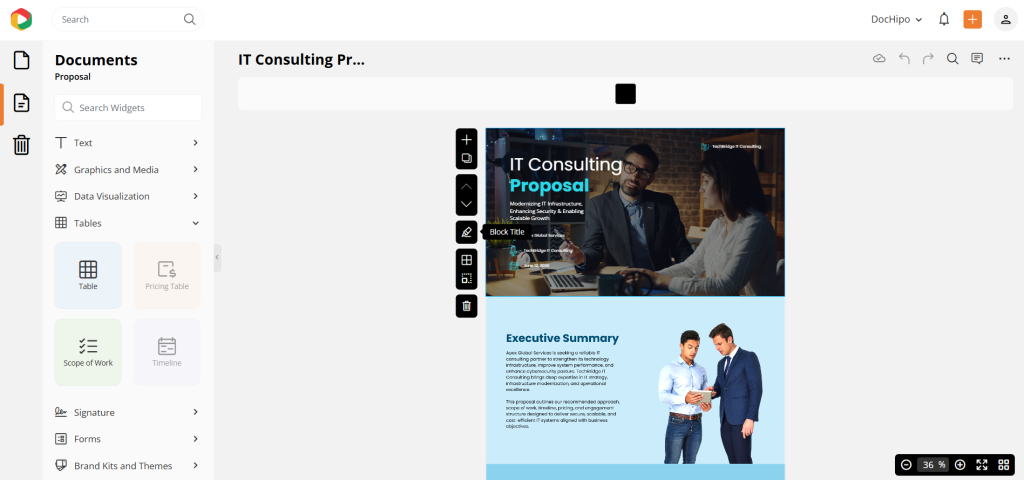
DocHipo proposals follow a modern, webpage-style layout that’s easy to scan and simple to navigate. You can name and arrange sections to guide your clients through the document without overwhelming them, even if the proposal is long.
It’s perfect for use cases like consulting, marketing, recruitment, legal, and professional services. A clear scope of work, deliverables, and timelines helps set expectations upfront, reducing confusion and last-minute changes.
You can add detailed pricing tables, mark item names and quantity, set currencies, choose billing cycles, and control proposal expiry and sharing. Once published, clients can review the live link and e-sign directly from any device, helping you close deals faster and with less back-and-forth.
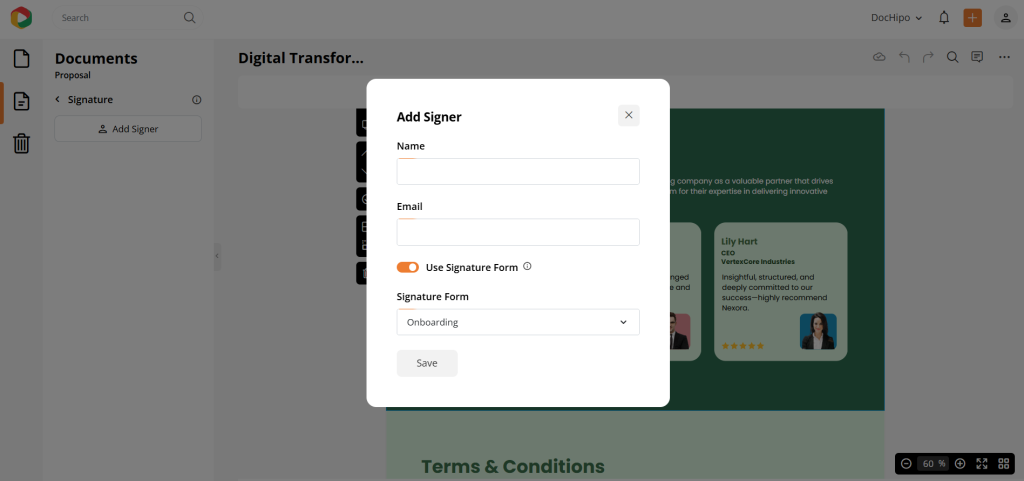
Watch the video to learn how to create standard, scannable proposals in DocHipo.
Sharing and Collaboration: PicMonkey vs Canva vs DocHipo
When weighing the collaboration tools of PicMonkey, Canva, and DocHipo, each platform brings something useful to the table. PicMonkey keeps it simple, letting users share designs and leave comments via email for smooth coordination.
In contrast, Canva and DocHipo take teamwork a step further with real-time editing, allowing multiple people to collaborate on the same project, provide feedback, and tag specific design areas for others to review. DocHipo’s design collaboration also features a built-in chat function to facilitate on-the-spot discussions even more easily.
Sharing your work online is effortless across all three platforms. However, DocHipo stands out by offering extra control as you can protect published documents with a password and even allow viewers to download them directly.
Also, the DocHipo download option allows you to save your designs on your device for offline use, just like Canva.
Key AI Features: PicMonkey vs Canva vs DocHipo
While Canva and DocHipo offer stunning AI capabilities, PicMonkey lacks the strength of AI design and editing features. Let’s find out which one is worth your shot: PicMonkey vs Canva vs DocHipo?
PicMonkey
PicMonkey photo editor and design tool has offered amazing features so far, yet it falls short in terms of AI capabilities. It lacks the predominant AI capabilities, such as AI text and image generation tools. Although if you’re not following the AI trends and love to manually design, PicMonkey’s old-school charm will fill you with awe.
Canva
When comparing Canva vs PicMonkey, it’s clear that Canva stands out with its broader range of AI-powered tools. Canva’s advanced artificial intelligence enables you to generate everything from images and videos to blog content and code.
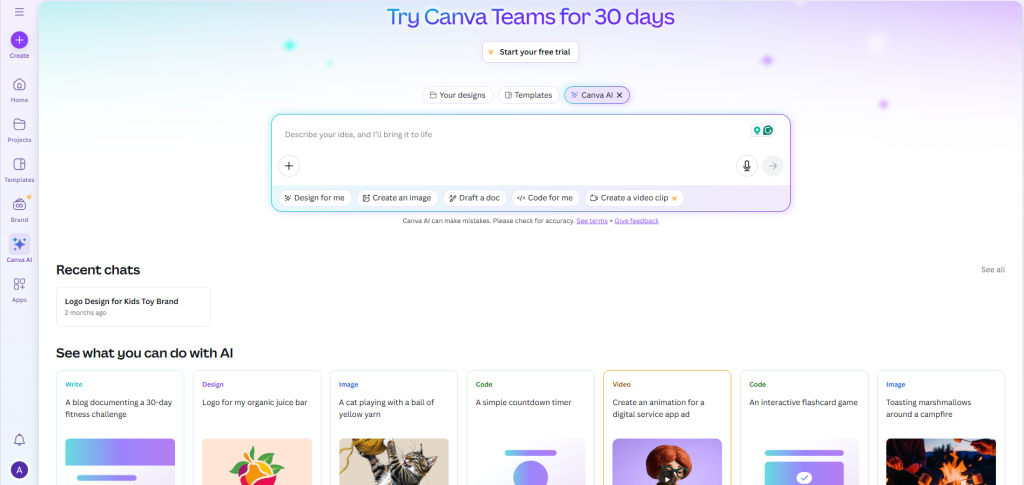
The Magic Studio in Canva brings powerful image editing tools to the table. You can effortlessly remove or swap backgrounds, erase unwanted elements, and make edits using straightforward prompts. With options like Magic Grab, individual components within a photo can be isolated and adjusted. Additionally, Magic Write assists in generating polished, grammatically sound content in a tone that fits your brand. And if you want to make videos realistic, you can use text-to-audio AI tools as well.
DocHipo
If you compare the AI capabilities of DocHipo and PicMonkey, you can clearly see that DocHipo gives you more scope to enhance your creativity and workflow with the latest AI updates.
DocHipo also brings powerful AI tools to the table, much like Canva, but with its own unique spin. Its text-to-image generator lets you turn simple descriptions into AI-generated visuals in styles like cartoon, 3D, anime, oil painting, watercolor, black and white, cinematic, and more.
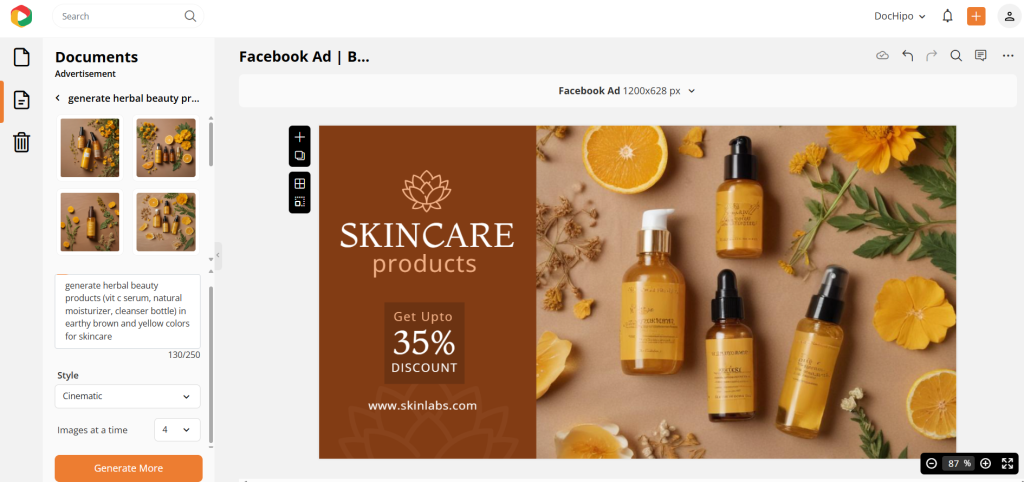
Moreover, it only takes one click to remove the background from images with the AI tools. Plus, the built-in AI Writer helps you create taglines, product descriptions, ad copy, blog ideas, and long-form content. Just type in your prompt, pick a tone, including professional, casual, confident, and other filters, to get desired results in seconds.
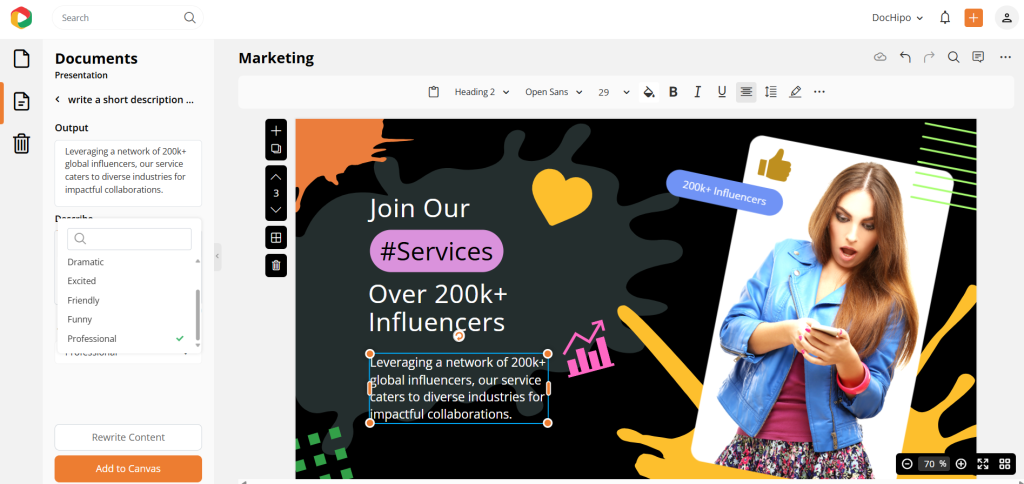
What makes DocHipo stand out is its AI Translate feature, which instantly converts your content into over 100 languages. You can easily tailor your content for various regions without rebuilding everything from the ground up. All in all, this DocHipo review highlights the advantage of having a creative AI sidekick right when you need it.
Apps and Integrations: Canva vs PicMonkey vs DocHipo
Built-in apps and third-party integrations in modern graphic design software help simplify the design process and boost productivity. Let’s explore how these platforms enhance your creative flow with these features.
PicMonkey
While reviewing the PicMonkey tool, we were surprised to discover that it fell short of many modern features that we see in Dochipo and Canva, such as smart app integrations for creative content creation.
It has the popular Shutterstock integrations for stock photos and videos. However, most of them are locked for a paid subscription.
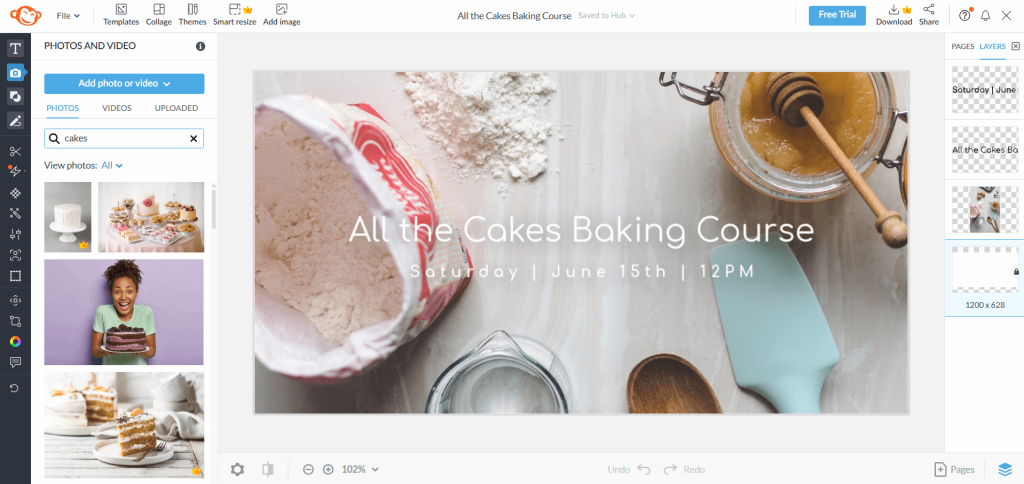
Canva
Canva comes packed with access to stock photos, GIFs, and even Bitmoji support to make your designs more personal. You can also enhance visuals using features like image upscaling and colorizing tools. It allows integration with tools like Google Maps and lets you generate QR codes directly in your designs.
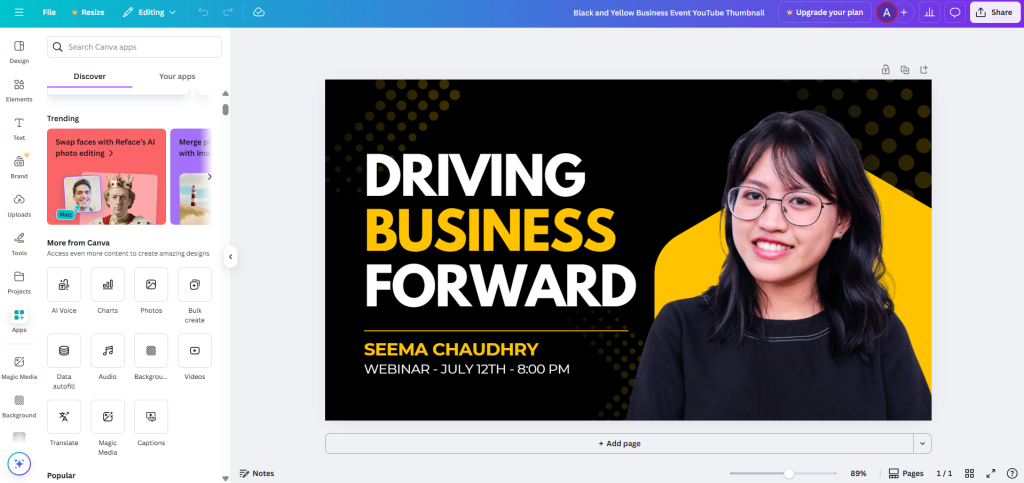
On the AI front, Canva stands out with its integration of cutting-edge generative tools like DALL·E and OpenAI. Team collaboration is effortless here with Slack, Asana, Google Workspace, Microsoft Teams, and more.
DocHipo
Take your design process up a notch with DocHipo’s convenient integrations. Effortlessly pull in stock photos or embed YouTube videos for visual storytelling and include interactive forms through Jotform or Typeform for collecting feedback. The best part is that some of these integrations are free, unlike other graphic tools.
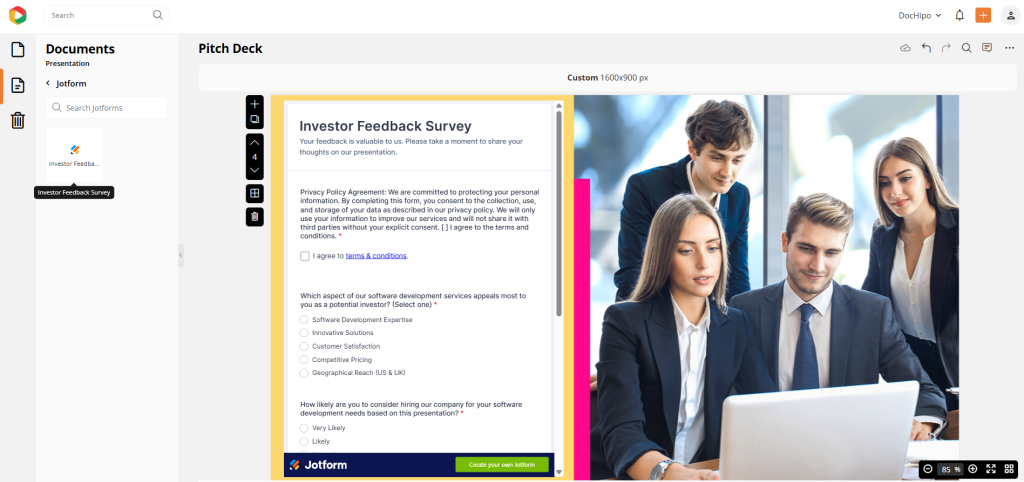
Plus, connect with tools like Mailchimp, Google Translate, OpenAI, and Stable Diffusion to enrich your visuals and connections with AI-powered marketing capabilities.
Pricing Plans: PicMonkey vs Canva vs DocHipo
Cost is a significant factor when choosing the right tool. Although each option includes a free plan with certain restrictions, here’s a brief breakdown of paid plans.
PicMonkey Price Chart
- Basic plan: $7.99/month or $72 yearly with essential tools and 1 GB storage.
- Pro plan: $12.99/month or $120/year with unlimited storage and other added features.
- Business plan: $23/month or $228/year for team collaboration and multiple brand kits.
Canva Pricing
- Free plan: Use free Canva templates and design assets.
- Pro plan: $120/year per user for individuals needing advanced design tools.
- Teams plan: $300/year for up to three users with team collaboration features.
- Enterprise plan: Offers custom pricing for large organizations needing tailored solutions.
DocHipo Plans
- Free plan: Use tons of free templates, design assets, interactive charts and maps, and more.
- Pro plan: $7.50/user/month (billed yearly) for individuals or small teams.
- Pro Unlimited plan: $225/month with unlimited users, which is ideal for businesses designing at scale.
PicMonkey vs Canva vs DocHipo: Usability Comparison at a Glance
Before you jump into the detailed comparison for PicMonkey vs Canva vs DocHipo, let’s take a look at the concise overview of the comparison.
| Feature | PicMonkey | Canva | DocHipo |
| Focus | Photo editing + basic graphic design | All-in-one design formats for everything | Business and marketing-focused document design |
| Best for | Creators, influencers, marketers | Teams, creators, social media marketers, educators | Small businesses, marketing professionals, solopreneurs, industry-specific content specialists |
| Ease of Use | Moderate | Beginner-friendly | Beginner to intermediate, highly intuitive |
| Platform Compatibility | Picmonkey mobile app and cloud-based online platform | Canva app, a cloud-based online application, and website | Versatile cloud-based online design platform |
Watch the short video if you want to get started with DocHipo.
Final Verdict
Choosing between PicMonkey, Canva, and DocHipo depends on your design needs, team size, and budget.
If you’re a solo creator focused on photo editing with basic design features, PicMonkey Pro is a good fit.
For a vast library of templates and integrated tools, Canva stands strong.
But suppose you want a budget-friendly, easy-to-use design tool with powerful and essential features, such as a minimalistic interface, well-organized, accessible design widgets, polished and versatile templates, convenient customization tools for business-driven designs, and unlimited brand document creation.
In that case, DocHipo offers the best value, especially for solopreneurs and growing businesses who want professional graphic designs without a dent in their pockets. Ultimately, pick the one that aligns with your workflow and scaling goals.
Sign up for free and start creating designs that work as hard as you do.
FAQ
Does Canva reduce image quality?
Canva may compress images when downloaded or even while uploading in the editor, which can lead to a slight reduction in quality.
What is better than Canva?
Marketing professionals may prefer a solid alternative like DocHipo design tool for more convenient editing and AI features, but “better” depends on individual needs and preferences.
Is Picmonkey free?
PicMonkey offers a free trial, but most features require a subscription to access. Whereas, significant graphic design tools like Canva and DocHipo have free plans.
Is Picmonkey better than Canva?
It depends on your specific needs. PicMonkey editor is known for its photo editing capabilities, while DocHipo excels in template-based design and ease of use.
How much is Canva Pro?
As of now, Canva Pro is priced at around $120 when billed annually.
What is Canva Pro?
Canva Pro is a subscription plan that provides enhanced features like brand kits, unlimited folders, premium templates, and more storage. If you want a comparatively lower subscription plan with similar features, try the DocHipo Pro plan that starts at $ $7.50/month (billed annually).
Is Canva Pro worth it?
If you require advanced features, more design flexibility, and access to premium resources, Canva Pro can be worth the investment. However, if you want a comparatively lower subscription plan with similar features, try the DocHipo Pro plan that starts at $ $7.50/month (billed annually).
How much does Canva cost?
Canva Pro starts at $120/year per user for individuals needing advanced design tools, and Canva Teams comes at $300/year for up to three users.
What is a good graphic design software?
Some popular graphic design software options include Canva, DocHipo, and PicMonkey, depending on your skill level and project needs.
What is the difference between PicMonkey and Canva?
Both PicMonkey and Canva are popular graphic design tools. However, PicMonkey is mainly used for photo editing, and Canva, even DocHipo, are ideal for marketers and research analysts. If you want business-friendly design tools, then Canva or DocHipo can be better than tools like PicMonkey.
What are the disadvantages of PicMonkey?
PicMonkey is a lovely photo editing app with some features of a graphic design tool. Although its editing tools are unbeatable for images, the lack of AI features, interactive data visualization elements, and unlabelled template categories can stress you out while creating marketing designs.


