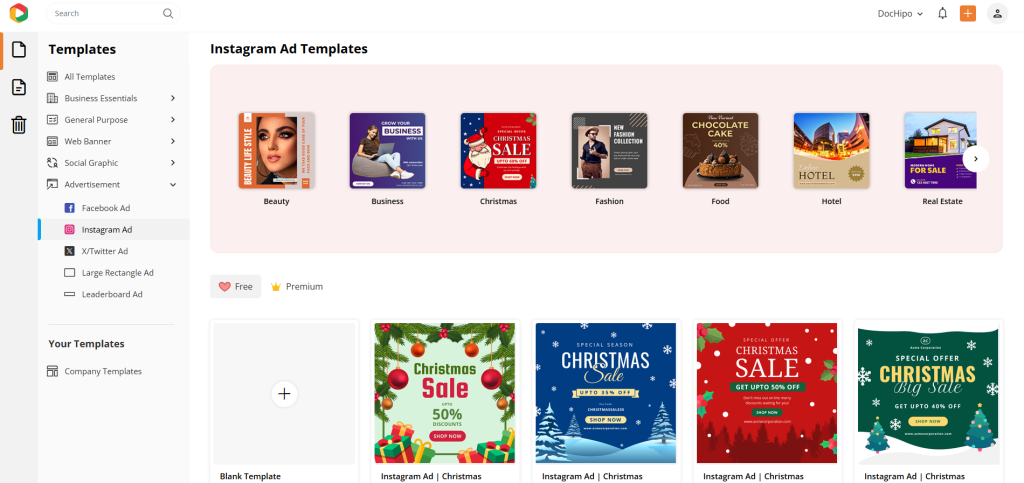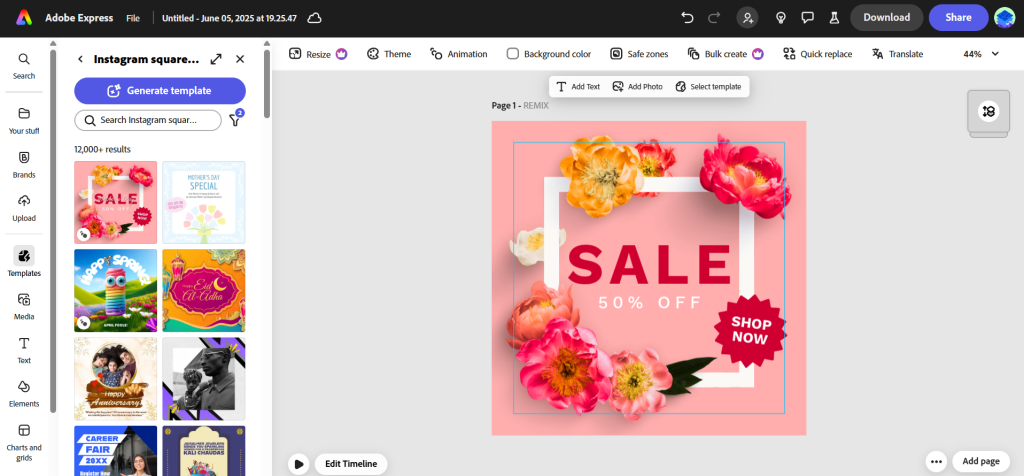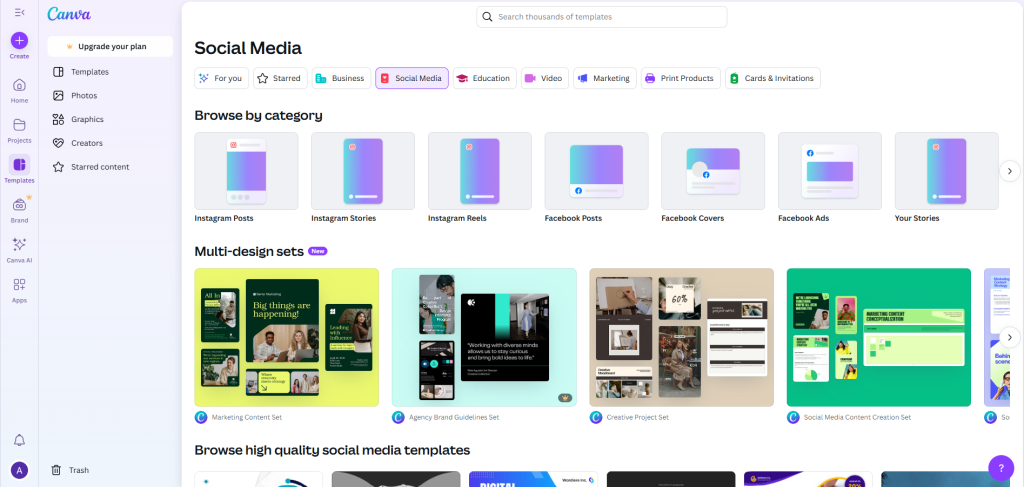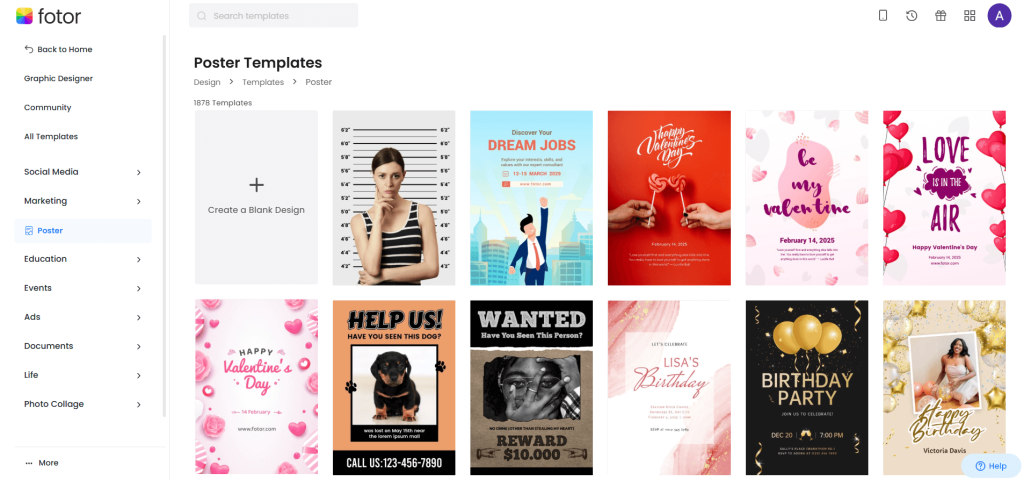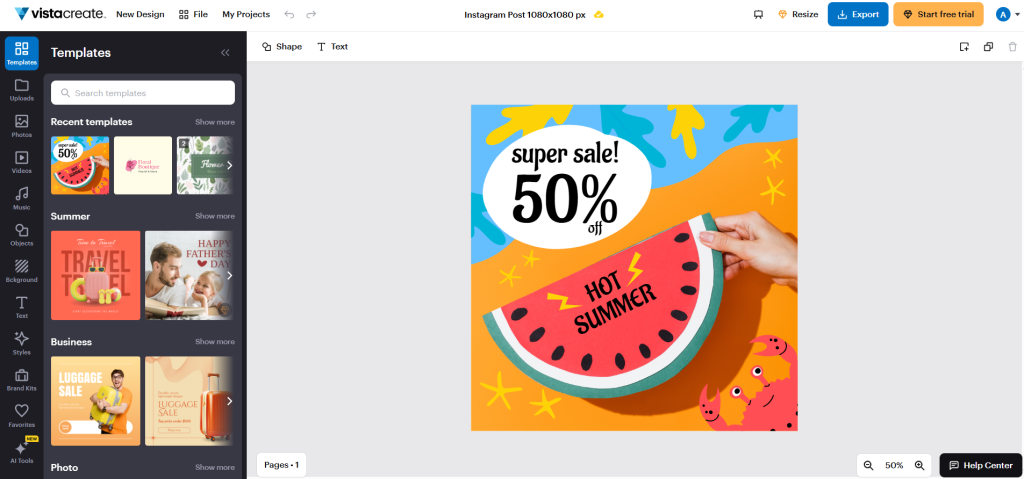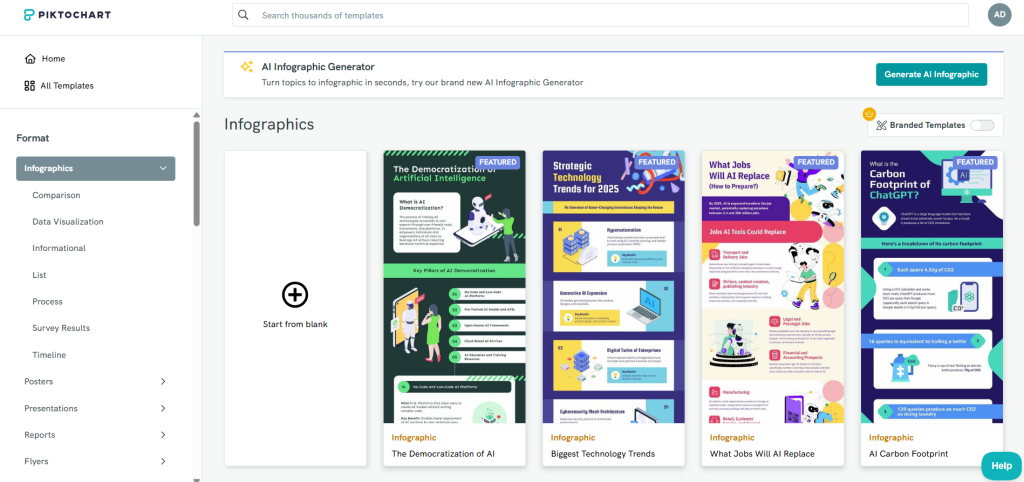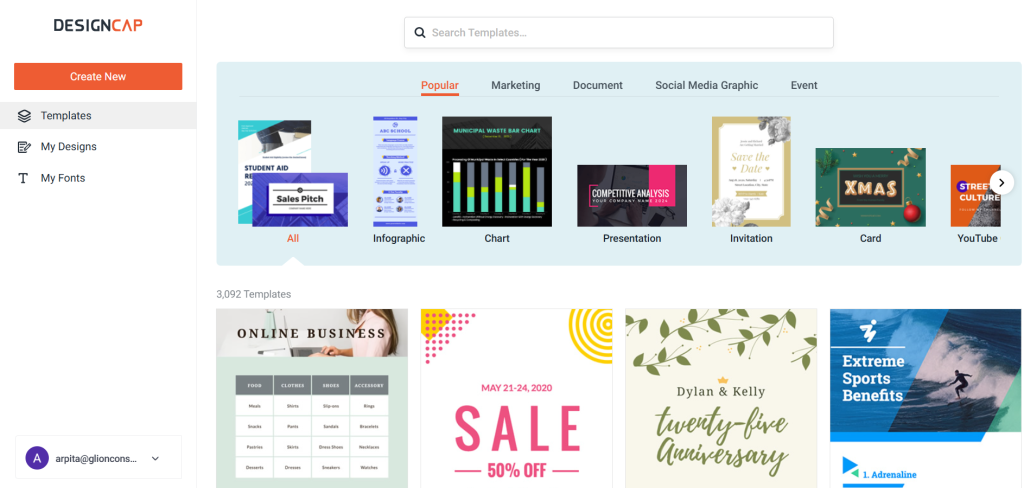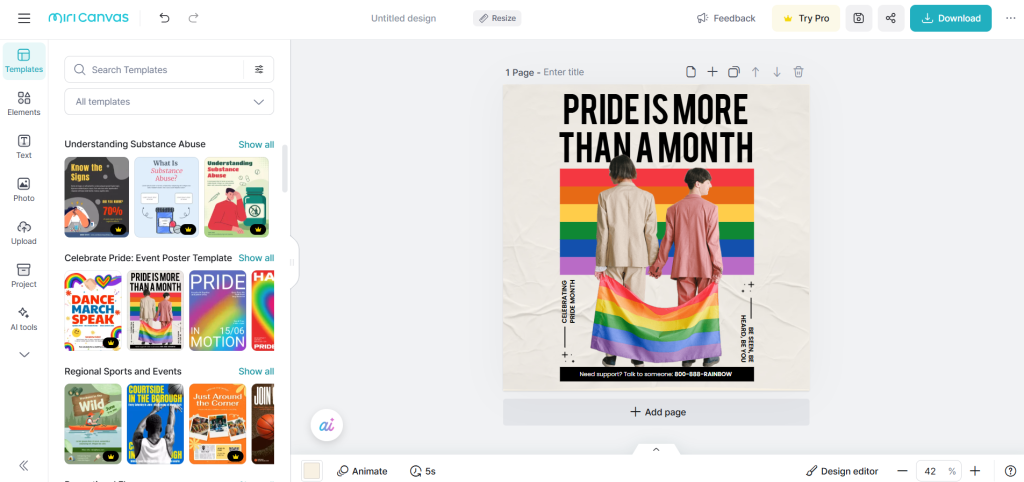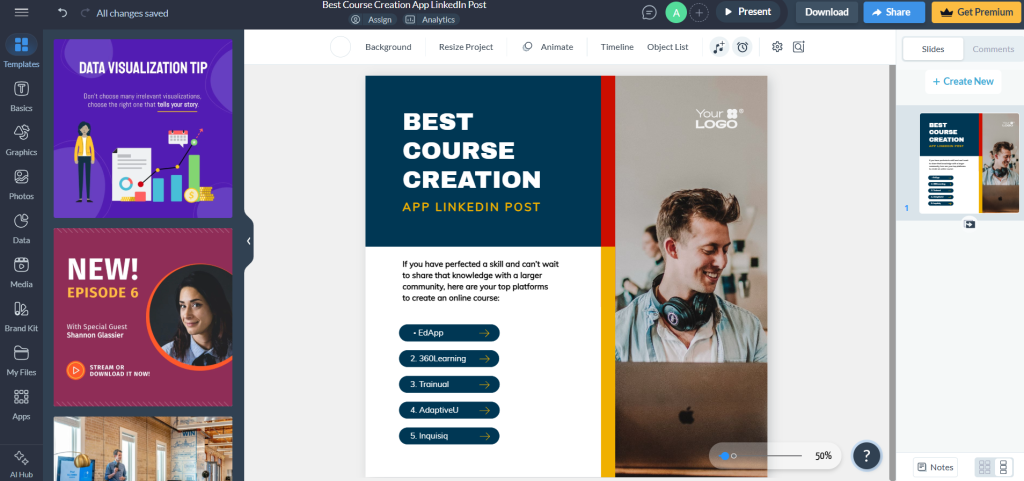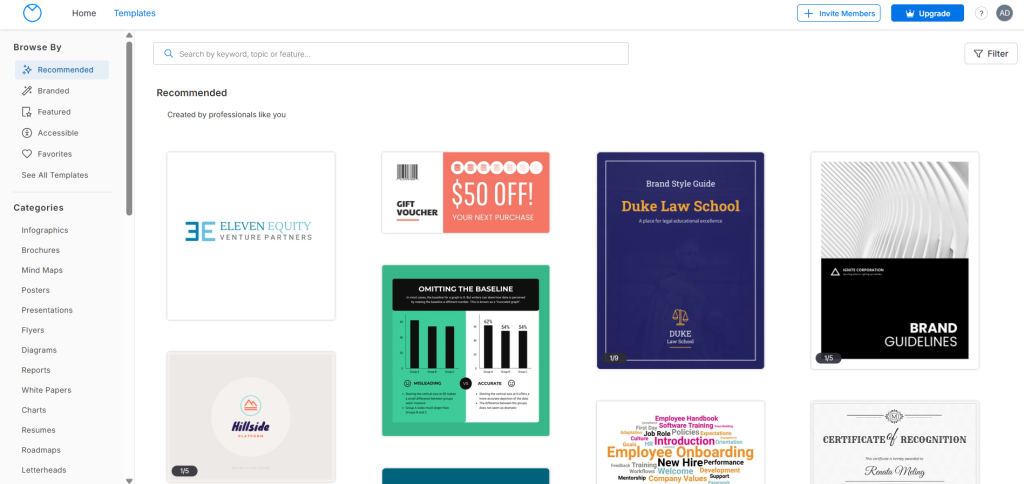10 Kittl Alternatives: Features, Pricing, and Selection Tips

If you spend most of your time in graphic design, you’re probably aware of Kittl’s impressive range of vintage templates. But if you’re new to the platform, you might feel overwhelmed by the vibrant templates that work more as inspirations. Kittl largely designs templates for professional graphic designers. While its templates are creative, brands focused on businesses, like finance, education, software, and consultancy, may find the informal aesthetics frustrating.
10 Best Kittl Alternatives to Try Now
- DocHipo: Intuitive drag-and-drop interface with extensive design widgets and vector elements, industry-tailored templates, video and proposal maker, and powerful AI integrations make it a comprehensive solution for diverse document design needs.
- Adobe Express: Beginner-friendly web-based platform with a vast library of free, industry-tailored templates, quick-fix photo editing tools, and seamless integration with Adobe Cloud and Google Suite.
- Canva: Generous mix of free and premium templates with regular design elements, multi-design sets, and strong AI-powered Magic Media for generating unique designs from prompts.
- Fotor: Budget-friendly platform with AI-powered tools like AI logo maker and AI sticker for crafting unique designs from text prompts.
- VistaCreate: Flexible design platform offering both animated and static templates, an intuitive user interface similar to Kittl, a rich library of design elements for easy customization, and real-time collaboration.
- Piktochart: Strong focus on business-oriented content with a rich collection of charts, graphs, and maps for data visualization, easy creation of Venn diagrams, flowcharts, SWOT analyses, and mind maps.
- DesignCap: Efficient customization for beginners with a curated, fully editable template library that avoids repetition, focusing on monochrome style design elements, and affordable pricing.
- Miricanvas: Huge collection of ready-to-use, neatly sorted templates for everyday designs, a sleek all-in-one left panel with integrated AI drawing, and strong video editing features with animation effects and audio tracks.
- Visme: Drag-and-drop interface with a focus on clean, professional, and industry-specific templates, strong brand element integration, and advanced interactive capabilities for video and audio content.
- Venngage: Specializing in business visuals like presentations, infographics, and charts, offering unique templates with extensive customization options.
Good news if you’re looking for a graphic design tool with versatile templates available for specific industries! You can easily overcome this hassle with the best Kittl alternatives. Not one; we will give you the list of the ten most useful Kittl alternatives and compare their features and pricing so that you can decide which tool is for you.
10 Best Kittl Alternatives Reviews
We explored a variety of graphic design tools like Kittl and narrowed it down to ten top-notch alternatives that cater to different creative needs. What makes these the best Kittl alternatives available right now? We didn’t just test these platforms ourselves — we also analyzed user feedback to uncover what truly works and what doesn’t. Now, let’s break down each option and see what sets them apart.
1. DocHipo
DocHipo is a free document design tool; its superfine, intuitive interface and drag-and-drop editor make it a user-friendly alternative to the Kittl graphic design platform. If your business needs a one-stop solution for designing all your documents, like posters, flyers, social media graphics, ads, business cards, logos, proposals, creative marketing videos, and whatnot, DocHipo will not disappoint you. You can find inspiration from the diverse set of professionally designed templates and fully customize them according to your niche and style.
If Kittl’s limited design assets held you back, you’re not alone—it’s a common roadblock in Kittl’s free version. On the other hand, DocHipo’s extensive design widgets across various themes will give you all the reasons to try this tool for your impeccable creative endeavors. Moreover, you can easily customize all the one-of-a-kind vector graphic elements like a pro for cohesive designs.
Also, the sleek background textures and spot-on, thematic color themes will help you to create gorgeous designs. And if you want eye-catching typography with unique fonts and text styles, adjust text colors and transparency, use angles, blur, shadow, outline effects, and more to effortlessly achieve the exact look you need.
Now, create scroll-stopping videos without the usual hassle; jump straight into business-ready square video templates for fast and professional content creation. With an intuitive video maker, tweak every layer, add smooth animations, and control the pace and timing of each scene in just a few clicks. Also, tune it with various audio tracks from the stock library for more attention-grabbing content.
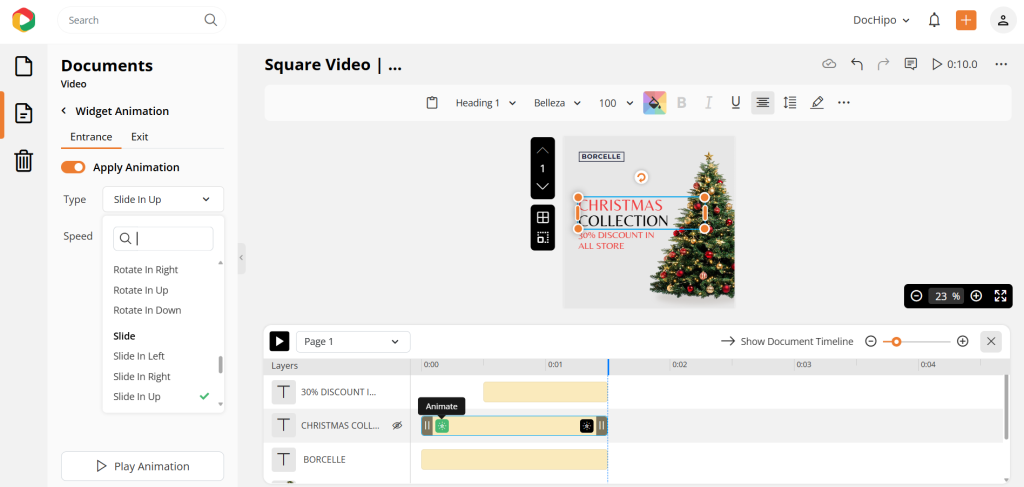
Watch the video to create professional videos instantly.
Another practical, business-first approach from DocHipo is its professional, well-defined proposal templates. With an interactive proposal maker, you can kick off faster using clean, webpage-style templates built for real business needs. Clearly map out your scope of work, timelines, and pricing in a structured, professional flow that feels easy to read, easy to trust, and hard to ignore.
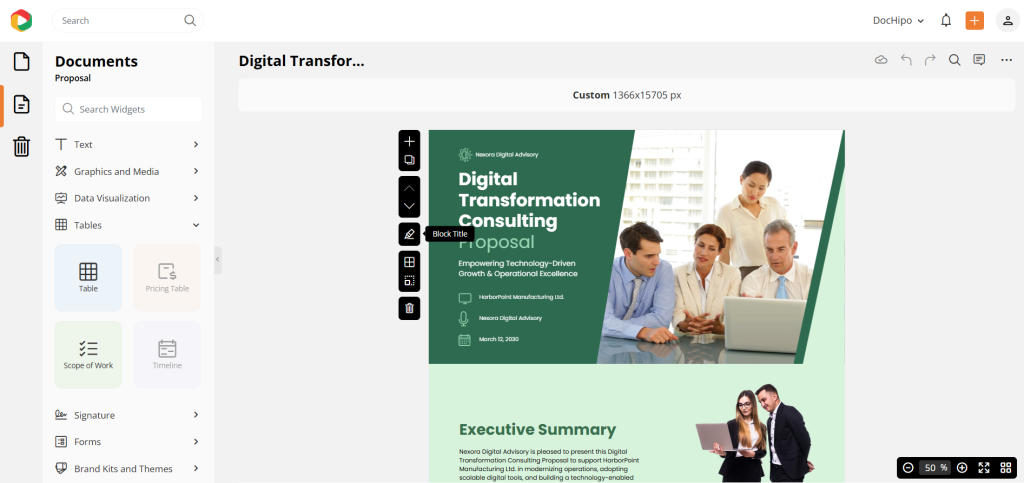
You can easily fine-tune every detail; set the right currency, taxes, billing cycle, add item details, and adjust quantities in a standard, scannable format. Add an expiration date, drop in an e-signature, and get approvals done in a snap. Once it’s signed off, the document is automatically locked, so everything stays secure and tamper-free.
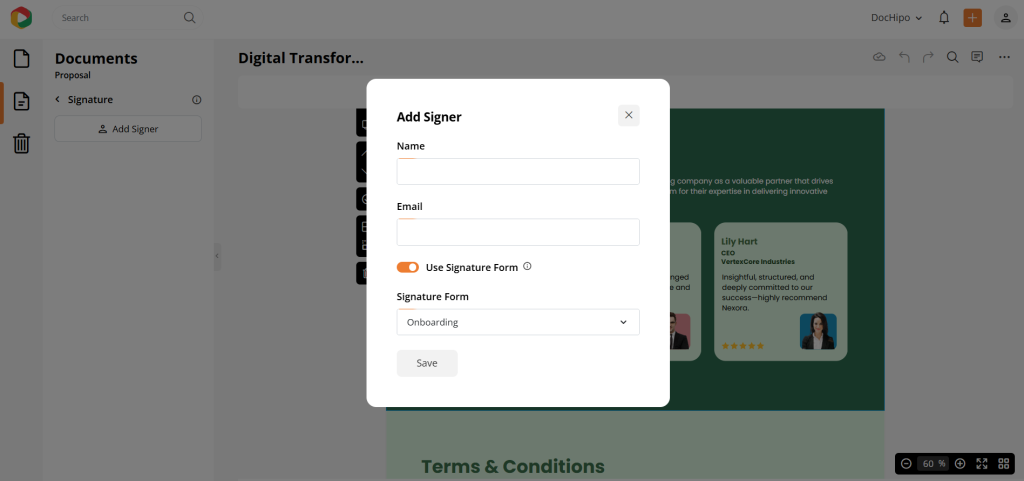
It also offers powerful AI integrations, making it one of the best Kittl AI alternative options. DocHipo’s text-to-image tool will blow your mind with its easy-to-use generative operations, adding descriptive words and pristine art styles, such as 3D, anime, sketch, illustration, digital art, and more.
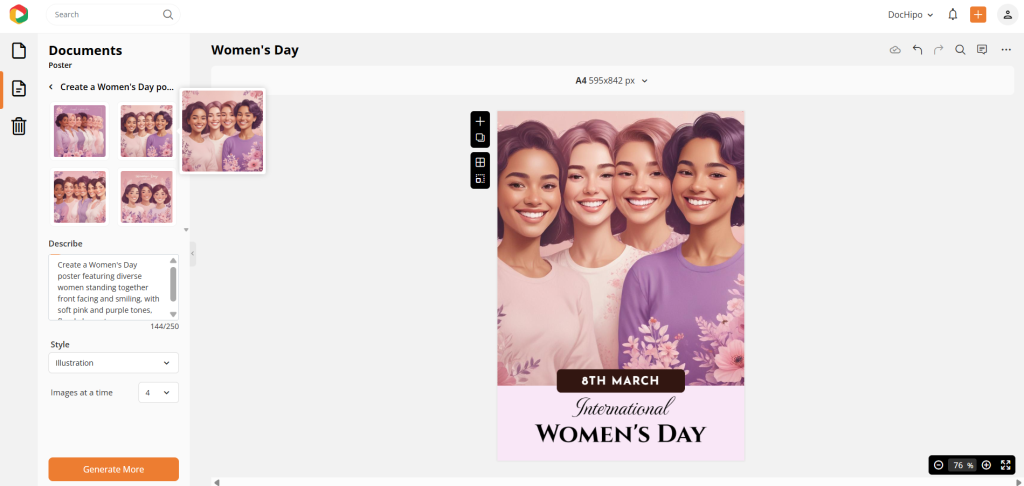
Explore all about the AI Images feature with this video.
Moreover, you can quickly craft refined text with the DocHipo AI Writer with tones, like professional, casual, friendly, bold, and so on. In seconds, you can generate anything from product descriptions and taglines to social media captions and poster headlines.
Learn more about the AI Writer with this video.
The AI tools enable you to remove the background from any image without losing the quality and translate to 100+ languages for targeted marketing.
You can effortlessly make on-brand content for your business using the brand kit that lets you keep all your brand-essential elements in one place. And, if you have a dynamic team, then its real-time collaboration feature can bring the perfect synergy.
You can download all your designs in high quality without any watermarks, unlike Kittl, as it requires attribution to the software before using it in the real world. You can choose different formats for downloading your file, as well as share directly on your desired platforms.
For unlimited stunning templates, easy customization, stress-free design experience, brand kit access, and smart AI tools, DocHipo is one of the best Kittl alternatives.
Pricing
- You can start designing for free with a basic set of assets.
- The Pro Plan is ideal for solopreneurs or small teams and starts at just $7.5/month per user (billed annually)
Pro Unlimited is perfect for larger teams, with unlimited users for $225/month (billed annually)
Plus, payments are seamless — DocHipo supports over 15 global currencies.
2. Adobe Express
Once known as Adobe Spark, Adobe Express has now transformed into a beginner-friendly, web-based design platform tailored for online creators. You can kickstart your design journey with a variety of free templates, tailored for industries like education, beauty, tech, finance, and more.
Whether you’re crafting social media posts, web banners, logos, or printables, it offers an effortless drag-and-drop experience, making it suitable for new users.
Have complete creative freedom with your work using various editing tools ranging from fonts and icons to stickers, animations, and illustrations. What’s best about this Kittl alternative design tool is its quick-fix tools for photo editing. The built-in editor lets you remove backgrounds or fill spaces with just one click.
Adobe Express is a tough competition for Kitll AI alternative tools. With powerful generative AI features, you can generate images and text in seconds, adding visual charm to your creative flow.
The brand kit keeps everything from logos to color palettes in one place, helping you stay consistent across projects. Plus, you can schedule and plan content, and collaborate with your team in real time. Moreover, you can easily convert to different file formats in this design software for a multimedia experience.
The “Add-ons” tab makes connecting with tools like Adobe Cloud and Google Suite easy for a smoother workflow. That said, it does come with a few limitations, like the lack of SVG downloads and occasional lag. While you can easily personalize templates, remember that many design elements are locked behind a premium subscription.
Pricing
- You can start using this graphic design tool for free.
- The Pro plan starts at $99.99/year for individuals and entrepreneurs for a suite of advanced design tools.
- The Team plan, at $79.99/year per user (minimum two users), is built to streamline teamwork and boost productivity.
3. Canva
If you want to be a part of the hype, you might wonder “kittl vs canva,” which to choose? Like Kittl, you’ll get watermarks while downloading premium designs in Canva, yet it is considered one of the best Kittl alternatives. Let’s understand why we think it’s a good choice for you.
Canva offers a generous mix of free and premium templates, along with regularly updated design elements to keep your visuals fresh. It’s a playground if you need regular designs on a large scale using the new multi-design sets, various text effects, icons, illustrations, stickers, and stock images. For perfectly matched color combinations, it also offers curated color palettes to personalize templates with fantastic background color options.
If you’re still thinking about, “Is Kittl better than Canva?” You should try the Canva AI tool to generate stunning designs with simple prompts. It’s a little faster and provides almost accurate designs with a fresh touch of neo art styles. Moreover, with its AI-powered Magic Media, you can generate images or graphics simply by typing a prompt without prior experience. This innovative feature makes bringing your ideas to life easy and even positions Canva as a strong contender among the top AI design generators.
If you’re ready to level up, the paid version unlocks powerful tools like background remover, a robust photo editor, and a brand kit to keep your content on-brand. That said, many of Canva’s templates and design assets sit behind a paywall, limiting creative freedom unless you upgrade. And with its massive user base, free templates may make it harder for your designs to feel truly unique.
While Canva has a lot to offer, exploring other alternatives might be the smarter move if you’re after a tool that gives you a more creative edge.
Pricing
- The free plan offers core templates and basic design elements for beginners, good for exploring the platform.
- The Canva Pro plan starts at $120/year for solo creators.
- For teams, the Canva Teams plan starts at $300/year for three users, providing shared access to all Pro features and streamlined collaboration.
- Take the Canva Enterprise plan with custom pricing.
4. Fotor
If creative freedom and budget-friendly plans top your list for the best graphic design software, you can try Fotor as a beginner. Its AI-powered tools, like AI logo maker and AI sticker, let you craft eye-catching logos and quirky stickers from simple text prompts. While the results may take a few minutes to load, the content offers a great starting point to spark fresh creative ideas.
That said, Fotor can have more refined AI modeling to deliver graphic designs that feel truly unique and brand-ready. Still, if you enjoy experimenting with AI tools, Fotor won’t disappoint you as an alternative to Kittl AI software. It also features AI-powered photo editing, and you can create your own art style by uploading any picture and adding your prompts to elevate your creativity with ease.
While Fotor’s new AI features elevate the photo editing experience, they lean more toward professional editing than everyday graphic design. With a packed dashboard and a somewhat busy interface, it feels more like a tool for advanced photo retouching than for creating quick, polished designs.
If you’re new to AI-powered tools, navigating the platform might feel a bit overwhelming while looking for the perfect template for a marketing document. And even if you find one that fits your marketing needs, customizing it with graphics can be tricky due to limited editing flexibility. Although Fotor’s preset text effects are a fun bonus, you can use them to add just the right sparkle to your visual content.
Fotor is a sleek tool built for versatility with enough free features. While it offers plenty of creative power, it’s best suited for solo creators and independent designers who prefer working on their own. Fotor’s budget-friendly plans make it an appealing option if you want to explore the creative space.
Pricing
- You can start with a free plan to explore the tool.
- Upgrade to Fotor Pro for just $3.33/month to unlock an ad-free workspace, enhanced editing tools, and custom AI-driven styles.
- For full creative freedom, Fotor Pro Plus offers access to premium assets and exclusive features at $7.49/month, perfect for producing high-quality, professional designs.
5. Vistacreate
VistaCreate, earlier known as Crello, is one of the most useful Kittl alternatives. It is a flexible design platform that offers both animated and static templates, making it a great choice for diverse marketing needs. Whether you’re creating eye-catching social media content or print-ready materials like posters and flyers, you can find unique templates all in one place.
Its user interface feels familiar and intuitive, especially if you’re coming from Kittl, making the transition smooth. With a rich library of design elements, it allows easy customization and real-time team collaboration to build consistent, on-brand visuals. Plus, handy built-in tools like background remover, sticker maker, and image converter make the design process even more efficient.
One excellent feature of VistaCreate is its flexible color customization for the new templates. You can either create your own color combinations or pick from a wide range of preset palettes. Plus, you can easily crop or tweak elements to perfectly align with your brand with smart editing tools.
Although VistaCreate has also introduced an AI Image Generator right within the editor, it’s available only to premium users. If this feature were included in the free version, VistaCreate would be the best graphic design program.
Pricing
- The Starter plan gives you access to limited templates and essential features.
- The Pro plan is priced at $10 per user/month (billed annually).
6. Piktochart
Piktochart stands out among Kittl alternatives with its strong focus on business-oriented content like infographics, social media visuals, and presentations. Its clean interface ensures a smooth design experience, free from unnecessary clutter. What sets Piktochart apart is its rich collection of charts, graphs, and maps, which you may regularly need to turn complex data into engaging, easy-to-understand visuals.
While Piktochart has a rich collection of free poster and logo templates, Kittl may project more modern aesthetics in such templates, including the t-shirt design templates. However, create Venn diagrams and flowcharts easily with tons of templates you will hardly get anywhere else. The ready-to-use SWOT analysis and mind map templates can save a lot of time if you have to manage everything independently.
This software is perfect for professionals and businesses, allowing you to generate presentations, ebooks, and proposals simply by providing a topic to its AI tool. These AI-powered features are especially helpful when you’re juggling tight deadlines and heavy workloads, as Kittl allows you to make any kind of design. However, it’s worth noting that Piktochart restricts the number of downloads for the free plan.
Pricing
- It offers a free plan with limited credits for using its AI tools.
- The Pro plan costs $14 per user per month (billed annually) and includes 100 GB of storage.
- For larger teams, the Business plan is available at $24 per user per month (billed annually) with 250 GB of storage.
- Enterprise pricing is customized based on specific business needs and usage.
7. DesignCap
DesignCap is a user-friendly graphic design tool that offers easy but efficient customization, making it ideal for beginners. Like Kittl, its template library isn’t extensive, but every design is fully editable. If you prefer a curated selection over an overwhelming number of templates, DesignCap’s focused collection is perfect for sparking creative ideas without feeling repetitive.
Most of the design elements feature a monochrome style but offer decent customization. If you enjoy hand-drawn, abstract shapes or vintage-inspired accents, you’ll find plenty to work with, even in the free version. While customization options are somewhat limited, you can flip, rotate, recolor, and adjust the opacity of these graphics to fit your vision.
These basic tweaks are sufficient for crafting simple yet effective designs. You’ll also find a variety of text styles and preset font combinations to make your typography stand out. Overall, this Kittl alternative is user-friendly, providing a solid set of customization tools. Plus, its affordable pricing makes it an excellent option if you’re mindful of your budget.
Pricing
- The free trial provides access to a small range of assets and fundamental features.
- The Basic plan begins at $4.99 per user per month (billed yearly), offering enhanced design tools.
- The Plus plan starts at $5.99 monthly per user (annual billing).
8. Miricanvas
As we were on the quest for a fresh Kittl alternative, Miricanvas caught our eyes. It’s pretty handy for everyday design tasks, from presentation slides to scroll-stopping YouTube thumbnails. However, the learning curve can feel a bit steep, especially if you’re not from a design background. It’s not exactly plug-and-play, so be prepared to spend some time getting the hang of it.
Let’s talk about what we love about Miricanvas. You can easily access a huge collection of ready-to-use templates, which are neatly sorted for every document type. Moreover, you can download the first few files without any watermarks. Plus, you’ll find loads of fun extras like trendy stickers, charts, color palettes, stylish background pictures, and a rich mix of fonts to bring your designs to life.
Also, it provides a sleek design experience with its all-in-one left panel. You’ll find everything from videos and color themes to AI tools in this panel to save your time. We’ve tried the AI drawing feature, which is worth using to overcome any creative block. It saves you tons of time hunting for the right image and helps you make creative content in a very short span.
The best thing about MiriCanvas is that it makes video editing easy for beginners. You get access to cool animation effects, upload custom fonts to match your vibe, and a rich library of audio tracks that suit every mood. Now, you won’t need premium tools like Kittl to get pro-level results.
Although it has plenty of unique features, they are mostly for the premium users. You get limited collaboration features, which can be a hassle for big teams. Also, you get only 1 GB of storage for the free version, which may not be enough for a professional.
Pricing
- Try the free plan with a limited set of templates and basic collaboration tools.
- Pro Plan comes for just $10.83/month (billed yearly) and unlocks unlimited AI tools, premium templates, and loads of stock graphics.
- The Enterprise Plan has custom pricing tailored to your business needs.
9. Visme
If you have read Kittl reviews already, you know by now that Kittl, like almost every graphic design tool, comes with premade templates nowadays. Visme’s no different; you can kick things off with a template and tweak it to match your brand’s vibe. This Kittl alternative offers a drag-and-drop interface, making it accessible for non-designers.
Now, regarding free templates, Visme offers a small but stylish collection. Most templates seek a clean, professional design style with industry-specific layouts. Perfect if you’re going for something minimal and niche. But heads-up: if you’re hoping for a massive variety, this graphic design tool might feel a bit limited for beginners.
You can totally make your document designs feel more you by adding your brand elements, like logos, unique fonts, and signature colors, that match your vibe. Plus, the brand-new AI Hub combines all the internal customization tools under one roof. It seems handy for beginners just getting started, but it might need a little upgrade soon if it wants to keep up with the big players out there.
Although if you are a video content creator, you’ll love Visme’s interactive capabilities along with the smooth video and audio integrations for making social media content. Overall, Visme is a great alternative to Kittl, but you may benefit more with its paid subscription.
Pricing
- Free Plan will give you access to basic editing tools and only 10 credits to use the AI tools.
- Starter Plan at $12.25/month (billed annually) allows more customization features.
- Pro Plan at $24.75/month (billed annually) includes premium assets, advanced tools, and branding options for professionals.
10. Venngage
If creating business visuals feels overwhelming, the Venngage graphic design tool can make your day easier. It’s a super handy tool that makes designing everything from presentations and infographics to charts a whole lot easier, minus the stress. You can also use it as a smart Kittl alternative, great for small businesses that don’t have the budget to hire a full-on design team.
You get access to a bunch of unique templates and tweak them however you like with amazing design assets. Play around with shapes, icons, colors, and sizes to match your brand’s vibe and make your content pop. But the free version doesn’t give you ample choice to make edits.
However, things can get tricky when you’re trying to customize these templates heavily with too many layers of edits. If you’re a pro user with unlimited access to design assets and customizations, the editor tends to freeze while juggling too many features at once. And if you’re hoping to upload your own images or files, you’ll probably hit a paywall, which can be frustrating.
We also love the handy “Brand Kit,” where you can upload all your essential brand elements in one go. But again, you’ll need to switch to a paid plan to use those in your design. You must buy a premium subscription for something as basic as downloading your logo in PNG or PDF. So, if you’re just starting out and looking for beginner-friendly logo design software, this constant nudge to upgrade might be discouraging.
Pricing
- The Starter pack comes with basic features and limited free templates.
- Get the Premium plan for $10/month per user (billed annually) that gives you access to advanced editing tools and design features.
- The Business plan starts with $24/month per user, giving access to enhanced collaboration tools.
- You can have the Enterprise solution for custom pricing.
How to Choose the Best Kittl Alternatives
Do you still want to determine which graphic design tool is better than Kittl? Then you must understand the level of your compatibility with the tool. We’ve jotted down eight tips to choose the best alternatives to Kittl software.
1. Understand Your Design Needs
Always remember what your design goals are. If you want business-specific document types, you should try Kittl alternatives that are more potent with infographics, presentations, business cards, and LinkedIn post templates.
If your audience demographic has a carefree youth spirit, then make sure you use tools that have a rich collection of funky social media and poster designs. Every kind of graphic design requires distinctive customization features.
2. Identify Skill Level and Evaluate User Interface
Suppose you’re just starting as a graphic designer or a marketing manager with multitasking proficiency. In that case, you need a beginner-friendly graphic design tool with a drag-and-drop editor and a simple user interface. An intuitive editor will save you time and encourage you to design like a pro without any learning curve.
3. Check Out the Variety of Templates
Good Kittl alternatives should come packed with a solid collection of ready-to-use templates, stylish fonts, and a one-of-a-kind graphics library to help you create faster without starting from scratch.
AI design tools can be super handy, but don’t depend on them entirely, as they often churn out results that look pretty generic. If you use the AI design generator, fine-tune the design yourself or get professional input to give it that polished, brand-worthy finish.
4. Compare Features and AI Capabilities of Websites like Kittl
Even if you’re a beginner, you’ll want the freedom to play around with your designs by tweaking the spacing, swapping out design elements, or experimenting with color codes. That’s why powerful, easy-to-use customization tools aren’t just exciting—they’re a must-have when choosing the right software to Kittl alternatives.
5. Provide a Brand Kit for Cohesiveness
These days, if your marketing material doesn’t match your brand vibe, it’s a missed opportunity. Whether you’re designing a logo or a social media post, your brand colors, fonts, and visuals should always show up and show off.
So, if you’re looking for perfect Kittl alternatives, choose one with a built-in, easily accessible brand kit. It’ll help you stay on-brand and get noticed faster.
6. Set a Budget for Kittle Alternatives
Make sure the tool comes with a free plan with essential customization features. Then, look at the paid plans and see if what you’re getting justifies the price. The best graphic design tool should give you solid quality without blowing your budget.
7. Check out the Download and Sharing Options
Use software or websites like Kittl that let you download designs without any watermark for effective marketing. Also, choose a tool that lets you directly share your graphic design on your preferred social media platforms.
Confirm whether your final design has full usage rights, especially for commercial use. Many free tools sometimes limit your license unless you upgrade. Always be mindful of their policy and acknowledge various plan structures in detail.
8. Evaluate all the Alternative Kittl Reviews
The best way to choose the correct alternative is to try the other options yourself. Yes, it might be time-consuming, but it’s worth the shot. At least try the best five free alternatives before you make your decision.
If you keep a tab on the above checklist, you can easily find the Kittl software alternative for your needs.
In a Nutshell…
We hope you enjoyed reading the reviews of the top Kittl alternatives for non-designers. What’s your thought after evaluating these alternatives?
With the brief comparisons on features, usage, and pricing, you can pick the best application that matches your creative and brand needs. Additionally, if you want to kickstart with the most essential design features, like professionally designed, fully customizable templates that only require minor adjustments, and high-quality graphics assembled with major AI capabilities, try DocHipo.
Join for free and dive into features that make designing a polished, professional, branded content easy.
FAQ
What is the difference between Kittl and Canva?
Kittl is primarily focused on creating unique and customizable graphics, especially for print and merchandise, using a rich library of design templates geared towards creatives. Canva, on the other hand, offers a broader range of design capabilities, including presentations, social media posts, and marketing materials, with a more extensive set of features for collaboration and social sharing.
On the other hand, if you want versatile and sleek graphic designs with clean, attention-grabbing layouts, you can try DocHipo for free. You might love DocHipo’s extensive template collections and unique vector graphics that suit various industry standards. In case Kittl and Canva seem overwhelming, DocHipo can be your go-to design tool.
How does Kittl compare to Adobe and Canva?
Kittl is a user-friendly tool, but it may take some time to get used to its customization features. On the other hand, Canva and Adobe Express both aim at quick graphic designs, making them ideal for beginners or those needing quick results. These Kittl alternatives provide an easy-to-use interface with a good balance of editing tools for users of all skill levels.
But if you truly want to use a beginner-friendly tool with convenient customization features that create professional designs, DocHipo is a better choice than Canva and Adobe.
Does Canva offer anything Kittl doesn’t?
Yes, Canva provides a wider variety of design formats, including presentations and infographics, as well as collaboration tools for team projects. It also has a larger stock photo and asset library, which Kittl may not match in volume and variety.
On the other hand, DocHipo seems to be a fair player against both Canva and Kittl for its user-friendliness and versatile assets. DocHipo offers free integrations for stock photos and includes a comprehensive library of design widgets that every brand needs for their content.