
Education Logo Design: Demonstrate The Ideology of Your Institute

Are you planning to start a business in the education industry? If so, you will need to create a great first impression on your leads to inspire learning and make your business stand out. Education logo design is one effective way to do the same.
How to Make an Education Logo Design
- Know Your Audience: Reflect on your institution’s values and appeal to students, parents, and teachers.
- Choose the Right Colors: Use colors that align with your brand and convey professionalism.
- Pick Suitable Fonts: Select fonts that represent your organization’s vision and limit to three for clarity.
- Keep It Simple: Ensure the logo is clean and uncluttered with ample white space.
- Be Unique: Create a distinctive logo by avoiding common elements and using custom typefaces or taglines.
The rapid advancement in technology and the circumstances caused by the global pandemic have turned everything upside down. A large portion of the education institutes started focusing on e-learning. According to reports, the global online education market will see steady growth from $187.877 billion in 2019 to $513.140 billion by 2026.
Any remote education institute – school, college, university, and training institutes need an identity, and this is where a well-crafted education logo comes into the picture. So, whether you are a school, college, university, or any other institute, education logo design is a must for you to survive in the online world.
Such an important task like logo design is not everyone’s cup of tea. Keeping that in mind, DocHipo comes with a free online Logo Maker.
This article will show how to design an impactful logo for your educational institution. Stay tuned till the end!
Education Logo Design Best Practices
The logo is a crucial part of your branding efforts as it helps you build brand awareness and enhances your marketing campaigns. Therefore, you can not compromise on the logo design. Go through these Education Logo Design Best Practices and use them as guidelines to become confident about the design.
Keep Your Institution and Its Target Audience In Mind
While designing the education logo, the first two things you should keep in mind are your institute and the target audience. Everything about the logo, from the color to the elements, needs to reflect your institute and its core values.
Moreover, it would be best to consider the target audience – the students, their parents, and even teachers are your top priority. The logo design should please their eyes, so you need to learn about the target audience and design your logo accordingly.
For example, the color combination and the font selection for a technical institute will not be the same as an art institute.

Get This Template and More
Be Aware Of The Color Combination
Color combination is one of the critical design elements that can make or break your logo. While designing the logo, you must be very careful of the colors you choose. If you already have any color codes for your institute, such as uniform colors, try using them in your logo as well. This will make your logo sync with your institute ideally.
However, if you don’t have any brand colors, try choosing one or two subtle colors that are easy on the eyes. Also, make sure the color gives your logo a professional look while giving the touch of Education and learning in it.

Get This Template and More
However, mastering how to use colors in a logo can take you a long time. Until then, read this article on the Best Color Combinations to gather more information.
Choose Fonts Carefully
Choosing a font from the vast array of fonts out there is overwhelming. Also, the fonts are an integral part of any logo. Hence, it is imperative that you choose the right fonts for your logo.
A well-picked font can emphasize the vision and mission of your organization, while an inappropriate font can give your logo an unprofessional look. Choose fonts that reflect your brand identity. However, don’t choose more than three fonts for your logo design.
You can either choose different weights of the same font or select different fonts to differentiate your title and tagline in the logo. This will create a Typography Hierarchy in your overall design.
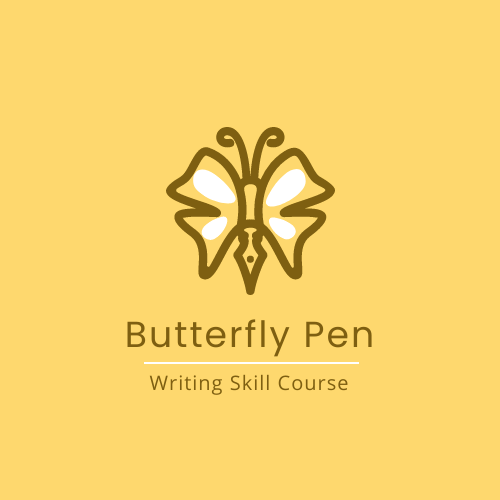
Get This Template and More
Keep It Simple
The simplicity of the Education Logo design should be your top priority. Don’t use too much text, high contrasting colors, or anything else that makes your logo look unprofessional.
Use ample white space in the logo to make it clean and crisp. This also ensures that the logo can quickly grab people’s attention from a distance.

Get This Template and More
Make It Unique
As we have already mentioned, the logo will help you stand out from the crowd. To do that, you should make your logo unique. Follow all the best practices mentioned above. Also, consider these points:
- Avoid using too many additional elements such as icons, stickers, shapes, lines, and others.
- Take inspiration from your competitors but do not try to copy them.
- Avoid using the same visual elements that your competitors use.
- If possible, try to use custom typefaces specially made in alignment with your brand personality.
- Create a unique name and tagline.

Get This Template and More
The icon is one of the significant elements in your Education Logo design. Most of the logos in the world feature only a single icon. So, watch the video below to learn how to use icons in DocHipo.
How to Create an Education Logo In DocHipo
Creating a professional-looking educational logo has never been easier once you are with DocHipo Logo Maker. A wide range of education logo templates is available in DocHipo’s template library. Also, the awesome Design Widgets make the process easier and let you customize the templates according to your taste to get the education logo design you want.
Let us walk you through the design process. But first, you will need an account with DocHipo. Sign-up now to get a free account and follow the steps below.
Step 1: Choose an Education Logo Template
Upon signing up, you will enter the all templates page of DocHipo. Start by picking one of the Education Logo templates. To do that, type “Logo” in the search bar and click on the result.
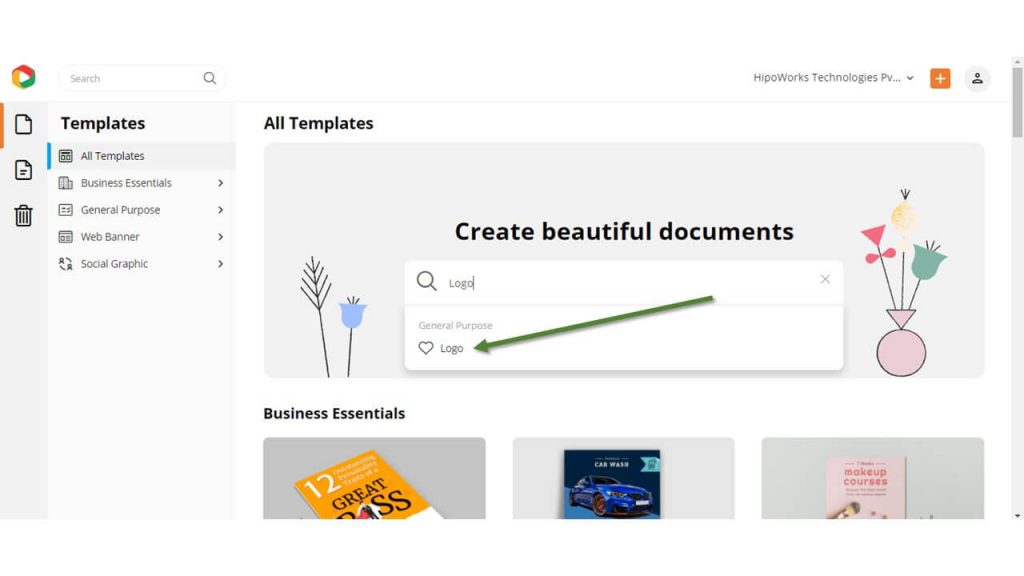
You will find a wide variety of logo templates under different categories. Filter the templates by choosing Education among the other options.
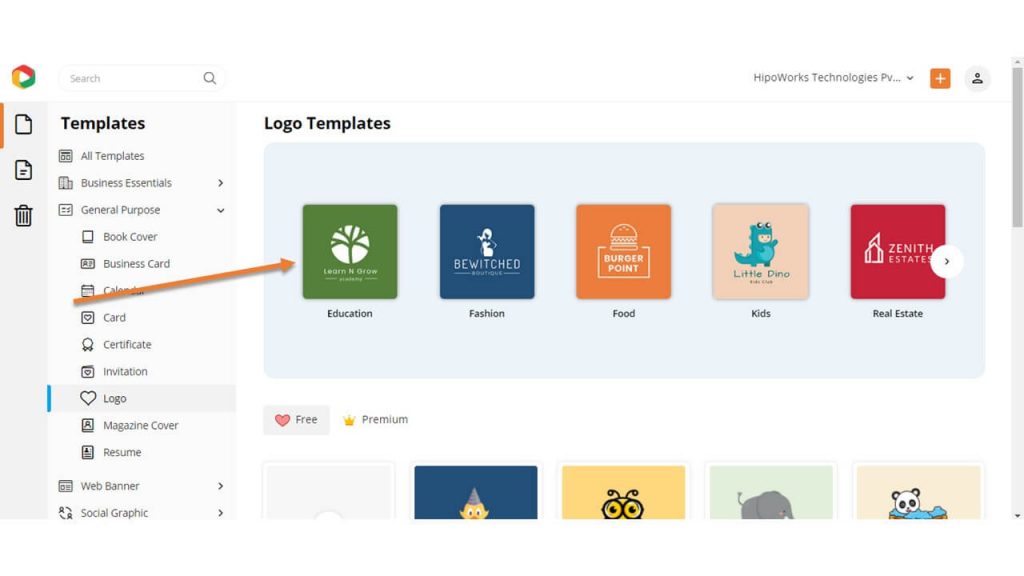
Browse through the templates to find the right one for you. Hover over the template that you like and click “Preview” to look at it before opening.
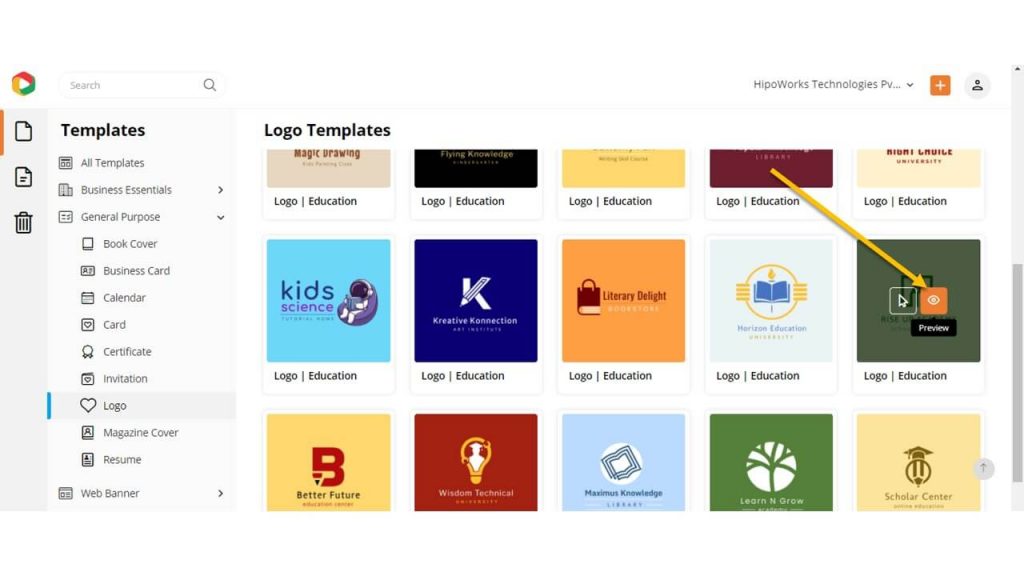
Once decided on a template, click “Select” to start editing it.
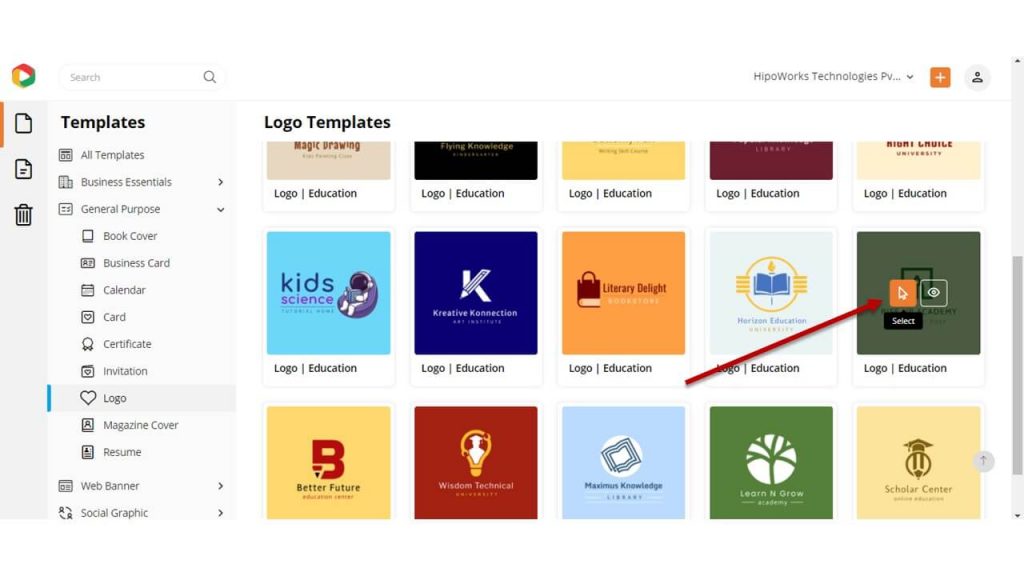
A page will appear before opening the template in the DocHipo Editor. Give a name to the document so that you can find it later after downloading. And click “Next” to proceed further.
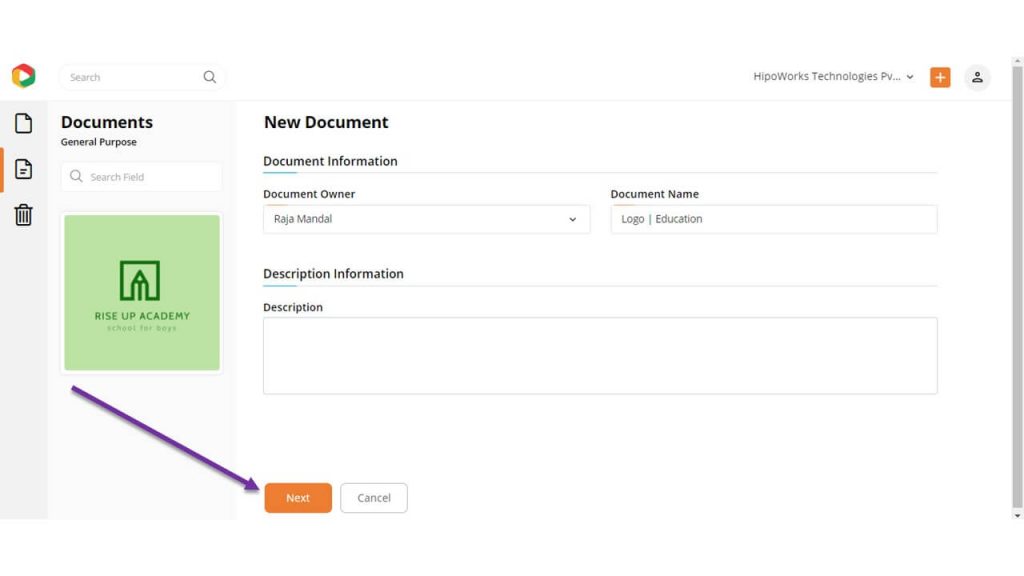
Watch the video below to find templates in DocHipo.
Step 2: Customize the Template
DocHipo’s Education Logo templates are 100% customizable. So, change the colors, font, add a tagline, replace the business name, and customize other elements to get the Education Logo you want.
Edit the Text
Click on the text tab from the left sidebar, and a text object will be added to the template. Double click on the text object and type your own words.
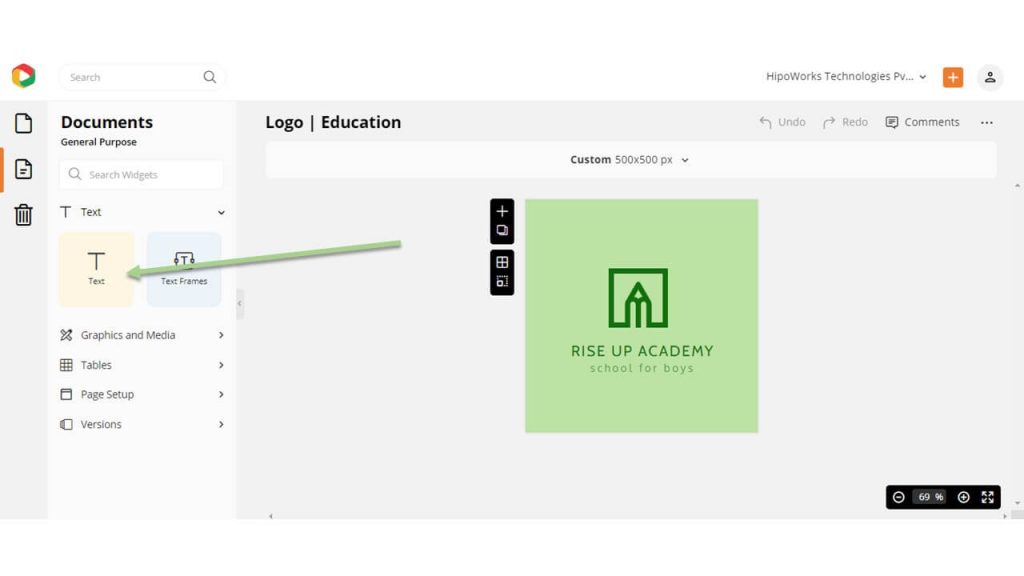
Similarly, double click on the preexisting text in the template and type your institute’s name or tagline. Use the edit panel on top to change the font, color, size, alignment, and many more.
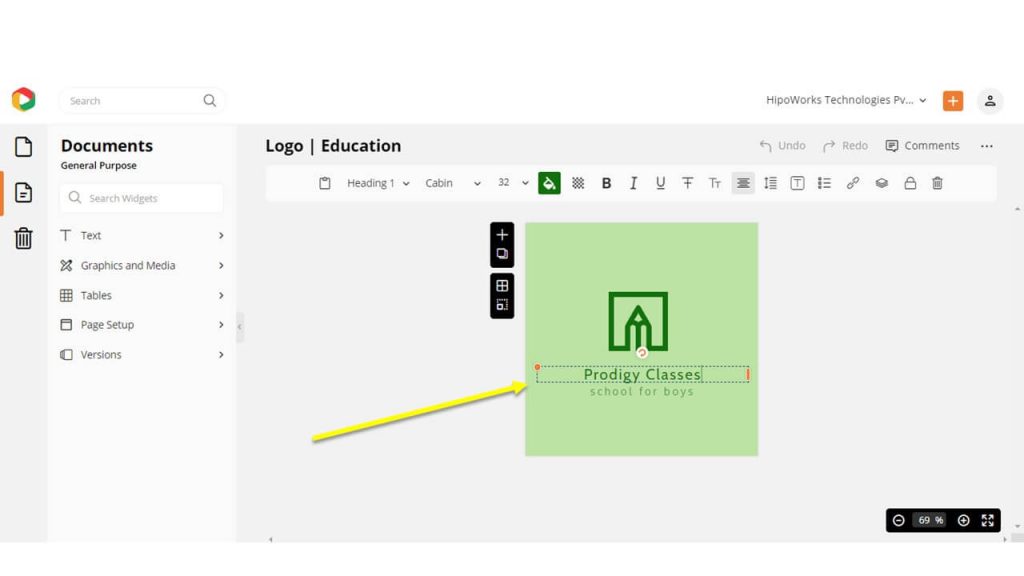
Here is a video on how to do that.
Change the Background
Click on the Background tab from the left sidebar to change the background.
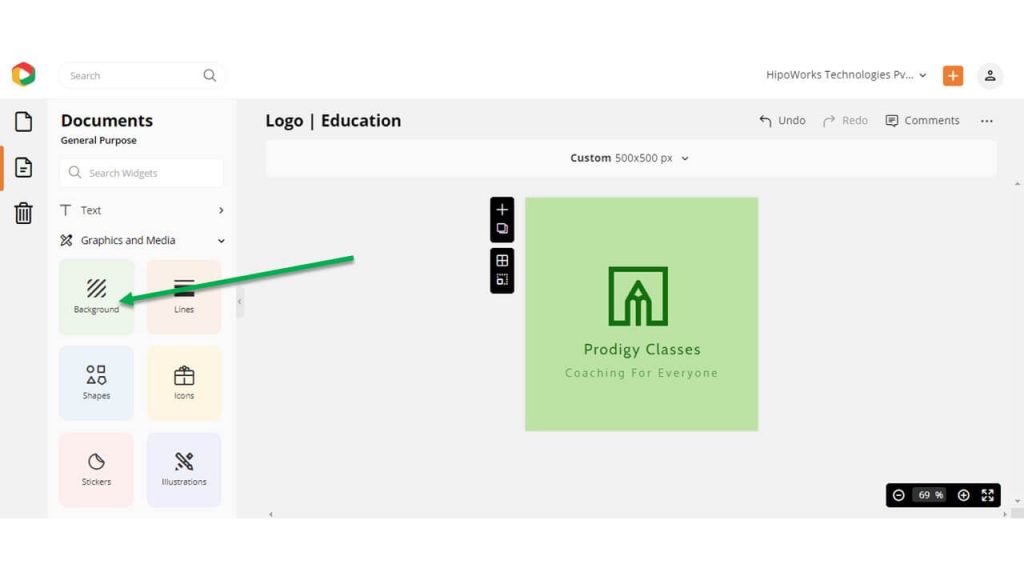
Choose any color from the presets or use the custom color picker tool to choose the color you want. Also, you can type the hex code of the color in the box to get the color you want.
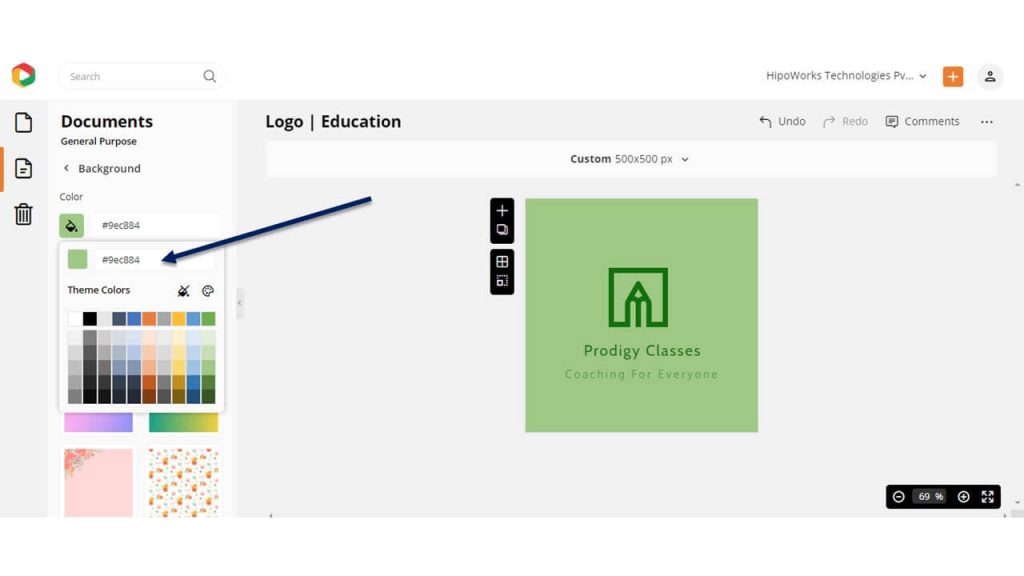
Learn more about creating backgrounds in DocHipo by watching this video.
Customize Other Elements
Add other elements such as icons, stickers, lines, and shapes relevant to the logo. Choose any of the elements from the left sidebar under the “Graphics and Media” tab.
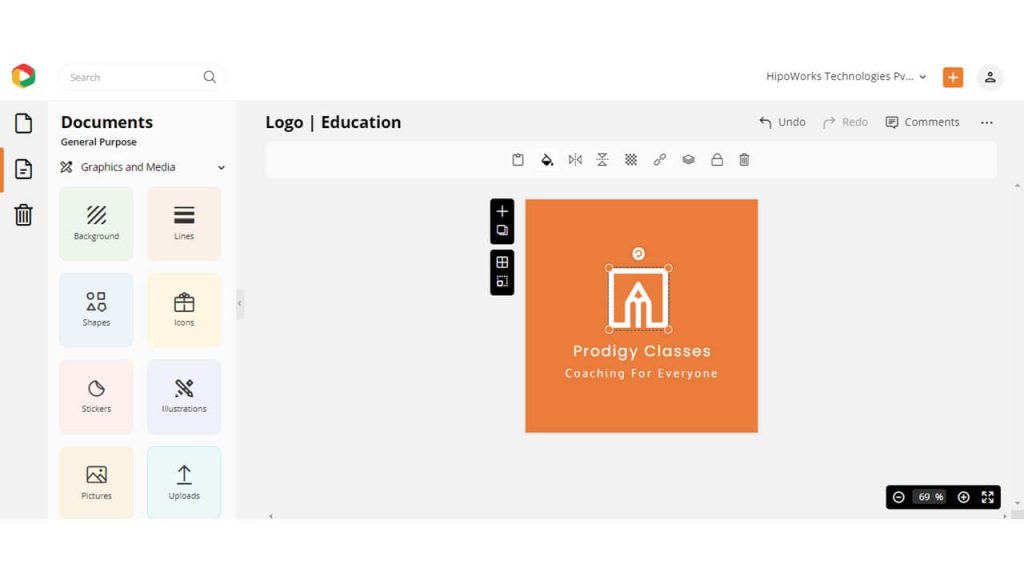
DocHipo recently launched a stickers library. Take a look at it.
Here is the final result.
Before Customizing:

After Customizing:
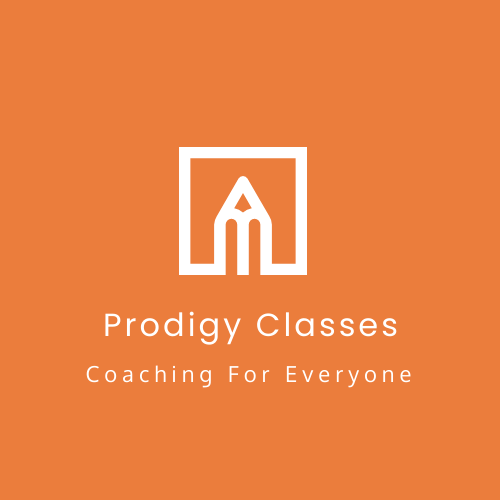
Step 3: Download Your Education Logo Design
Once you are satisfied with the Education Logo Design, you might want to download it. Click on the three dots from the upper right corner and choose “Download” from the drop-down menu.
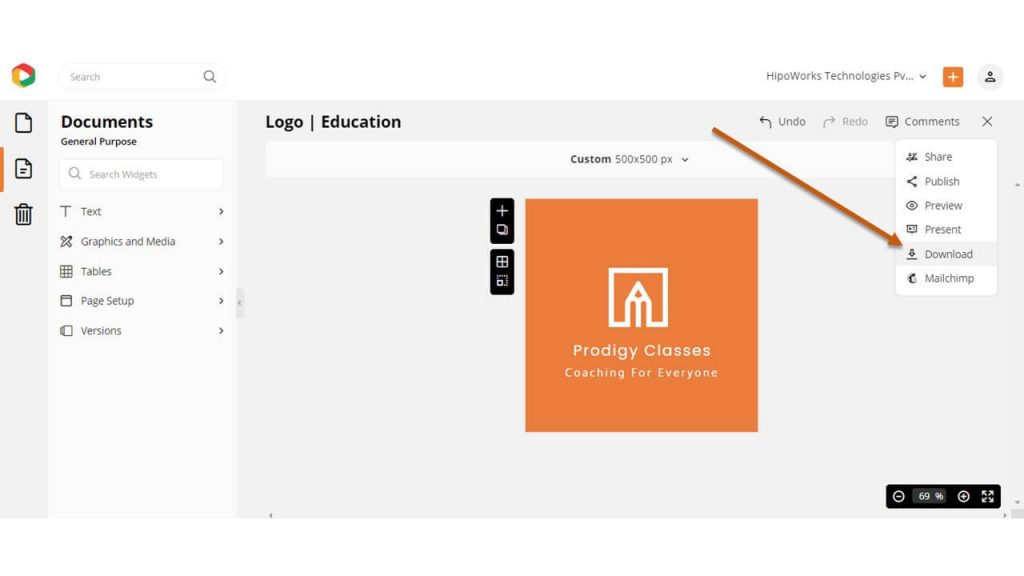
The download widget will appear. Choose your required file type and quality and click the Download button to proceed with downloading the document.
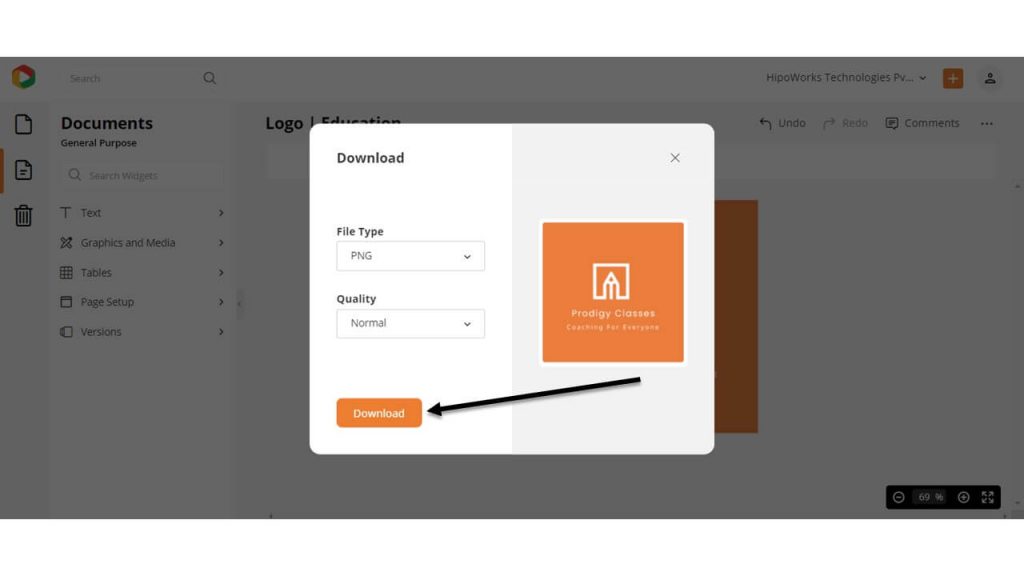
You might also need to design other documents such as Posters, YouTube Thumbnails, Tumblr Graphics, and even Certificates as an educational organization. DocHipo helps you design all of them. Here is a video on the same,
Further Reading
To conclude…
Now you know designing an education logo is a crucial yet easy task. So, invest your time and creativity until you come up with the perfect education logo design. Use this article to design a logo that your students will be proud of even after years of completing their courses.
Sign-up now and explore the magical world of DocHipo.


