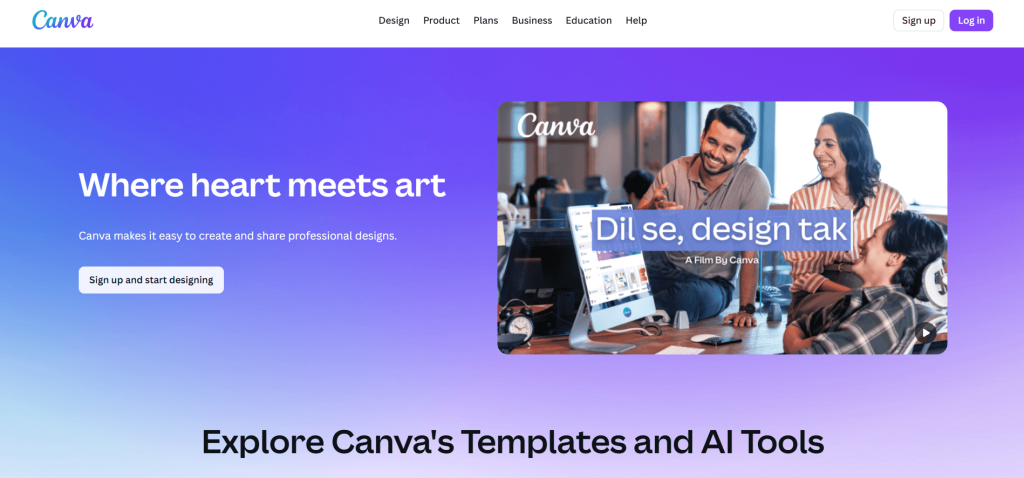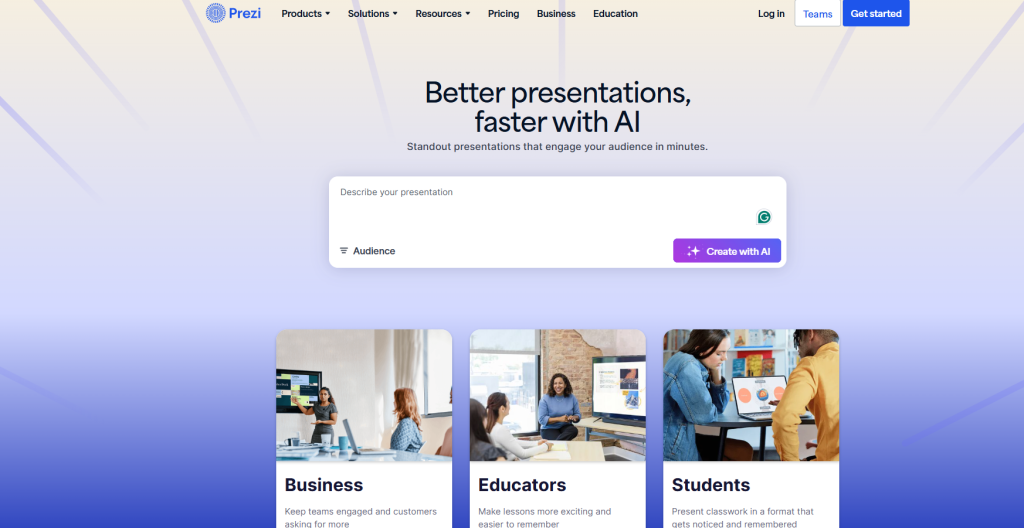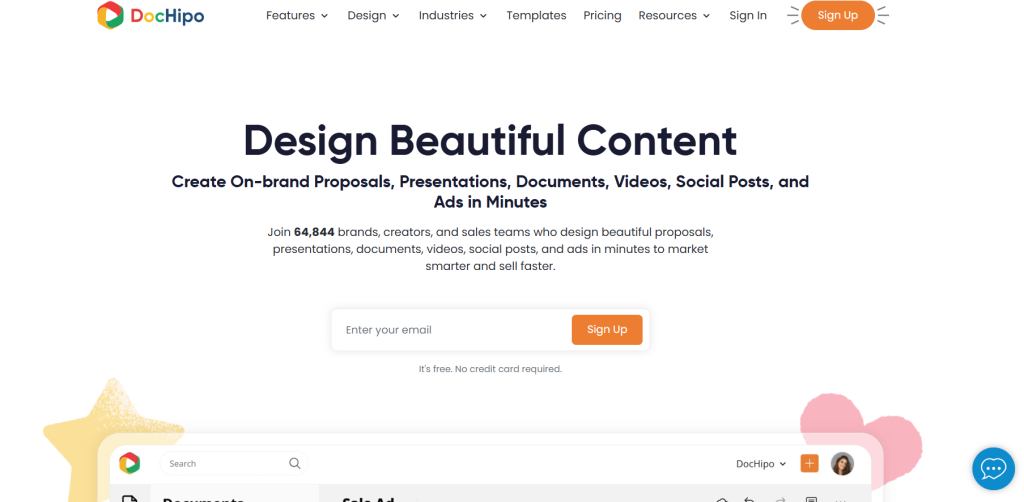Canva vs Prezi vs DocHipo: Which Is Best for You?

Can’t decide whether Prezi or Canva should be your go-to design tool? It’s a tough call for many creative designers since both pack tons of features and creative assets. We’ll explore all the advantages and disadvantages of these tools through a deep analysis of their features one by one.
Canva vs Prezi vs DocHipo: Brief Comparison
- Canva: It offers a versatile graphic design experience with a beginner-friendly system; ideal for general creative needs in everyday life.
- Prezi: It offers impressive presentation features and AI-generated templates, preferred by professional speakers, educators, students, and managers who use slideshows to brief on data-driven information.
- DocHipo: It’s an all-in-one graphic design tool with a user-friendly UI and high-impact design features, ideal for full-funnel marketing campaigns and loved by entrepreneurs, small design teams, and non-designers for its useful proposal and video maker.
Additionally, we’re introducing another game-changer to the mix: DocHipo, a rising star designed for stunning marketing designs and creatives. If you’re new to graphic design or a business enthusiast seeking an intuitive, semi-advanced tool, this could be the one for you. Consider exploring DocHipo for a fair comparison!
Let’s dive into Canva vs Prezi vs DocHipo and see who wins your heart.
Table of Contents
- What is Canva
- What is Prezi
- What is DocHipo
- Interface and User Friendliness: Canva vs Prezi vs DocHipo
- Template Quality and Aesthetics: Canva vs Prezi vs DocHipo
- Design Assets: Prezi vs Canva vs DocHipo
- Data Visualization Interactive Features: Canva vs Prezi vs DocHipo
- Customization Features and Flexibility: Canva vs Prezi vs DocHipo
- Ultimate Video Makers: Canva vs Prezi vs DocHipo
- Professional Proposal Makers: Canva vs Prezi vs DocHipo
- AI Features: Canva vs Prezi vs DocHipo
- Sharing and Collaboration Features: Canva vs Prezi vs DocHipo
- Apps and Integrations: Canva vs Prezi vs DocHipo
- Pricing Plans: Prezi vs Canva vs DocHipo
- DocHipo vs Canva vs Prezi Review: Usability at a Glance
- FAQs
What is Canva
Canva can help you with all your design needs. Whether you’re designing for social media, print, or presentations, it’s got your back. Known for its simplicity, ready-made templates, and countless element options, Canva makes creating visuals manageable for beginners.
That’s why Canva is a great option for individual users. From educators to students, interns to professionals, everyone can use Canva for free with basic graphic design skills. In contrast, if you want to create professional designs to boost branding, you might need to use the locked, premium features!
What is Prezi
Prezi presentations take your daily slideshow experience to a whole new level with their signature effects. Instead of flipping through slides, it provides a single, large canvas where you can zoom in, pan around, and connect ideas in a visually engaging way. It’s perfect for storytelling or breaking down complex topics with flair.
However, Prezi lags slightly behind other Canva alternatives in areas such as ad creatives, print, and other digital design, as most of its resources are dedicated to improving presentation creation. You can make it your go-to tool if delivering captivating presentations is a regular thing in your life! And you can also use it on the web, desktop, or mobile for easy access anywhere.
What is DocHipo
DocHipo is a fast-growing content design tool built to make on-brand document, video, and proposal creation feel effortless. Its clean, easy-to-navigate interface and launch-ready templates help even beginners design professional visuals without breaking a sweat. From everyday marketing designs and seasonal campaigns to head-turning videos and clear, structured, and strategic proposals, find dedicated templates and graphic styles for full-funnel, omnichannel marketing campaigns.
What truly sets DocHipo apart is its clutter-free workspace for a distraction-free design experience. You can easily craft high-quality visuals for everything from marketing documents to social media creatives and campaign videos.
If you’re looking for a compelling alternative to Canva, DocHipo stands out not only with its niche-focused templates and diverse formats but also with its effortless video and professional proposal makers. This unique combination allows you to create any content in a single cloud-based app, covering all aspects of a brand’s creative needs.
As a Prezi alternative, it blends simplicity with powerful features like AI-assisted workflows and smooth team collaboration. And since it’s cloud-based, you can design anywhere, anytime, on any device.
DocHipo is an ideal fit for marketers, small business owners, content creators, and solo entrepreneurs who want to design smarter and faster.
Now that we’ve met all three tools, let’s dive deeper into Canva vs Prezi vs DocHipo and see how they truly compare.
Interface and User Friendliness: Canva vs Prezi vs DocHipo
All three have a drag-and-drop interface. One thing we noticed while exploring their dashboards: unlike DocHipo, both Canva and Prezi could use a more intuitive way to separate premium and free templates.
Canva Interface and Usability
When it comes to interface and smoothness, Canva offers a simple drag-and-drop design experience that is ideal for beginners.
Find everything, from tools and templates to editing options; it’s all packed on the same screen.
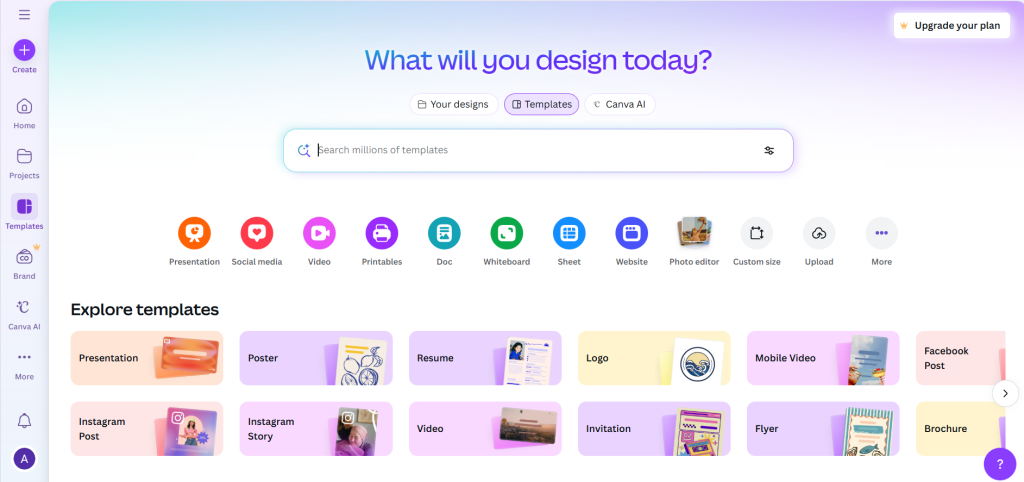
However, Canva’s interface can be a bit of a mixed bag depending on who’s using it. For users who love exploring everything at once, its feature-rich dashboard feels exciting and search-ready. However, for those who prefer a clean, minimalist workspace, the layout may initially feel overwhelming.
One of Canva’s biggest perks is its mobile responsiveness. With its mobile app, you can edit or create designs from the ease of using your phone or tablet.
Plus, Canva’s search optimization helps you quickly find what you need by typing in specific styles, themes, or features. More or less, the interface could be more segmented and minimalistic for an easygoing experience and a smoother flow, with fewer feature bundles in one place.
Moreover, if you’re looking for an alternative to Canva, read on further to explore Prezi’s UI and how DocHipo strikes a balance between organization and simplicity.
Prezi UI
The Prezi interface is simple and sleek for showcasing only the necessary options in the dashboard. Its relaxed look is quite the opposite of Canva but similar to DocHipo’s minimalist UI aesthetics.
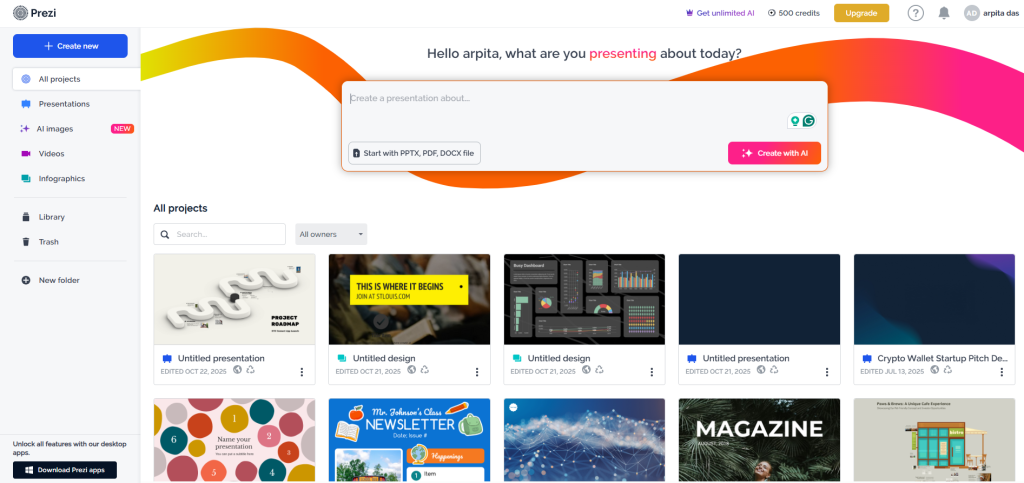
Prezi presentations feel interactive and fluid due to their smooth user interface. It’s built around three main components: Prezi Present, Prezi Video, and Prezi Design.
The interface could be better with an organized template categorization and search filters to distinguish free and premium ones. Opening each template manually adds a slight delay; it’s a minor but noticeable hassle for frequent users. Such a non-existent template segmentation prevents it from becoming a top Canva alternative, as Canva users also face the same problem with its templates and assets.
Prezi prominently highlights its AI presentation feature, just like Canva, which adds a smart influence on users.
Overall, while Canva feels broader, Prezi takes a more narrative-driven approach, focusing on zoom-based visual storytelling, but lacks depth in multi-format design flexibility.
DocHipo Drag-and-Drop Editor and Minimalistic Interface
DocHipo’s drag-and-drop editor feels refreshingly simple yet effective, which is perfect for graphic enthusiasts and busy entrepreneurs stepping into professional design. Its minimalist, clutter-free, and balanced workspace, with neatly organized template categories, a search box, and widget folders, provides a relaxed and focused experience. The search box in the center is optimized to make it effortless to find templates by keyword.
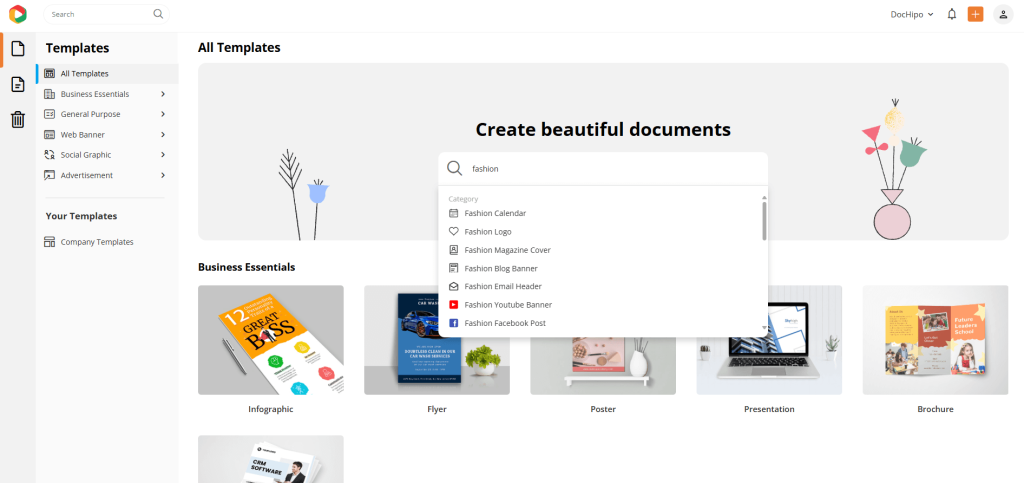
With DocHipo’s multi-company capability, you can effortlessly switch between company profiles from the top-right corner – no logging out, no hassle. It’s the perfect setup for dynamic entrepreneurs, agencies, and freelancers who juggle multiple businesses with ease.
Moreover, unlike Canva’s slightly crowded layouts, DocHipo’s All Templates page features a clean sidebar with categories and different sections for free and premium templates.
Even the design assets are thoughtfully grouped into themes and sub-categories, offering both free and premium options without endless scrolling.
DocHipo has created box-style design widget folders for optimized visibility and smooth selection navigation. Therefore, DocHipo’s complex-free, well-structured interface is ideal for those who value focus and ease over a jam-packed screen space.
Template Quality and Aesthetics: Canva vs Prezi vs DocHipo
Canva, DocHipo, and Prezi all have a wide range of rich, high-quality template designs. Now, we’ll explore the quality, variety, and styles of those templates to find out which tool is the best for your business.
Canva Templates
Canva boasts a vast template library, featuring dozens of design formats and themed categories that cover everything from presentations and posters to social media creatives and banners.
What gives Canva an edge over Prezi is its flexibility. While Prezi focuses on presentations, Canva allows you to design in multiple formats. You can easily find various templates from the visible search bar or by clicking the most trending themes.
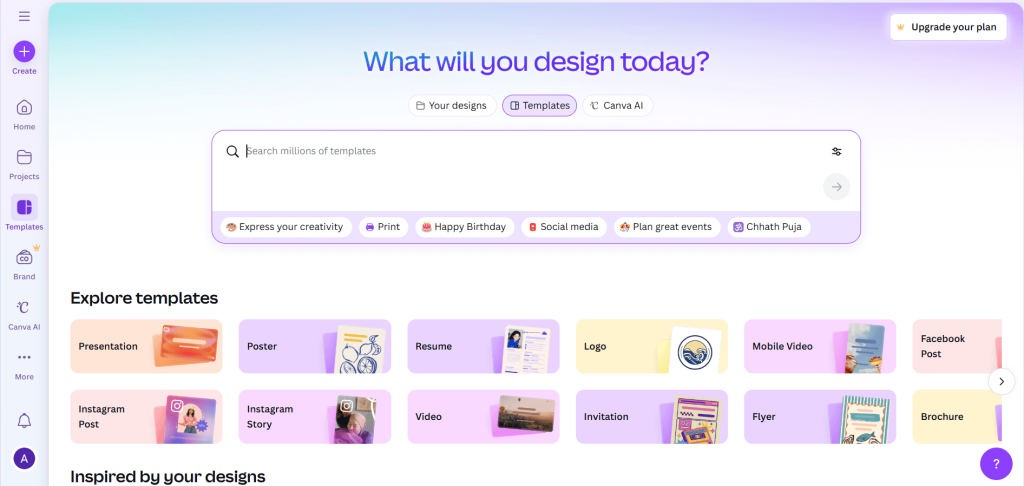
You’ll even find “Trending Near You” templates made for seasonal, region-specific, or culture-based campaigns. However, unlike DocHipo, Canva’s free and premium templates aren’t clearly marked, leading to a time-heavy, tedious beginning.
Overall, free templates can feel generic and overused, making them less effective for niche purposes. However, Canva does offer a style filter that lets you sort templates by a dozen styles, such as retro, minimalist, vintage, modern, and blank, making it easier to find a design that matches your brand vibe.
There are numerous animated and video templates for creating engaging promotional reels, ads, and YouTube videos without hiring a professional video editor. But you need to have the premium video templates, as most of them are behind a paywall.
Prezi Templates
Prezi’s presentation templates and the AI presentation maker have turned data storytelling into next-level magic that Canva is trying to catch up with.
However, Canva and DocHipo offer diverse design templates across multiple formats to support multichannel brand campaigns. In contrast, Prezi focuses solely on non-linear presentation templates and provides a limited variety in its other template collections.
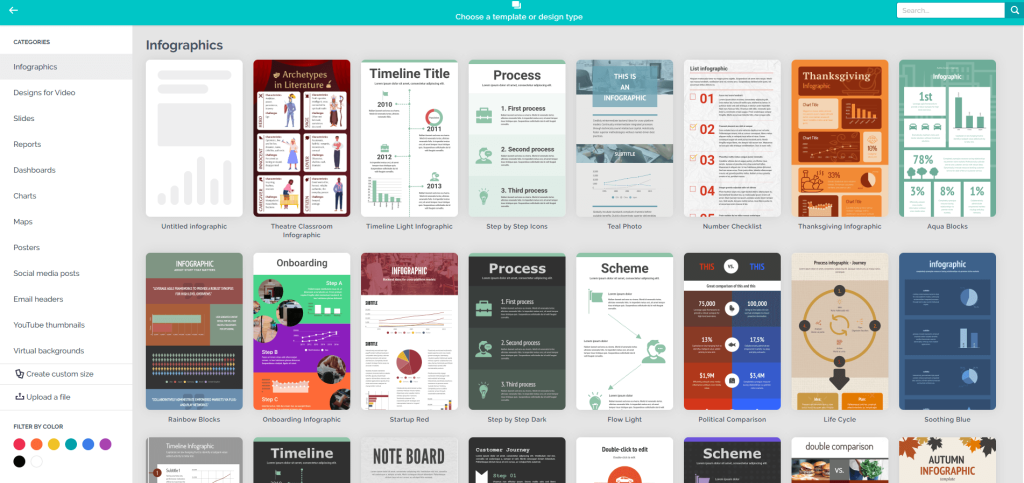
If you regularly need to use marketing designs such as infographics, reports, social media posts, email headers, and video designs, the relatively small set of templates in Prezi could be less impressive than expected.
Prezi templates feature a modern, classy visual style with bold color contrasts, clean typography, and flat graphics that convey a premium feel. While Canva lets you find templates with the style filter, Prezi helps you choose templates with the color filter.
However, finding the right theme can be tricky as the template library lacks clear category banners or filters. You’ll find various template categories under a single section, which can be confusing for new users.
Overall, Prezi excels in presentation design but falls short in template variety and quantity compared to Canva and DocHipo.
DocHipo Templates
DocHipo’s template library stands out for its clear, purposeful category organization with targeted subgroups, making it easy to find precisely what you need without having to browse endlessly. From social media posts, ad creatives, and web banners to presentations and case studies, business cards, posters, flyers, and more, find your cue to choose the most appropriate formats for branding.
Moreover, DocHipo lets you find ideal business-focused templates with an effective search filter based on categorical themes, unlike Canva or Prezi’s basic filters.
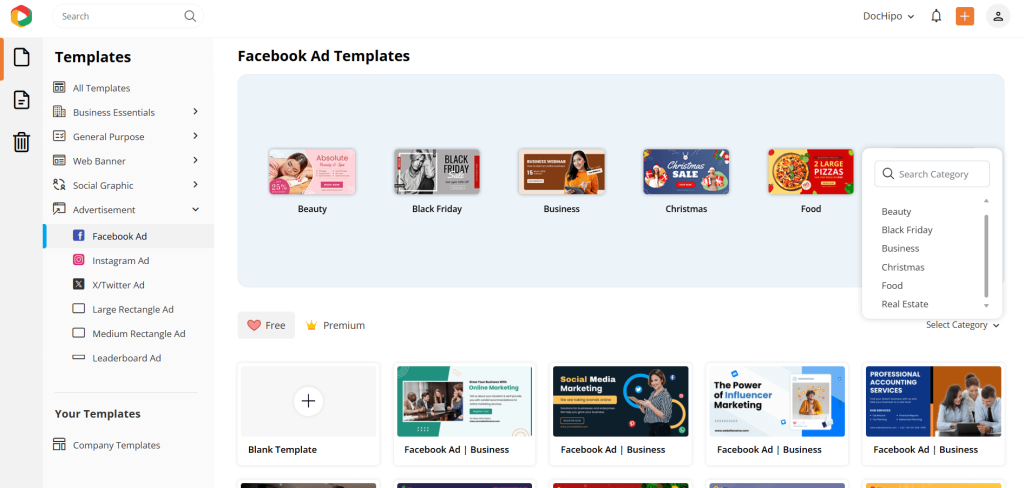
While Canva offers volume and Prezi emphasizes presentation-focused visuals, DocHipo templates feel more intentional and structured for real brand use. The templates feature industry-specific themes, styles that match professional standards, and purpose-focused categories ideal for product launches, conversion-centric campaigns, and brand promotions, among others.
Free and premium template options are clearly separated, yet free templates look just as polished. Each template is finely tuned with balanced layouts, attractive graphics, and a minimalist, professional aesthetic.
DocHipo templates cater to broader industries like marketing, finance, IT, education, real estate, travel, fashion, beauty, food, sports, and more, as well as niche sub-categories, such as interior design, music, hotels, footwear, construction, solar energy, talent show, etc., for precision. Also, DocHipo doesn’t add any watermarks while downloading designs from a free account.
Design Assets: Prezi vs Canva vs DocHipo
When it comes to design assets, each tool has its own perks. Let’s find out which one suits you the best in the following Canva vs Prezi vs DocHipo review.
Canva Vector Graphics and Design Assets
Similar to the massive template collection, Canva also offers an extensive library of design assets within its “Elements” section, blending exclusive Canva assets with contributions from third-party designers. However, the mixed style of graphics often leads to an irregular visual standard with a hit-or-miss quality.
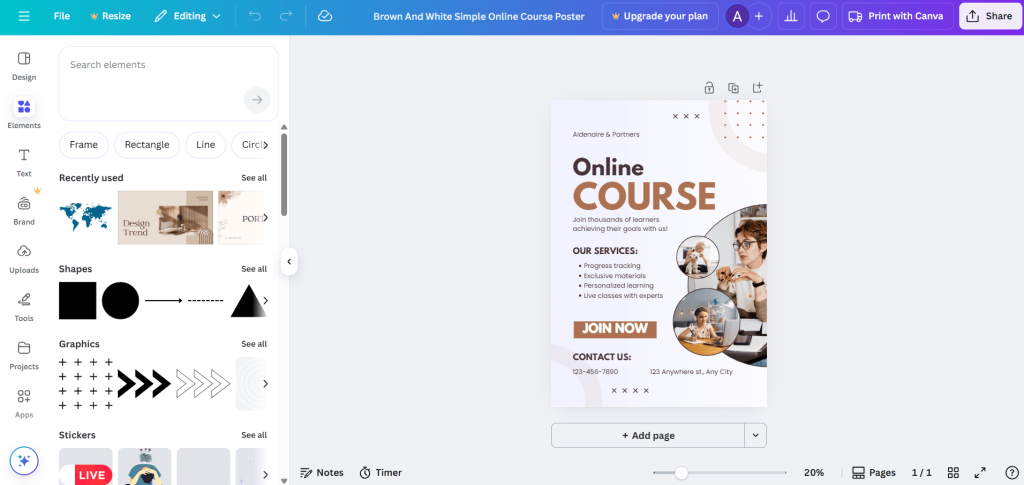
From vector graphics, mockups, tables, to stock images and text styles, you can use them for moderate customization. However, unlike DocHipo’s neatly categorized design widgets, Canva’s design assets may sometimes feel broad and uncategorized, leading to a longer design time for a document.
The free elements create fairly generic visuals. Basic customizations, like adjusting colors and rearrangements, make these graphics useful for branded content. Overall, it’s suitable for individuals who can afford its paid subscription to create out-of-the-box designs or who aim to use the free, overused yet eye-catching visuals for large-scale projects.
Prezi Graphics
On the other hand, Prezi’s design assets are built for data-driven storytelling, offering storyboards, charts, timelines, and flow-based visuals ideal for guiding your audience through a statistical narrative. It focuses heavily on data visuals, which may limit your creativity when designing emotionally driven brand stories.
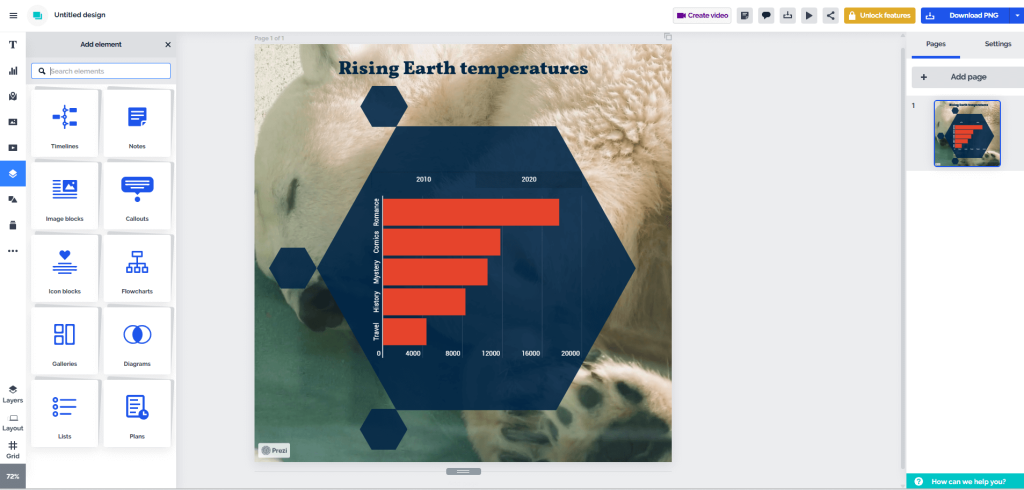
However, unlike DocHipo’s neatly arranged design widgets, Prezi’s graphics are scattered in different sections under the “add element” and “media”.
You can find attractive icon blocks, callouts, and image galleries in Prezi, though most of them are often locked behind paid plans. Surprisingly, using stock images is not entirely free, as your credits will be used when you insert a free photo. It can be disappointing for some users who want to explore the tool before subscribing.
However, the ease of using Storyblocks for relevant elements makes the design experience a little bit smoother. While the quality matches professional standards, the quantity and free access are limited.
DocHipo Design Assets
DocHipo’s spark lies in its smart organization and niche precision. The library also includes unlimited and high-quality, free stock photos and videos for engaging visuals.
Unlike Canva’s mixed-quality asset pool or Prezi’s presentation-centered visuals, DocHipo keeps business-focused themes such as education, lifestyle, marketing, finance, food, technology, sports, occasions, etc., neatly structured inside each intuitive design asset category, making element searching easier without clutter.
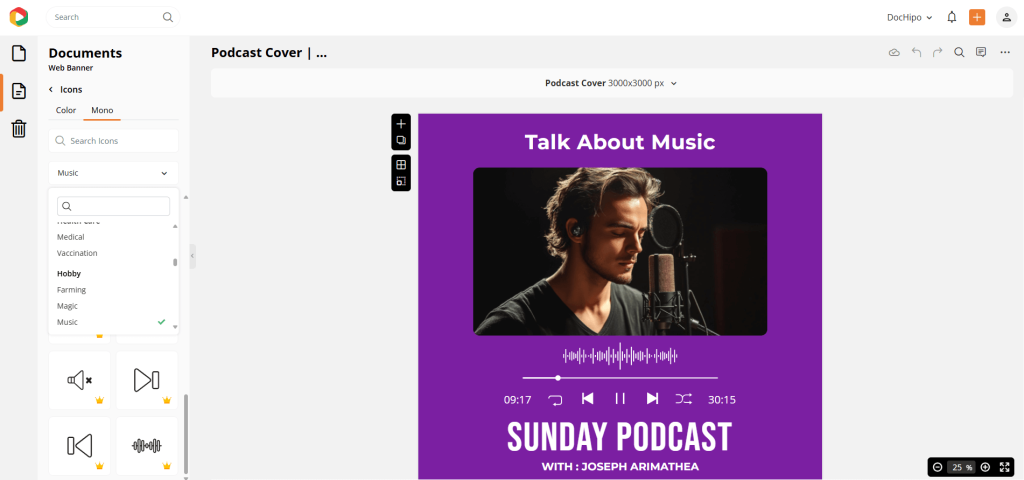
You’ll get high-quality, in-house vectors sorted into ultra-specific categories, such as social media, design, charts, bakery, fast food, Christmas, Diwali, camping, subjects like biology, chemistry, and many more. There is a variety of shapes, lines, backgrounds, text frames, mono- and multicolored icons, stickers, animations, solo and scene-based illustrations with complete customization flexibility for resizing, editing colors, layered arrangements, and adjusting opacity.
This makes DocHipo ideal for industry-focused branding and regular campaigns, all with zero compromise on visual quality.
Data Visualization Interactive Features: Canva vs Prezi vs DocHipo
In the modern graphic design era, if you don’t incorporate data visualization smartly into your marketing materials, you may fail to influence a big chunk of your target audience. Let’s find out which tool is worth the shot: Canva vs Prezi vs DocHipo?
Canva Tables and Charts
You can easily access Canva’s data visualization designs through “Elements” or the “Apps” section, which offers various chart styles, including bar, pie, line, and hierarchy. You can customize labels, legends, spacing, and brand colors, as well as upload data via CSV or Google Sheets. Canva also provides editable map graphics with basic styling controls.
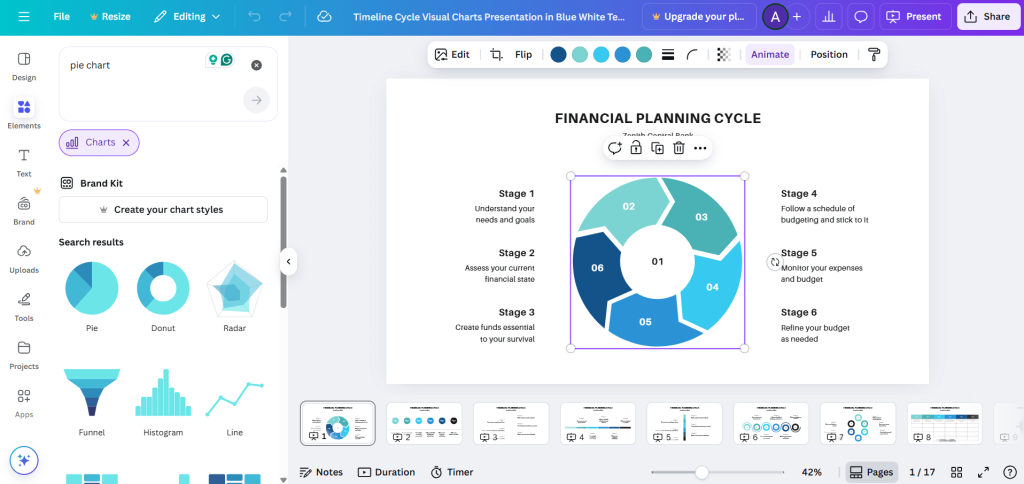
However, unlike DocHipo, Canva’s maps aren’t interactive; hence, you can’t use any hover-based insights or dynamic region highlights. So, Canva works well for simple, branded visual data, while DocHipo and Prezi excel in interactive clarity.
Prezi Program for Data Visualization
Prezi easily hits the sweet spot of marketers with prolific data visualization features. Its Story Block tab offers ready-made charts, graphs, maps, flowcharts, Venn diagrams, and dashboards grouped in one clean workspace.
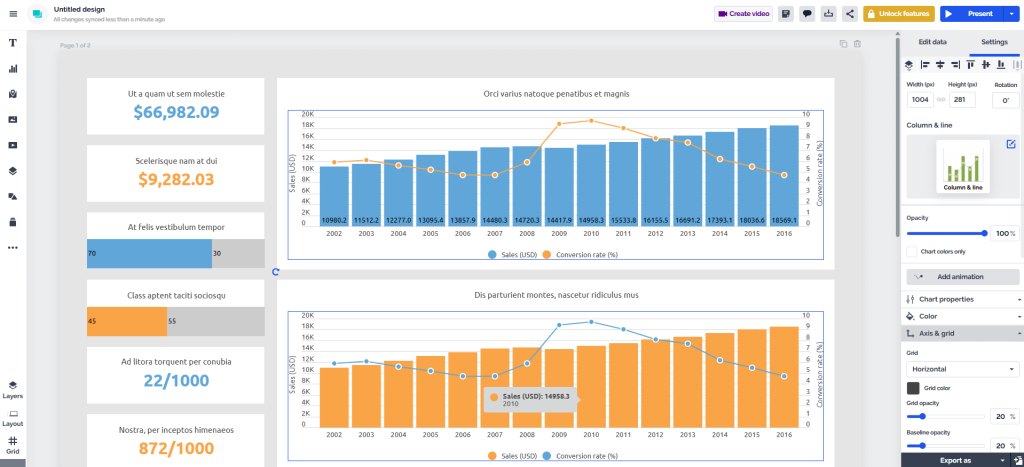
Moreover, you can adjust colors, add your own values, or use preset styles for a basic retouch. However, editing and exporting interactive maps, as well as many chart features, require a paid plan.
In contrast to Canva’s basic, non-interactive statistical graphics, Prezi excels at dynamic visual storytelling. However, the free plan is very limited: you can view these visuals, but you can barely edit or save them. In a nutshell, its paid data visualization features make it challenging to create meaningful data-based designs without upgrading.
DocHipo Data Visualization
DocHipo’s data visualization tools strike a balance between simplicity and depth, making them suitable for both beginners and seasoned professionals. Neither Canva nor Prezi has fully achieved such a smooth interactive experience.
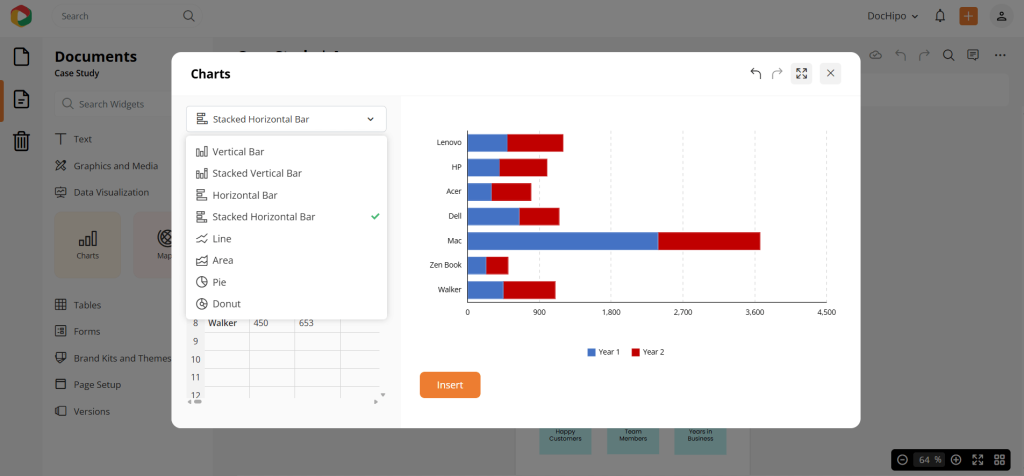
You can create editable tables, customize brand colors, and label X/Y axes to present data clearly. Charts come in multiple forms, such as bar, pie, donut, line, and area, with additional options to adjust legends, choose between dark or light-themed captions, and control grid visibility. A convenient one-click row-and-column swap speeds up formatting.
Where DocHipo stands out is its interactive maps, which offer world and region-based visuals with editable values and hover-based info display, ideal for reports, proposals, or marketing presentations. This makes DocHipo more practical for business-focused storytelling than Prezi’s dynamic motion visuals or Canva’s basic chart options.
Customization Features and Flexibility: Canva vs Prezi vs DocHipo
A beginner-friendly customization system is everyone’s favorite. So, let’s find out which tool offers the maximum design customization flexibility: Canva vs Pezi vs DocHipo.
Canva Editing Features
Canva offers all the basic editing features in its free plan, including complete text and visual customization. We love the preset font pairing blocks and tons of color palettes that can instantly change the look of the template design. Moreover, the stunning text effects are helpful for quick visual enhancement.
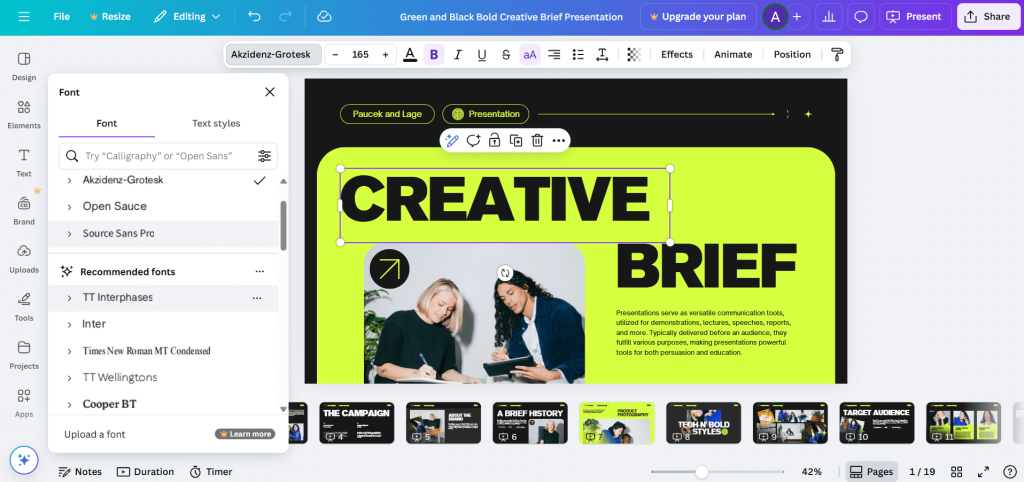
Additionally, the curve text generator enables you to bend, warp, twist, and create bespoke text for signature typographic designs. In contrast, Canva’s photo editing features feel quite basic. Canva also offers different frame styles in various shapes, but it doesn’t have the simple, essential crop-image option with preset shapes that you’ll get in DocHipo.
You also get video and PDF editing, as well as a Brand Kit to store fonts, logos, and colors. Additionally, the suggested “search action” tool at the bottom helps you find various editing effects without having to browse the editing panel endlessly.
Additionally, the Content Planner helps to manage and schedule social posts, making Canva a versatile all-rounder for everyday design tasks.
Prezi Design Capabilities
If you want to design within the basic customization features, the free Prezi tool is the ideal choice. First of all, Prezi customizations revolve around the template-first approach, where changing text, colors, and basic layouts to match its signature zoom-based storytelling style seems easy.
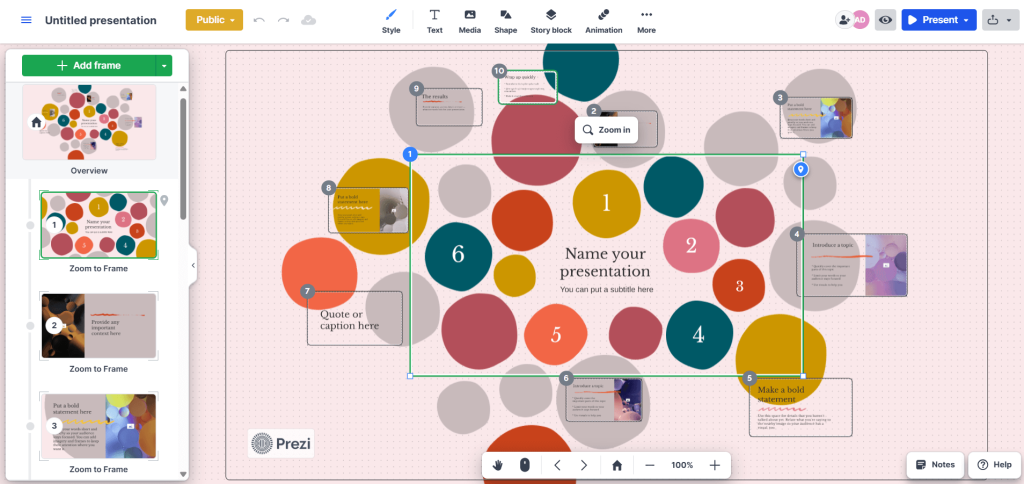
The addition of vertical text alignment and editable story blocks adds some creative flexibility, and exporting directly into Prezi Video is great for live presenting.
However, customization feels slightly limited, making it less flexible than Canva or DocHipo for broader design formats. Features like advanced brand control, private editing, map downloads, live data integration, presenters’ notes, and PPT-to-Prezi enhancements are available, but mostly behind paid plans.
DocHipo Core Design Features
DocHipo takes a genuinely flexible, user-friendly approach without locking creativity.
Unlike Prezi, where customization is mainly limited to fixed presentation layouts, DocHipo allows you to freely adjust text with preset or custom font options, colors, graphics, layers, and brand visuals across any document format.
You can fine-tune every visual element with effects like shadow, outline, border, blur, etc, swap color themes easily, and work without overwhelming controls. Unlike Canva’s basic color combination sets, DocHipo presents color themes dedicated to various moods, seasons, occasions, dominant colors, and more, to match the intention of your design.
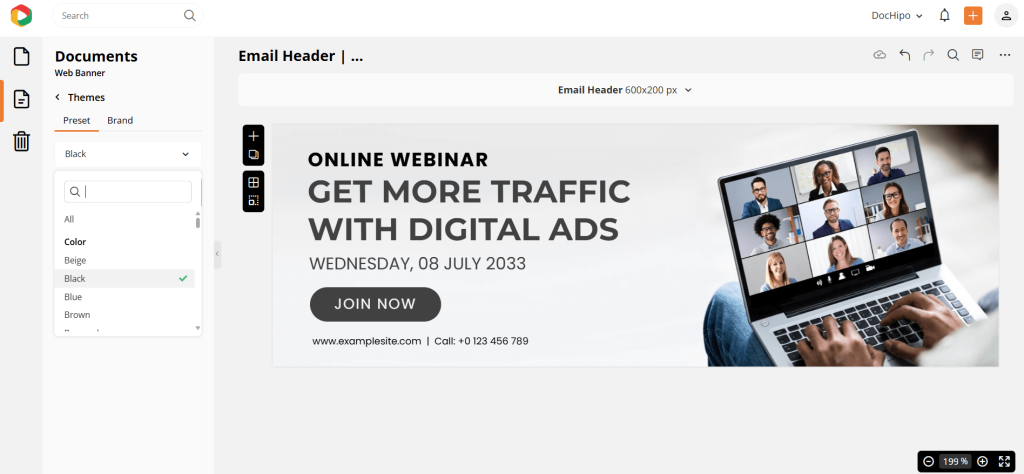
You can use the color picker tool to edit the template with matching colors straight from your design for visual harmony. You can also enhance photos by applying filters and adjusting brightness, contrast, tone, or grayscale, and crop images into shapes to create eye-catching, close-up visuals.
DocHipo lets you easily upload, trim, and download videos to create engaging, scroll-stopping content. It also offers a complete brand kit that stores your company logo, font pairings, colors, and graphics for professional brand marketing.
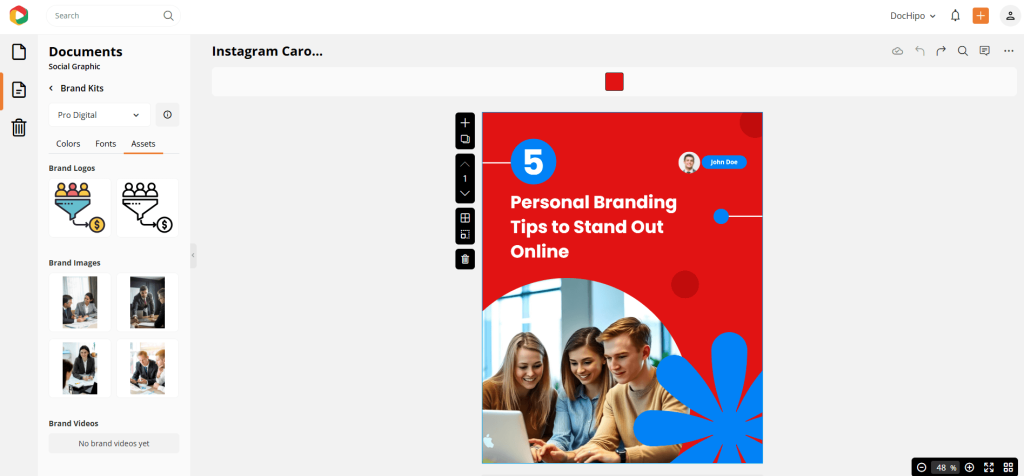
With the Smart Resize feature, you can repurpose a single design into multiple formats for ads, posts, or print with just a click. On top of that, you can make your designs more discoverable by using DocHipo QR Code maker.
You can also save branded layouts as Company Templates for quick reuse and download designs without watermarks, even on the free plan. DocHipo is ultimately more practical for entrepreneurs and non-designers who need professional results fast, without complexity.
Ultimate Video Makers: Canva vs Prezi vs DocHipo
Having a smooth and user-friendly video maker has become essential for solopreneurs, brand marketers, and creators. So, if you’re still struggling to make marketing videos, it’s time you explore DocHipo, Canva, and Prezi to pick the right video editing tool.
Canva Video Templates
You can create videos in various styles, including landscape, stories, reels, and mobile ratios. Keep in mind, though, that maximum video templates come with a premium price.
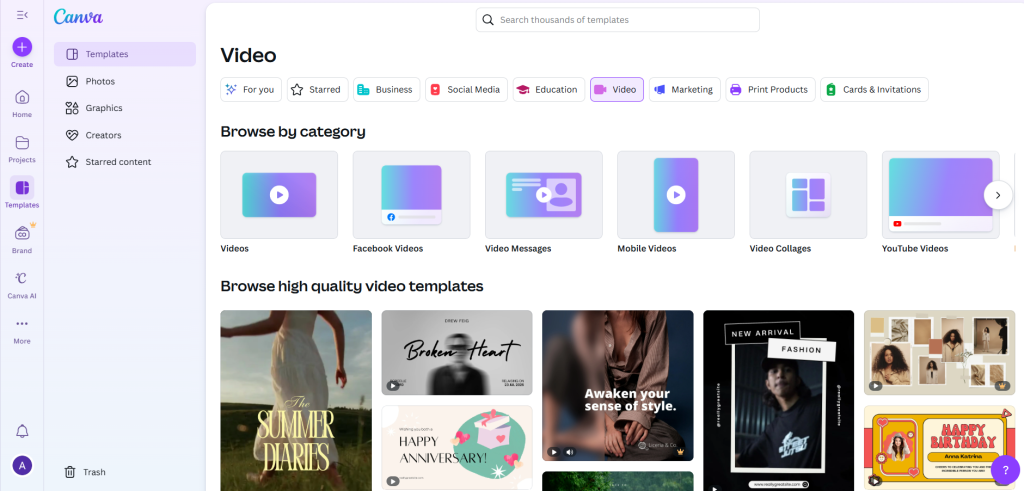
These video templates are sleek and ideal for brief content, featuring a single-page layout with engaging animations. You can also expand by adding more pages for enhanced visual interest. However, there aren’t many pre-designed multi-page video templates for a comparatively longer ad or other content.
To edit Canva video templates, scroll to the bottom to make adjustments in the basic video panel. Canva could improve the experience by allowing direct editing of each page in the main editor. However, it allows you to tweak text, colors, visuals, and animations seamlessly. Overall, while the Canva video maker is easy for beginners, it would benefit from more intuitive features.
Prezi Video
If you want a hardcore video maker for video ads, Prezi is not ideal for your work type. However, for smoother presentations and on-the-go curriculum videos, you can use the “Prezi Video.” It allows you to import PowerPoint presentations, record yourself demonstrating them, and convert Prezi presentations into video presentations so your pitch leaves a positive impression.
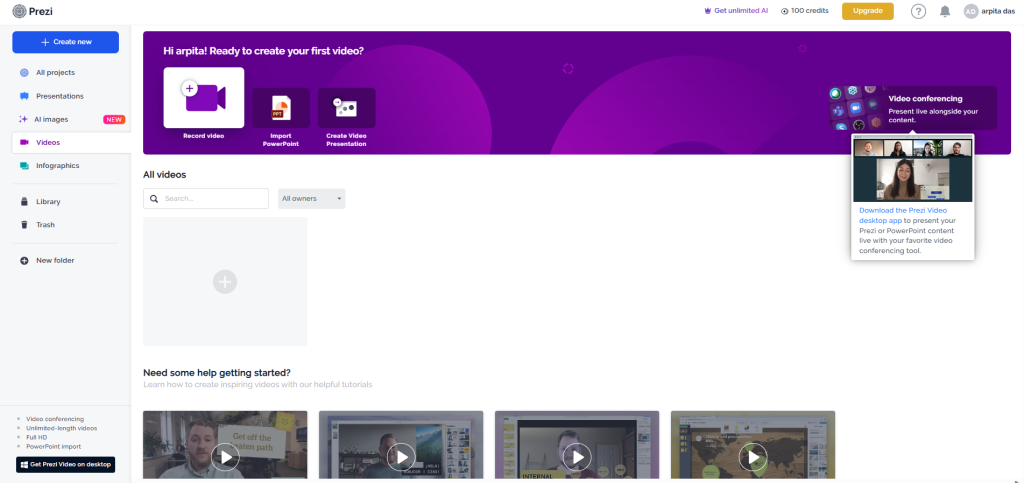
DocHipo’s Customizable Video Templates and One-Click Video Maker
If you’re looking for a simple video maker that requires no learning, DocHipo is the way to go. Its square video templates are perfect for social media campaigns, focusing on promotional themes that enhance visibility and drive seasonal sales, making it stand out from Canva and Prezi.
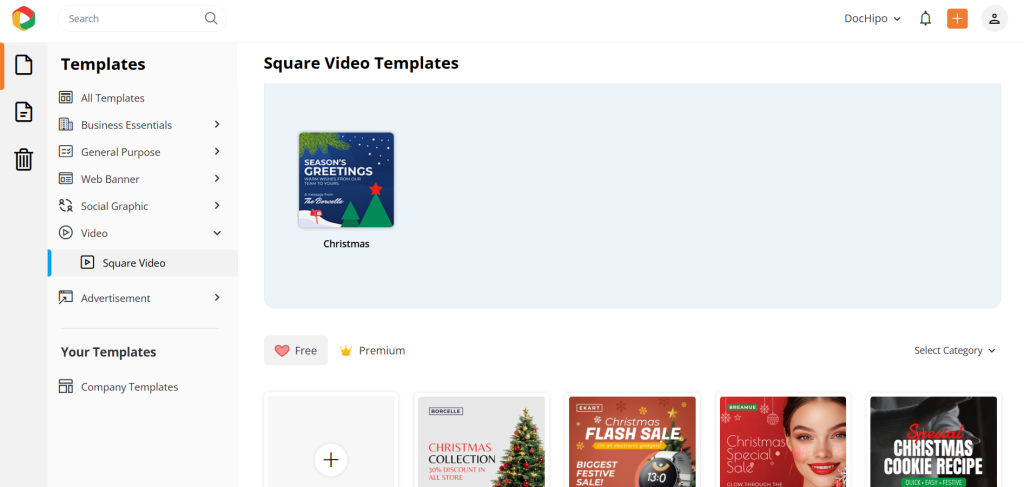
You can use them for both short and long-form videos because each comes with multiple scenes (pages). You can add, edit, or delete any scene or page from the editor. The video maker lets you smoothly edit your video pages, both from the main editor and the layered timeline controller at the bottom. Each scene includes editing features such as transitions, overall controls for fine-tuning, page duration, and a play option for a clear preview.
The layers feature a dropdown for page selection, visibility controls for elements, a color-coded graphics controller with timestamps, animation options for style and speed, and audio editing layers. Moreover, you can add various audio tracks from the 100+ library to your scenes.
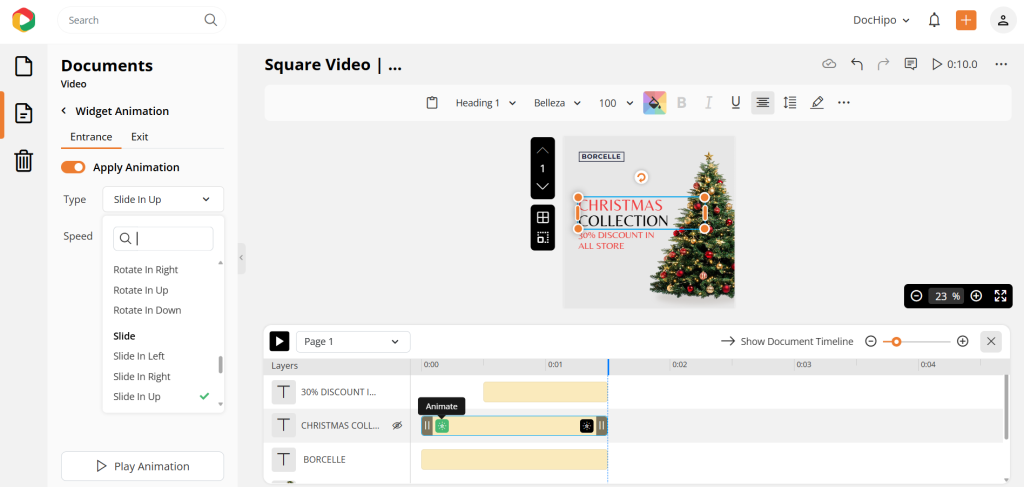
If you’re looking for a truly hassle-free, click-to-create video maker that maintains a professional look while saving you time, consider using DocHipo video templates along with its user-friendly editor. It offers a variety of exciting transitions and animation styles, perfect for creative minds.
Check out the short video to see how easy it is to make videos in DocHipo.
Professional Proposal Makers: Canva vs Prezi vs DocHipo
If you want to move forward with your project proposal, beating wandering around the weeds with guesswork will not help you impress your stakeholders. What you need is a user-friendly yet professional proposal maker that can turn your ideas into a well-structured proposal without tossing your thoughts in circles.
Canva Proposal Templates
If you’re new to crafting business proposals, the inconsistent proposal content structures of Canva templates can be challenging. Canva offers an array of both traditional and innovative templates, making it crucial to select one that effectively incorporates key elements. Notably, both the free and premium versions are visually appealing.
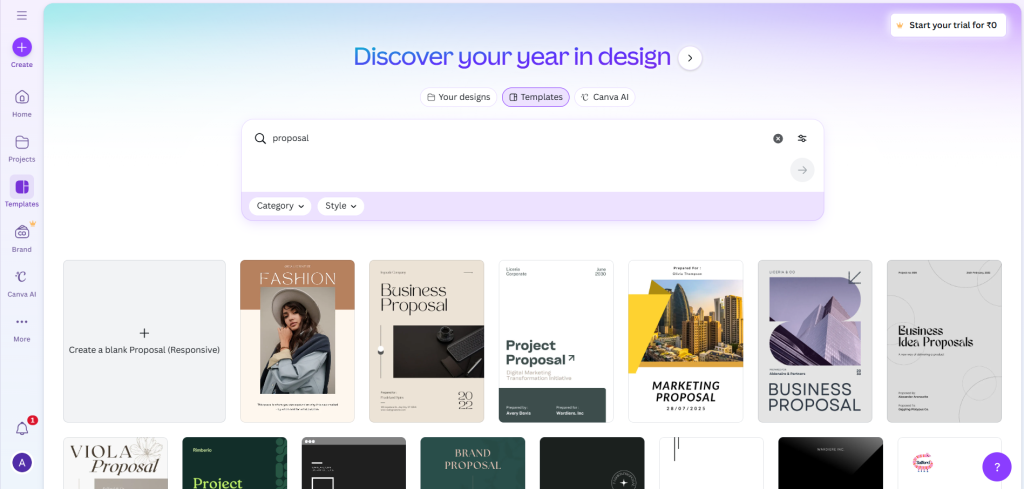
When editing, you can add, modify, or remove text, colors, and visuals to create a design that aligns with your brand. However, unlike DocHipo, Canva does not offer a specific table widget for proposals. Instead, it provides generic tables and sheets to incorporate your information. Canva may not be ideal as a professional proposal maker since it doesn’t include a standard scope of work, timeline, and price table, things that make a professional proposal complete!
Canva also lacks e-signatures, which are essential for closing deals and maintaining client relationships. As a result, its proposal templates may require more time and effort than other tools.
Prezi
When it comes to creating authentic proposal documents, Prezi falls short of basic expectations compared to a regular proposal maker. It doesn’t offer any features regarding proposal designs so far.
DocHipo Proposal Maker
DocHipo Proposal Maker is the perfect tool for crafting polished, engaging proposals in a modern webpage style. It consolidates essential features in one platform, offering organized sections and a comprehensive set of widgets for pricing, scope of work, timelines, and e-signatures. With DocHipo’s standardized proposal format and tables, you can effortlessly incorporate ad hoc adjustments into the clearly segmented layouts, minimizing delays from last-minute changes.
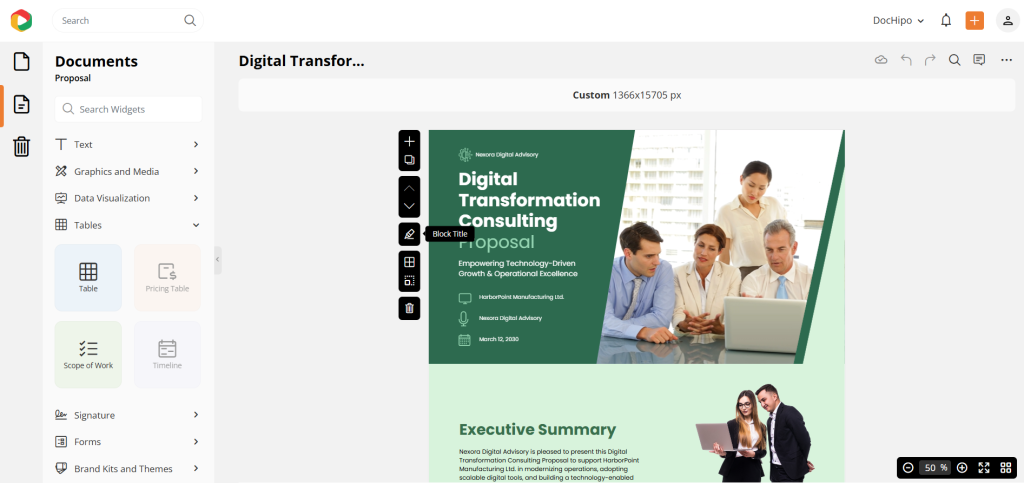
You can easily customize these templates to add name blocks, organize sections, display them in a navigation menu, and guide your stakeholders with the information they truly require. The user-friendly proposal layout is readily scannable to viewers, reducing the time spent reviewing the document.
DocHipo enables customized proposals for various use cases, such as consulting, marketing, recruitment, legal, and professional services. Tailor your proposals to meet specific business needs with a well-defined scope of work and timelines, ensuring clear expectations and minimizing the risk of delays or confusion.
You can add the standardized pricing tables to break down items and their names, unit price, quantity, optional taxes, select currencies, and establish billing frequencies. Additionally, you can manage proposal validity by setting expiration dates and controlling who can share it. All the proposal widgets are customizable for both product and service-based companies.
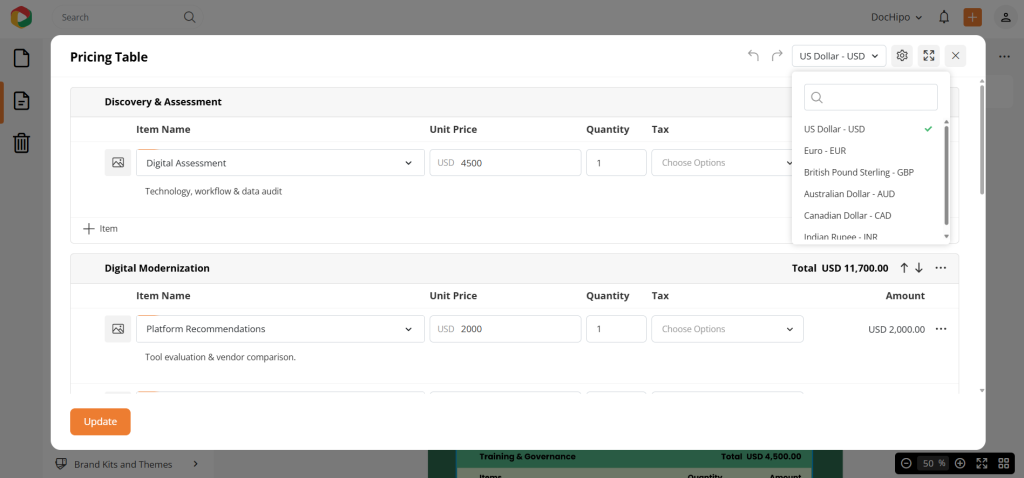
You have complete control to customize the proposal templates and widgets with information, border colors, and font styles. Once published, proposals can be easily reviewed and approved in the browser. As DocHipo has an advanced e-signature widget for a smoother, end-to-end proposal creation and submission, clients can e-sign the final proposal from any device to accelerate approval.
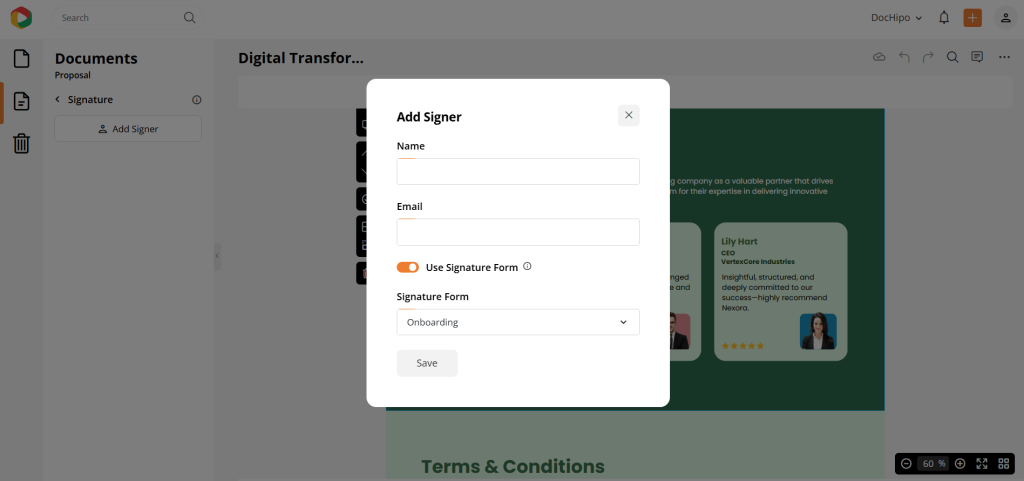
For user-friendly, professional proposals that emphasize structured formats for scannability and push you to break down the key points that matter for approval and successful deal closures, DocHipo can be the ultimate choice. Watch the video to design professional proposals in DocHipo.
AI Features: Canva vs Prezi vs DocHipo
If you’re looking for easy-to-use design creation software, having a clear notion of new AI features and their user-friendliness can make a huge difference in your opinion. Let’s figure out which tool’s AI capabilities set your work in order.
Canva AI
Find all your Canva AI tools inside the “Magic Studio”, where you can erase backgrounds, clean up images, or generate new visuals with simple prompts. On the other hand, use its “Magic Media” to create pictures, short videos, and even 3D-like graphics by choosing a style and ratio.
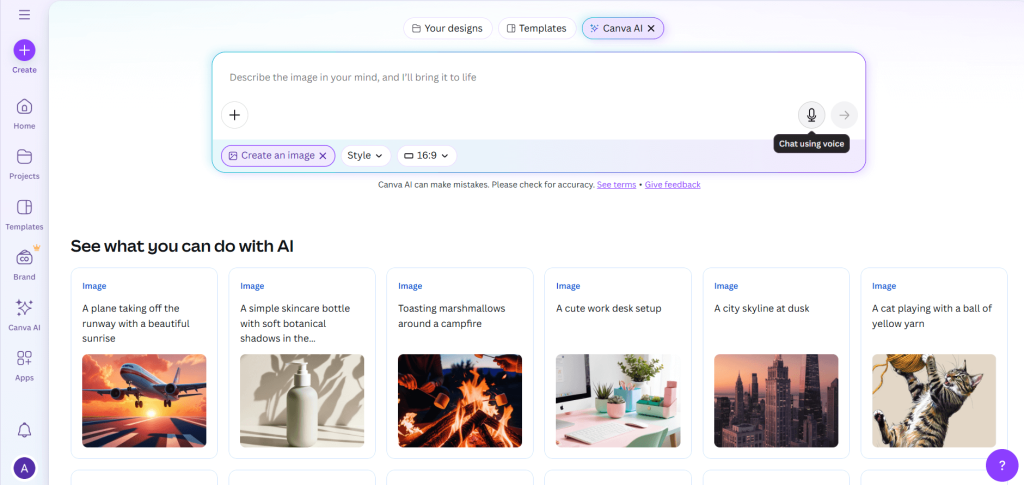
There’s “Magic Writer” for instant AI-generated text support, and other prominent AI tools that auto-design layouts or even produce quick code snippets.
As a Prezi alternative, Canva’s AI is known for experimentation and rapid creative output, not just for buildable presentation graphics. Overall, Canva’s constant upgrades and additions to the AI family make it one of the best graphic design tools for beginners.
Prezi AI
Prezi AI is perfect for speeding up presentation creation and helping you overcome the “blank slide” syndrome. Promptly generate slide outlines or on-the-spot presentations with redefined text, layouts, and effects to replace tacky visuals and flat, slide-by-slide narratives. It also lets you enhance imported slides, making existing presentations cleaner and more dynamic.

However, unlike Canva and DocHipo, which support a wider range of design formats, Prezi’s AI remains focused solely on presentations, making it a go-to tool for a niche population.
DocHipo AI Capabilities
Dochipo offers a broader comparative advantage over Prezi AI’s presentation-first focus and Canva’s multi-purpose approach. It promotes simplicity with core graphic design functionalities, prioritizing the creation of clean, groundbreaking designs.
DocHipo text-to-image generator tool, backed by Stable Diffusion integration, lets you create unique visuals quickly using simple, descriptive prompts and preset art styles like cartoon, anime, 3D, watercolor, cinematic, and more. You’ll get up to four high-resolution variations with a fresh twist, so you never run out of unique options.
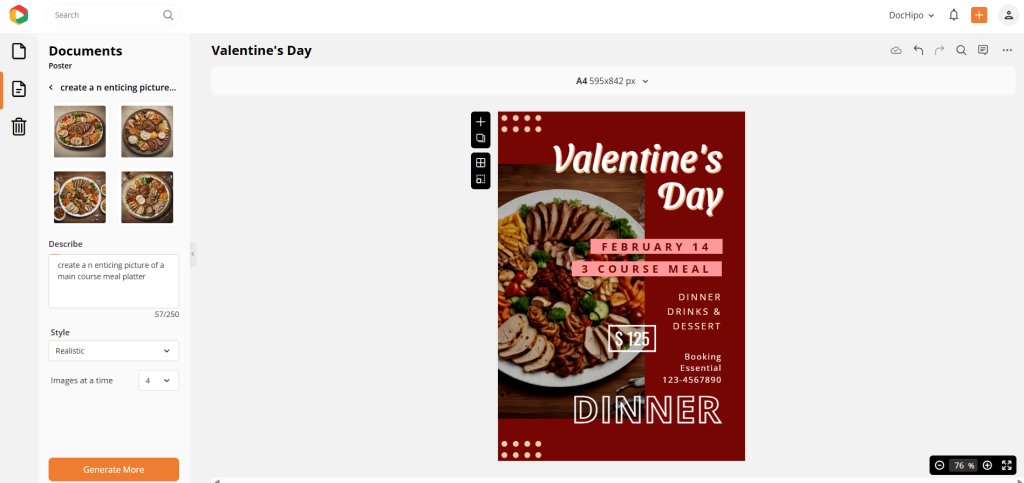
If you want a Photoshop finish in your designs, you can remove backgrounds for a clean and professional look.
Also, if you need a handy AI assistant for writing crafty taglines, product descriptions, post captions, ad copies, and creative copies, the AI Writer is your perfect choice. Generate AI text using a simple prompt and preset tones for brand-aligned messaging.
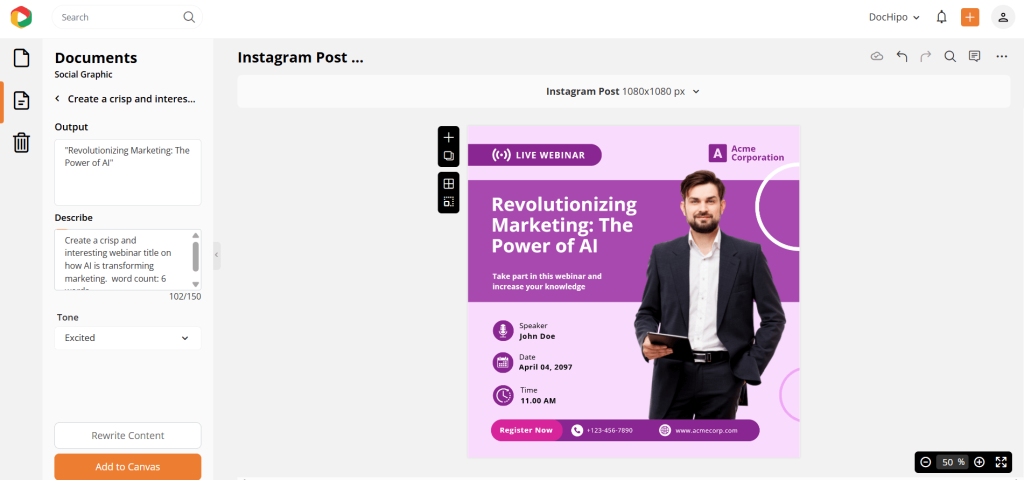
Moreover, translate your marketing message into over a hundred global languages for limitless opportunities worldwide. It’s a smart AI feature integrated with Google Translate that helps your customers make impactful decisions about your campaigns.
The mentioned features make DocHipo ideal for creating sleek, brand-ready designs and for efficiently repurposing and scaling marketing designs.
Sharing and Collaboration Features: Canva vs Prezi vs DocHipo
When it comes to collaboration systems, Canva, Prezi, and DocHipo all support real-time teamwork, but the experience varies.
Canva makes sharing simple through links or QR codes and even lets you publish designs directly to social media. However, its sharing settings can feel crowded for new users.
Prezi allows users to share live links and collaborate through email invites, but its real-time editing features are more limited. Tracking changes or chatting within the document design is restricted to higher Business plans.
DocHipo, on the other hand, offers a smooth and intuitive collaboration setup. You can see who’s editing, leave comments, and assign access roles with ease. Additionally, DocHipo provides thoughtful security features, including password-protected file sharing and optional viewer downloads. Hence, it seems ideal for teams handling sensitive marketing documents.
Apps and Integrations: Canva vs Prezi vs DocHipo
Nowadays, every modern graphic design tool comes with a set of integrated tools for a smooth environment for design creation. It’s time to review DocHipo, Canva, and Prezi for their integration setup.
Canva Apps
Canva offers a strong integration ecosystem with tools like Pexels, Pixabay, and Getty Images for fetching royalty-free or premium visuals and cloud storage like Google Drive, Dropbox, and OneDrive for smooth importing and exporting. It also links with Slack, Trello, Microsoft Teams, and AI tools like DALL·E. Integrations with third-party apps like Map Maker and Flourish can elevate the data-driven narrative through engaging visualizations.
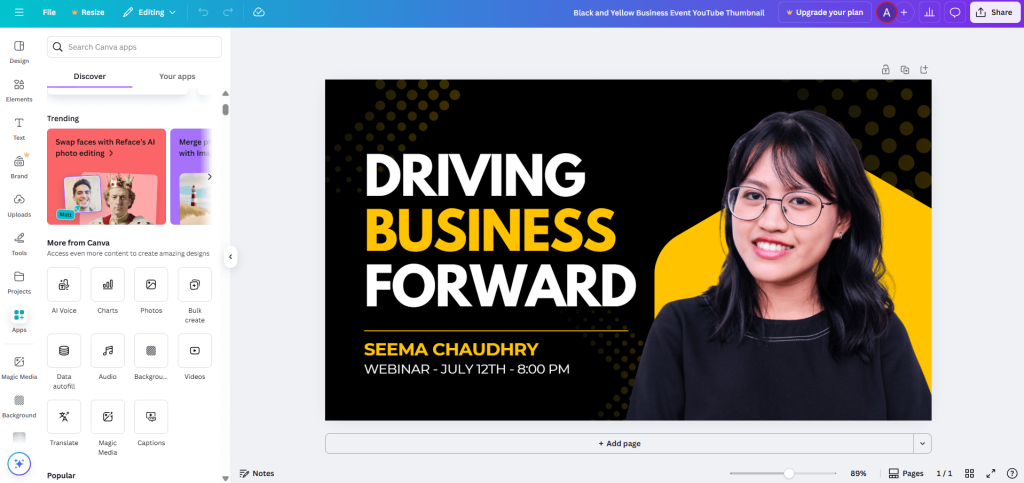
Compared to Prezi’s presentation-focused integrations and DocHipo’s streamlined, business-specific workflow, Canva offers broader external app connectivity for versatile goals.
Prezi Integrations
Prezi keeps things simple with Prezi Video, where you can appear on-screen while your visuals play beside you; it’s undeniably useful for webinars or training. It also works directly with Zoom, allowing you to present live without needing to juggle tabs. Moreover, importing your existing decks from Google Slides, PowerPoint, or Google Drive is quick and seamless, ensuring a smoother workflow.
DocHipo Integrations
DocHipo offers practical, business-ready app integrations, unlike Prezi’s presentation-only focus and Canva’s broader but less workflow-specific options. You can pull in stock images and videos from Unsplash, Pexels, and Pixabay, add YouTube videos, and embed interactive forms via Jotform and Typeform for engagement.
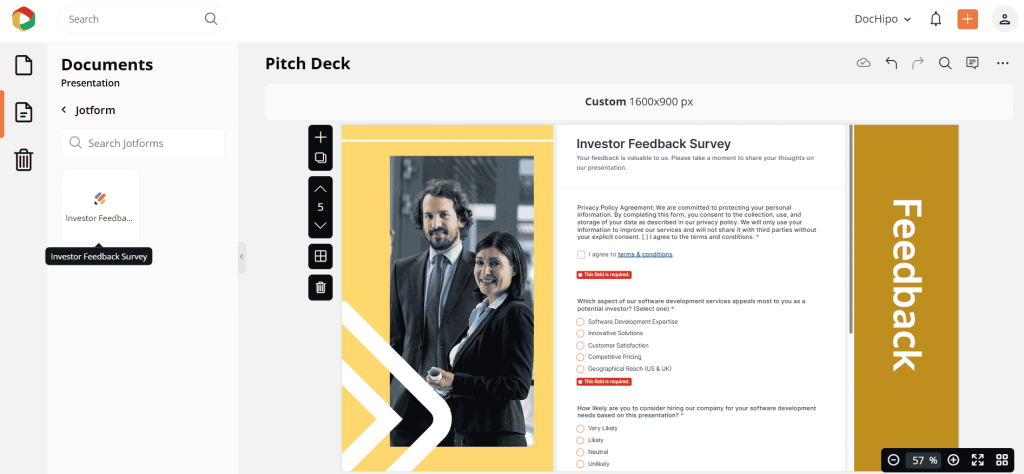
It also integrates with Mailchimp for seamless email campaigns and connects with ChatGPT, Stable Diffusion, and Google Translate to streamline content creation and global design workflows.
Pricing Plans: Prezi vs Canva vs DocHipo
Now, it’s time to review Canva pricing, Prezi pricing, and DocHipo plans to choose the best graphic design tool that fits your budget and meets your marketing needs.
Canva Pricing
- The free plan allows you to use free Canva templates and elements, along with basic editing features.
- Canva Pro offers one user unlimited access to premium templates and elements, along with AI tools and brand kits, for $120 annually.
- The Canva Business starts at $200 annually, ideally suited for large organizations and effective team collaboration.
- Canva Enterprise is a custom plan for your business.
Prezi Pricing
- There’s only a free trial for 14 days.
- Prezi Standard starts from $7 for personal use.
- Prezi Plus offers unlimited use of Prezi AI, privacy controls, and watermark-free downloads, among other benefits, for $19 per month (billed annually).
- Prezi Premium is ideal for business professionals for $29 per month (billed annually).
DocHipo Pricing
- DocHipo’s free plan offers a wide range of templates, design assets, millions of stock images, smart resizing, interactive charts, maps, watermark-free downloads, and more.
- DocHipo Pro plan costs $7.50 per user per month (billed annually), making it ideal for solopreneurs and small teams.
- DocHipo Pro Unlimited starts at $225 per month for unlimited users, making it perfect for large teams with top-tier design projects in hand.
DocHipo vs Canva vs Prezi Review: Usability at a Glance
| Key Highlights | DocHipo | Canva | Prezi |
| Known for | Premium design tool for holistic marketing campaigns | Multipurpose design tool | Dynamic presentation tool for storytelling |
| Ideal for | Non-designer marketers, ad designers, small businesses, and content creators | General users, graphic design enthusiasts, social media creators | Presenters, educators, trainers |
| Usability | Clean, organized, intuitive navigation, business-focused approach | User-friendly, wide feature range | Zoom-based canvas workflow, visual storytelling |
| Design Flexibility | Strong for branding & marketing document design for omnichannel promotions | Flexible across many design formats | Limited mostly to presentations |
| Learning Curve | Easy, even for beginners | Has a slightly steep learning curve | Requires adapting to the new style |
Which is the Best Graphic Design Tool: Canva vs Prezi vs DocHipo
Ultimately, the right graphic design tool depends on your daily workflow and budget.
If you want to create unlimited, versatile designs at the expense of paid plans above the basic standard, you can sign up for Canva.
On the other hand, Prezi works best for presenters who want dynamic, story-driven slides.
However, if you’re looking for a pocket-friendly, all-in-one, business-first, design tool for high-end, brand-consistent visuals with AI assistance, DocHipo is ideal for your business.
Sign up for DocHipo if you want to explore an intuitive and rewarding design experience for everyday marketing content.
FAQs
Is there anything better than Prezi?
It depends on your workflow and the content you want to design. If creating dynamic presentations is your priority, then Prezi’s non-linear style and signature zoom effect in presentation slides will not fail to impress you.
On the other hand, Prezi might have limited flexibility in other design formats. In that case, you can use DocHipo to explore versatile design formats and quick on-brand content.
Is Canva or Prezi better?
Canva and Prezi are both excellent graphic design tools. If you want to make creative designs, then you’ll love Canva. But if you like to replace monotonous, flat presentations with unique storytelling, you can use Prezi for sure.
Is Prezi outdated?
Prezi is not completely outdated, but it lacks the flexibility and versatility of other design tools like DocHipo and Canva.
Why is Prezi not popular?
Prezi has recently faced backlash due to its overemphasis on presentation design rather than developing features for holistic marketing design and creative formats. That’s why users often subscribe to premium versions of Canva and DocHipo so that creating everyday, business-ready designs feels enjoyable.
What is the main drawback of Prezi?
Prezi primarily focuses on dynamic presentation creation, with exclusive zooming effects and a powerful AI presentation maker. That makes other design formats less performance-focused and flexible for non-designers and professionals.
If you want an all-in-one, quick, easy, and efficient graphic design tool without Prezi’s simple drawbacks, you can use DocHipo.
Is Canva good for video editing?
Canva offers beginner-friendly video editing features, including trimming, adding transitions, and utilizing AI tools to enhance the quality of your work. However, it gets a bit expensive, as you need to be a premium Canva plan holder. If you want a hassle-free video editing experience for quick and professional content without incurring extra expense, try DocHipo.
Is Prezi free?
Yes, Prezi is free with limited design flexibility. You can use and edit free templates wth basic tools, but all the advanced yet necessary design features are available in the paid plans. Even using free stock images uses collected credits, making it a moderately costly tool in comparison to DocHipo and Canva.
How much does Prezi cost?
You can use Prezi for free with limited features. For a better experience, use Prezi Plus for $15 per month, Prezi Premium for $25, and Prezi Teams for $39 per month.
Is Canva good for presentations?
Yes, Canva is good for making quick, engaging presentations.
What’s better, Canva or Prezi?
Canva is better for simple, polished slides, while Prezi is better for dynamic, zoom-based storytelling.
What is the disadvantage of Prezi?
Prezi can feel complex to learn and sometimes overwhelming due to its non-linear navigation style. However, if you want an easygoing tool for creating market-ready presentations and creatives with a business-specific goal, you can try DocHipo!