
VistaCreate vs Canva vs DocHipo: Which One is Best for You?

Are you struggling to decide between VistaCreate and Canva? Between Canva and VistaCreate, Canva is a favorite among creators and marketers for its versatility. On the other hand, VistaCreate also delivers impressive features for crafting eye-catching visuals.
When choosing a graphic design tool, it’s crucial to analyze which one best fits your needs. That’s why we have added one more tool to this comparison guide. Meet DocHipo, a robust platform that blends the simplicity of VistaCreate with the advanced capabilities of Canva. In this blog, we’ll dive deep into VistaCreate vs Canva vs DocHipo.
VistaCreate vs Canva vs DocHipo
- VistaCreate is suitable for creators and small businesses looking for video templates, primarily for social media graphics.
- Canva is an all-in-one platform that offers extensive features for designing, editing pictures, scheduling, and posting. It is ideal for content creators, marketers, and large enterprises.
- DocHipo is ideal for on-brand business-focused designing. It is a perfect tool for solopreneurs, small businesses, and large teams focused on professional design aesthetics.
Explore further to learn more about templates, design assets, customization, and collaboration capabilities across all three tools. We have examined their features, strengths, and ideal use cases, so you can choose the tool that perfectly aligns with your creative goals.
Table of Contents
- What is VistaCreate
- What is Canva
- What is DocHipo
- Interface and User Friendliness: VistaCreate vs Canva vs DocHipo
- Templates: Quality, Categories, and Aesthetics
- Design Assets: Canva vs VistaCreate vs DocHipo
- Data Visualization: VistaCreate vs Canva vs DocHipo
- Core Design Features: Basic and Advanced Capabilities
- AI Features: Canva vs VistaCreate vs DocHipo
- Sharing and Collaboration for Teams and Various Platforms
- Apps and Integrations for Seamless Workflow
- Pricing: VistaCreate vs Canva vs DocHipo
- Suitability for Users: Canva vs VistaCreate vs DocHipo
- FAQs
What is VistaCreate
Formerly known as Crello, VistaCreate is an online graphic design tool that you can use to create documents, edit pictures, or design any visual content for personal or professional use.
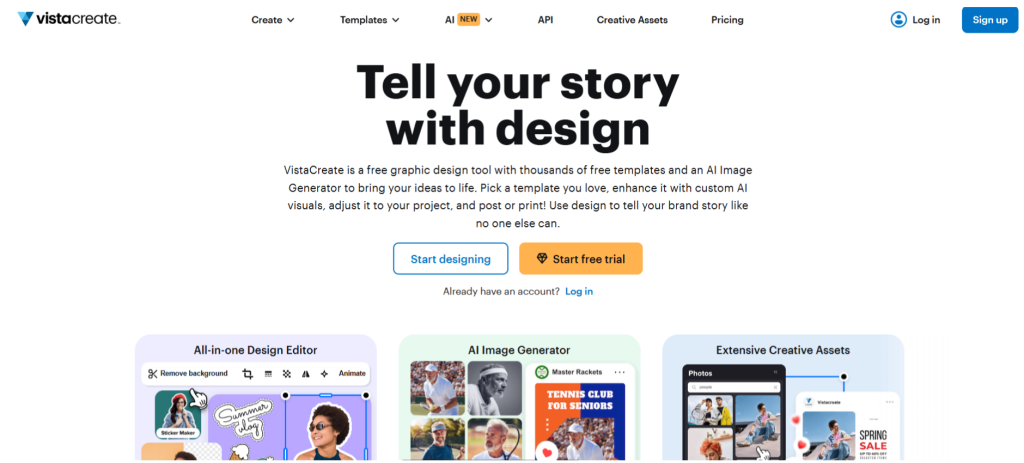
Many people ask, ‘Are VistaPrint and VistaCreate the same thing?’ Actually, no. VistaPrint acquired Crello and rebranded as VistaCreate. Its integration with VistaPrint helps to create print-ready designs.
What is Canva
Canva is the most popular graphic design tool with abundant templates, features, and assets. From beginners to professionals, Canva aims to fulfill every design need, from designing and scheduling to analyzing performance.
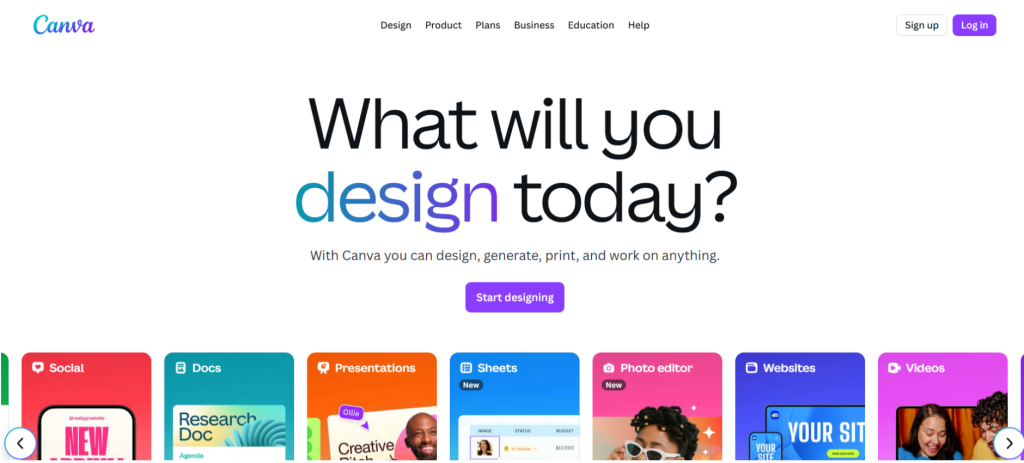
What is DocHipo
DocHipo is another document design tool like Canva and VistaCreate, but with a special focus on business and brand communication. DocHipo stands out for its clean interface, beautifully balanced templates, and attention to design aesthetics.
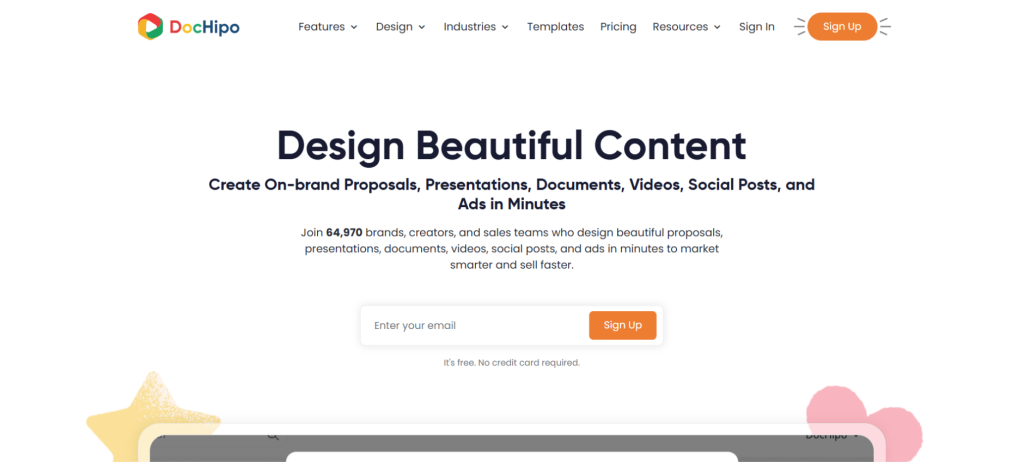
Whether it’s a business document, presentation, marketing collateral, web banner, or social media post, DocHipo covers all these needs.
After this brief introduction to the three tools, we are ready for the feature-to-feature showdown of VistaCreate vs Canva vs DocHipo.
Interface and User Friendliness: VistaCreate vs Canva vs DocHipo
Let’s start by comparing the ease of use of these tools. Whether you are a beginner or a seasoned professional, you don’t need to spend much time designing anything. Along with a shorter learning curve, they also offer drag-and-drop functionality for a smooth design experience.
On that note, let’s explore the nuances of the user interface and experience for all three tools.
VistaCreate
VistaCreate offers an intuitive, modern, and streamlined interface with visible creative assets, brand kits, AI tool tabs and options, making everything accessible on the homepage. As you scroll down, you can see recent designs, favorites, the newest items, and various template categories.
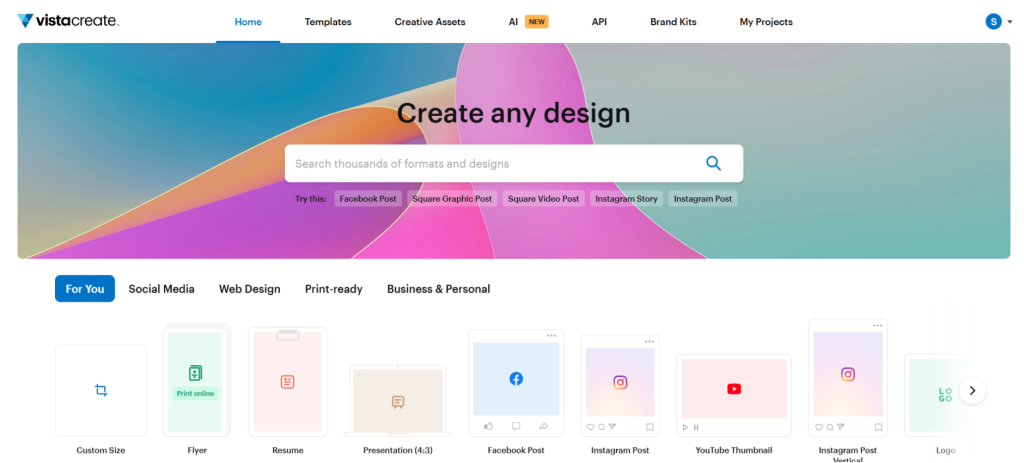
Also, the layout editor, templates, asset library, and export options in the interface are well-implemented features. However, VistaCreate can improve the filter options for templates and assets to facilitate easier assortment.
Canva
Canva is a seasoned, widely used, and polished product, with many interface refinements over time. One of these is the personalized recommendations for users. To a certain extent, VistaCreate’s interface resembles Canva’s but lacks its smoothness.
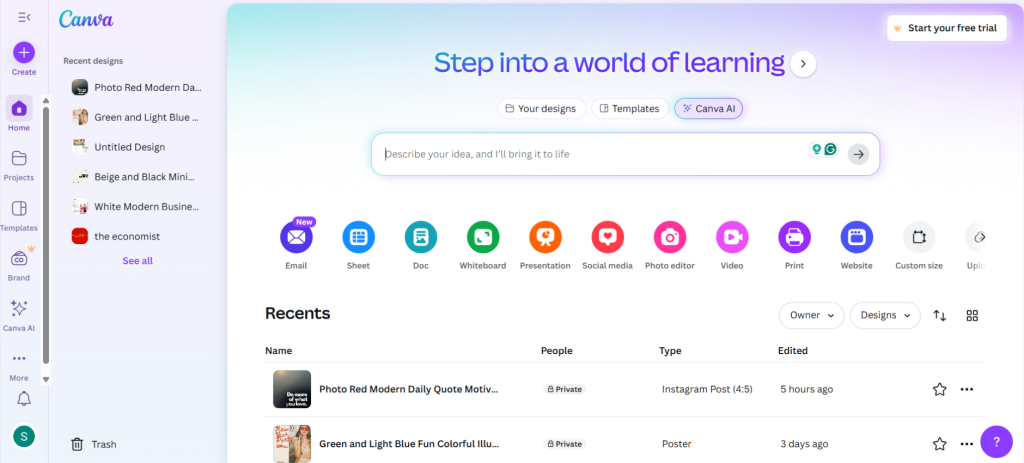
Canva makes the interface more user-friendly with well-labeled, cross-linked menus, including filters, search, text, and brand kit. The editor layout typically has sidebars on the left for templates, elements, uploads, etc., and a top bar for file, settings, etc.
Along with the templates, Canva also offers AI designing, and the interface sometimes adapts or changes contextually depending on the design type.
DocHipo
When we compare VistaCreate vs Canva vs DocHipo, DocHipo offers the cleanest, most organized, and intuitive interface. With a clutter-free design experience, the tool aims to make your design journey smoother and free from distractions.
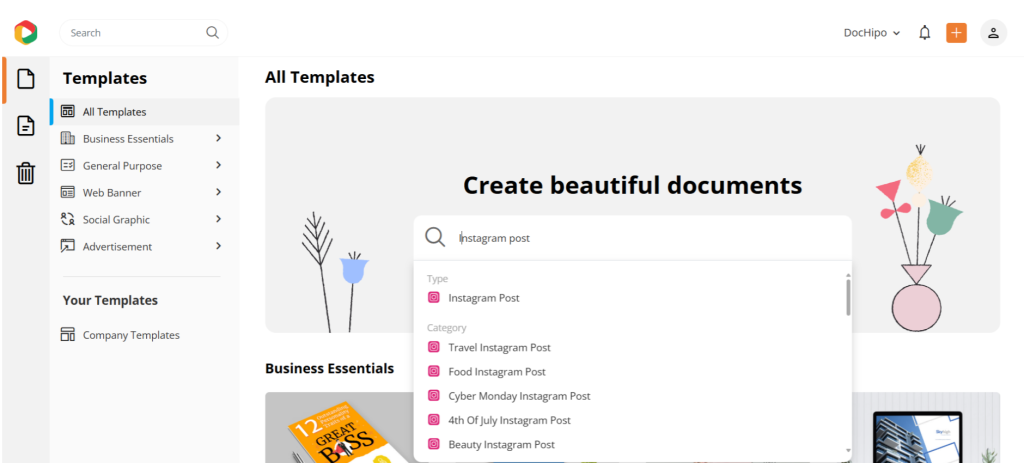
The UI leans toward being more minimal and less overwhelming, with zero lag and faster loading times. Unlike Canva and VistaCreate, DocHipo templates and widgets are well-categorized, which helps reduce search friction, making it ideal for quick designing.
Refining searches and organizing your saved designs is effortless in DocHipo, making it perfect for long-term use. Overall, the platform provides a user-friendly experience with thoughtfully structured categorization at every stage.
Templates: Quality, Categories, and Aesthetics
Next, we will explore the template library of each tool. While comparing Canva vs VistaCreate vs DocHipo, there is a close call in the categories of templates each tool offers. From printables, banners, corporate documents, to social media graphics, they can serve you well with eye-catching, professional designs.
However, they differ in categorization and design aesthetics. So, we will discover the similarities and points of difference elaborately for each tool.
VistaCreate
VistaCreate offers plenty of templates for every use case, such as marketing materials, covers, headers, social media posts, events, and advertising. Not just that, you can also find templates for platforms like Twitch, Zoom, eBay, Snapchat, etc.
You can also filter the templates by various categories, including use cases, industries, niche, occasions, and more. But unlike Canva and DocHipo, the categories feel random and unorganized. Plus, VistaCreate does not offer any option to filter templates based on styles and aesthetics as Canva does.
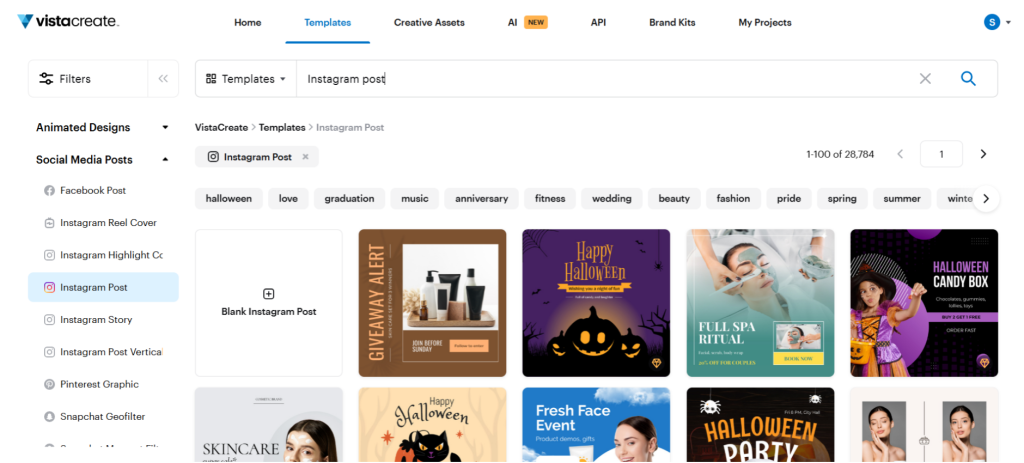
Even after selecting a category, you need to scroll through numerous options, which can be time-consuming. Another issue we observed is that sometimes filters do not work well and also display templates from other categories.
Although the vast template library gives you clean and professional designs, you may find many of the layouts repetitive. Also, if you want to create multi-page designs like carousels, you may opt for other VistaCreate alternatives.
Canva
Among the three tools, Canva has the most extensive template library with a wide range of templates for every use case and platform. Like VistaCreate, Canva also offers templates in image and video formats. From modern to retro and minimalist types of designs, you can find diverse aesthetics within the library.
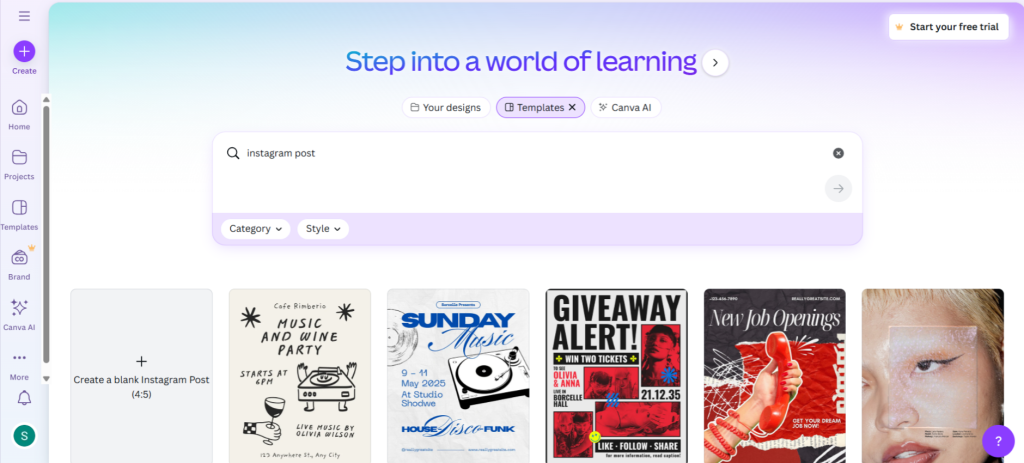
Despite having an extensive library, Canva has streamlined the process of finding templates with personalized recommendations and multiple filters based on industry, use case, style, and aesthetics. However, if you are using it for free, you need to scroll through both free and premium options, which can be time-consuming.
Being a popular design tool, it can be challenging to stand out with the free templates. Also, many templates retain watermarks within design elements after downloading. So, if you want to avoid these restrictions, you can opt for other Canva alternatives.
DocHipo
After VistaCreate vs Canva, we come to DocHipo. This design tool deviates from the other two by focusing on business aspects, particularly in template designs and categorization. With DocHipo templates, you can design anything from posters, infographics, presentations, case studies, logos, to invitations, menus, web banners, social media posts, and advertisements.
Unlike VistaCreate, DocHipo offers many multi-page designs, such as LinkedIn carousels, Instagram carousels, and case studies, among others. The best part is the precise categorization, which saves you time filtering templates for various use cases, industries, occasions, and even specific niches.
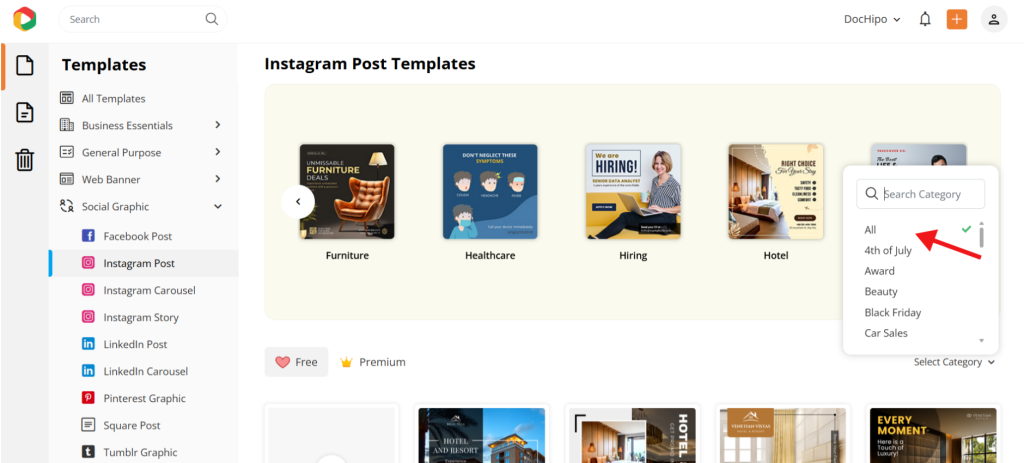
When it comes to design aesthetics, every template stands out with premium layouts suitable for various use cases. It includes layouts aligning with product-based or service-based businesses, grand openings, seasonal sales, open houses, new launches, hiring, etc.
Even as a free user, you can easily distinguish the free designs from the paid ones, which is quite a challenge in VistaCreate and Canva. Overall, DocHipo covers all major platforms while offering you the templates. On top of that, you never have to worry about any watermark issues while downloading the designs.
Design Assets: Canva vs VistaCreate vs DocHipo
Now, let’s explore the design assets for each of these tools and compare what sets them apart.
VistaCreate
Like Canva, VistaCreate categorizes all assets under a single section called ‘Objects’. However, the overall categorization feels somewhat random and unstructured. While searching for the assets, you might feel overwhelmed by the sheer number of disorganized categories, such as themes, occasions, flags, lines, gaming, plastic film, masks, social media, and brush strokes.
This lack of clear organization can make it difficult to access your desired assets and design smoothly.
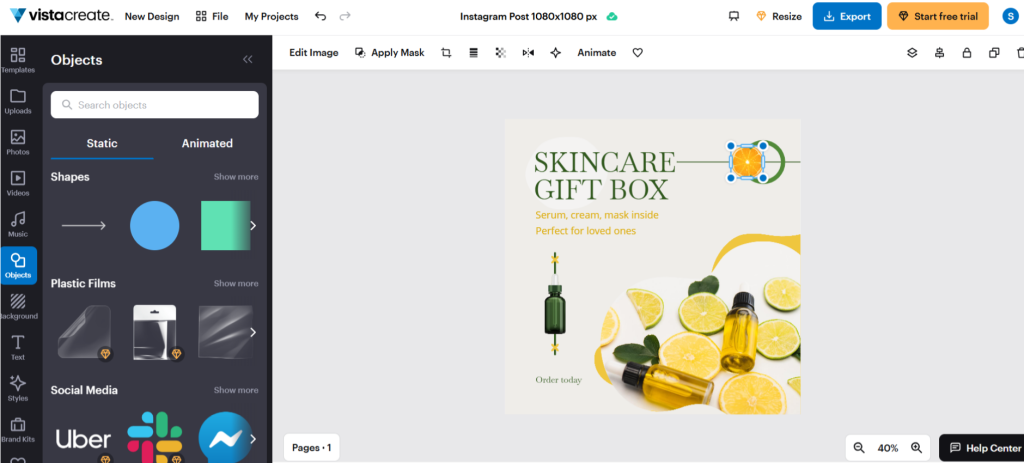
In contrast, tools like DocHipo offer a far more streamlined structure with well-defined categories and subcategories, making the design experience smoother and more intuitive.
Even if you narrow your search to niche-specific design assets, you will find fewer options than on Canva, which offers a range of assets with recommendations that align with the context. In addition to icons, stickers, and animations, you can also find a variety of backgrounds and audio files.
When it comes to customizing these assets, VistaCreate does not allow color customization for many assets, requiring you to find the right options through trial and error for each asset category. Some assets that enable color customization include lines, shapes, icons, stickers, labels, charts, and emojis.
You can also find a vast library of stock images. In addition, VistaCreate lets you apply the color palette from any image to the design with just a click. However, it does not offer any filter options for stock images, unlike the other two.
To sum up, free users can view many options, but you can only access a few assets, as many are behind the paywall. Thus, finding the accessible asset that fits your needs can be challenging as a free user.
Canva
Canva offers design assets in the ‘Elements’ section, including vectors, images, shapes, sheets, tables, mockups, etc. Unlike VistaCreate, Canva offers filters such as color, orientation, static, or animated to search for graphics.
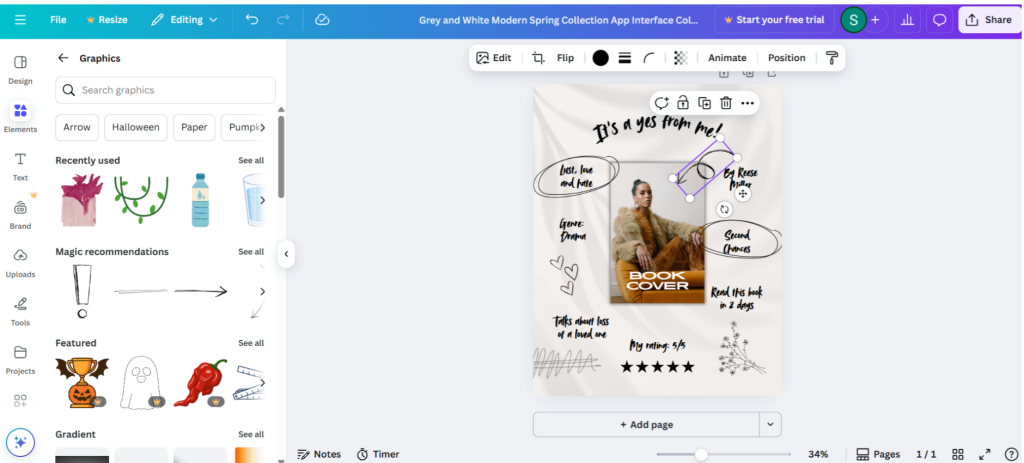
Plus, the asset library is larger than the other tools as it integrates with third-party apps. However, while using assets of different styles, you may notice inconsistencies in the design. Other than that, you also get frames, grids, and mockups. You can easily customize the design assets’ size, color, alignment, and transparency within the editor.
You can find stock photos within the Elements section. One remarkable feature is how Canva shows personalized Magic recommendations, depending on the theme of your design. On top of that, you can narrow down your search options with filters for color, orientation, and cutouts.
Overall, Canva is quite generous with the assets, but as a free user, you need to scroll through many free and premium options to find one.
DocHipo
If VistaCreate seems cluttered and Canva’s assets seem too diverse, DocHipo’s design assets can be a game-changer. It offers versatile and purpose-driven designs without any third-party interference. That also helps you to stand out with the in-house graphics found nowhere else.
Compared to the other two tools, DocHipo features a segregated design widgets library with shapes, icons, stickers, illustrations, text frames, animations, stock images, videos, etc.
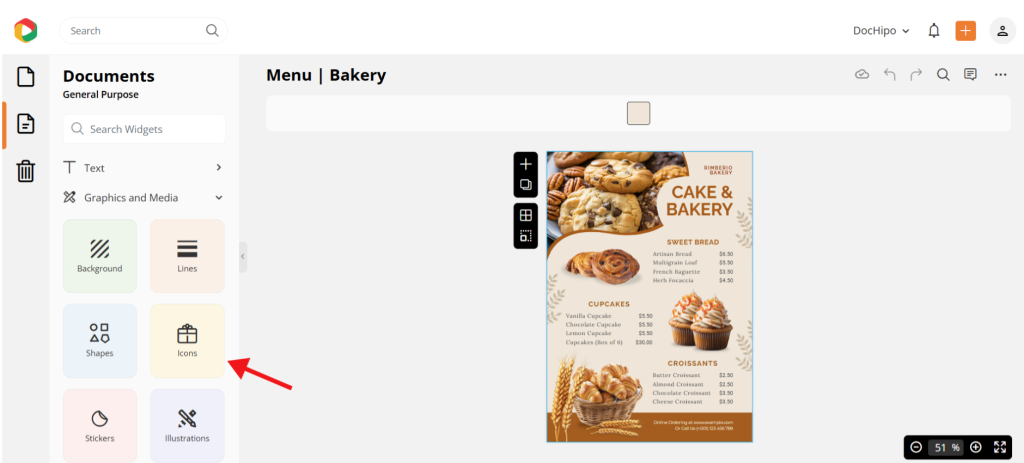
The elegant text frames are worth attention, as they align with various occasions, themes, businesses, sales, celebrations, etc.
As you dig deeper into every asset, you can find colorful icons along with their monochrome counterparts. Also, the Solo and Scene types of illustrations help you create a visual story. Every piece is thoughtfully tailored to the needs of business niches, occasions, industries, countries, and cultures, something that sets DocHipo apart from the other two.
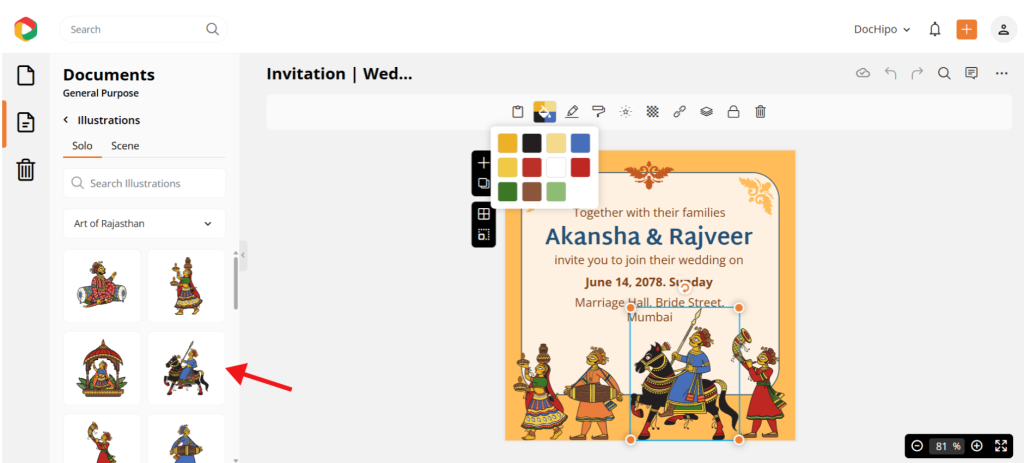
In terms of customizations, you can easily customize color, size, orientation, placement, and transparency for every asset.
While searching for stock images, you can filter your options based on color and orientation. DocHipo also offers a wide range of backgrounds with patterns, solid, and gradient colors. All in all, you can opt for the DocHipo assets if you want business-oriented and consistent aesthetics.
Data Visualization: VistaCreate vs Canva vs DocHipo
Since VistaCreate does not offer any interactive data visualization, we would explore visualization options in Canva and DocHipo. Both tools provide several types of line charts, bar charts, pie charts, area charts, and donut charts, among others.
Customizing these charts is a cakewalk in DocHipo, as you can manipulate data, axes, legends, colors, and even show captions.
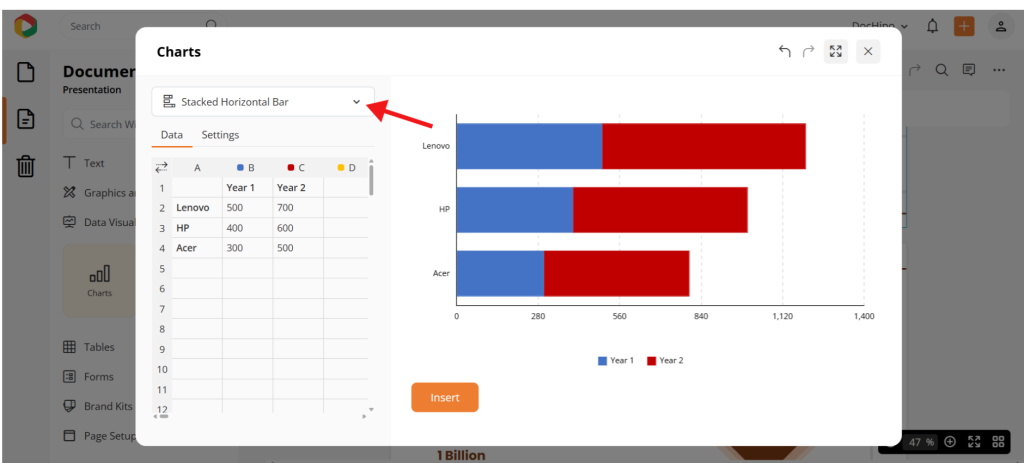
In addition to basic customizations, Canva also allows you to edit bar thickness and gaps. Also, it includes preset Excel sheets for various use cases, such as checklists, budgets, invoices, and purchase orders.
Another visualization option that we loved in DocHipo is the interactive maps. You can select a world map, a country, or any specific region and use it to highlight information.
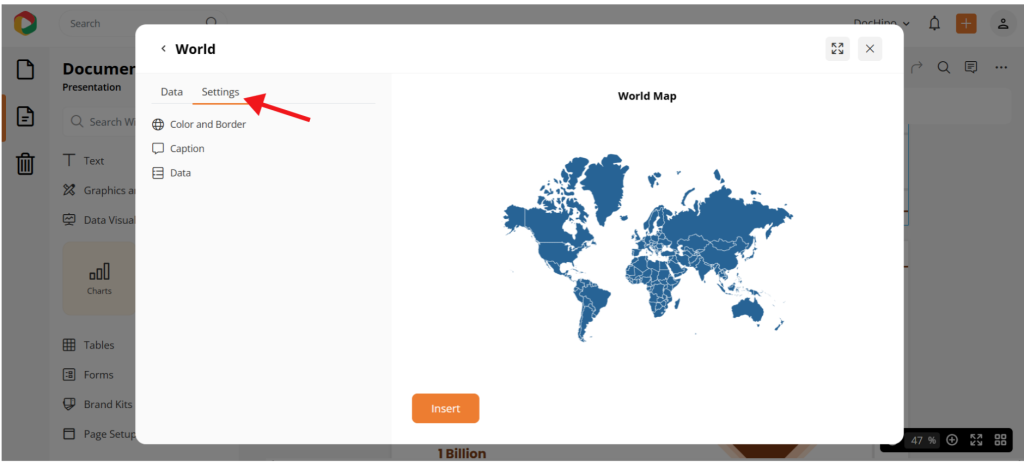
Core Design Features: Basic and Advanced Capabilities
Now, we come to one of the most essential parts of this comparison guide. We will compare the core design features for Canva, VistaCreate, and DocHipo. All three offer basic text customization, photo editing, smart resizing, and brand kits.
So, we will focus on some exclusive features and compare the customization capabilities of all three.
VistaCreate
Let’s begin with the text customizations in VistaCreate. The tool offers numerous fonts along with filters like Latin, Cyrillic, and Hebrew. Plus, it also allows you to upload your own fonts. You can also add interesting effects like shadow, outline, glitch, reflection, text box, etc. On top of that, you can use the Apply Mask feature to add texture to the text font, adding more character to the text.
For editing the images, VistaCreate does not have a separate option to crop the photos, but you can apply a mask to get similar effects. You can also add filters and adjust the brightness, contrast, blur, saturation, tint, etc.
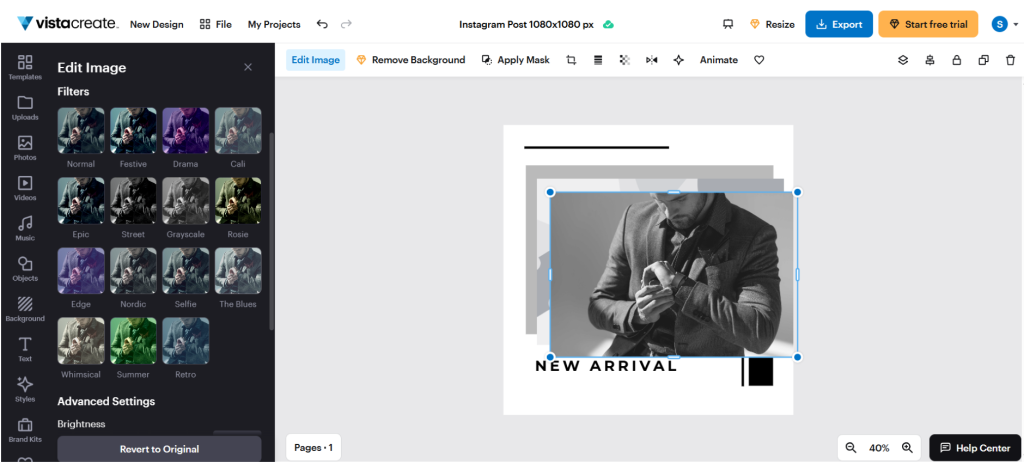
The best part is, like Canva, the editor automatically picks colors from the images for you to apply in the design. VistaCreate also offers some basic video editing features.
The brand kit fulfills the basic requirements by allowing you to save brand logos, colors, and fonts. The best part is the Styles section, which is similar to Canva’s offering of brand kits, image palettes, color palettes, font combinations, and preset styles all in one place.
Overall, VistaCreate covers basic customizations and brand kit features. However, it can improve the design experience by adding nuanced features like Copy style and QR code generator.
Canva
When we compare VistaCreate vs Canva for text customization, the features are similar, with plenty of free and paid fonts. It also offers text effects like glitch, neon, echo, hollow, etc. Some advanced settings also allow you to manipulate text position, kerning, and ligatures.
For editing images, Canva allows you to crop and expand the images in different ratios. You can also add filters and effects like shadow, duotone, face retouch, auto focus, etc, making it suitable for social media graphics.
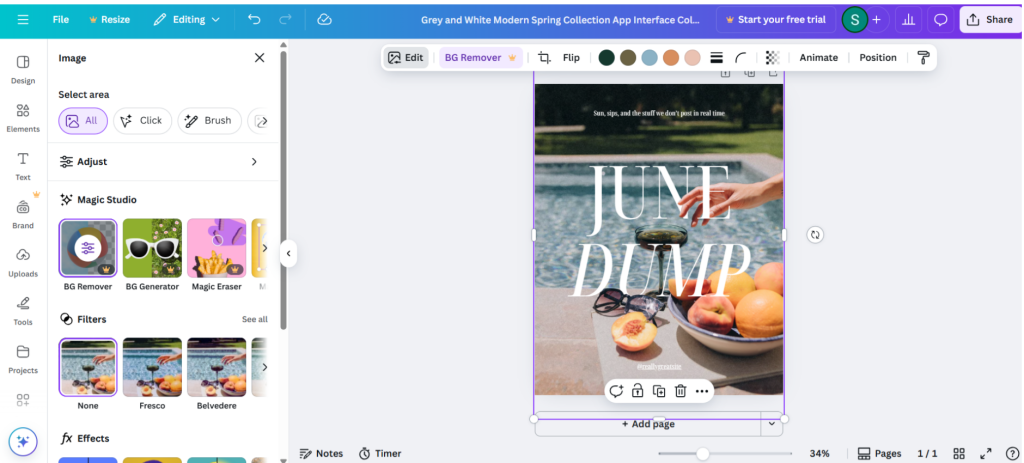
In addition, it goes a step further to allow you to edit the foreground and background of the pictures. On top of that, Canva has a sophisticated video editor offering you layered video editing features.
When it comes to the Brand Kit, Canva allows you to save brand colors, fonts, logos, charts, and images. You can also upload custom fonts and save brand-specific templates for future use. To make things simpler, you can also upload brand guidelines on how to use each asset.
With the Pro plan, you can also access some useful tools like a PDF converter, a scheduler, Magic Switch to change sizes, and Insights. Canva acts as an all-in-one design tool with its expansive features.
DocHipo
With DocHipo, you can apply basic customization, animations, and effects to the text within the design. Plus, it allows you to upload custom fonts that you can save for later, like VistaCreate. Another interesting customization feature that we did not find in VistaCreate for text is the gradient and transparent color effect, which enhances the visual appeal.
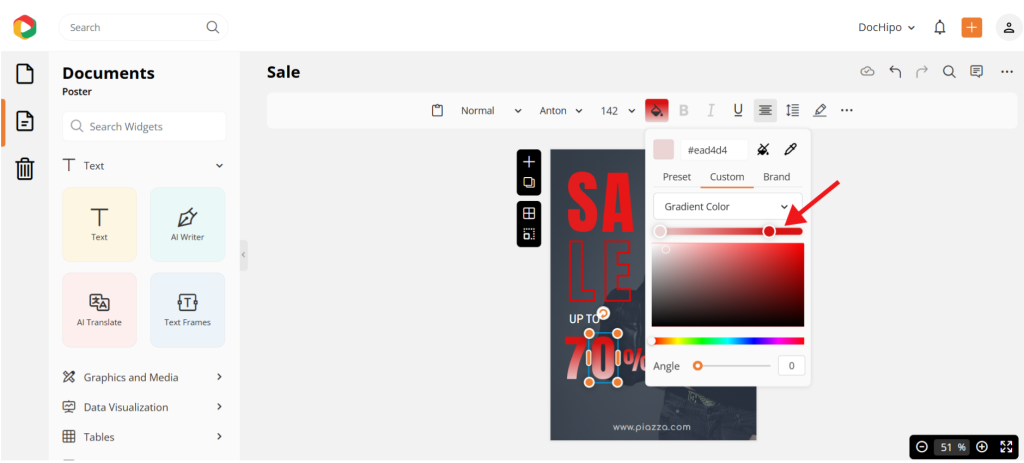
For photo editing, DocHipo offers a crop-to-shape feature and Frames that you can use to give a unique shape to the picture. In addition, you can use photo filters and tweak the tonal quality of the images, including brightness, blur, saturation, and grayscale.
You can also upload and edit videos with the video trimmer within the editor. Along with that, DocHipo also offers a QR code generator and a photo collage.
The tool is quite generous with the Brand Kit, allowing you to upload logos, colors, fonts, images, and videos. Not just that, the Company Templates lets you save any design as a template for future use.
Another remarkable feature that sets it apart from Canva and VistaCreate is the Color Themes. Here, you can choose based on color, theme, occasion, mood, weather, nature, and style.
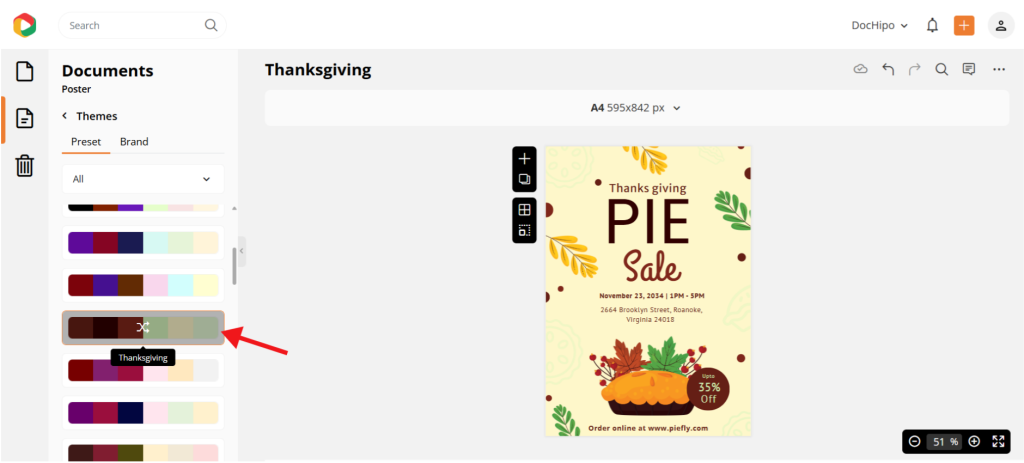
Further, with Smart Resize, you can repurpose any document to a standard or custom size with just a click. In DocHipo, what you see in Pro is what you get. Canva and VistaCreate often block design elements mid-edit, urging you to upgrade.
Video Maker
Now, let’s check the video-making capabilities for the three tools.
VistaCreate
VistaCreate offers plenty of video templates for Facebook, Instagram, and TikTok, but unlike Canva and DocHipo, these are single-page designs without any audio. Plus, the software could have improved the designs, as most templates showcase basic animations and lack depth in motion graphics.
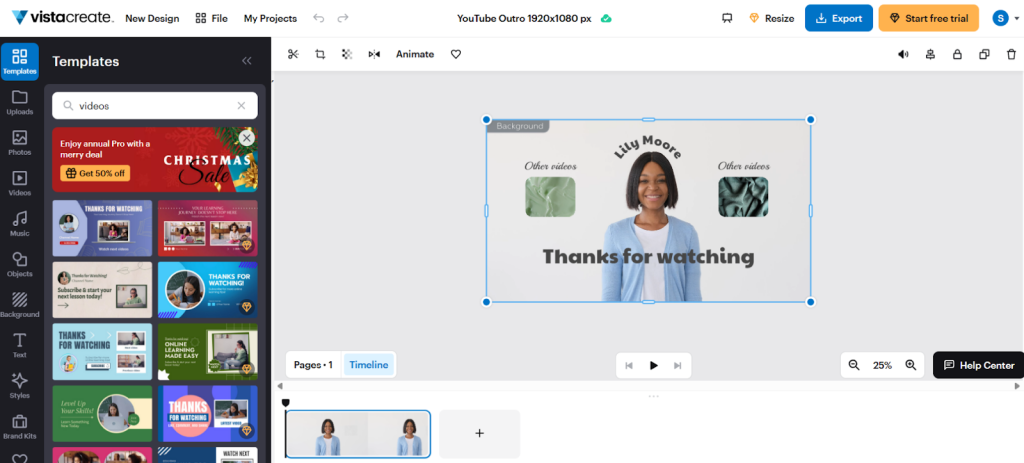
While editing these video templates, you can trim the video length and adjust the timings. However, VistaCreate does not offer layered editing capabilities to customize every design element in one place.
Canva
Canva brings a whole creative suite to video editing. You can get ample video templates for different formats and purposes. Moreover, with the AI-powered tools, you can create videos from scratch.
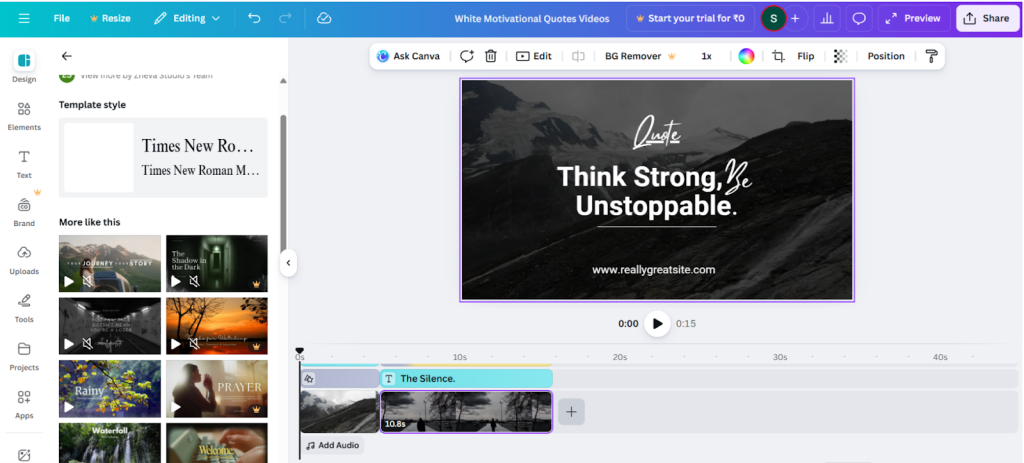
You can also upload your clips and let the tool prepare the content based on your prompt. Furthermore, you can add voiceovers and generate captions with a click. So, if you are a content creator looking for trendy, movie-like edits, consider Canva.
Video editing is relatively seamless when compared to complex software. The drag-and-drop functionality comes in handy, as you can smoothly edit the multi-layered timeline.
DocHipo
DocHipo’s Video Maker is modern and intuitive, with robust features but easy-to-use functionality. With a focused approach, the ever-growing DocHipo Square Video Templates cater to businesses, giving them an edge against their competitors.
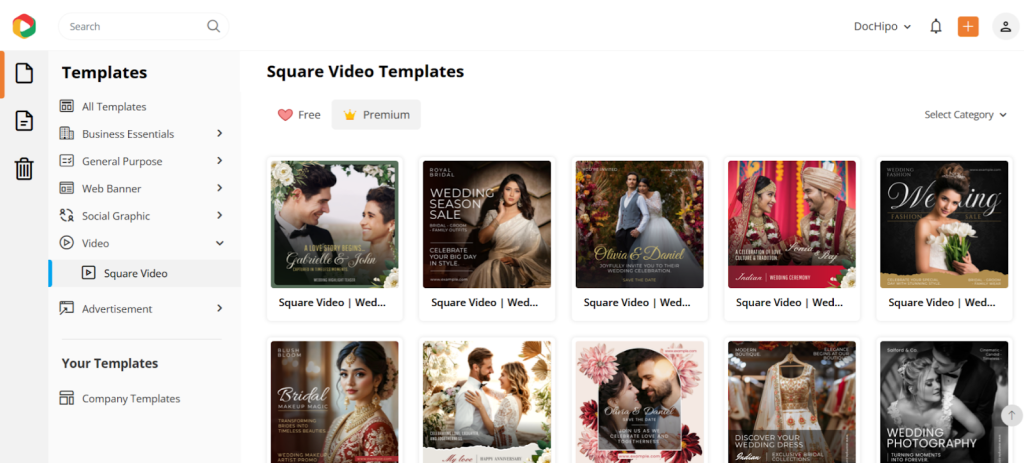
Unlike VistaCreate, all the templates have multiple pages or scenes along with preset motion graphics and thematic audio. While editing the videos, you can upload a video or select one from the stock video library and add it to your design by dragging and dropping.
Like Canva, DocHipo also offers a multi-layered editing feature that lets you adjust timings and add animations to all design elements in the video.
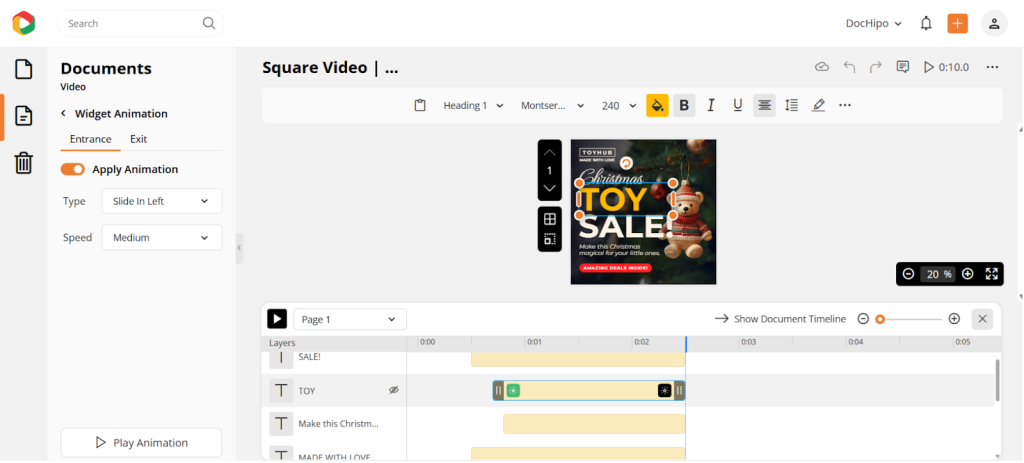
To simplify video making, you can switch between the Page Timeline and Document Timeline settings. It helps you customize the page timelines and the timelines of a particular element separately, without confusion.
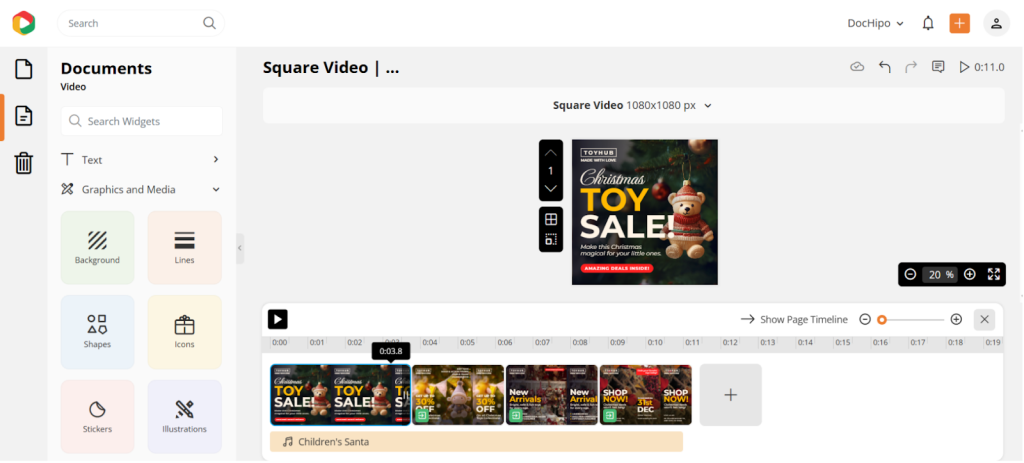
Overall, DocHipo video maker is an excellent choice if you want a hassle-free tool to create videos for your page.
Proposal Maker Tool
Proposals are crucial for all businesses. Let’s see how the three tools help you with making proposals.
VistaCreate
VistaCreate offers a wide range of two-page proposal templates for various business types, such as web design, styling, and masonry. However, the compact nature of the design does not suit businesses that want to add details explicitly.
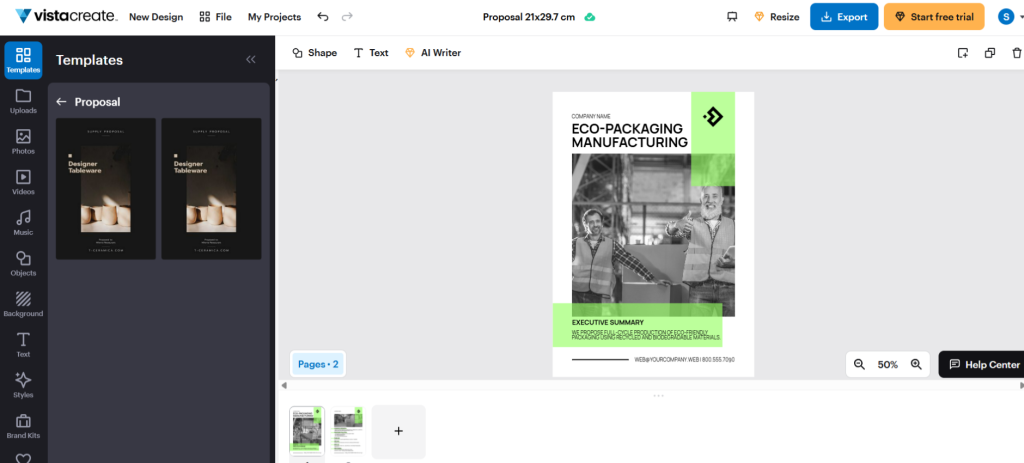
Also, if someone is new to proposal writing, the tool does not provide the structure that would adequately hold all the information.
Canva
Unlike VistaCreate, Canva’s Proposal Templates offer variety in terms of structure and aesthetics. With so many different formats, you would need a basic idea of what to include in your proposal if you are creating one for the first time.
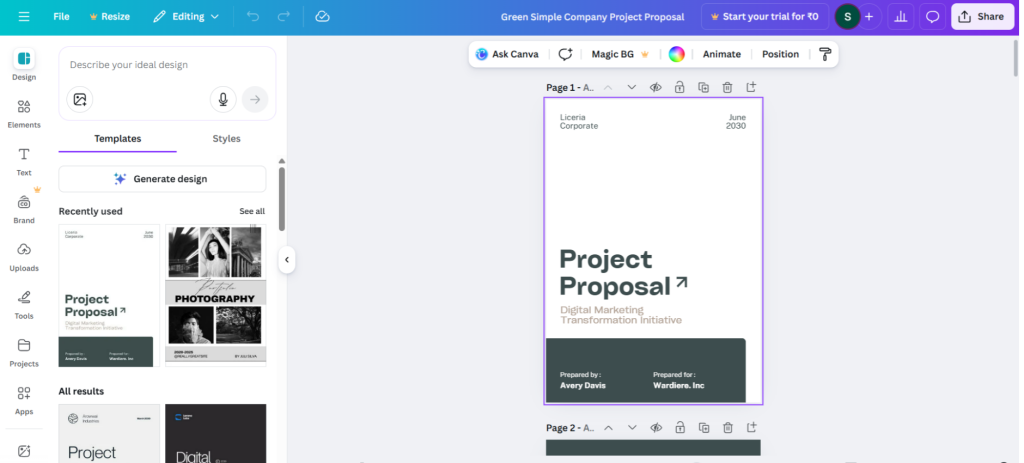
Also, customizing the proposal can be time-consuming, as you need to include many crucial aspects, including timelines and pricing.
DocHipo
Among VistaCreate, Canva, and DocHipo, DocHipo stands out for its novel interactive Proposal Maker, designed to close deals. When you scroll through the Proposal Templates, you can find a variety of designs with a website-like layout, along with the navigation menu to skip between different sections.
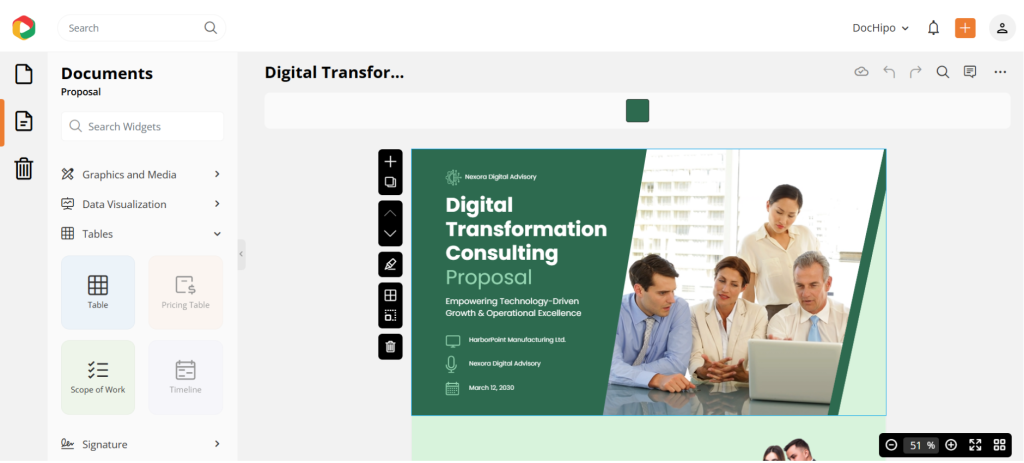
Also, there is no confusion about the proposal’s format and structure, as it uses a standard format that includes all essential deliverables, such as scope of work, timelines, and pricing structure.
The best part is how you can add essential details like currency, taxes, usage units, and an e-signature that make the customization interactive. Adding these details helps you to create proposals faster as you have preset information for all future proposals.
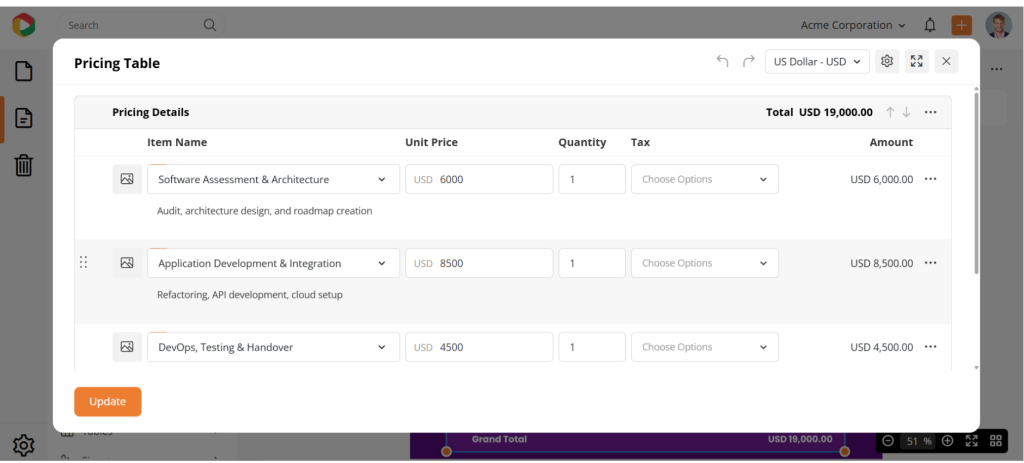
Moreover, you can set an expiration date for your proposal and control how it is shared.
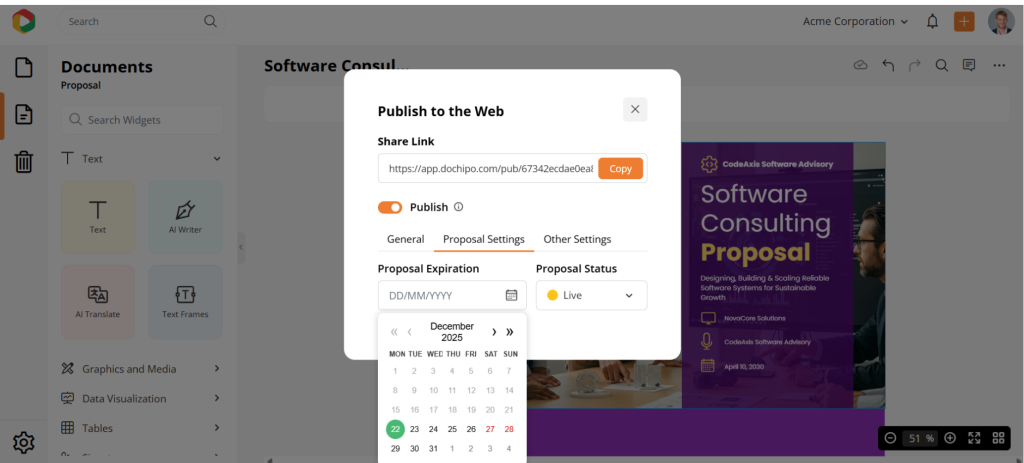
Once approved, your client can add an e-signature, and the entire document gets locked and tamper-proof.
AI Features: Canva vs VistaCreate vs DocHipo
AI features have become a necessity for any graphic design tool. They help you save time with tailored results. Let’s compare the AI capabilities of the three tools.
VistaCreate
VistaCreate’s AI tools primarily support image creation and advanced editing. With an AI image generator, you can create visuals using text prompts to describe the image style, content, and desired details. On top of that, you can also select the image orientation or Photography and Art styles to match your vision.
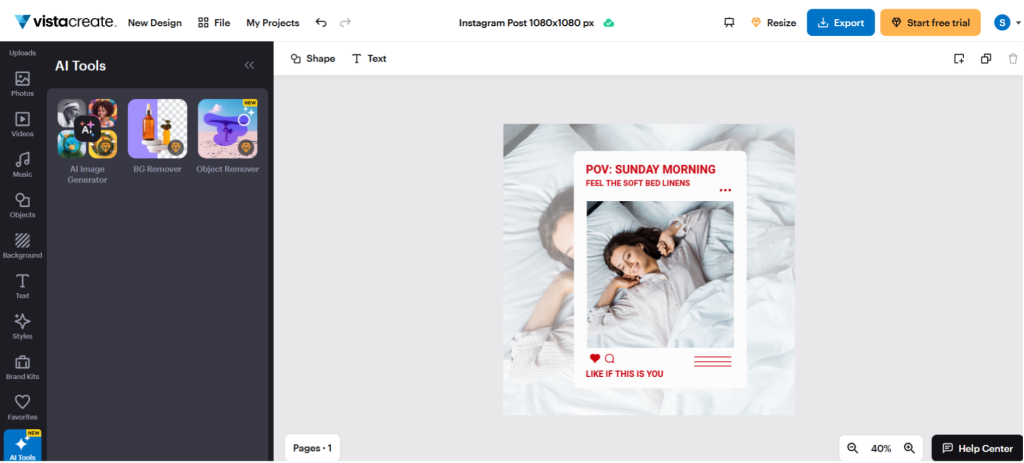
Furthermore, you can remove the background or an object from any image. However, VistaCreate does not offer AI tools for text generation.
Canva
When comparing VistaCreate vs Canva, Canva offers a lot more AI capabilities for various use cases. You can directly get started with Canva AI to design seamlessly, combining AI-powered design, image creation, and writing, so you no longer have to switch between apps.
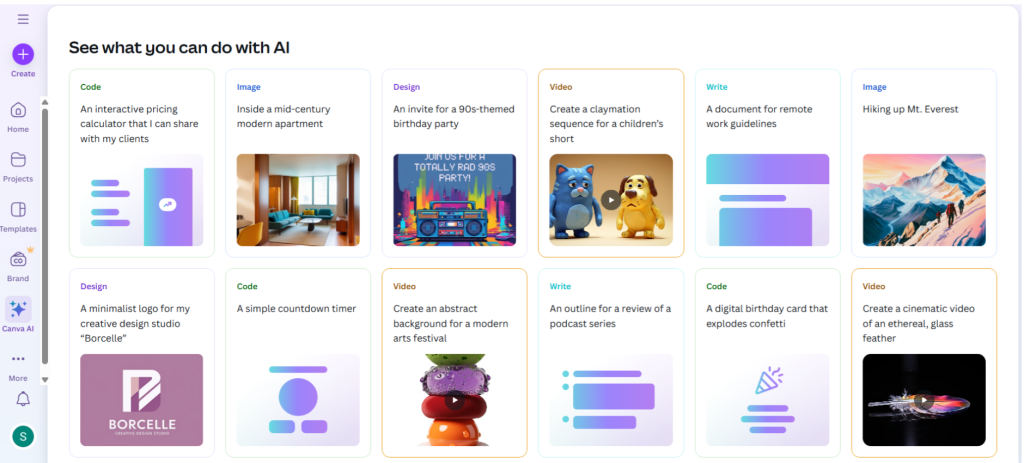
You can also create images, graphics, and videos in preferred styles and orientations with the Magic Media. Further, Canva also offers tools to generate and remove backgrounds for photos.
Moreover, the Magic Studio unlocks advanced photo editing possibilities to expand, edit, erase, and refine your pictures.
But that’s not all. Canva’s Magic Write covers everything you need to enhance your text copy, right from ideation to aligning your text with the brand tone. For video creators, the tool is an asset offering a text-to-audio generator with the AI voice feature.
Overall, Canva covers a lot of AI features that you can choose if you want to create most of the content for social media.
DocHipo
If the AI capabilities of VistaCreate seem too limited and Canva’s too elaborate, DocHipo hits the sweet spot with a balance of necessary, hand-picked features. It offers everything from images to text, all with minimal complexities.
With an AI text-to-image generator, you can create any AI image with a simple prompt. You can also select from several image styles like 3D, logo, pencil sketch, oil painting, realistic, nostalgic, black and white, etc.
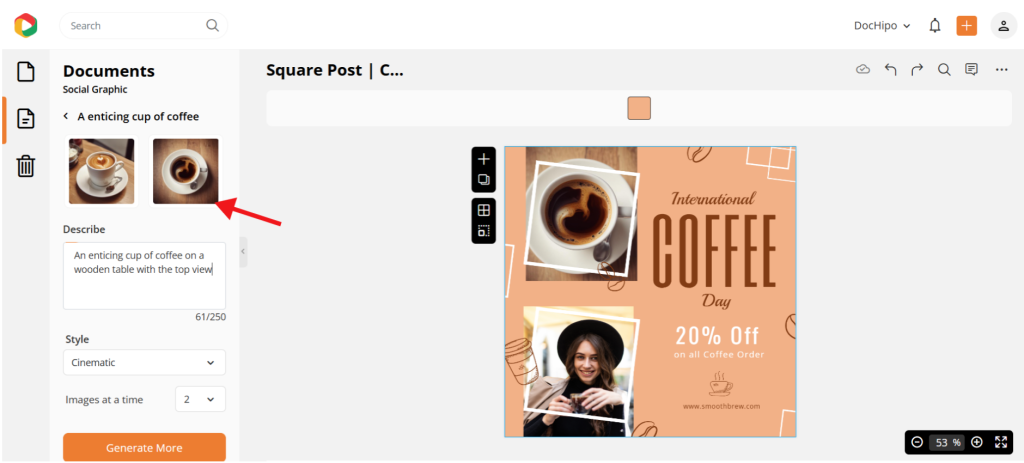
In addition, you can remove the background from any image with just a click, be it AI-generated, picked from stock images, or uploaded to DocHipo.
DocHipo also lets you craft impressive text for your designs with AI Writer. But you can use the tool for various purposes, such as generating ideas, frameworks, headlines, taglines, social media copy, hashtags, and ad copy.
What sets the DocHipo AI Writer apart from Canva is its ability to offer options for preferred tones such as casual, confident, professional, friendly, and dramatic.
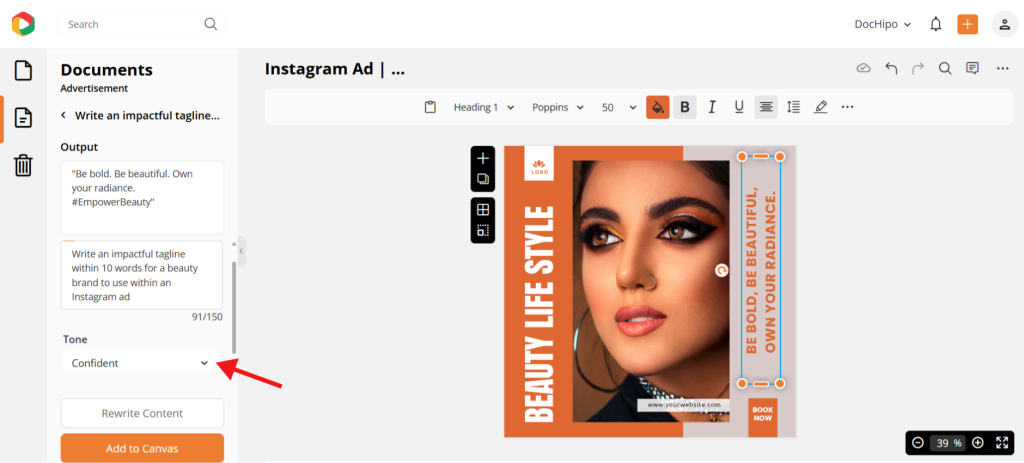
Another standout AI feature is the AI Translate, which allows you to translate the entire document in 100+ languages with just a click. That helps you to repurpose your designs for different countries and regions globally.
Sharing and Collaboration for Teams and Various Platforms
While designing anything, team collaboration is an essential part of the process. Therefore, we have compared the sharing and collaboration capabilities of the three tools. On that note, all three of them allow real-time collaboration with the team, where you can control access to edit or view the document while sharing.
Next, all three of them allow publishing to various social media platforms right from the editor. However, DocHipo offers password protection and also enables viewers to download content.
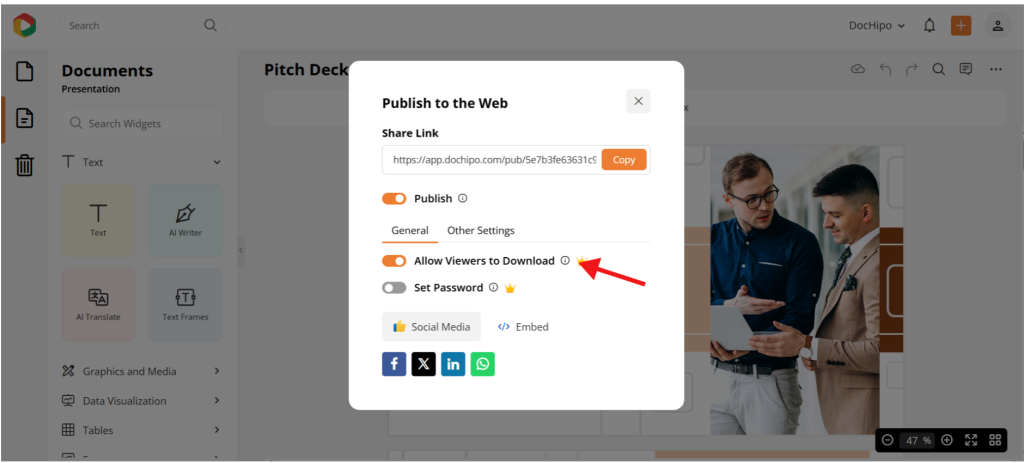
When it comes to sharing content with other people, Canva offers more options, including sharing via QR code. On the other hand, DocHipo also allows you to send documents directly via email, similar to Canva.
Apps and Integrations for Seamless Workflow
Integrations help you streamline the design process using various apps. They can make the entire creative process smoother and faster. So let’s dive into the apps and integrations.
VistaCreate
VistaCreate offers the Creative Suite API aimed at businesses and marketing use cases. It gives firms access to the VistaCreate design editor, stock content library from Depositphotos, and AI tools (background removal, image upscaler, etc.) to embed those capabilities into their products.
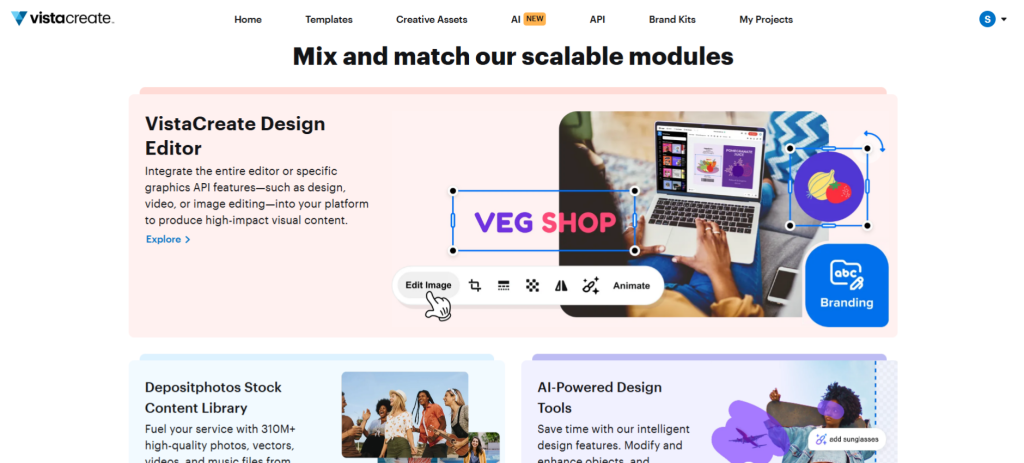
Rather than different apps, the tool offers a comprehensive set of modular creative functionality that you can mix and match to suit your needs. Primarily, the VistaCreate API works best for white label solutions, social media scheduling, marketing, and tech automation.
However, it has fewer off-the-shelf integrations with email tools, CRMs, forms, etc., compared to Canva or DocHipo.
Canva
Canva’s integrations help you to streamline your workflow, enhance your editing experience, and manage your existing designs efficiently. With the integrations of Slack, Asana, Google Workspace, and Teams, you can get a seamless experience while designing with team members.
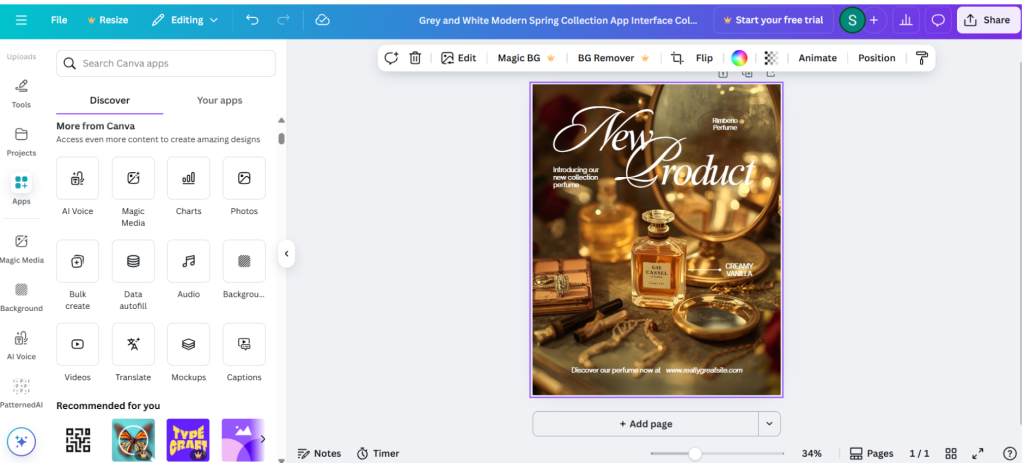
Further, apps like Colorize, Image Upscaler, and Dall-E have a crucial role in AI and advanced editing. It also helps you work hassle-free with the integration of Google Sheets and Google Analytics. On top of that, integrating with HubSpot gives an edge to your marketing and analytical processes.
To enhance your productivity, Canva also offers cloud storage with Google Drive, Dropbox, and OneDrive integrations.
DocHipo
DocHipo integrations help you design better and faster, saving a lot of time. Integrating Pexels and Unsplash provides access to a vast library of stock photos for your designs. In addition, YouTube integrations help you embed videos directly into your documents.
Other interesting integrations include Typeform and Jotform, which help you make your documents interactive. You can easily take feedback, collect responses, or gather valuable information from your audience by embedding them into your designs.
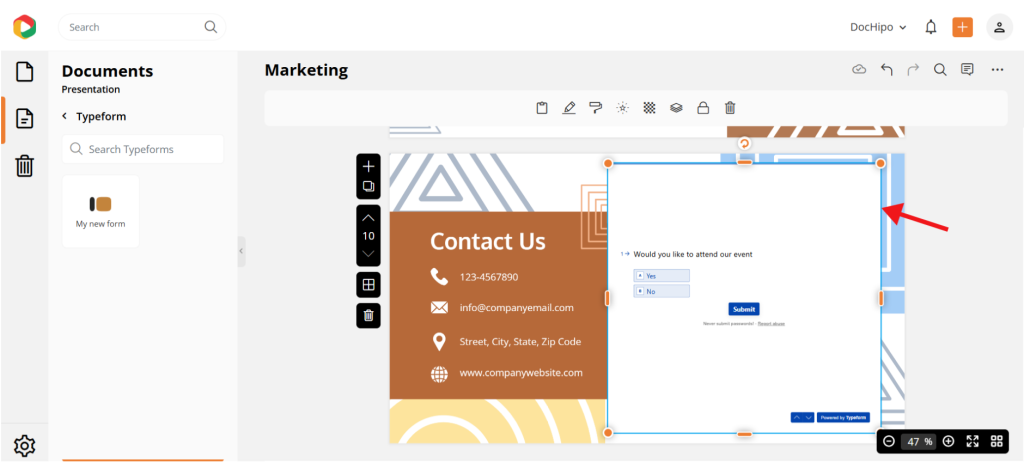
Like Canva and VistaCreate, DocHipo also offers integrations to make your workflow smoother. It integrates with MailChimp to keep your email marketing campaigns streamlined. Besides these, integrations with Stable Diffusion, OpenAI, and Google Translate help with AI capabilities.
Pricing: VistaCreate vs Canva vs DocHipo
You can use all three tools for free, but with a few restrictions on templates and assets. You can use the paid plans mentioned here to access all the assets in the long run.
VistaCreate
- Free Plan: Includes unlimited downloads, free static and animated templates, and more than 1 million royalty-free assets.
- Pro Plan: $10/month per person, billed annually. It includes everything in the free plan, premium templates, and over 50 million royalty-free files, team invitations, multiple brand kits, and priority support.
Canva
- Free Plan: Includes all free templates and photos, basic editing tools, 5GB cloud storage, real-time collaboration, and the ability to download designs in standard formats
- Canva Pro: $120/year per person. It includes everything in the free plan plus premium templates and graphic assets, a limited Brand Kit, Magic Studio tools, Background remover, 1TB cloud storage, and the ability to schedule posts to 8 social platforms.
- Canva Teams: $300/year for a minimum of three users. It includes everything in Canva Pro plus advanced brand controls, premium AI features, approval workflows, an admin dashboard, and permissions.
- Canva Enterprise: Custom pricing with tailored features.
DocHipo
- Free Plan: Includes all the free templates and assets, millions of stock images, smart resize, watermark-free downloads, hundreds of free fonts, integrations with MailChimp and Forms, and cloud storage for saved projects.
- Pro Plan: $7.5/month per user, billed annually. It includes everything in the free plan plus access to all premium templates and assets, advanced editing tools, AI capabilities, real-time collaboration, version history, and password-protected publishing. This plan is suitable for solopreneurs and small teams.
- Pro Unlimited Plan: $225/month for unlimited users. It offers everything in the Pro plan and is suitable for large teams who want to design on-brand professional documents.
Suitability for Users: Canva vs VistaCreate vs DocHipo
Now that we have explored all the features and pricing of the three tools, let’s discover how they align with different users and purposes.
| Tools | Best for |
| VistaCreate | It is ideal for social media marketers and small business owners seeking motion graphics, animated posts, and print documents with ready-to-use templates. |
| Canva | It is suitable for everyone, from individuals to enterprises that want an all-in-one platform to create designs and manage marketing campaigns. |
| DocHipo | It is an affordable and clutter-free tool for freelancers, small businesses, and marketing teams. The tool is suitable for anyone searching for a smooth design experience with business-focused layouts and assets. |
Final Verdict
VistaCreate’s strong suit lies in offering video templates and ease of use for quick designing. It is undoubtedly more affordable than Canva, but not as feature-rich as DocHipo. Yet, if you want an extensive template library and want an interface resembling Canva, VistaCreate can be a comfortable tool to use.
Canva stands out as a powerful and versatile design platform that’s carved a solid niche for itself. With a massive library of templates, features, and third-party integrations, it easily caters to everyone, from solo creators to large-scale businesses.
However, for those who value design consistency and originality, Canva may not suffice the needs. Many of its templates and assets are widely used, making it harder for your designs to truly stand out in a sea of similar visuals.
That brings us to DocHipo. Its lightweight interface, robust features, and affordable pricing make it a safe bet for freelancers, creators, and small or large businesses. Plus, the business-oriented templates and on-brand, consistent design capabilities fulfill most of your needs. So without much ado, sign up with DocHipo and embark on your creative journey today!
FAQs
Which is better, Canva or VistaCreate?
There is no single answer to this question, as VistaCreate is more suitable for quick designing and motion templates. On the other hand, Canva offers more extensive features that are more useful for social media visuals.
If you want another graphic design tool that can help you bring business-ready designs to life with a few clicks, you can use DocHipo.
Which program is better than Canva?
There are many software programs better than Canva; some of them are Visme, DocHipo, Adobe Express, Piktochart, etc.


