
Visme vs Canva vs DocHipo: Which One Should You Choose

Are you confused between Visme and Canva? That is indeed a tough choice, as both graphic design tools have a lot of capabilities and assets to offer. Don’t worry, we have brought a feature-by-feature comparison guide for these two, but with a twist.
We would like to add another ever-expanding, powerful design tool, DocHipo, to this list. So let’s explore Visme vs Canva vs DocHipo.
Visme vs Canva vs DocHipo
- Visme: Compared to other tools, Visme offers layouts for specific industries and roles. It provides unique interactive design assets and a variety of advanced data visualization options for engaging storytelling. Visme stands out as a powerful design tool tailored for professionals who need to communicate complex ideas visually.
- Canva: Canva, on the other hand, is built as an all-in-one everyday design platform that prioritizes ease of use and accessibility. The tool’s strength lies in its advanced photo editing capabilities, video editor, and content scheduling and analytics, enabling the creation of polished content for social media. Canva is ideal for beginners, marketers, brands, creators, etc.
- DocHipo: DocHipo takes a different approach by focusing on business-ready designs, along with well-categorized sections for templates and assets. It also integrates simplified AI capabilities and advanced features, making it less overwhelming to use compared to more complex tools like Canva or Visme. DocHipo is highly affordable, making it an attractive option for startups, solopreneurs, and small businesses.
In this blog, we will compare everything about Visme, Canva, and DocHipo in different sections. We will separately compare the interface, templates, design assets, features, pricing, and suitability. So scroll further to know all about the three tools.
Table of Contents
- What is Visme
- What is Canva
- What is DocHipo
- Interface: Ease of Use and Accessibility
- Templates: Quality, Categories, and Aesthetics
- Design Assets: Visme vs Canva vs DocHipo
- Data Visualization: Canva vs Visme vs DocHipo
- Core Design Features: Visme vs Canva vs DocHipo
- AI Features: Canva vs Visme vs DocHipo
- Sharing and Collaboration Capabilities
- Integrations with Third-Party Apps
- Pricing: Visme vs Canva vs DocHipo
- Suitability for Users and Use Cases: Canva vs Visme vs DocHipo
- FAQs
What is Visme
Visme is an all-in-one platform to design, manage, and publish all the content for your business. The tool’s strength lies in the ability to create interactive visual content for business documents. Whether you want to develop on-brand designs or work with analytics and data visualization, as a powerful Canva alternative, Visme offers solutions for all these use cases.
What is Canva
Canva offers a more versatile visual suite that helps you create designs for all types of platforms. The tool is already quite popular for its ease of use, design templates, and advanced features. Basically, you can use Canva for anything from printables to social media graphics, even as a beginner.
What is DocHipo
DocHipo is an emerging document design tool that can simplify on-brand designing for you. The tool’s clutter-free and business-focused approach for templates and design capabilities makes it easy for beginners to create quickly.
As an alternative to Visme, DocHipo combines simplicity with power, making it an equally competent tool for streamlining workflows through advanced AI capabilities and seamless team collaboration.
After a brief introduction of the three tools, let’s look at them closely by comparing Visme vs Canva vs DocHipo.
Interface: Ease of Use and Accessibility
At first, we would explore the interface, usability, and accessibility of each tool. The ease of use also depends on your level of expertise. If you are a pro at designing, even the complex tool feels effortless.
Visme
As you land on the Visme dashboard, you may find some similarities with Canva. You can find almost everything here, from templates, saved projects, and brand kit to scheduler and analytics. However, with so many options available, it might seem clunky at first glance.
Visme is a comparatively heavy application with a significant learning curve. It may be complex for a beginner with numerous features. Although the editor resembles Canva with the drag-and-drop functionality, it’s not as smooth as other tools.
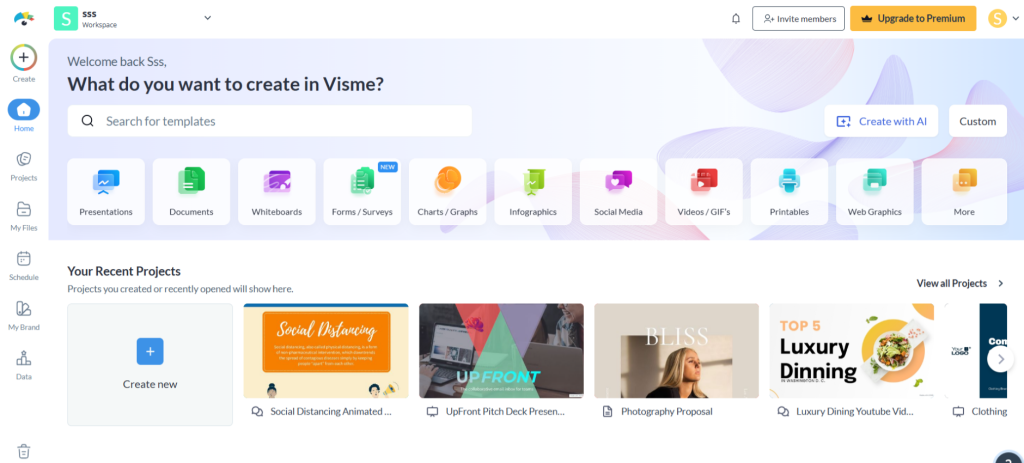
The bright side here is that you can find most of the crucial design features with well-categorized assets. However, you may encounter a little lag while scrolling through templates or design assets. Visme, with its heavier framework, can slow down depending on the internet speed and browser.
Canva
When we compare Canva’s user interface with Visme, it’s smoother and creative. Maneuvering through different options on the dashboard feels light and easy. Like Visme, everything is within your reach, from templates, AI to a brand kit.
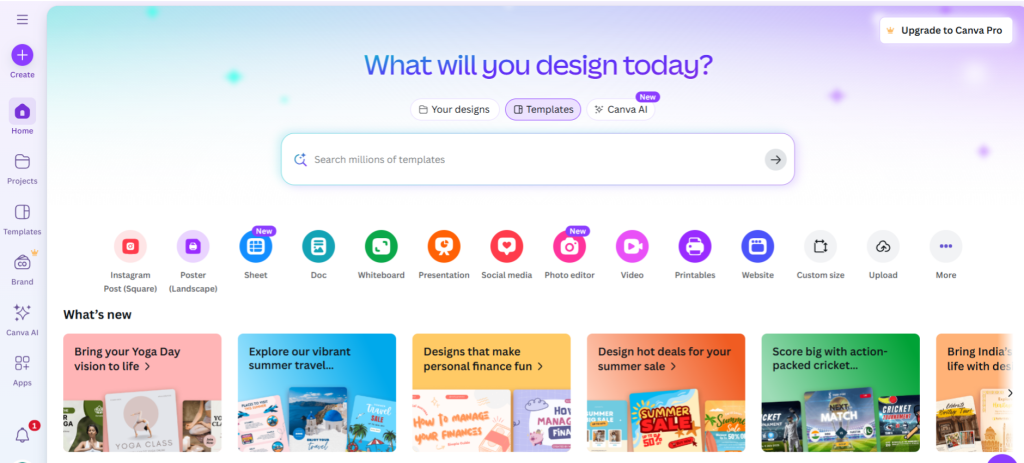
Canva is responsive and more accessible, being mobile-compatible. The editor offers drag-and-drop functionality with plenty of other advanced features. Additionally, Canva suggests templates based on your recent activity and popular formats.
DocHipo
Out of all three, DocHipo is the most minimalistic and well-organized in terms of interface. The tool is intuitive and straightforward in navigation, where you can access all the templates and saved files.
With plenty of working space and a search option for templates in the center, DocHipo brings a relaxed feeling when you are getting started with designing. Visme is also generous than Canva when it comes to the accessibility of templates. But the complexity of features and lagging can feel like a hindrance.
On the other hand, DocHipo offers a lightweight interface that ensures fast load times and smooth navigation, even on slower connections.
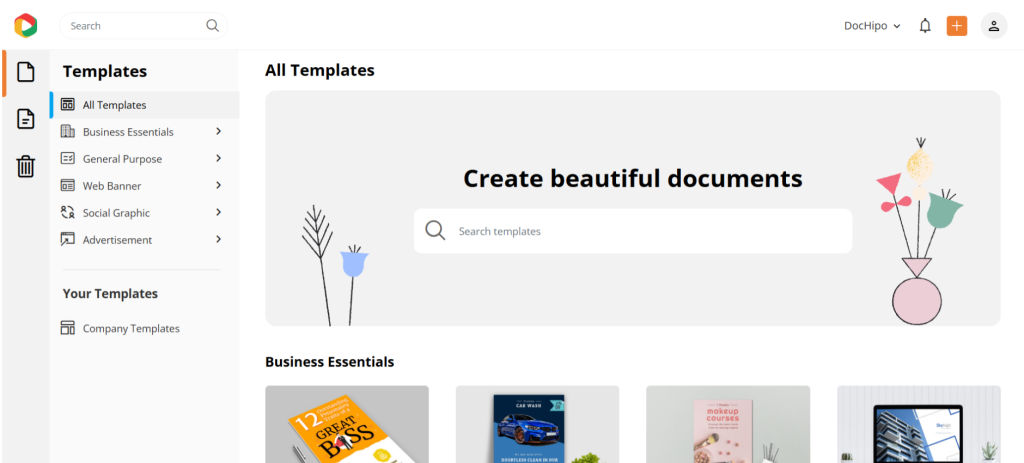
Like Visme and Canva, DocHipo also has drag-and-drop functionality with all the design features aligned on the left panel. While Visme and Canva overwhelm you with too many complex capabilities, DocHipo focuses on simplified design.
Also, you can quickly search for any customization option, such as AI tools, QR codes, icons, etc., within the editor that is not available in Canva and Visme.
Templates: Quality, Categories, and Aesthetics
All three tools offer stunning templates with high-quality graphics and preset ideal sizes for various document formats. However, they differ in the categorization, display, accessibility, and design language. Explore this section as it will give you a better idea of what best suits your needs.
Visme
Visme offers a vast library of templates for almost everything, be it presentations, web graphics, printables, mockups, social media posts, invoices, or letterheads. You can pick any template, static or animated, and start designing without any hindrance.
Furthermore, Visme allows you to refine your search based on industry, role, featured, and newest. However, the filters are not precise in showing relevant search results every time. You may need to scroll past irrelevant and similar template designs.
When we scroll through the templates, the designs seem professional but have a more corporate feel. The tool does contain a few designs for general purposes and occasions, but lacks depth and structure.
If you are looking for a diverse design aesthetic that caters to various design styles, you may explore other tools. However, Visme stands out for its structured layouts that you can use for clients and business communication.
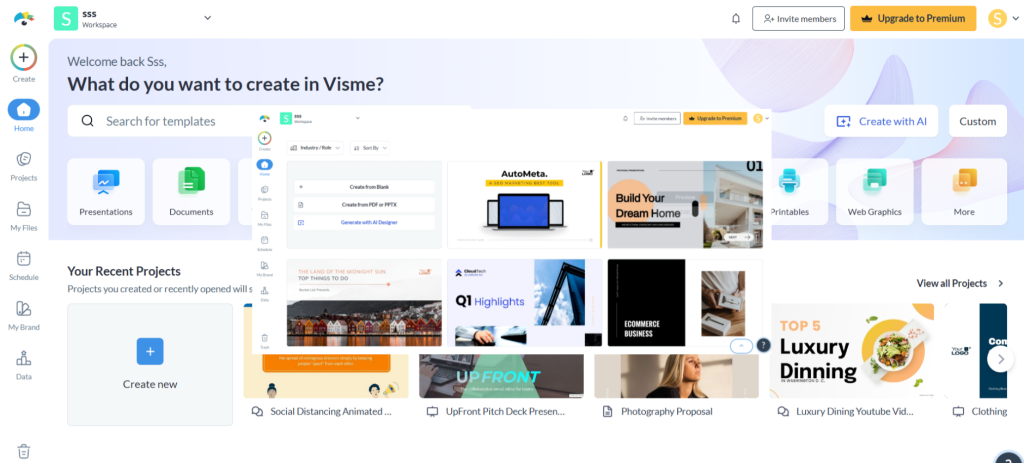
It has a lot of different options like invoices, letterheads, moodboards, labels, tier lists, testimonials, website headers, official documents, forms/surveys, etc. On the other hand, lacks templates like LinkedIn carousel, WhatsApp story, Podcast cover, etc.
Overall, the Visme template library is quite rich, but scrolling through all the templates consumes a lot of time, as you can come across occasional lag.
Canva
Canva also offers numerous templates for business, marketing, documents, and social media graphics. However, many are behind the paywall or have watermark issues. Unlike Visme, Canva also caters to social media graphics and creators who look for more artistic designs.
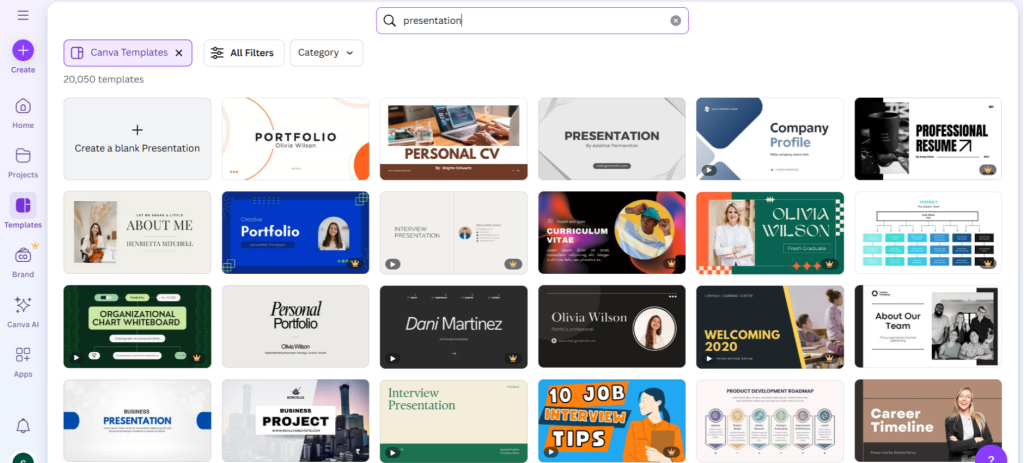
You can also find animated templates within the library. You can pick from different document types and further filter your search based on language, style, theme, feature, etc. Canva has many kinds of styles, from modern to retro to minimalistic, to cater to various types of users.
However, not all templates are accessible for designing in Canva, as many of them are behind a paywall. Searching for a suitable template can feel time-consuming as you need to scroll through numerous designs before you find the perfect one. Also, the layouts may feel repetitive in many places; thus, not every design will leave an impression.
DocHipo
After exploring Visme and Canva templates, let’s explore DocHipo templates. You can find a lot of different template types like infographics, presentations, case studies, posters, flyers, brochures, web banners, social media posts, carousel posts, advertisements, and much more.
Unlike Visme, DocHipo caters to a variety of design aesthetics and different tones. Also, the layouts are eye-catching and purpose-driven for both product-based and service-based businesses.
Searching templates within the tool is a smooth sail. Similar to the other tools, DocHipo also gives options within the drop-down menu search bar. Here, you can already choose the sub-categories or proceed with the generic document type to explore all the templates. The best part is that you can access any template without the watermark issue, even in the free plan.
Next, we loved how DocHipo categories cater to various use cases and even industries. It also covers a lot of specific niche sectors like car sales, furniture, hotel, jewellery, solar energy, consulting, etc, helping companies to find better-matched visuals.
DocHipo’s whole categorization aims at giving you a hassle-free experience with business-oriented designs for every layout. As a business user, it becomes easy to sort out designs in DocHipo than in Canva and Visme.
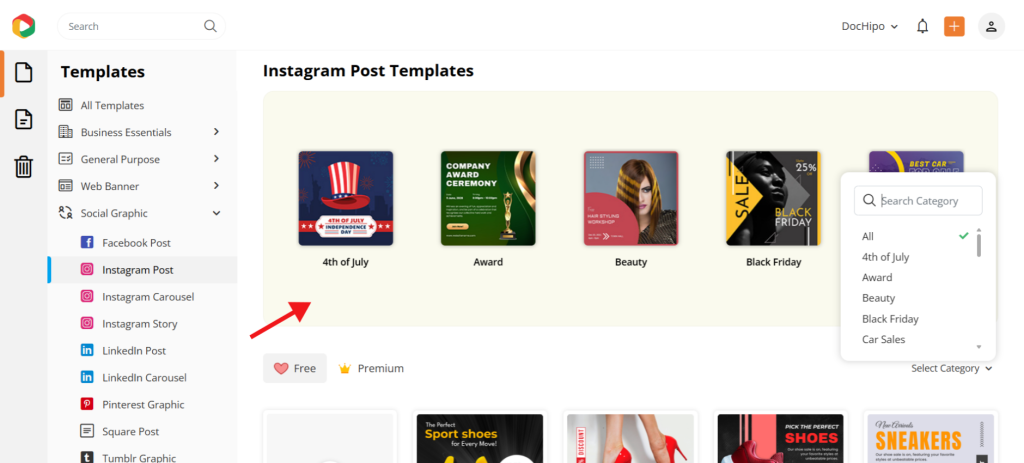
Furthermore, the free and paid templates have different sections that don’t overlap. That means, no more unnecessary scrolling.
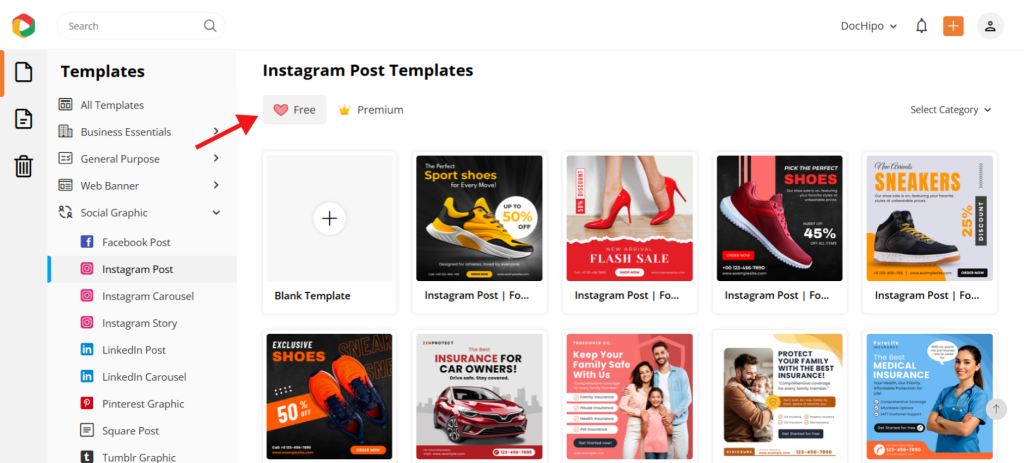
Also, DocHipo has some of the most creative layouts for different occasions all around the year that we did not find in Visme. It perfectly balances professionalism and visual charm, even for these templates. Be it any sale, discount, event, festival, etc., the tool covers all of them.
Design Assets: Visme vs Canva vs DocHipo
Exploring design assets within the three tools is crucial. In this section, we will discuss the different types of assets, their categories, and customization capabilities present in each tool.
Visme
Visme offers a diverse library of design assets categorized into basics, 3D and virtual assets, and illustrative. You can get shapes, wireframes, mockups, stock images, and vectors, such as icons, illustrations, animations, etc.
The tool offers all kinds of shapes, geometric, abstract, and 3D. You can also use three types of icons: solid, outline, and filled outline. On the other hand, wireframe assets have a thin wire-like outline with transparent color, including categories such as buttons, slides, cards, devices, icons, media, text, etc. You can customize the color, size, transparency, and orientation of the basic assets.
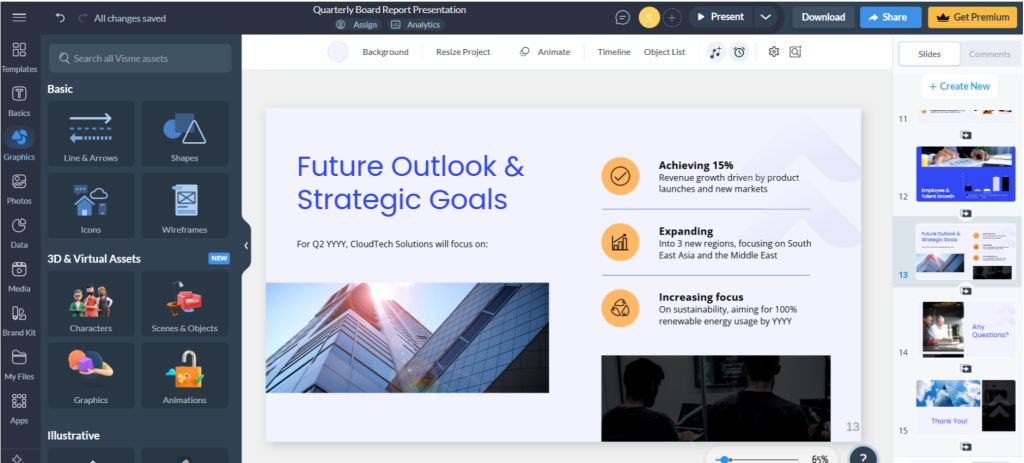
Visme’s 3D and virtual assets are unique, adding depth to the designs. You can get a lot of different categories like characters, scenes, shapes, objects, and animations, which possess sub-categories. All the elements allow customization; however, many of these are behind the paywall.
Within the Illustrative assets category, you get plenty of animated icons, characters, illustrations, gestures, special effects avatars, and shapes. These assets allow limited color customizations. Further, Visme offers preset font pairs, stats and graphics, text with graphics, flowchart diagrams, call to action graphics with typography, etc.
Canva
Canva also offers a lot of design assets and has everything within the Elements section, like vectors, images, shapes, sheets, tables, mockups, etc. Unlike Visme, Canva does not have subcategories for every type of asset. However, Canva offers filters like colors, orientation, static, or animated to search for graphics.
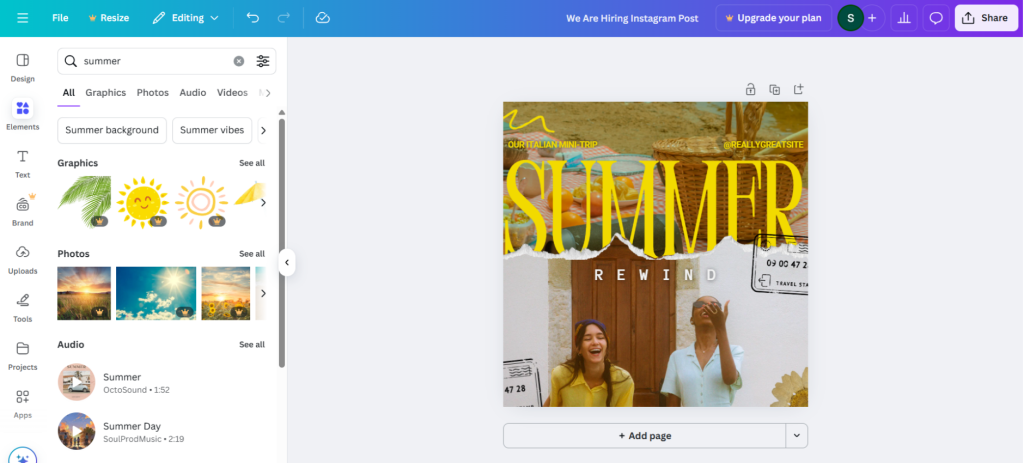
The tool also offers 3D assets, but they are not well-categorized and do not stand out like Visme. Though Canva provides a vast library of graphics, it would have been better if the tool had made it more organized and easily accessible for users.
Since Canva also includes third-party stock assets, it makes up a mixed-quality library. Thus, finding similar assets for a coherent look will be challenging. Though there’s a search bar for finding overall graphics, there’s no search bar for individual graphic elements. For every asset, you can customize all the colors, size, orientation, and transparency.
In addition, Canva also offers a separate option for mockups, which is not available in Visme. Visme offers mockups only within the dashboard rather than the editor. The tool also has some preset font combinations in catchy typography.
DocHipo
DocHipo design assets are quite different from other tools. In terms of variety, it has everything from shapes, backgrounds, lines, stock images, videos, to vectors like colored and mono icons, stickers, solo and scene illustrations, text frames, animations, etc.
Unlike Canva, all the graphics in DocHipo are exclusive as these are entirely in-house creations. It helps in making your designs high-quality, polished, and maintaining a consistent visual identity. With well-categorized design widgets within the editor for easy navigation, which do not take much time to load.
Furthermore, every design asset has subcategories, like Visme, to narrow down your search. These categories are for different objects, animals, businesses, themes, and more.
Like Visme, DocHipo also caters to specific niches for illustrations like finance, marketing, investment, project, sales, etc. Apart from these formal categories, the tool also covers nuances of various cultures, countries, and art forms that make DocHipo illustrations unique. Also, DocHipo assets for occasions and festivals help to bring celebratory cheer to documents instantly.
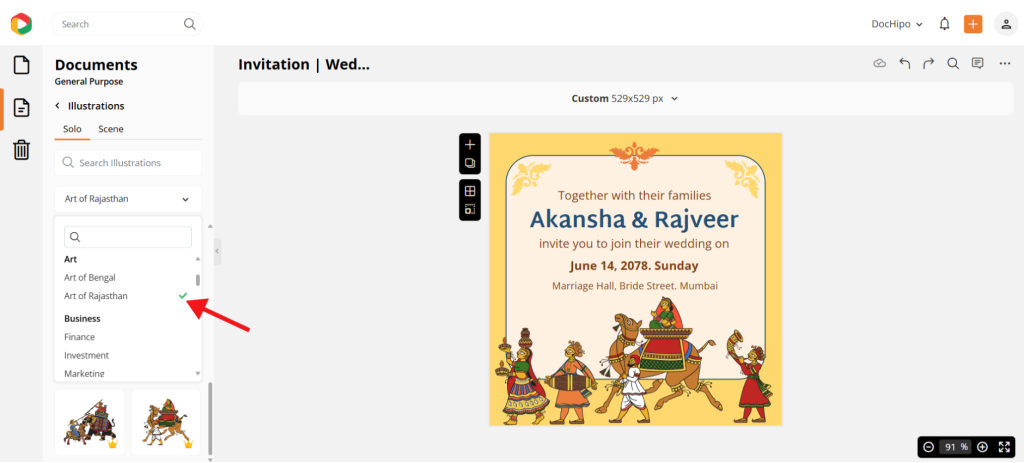
Another thing that caught our attention was the elegant text frames that set DocHipo apart from the other two tools. You can find several text frames for different seasons, occasions, and styles. Whether it’s an icon, sticker, illustration, or text frame, you can easily customize the size, orientation, colors, and transparency of the asset within the designs.
If you prioritize premium vibe and exclusivity over a large volume of assets, DocHipo will suffice your design needs.
Data Visualization: Canva vs Visme vs DocHipo
When comparing Visme with other tools, we must discuss the data visualization capabilities. So, let’s explore them in detail.
Visme
Till now, you have observed that Visme’s templates and assets cater to the business and corporate needs. Therefore, it offers a separate category for data visualization. On the left panel, you can see the Data option, where you can find all the charts, graphs, diagrams, tables, maps, and dynamic fields. Visme has also introduced a few options for dynamic 3D charts.
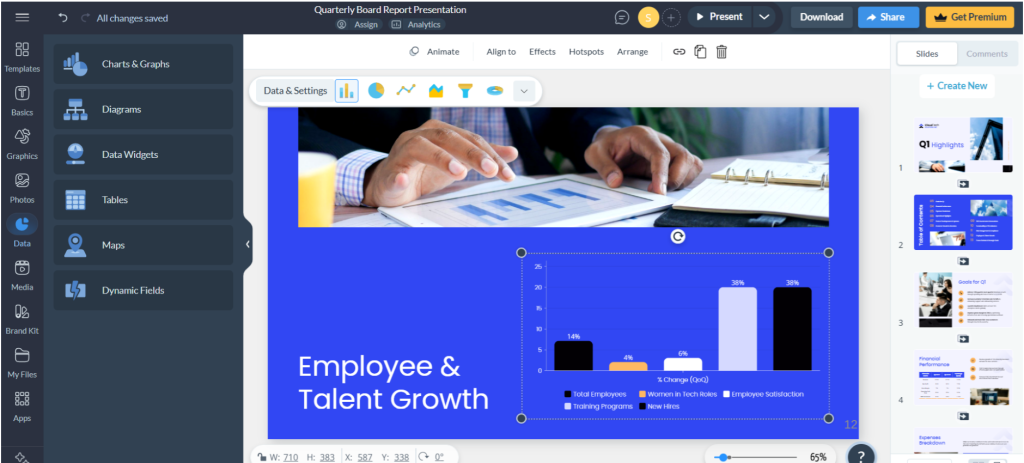
For charts and graphs, you can get different types of visualizations and align them according to the entered data. You can also import data sheets into the tool to get the desired visualizations.
Visme offers plenty of customization options for data visualization, bar shape, blur effect, animation, in addition to basic features to customize legends, XY axis, decimal and thousand separator, etc. However, as a beginner, it might take some time to create charts due to the advanced features.
The tool also offers basic as well as niche-specific tables related to IT, marketing, education, logistics, etc. One of the interesting features is the Dynamic Fields options, where you can quickly create dynamic components across all your projects, visible to all users in your workspace.
Visme’s interactive maps help to present location data engagingly. The Map settings include customization for style, color, content, captions, and borders.
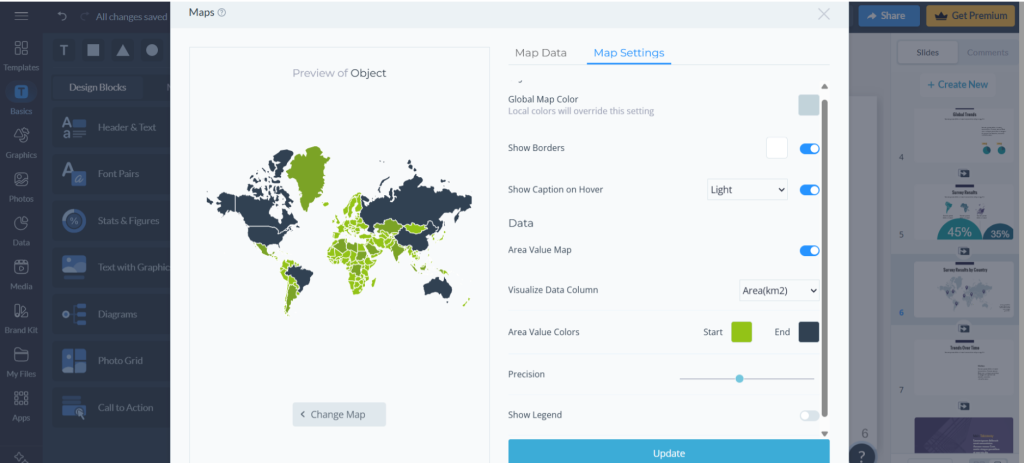
Canva
Unlike Visme and DocHipo, Canva offers all the data visualizations within the Elements option only. The tool has several types of charts – line charts, bar charts, pie charts, infographics, hierarchy charts, etc.
Customizing these charts is comparatively easier than with Visme. You can easily customize the data, labels, legends, axis, and other information, including the aggregate data. Additionally, swapping of the XY axes is possible with just a click. Canva also offers customization for things like padding and spacing between the columns.
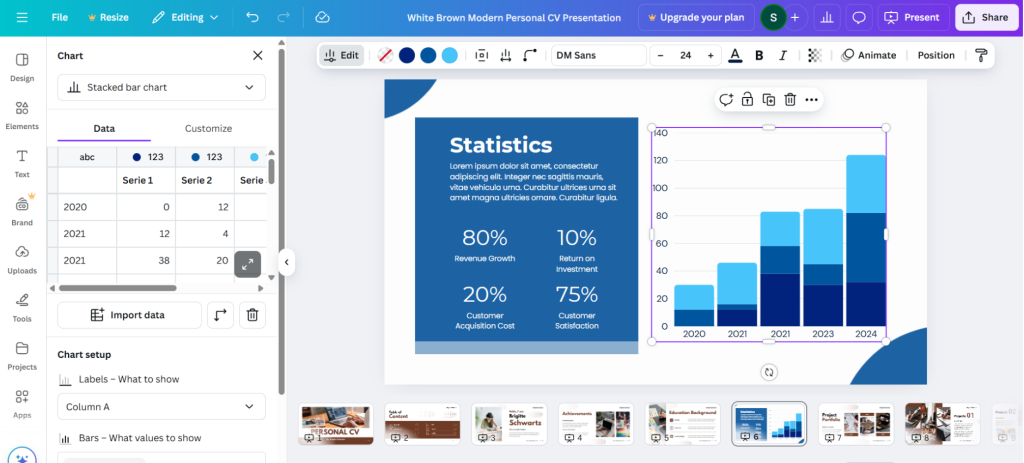
If you want interactive maps, you can opt for Visme or DocHipo, as Canva does not offer them.
DocHipo
DocHipo also offers a separate option for data visualization that includes charts and maps. Once you select any of these, you land in a separate window for a clutter-free design experience.
For charts, you have several options, such as bar, line, area, pie chart, donut, etc. You can manipulate the data to make changes to the visualization and change the colors, too. Like Canva, you can swap the X-Y axis to change the entire visual with just a click. Within the Settings option, you can further customize the legends, axis content, labels, and captions.
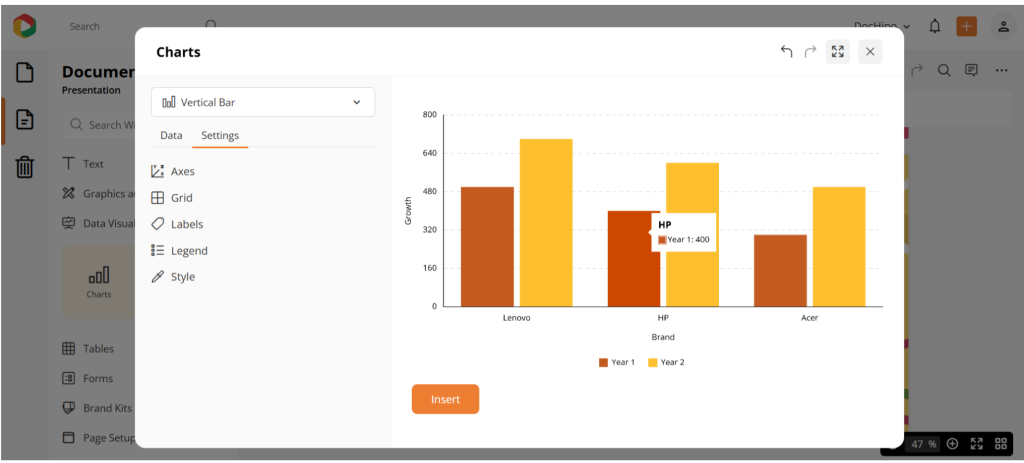
DocHipo maps offers interactive data visualizations where you can showcase geographical data for regions and countries. Like Visme, you can highlight, color, edit legends, customize borders, etc.
Core Design Features: Visme vs Canva vs DocHipo
Now, we come to the crucial part of the tool, the core design features. We will explore the design capabilities of each tool to assess its functionality.
Visme
Visme offers plenty of design features for text, images, and graphics. As soon as you land in the editor, it can feel cluttered with overwhelming editing options at once.
Let’s start with text customizations. Visme offers basic text customization for font, text size, color, orientation, etc. Apart from these, the tool provides effects like shadow, outline, reverb, gradient, etc. Layouts like arched, bow, and circle also help in bringing interesting styles to the canvas.
Within the design blocks, you also get other options like text with graphics, diagrams, photo grids, call to action, etc. Visme allows you to save your favorite design blocks for easy access in the future.
Visme also offers photo editing options where you can crop images to various shapes, adjust tones, add filters and captions, etc. One of the most interesting editing features is how you can customize the orientation in 3D.
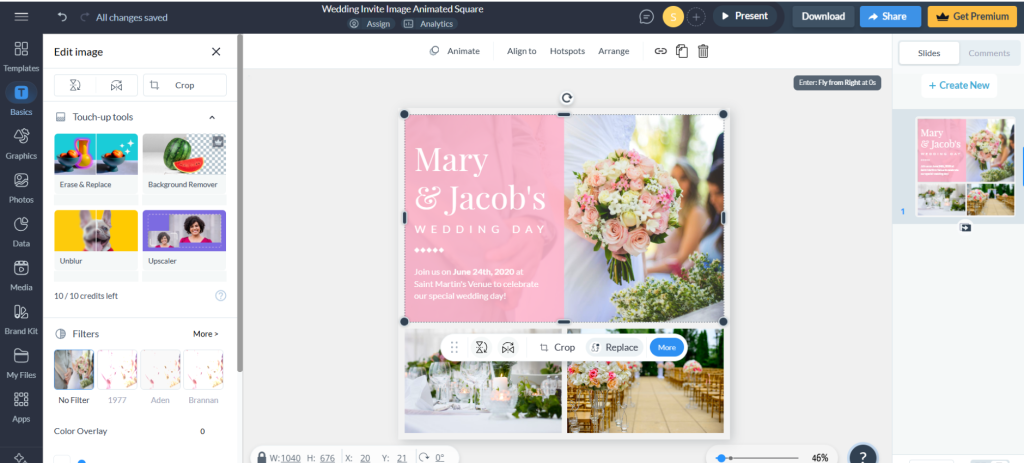
It also offers color overlays, creative crop frames, and photo replacement options. The tool also provides basic video editing capabilities, similar to Canva. Apart from these, the tool lets you repurpose designs with AI resize and custom canvas resize.
You can also use the Brand Kit within the editor, where you can save brand logos, fonts, colors, and other design elements. You can also choose colors from several preset color themes and try various combinations.
Within the dashboard, you can schedule your posts and monitor key metrics such as views, time spent, and audience engagement for every project. Visme is an excellent design tool, but users may experience lag while applying changes.
Canva
Canva has almost all the design capabilities that Visme offers for text and graphics. However, there are a few differences and special features that we will focus on. In comparison with Visme, Canva’s editor is bright and smooth.
The text customization features are similar to several effects and styles. Canva also offers different font combinations, and the Curve text generator helps to bend, warp, twist, and create bespoke text. Canva also provides some advanced photo editing features along with basic tonal adjustments.
However, Canva does not offer various shapes to crop photos, but offers frames in different shapes, where you can drag and drop pictures.
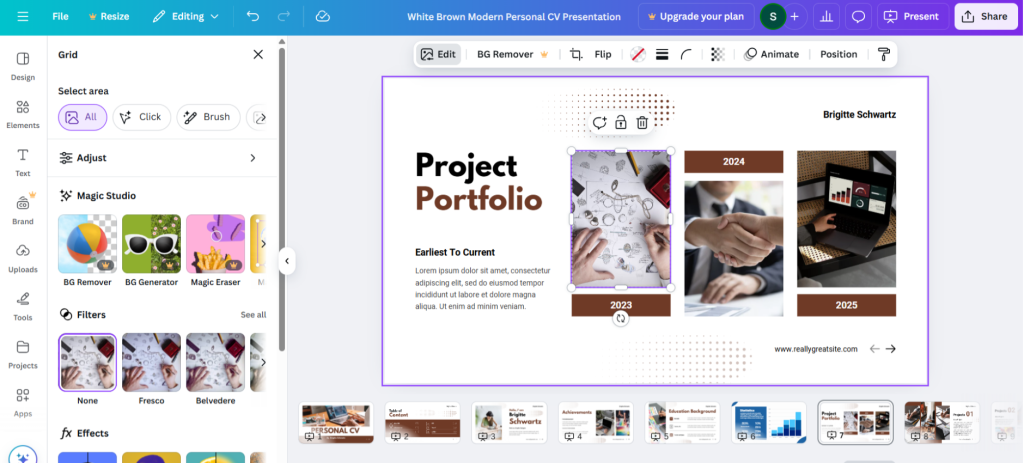
But the tool allows you to edit the foreground and background of the image. Apart from these, Canva also provides video and PDF editing capabilities.
Canva also offers the brand kit, where you can save logos, fonts, colors, charts, etc. In addition, you can also save brand voice and templates for quick access. With Styles, you can choose a suitable color from various combinations and color palettes.
Other features include smart resize and copystyle. But Canva covers everything like Visme, with the Content Planner, where you can schedule and track metrics like impressions, clicks, likes, comments,
DocHipo
Compared to Visme and Canva, DocHipo has straightforward design widgets. While Canva often blocks design elements in the middle of editing, urging you to upgrade, DocHipo offers clarity of accessibility without any frills.
You can also use all the basic text customizations with plenty of fonts and effects like shadow, outline, border, blur, etc. For photo editing, you can add filters and adjust the tonal quality, contrast, brightness, greyscale, etc. On top of these, DocHipo also allows you to upload, trim, and download videos.
Unlike Canva and Visme, DocHipo has integrated a QR code maker and collage maker without third-party workarounds. DocHipo’s smart resize feature allows you to repurpose designs into standard document sizes and custom sizes.
There are plenty of color customization options for eye-catching effects in text and graphics. You can add a gradient color or a transparent color to transform your text and shapes. You can also add a mixed color effect to add multiple colors to letters.
Furthermore, DocHipo has the most organized Color Themes. It has a variety of palette options for different colors, occasions, moods, nature, etc.
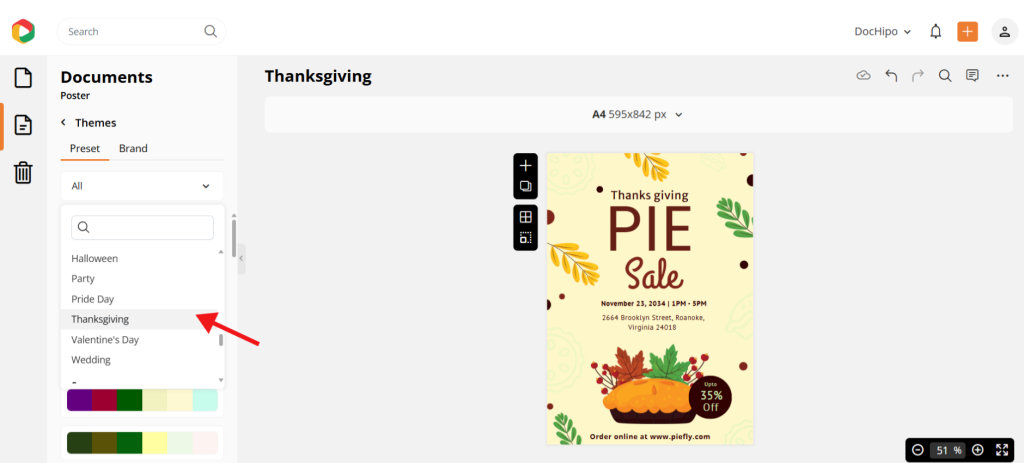
Brand management is easy with DocHipo, offering the Brand Kit to save your logos, colors, fonts, images, and videos. In addition, you can also save designs with Company Templates for quick access.
Overall, DocHipo simplifies designing for branded content with plenty of advanced features.
AI Features: Canva vs Visme vs DocHipo
Now, let’s look at some of the AI features of the three tools.
Visme
Visme keeps the AI tools sorted, as you can find everything in AI Hub within the editor. With AI Designer, you can create presentations, printables, documents, or social media graphics by describing the details of your document.
You can also generate images and text with Visme. With the AI Image Generator, describe with a prompt, select the quality, and ratio. However, Visme does not give you any options to choose the image style.
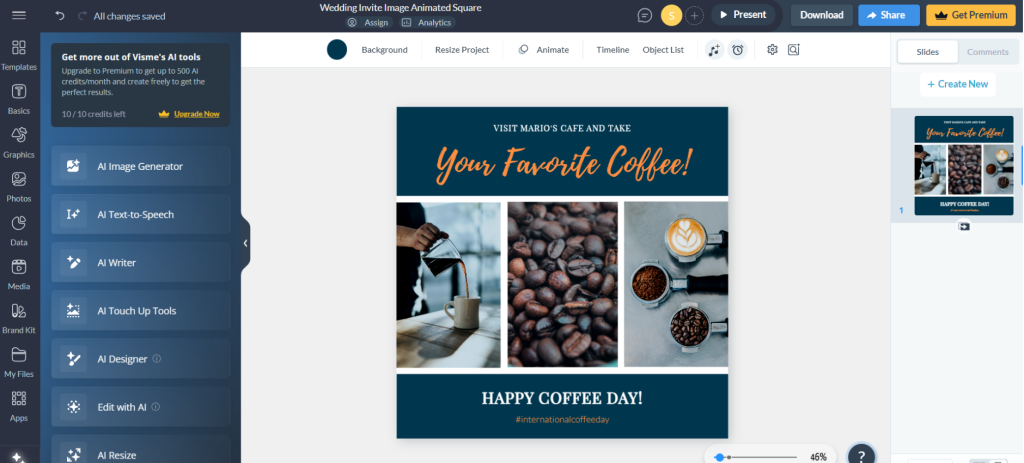
On the other hand, with AI Writer, you can select the text length and tone when you describe the desired text.
Furthermore, AI Touch Up Tools allow advanced editing for images, such as removing the background, erasing and replacing, unblurring, and upscaling. AI Text to Speech converts text into six different voices.
Canva
You can find Canva’s AI capabilities within the Magic Studio suite. It has a collection of tools designed to speed up design creation, content generation, and asset repurposing. Like Visme, it offers Magic Design that helps with instant designs, images, videos, document drafting, and code for you.
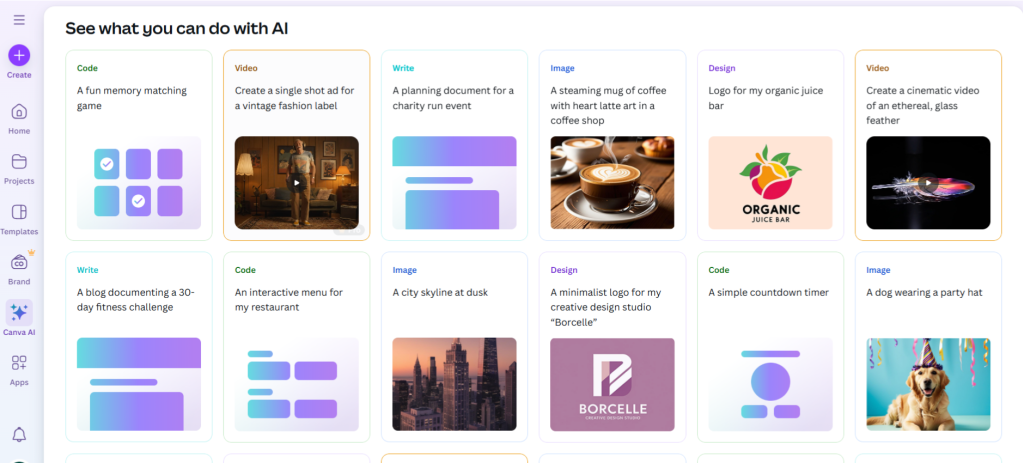
Canva also offers generative AI for images and text. To generate an image, you can describe it with a prompt, choose a style, and a ratio, too. With Magic Write, you can transform or generate text in different tones. You can also create a copy or blog with simple text prompts.
The tool offers AI-assisted editing, where you can select part of an image, describe the change, and Canva generates the update. You can also remove the background, unwanted objects, or imperfections from photos instantly. Overall, Canva’s advanced editing helps polish images for social media.
DocHipo
DocHipo’s AI capabilities are compact but functional for quick designing. Like Visme and Canva, DocHipo also offers the ability to generate text and images, but there is more.
With an AI text-to-image generator, you can describe your desired image and also choose from several styles like 3D, anime, logo, watercolor, oil painting, realistic, cinematic, etc.
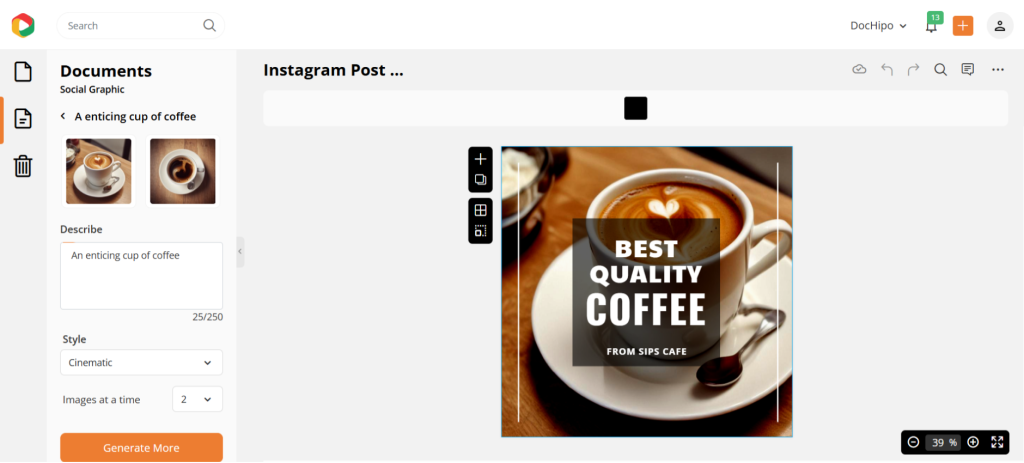
DocHipo also allows you to remove the background of any image with just a click. Further, you can generate ideas, a headline, a tagline, social media content, hashtags, etc, with AI Writer. Unlike Visme and Canva, you get a lot of different options to choose the tone, such as casual, professional, confident, funny, friendly, etc.
You can repurpose your documents with AI Translate. With just a click, you can translate the entire text content of any document into more than a hundred languages.
Sharing and Collaboration Capabilities
While designing any document, you may need your team’s input. That’s why we need to explore the sharing and collaboration capabilities of Visme vs Canva vs DocHipo. All three tools offer real-time collaboration where you can design and chat with your team. You can also control editing access to your documents for different members.
Further, you can directly publish the designs to various social media platforms. DocHipo gives you the option to protect documents with a password. Like Visme, DocHipo allows viewers to download the uploaded documents.
On the other hand, Canva gives you various options to share documents; you can share as a link or a QR code. Likewise, with DocHipo, you can directly share designs via email. Visme gives you an additional option to share documents as Flipbooks.
Integrations with Third-Party Apps
Integrations keep your everyday workflow afloat while using any app. So, let’s see what and how integrations help you while designing with these apps.
Visme
Visme offers different integrations for different purposes. To refine content with high-quality visuals, it has integration with Unsplash, Tenor, and Brand fetch. It also integrates with YouTube, Vimeo, Wistia, etc for videos.
Furthermore, you can connect it with productivity tools like Slack, Trello, and Asana to streamline communication and project management. Also, the integrations with Google Drive, Dropbox, and OneDrive simplify file storage and access.
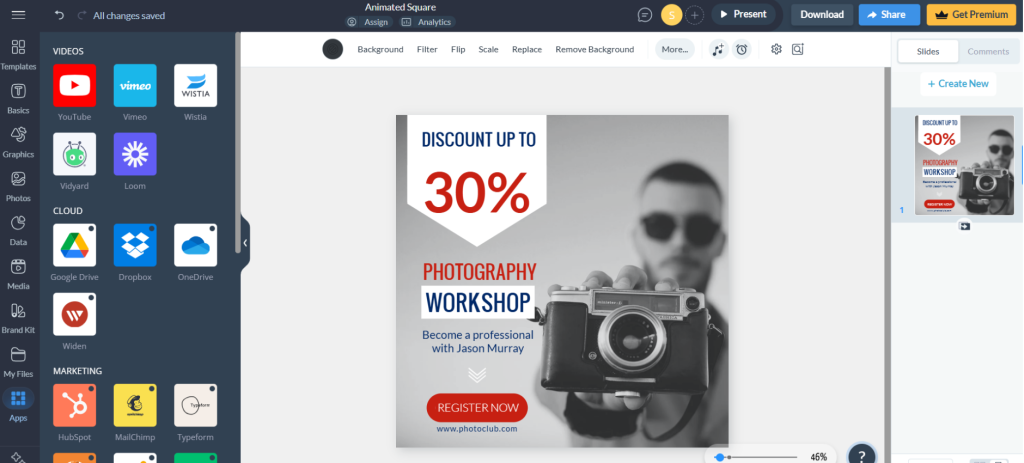
By connecting Visme with tools like Google Forms, Jotform, Typeform, SurveyMonkey, and Formstack, you can embed surveys, quizzes, polls, or lead capture forms right into your designs. For marketing and analytics, Visme works with platforms such as HubSpot, Mailchimp, and Google Analytics, helping you track engagement and drive results.
Canva
Canva integrations save time, reduce manual work, and help you keep your creative process connected to the tools you already use. Through integrations with platforms like Pexels, Pixabay, and Getty Images, you can search and use royalty-free or premium visuals directly in your design workspace. The integration with YouTube allows you to embed videos into the designs.
You can also connect it with productivity tools like Google Drive, Dropbox, and OneDrive to import and export files seamlessly. For team collaboration, Canva integrates with Slack, Microsoft Teams, and Trello, enabling smooth feedback and project management.
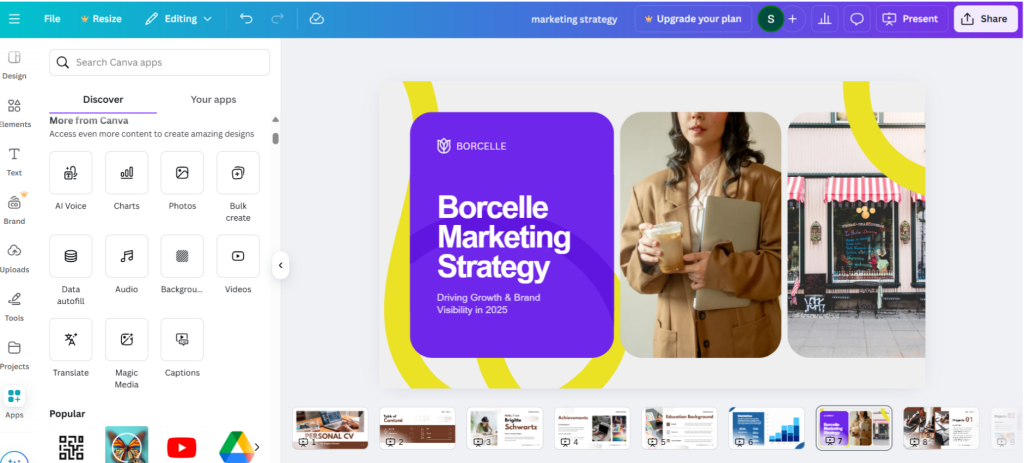
You also get access to other apps like Colorize, Image Upscaler, and Dall-E for advanced editing. It also works with marketing and publishing platforms like Mailchimp, HubSpot, and WordPress, making it easier to create and distribute content in one workflow.
Moreover, you can access hundreds of design apps available to streamline creative workflows, including Mockups, Brandfetch, Typecraft, and Dynamic QR codes.
DocHipo
DocHipo offers a range of integrations designed to streamline your workflow and enhance productivity. For high-quality images, DocHipo integrates with Pexels and Unsplash to provide millions of images. You can also access stock videos and embed videos from YouTube.
With the integration of Jotform and Typeform, you can attach forms to the documents to collect leads, take feedback, or conduct a survey and poll.
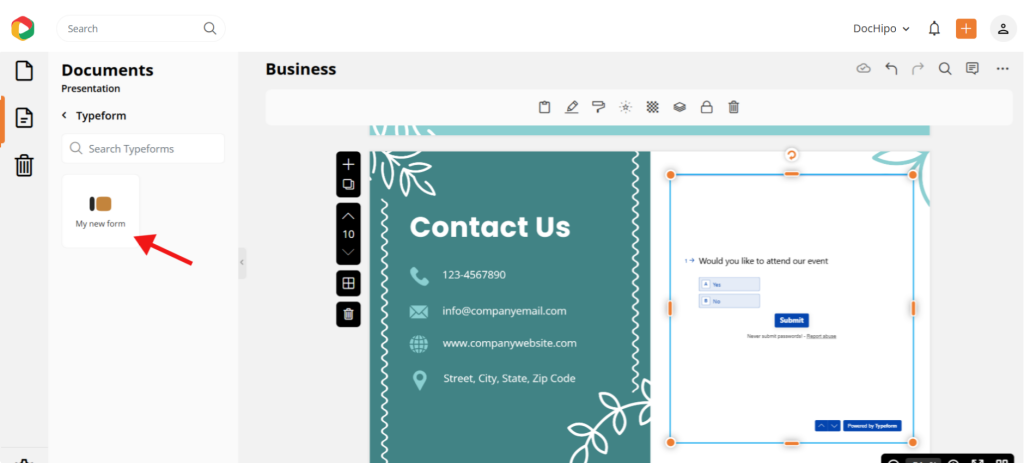
Additionally, DocHipo integrates with Stable Diffusion, OpenAI, and Google Translate for various AI capabilities. To streamline your email marketing, DocHipo offers MailChimp integration so that you can push your email campaign designs directly without any extra steps.
Pricing: Visme vs Canva vs DocHipo
After comparing all the assets and features, let’s take a look at the pricing of each tool.
Visme
Visme offers a free plan with limited downloading options, templates, and design assets.
For long-term use, you can access with paid plans:
- Starter Plan: $12.25/month per user, billed annually.
- Pro Plan: $24.75/month per user, billed annually.
- Enterprise Plan: Custom pricing.
Canva
Canva also offers a free plan with limited templates and design capabilities. You can download as many times as you want. However, for complete access, you can access advanced features with these paid plans:
- Canva Pro: $120 per year per user.
- Canva Teams: $300 per year for a minimum of three users.
- Canva Enterprise: Custom pricing.
DocHipo
DocHipo allows you to design and download documents with limited access to assets, templates, and features. Here are the paid plans to access them.
- Pro Plan: $7.50/month per user, billed annually. It is ideal for solopreneurs and small teams who need Pro Tools for advanced document design.
- Pro Unlimited: $225/month for unlimited users. It is best for large teams to design professional documents with advanced tools.
Suitability for Users and Use Cases: Canva vs Visme vs DocHipo
Considering the features, assets, and budget, you can decide which tool is best for you. Here is the summary considering the suitability of each tool.
| Tools | Suitability |
| Visme | It is suitable for data-driven content where the documents are formal in tone. Visme is ideal for enterprises, marketers, mid-size or large businesses, educators, etc. |
| Canva | It is suitable for creating casual or professional designs, especially for social media content. Canva is ideal for beginners, marketers, brands, creators, etc. |
| DocHipo | It is suitable for creating purpose-driven designs for businesses that cater to various audiences. DocHipo is ideal for businesses, solopreneurs, brands, and marketing/design teams. |
Watch this tutorial to get started with DocHipo.
Final Verdict for Visme vs Canva vs DocHipo
Here we are, towards the end of this blog. We have covered everything in detail, including templates, features, and AI capabilities. So, here is the summary.
Visme has a medium learning curve with plenty of advanced features. As a beginner, you may need some time to get used to the application. It helps create complex data-driven documents and analyze the results.
Canva is an easy-to-use graphic design tool to create professional-looking visuals quickly and easily. It can help you create anything from printables to social media content. However, Canva is not budget-friendly and business-focused.
On the other hand, DocHipo is a budget-friendly and minimalistic design tool that can help you create on-brand designs within minutes. Every feature and asset assists you in creating business-ready designs for a variety of different formats, industries, and occasions.
With a clutter-free interface and stress-free design experience, you can make anything within minutes. Sign up with DocHipo and streamline your workflow today.
FAQs
Is Visme or Canva better?
Visme and Canva are robust design tools tailored for different purposes. If you want data-driven designs with a formal tone, choose Visme, whereas Canva is suitable for social media platforms and creators.
Furthermore, if you are looking for a design tool that is beginner-friendly and caters to business needs for on-brand designs, you can try DocHipo.
Which one is better than Canva?
Plenty of tools are better than Canva, such as Visme and DocHipo, which offer similar and better capabilities.


