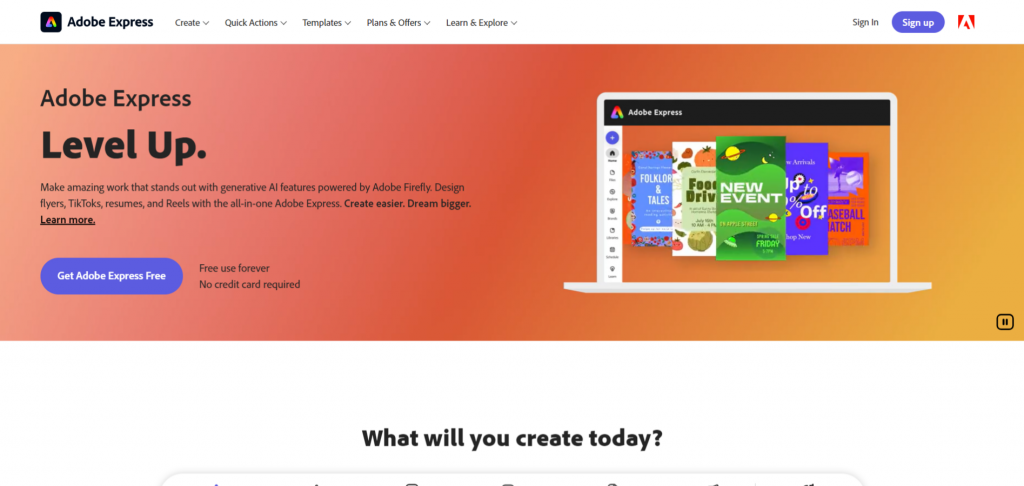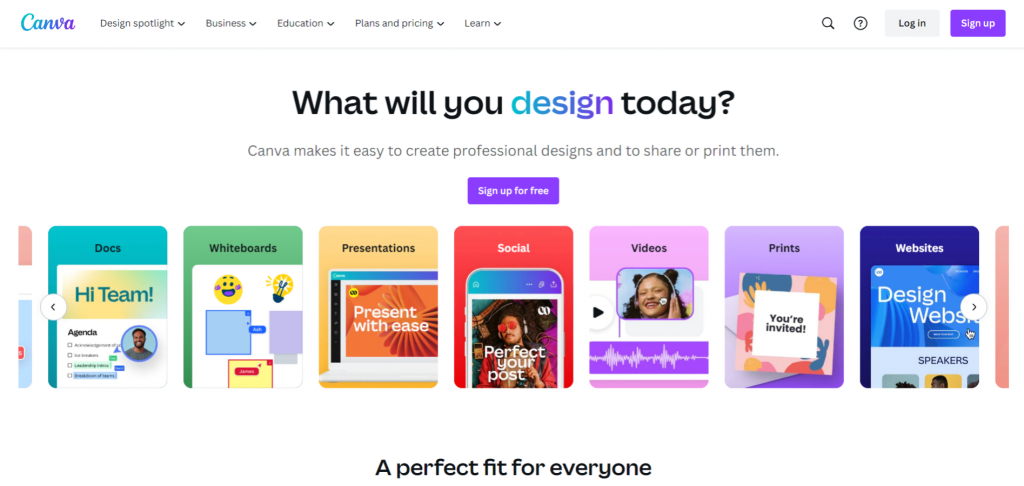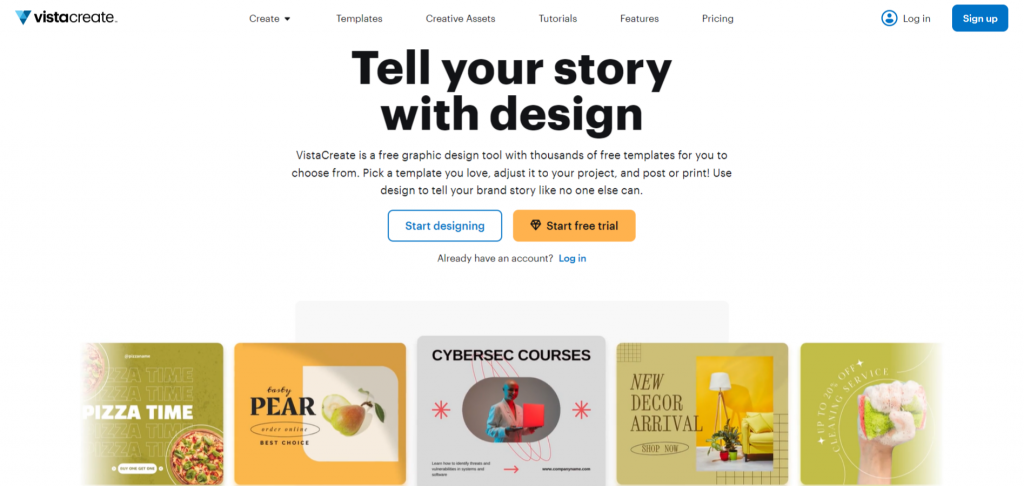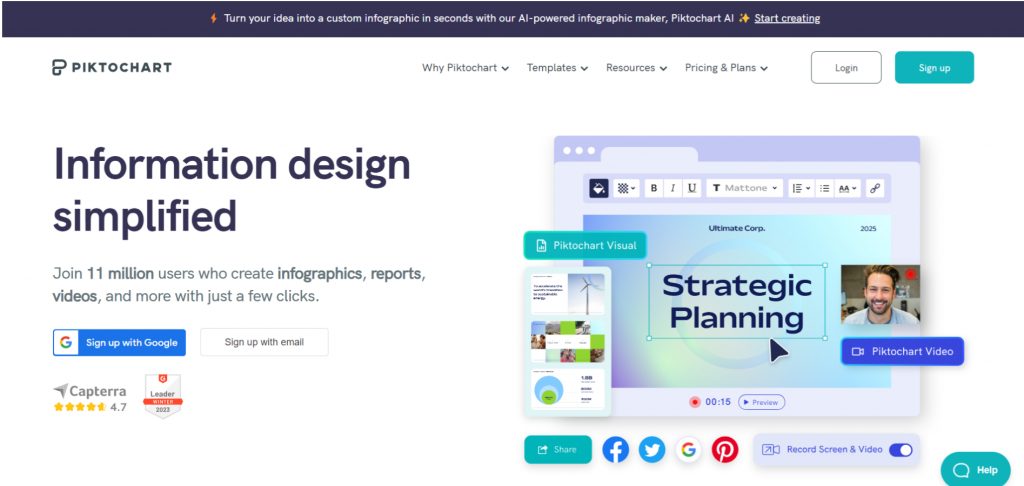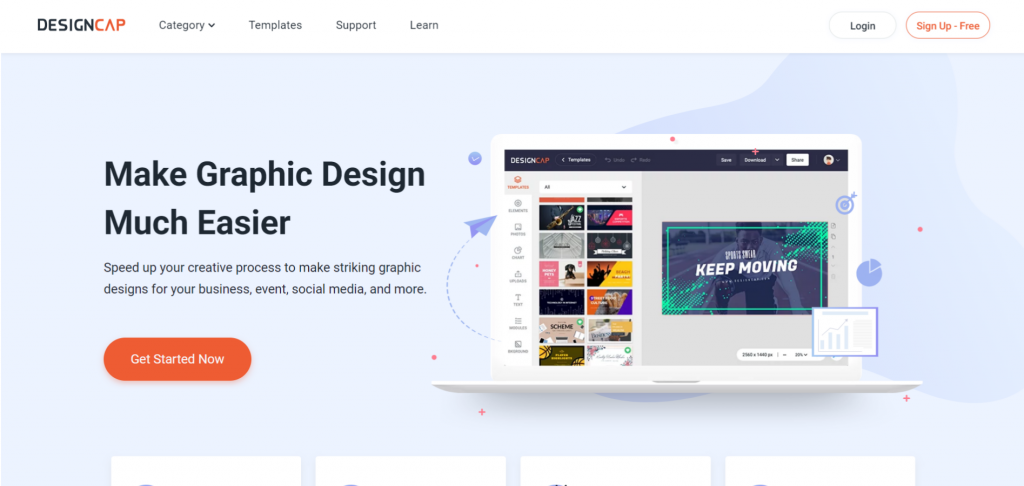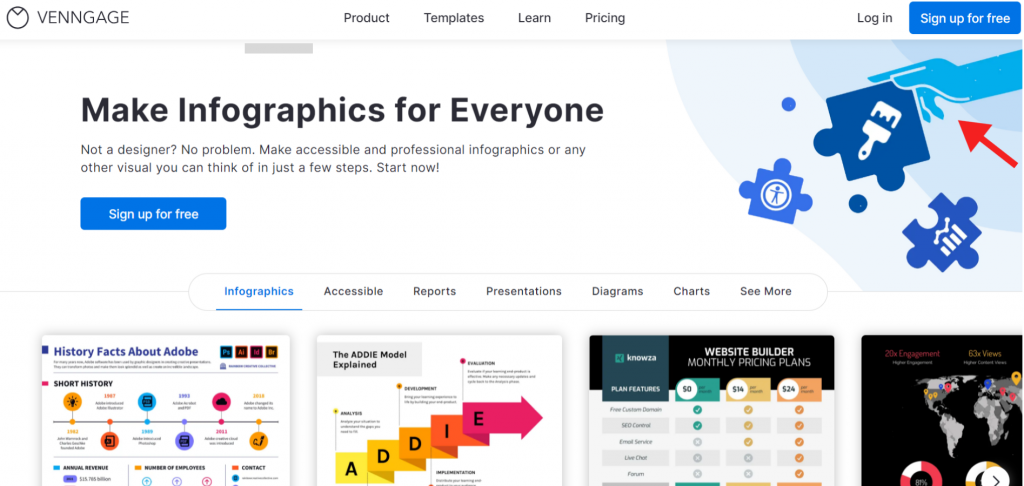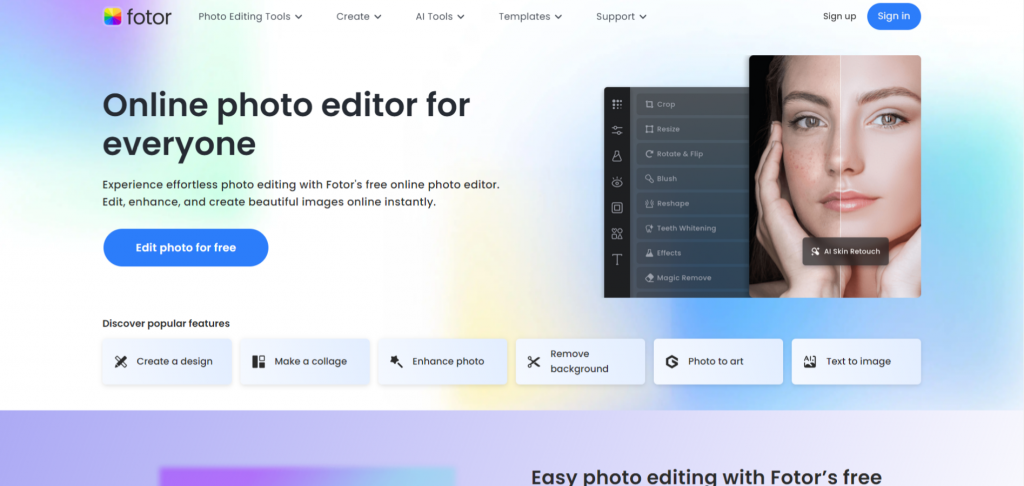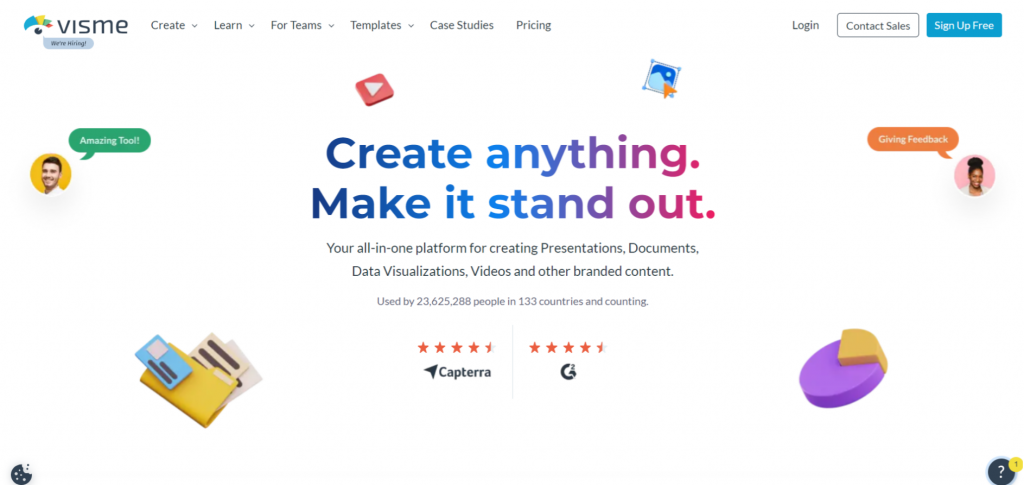10 Xara Alternatives: Features, Pricing and Vital Tips

Xara offers an all-in-one suite for automating, branding, and personalizing business designs. The suite has many applications, including a photo editor, graphic designer, web designer, and Xara cloud. However, other Xara alternatives can simplify your workflow and provide fast content creation capabilities.
Xara Alternatives
- DocHipo: Ideal for entrepreneurs, professionals, businesses, or creators of big or small businesses because it facilitates design and collaboration.
- Adobe Express: Ideal for creators, bloggers, influencers, and business owners.
- Canva: Suitable for creators, agencies, marketers, enterprises, salespeople, and businesses that want to appeal to the larger social media audience.
- VistaCreate: Ideal for large enterprises, businesses, freelancers, and marketers.
- Piktochart: Suitable for professional and business users who often deal with data-centric documents.
- DesignCap: Suitable for beginners and professionals who want a simple, minimalistic alternative to Xara.
- Venngage: Ideal for professionals, businesses, and HR teams who want business-related documents with eye-catching visuals.
- Fotor: Suitable for creators and influencers who want advanced photo editing effects.
- Visme: Ideal for marketers, businesses, executives, and brand owners.
- Marq: Suitable for teams, businesses, and marketers making on-brand documents.
This blog explores ten Xara alternatives with details about their features and pricing. Also, get pro tips for choosing the best tool for your business that can work as efficiently as Xara to provide you with design solutions.
Table of Contents
Best Xara Alternatives
Let’s explore the world of Xara alternatives to learn about each tool’s exclusive features, capabilities, and suitability. These tools have been tried and tested so that you can understand user experience and the best features each one offers.
DocHipo
DocHipo is a clutter-free graphic design tool helping you create on-brand marketing collaterals even as a beginner. With pre-designed templates and advanced features incorporating generative AI, you can experience a smooth workflow while working with teams.
DocHipo templates cover all your document requirements: flyers, posters, email headers, case studies, presentations, social media posts, or ads. You can design any document within minutes with professional layouts requiring minimum customization.
In addition, it offers a rich library of design widgets, including vector icons, stickers, illustrations, text frames, stock images, shapes, backgrounds, fonts, etc., with premium-quality graphics to create stunning marketing collaterals.
Explore SVG assets and animations in DocHipo.
In addition, you can enhance your images within the editor with a built-in photo editor and background remover. Furthermore, with the powerful generative AI tools, you can create AI Images and text copy within seconds.
Explore more about the AI Writer in DocHipo.
With DocHipo Video Maker, you can give a dynamic edge to your content. You can kick-start video making with preset Square video templates that include stunning motion graphics and audio.
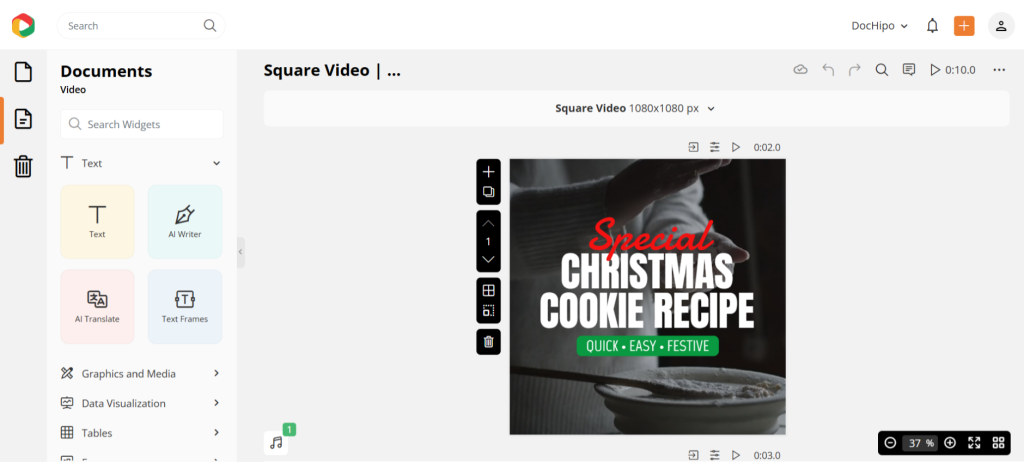
Next, you can customize every element on the multi-layered video editor, add animations, and adjust speed.
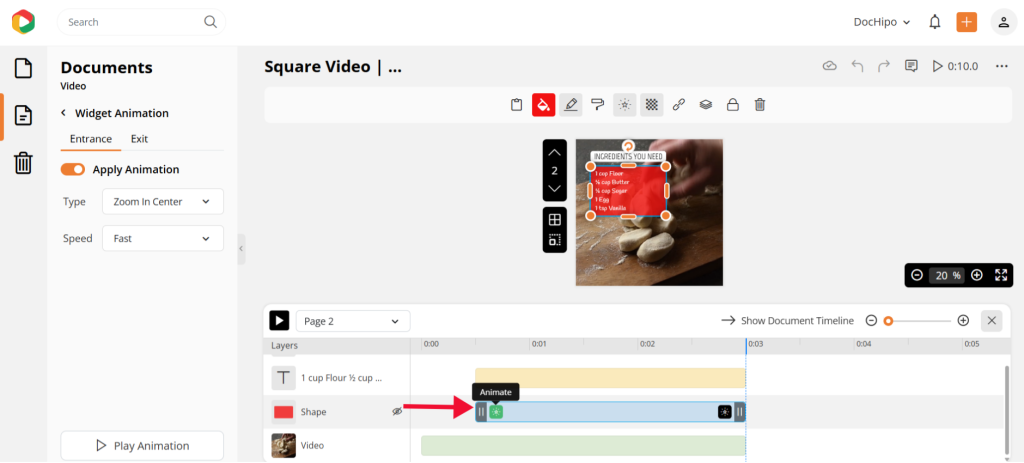
You can also adjust the timeline for every scene, design element, and the entire document with intuitive, easy-to-use editing capabilities.
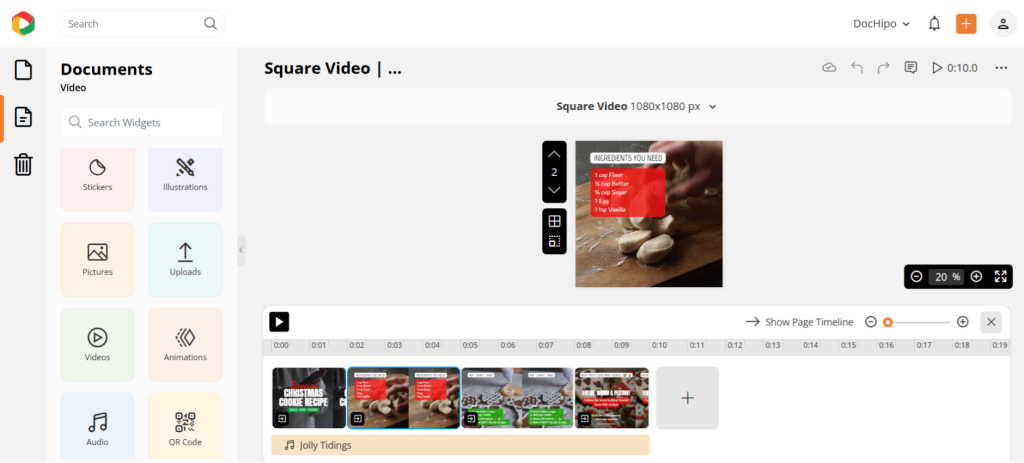
Explore all about the Video Maker with this tutorial.
Moreover, you can repurpose any design for different social media platforms with the Smart Resize feature. Like Xara, the integrated Brand Kit stores all the essential brand assets in one place so that you maintain brand consistency for every design.
With real-time team collaboration, you can design together faster while designing any document and get feedback instantly. Plus, the integrations with tools like MailChimp, Jotform, and Typeform streamline the sharing of marketing materials and the creation of interactive designs.
DocHipo also offers an interactive Proposal Maker tool that helps you create, share, and close deals securely. With website style Proposal Templates, you get structured deliverables that include scope of work, timelines, pricing tables, etc.
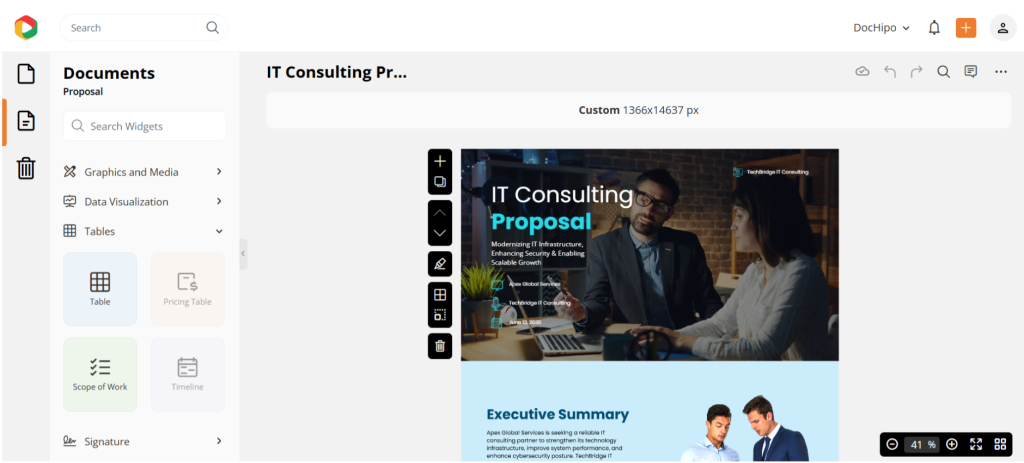
Plus, you can assign currencies, make items or sections optional, allow quantities to be edited, and define billing frequency to align with your business needs.
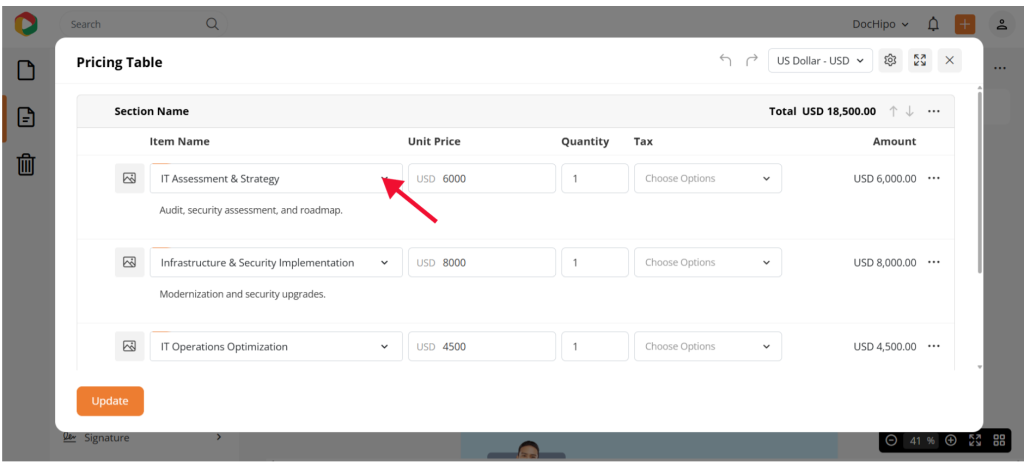
In addition, you can set your documents’ expiration dates and let your clients add e-signatures to speed up deal approvals. Once approved, your documents are locked safely to avoid any interference with the content.
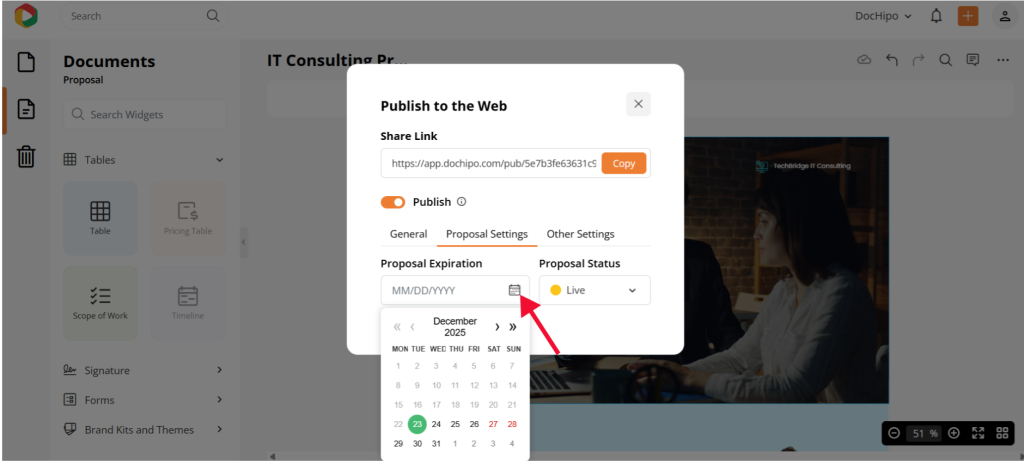
Once you are satisfied with the design, you can download it in multiple formats, such as PDF, PNG, JPG, transparent PNG, MP4, GIF, etc. You can also skip downloading, present your slides directly, and share documents via email.
Publishing designs to social media platforms and websites is a breeze. Moreover, you can control access to your published documents or choose to allow your viewers to download documents.
DocHipo is an organized yet robust tool if you want to manage your brand-related documents and design with a team. Users may note that some features are behind the paywall.
Who is it for
DocHipo is ideal for busy entrepreneurs, professionals, marketers, or creators of big or small businesses because it facilitates design and collaboration.
Pricing
DocHipo offers a free plan with limited access to templates and features.
However, the paid plans will give you access to all the features. You can pay for either of these two plans:
- Pro Plan for solopreneurs and small teams at $7.5/month per user (billed annually)
- Pro Unlimited for large teams, allowing you to add unlimited users at $225/month (billed annually)
The platform also accepts payment in 15+ currencies so that you can use the plans without issues in your currency.
2. Adobe Express
Adobe Express is another Xara alternative equipped with photo editing, graphic design, video editing, and PDF tools. The software offers an intuitive user interface and easy access to all features.
Besides a vast collection of templates, Express offers powerful tools with generative AI, a brand kit, and real-time collaboration. In addition, it allows you to resize your documents according to standard sizes and custom sizes.
Adobe Express also offers a content scheduler for smoother workflow. However, users may note that some features, like resize, erase, and brand kit, are behind a paywall. Thus, users may prefer Adobe Express alternatives for extensive features.
Who is it for
Adobe Express is ideal for creators, bloggers, influencers, and business owners. If you want to create content for social media, Adobe is your go-to choice.
Pricing
You can access the core features of Adobe Express with a free plan.
However, you can access all the features with paid plans:
- Premium Plan: $99.99/year per user.
- Teams Plan: $155.88/year for a minimum of two seats.
3. Canva
Canva is another Xara alternative with a vast collection of professional templates, brand kits, and seamless sharing. Like Xara, Canva offers many advanced AI capabilities, such as Magic Studio, Magic Switch, and Magic Write. The tool also helps with smooth workflow and real-time collaboration.
Overall, Canva is a simple yet efficient graphic design tool that can help you streamline your marketing material. However, beginners may need time to familiarize themselves with all the tools’ features. Check out Canva alternatives to ace your design game if you want a clutter-free design tool.
Who is it for
Canva suits creators, agencies, marketers, enterprises, salespeople, and businesses that want to appeal to the larger social media audience.
Pricing
Canva offers a free plan with access to the core features.
However, for long-term use, you may consider these paid plans:
- Canva Pro: $120/year per person.
- Canva Teams: $300/year for three users.
- Canva Enterprise with custom pricing.
4. VistaCreate
VistaCreate is a versatile graphic design tool that stands out for its extensive library of free templates, which is ideal for creating print-ready designs. As a robust alternative to Xara, VistaCreate offers a wide array of customization options, including an impressive selection of fonts, backgrounds, illustrations, animations, objects, and free elements. The user-friendly platform features an intuitive interface and a brand kit that ensures your designs stay on-brand.
VistaCreate helps you to design smoothly with your team members. However, users may note that features like page resize and real-time collaboration are behind the paywall.
Further, you can explore VistaCreate alternatives if you have already used this graphic design software.
Who is it for
VistaCreate is ideal for large enterprises, mid-size businesses, freelancers, and marketers.
Pricing
VistaCreate offers a free Starter plan with limited templates and design capabilities. To access all the features, you can also opt for a paid plan at $10/month per user.
5. Piktochart
Piktochart excels in simplicity, making it an ideal choice for effortlessly creating professional documents. As a robust alternative to Xara, it features an innovative AI-powered design generator that streamlines the design process.
With just a simple text prompt, you can swiftly create banners, flyers, posters, and more within seconds. Additionally, Piktochart offers extensive customization options, allowing you to fine-tune your documents to meet your needs.
Piktochart’s strength lies in its ability to convert text—or data-heavy documents into visually appealing graphics. However, users may note that many features are behind the paywall. You can explore Piktochart alternatives and find features similar to or better than the tool at an affordable price.
Who is it for
Piktochart suits professional and business users who often deal with data-centric documents.
Pricing
Piktochart has a free plan with limited access to templates and features.
Further, you can access all the features with the paid plans:
- Pro Plan: $14/month per user, billed annually.
- Business Plan: $24/month per user, billed annually.
- Enterprise Plan with custom pricing.
6. DesignCap
If you are interested in a Xara alternative with a zero learning curve, DesignCap is your go-to tool. Handle your professional document creation with DesignCap for every purpose.
With a diverse collection of resources, the tool offers immense flexibility to level up your designs. You can also simplify intimidating data-heavy documents into pleasant visual representations for businesses and clients.
The application is a savior when combining text, images, and icons as a cohesive module, saving you time while designing. However, DesignCap can enhance its features by introducing AI-powered tools.
If you are searching for tools with versatile features, check out DesignCap alternatives.
Who is it for
DesignCap is suitable for beginners and professionals who want a simple, minimalistic alternative to Xara.
Pricing
DesignCap has a free plan with limited templates.
However, there are plans that you can buy to access all the features:
- Basic Plan: $4.99/month per user (billed annually)
- Plus Plan: $5.99/month per user (billed annually)
7. Venngage
Venngage offers a highly accessible graphic design platform with an extensive compilation of templates and design makers for customizing text, colors, backgrounds, charts, icons, etc.
With the Smart Diagram feature, you can bring life to boring data and engage your audience more. Plus, generative AI tools like infographic generators and alt-text generators can save a lot of time.
Furthermore, like other Xara alternatives, you can strengthen your brand’s presence with branding and collaboration with the editor. Venngage also offers a complete end-to-end design solution for HR Teams. However, many features, such as downloading and sharing options, are behind the paywall. Hence, you can switch to Venngage alternatives to fulfill all your design needs.
Who is it for
Venngage is ideal for professionals, businesses, and HR teams who want business-related documents with eye-catching visuals.
Pricing
You can use Venngage for free up to limited designs.
However, there are three paid plans depending on your use:
- Premium Plan: $10/month per person (billed yearly).
- Business Plan: $24/month per person (billed yearly).
- Enterprise plan with custom pricing.
8. Fotor
Fotor brings effortless photo editing without any expertise in editing and designing. Among all the Xara alternatives, Fotor offers advanced photo editing tools with AI enhancers, effects, filters, generative AI, etc. Further, the tool also offers plenty of professional templates. Fotor’s strength lies in its
Additionally, with Fotor’s brand kit, you can establish your brand’s identity with customers.
Rather than a monotonous business-oriented look, Fotor’s interface sparks curiosity and motivates you to experiment with many quirky features. Nonetheless, you can use this tool as an ally for picture-perfect posts on social media. However, if you often design with your team, you may consider Fotor alternatives.
Who is it for
Fotor is suitable for creators and influencers who want advanced photo editing effects.
Pricing
Fotor offers a free plan with limited access to the features.
Additionally, you can access all the features for long-term use with paid plans:
- Fotor Pro: $3.33/month per user (billed annually).
- Fotor Pro+: $7.49/month per user (billed annually).
9. Visme
Visme is another Xara alternative that allows you to create interactive content. It is effortless to use and offers solutions according to company size, industry, and user role.
Like Xara, Visme lets you smoothly switch between various capabilities through a content calendar, such as data visualizations, branded content creation, and content management.
Besides, real-time collaboration helps you communicate precisely and make informed decisions within seconds. Visme’s all-in-one content creation suite enables you to ramp up your content according to the latest trends.
Overall, Visme offers a robust design creation and management platform, but it may take beginners some time to learn all the features. Thus, you can search for Visme alternatives for a simple interface.
Who is it for
Visme is ideal for marketers, businesses, executives, and brand owners.
Pricing
You can use Visme for free with limitations on the design assets.
Further, for long-term use, you can avail paid plans:
- Starter Plan: $12.25/month per person (billed annually).
- Pro Plan: $24.75/month per person (billed annually).
- Enterprise plan for custom pricing.
10. Marq
Formerly known as Lucidpress, Marq is a brand enablement platform that helps to create and manage branded content. With a vast template collection and personalized brand kit, you can save time while Marq handles branding.
In addition to consistent branding, you can leverage data automation and social sharing to share content directly to the feed.
Also, enjoy smoother workflow with team management in Marq while implementing team structure within the platform. Overall, Marq is an excellent tool for big and small teams, but it can seem complicated to beginners in graphic design.
Check out Marq alternatives with similar or better features suitable for beginners.
Who is it for
Marq is ideal for teams, businesses, and marketers who want to make on-brand documents.
Pricing
Marq offers a free plan with limited projects and assets.
However, for a long-term use, you can avail of these paid plans:
- Pro Plan: $10/month per person (billed annually)
- Team Plan: $10/month for two users (billed annually)
- Enterprise Plan with custom pricing.
Choosing the Right Xara Alternatives
With so many tools available, selecting a suitable alternative can be confusing. It depends on several factors, such as features, design requirements, or budget. Here are a few tips that you can consider before choosing your Xara alternative.
Understand Your Design Needs and Level of Designing
Before selecting a design tool, it’s essential to identify your specific requirements. Whether you need to create professional business documents or casual social media posts, defining your needs will simplify your search and ensure you choose the most suitable tool.
Also, gain clarity about your team size, roles, and everyday workflow to understand which tool can be a better Xara alternative for you.
Assess User Interfaces and Template Libraries
After identifying potential tools, thoroughly examine their user interfaces and explore their template libraries. Navigate through various sections to assess overall usability.
Evaluate the template designs based on design, categories, tone, and quality to ensure they align with your aesthetic preferences. Additionally, consider each graphic design tool’s ease of use and learning curve.
Evaluate the Features and Capabilities of Xara Alternatives
For business use, prioritize tools that provide advanced capabilities such as generative AI, brand kits, and real-time collaboration. Also, navigate through customization options and management settings to assess the smooth workflow for your everyday work.
Establish a Budget
When planning to use a tool long-term, it’s crucial to consider the cost of its paid plans. Set a realistic budget and compare the prices of different options. Additionally, examine the features offered in free and paid plans to ensure you get the best value for your needs.
Verifying Download and Sharing Options
Evaluating the tool’s download and sharing options is essential. Review the available file formats for downloading designs to ensure a wide range of formats suitable for different requirements.
Check for any watermarks added to downloads, as these can affect usability. Additionally, ensure that sharing files within the application or with others is seamless and user-friendly.
Further Reading
Wrapping Up
Xara is one of the finest tools for handling brand marketing and sales materials. However, we continually monitor the alternatives to simplify our jobs. With this comprehensive list of Xara alternatives, you can enter the world of automation and personalization with the slightest technical knowledge about design.
You have gained insights about exclusive features, pricing, and crucial tips for choosing the right tool to align with your business goals. Nevertheless, you have to start from somewhere. Step up your design game while staying on-brand with DocHipo. Sign up with DocHipo and get started designing right now.
FAQs
Is Xara cloud-free?
Yes, Xara Cloud is free, but you get limited documents to download.
What is Xara cloud?
Xara Cloud is a web-based platform that helps you create and manage documents, branding, and automation tasks.