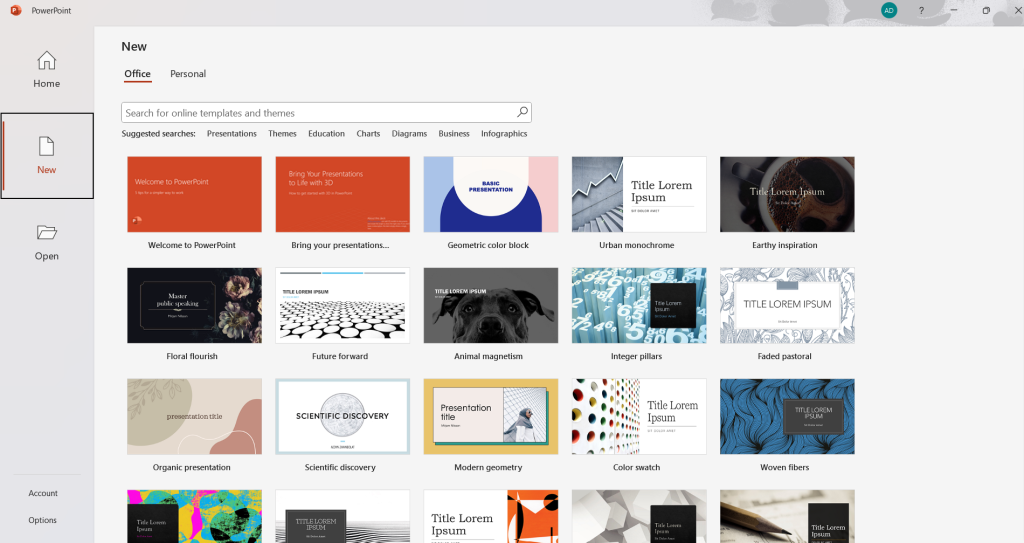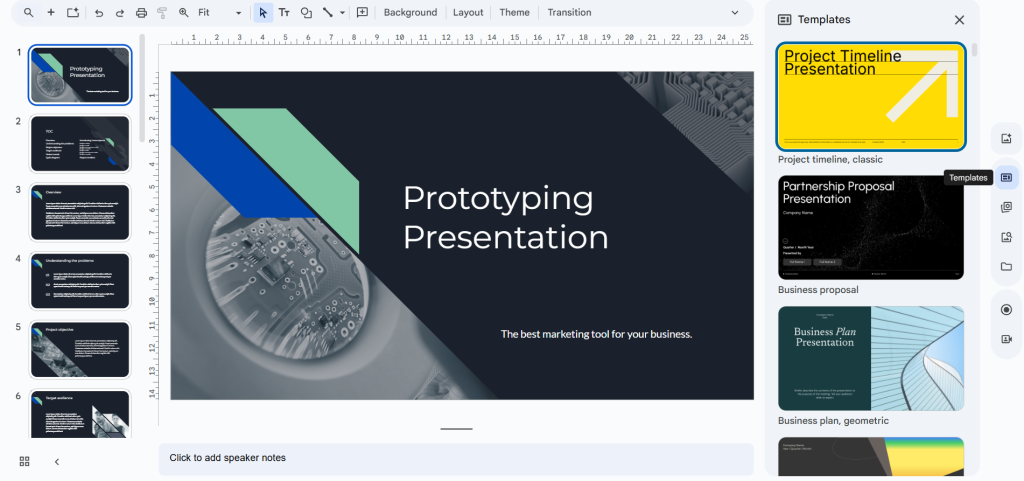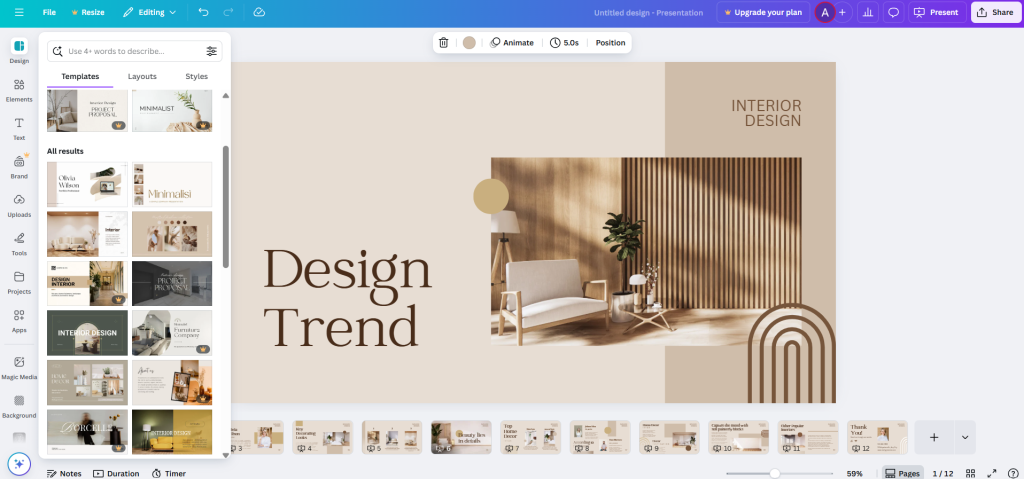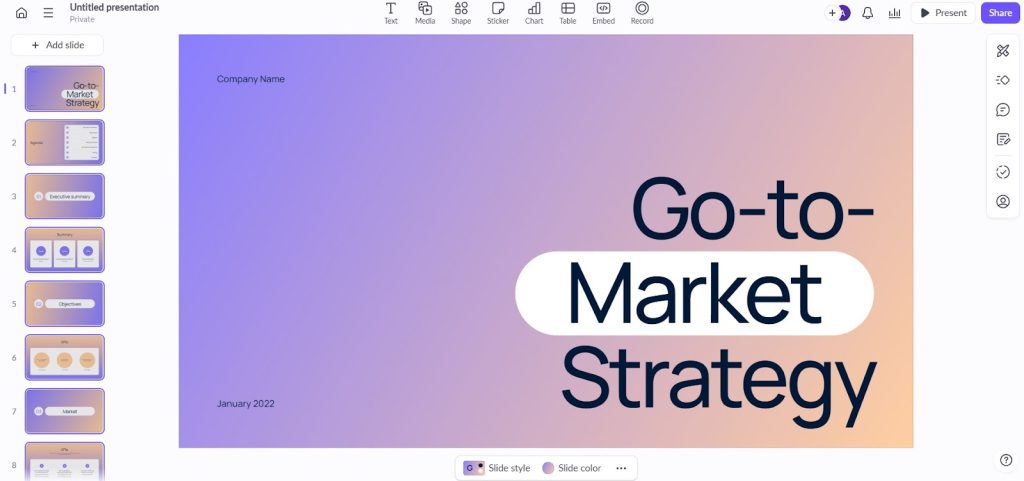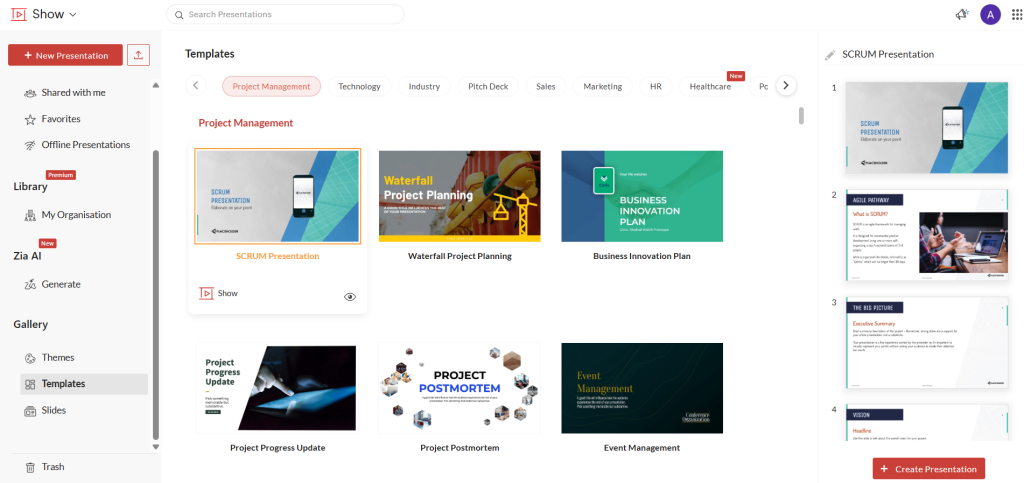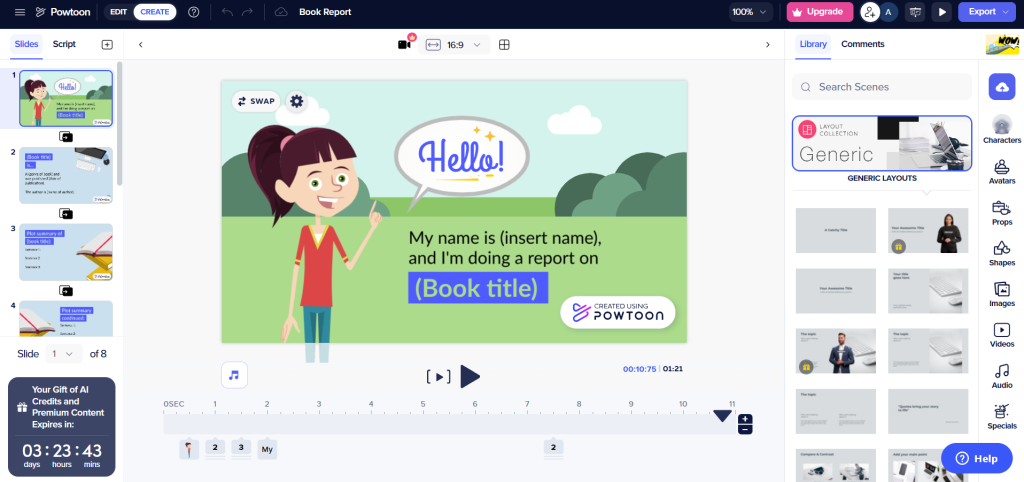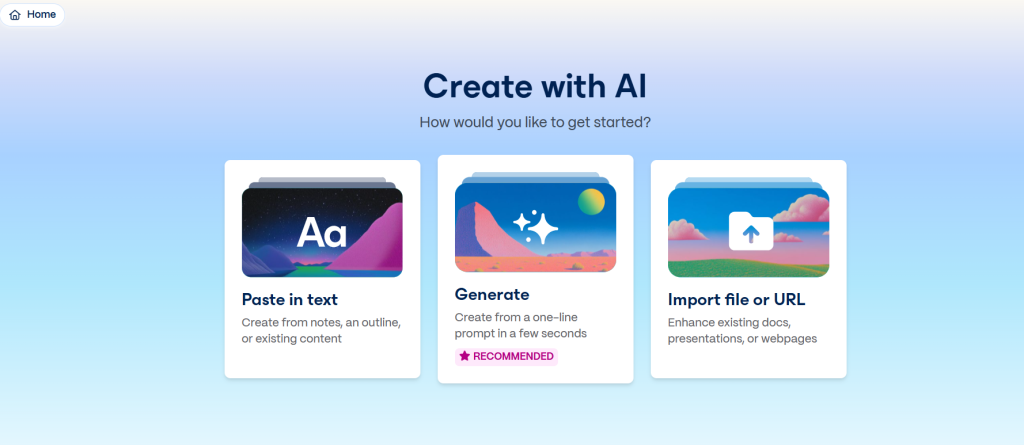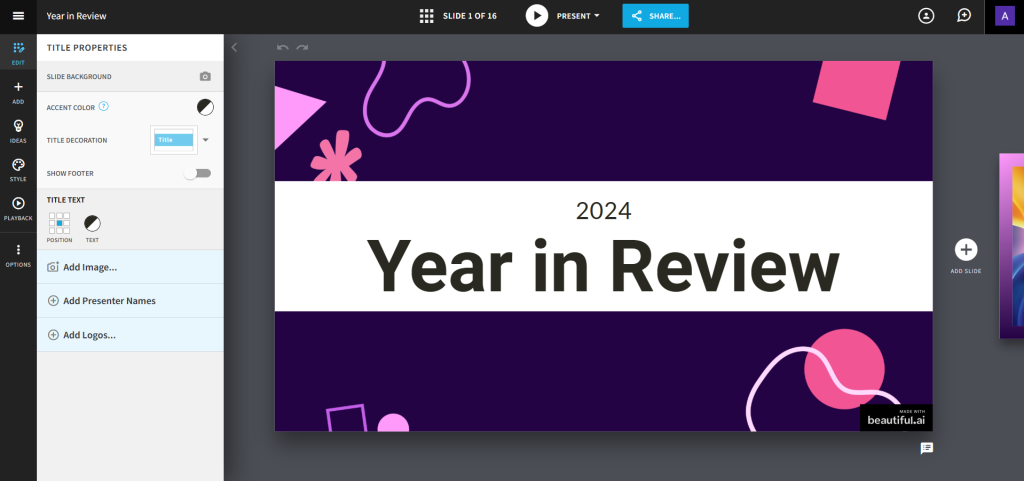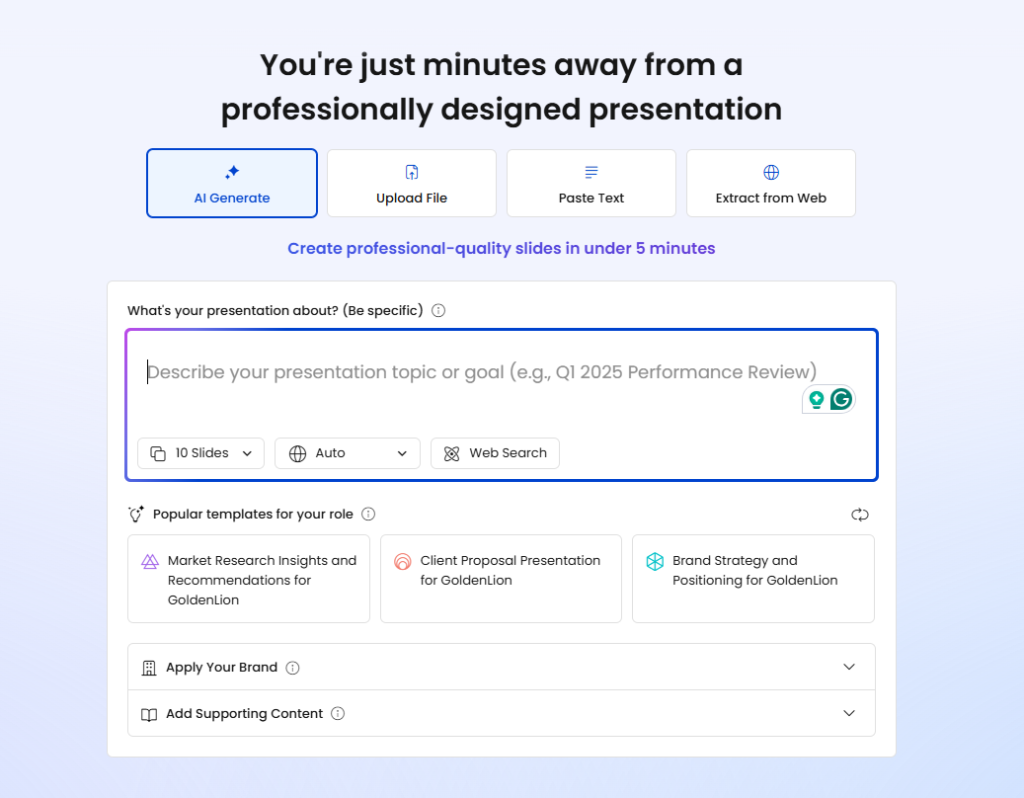10 Prezi Alternatives: Features, Pricing, and Selection Tips

If you’ve been exploring graphic design tools to craft effective presentations, you may already know about the Prezi presentation application and its signature zooming transitions. It’s known for offering a creative spin on traditional presentation slides, but some recent developments have led us to seek other Prezi alternatives at fair pricing and with unique features.
Best Prezi Alternatives to Try Now!
- DocHipo: Clean UI, AI tools, pre-designed templates, flexible customization, real-time collaboration, and watermark-free downloads.
- Microsoft PowerPoint: Familiar layout with advanced formatting and offline use.
- Google Slides: Minimalist, cloud-first, with Gemini AI integration.
- Canva Presentations: Stylish templates and AI slide generation.
- Pitch: AI-powered design with built-in analytics and teamwork features.
- Zoho Show: Business-friendly templates with Zia AI and mobile accessibility.
- Powtoon: Fun animations with creative AI tools under one dashboard.
- Gamma: Fast AI slide generation from prompts or URLs.
- Beautiful.ai: Combines template consistency with intuitive AI layouts.
- Presentations.ai: Fully AI-driven with brand asset integration and customization.
In this blog, we’ll discuss the top ten Prezi alternatives with a comprehensive comparison based on their distinctive features and pricing plans. Moreover, we’ll share our pro tips to choose the right Prezi alternative for your business. Let’s explore the latest and greatest presentation tools as apt alternatives to Prezi AI presentations.
Table of Contents
10 Best Prezi Alternatives for Quick and Memorable Presentations
Prezi presentation tool is undoubtedly a cool option for its fascinating AI presentation templates. However, like every tool, Prezi pros and cons are the two sides of a coin. While the visuals are fun and dynamic, brands in more formal industries, like finance, education, software, or consulting, might find the light designs a bit off-brand.
If you want to make quick and professional presentations, navigating through a massive template library in Prezi can feel like searching for a needle in a haystack. Moreover, there’s no clear filter or category to help you quickly find what fits your needs. Plus, most of Prezi’s templates are curated for seasoned designers or users already comfortable with AI technology.
Therefore, it’s time to reveal the best Prezi alternatives that can save both time and money, and are easily accessible from every aspect.
1. DocHipo
If you want a stress-free experience while creating important presentations and other time-sensitive content, you’ll love DocHipo as your ultimate content design tool. Its clean, beginner-friendly interface makes slide design quick, smooth, and far less intimidating. Such an intuitive dashboard is a dream for non-designers and even professionals.
You’ll find a wide range of professionally designed templates, from business and pitch decks to sales and marketing presentations. Each one is well-conceived for a specific industry and fully customizable. Choose from a well-defined presentation category or use the filter to find your best pick between business-heavy and tidy, yet trendy, slide aesthetics.
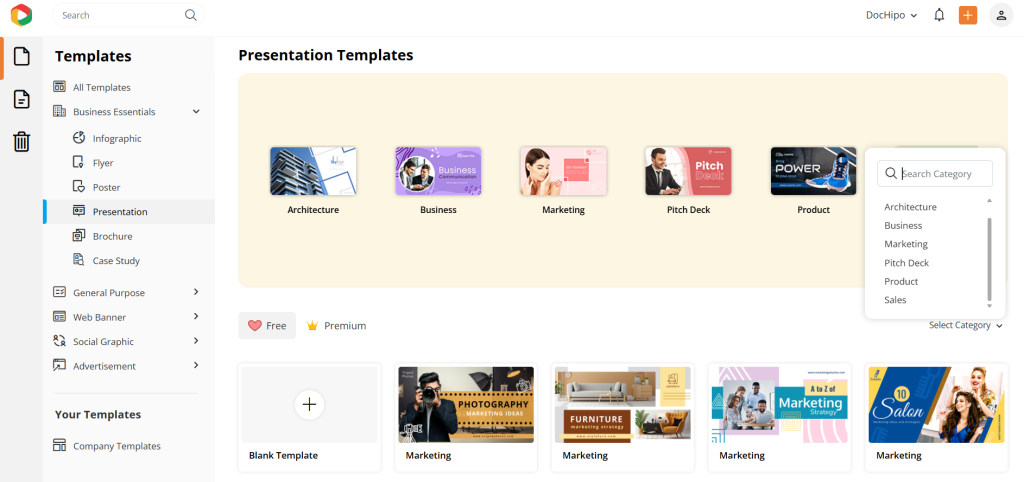
If you want to use free templates, you can find them neatly sorted into free and premium template categories. With stunning graphics, layouts, typography, image variations, and an intuitive editor, every design feels polished and presentation-ready.
You can add a little extra visual flair and make your presentations visually enticing with DocHipo’s thematic, well-sorted design widgets. Discover a well-defined collection of elements, including free and high-quality stock photos and video libraries, thematic icons, illustrations, shapes, stickers, and animations.
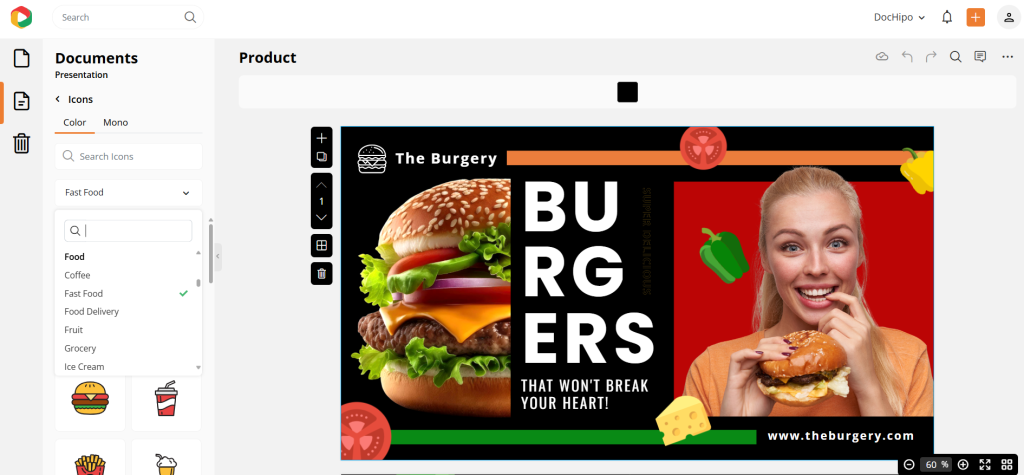
All the vector graphics are customizable, where you can resize, rotate, rearrange, and adjust colors for a cohesive presentation.

Unlike Prezi AI presentations, DocHipo may not create a new presentation with a long prompt; however, its template-first approach and powerful, reliable AI capabilities help you create effortless presentations in a jiffy. Use the AI Writer to generate compelling slide content, from titles to CTAs, with a short prompt and unique tones.
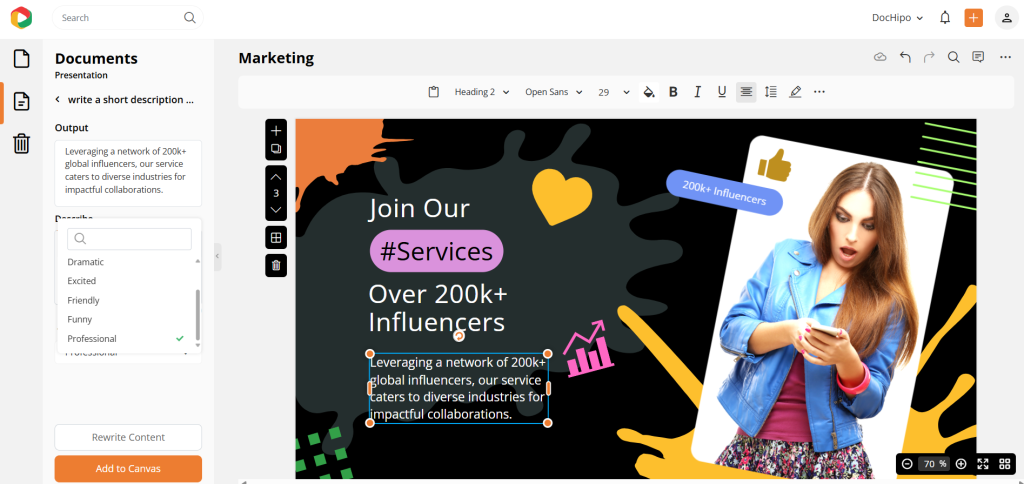
Watch the short video to use the AI Writer.
Use the effortless AI Image Generator to whip up custom visuals instantly with four alternative versions and various art styles, like 3D, realistic, illustration, logo, and many more.
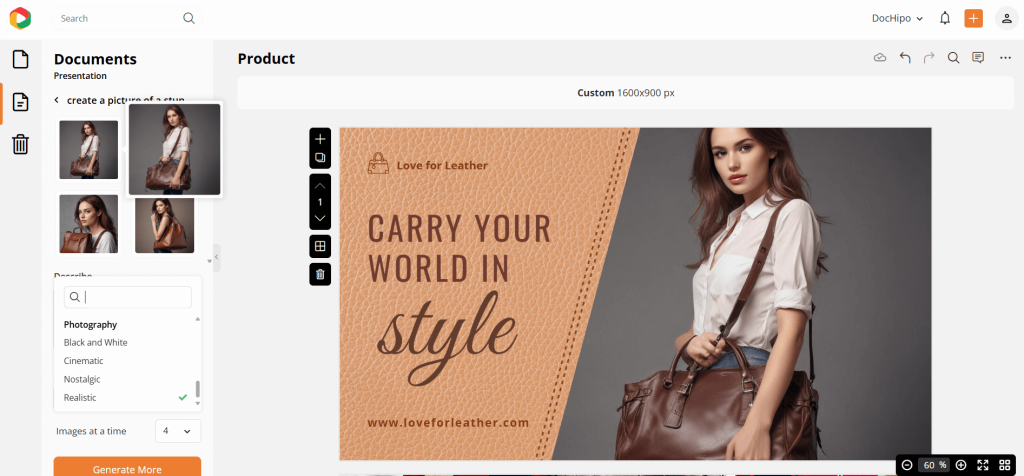
Even translate your slides in 100+ languages without any hassle using the AI Translate. You can create presentations with Prezi AI, but it doesn’t support smooth real-time translation within the presentation templates. Its AI Background Remover is super flexible with one-click accessibility, similar to the Prezi tool.
If you work with a team, its real-time collaboration features make co-creating presentations smooth and efficient with flawless sync. Additionally, make on-brand content effortlessly with the Brand Kit. Store your logo, fonts, and color codes, and apply them consistently across every slide. Another cool feature is Color Theme presets, which update your entire deck’s palette in one click.
And if you want to capture audience responses during your pitch, you can try DocHipo’s seamless integration with Jotform and Typeform. Now, collecting feedback directly through your slides is possible, unlike the Prezi app. This feature is interactive and impactful, making it perfect for live sessions, and you can take advantage of it with DocHipo’s easy integrations.
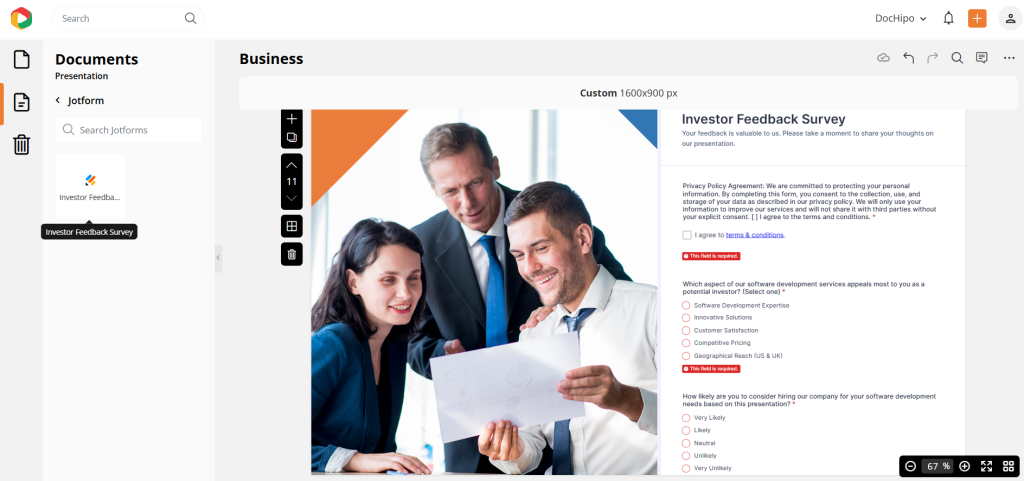
If you’ve made the necessary adjustments but still want to enhance your slides further, consider using the DocHipo video maker. This tool can transform your presentation into an engaging video, going beyond simple zooming effects like those used in Prezi.
Prezi video doesn’t let you make presentations in motion unless you use another app for this. However, Prezi gives you limited access to record yourself for a better pitch demonstration.
Apart from campaign-specific square video templates, DocHipo video editor lets you create videos from any design format. With tons of cool transitions, timeline adjustments, page-by-page editing layers, stock video and audio library, let your pitch decks, campaign ideas, or instructional presentations turn into unique narratives.
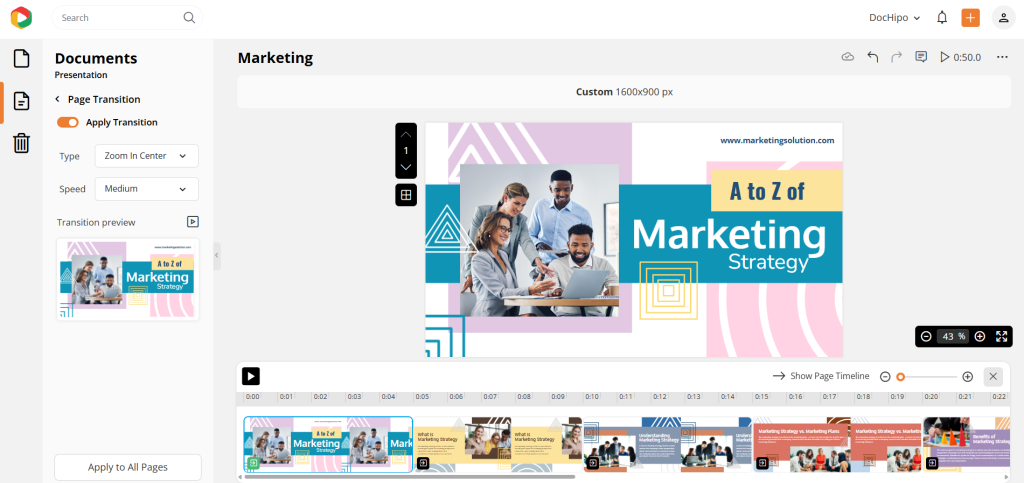
Watch the short video to try DocHipo video maker and the smooth video editing features.
DocHipo allows you to present, share, or download directly from the editor with just a few clicks. In contrast, if you’ve used Prezi for free, you may wonder, “How to make Prezi private without paying?” While limited sharing offers some privacy, it doesn’t provide the same customization and privacy options for creating presentations away from public view.
While Prezi is just a presentation tool, DocHipo can be your complete content creation partner that you can use from pitch decks to proposals. After a good presentation, if your investors or clients need a well-structured and easily understandable proposal with standardized sections and a modern design in the webpage style, you can readily share with them exactly what they need with DocHipo’s proposal maker.
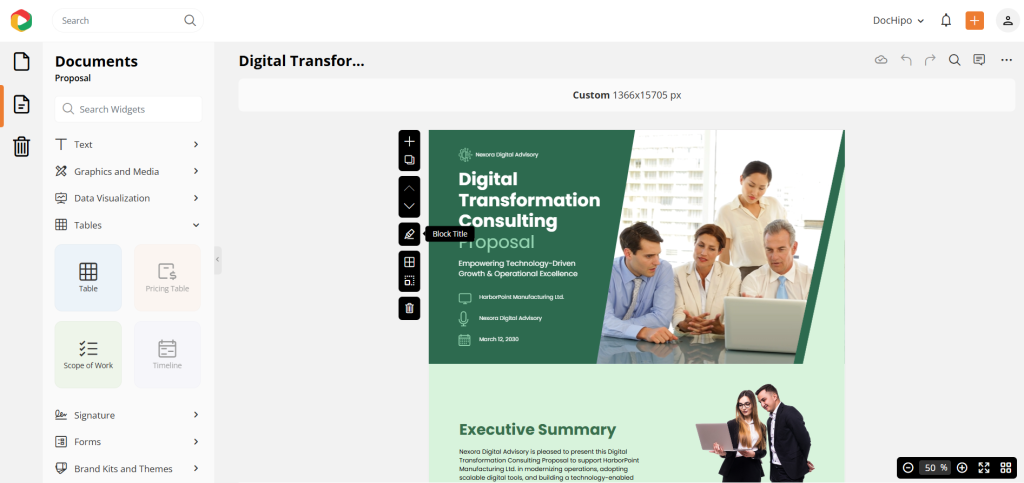
These proposal templates include clearly defined deliverables, including the scope of work, timelines, and a pricing table.
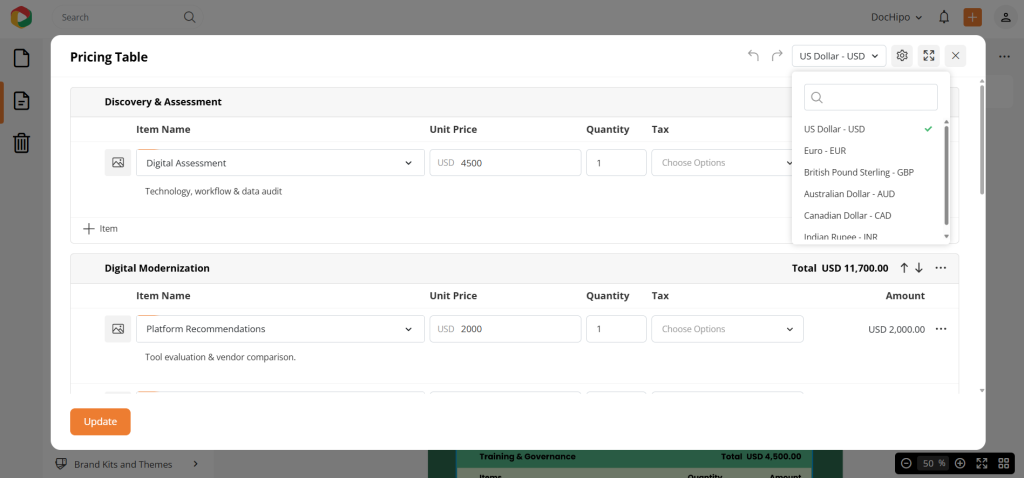
Your clients can add an e-signature and approve the proposal in a single step. Once completed, the document is automatically secured to prevent any alterations.
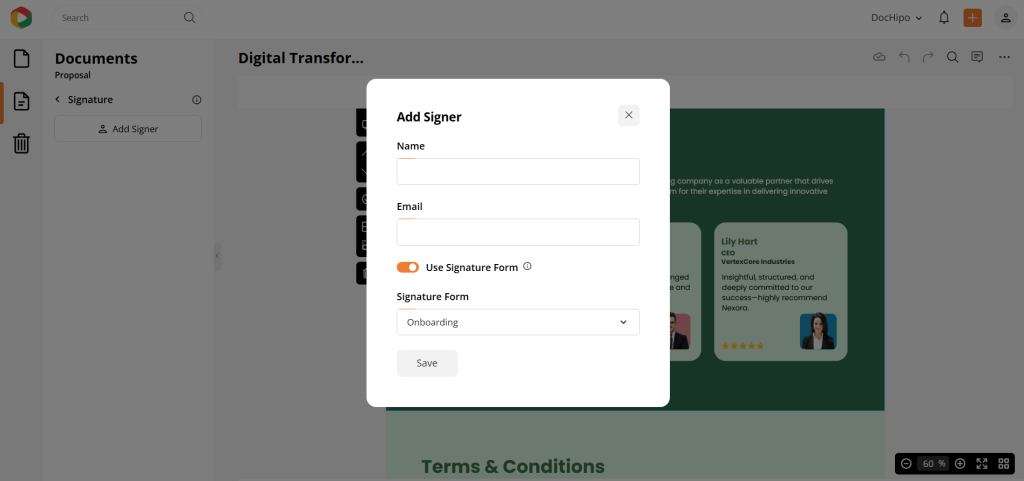
From presentations that share ideas to growing your clientele with quick, professional proposals, you can move across formats without rebuilding everything from scratch, all under one roof, using DocHipo.
Meanwhile, DocHipo can be one of the best presentation programs like Prezi, as it lets you download your slides in a free account without having watermarks on them. Prezi doesn’t let you even download your slide decks in the free version, so if you don’t want to burn a hole in your pocket, DocHipo can be one of the suitable alternatives to Prezi. Overall, if you want your slides to be filled with essential and distraction-free content, try DocHipo’s intuitive solution.
Pricing
- DocHipo offers free templates for presentations and other business essentials.
- The Pro plan costs just $7.5/month per user, billed annually, perfect for solopreneurs and small teams.
- For large teams, the Pro Unlimited plan is available at $225/month with unlimited access.
- You can subscribe in your local currency, with support for 15+ currencies for convenience.
2. Microsoft PowerPoint
PowerPoint remains a go-to presentation tool for its straightforward, slide-based format, which suits both linear storytelling and data visualization. Unlike Prezi’s zooming canvas, PowerPoint offers a familiar layout ideal for corporate, academic, and casual use. Its interface is beginner-friendly, yet loved by professionals for its neat-and-clean dashboard and essential customization features.
PowerPoint offers a vast range of design templates, animations, and simple transitions. It supports multimedia uploads, customization of charts, icons, and SmartArt for clear visual communication. All design and formatting options are neatly organized within the ribbon tab, to focus more on building your slides. This organized editing panel makes conveying information more accessible, without the disorienting navigation that Prezi can sometimes cause.
You can design from scratch or edit professional templates to meet specific goals. The ability to embed hyperlinks and navigate slides non-linearly offers enough interactivity without distractions.
With Presenter View, collaborative editing via Microsoft 365, and export options to video or PDF, PowerPoint proves to be more flexible for hybrid and remote teams. It seamlessly integrates with tools like Excel and Word, as part of the Microsoft suite. Its offline accessibility makes it a convenient Prezi alternative. A significant distinction between Prezi and PowerPoint is that Prezi’s cloud-based setup can impact productivity in remote work, particularly when there’s a weak internet connection.
Prezi offers Zoom integration, allowing you to present your slide deck directly. Additionally, Prezi Video allows you to create stunning video presentations and easily share them. On the other hand, PowerPoint has introduced a new feature called “Present with Cameo,” which lets you upload your presentation videos alongside your slides; it’s perfect for video-like presentations or remote interview setups.
Overall, if you are confused about Prezi vs PowerPoint, PowerPoint offers a more structured, versatile, and user-friendly environment for building non-linear professional presentations.
Pricing
- Microsoft PowerPoint usually offers free preset templates, although it also has different plans to suit various user needs.
- Microsoft 365 Business Basic comes for $6/ month (billed annually with auto-renewal).
- Business Standard (with Copilot) comes for $12.50/month (billed annually).
- Microsoft 365 Premium costs $22 per year.
3. Google Slides
If you want something that’s purely simple and minimalistic, Google Slides can be an excellent option for Prezi alternatives. Google Slides offers a clean, slide-based structure that simplifies storytelling without the complex navigation of Prezi’s zooming canvas. Its interface is minimal and distraction-free, making it easy for anyone to create organized and linear presentations. If you’re overwhelmed by Prezi like presentation tools, its simple format may suit your basic presentation needs.
Google Slides makes significant progress, striking a balance between simplicity and functionality while competing with Prezi-like presentation programs. The sleek new slide bar sorted every vital feature on one side for easy navigation.
Now you get instant access to millions of free images, GIFs, stickers, and a fresh collection of professional templates. You also get to elevate your slides with ready-to-use, customizable content blocks — whether it’s stat highlights, image collages, lists, or visual cues.
Its Gemini AI integration now lets you generate high-quality visuals in multiple styles without leaving your slide deck. While it doesn’t yet offer full slide generation from a single prompt, its creative assist tools still speed up design time.
One of its most impressive updates is the built-in recording feature, which allows you to present while being recorded on-screen, eliminating the need to switch to third-party tools. With customizable speaker frames called “Speaker Spotlight”, your presence becomes part of the story, bringing a new dimension to virtual meetings and pitches.
One of Google Slides’ standout features is real-time collaboration, allowing multiple users to edit and comment simultaneously. This cloud-first approach ensures presentations are accessible from anywhere, unlike Prezi’s more bandwidth-heavy setup for using the AI and heavily packed dashboard.
Google Slides integrates seamlessly with other Google Workspace apps, such as Docs, Sheets, and Drive, for a streamlined workflow. This makes perfect sense if you’re switching from Prezi’s limited Google Suite integrations to Google Slides.
Layouts, backgrounds, effects, and animations are simple and functional, without overwhelming your stress buds in your brain. Its compatibility with PowerPoint files makes it highly adaptable across teams and platforms.
The tool also supports add-ons and templates, allowing you to enhance designs without deep technical knowledge. While Prezi focuses heavily on visual movement, Google Slides prioritizes clarity and ease of delivery. Its slide notes and Q&A feature add to the confidence during live presentations.
In a nutshell, Google Slides offers simplicity, speed, and collaboration in one flexible platform. It’s a practical choice for users who prefer structure over spectacle, and teamwork over solo design. If you’re looking for a dependable Prezi alternative that balances form and function, Google Slides is a great option.
Pricing
- It’s free for individual users working on personal projects.
- For professional use, there are four paid plans for Google Workspace with advanced features.
- The Starter pack starts from $7/month (billed annually).
- The Standard plan costs $14/month per user (billed annually).
- The Plus plan costs $22/month (billed annually), and the Enterprise Plus plan is customizable to meet each organization’s specific needs.
4. Canva Presentations
When exploring alternatives to Prezi, Canva is at the top of the popular presentation tools. While reviewing Prezi vs Canva, we found that it’s a crowd favorite based on online reviews, thanks to its browser-based accessibility and seamless design experience. Whether you’re a student, freelancer, marketer, or business owner, Canva makes it easy to dive into presentations with a wide variety of ready-to-go templates across multiple categories.
However, searching for the perfect template can be a little time-consuming. The dashboard doesn’t clearly separate free and premium options, which might slow you down if you’re in a rush. Although once you find your style, Canva rewards you with show-stopping visuals and sleek, cinematic slide designs that give your presentation a polished, modern edge.
Canva makes presentation creation feel exciting with its AI-powered feature that lets you build slides from simple prompts. While this feels futuristic, the results can sometimes be hit or miss, making it more of a creative experiment than a plug-and-play solution.
From an expansive collection of icons, shapes, and stock photos to collaborative editing and animations, it’s also packed with usual features. Overall, the free plan provides a solid foundation, but you’ll likely feel the urge to upgrade as your needs evolve.
Pricing
- Canva offers both free and paid plans.
- Canva Pro costs $120 per year for a single user.
- Canva for Teams costs $100 per year per person for up to five people.
- Canva Enterprise plan is customizable.
5. Pitch
Pitch is a powerful visual presentation tool that combines smart design with built-in analytics. It serves as a comprehensive solution for professional presentation needs, offering both creativity and performance tracking capabilities. With its AI-powered presentation builder that follows your prompts, Pitch emerges as a strong alternative to presentation software like Prezi.
The platform offers a diverse range of high-quality templates, complemented by a comprehensive library of stock images and videos. It supports flexible sharing options and real-time collaboration to manage team contributions.
You can easily connect Pitch with Google Analytics and Google Sheets for smooth access to your data. Present your slides directly within Pitch using its smart speaker view for a more engaging experience. Explore additional tools, such as the image generator and background remover, to enhance your creative workflow.
Pricing
- Pitch comes with a free plan and a few limitations for users.
- Pro Plan costs $17/month for two members (billed annually), perfect for smooth collaboration and creative workflows.
- Business Plan costs $68/month for five members (billed annually) and offers advanced tools and features for every team member.
6. Zoho Sxsshow
Zoho Show is a cloud-based presentation tool that’s part of the Workplace Bundle. It has a sleeker UI version than Prezi’s packed user interface. Its clean, context-aware interface makes it easy to create or upload presentations directly on the platform. It has simple slide deck templates for format setups.
You can enhance your slides with a range of animations, transitions, stock images, icons, charts, and videos. Like many Prezi alternatives, Zoho Show supports real-time collaboration and lets you broadcast presentations to others seamlessly.
On the other hand, Zia AI creates presentations in minutes, offering an alternative to presentation tools like Prezi. Additionally, the offline setup allows you to access the last five presentations you have opened. It’s an excellent feature for remote workers and can save your day even if the internet goes down.
The presentation software is compatible with both Android and iOS devices, ensuring easy access on the go. Its integrations with Jira, Confluence, Slack, and Zapier make it a flexible choice for streamlined workflows. Customized for business professionals, Zoho focuses on standard presentation features ideal for corporate use.
Pricing
- It’s free to use for individuals with basic features.
- Professional plan for teams is available only at $2.50 per user/month (billed annually).
7. Powtoon
Powtoon claims to make your presentations quirky and exciting with its unique animations and out-of-the-box transitions. When you open the dashboard, you may not see the cleanest interface, but instead a practically organized setup with a playful vibe! It is a solid Prezi alternative, featuring a light, semi-formal dashboard and overall template design aesthetics.
If you often get bored by PowerPoint presentations, PowToon can easily become your favorite presentation maker or one of the best Prezi video alternatives. Its animated presentation slides create a wholesome and stimulating experience for your audience. From casual presentation topics to business-essential themes, find every kind of presentation template in the library. At the same time, searching for free templates may look like a hassle.
For customization, you can experiment with various types of text blocks, image backgrounds, cute animated characters, icons, shapes, flat animations, and many more. If you’re a new user of such an on-trend presentation maker, you may feel overwhelmed by the packed and inconsistently labeled categories.
You’ll gain access to various AI features, including image and video generation, script generation, and text-to-speech content, all under one roof. So, if you love to use AI tools for everything, Powtoon can be your favorite Prezi AI alternative tool.
Pricing
- It doesn’t offer any free plans yet.
- The Light plan costs $15/month (billed annually).
- The Professional plan costs $40/month (billed annually).
- The Business plan costs $125/month (billed annually).
8. Gamma
If you love AI design tech, you’ll love this Prezi AI alternative for its smoothness and flexible options on how you want to generate your perfect slides. You can add prompts to generate slide decks or add text to turn them into sleek presentation slides. You can even add the URL of a webpage to make presentations.
You’ll get presentation outlines generated by Gamma, and you can even add more instructions on the format of your presentation details. You can add, modify, or remove sections from the AI-generated slides. There are traditional page styles that showcase the perfect aspect ratios for the display.
You can also separately generate visuals, such as AI images or illustrations, or use stock photos to edit your draft. Gamma AI offers an advanced mode that provides you with more creative control over formatting your AI presentations. You can make your presentations more relevant by utilizing the tone variations for AI-made slides.
Overall, the experience is smooth with the easy-to-use AI functions that prepare presentations in just a few minutes, saving you time when you’re unsure about what designs and information to include in your slides. In contrast, its text-to-slide AI option is more suitable for business-related presentations where you can feed your own data.
Pricing
- It offers a free plan for individual use with limited features.
- The Plus plan costs $8/month.
- The Pro plan costs $15/month.
9. Beautiful.ai
If you can’t choose between the new AI and old-school template charms, Beautiful.ai seems to have the perfect combination for you. It features an intuitive interface with ample space, allowing you to focus on your choices. Whether it’s a black template with varied themes, team-made templates, or starter templates for lesser customizations, the UI helps you easily follow your heart on the screen.
On the other hand, you can use its AI to create presentations from scratch. Enter your topic, select the number of slides, and Beautiful.ai generates a structured outline complete with visuals.
The platform offers refined side panels where you can try its cool and simple editing capabilities. Although you have limited design asset options compared to other Prezi alternatives, you can access one-click essentials, such as colors, title blocks, template themes, callouts, and upload options, that automatically adapt as you add or edit content.
Slide styles remain consistent throughout your deck due to its built-in design rules, which you’ve seen in website UX designs. You get a professional, unified look across all slides using minimal effort. You can import PowerPoint formats for accessibility. Overall, with its auto‑layout features, few-click decorations, and AI-generated slide deck, you have a sleek, balanced deck ready in no time.
Pricing
- Its Pro plan starts at $12/month for individual use.
- The Team plan starts from $40/month, suitable for small teams.
- You can have a customized Enterprise plan.
10. Presentations.ai
If you want to rely entirely on AI and make presentations without focusing on personal creative control, then Presentations.ai is a great choice. However, we’ve found visible similarities with the Gamma presentation maker’s interface and AI flexibilities.
You can put detailed prompts, have more control over choosing the number of slides, and the language you prefer for your audience. Unlike Prezi AI, here you can add your brand website, upload brand assets, and choose appropriate color themes at a lower price.
Such detailed features give a polished finish to your presentations, making them look more professional rather than experimental with AI.
Pricing
- It offers a free plan for early birds with limited AI credits. Generally, the Starter pack costs $120.
- The Pro plan comes at $600 annually per person.
- The Enterprise plan comes with a customized plan.
We’ve ranked the best Prezi alternatives based on their ease of use, variety of templates, customization, branding flexibility, and AI enhancements. There are some Prezi alternatives free to use, and some come with pricey commitments. Hopefully, you have found your favorite one!
Tips for Choosing the Right Prezi Alternatives
Now, let’s focus on finding the best alternative to presentation tools like Prezi. The following pro tips will help you understand what sort of potential you should look for in Prezi alternatives that match your expectations.
1. Check out the Features and Functionality
Look for core features like easy customizations, slide transitions, media support, collaboration tools, and export options. Choose a tool that fits your presentation style and content needs. Don’t forget to check if it allows you to use brand assets, such as logos, colors, fonts, and visuals, for premium brand consistency. Additionally, advanced options like analytics or interactive elements are a bonus.
2. Ensure the Ease of Use
A clean interface and intuitive controls make a huge difference, especially for beginners. The right tool should save time, not add to the learning curve. Try out the alternative Prezi free versions or demo for familiarity before choosing the most convenient one.
3. Check the Compatibility and AI Capabilities
Ensure the presentation maker functions smoothly across devices and integrates seamlessly with essential tools to make information and presentations more accessible. AI features, such as content suggestions, text generation, and image generation, can boost productivity. Look for basic to latest AI upgrades to find the best Prezi AI alternatives for presentations. If using AI is your strong suit, be attentive to catch common AI limitations in your slides to make them more ethical and accurate.
4. Explore the Templates and Customization Options
A good variety of free and premium templates is essential for the presentation design process. See if you can change fonts, layouts, and colors to match your brand or purpose. The more flexible, the better for unique presentations.
5. Check the Pricing Structure
Compare free plans and paid tiers to understand what’s included. Look out for hidden costs or limitations on AI credits, collaboration, downloads, or storage. Choose a plan that matches your budget and usage needs.
6. Ensure Privacy
Ensure the platform provides secure data handling and robust privacy settings. Check for features like password protection, sharing permissions, and compliance with privacy standards. This is crucial for business or academic use.
8. Reviews and Recommendations
Read user reviews and expert comparisons to get honest feedback. Recommendations from peers or trusted sources can help narrow down your options.
Let’s Get Started With…
We’ve ranked all the best Prezi alternatives for creating presentations, aiming to provide a comprehensive view so that you’re aware of their key features and pricing details. Also, the pro tips in the blog will help you find the right alternative in no time.
Meanwhile, if you’re still caught between ready-to-use template charms and the quickness of AI-generated slides, you can choose a tool that gives you the best of both worlds. Try DocHipo, as it offers a satisfying design experience with professionally designed templates, flexible brand-specific customizations, and upgraded AI capabilities to enhance your productivity.
FAQS
Is there anything better than Prezi?
Yes, there are many better Prezi alternatives available online. Whether these tools are better or not, It depends on your needs. Alternatives like Canva, DocHipo, Microsoft PowerPoint, and Google Slides offer different features that may suit specific presentation styles better than Prezi.
Why is Prezi not popular?
Prezi’s unique zooming interface can be confusing for some users. Additionally, traditional slide-based formats remain more familiar and professional for many audiences and presenters.
Is Canva or Prezi better?
Canva is generally easier to use for quick designs and traditional presentations, while Prezi excels in creating dynamic, non-linear presentations. The choice depends on your presentation style and goals.
What are the disadvantages of Prezi?
Prezi can have a steep learning curve, may be less effective for linear presentations, and requires a strong internet connection to access all features, which can limit its usability in offline settings.
What is the best software for presentations?
This varies by preference, but popular options include Microsoft PowerPoint for traditional presentations, DocHipo for intuitive interface and design flexibility, and Google Slides for collaboration.
Is there a free version of Beautiful AI?
Yes, Beautiful.ai offers a free version with limited features, allowing you to create visually appealing presentations. If you think the free version has very limited features, you can try flexible alternatives, such as DocHipo, Canva, or Gamma, for interesting AI capabilities.
Which AI is best for making PPT?
Tools like Gamma, Beautiful.ai, Canva, DocHipo, and Microsoft PowerPoint with the Designer feature offer AI-driven assistance to enhance PPT creation, making them intensely competitive with one another.
Does Canva have AI to create presentations?
Yes, Canva incorporates AI features like design suggestions and layout optimizations, making it easier to create visually appealing presentations.