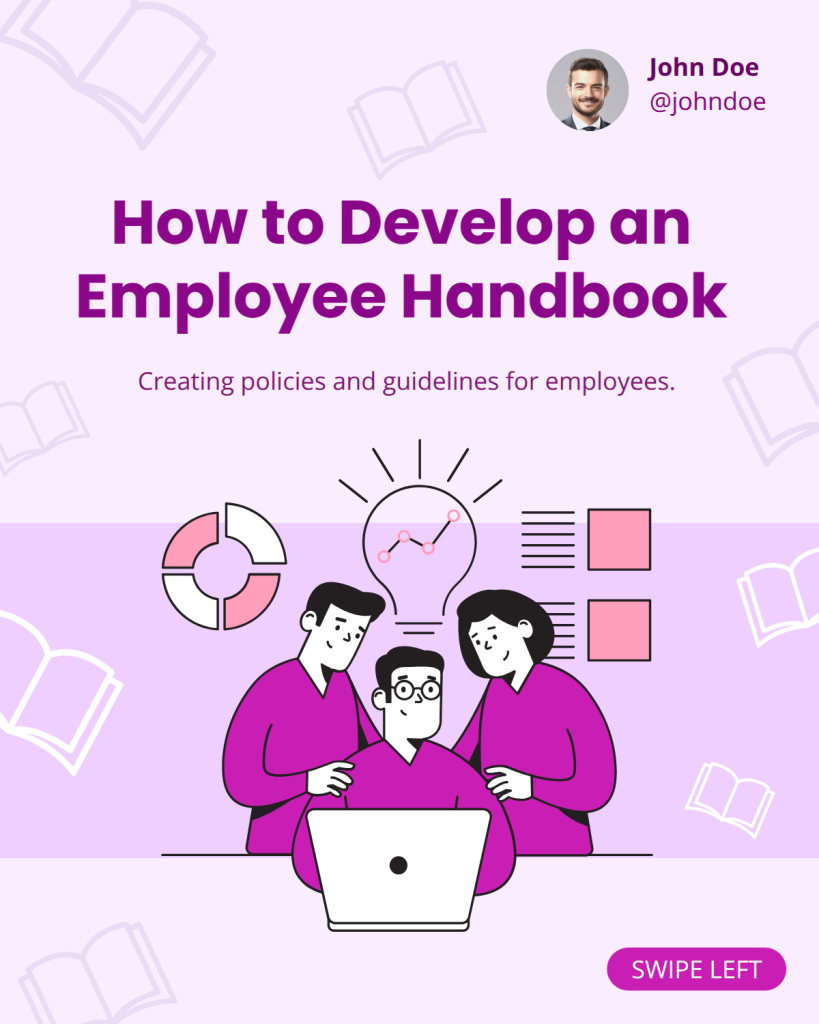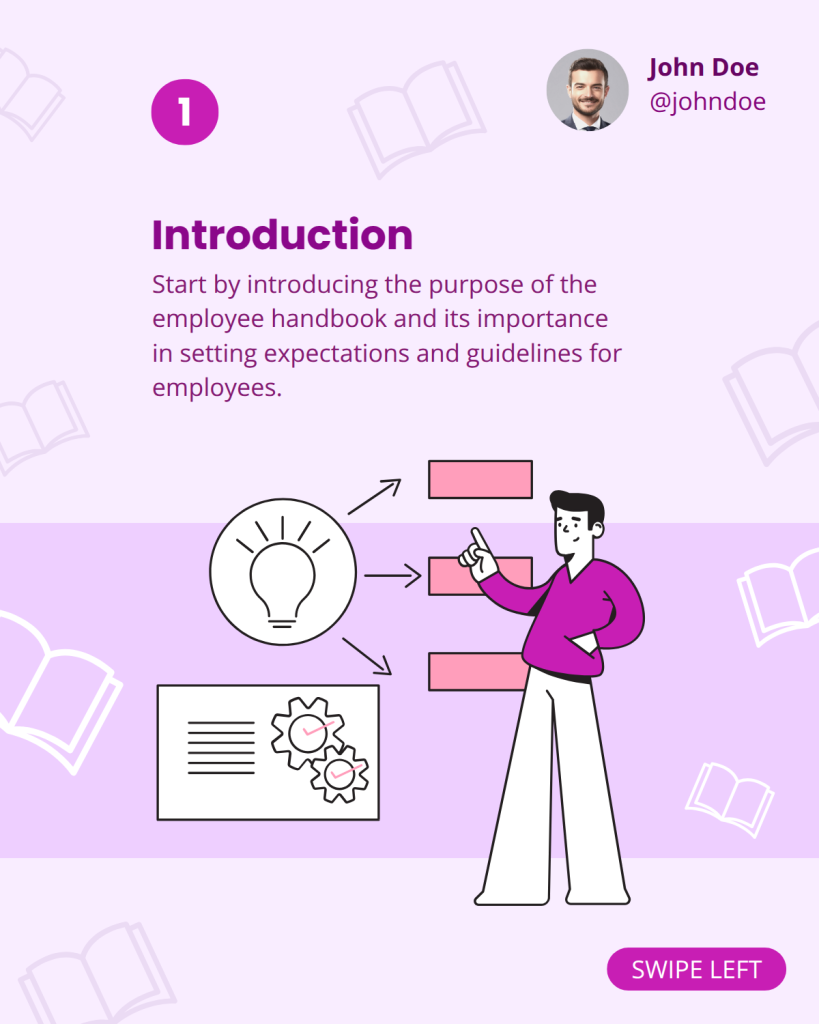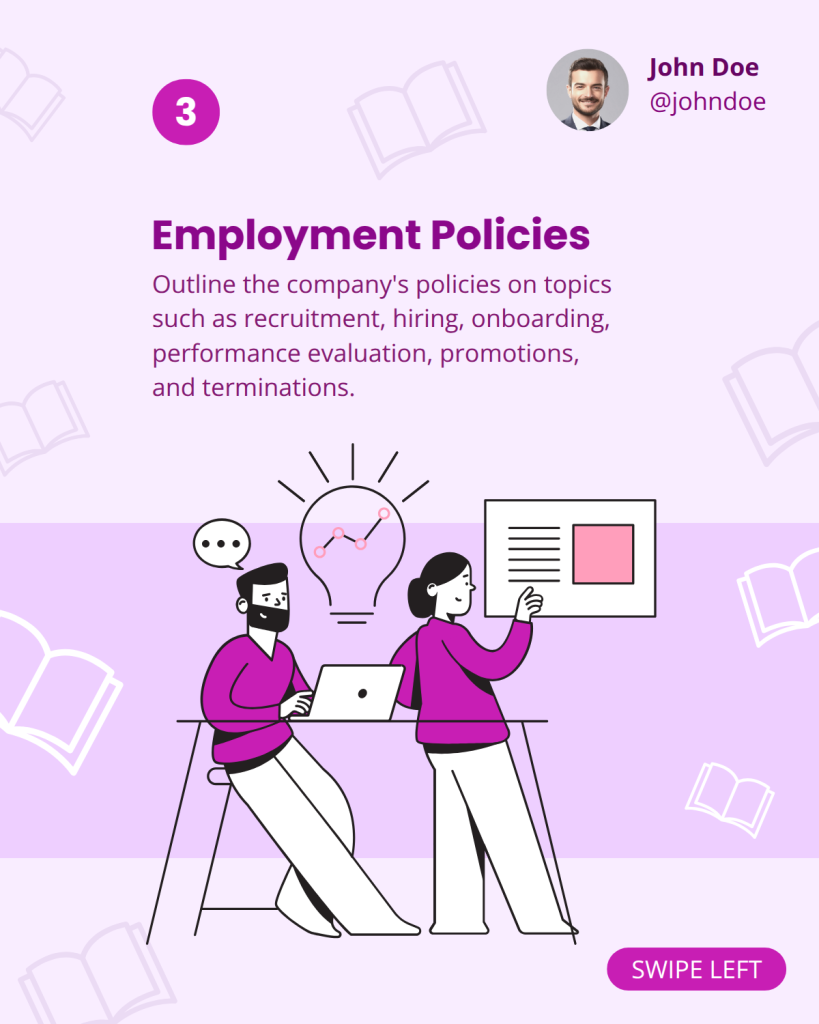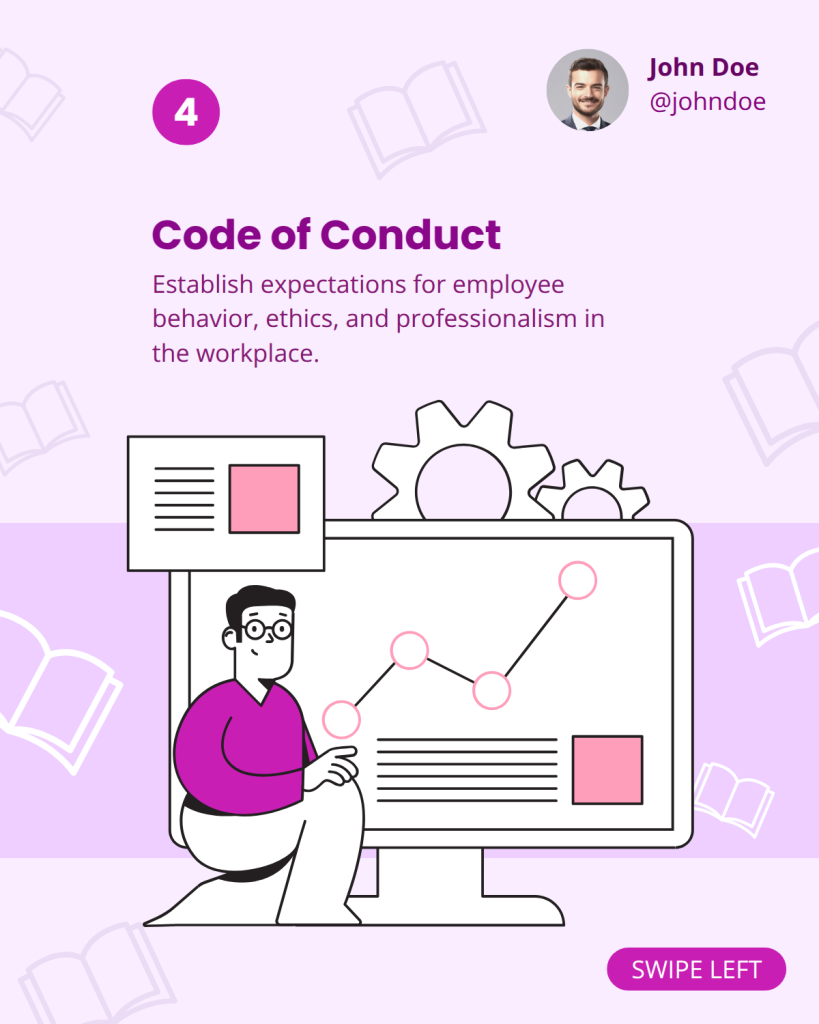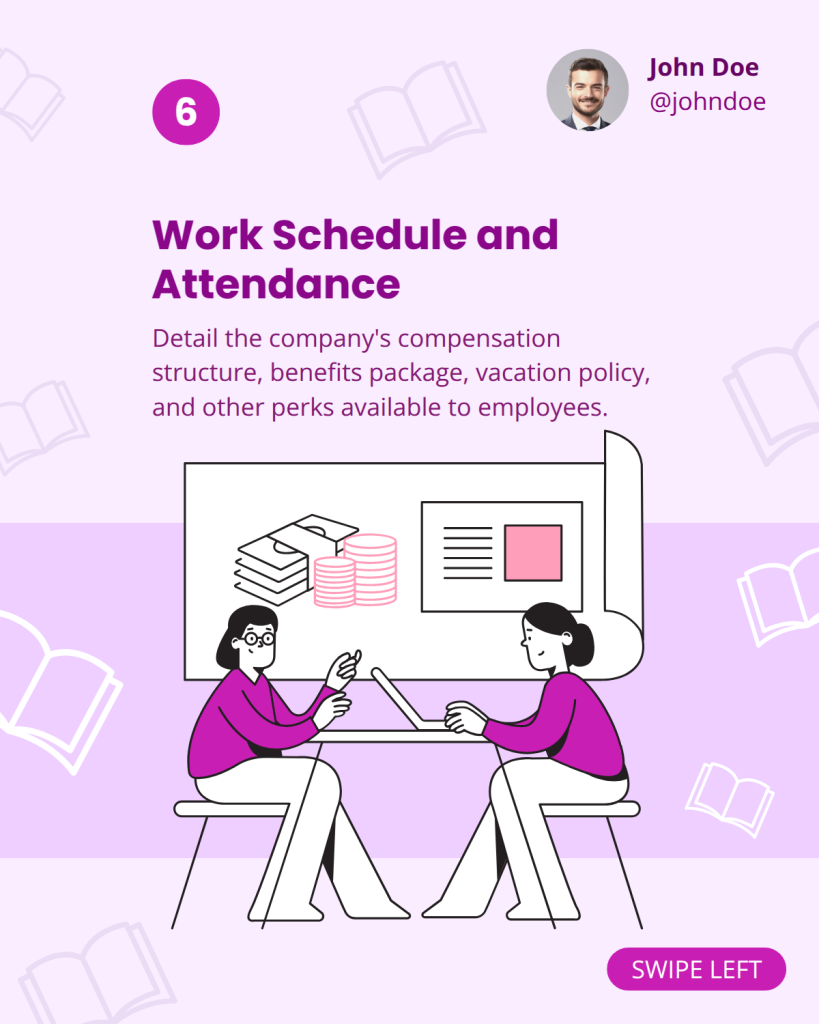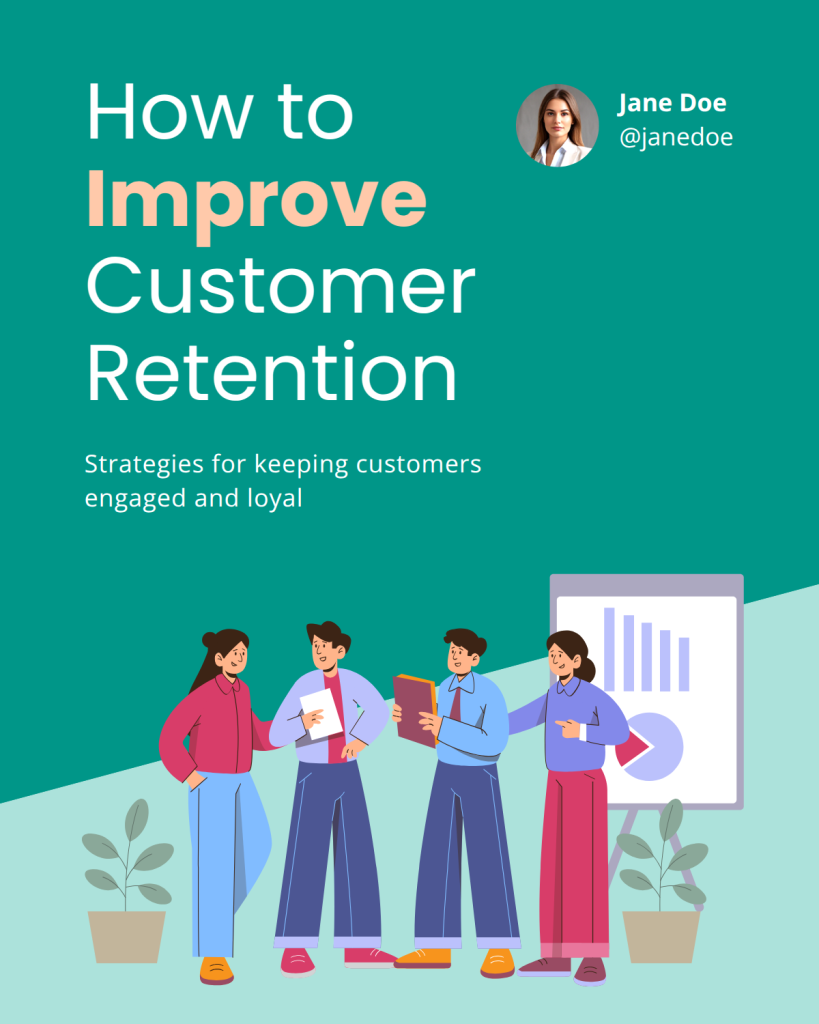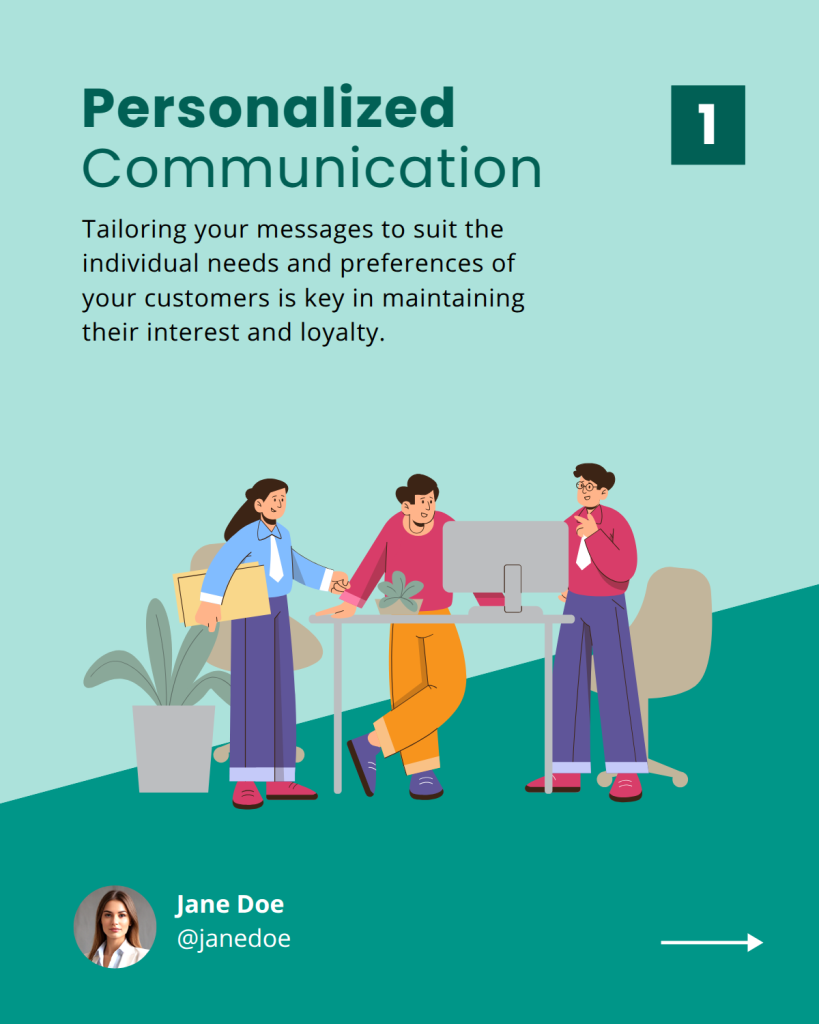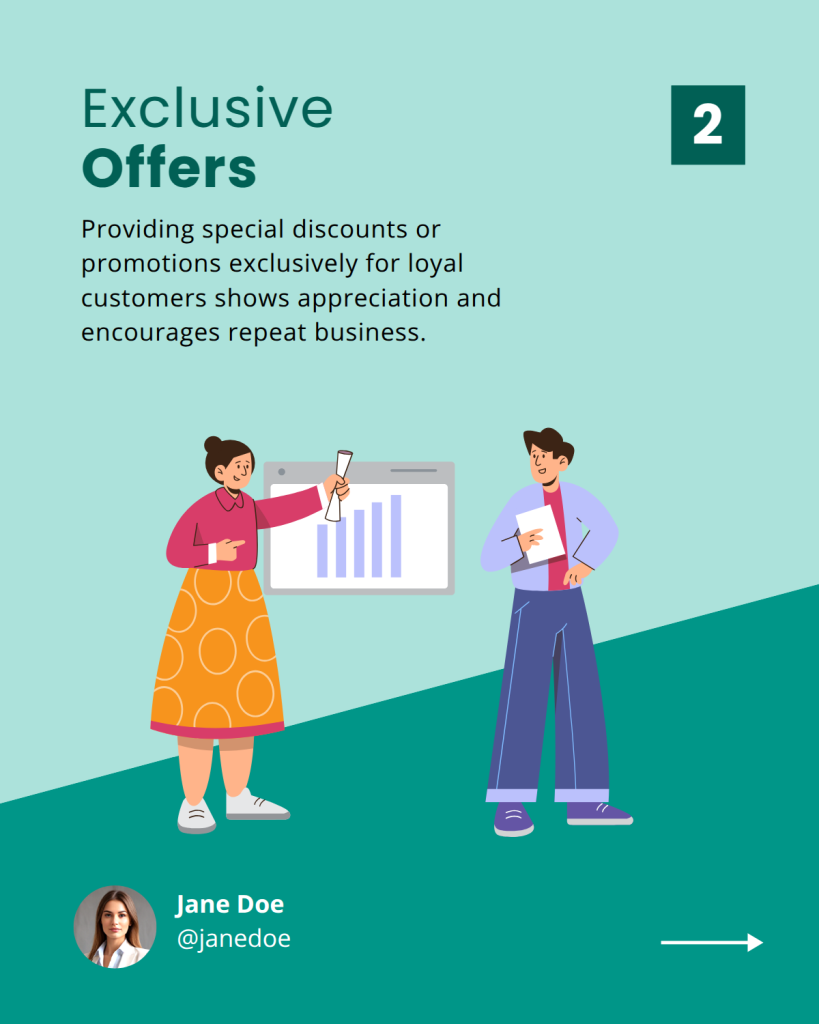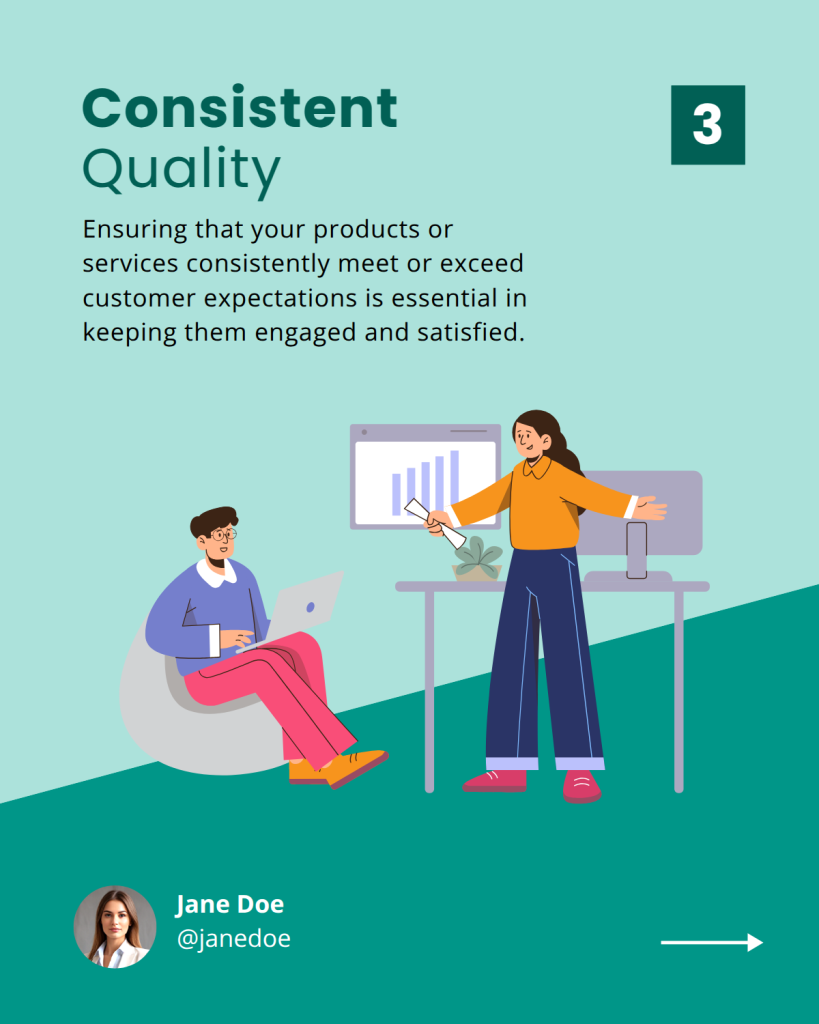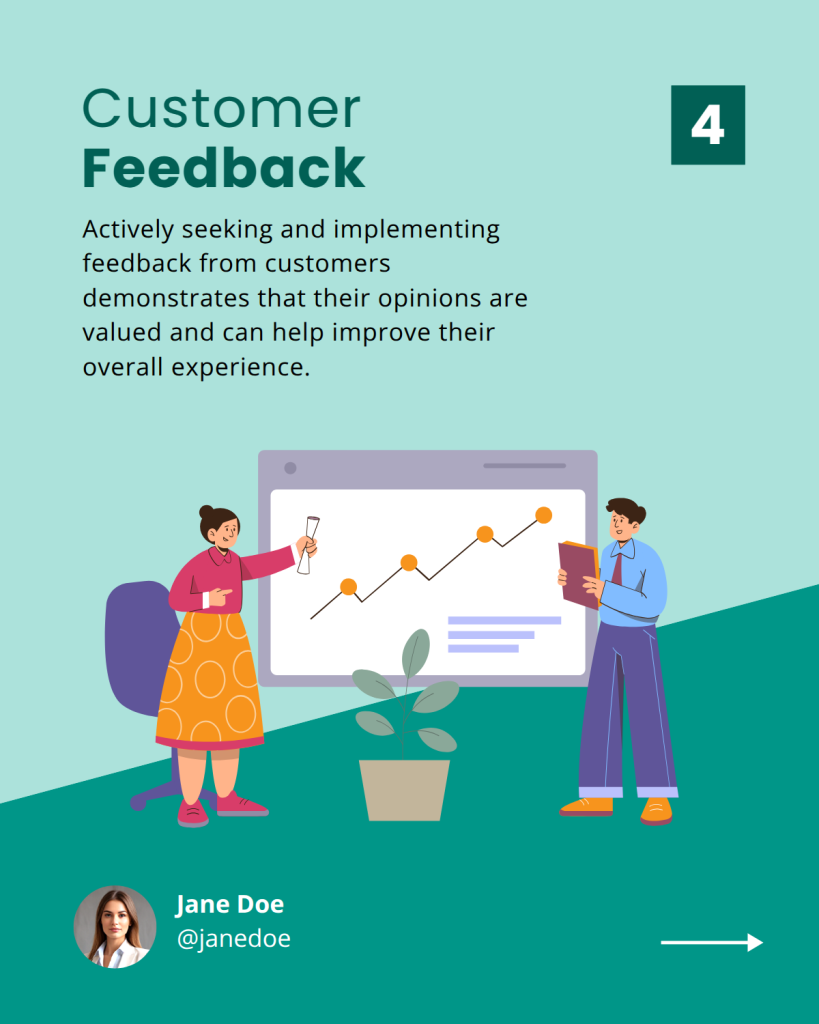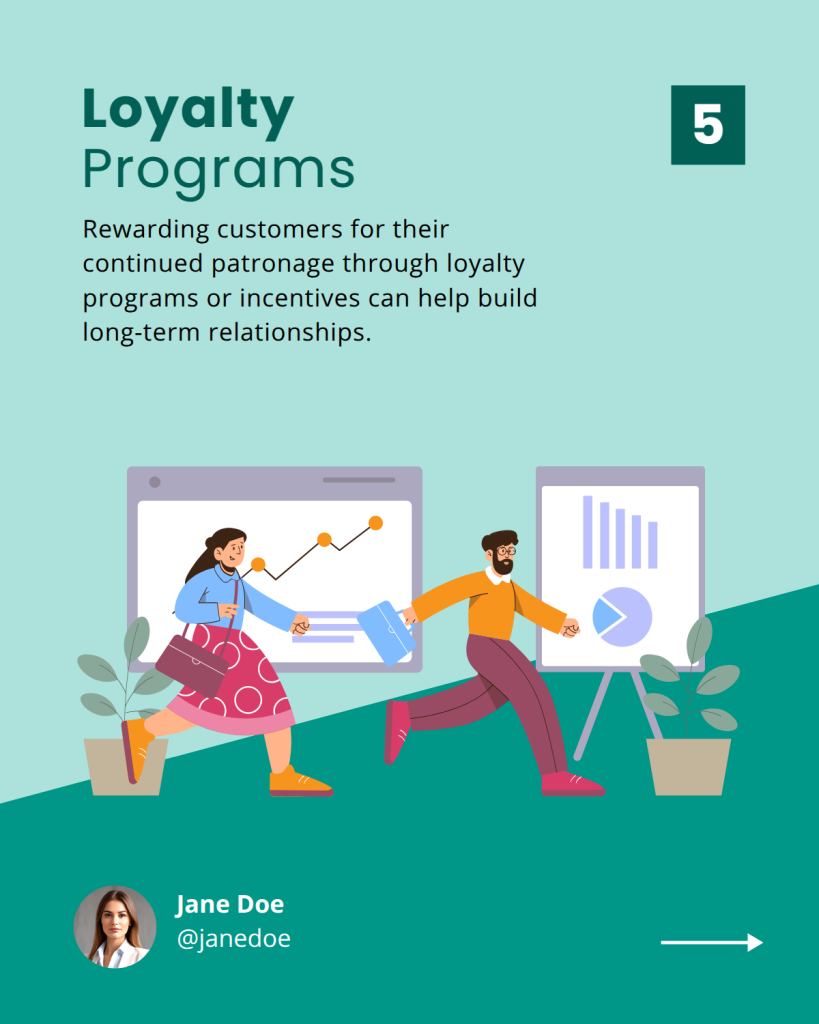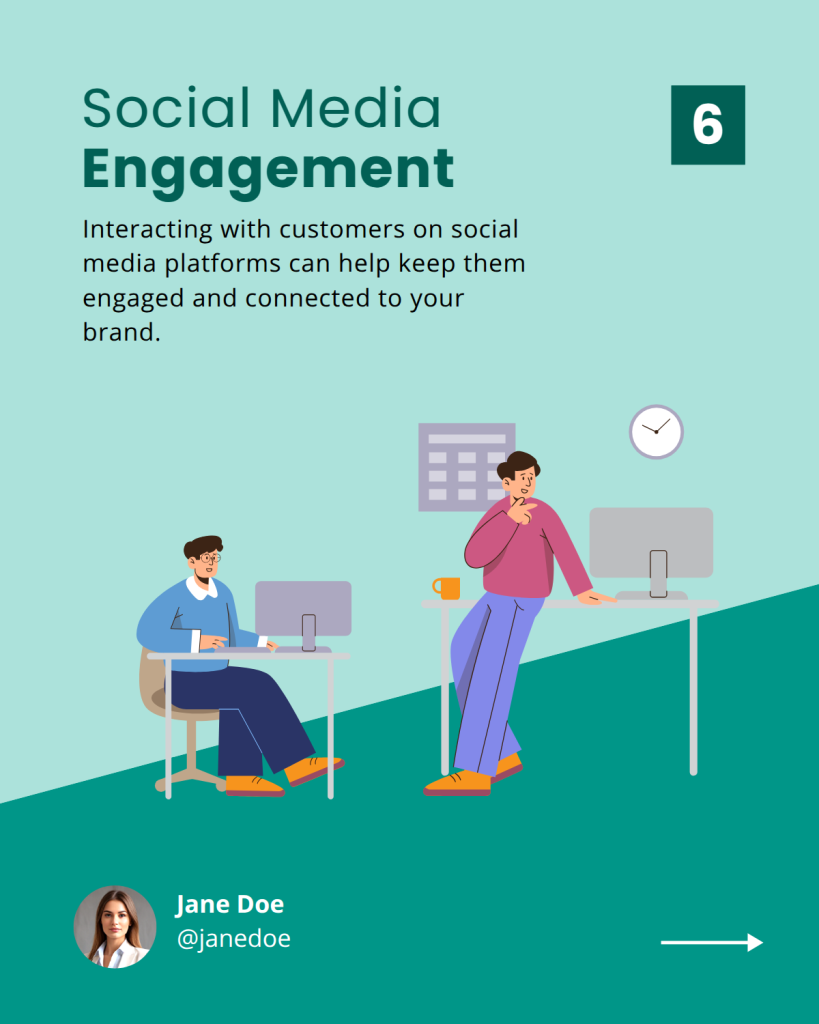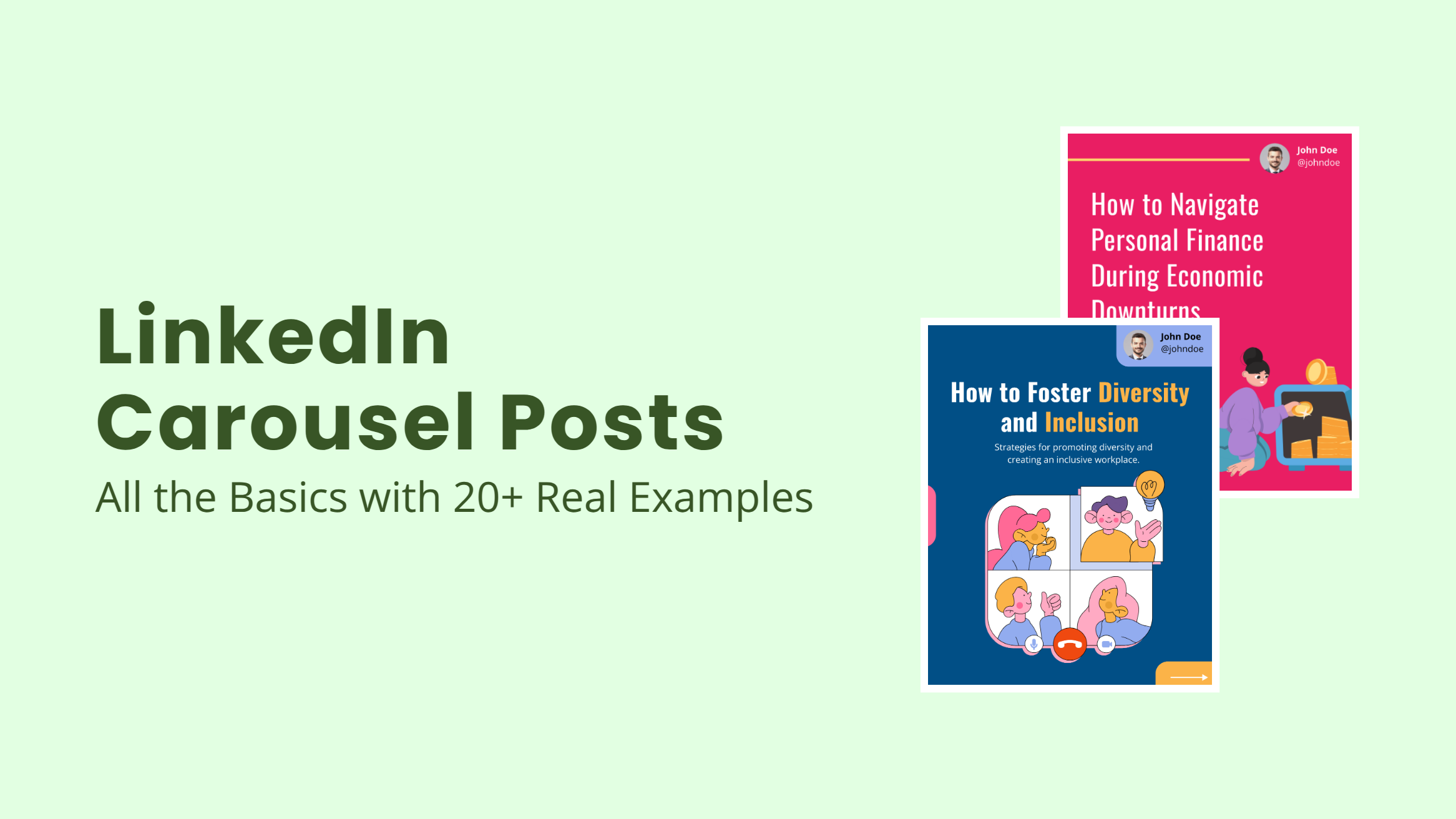
LinkedIn Carousel Posts: All the Basics with 20+ Real Examples

Are you thinking about creating LinkedIn carousel posts? But wait. LinkedIn took down the carousel posts by the end of 2023, which has led to a lot of confusion. Yet, we often find plenty of swipeable LinkedIn posts.
It’s obvious to ask the ultimate question: ‘To post or not to post LinkedIn carousels? Or even if you want to, does LinkedIn allow carousel posts? Don’t worry; this blog will clear up all your doubts.
LinkedIn Carousel Posts Basic Guide
- Does LinkedIn still allow carousel posts
No. While LinkedIn has removed the official carousel post format, you can still create swipeable carousel-style posts by uploading a PDF to a regular post.
- Benefits of LinkedIn carousel post
Enhanced visual appeal, increased reach, simplified information, and increased audience engagement.
- Types of LinkedIn carousel posts
Step-by-step guide, helpful tips, resourceful tools list, insights, industry trends, latest updates, promotions, product updates, etc.
In this blog, you will learn all about the carousel posts on LinkedIn, the latest updates, and their impact on the audience. Furthermore, you can explore twenty-one LinkedIn carousel post examples to get inspiration for the ideas.
Table of Contents
What is a LinkedIn Carousel
A LinkedIn carousel is a swipeable post containing multiple pages with which you have often interacted. You can upload any PDF to share informational or promotional content elaborating on the topic with catchy visuals and engaging text.
Your LinkedIn carousel post can stand out in the crowded feed to grab your audience’s attention. After all, every LinkedIn user is interested in valuable content and likes to dig in for more information. That’s how carousel posts hook your audience and engage them longer with the swipe action. Here is an example of a typical carousel post on LinkedIn.
Can You Post Carousels on LinkedIn
Yes, you can, but not directly.
You can post carousels on LinkedIn, but not in the native integrated carousel format. In 2022, LinkedIn introduced the carousel post feature.
When we ask, “Does LinkedIn have carousel posts?” we are not referring to this integrated carousel feature because LinkedIn discontinued organic carousel posts in December 2023. The platform allows users to post only paid carousel ads. In addition, LinkedIn removed all the older carousel posts.
So, let’s get back to the significant question, “Are carousels on LinkedIn no longer available?”.
Not really.
Because of the immense popularity of carousel posts, LinkedIn users have found another way to continue posting carousels. You can only post carousels if you upload them in a document format. There is no separate option for posting a carousel, but there is an indirect way of doing it. Stay tuned till the end to know more.
Do Carousel Posts Do Better on LinkedIn
According to Lerner’s 2020 research, a LinkedIn carousel post generates a 24.42% engagement rate compared to a text post, which is only 6.67%. This is due to the Ovsiankina effect, which works as a spell for most of us. Due to this, we feel an overwhelming urge to complete what we have started.
Do you also feel like swiping to the last page of the carousel post? Most of us think so, but there is much more to carousels than simple swiping gestures. Now, let’s understand why carousel posts perform better than others.
LinkedIn Carousels Enhance the Visual Appeal
With high-quality graphics, on-theme pictures, and popping colors, carousels can arrest a user’s wandering attention. They also effectively inform through visual storytelling, using a sequence of images and text.
To appeal to your audience with visuals, you can choose document-creation tools like DocHipo.
DocHipo is your design buddy, helping you create stunning documents! You can create one within minutes with many professional carousel templates. Here is a sneak peek at one of the LinkedIn Carousel Templates.
Carousel Posts Increase Engagement
Unlike text and pictures, LinkedIn carousel posts are interactive. When we are interested in the first page of the carousel, we swipe to learn more about the next page. The best part is that viewers can download the file to save it for future reference.
If done correctly, carousel posts on LinkedIn can attract up to 10 times more engagement than regular posts. This is a powerful motivator to center your carousel content around how much value you can offer your audience.
For inspiration, explore the valuable tips about improving customer retention with this LinkedIn carousel template design from the Business LinkedIn Carousel Templates.
LinkedIn Slideshow Format Helps to Simplify Information
Unlike other social media platforms, LinkedIn caters to professionals and technical audiences. Consequently, the content is typically more informational and focused on industry news. However, it’s essential to present your information in a way that’s easily accessible to your audience.
While eye-catching visuals paired with valuable data can grab attention, cramming too much information into a single post can overwhelm your readers. To avoid this, using a carousel slideshow allows you to break down complex information into digestible pieces, making it easier for your audience to absorb and retain the content.
To sum up, carousels are all about effectively communicating with your audience. Here is one of the examples from Sales LinkedIn Carousel Post Templates to help you understand the ease of access to the information.
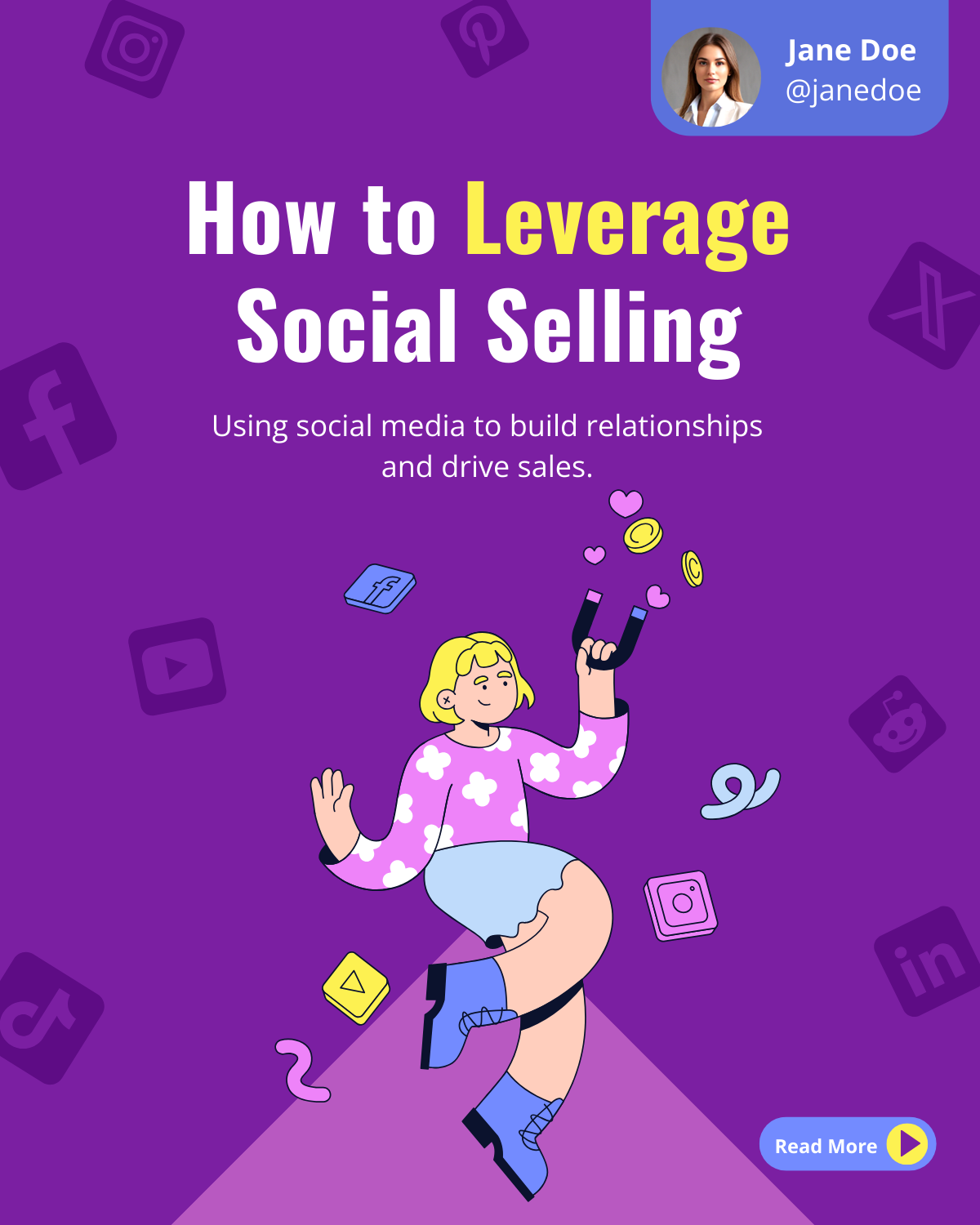
Get This Template and More
Carousels on LinkedIn Help in Increasing Reach
Unlike image posts, carousels allow you to share multiple content slides in a dynamic and interactive format. They encourage users to swipe through, increasing their time on your post and signaling to LinkedIn’s algorithm that your content is engaging.
Due to their higher visibility, you will get greater engagement, increasing your chances of reaching more people. As a result, LinkedIn carousel posts organically reach 1.6 times more than picture and text posts.
Now that you know everything about LinkedIn carousel posts, let’s look at some examples for inspiration.
Types of Carousel Posts on LinkedIn
There are endless possibilities for creating a LinkedIn slideshow post. Carousels on LinkedIn help you to offer long-form content without lengthy text blocks. Depending on your purpose, you can use various carousel posts on LinkedIn. Here are a few LinkedIn carousel examples:
- Useful tips
- Explaining a process
- Introducing multiple products
- Sharing facts
- Brand’s storytelling
- Promoting events
- Sharing insights
- Results and statistics
- Customer testimonials
LinkedIn Carousel Post Examples
To better understand carousel posts, here are twenty-one LinkedIn carousel post ideas from various creators, users, and brands. Along with the examples, you will also get insights about the design of the posts that make them stand out.
So, let’s discover each LinkedIn carousel post example in detail.
1. Offer Actionable Tips & Tricks
If you want to share tips, you can use every slide to discuss a point. Remember to put yourself in your audience’s shoes and consider the value your tips can add to their lives. You can start with a straightforward cover, like a how-to guide, or touch on the pain points, like this example.
The carousel addresses the most essential design tips for pitch deck slides. Further, the graphic design communicates with the play of colors, typography hierarchy, and to-the-point info in every slide. Notice the consistency in design that brings an organized appeal to your audience.
2. Break Down Complex Ideas Simply
Do you have a knack for simplifying complex concepts? Carousel posts are the perfect tool for doing so. You can keep an idea for every slide and explain with simple illustrations.
For example, this carousel effectively explains the nine neuromarketing concepts with easy-to-understand examples. With a focused approach, the LinkedIn post ensures the viewer can retain information.
Relevant graphics clearly illustrate the right and wrong way. When graphics do the talking, you need short sentences with straightforward points to get your information across. Furthermore, vintage fonts and sketch-style graphics highlight the user’s originality and creativity.
3. Inspire with Powerful Quotes
When you advocate for something, the words of successful people bring more confidence. What better way to show this than sharing their quotes? Sharing inspirational quotes keeps your audience engaged and offers some valuable advice that hits a chord.
While sharing quotes, choose a font style with a clean layout. For instance, you can use contrasting backgrounds like this carousel post on LinkedIn. Also, pick a niche category to assemble different quotes. Reading random quotes does not interest anybody unless you can learn something.
4. Deliver Must-Know Insights
LinkedIn users always keep an eye on the industry insights. Sharing insights can help you position yourself as an expert in your industry. Insights bring a new perspective and information that people are unaware of.
For instance, take a look at this LinkedIn slideshow of Accenture. Highlighting the insights from experts, Accenture encourages you to explore more with blog articles shared within the post. The carousel design highlights the most important words to draw your attention while maintaining a cohesive layout.
5. Share Eye-Opening Facts & Stats
Facts and stats will make those scrolling fingers stop at once. While sharing facts, you can intrigue your audience by illustrating the complex number with interesting visuals. Also, make sure that your facts are relevant to the target audience.
To illustrate, here is an example of facts shared by Goldman Sachs. The data helps you understand the shift in insurers’ choice in 2025. The LinkedIn slider highlights the most critical aspect of the stats and helps the audience understand the macroeconomic trend.
6. Spotlight Emerging Trends
Updating your audience with the latest trends keeps them on your post longer. You can compile a list of trends as a LinkedIn slides post so that they can find everything in one place. Nonetheless, it gives any viewer a solid reason to follow your LinkedIn page.
Before you compile the trends, remember to do some research from reliable sources. You can also share your inputs in the carousel slides like this post. The carousel post design highlights the innovative thought behind each creative idea.
7. Announce Exciting Product Updates
Brought something new for your consumers? Tell more about it with an eye-catching carousel slideshow on LinkedIn. Look at this striking TCS LinkedIn carousel post. You can observe how the carousel emphasizes the benefits of the new upgrade.
Furthermore, the high-resolution design and the overall layout go well with the theme of futuristic cutting-edge technology. Also, notice the use of geometric shapes, adding depth to the carousel post.
8. Walk Through Key Processes Clearly
Carousels are very useful in explaining how things work in different steps. Before designing a carousel slideshow, write the text content in one place. Check whether the content has a coherent structure and clears most doubts the reader may have.
For inspiration, check out this carousel post on LinkedIn about adding SEO backlinks. The post clearly outlines the critical steps along with necessary points and examples. Also, notice the heading and body text format structure that gives direction while reading the post.
9. Give a Detailed Guide
If you know about a topic thoroughly, create a comprehensive guide that explains it well. People don’t want to read through big blocks of text. Carousels appeal to the digital audience way more because of their compact format.
Here is an example of a helpful guide about content marketing. The carousel sets the premise by clearly outlining the steps in the first slide. Further, it elaborates on everything about the topic in detail. Short bullet points and precise numbers give a focused approach to the readers.
10. Celebrate Big Wins & Milestones
Your business or personal brand will have big wins and milestones. LinkedIn is the best place to flaunt your success. Carousel posts give you ample opportunity to share your milestones.
For instance, in this carousel post, Netflix celebrates the success of its Ad Plan, highlighting the ninety-four million active members. Undoubtedly, it is an attention-grabbing design with a fine play of typography and design exuding the classic red color of Netflix.
11. Tell the Story Behind Your Success
If you have a success story, share the roadmap with your audience. Take a look at this example with a creative illustration. The title intrigues the reader, motivating them to engage with the carousel post.
However, when you hold something back from your audience for too long, they lose interest instantly. That’s why you should drop the hint within the first five slides. Remember to address the pain points and add actionable steps.
12. Promote Upcoming Events Creatively
Want to make an event announcement on LinkedIn? If you want more engagement, draw attention with an interesting carousel slideshow like this Hubspot post.
The vibrant layout introducing popular speakers creates the much-needed hype for the event. Furthermore, the quirky shapes and text copy add fun, setting the event’s vibe. However, the tone of the carousel post for an event largely depends on the brand’s personality. Ensure that the post aligns with your brand’s tone.
13. Craft a Compelling Brand Narrative
Want to build a perspective around your brand? You can leverage LinkedIn carousels for visual storytelling. Creating a brand narrative helps your audience to explore your vision, beliefs, mission, and values.
Take inspiration from Duolingo’s fun brand carousel on LinkedIn. Like a good story, it has an impactful introduction that hooks you instantly. Then, it takes you on the journey of its company culture like a captivating picture book. Also, the brand mascot constantly appears in every slide, adding the right amount of humor.
14. Share a Day in the Life Series
Showing company culture is a great way to show how much you value your employees. Nonetheless, it fosters a sense of belongingness in your employees. Here is a fun example of a carousel post from Spotify introducing its employee.
While depicting the day in your employee’s life, ensure they are the protagonist. Like this post, capture the details outside the workplace to give the bigger picture. However, you can also create a simple carousel with a fun question-and-answer session.
Spotify captivates the fun side with hand-drawn graphics and an informal layout. The post breaks the monotony of the formal LinkedIn posts and makes you stop with an energetic appeal.
15. Share Funny Memes
Memes are powerful windows for engagement. With a little dash of humor, you can create a meme carousel worth sharing with many. Here is one that jibes at famous CEOs as if they were having a magazine cover around their decisions.
This LinkedIn carousel post design is a fine blend of AI images, satire, and creativity. Suitable for the audience that keeps up with business trends, it sums up almost everything that has happened with their businesses.
16. Feature Raving Customer Testimonials
Customer testimonials help you build credibility through positive reviews. You can create a carousel highlighting the client’s words in quotes for a minimalistic appeal. However, Duolingo presents the testimonials with a twist.
The users are raving about how seriously their children take these streaks. That means children are spending more time on the phone because of Duolingo. However, Duolingo highlights it in a positive light while praising the parents. At the same time, the comments evoke curiosity about the fun streak feature of Duolingo.
17. Answer Frequently Asked Questions Like a Pro
Answering FAQs is another way of engaging your audience. You can compile a list of questions related to your industry and answer each of them briefly. Google Ads does it like a pro with well-organized carousel slides, answering one question simultaneously.
The carousel post follows a consistent design and format, concisely answering all the questions. Furthermore, the monotone color palette with shapes dividing the sections adds layers to the carousel layout design.
18. Highlight Game-Changing Tools and Resources
The web world is full of tools to help you with everyday tasks. Often, we don’t know much about each one of them. Plus, trying every other tool randomly is time-consuming and cumbersome. That’s why LinkedIn carousel posts with a list of valuable tools get engagement.
For instance, take a look at the carousel slides from Semrush. The post is simple, concise, and informative, clearly outlining the tools suitable for different purposes. While the text content is limited, the carousel gives short, crisp info within 4-5 slides.
19. Promote Your Business with a Witty Twist
Your LinkedIn feed is full of promotions for new products and updates. Let’s be honest: we often lose interest in the first hint of an advertisement. However, adding a witty touch while promoting your products and services can grab the attention.
Take this carousel post on LinkedIn from Zoho. By drawing similarities between the apps and coworkers, the post gives promotions a light-hearted, fun edge. It also adds a unique touch where you don’t feel the promotion too salesy.
What stands out are the hand-drawn illustrations that bring each character to life. Plus, the soft color palette, background design, and central tab give the design a casual feel.
20. Post a Job Opening
When posting on LinkedIn, how can you forget about the job openings everybody keeps an eye on? You can easily find people interested in the job among your audience. That gives you ample reason to leverage carousel posts.
Take inspiration from this post from NP Digital India. The design retains the brand colors with bright orange and white. Also, various illustrations for every slide add visual interest to the slides.
21. Break Down Big Ideas with Key Takeaways
Summarizing key takeaways helps your audience to focus on what matters. Whether it’s a contemporary event, impact, or simply a book, you can summarize the critical points to give the gist in the carousel form.
For example, in this carousel post, Semrush covers the key takeaways from an event. Before you arrive at the main points, the first three slides set the premise for the problems it will address. Also, the problem within the title of the first slide ignites curiosity to explore the entire post.
Overall, the carousel slideshow retains reliability with the stats while talking about the challenges. Moreover, the organized format of the problem-solution type model makes it more engaging.
Wrapping Up
This blog has shown you how carousels work on LinkedIn and highlighted the latest updates for creating them effectively. With twenty-one carousel post ideas for LinkedIn, you are ready to craft a carousel post to elevate your brand’s presence.
Before you hit publish, research thoroughly, draft compelling content, and bring it to life with professional templates from DocHipo. Choose from various categories—business, design, sales, marketing, tips, and more—each packed with eye-catching graphics to deliver your message instantly and effectively.
Sign up with DocHipo today and start creating eye-catching carousels in minutes!
FAQs
Are carousels on LinkedIn no longer available?
No, carousels are still available on LinkedIn. However, except for the PDF documents, LinkedIn removed organic carousel posts before December 2023.
Why is LinkedIn removing carousels?
LinkedIn removed the integrated native carousel feature, but you can always upload the PDF slides.
Are carousels still available on LinkedIn?
Yes, carousels are still available. LinkedIn has removed the native carousel posting but allows posting slides in a document format.
Why can’t I add a carousel on LinkedIn?
You cannot add carousel posts directly, as LinkedIn has removed this feature since December 2023. But you can add them as documents to the LinkedIn post.
How effective are LinkedIn carousel posts?
The carousels on LinkedIn have a significant impact on engagement. LinkedIn carousel posts organically reach 1.6 times more than picture and text posts.