
Kittl vs Canva vs DocHipo: Which One Should You Choose?

Choosing the right graphic design tool can make all the difference in bringing your creative ideas to life. If you’ve landed here, chances are you’re weighing the pros and cons of Canva and Kittl – both popular platforms with unique strengths.
When asked, “Is there an alternative to Kittl?”, Canva instantly comes to our minds. But we’re adding another powerful contender to its growing arsenal of features: DocHipo. So, prepare for a detailed comparative review of Kittl vs Canva vs DocHipo.
Kittl vs Canva vs DocHipo
- Kittl: Kittl is suitable for advanced typography and creative text effects in designs. The templates have intricate designs that are popular for vintage style. It is also an excellent tool for designing PODs, merch, and logos.
- Canva: If you want an all-in-one design creation, scheduling, and management platform. It offers various advanced capabilities for designing, collaboration, and sharing.
- DocHipo: If you want an easy-to-use and budget-friendly design tool that helps you create on-brand designs quickly, you should consider DocHipo. DocHipo fulfills all your business, marketing, and industry-related design needs.
Overall, all three tools have much in common, but serve something better than the other two.
That’s where this blog comes into the picture. Here is a feature-by-feature comparison for Kittl, Canva, and DocHipo to help you choose the best option. Along with features, you can also explore pricing, strengths, and suitability for each tool.
Table of Contents
- What is Canva
- What is Kittl
- What is DocHipo
- Interface and User Friendliness: Kittl vs Canva vs DocHipo
- Templates – Quality, Category, and Aesthetics
- Design Assets: Types, Styles and Customizations
- Data Visualization: Kittl vs Canva vs DocHipo
- Core Design Features: Basic and Advanced Capabilities
- Sharing and Collaboration: Canva vs Kittl vs DocHipo
- Video Maker: Features and Ease of Use
- Proposal Maker: Kittl vs Canva vs DocHipo
- AI Tools: Kittl vs Canva vs DocHipo
- Apps and Integrations for Seamless Workflow
- Pricing: Kittl vs Canva vs DocHipo
- Suitability for Designs and Various Users
- FAQs
What is Canva
Canva is a popular web-based graphic design tool that helps many create designs with templates and assets. It has already made a benchmark for its ease of use and various design capabilities. Any non-designer can use it to create social media posts, printables, banners, videos, mock-ups, etc.
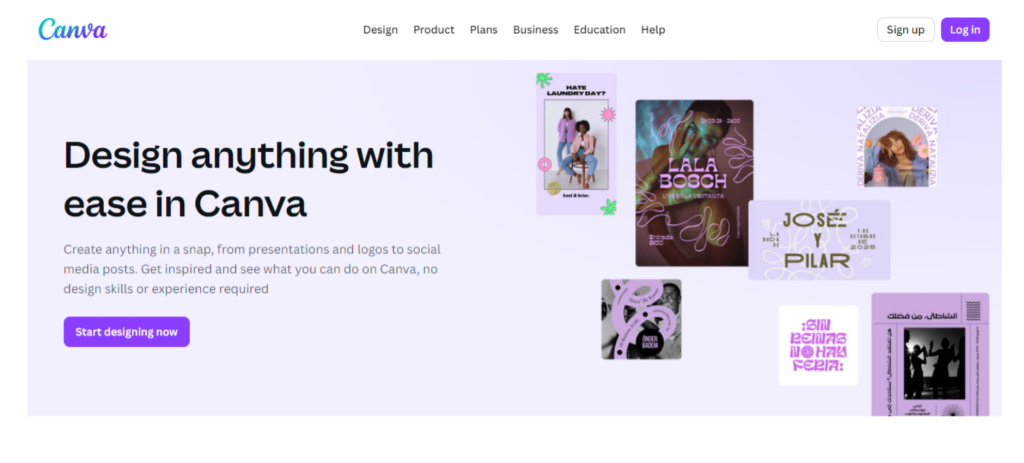
What is Kittl
Kittl is another design tool that helps you create professional designs without hassle. You can use it as one of the Canva alternatives, as it is on par with Canva’s design. However, Kittl’s main USP lies in the print-on-demand designs and the numerous product mockups.
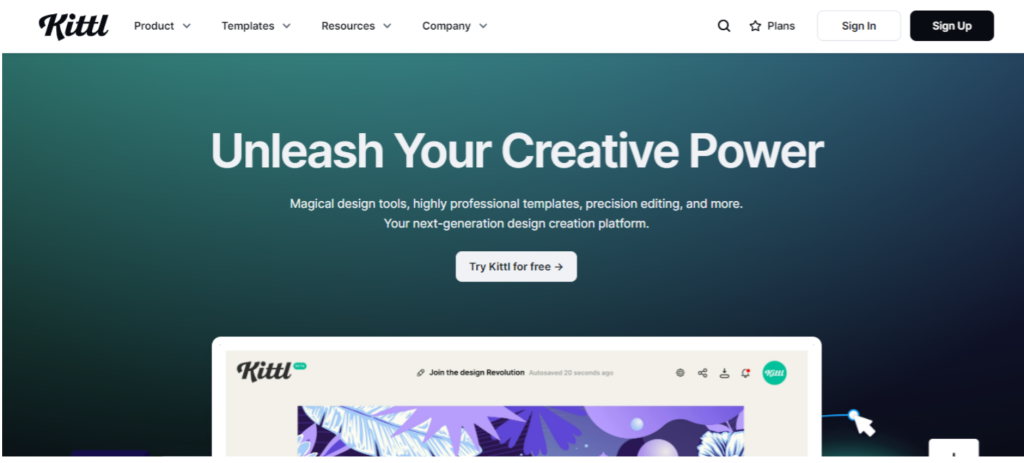
What is DocHipo
DocHipo is another web-based content-creation tool you can use as an alternative to Kittl or Canva. It covers many documents, from logos, business cards, proposals and resumes to social media posts, videos, web banners, and printables. Unlike other tools, DocHipo aims to keep everything clutter-free and business-centric, so you can design quickly, even if you’re a first-timer.
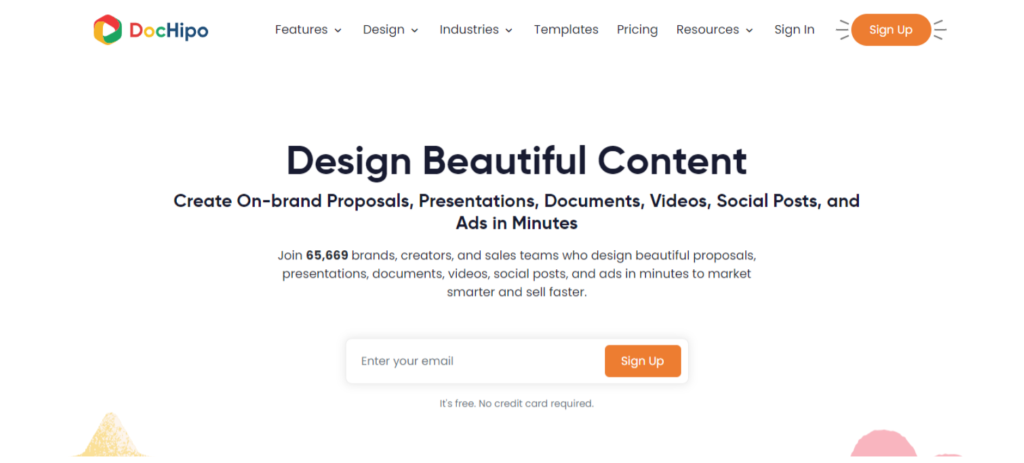
After understanding ‘what’s the difference between Kittl and Canva’, let’s explore these tools along with DocHipo. We will examine every aspect of the software, from usability and templates to core design features and pricing.
Interface and User Friendliness: Kittl vs Canva vs DocHipo
As a beginner, you can pick any of these tools and find them easy to use. You can try any of these for free to get an idea of the user interface. Designing is relatively easy with these tools as they offer drag-and-drop functionality.
Kittl
Let’s begin with Kittl. As you can see, Kittl’s home page shows your recent projects and a few templates depending on what you have worked with so far. It displays all the capabilities along with suggestions based on preferences. On the left panel, you can access templates, projects, blog, profile, etc.
While navigating the page, you might miss a search bar to find suitable templates immediately. Nonetheless, the page is clean with an easy-to-navigate display.
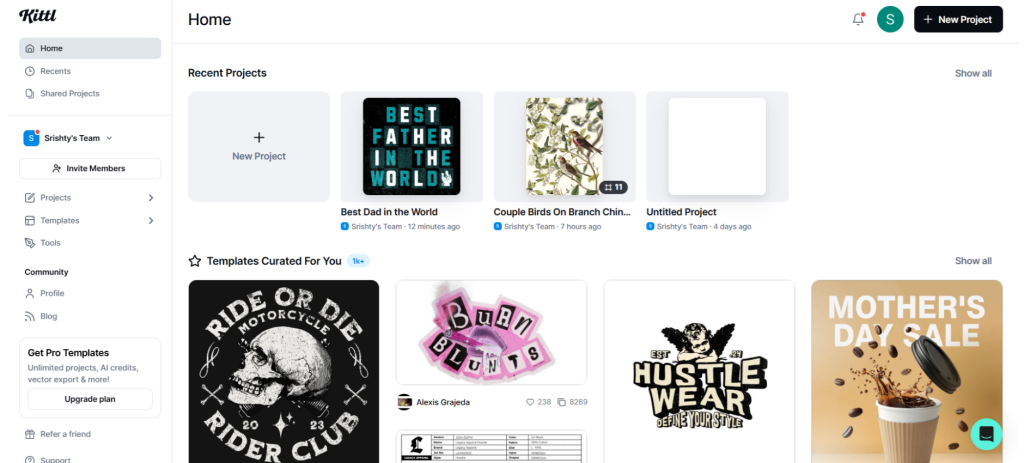
Canva
You may already be familiar with Canva’s interface. If not, here is how it looks. At first glance, you can see that Canva’s homepage is creative and energetic. It can either excite you, or if you are pretty new to designing, it might overwhelm you with the vast array of templates and capabilities.
The search bar for templates is right at the top, which makes templates more accessible. Plus, you can access your designs and Canva AI instantly. If it’s your first time, you need to spend some time getting familiar with all the capabilities and numerous templates.
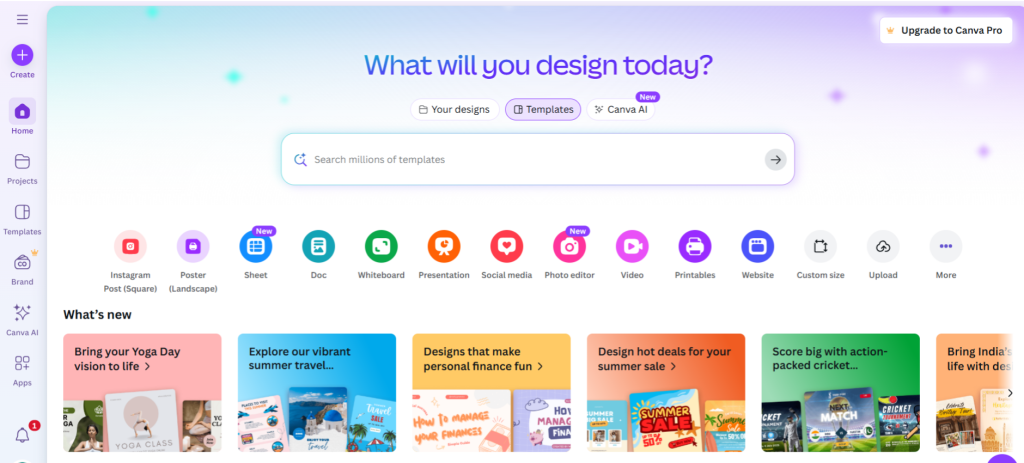
DocHipo
After Kittl and Canva, there is DocHipo. If you’re looking for a clutter-free tool with a minimalist interface and robust features, DocHipo is all you need. When you sign up, you will arrive at the All Templates page with a search bar in the middle and all the template types on the left.
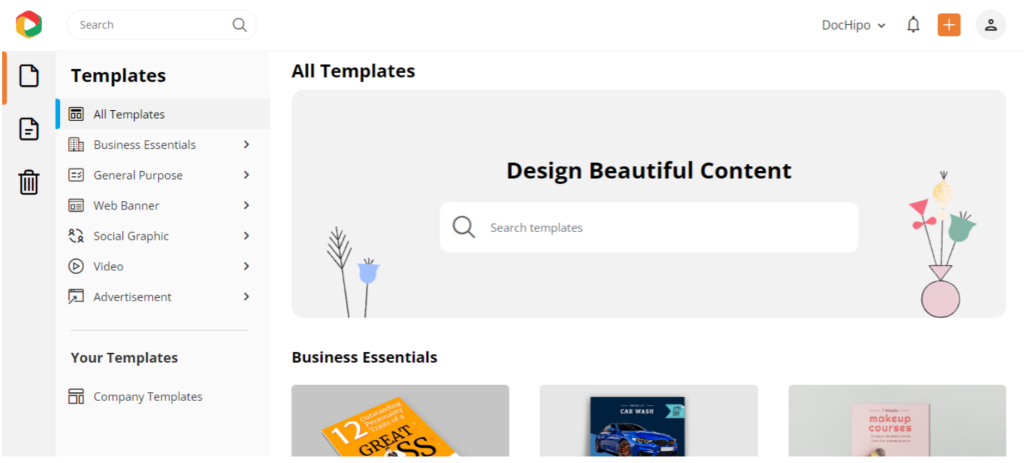
With this picture, you can feel that it gives enough room to breathe, eliminating all the distractions. Unlike Kittl and Canva, where you need to scroll through free and paid templates unnecessarily, DocHipo offers templates in two separate sections.
Templates – Quality, Category, and Aesthetics
The templates of all three tools are top-notch with pleasing layouts and high-quality graphics. They also come in ideal document sizes, so you don’t face issues while uploading or taking a printout. However, they differ in what they offer and the kind of designs they have. So let’s explore each of them.
Kittl
When you scan through Kittl’s template library, you cannot miss the intricate typography in designs. Inspired by retro-style typography, Kittl offers templates for various purposes such as merchandise, marketing, social media, business, stationery, branding, and covers.
Besides, Kittl’s designs have also expanded the aesthetic to different styles from vintage and Y2K to futuristic, industrial, 90s, punk, etc. When you compare Kittl vs Canva or any other design tool, Kittl stands out for print-on-demand (POD) templates. Also, the tool offers excellent mockups to give you a better picture of real products.
Kittl’s templates will appeal to you if you like standout typography. Using templates in the free and paid plans is feasible with no difference in quality. However, you might spend some time scrolling through designs, as you cannot filter the free ones from the paid ones.
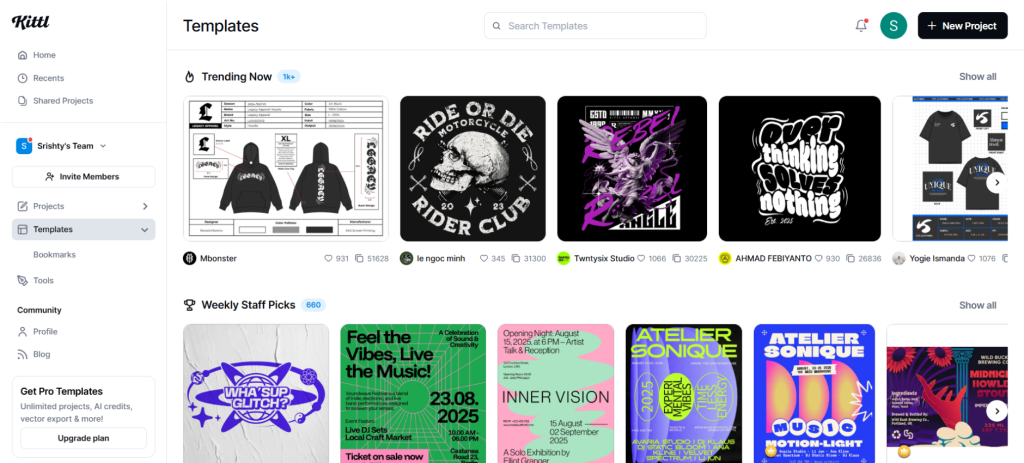
Canva
Compared to other design tools, Canva offers templates for various use cases. Be it printables, corporate documents, business, marketing, or product mock-ups, the tool has everything at your disposal. However, searching through so many templates takes time and effort. That’s why it offers several filters like theme, subject, topic, color, etc.
In terms of aesthetics, you can pick any style, from modern to minimalist to elegant or straightforward. Unlike Kittl, the designs are more graphics-focused, with attention to detail in visuals. The layouts strike you at once with contemporary aesthetics.
However, Canva’s popularity might hinder your chances of standing out with the free plan. Also, in some templates, you might notice a watermark issue with the design elements.
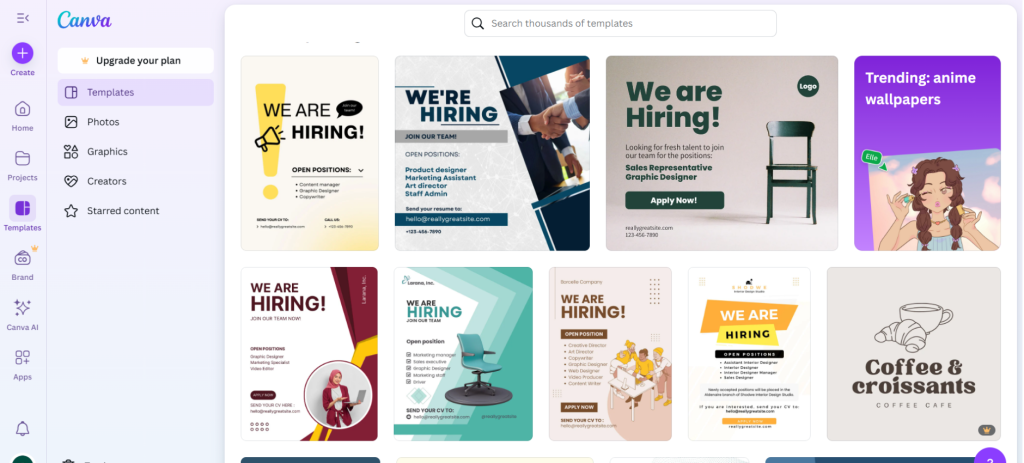
DocHipo
Unlike Kittl and Canva, DocHipo is more organized with its template library. You can find premium design templates for all purposes, like infographics, flyers, posters, business cards, social media posts, web banners, advertisements, etc. Once you select a document type, you get further categorized templates too.
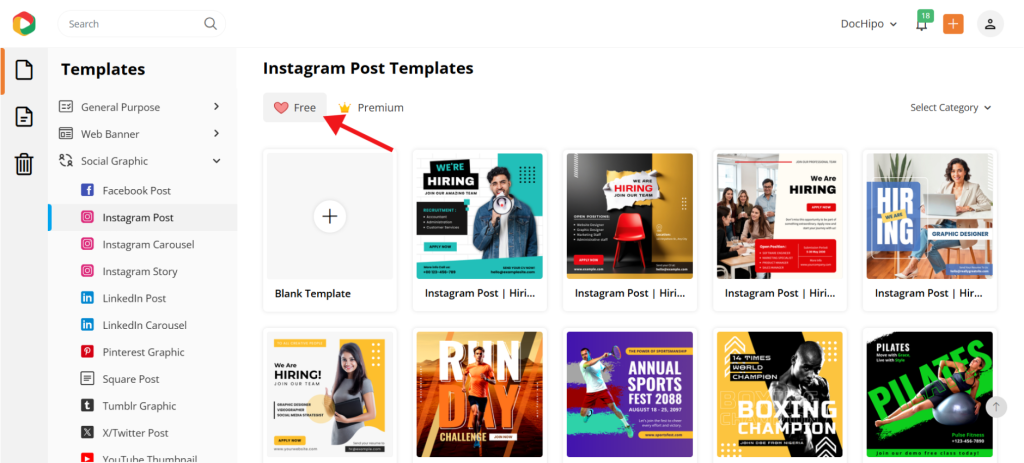
The clear-cut assortment of templates helps with the selection of designs. If you already know the requirements of the design, getting one that aligns with your purpose is easy. Also, the template designs are of top-notch quality with a balance between text and graphics.
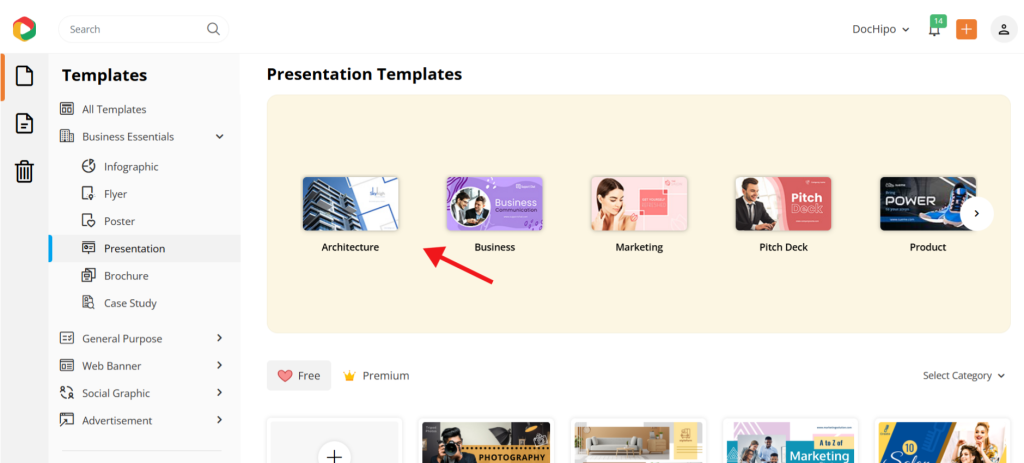
You can find a suitable template for every industry, theme, occasion, and platform with the ideal size. The best part is that there is hardly any difference between the design elements of free templates and paid ones. Additionally, the tool is quite generous, as you will never encounter any watermark issues while downloading designs, even in the free plan.
Design Assets: Types, Styles and Customizations
All three graphic design tools offer in-house assets like shapes, backgrounds, fonts, vector graphics such as icons, stickers, illustrations, animations, etc. Let’s explore the design assets for each tool.
Kittl
While working with any design in the Kittl editor, you can spot all the assets in one place under Illustrations. Also, you can choose from various art styles like street art, doodles, drawings, emojis, mascots, ornate badges, etc. You can search for the theme for which you want a design asset for quick access.
Most illustrations have a unique style and offer customizations. Assets like Art Deco and Art Nouveau help enhance the aesthetic appeal of any design with sophisticated designs. However, the tool does not provide animations for your designs.

Apart from changing the size and orientation of the graphics, you can also change the entire color palette with a single click. You can also change the graphics style using the Kittl Copilot option if required.
Kittl’s Mockup tool stands out when compared to other design tools. You can get samples in different settings and aesthetics, too. The sample products are close to real, giving you a better picture of the designs on them.
Canva
Canva offers a vast library of design assets that it refers to as ‘Elements’. It includes shapes, stickers, icons, illustrations, collections, and more. While working within the editor, you also get some Magic recommendations for elements depending on the theme of your design.
The design assets are vibrant and offer graphics in different styles. Unlike Kittl, which focuses on various art styles, Canva offers limited art styles. However, the tool provides a vast library of design assets compared to Kittl.
Furthermore, you can filter your search results based on color, static, and animated graphics. While editing the assets, you can change colors, tweak transparency, add filters, or remove backgrounds.
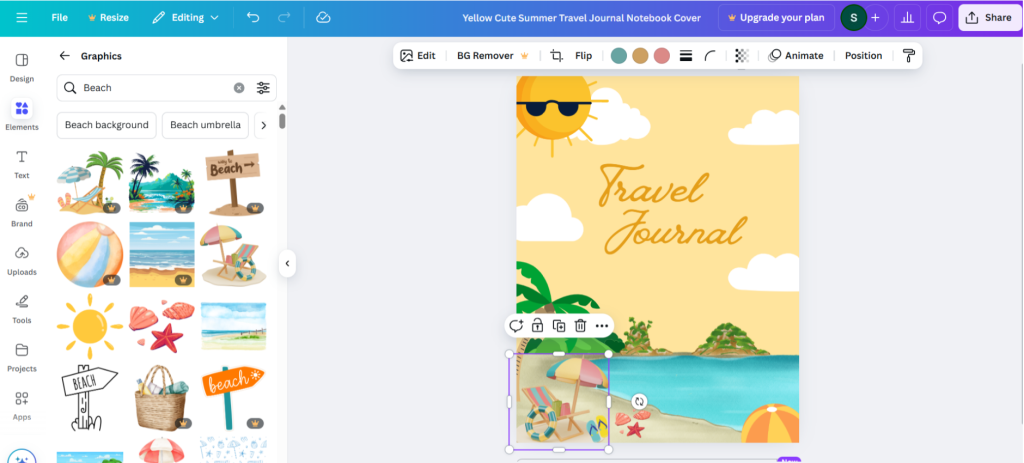
DocHipo
While Kittl and Canva similarly offer assets, DocHipo stands out. It provides all the necessary assets like shapes, lines, and vector graphics, but in a well-categorized fashion as design widgets within the editor. Whether you want to choose from background patterns, shapes, lines, icons, stickers, illustrations, animations, or text frames, pick a widget and explore the vector library.
You can also pick from plenty of colorful icons and their monochrome counterparts to easily use them for any layout. Moreover, we loved the attention to detail, especially in stickers and illustrations.
DocHipo has plenty of assets that you can use to highlight your layout or as an accessory to enhance them. You can find a suitable theme for various themes, occasions, industries, expressions, lifestyles, activities, and more.
These assets are not visually appealing and have strategic designs to support business and marketing goals, such as promotions, announcements, product launches, and lead generation. Wherever you use them, you can easily incorporate them into your designs by customizing the colors, positioning, transparency, etc.
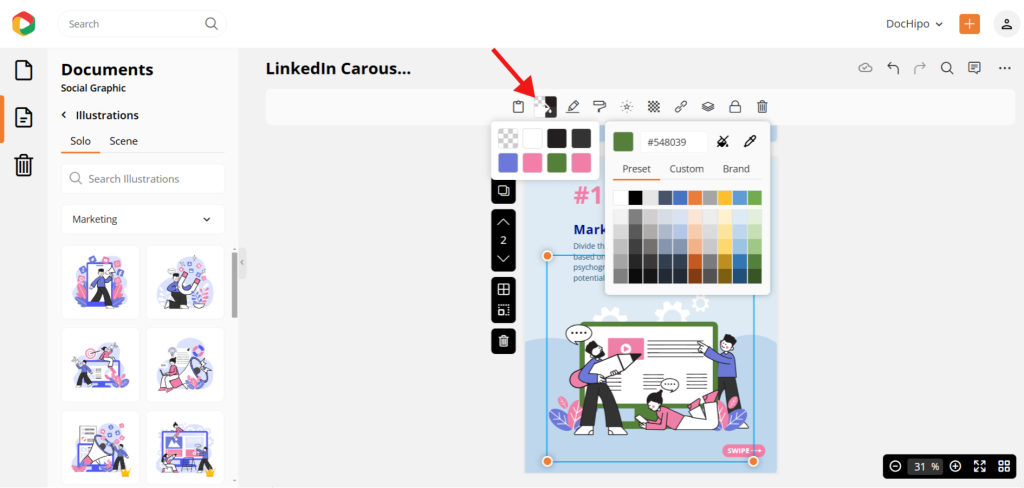
Data Visualization: Kittl vs Canva vs DocHipo
Kittl does not offer built-in charts and graphs for you to add to your designs. However, you can find plenty of different templates illustrating flowcharts, listicles, infographics, timelines, etc. If you want to turn complex data into eye-catching visuals, Canva and DocHipo are more suitable options.
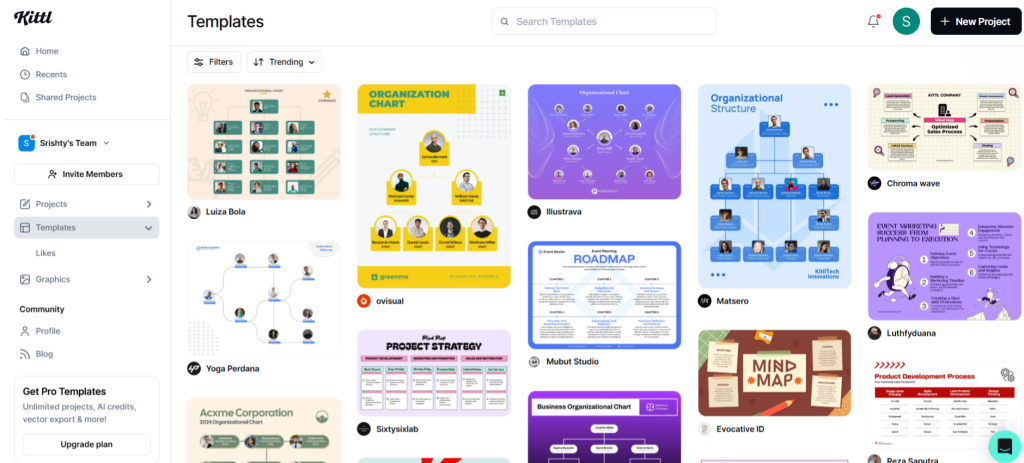
With Canva, you can find several types of charts, like bar charts, graphs, pie charts, dot charts, hierarchy charts, etc, in the Elements section. You can also upload an existing data sheet to convert it into a visual of your choice. Furthermore, you can customize all the elements within the visuals, be it legends, axes, content, color, spacing, etc.
DocHipo has a separate option for data visualization where you can find all the Charts and Maps. Like Canva, it offers diverse types of charts, but customizing them is relatively easy. You can also opt for the visibility of legends, grids, labels, and captions.
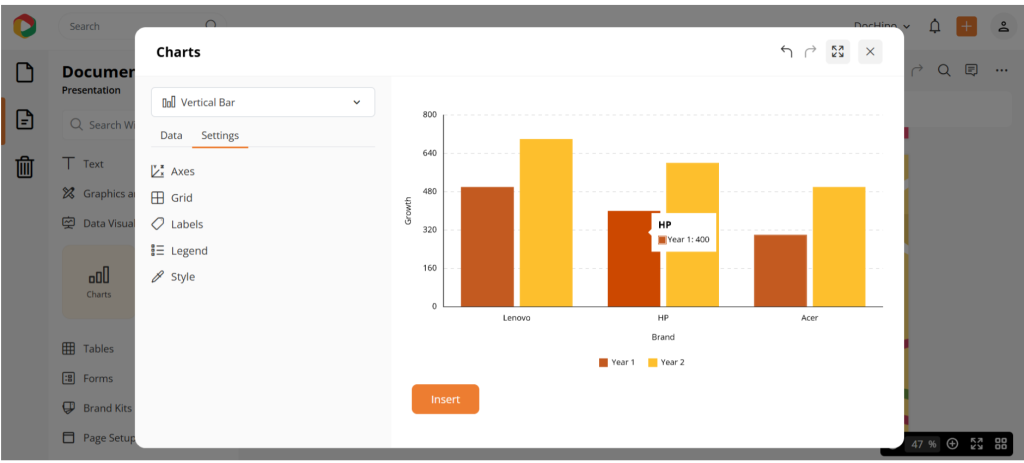
Unlike Canva, DocHipo also offers interactive Maps for various regions and countries. Here, you can edit data, highlight different sections, and customize color, border, legends, and captions.

Core Design Features: Basic and Advanced Capabilities
Considering the three tools’ design capabilities, all offer basic customization for text, graphics, and images. Also, these tools are suitable for creating branded content as they provide an integrated Brand Kit.
However, each of these has some USPs and limitations we discovered with hands-on experience. Let’s compare Canva vs Kittl vs DocHipo for their core design features to get a better understanding.
Kittl
The highlight of designing with Kittl is the text transformation and effects. You can customize using advanced text editing with curved, arched, warped, and 3D effects. Another interesting capability is text decoration, which allows you to add patterns to text letters.
Furthermore, you can choose from preset typography for headings, subheadings, and body text from various themes. That’s not all; the font library contains unique fonts that bring old vintage charm to your designs.
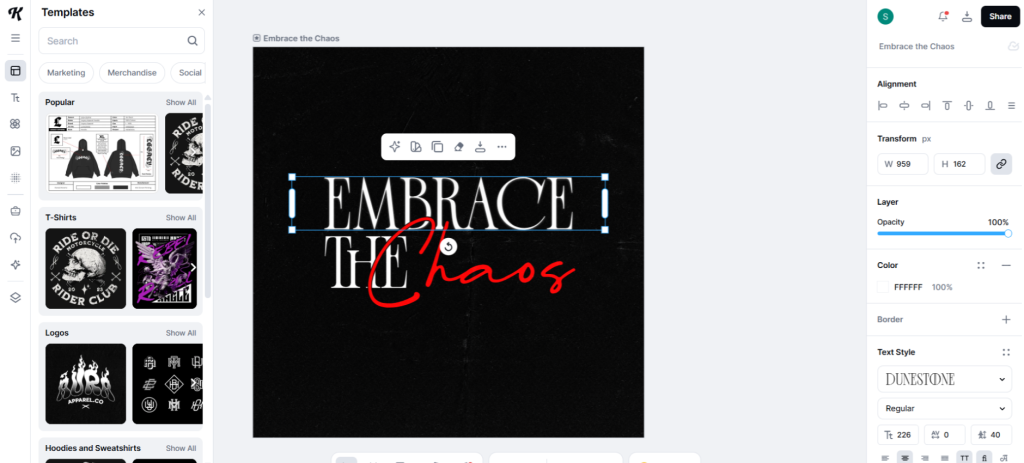
For customizing graphics, you can manipulate the tonal quality like brightness, contrast, hue, etc. On top of that, you can remove the background and Upscale the images. In addition, Kittl allows you to vectorize any image with just a click.
Apart from these, the tool offers layered editing, making picking each element more feasible. Plus, the brand kit helps you save all the assets, photo filters, text decorations, and text shading styles. However, Kittl does not allow uploading or editing videos in the editor.
Canva
Canva is an all-in-one design platform that lets you create anything from static designs to videos. For text customization, you get a variety of fonts, text styles, and a curved text generator. You can also choose from several preset font combinations to match your vibe.
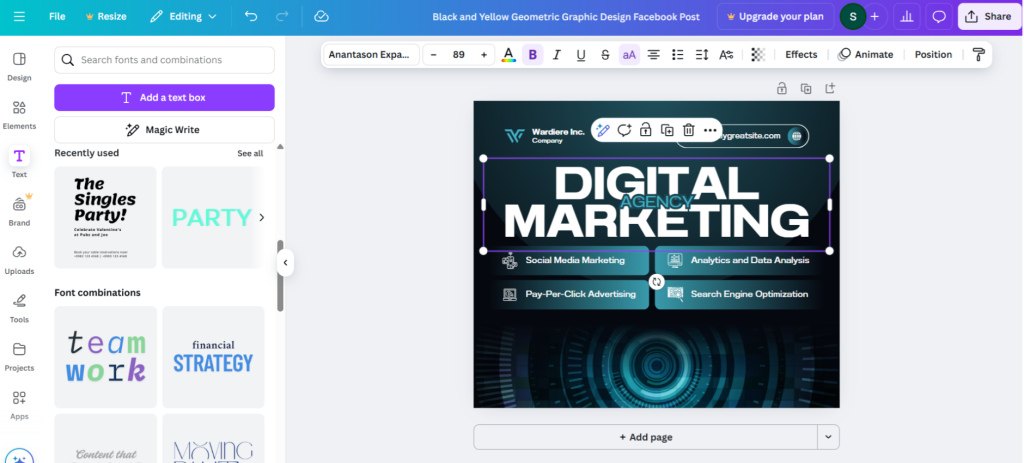
The tool offers many advanced photo editing features that help you edit, erase, and enhance different picture sections. It also allows editing videos and applying animated effects to text and graphics. Furthermore, you can transform PDF documents to make them more visual and compelling with Canva’s free online PDF editor.
You can also repurpose designs with Resize and Magic Switch for different platforms. On top of that, you can schedule posts and monitor insights for them. Managing brands is easy; you can add contextual brand guidelines and assets and assign roles to different members.
DocHipo
If Kittl and Canva seem clunky with their design capabilities, DocHipo is your go-to tool. Here, you get ease of use along with the advanced features. You can customize text with numerous fonts and text effects. Adding animated effects to the design elements and text is a smooth sail within the editor.
Another feature that caught our attention is the ability to add colors separately to every letter absent in Kittl. You can also use the transparent color feature in DocHipo to create eye-catching text styles with outlined effects. In addition, you can upload Custom fonts to personalize your designs.
Moreover, the tool’s Smart Resize feature is handy when changing designs into different formats. When comparing Canva vs DocHipo, you can choose from the ideal document size and custom dimensions. It is convenient as you can repurpose the same designs for different platforms with just a click.
You can also enhance your photos with preset filters and adjust tonal qualities. On top of that, the tool also allows uploading files in MP4 format. Along with that, you can also edit them using the built-in video trimmer. DocHipo also offers tools like Collage maker, maps, and a QR code generator to make your content appealing and interactive.
Also, the Brand Kit allows you to save videos, images, and all the basic assets. With preset Color Themes, you can pick a color palette for your designs and save them in the brand kit. What sets the tool apart from Kittl and Canva is that you can choose the perfect palette from various categories for every shade, mood, nature, occasion, style, and weather.
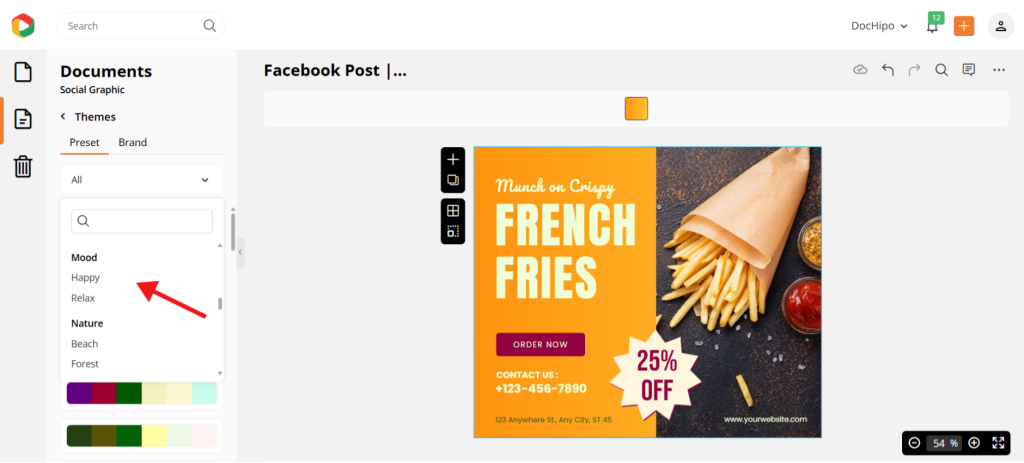
Furthermore, the tool offers Company Templates, where you can save template designs in one place as the blueprint for all future projects. You can control access and allow your team to start designing with your signature design.
Sharing and Collaboration: Canva vs Kittl vs DocHipo
If you want to work with a team, you can pick any of these tools, as they all offer real-time design collaboration. You can share designs and communicate instantly with the integrated chat. Moreover, you can control other members’ access to the designs, whether they can only view or edit them simultaneously. Furthermore, you can share the link via email for easy access.
Designing and publishing designs is easy, as all the tools allow publishing to various social media platforms. With Canva, you can share documents using a QR code or a link. On the other hand, DocHipo gives you an additional option to allow users to download your published documents.
Video Maker: Features and Ease of Use
While creating dynamic content, videos help you hook your audience right away. Since Kittl does not offer any video creation capabilities, we will explore Canva and DocHipo.
Canva
Canva is one of the most widely used tools for businesses and creators to create videos easily. Whether it’s a post, a reel, or a post, you can find a video template suitable for your online presence. Editing videos is easy with the multi-layered editor, which lets you drag and drop objects.
You can add animations, adjust position, and align the timelines all in one place. In addition, Canva lets you remove the background and add captions to videos.
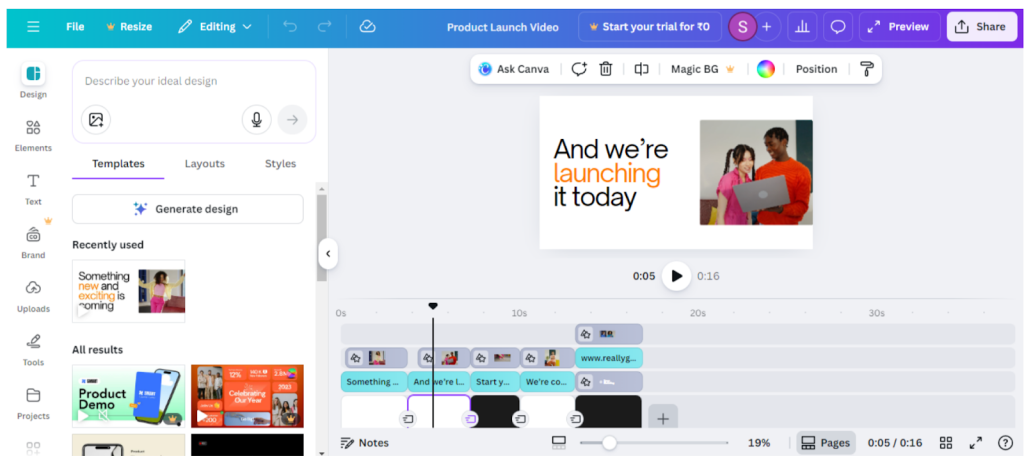
Not just that, you can customize the audio features as well. You can record your voice, balance fluctuating audio levels, and silence background noise. Overall, Canva brings an outstanding balance of basic and advanced editing features. However, the video templates mostly cater to creators.
DocHipo
Compared to Canva’s video editor, DocHipo’s Video Maker is intuitive and hassle-free, with well-organized features. Its ever-expanding video templates, specially tailored for businesses, travel, occasions, weddings, etc.
What we loved about the Square Video Templates is that each layout already includes multiple high-quality scenes arranged in an organic sequence. Whether you want to showcase new products, advertise a sale, give a tutorial, create a wedding e-invite, or create informational content, just pick one that aligns with your interests, and it requires little tweaking.
While customizing the design, you can upload or select a video from the stock video library. Further, you can crop the video to shape, add filters, and enable loop.
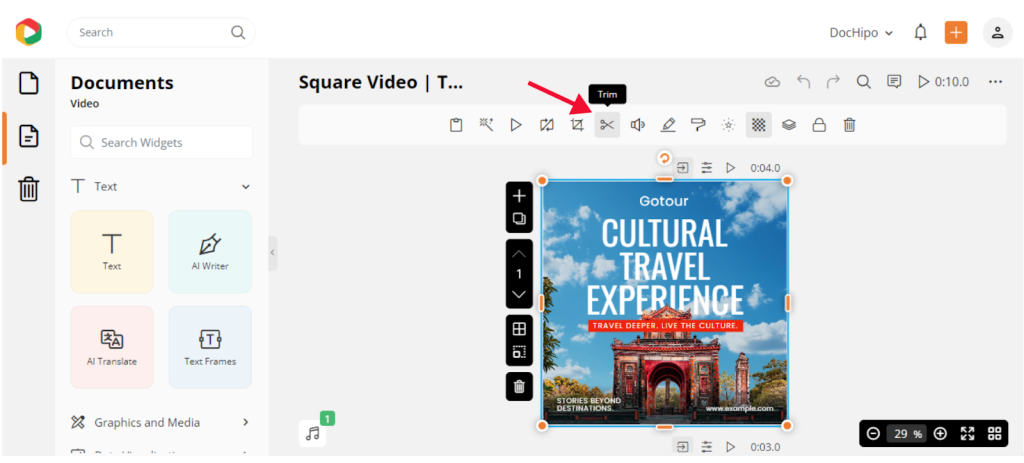
Unlike Canva, which groups all layers in one place, DocHipo simplifies editing, separating the Page Timeline and Document Timeline. With Page Timeline, you can easily add animations, adjust their speed, and create timelines for various design elements.
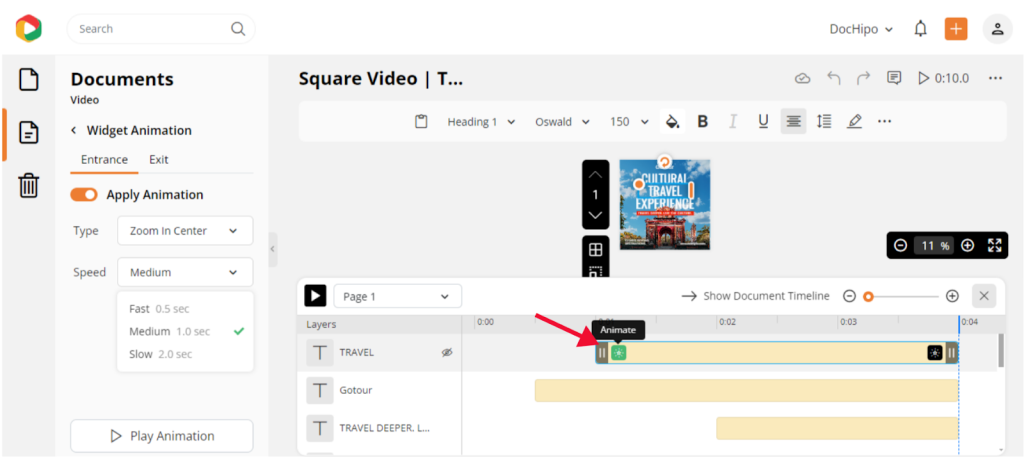
On the other hand, the Document Timeline provides a consolidated view of all scenes and lets you adjust their timelines at once. Here, you can also customize the audio settings, replace audio files, and add effects.
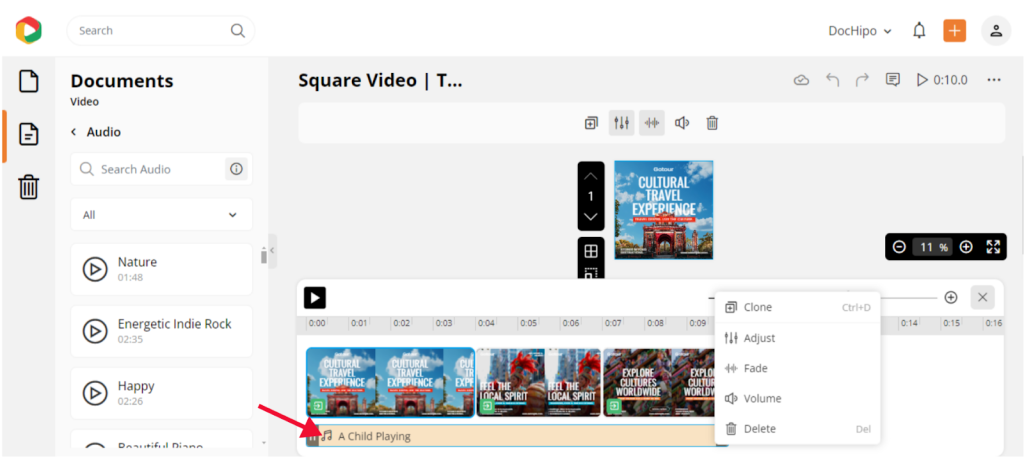
Proposal Maker: Kittl vs Canva vs DocHipo
If you want to manage all types of content, be it for business, marketing, or branding, in one place, you will need a tool that helps you with proposals. After all, your business needs proposals at various stages. So, let’s take a look at the proposal-creation and sharing capabilities.
Kittl
Kittl offers a variety of proposal templates featuring modern, vibrant designs. You can find templates for project presentations, events, restaurants, portfolios, designs, roadmaps, etc. If you are searching for professional proposal templates for corporate use, you may find them with other tools.
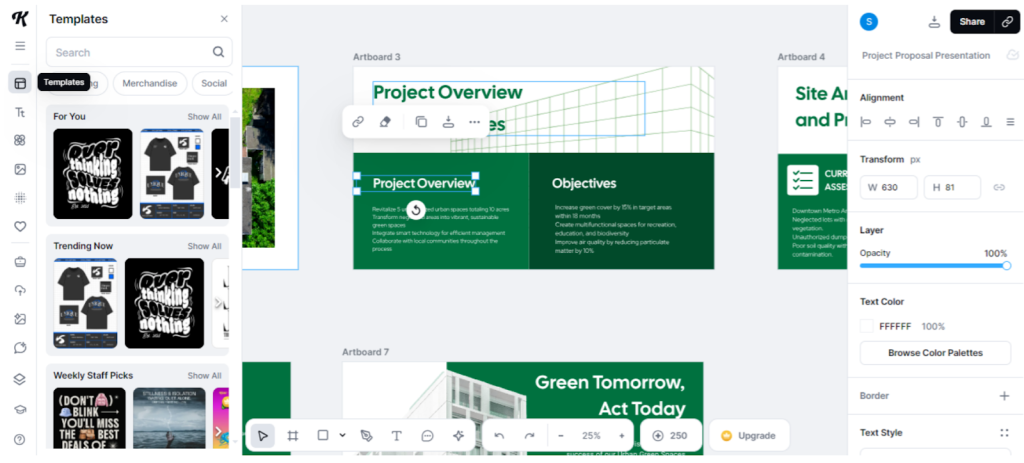
Also, the format of the proposal templates varies depending on the theme, content, and style. Editing a multi-page document in Kittl can be challenging, as navigating between pages is not very smooth.
To share your proposal, you can share the link with controlled access or publish it directly via various platforms.
Canva
Compared with Kittl, Canva’s proposals are more versatile, catering to students and business professionals alike. You can find them in different formats, such as single-page, multi-page, and scrollable docs.
It works for business pitches, event planning docs, project plans, and more, with features like AI writing help, real-time collaboration, and customizable designs, all without needing advanced design skills. However, if you are new to creating proposals, you will need solid research on the proposal’s content while creating it in Canva.
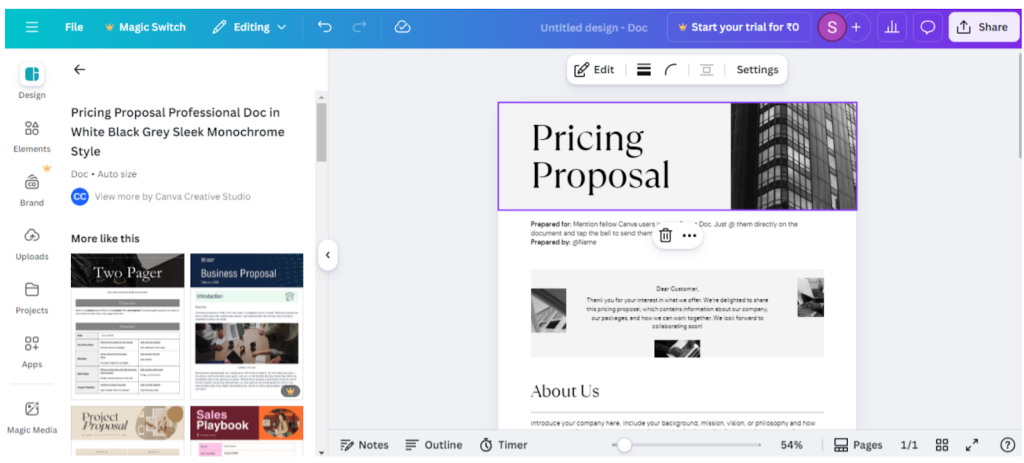
Canva’s templates help you to align ideas with stunning visuals. You can easily customize the text and graphics while adding all the brand elements. Plus, you can easily share the proposal via link or email with complete access control.
DocHipo
Among Canva, Kittl, and DocHipo, DocHipo’s Proposal Maker stands out as a refined tool for crafting professional proposals. With the website-style layout, it engages viewers and allows smooth navigation between different sections.
You can get started with a variety of templates for industries such as HR, consulting, marketing, legal, and professional services. For every template, you have a clear structure with deliverables such as scope of work, timelines, and a pricing table from the start.
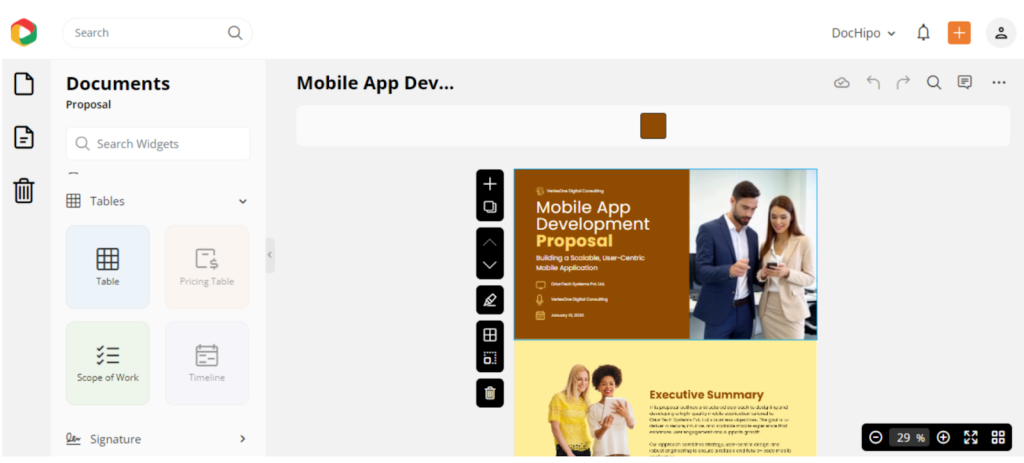
What sets it apart from other tools is the ability to add details such as currency, tax, billing frequency, editable quantities, etc., in an interactive fashion.
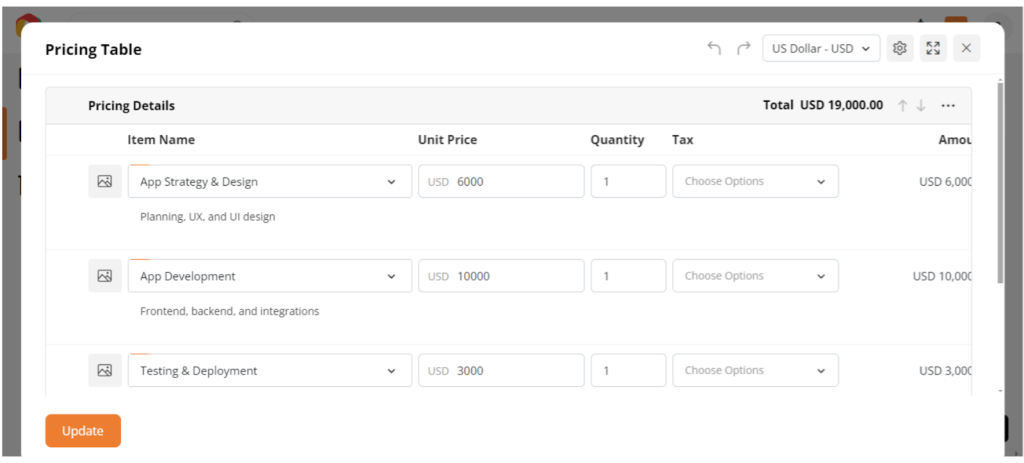
Apart from these, you can publish your proposals and also set an expiration date. The e-signature feature allows your clients to add a signature from any device for approval, so that they don’t need to go back and forth.
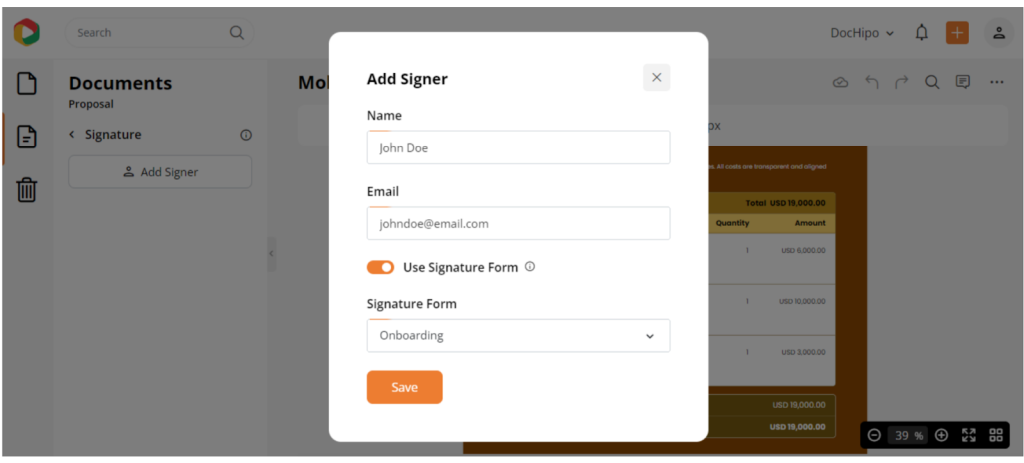
Once approved, your document is locked and secured to prevent any further changes.
AI Tools: Kittl vs Canva vs DocHipo
AI tools have become a standard feature among most design tools. They assist you in your design journey at various levels. You can design with them immediately or generate text and images for your documents. Either way, they help with fast content creation.
Now, let’s look at the AI capabilities for each tool.
Kittl
Kittl AI gives you much flexibility when creating diverse images. With the Image generator, you can create pictures using prompts. The best part is choosing the image generator software like Turbo, Dall-E 3, Flux 1.1 Pro, etc. Apart from that, you can also select the image styles and aspect ratio.
Furthermore, you can generate multiple images in sets with the Sets Generator. On top of that, you can upload and restyle any image into another art style within seconds. You can also use a Design Generator to create a logo, t-shirt, social media post, sticker, advert, etc, from scratch.
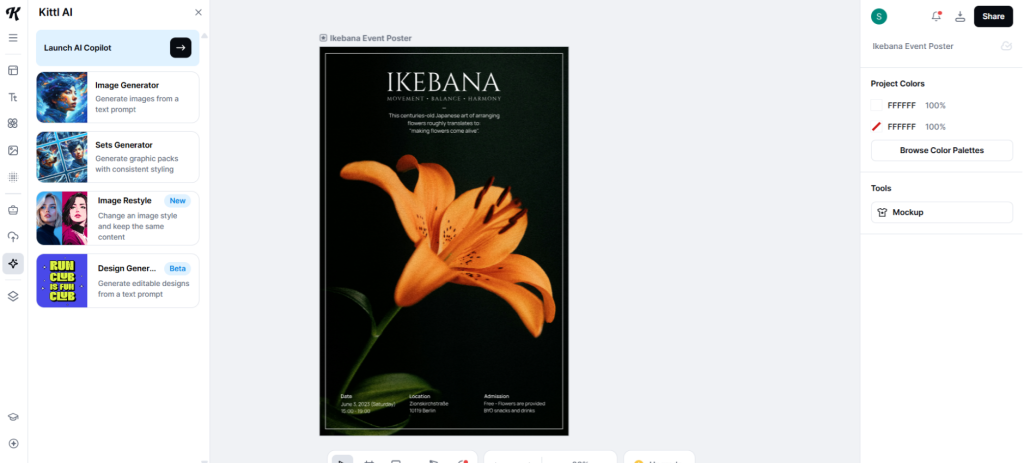
Kittl Copilot acts as a design assistant that suggests modifications in text copy, generates text, restyles images, and suggests alternative graphics.
Canva
Canva offers plenty of AI capabilities for you to create designs. Let’s begin with Canva AI, where you can describe your idea, and Canva brings it to life. With this, you can create an image, a video, a blog post, and even make code.
Canva’s Magic Studio is full of customization features to enhance your images. With Text prompts, you can remove or replace the background, erase objects, expand, and edit pictures. You can also do advanced editing with Magic Grab to edit text within the picture.
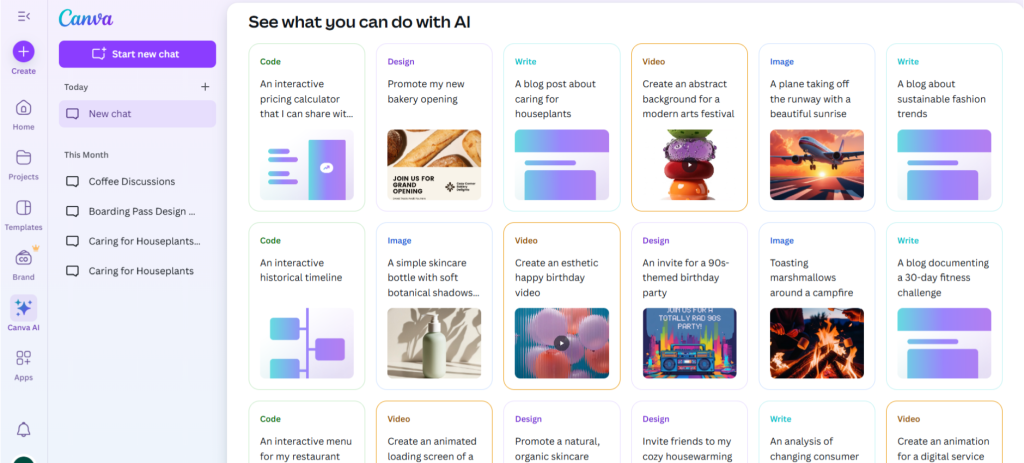
With Magic Write, you can fix spelling, transform, and rewrite the text copy in suitable tones. Furthermore, you can also generate quizzes and an AI voice for your designs.
DocHipo
Like Kittl and Canva, DocHipo also offers some AI capabilities. You can generate AI Images with simple text prompts using a text-to-image generator. Also, you can choose from various styles ranging from cartoon, 3D, anime, oil painting, and watercolor to realistic, black and white, cinematic, etc.
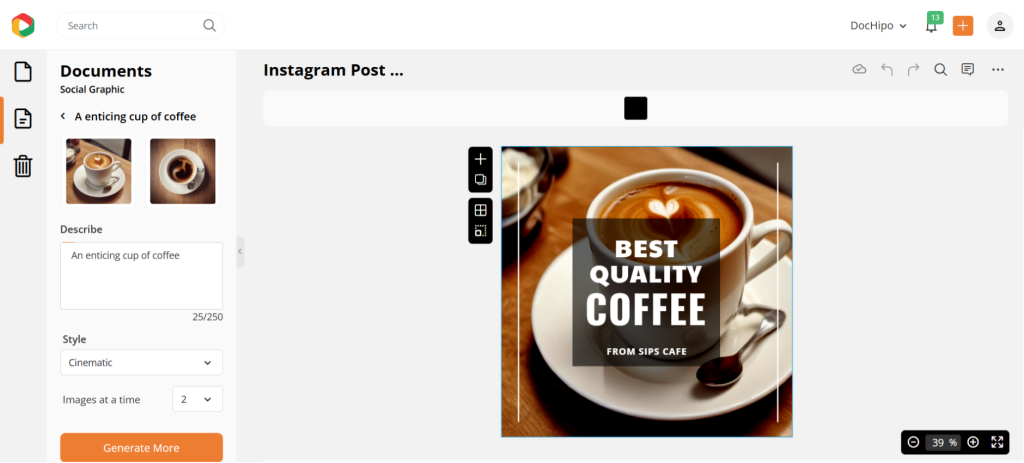
The tool allows you to remove the background with a single click for any AI-generated or uploaded image. With the AI Writer tool, you can easily generate taglines, product descriptions, ideas for a topic, ad copies, long content, etc. You can describe the purpose of the text copy in the prompt and select from several tones, such as professional, casual, friendly, confident, etc.
Another feature that sets DocHipo apart from other tools is AI Translate, which helps translate documents into 100+ languages. You can repurpose the designs for different regions with just one click.
To know more about AI Translate, watch this video tutorial.
Apps and Integrations for Seamless Workflow
Apps and integrations help save time and create a smoother workflow. Let’s check out what these tools can offer.
Kittl
Kittl’s integration with stock photo library and out-of-the-box textures gives you access to millions of images and textures. For a hassle-free POD, the tool integrates with other software to create POD designs in Kittl, export them, prepare mockups, and list products on Etsy. Apart from that, Kittl uses Turbo, Ideogram, Flux 1.1, and the DALL-E 3 model for image generation.
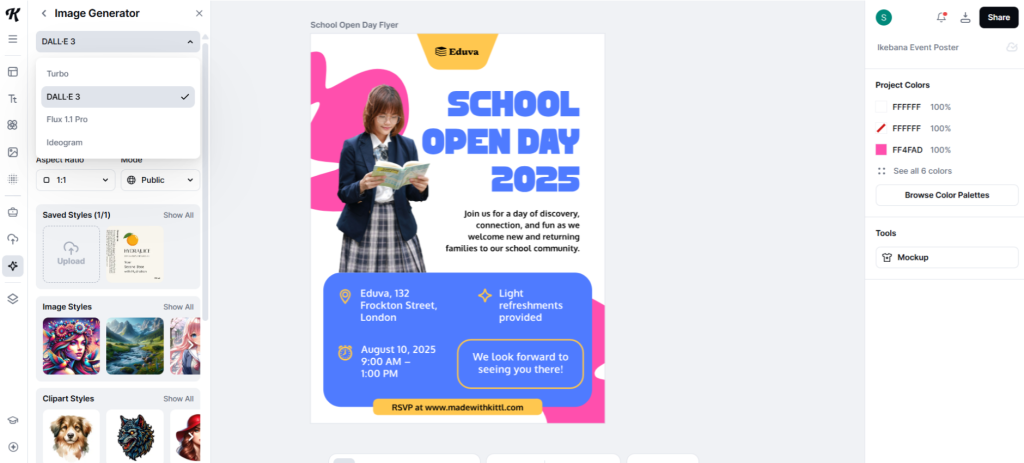
Canva
Canva surpasses Kittl in terms of integrations, offering a wider range of apps. The tools enhance design, productivity, collaboration, and content publishing functionality.
Canva offers integration with a stock photo and GIF library for design creation. Plus, it also supports adding personalized Bitmojis. You can also use Colorize and Image Upscaler to enhance designs. Other additional apps include integration with Google Maps and a QR code generator, helping create interactive content.
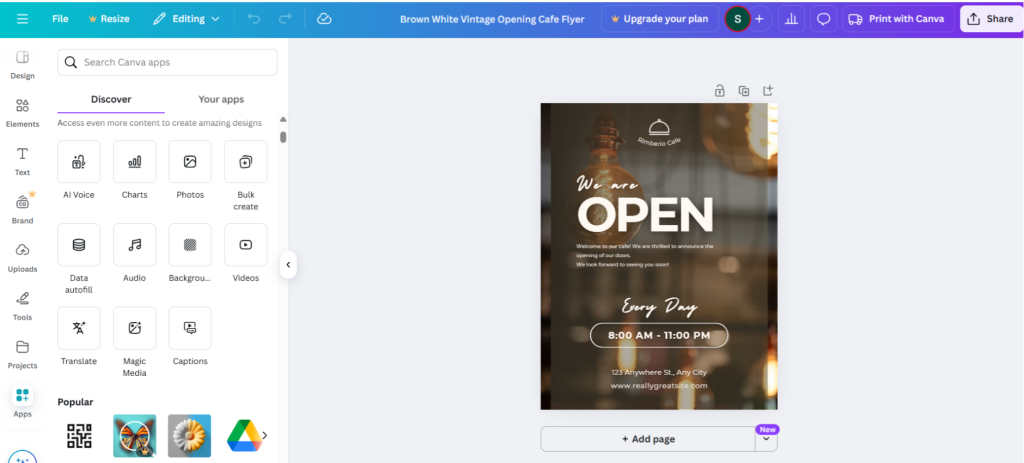
The tool also offers robust generative AI tools as it integrates with DALL·E, OpenAI, and other third-party AI tools. Moreover, collaboration with teams is smooth with integrations like Slack, Asana, Google Workspace, and Teams. Further, you can streamline creative workflows with apps like Mockups, Brandfetch, Typecraft, etc.
DocHipo
DocHipo integrations focus on designing and streamlining the workflow. To create designs, you can access a vast library of stock images. On top of that, the tool integrates with YouTube so that you can search for and embed YouTube videos into your projects to make them more dynamic.
For marketing or feedback-driven designs, Jotform or Typeform are excellent. You can embed Jotform surveys/forms directly into your documents for a sign-up and feedback. Likewise, Typeform is great for quizzes or feedback surveys, like presentations, flyers, reports, and more, in any design.
You can also manage your email marketing campaigns with MailChimp integration. DocHipo integrates with Stable Diffusion, OpenAI, and Google Translate for generative AI features to enhance your documents.
Pricing: Kittl vs Canva vs DocHipo
Pricing is one of the most crucial factors when choosing a tool. Although all three tools offer a free plan with limitations on certain design assets and capabilities, it is recommended to opt for a paid plan for long-term use. Check out the pricing for each tool.
Kittl
Kittl paid plans include:
- Pro Plan: $10/month per editor, billed yearly.
- Expert Plan: $24/month per editor, billed yearly.
- Business Plan: $65/month per editor, billed yearly.
Canva
Canva offers these paid plans:
- Canva Pro: $120/year per user.
- Canva Teams: $300/year for a minimum of three users.
- Canva Enterprise: Custom pricing.
DocHipo
DocHipo offers two paid plans:
- Pro Plan: $7.5/month per user, billed yearly. It is ideal for solopreneurs and small teams who need pro tools for advanced document design.
- Pro Unlimited: $225/month for unlimited users. It is best for large teams to design professional documents with advanced tools.
Suitability for Designs and Various Users
Whether a tool suits you or not depends on many things, like your expertise, requirements, day-to-day design needs, team size, budget, etc. In case you are wondering Is Kittl worth paying for? Or should I go for DocHipo? Here is a concise list comparing Canva vs Kittl vs DocHipo to help you decide which suits you the best.
| Tool | Best for |
| Kittl | Creators, artists, and small businesses are looking for artistic designs. It is also an excellent tool for designing PODs, merch, and logos. |
| Canva | Small and large teams working in agencies, enterprises, businesses, and marketing. It helps with all-purpose content creation, especially for creating and managing content for social media. |
| DocHipo | Beginners, solopreneurs, small businesses, large teams, and creators. It helps in creating fast and stunning designs for marketing and business documents. |
You can watch this video to see how to get started with DocHipo.
Final Verdict
You have come a long way, tracing every feature for Kittl vs Canva vs DocHipo. Canva has been around for a long time, but the latest price increase has motivated us to search for alternatives.
If you need to answer ‘Which is better, Kittl or Canva?’, Kittl is a powerful tool with a strong focus on design detail. Kittl will meet all the requirements for someone with an artist’s vision, but Kittl may not suit every business requirement. On the other hand, Canva is an all-in-one tool for content creation, management, publishing, and tracking.
DocHipo brings the ease of use with a clutter-free interface and a massive template library for every use case. If you are a beginner or looking for a tool that helps with stunning, professional-looking, business-focused design within a reasonable budget, you should give DocHipo a shot. Sign up today and streamline on-brand content design and management easily.
FAQs
Which is best, Kittl or Canva?
Kittl and Canva are excellent design creation tools, but are ideal for different types of users. Canva helps create all-purpose content for large enterprises and brands, whereas Kittl suits creators, artists, and merchandisers.
You can explore further for other tools like DocHipo that can help you with stress-free, on-brand designing using eye-catching templates and advanced AI features.
Is there anything better than Canva?
Many tools are close to or better than Canva, such as Kittl, DocHipo, Visme, Adobe Express, etc.
How much is Kittl per month?
You can use Kittl for free, but it also offers paid plans:
- Pro Plan: $10/month per editor, billed yearly.
- Expert Plan: $24/month per editor, billed yearly.
- Business Plan: $65/month per editor, billed yearly.


