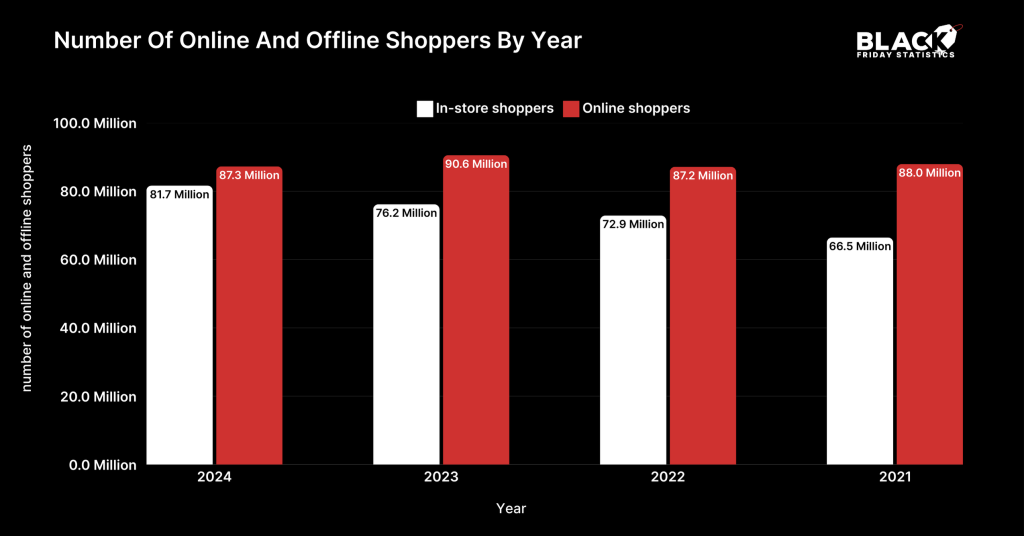15 Black Friday Social Media Posts Your Audience Can’t Ignore

Black Friday is around the corner, and it’s time to revamp your online presence with irresistible deals. However, when it comes to social media posts, you need a variety of different types of content to engage your audience. That’s why we have brought fifteen Black Friday social media posts to boost your marketing campaigns.
Black Friday Social Media Posts
- Pre-Black Friday Teaser Posts
- Black Friday Deals Posts
- Countdown Posts and Reels
- Black Friday Flash Sale or Limited-Time Offer Posts
- Product Highlights
- Behind-the-Scenes Posts
Read further to explore more Black Friday social media post ideas.
If you want to elevate your social media engagement but don’t know what to do on Black Friday, this is the right place for you, as we have covered plenty of ideas in this blog.
Additionally, you will explore the importance of social media in Black Friday marketing, ideal post timings, and best practices to follow when creating the posts.
Table of Contents
What Role Does Social Media Play in Black Friday Marketing
As the holiday season approaches, we eagerly look out for discounts and offers on our mobile devices. In fact, online shopping is becoming the preferred shopping mode for many customers. And that’s true for Black Friday too!
In the digital space, you can catch the attention of your potential customers when they scroll through social media apps. Actually, posting about Black Friday is a necessity for your business in the current situation. Here are some solid reasons to grab this opportunity:
Massive Reach
Around 65.7% of the global population is active social media users. That means social media platforms like Instagram, Facebook, TikTok, and X (formerly Twitter) are the perfect place to get your brand noticed when you post about Black Friday sales.
Real-Time Engagement
With social media, you can engage an audience without being too salesy. There are several ways to create hype through countdowns, teasers, live videos, and stories, keeping your audience hooked until the sale goes live.
Targeted Advertising
Social platforms let you run highly targeted ads to reach shoppers most likely to buy your products or services. Thanks to the filters that help you advertise based on demographics, preferences, interests, industry, etc.
Boosts Traffic and Conversions
Social media influences 70% consumer buying decisions. That’s the power of a well-timed post or ad. When combined with a solid CTA, it can drive instant clicks to your website or online store, leading to direct sales.
Visual Appeal
Social media enables you to showcase deals with eye-catching graphics, videos, and testimonials that create a sense of urgency and excitement. However, visual marketing is the key to grabbing attention and influencing decisions.
For Black Friday marketing, a clear and concise design is crucial for effectively conveying your message. For example, here is a design from DocHipo’s Black Friday Square Post that you can use for any social media platform. You can observe the use of on-theme colors red and black for the occasion.

Get This Template and More
Encourages Sharing
Customers love sharing great deals and engaging posts. Your post can be promotional yet entertaining, educational, inspirational, or connect well with the audience. A creative Black Friday campaign can go viral, amplifying your reach organically.
Strengthens Brand Presence
Even if users don’t make a purchase immediately, consistent visibility during this high-traffic period boosts brand recall for future sales. For that, you need to post consistently with your brand elements and tone.
If you’re looking for inspiration for a strong brand presence in your Black Friday IG post, here is a design from Black Friday Instagram Post Templates.

Get This Template and More
When to Post for Black Friday on Social Media
You know that posting on social media for Black Friday will attract more customers. But you also need to know when do the ads come out for Black Friday? Here is a quick schedule that most brands follow while uploading Black Friday social media posts:
Early Teasers (2–3 weeks before Black Friday)
Brands start dropping sneak peeks and “coming soon” posts in early to mid-November. It’s the best time to build anticipation and offer early access to exclusive content.
Goal: To create awareness and anticipation before the rush begins
Pre–Black Friday Campaigns (1 week before)
This week, you can inform about early-bird offers, and “countdown to Black Friday” posts go live. Since shoppers start comparing deals, this is your time to grab attention early.
Main Black Friday Posts (Black Friday week)
The most significant push happens Monday to Friday of Black Friday week. Brands flood social media platforms with urgency-driven best offers and limited-time deals.
You may ask, ‘Is Black Friday a good day to post on Instagram?’ Yes, it is. It is the time when the internet is buzzing with irresistible sale offers. On D-day, you can post multiple times with suitable Black Friday captions such as ‘selling fast’ and ‘last call posts’.
Extend Through the Weekend and Cyber Monday (after Black Friday)
Since engagement remains strong until the weekend, consider extending some of the offers until then. Later, you can shift focus to Cyber Monday deals and keep the momentum alive.
For this, keep the Cyber Monday posts ready and schedule them in advance.
Take a look at one of the designs from DocHipo’s Cyber Monday Facebook Post Templates for inspiration.

Get This Template and More
15 Black Friday Social Media Posts for Inspiration
Now that you know when to post for the occasion, the next question is how to advertise for Black Friday using social media? Here are some of the examples for Black Friday Posts that would help you grab your audience’s attention instantly:
1. Pre-Black Friday Teaser Posts
Before the Black Friday sale begins, consider dropping a teaser two to three weeks in advance to create hype. To do this, you can post reels, stories, and posts with a ‘something big is coming caption or sneak peeks into the upcoming deals.
These Black Friday posts on social media help you build anticipation and collect sign-ups or followers. Take a look at this teaser reel from Lifestyle stores, encouraging the viewers to take a sneak peek at the offers.
2. Black Friday Deals Posts
Deal reveal posts are all about announcing the most attractive deal, loud and clear. There are many ways to do it. You can create swipe-to-reveal carousels, short, punchy videos with bold transitions, or drop an eye-catching post with the most significant price drops.
Here is how this eyewear brand made a grand reveal with a twist. Additionally, they continued to post about the Black Friday sale to keep the buzz alive.
To make the most impact with your announcement, schedule major deal reveals early in the day and keep engagement alive by dropping mini-reveals throughout the week. On top of that, always include a clear call-to-action like “Shop Now” or “Grab It Before It’s Gone”, and maintain consistent branding and hashtags.
Here is a suitable design that you can use for your brand’s big reveal on Black Friday.

Get This Template and More
3. Countdown Black Friday Social Media Posts
Countdown Posts are powerful pre-Black Friday teasers that build excitement and anticipation before your sale officially begins. These posts help your audience mark their calendars and keep your brand top of their minds.
You can start the countdown a week in advance with daily posts such as “3 days to go!” or “Tomorrow’s the big day!” featuring bold visuals, motion graphics, or timer animations. Or you can use stories or reels with countdown stickers to create urgency and encourage followers to set reminders as shown in this example.
4. Black Friday Flash Sale or Limited-Time Offer Posts
These posts create a sense of urgency and scarcity to trigger instant action. The primary goal is to drive conversions with exclusive deals that last for a limited time, typically a few hours or until a few stocks are left. So, the best way to grab attention is to post them multiple times in a day.
Use bold visuals, countdown timers, and action-driven captions like “Hurry! 2 hours left to grab 50% off!” or “Once it’s gone, it’s gone!” to keep the momentum high. Additionally, you can personalize them by offering early access to email subscribers or followers who engage first.
HOT deals are headed your way!🔥Save on great gifts for family, friends and get a little something for you too. ⬇️ Plus, earn $15 Kohl’s Cash for every $50 spent, today only. pic.twitter.com/UNraThG95q
— Kohl's (@Kohls) November 4, 2022
Here is a limited-time offer Black Friday post design that you can use for any platform.

Get This Template and More
5. Product Highlight Posts for Black Friday
Product highlights focus on bestsellers and must-buy items with great deals. These posts focus on showcasing individual products or curated collections in images, featuring eye-catching visuals, short demos, or customer reviews that build trust and foster desire.
You can also highlight special prices and bundle deals to emphasize value. Posting a mix of static images and reels keeps your feed dynamic and engaging. Also, don’t forget to tag products, add direct shopping links, and include CTAs like “Tap to Shop” or “Get Yours Before It’s Gone”.
If you want to create a stunning Black Friday Facebook post, you can use this template to announce exclusive deals.

Get This Template and More
6. Behind-the-Scenes Posts for Black Friday Sale
Behind-the-scenes posts are all about showing the real you. You can show the energy behind your brand, prepping for Black Friday. Include raw and candid videos of the making of the product or team packing orders.
These videos instantly connect with your audience, establishing trust and authenticity for your brand. Captions like “We’re gearing up for the biggest sale of the year!” or “Our team’s working behind the scenes to bring you the best Black Friday ever!” add a personal, relatable touch.
7. Gift Guides for Black Friday Posts
When the holiday season is around, you can leverage Black Friday sales to buy gifts at exclusive deals. According to the statistics, the majority of shoppers buy gifts for Christmas during the Black Friday sale.
That’s why posting about Black Friday gift guides can instantly attract potential buyers. Whether you’re shopping for family, friends, or even treating yourself, Black Friday deals are your golden chance to showcase top-rated gifts at unbeatable prices.
8. Black Friday Giveaway or Contest Posts
Organizing a giveaway or contest can drive engagement while promoting your sale. You can ask your audience to “Tag a friend”, “Guess our biggest Black Friday discount!”, like a post, and reshare it as a story. Announce winners in a fun, celebratory post to keep the hype going and attract even more participation.
9. Introduce Product Bundles for Black Friday
Product bundles make shopping easier for customers and help them feel they’re getting more for less, especially with exclusive Black Friday pricing. You can even create limited-edition bundles available only during the sale to spark urgency and exclusivity.
That’s how McDonald’s introduced some combo deals around Black Friday to entice more customers.
10. Black Friday User-Generated Content Posts
With user-generated posts, you can turn your customers into promoters without being salesy. You can encourage shoppers to share photos or videos of their purchases to build authenticity and trust. UGC posts give a glimpse into tangible results and happy customers.
Here is a product review post featuring a Black Friday shopping haul from H&M. You can see how the details of the products and the shopper’s experience help viewers make a purchase decision.
11. Influencer Collaboration for Black Friday Campaigns
Influencer collaborations are a powerful way to amplify your Black Friday campaign and reach new audiences. You can partner with influencers who create content in your niche and get noticed by their followers.
The best part is that the influencers highlight the Black Friday deals and also offer an extra discount to the viewers with a code. It’s precisely how influencer partnerships engage shoppers to drive sales.
12. Interactive Polls and Quizzes
Engage your audience with fun Black Friday content, such as polls and quizzes, to spark their curiosity and interest. To do this, you can use Instagram Stories, X polls, or website pop-ups to ask fun, deal-driven questions.
You can use the responses to get insights into your audience’s choices and decisions. Plus, they keep your followers clicking, voting, and sharing, keeping them hooked to your promotions.
13. Black Friday Social Media Posts with Unboxing Videos
The unboxing videos are excellent Black Friday promotion ideas for giving a closer look at products. You can feature your team, influencers, or even real customers unboxing their Black Friday purchases to make the content more relatable and engaging.
These can help your customers to make purchase decisions if they are still giving second thoughts. For instance, here is a simple unboxing video highlighting all the products within the bundle items.
14. Loyalty Program for Black Friday Marketing
Loyalty programs are one of the most effective Black Friday shopping strategies for rewarding your most loyal customers with exclusive deals and gifts. You can post about them on social media and encourage your shoppers to sign up or use their loyalty points.
In return, your customers can access deals, extra discounts, or bonus rewards using their points. That’s how you turn one-time shoppers into long-term customers when they know it comes with perks. Here is one such program that Lindt chocolates used for their Black Friday Instagram post.
15. Wrap-Up with Thank You Posts and Extend till Cyber Monday
After posting the Black Friday promotion, end the sale on a positive note by thanking your customers. You can share happy testimonials, key moments, top-selling products, and success stories to express gratitude.
On that note, you can smoothly transition to the coming Cyber Monday sale. Likewise, you can reward loyal shoppers with early access to the upcoming deals.
Best Practices for Creating Black Friday Social Media Posts
After exploring various social media marketing ideas for Black Friday, you are ready to create a strategy for your own. Here are some Black Friday social media tips to keep handy while promoting the occasion.
1. Start Early and Build Anticipation for Black Friday Deals
Don’t wait until Black Friday itself; start teasing your offers two to three weeks in advance. You can start small by dropping hints, countdowns, and early access invites. Gradually, build your audience’s excitement so they’re ready to buy when your sale goes live.
2. Design Eye-Catching On-theme Black Friday Visuals
When it comes to social media, make your posts pop! You can use bold, high-contrast colors like black, gold, and red that complement the Black Friday sale theme. Also, highlight the offers using minimal but powerful text such as “50% OFF,” “Today Only,” and “Early Access.”
Remember to use a visual hierarchy and ample white space in the design to convey your message effectively. You can also create dynamic reels, GIFs, or short clips to increase engagement of your posts.
For inspiration, here is a scroll-stopping design from Black Friday Instagram Post Templates that you can use.

Get This Template and More
3. Highlight Your Best Deals Clearly
If you are wondering how to announce a Black Friday sale, keep your posts clear and straightforward, highlighting the deals. Display the discount prominently and focus on the best sellers and limited-time offers. For your Black Friday social media posts, aim to grab attention with bold text and numbers, similar to this design shown here.

Get This Template and More
4. Create Urgency and FOMO for the Black Friday Sale
Encourage instant action by using countdown timers, such as “Only 24 hours left!” or “Selling out fast!” You can also add phrases like “Don’t miss out,” “Ends tonight,” or “Limited stock.” To achieve this, you can post multiple times leading up to Black Friday using stories, live updates, and flash deal posts.
Remember to add a solid CTA with your posts so that your customers can make a purchase instantly.

Get This Template and More
5. Maintain Brand Consistency in All the Posts for Black Friday
Even during sale season, your posts should feel like your brand. That’s why you should promote Black Friday while sticking to your tone and style. Additionally, incorporate other elements, such as brand colors, fonts, and logos, in your Black Friday social media posts. It keeps your campaign professional and instantly recognizable.
6. Engage, Don’t Just Announce the Sale
When planning Black Friday social media campaigns, it’s essential to post a diverse range of content. Don’t make it all one-way; spark conversation with polls, giveaways, or challenges to bring maximum engagement. Additionally, you can share user-generated content, such as unboxing videos or reviews.
7. Optimize the Black Friday Posts for Mobile
Most shoppers browse social media on their phones; therefore, optimizing your content is a necessity. Ensure your posts adhere to the standard social media post sizes. Verify that your visuals and captions display correctly on mobile devices and that CTA buttons lead to the designated pages.
8. Schedule and Post Strategically for Your Campaign
Create a strategy and plan your social media posting calendar to ensure effective management. Likewise, divide the days for the posts. For instance, post teasers early, deals during the week, and reminders on the day. As the sale approaches, increase frequency and post during peak engagement times.
9. Track, Analyze, and Adapt to What Actually Works
Once you post the Black Friday posts, track what’s working and double down on it. You can use analytics to see which posts drive the most clicks or engagement. Adjust your content or timing accordingly based on performance.
How to Create a Black Friday Social Media Post Design with DocHipo
When you are ready with your black friday social media strategy, it’s time to design on-theme posts. However, creating Black Friday posts from scratch can be a time-consuming process.
To achieve this, you can utilize DocHipo to streamline your design process. But first, sign up with DocHipo and design Black Friday social media posts in three simple steps:
1. Choose a Black Friday Template
After signing up, you will land on the All Templates page, where you can search for any template category. To illustrate, let’s search for Black Friday templates, and you can notice all types of options in the drop-down menu. Select the category for which you want to create a design.
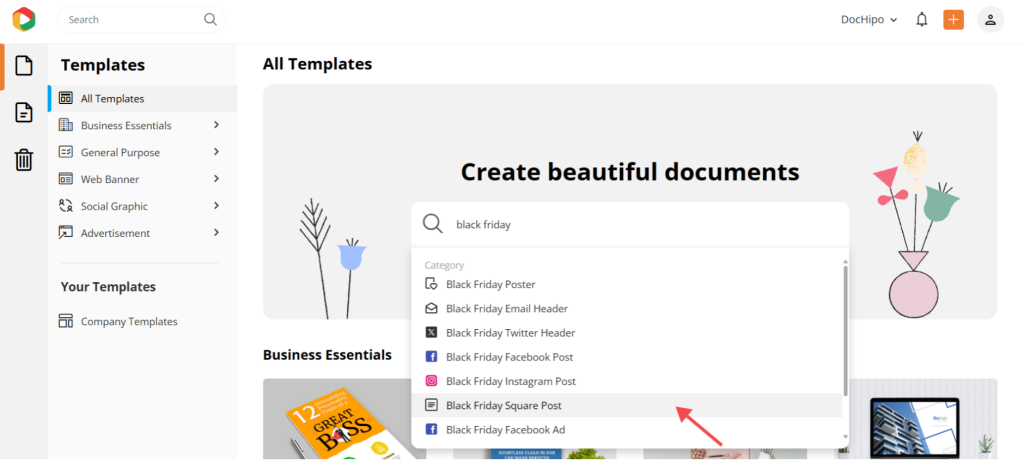
Next, you can choose from a variety of designs. You can hover over them to preview or select the layout that best suits your industry, niche, business, or aesthetic.
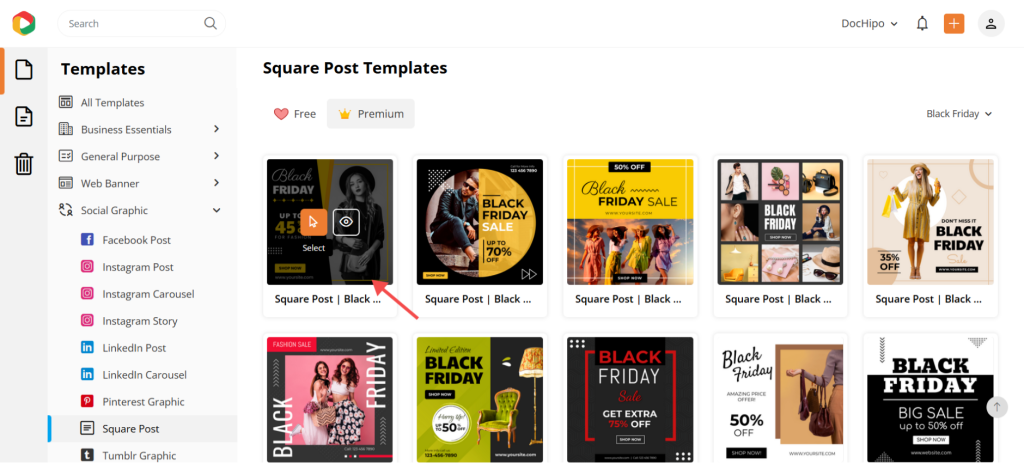
Learn more about finding templates in DocHipo.
2. Customize Your Black Friday Post Design
Once you have selected the template, you can customize everything within the editor. Here, you get a rich design widgets library full of icons, stickers, illustrations, text frames, stock images, videos, etc.
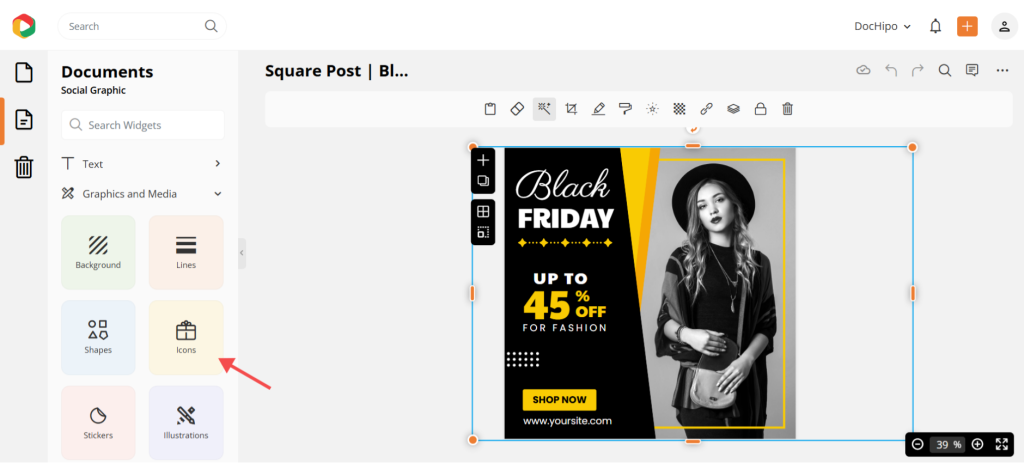
Customize the Text
Now, you can customize the text and replace it with your information. You can also edit the font, size, orientation, and add effects to the text style.
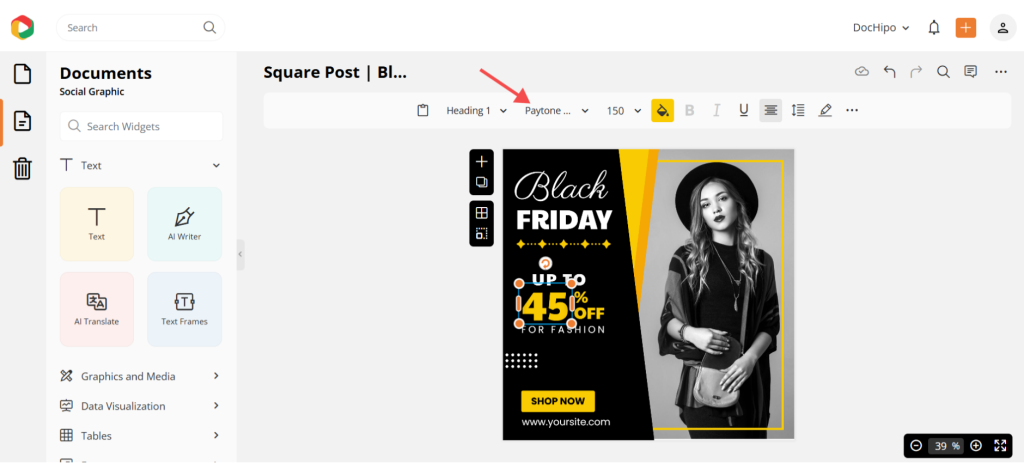
Learn more about customizing text in DocHipo.
Customize the Graphics
To change the image, you can select a high-quality image from the vast stock images library or upload your product’s pictures. Further, you can add filters and remove the background of the photo to blend it well with the existing design.
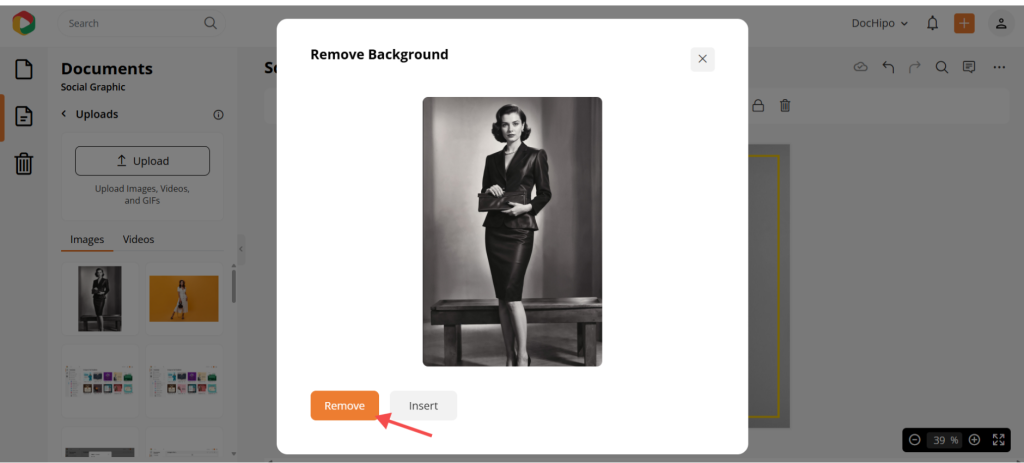
With DocHipo Color Themes, you can customize your palette with just a click. All you have to do is choose a theme aligned with your occasion and apply the suitable colors.
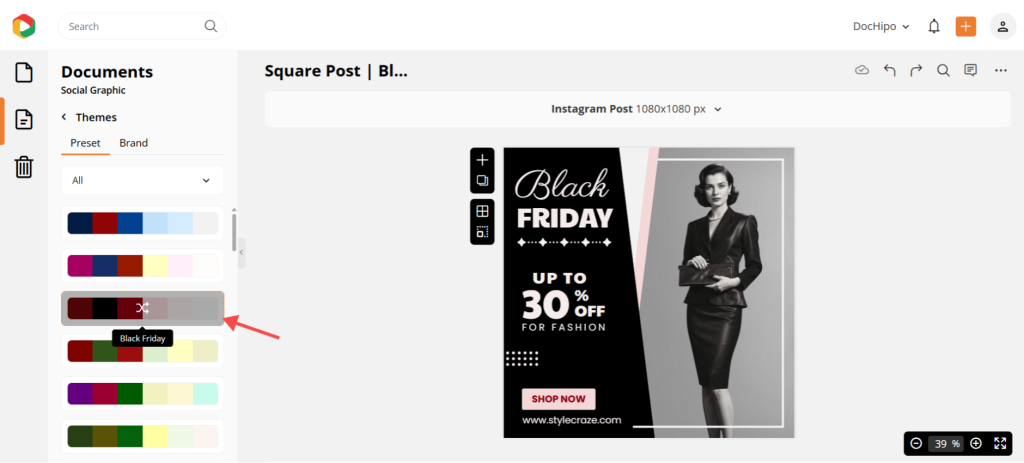
Watch this tutorial to learn how to upload images to DocHipo.
Repurpose Your Design
Furthermore, you can repurpose your designs by using the Smart Resize feature. To do this, select the “Page Size” option on the toggle beside the canvas. Now choose from any standard size or type a custom size.
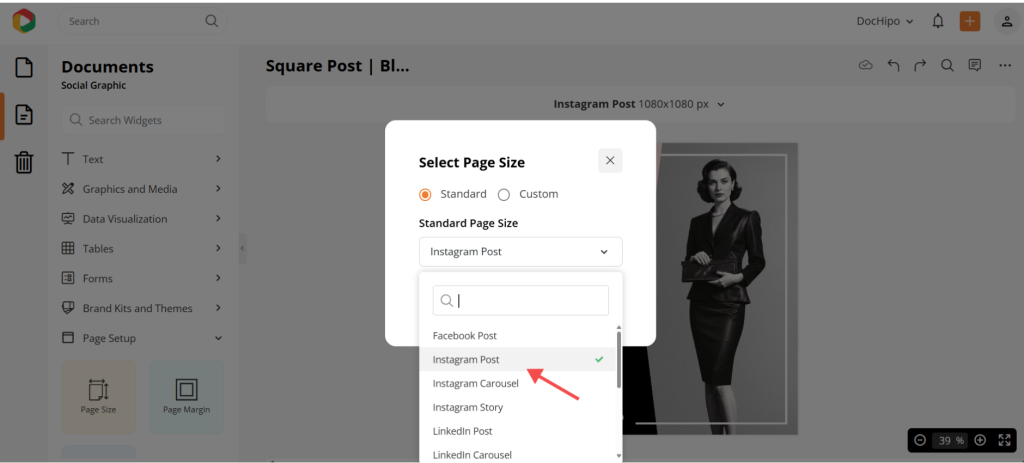
Once you apply the size, the entire layout transforms instantly. Adjust all the design elements if needed, and you are good to go.
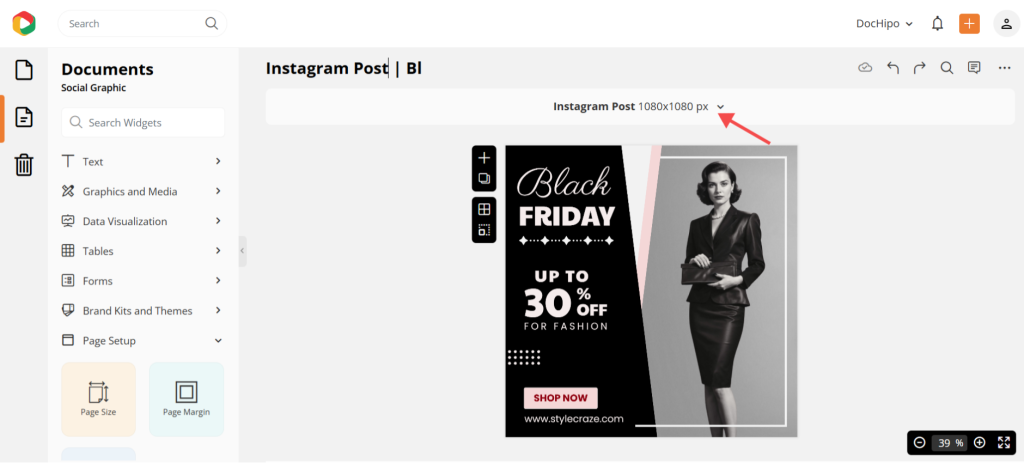
Explore the Smart Resize feature in DocHipo.
3. Download the Design
After making all the changes, click on the three dots in the upper right corner of the editor and select the Download option. Select a suitable file type and quality that suits your needs. Voila! You are now ready to post your design on social media.
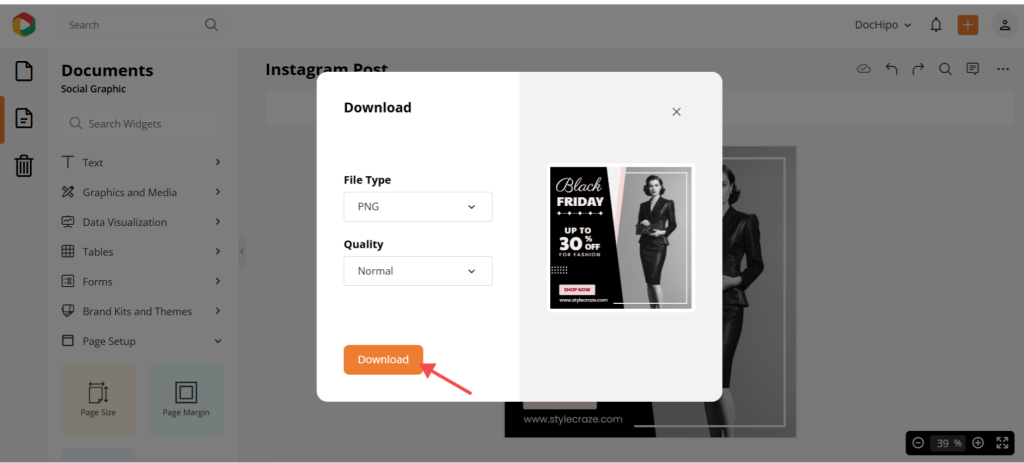
Watch this video to learn more about creating Black Friday visuals with DocHipo.
Final Words
So far, you have explored all types of Black Friday social media posts that can supercharge your marketing campaigns. Additionally, you gained some crucial insights into posting schedules and best practices for achieving maximum engagement.
As soon as you start preparing for social media marketing for Black Friday, ensure you have high-quality, attention-grabbing visuals. Don’t worry. With DocHipo, you can get premium designs for all your marketing collaterals. So, sign up with DocHipo and kick-start your design journey today!
FAQs
What do you say in a Black Friday post?
In a Black Friday post, you can announce the sale, provide details such as the discount and dates, and include a call to action. You can also create a sense of urgency with captions like ‘Limited time offer’, ‘Ends at midnight’, or ‘Hurry, last two left’.
If you don’t want to create a Black Friday post from scratch, you can create one with the help of pre-designed templates from DocHipo. It offers on-theme text and visuals, allowing you to design anything with just a few clicks.
Is Black Friday a good day to post on social media?
Yes, Black Friday is an excellent opportunity to drive engagement and sales for your business. It is that time of year when people are actively seeking deals, products, and gifts for the upcoming holiday season. If Black Friday social media posts are uploaded strategically, it can improve your brand’s visibility as well as sales.