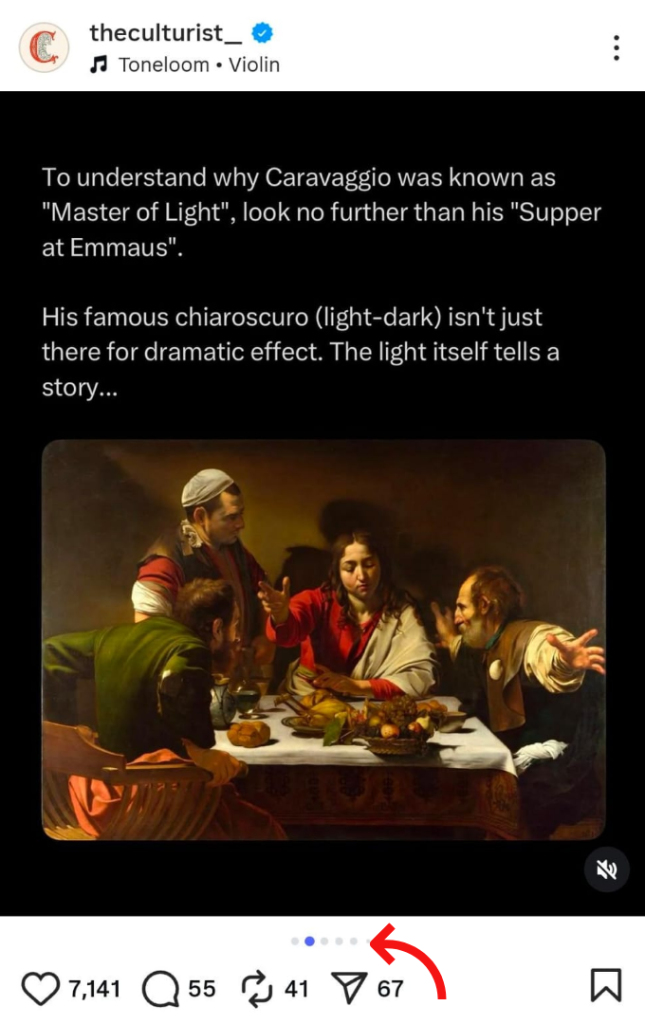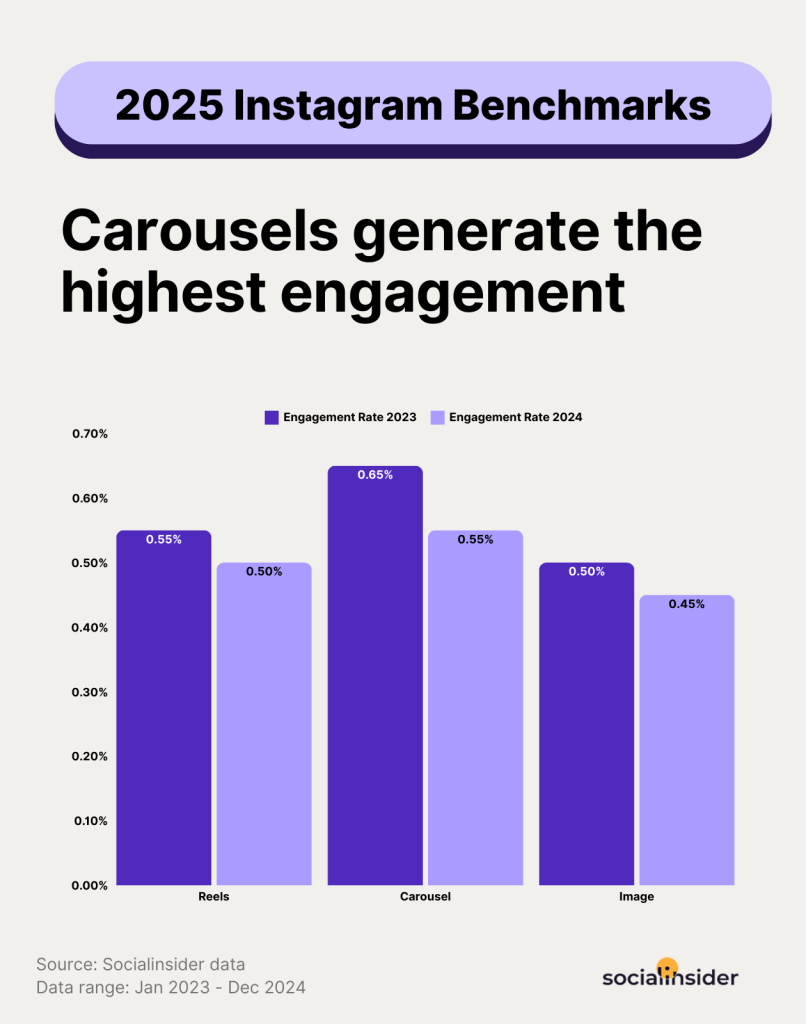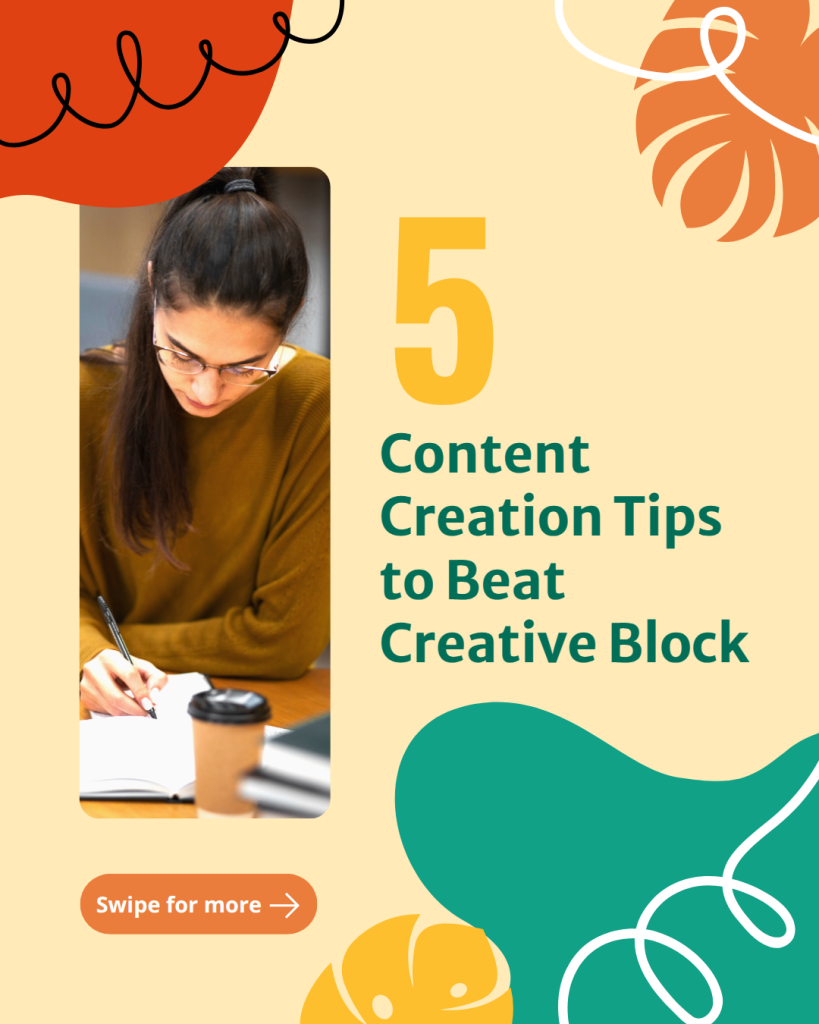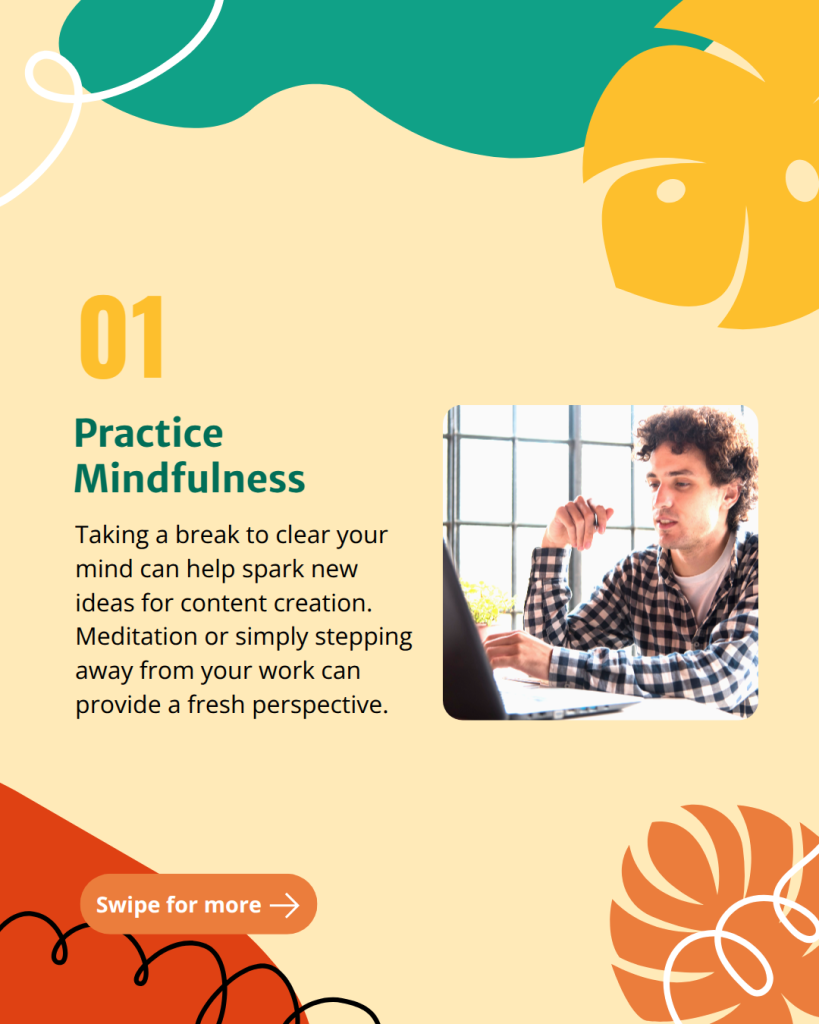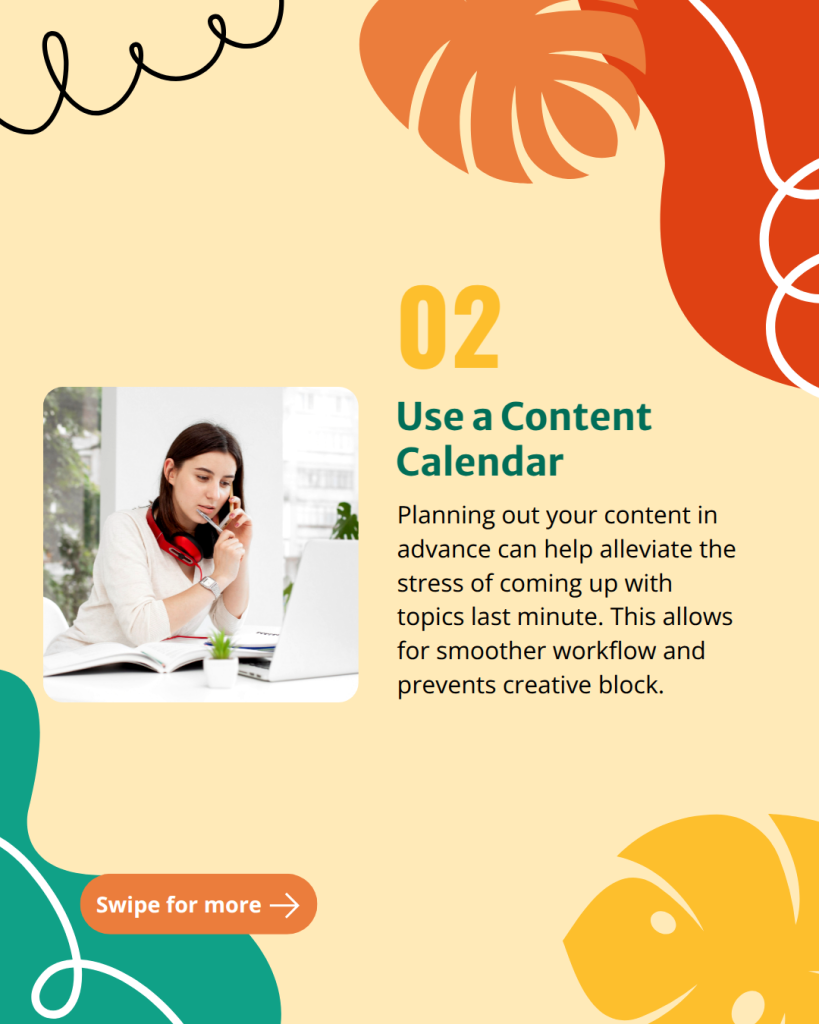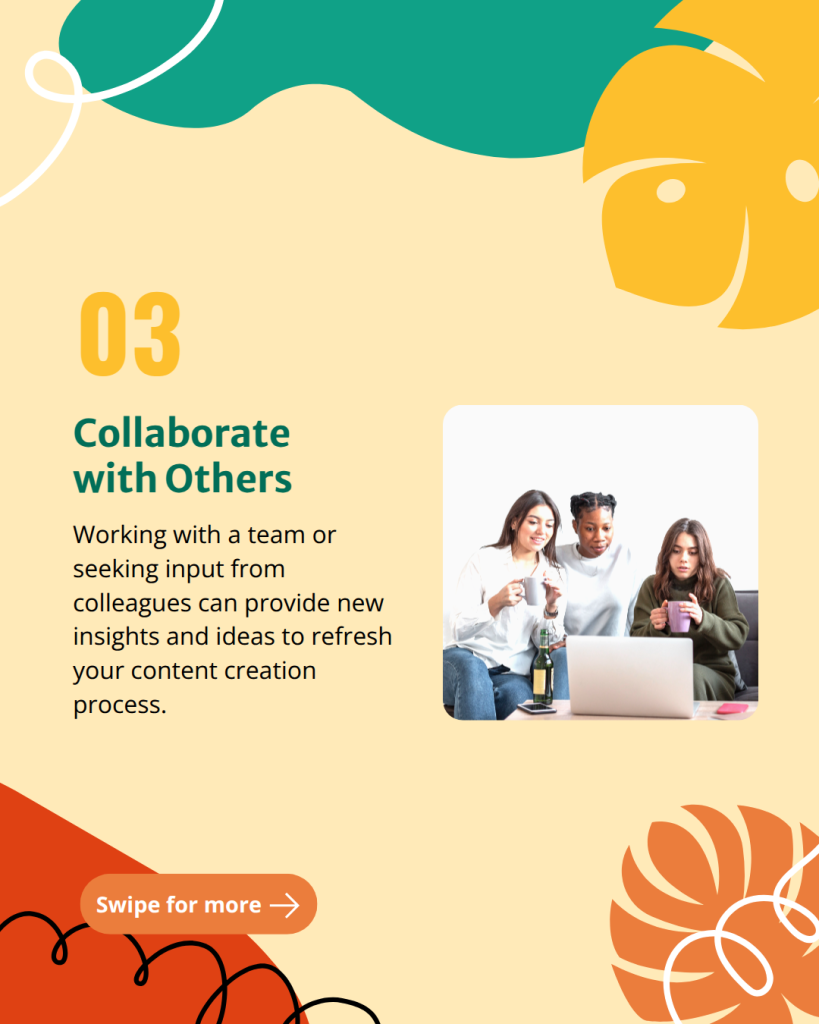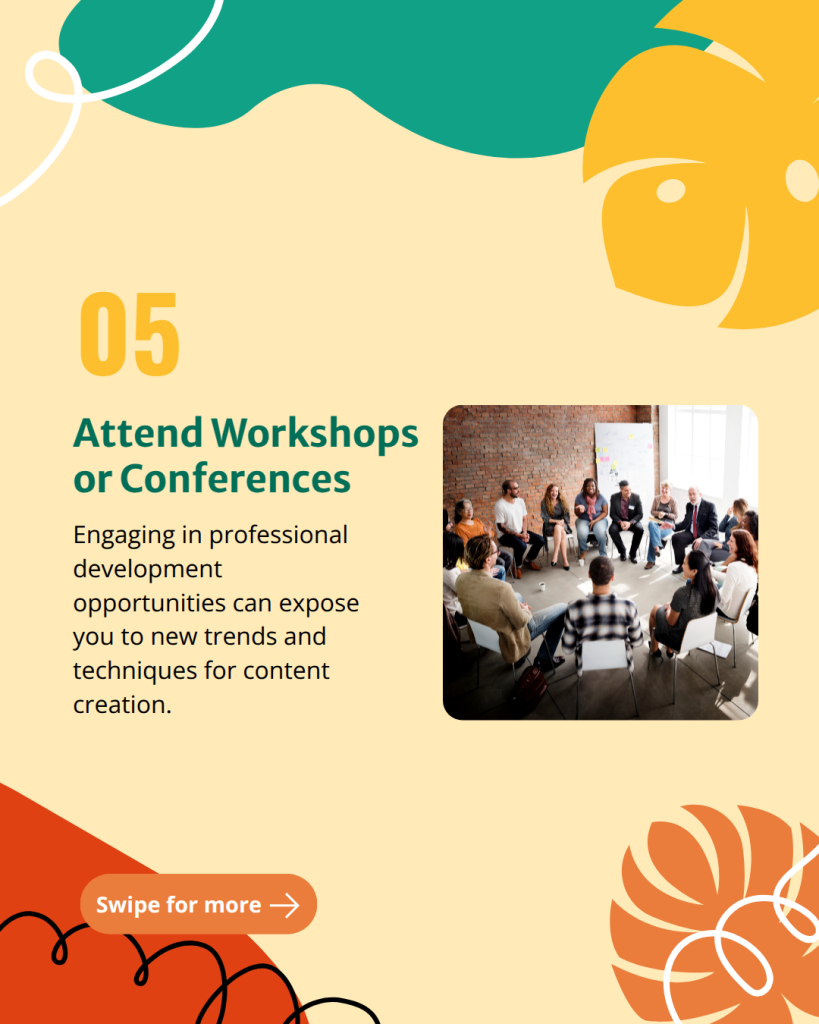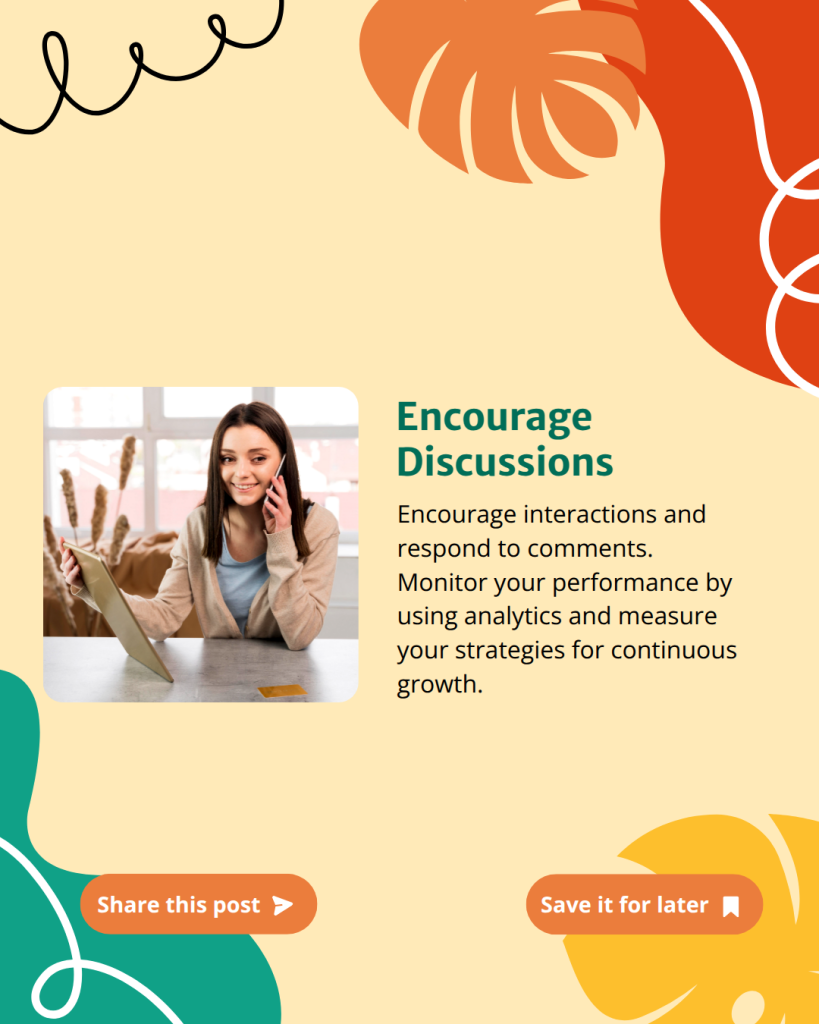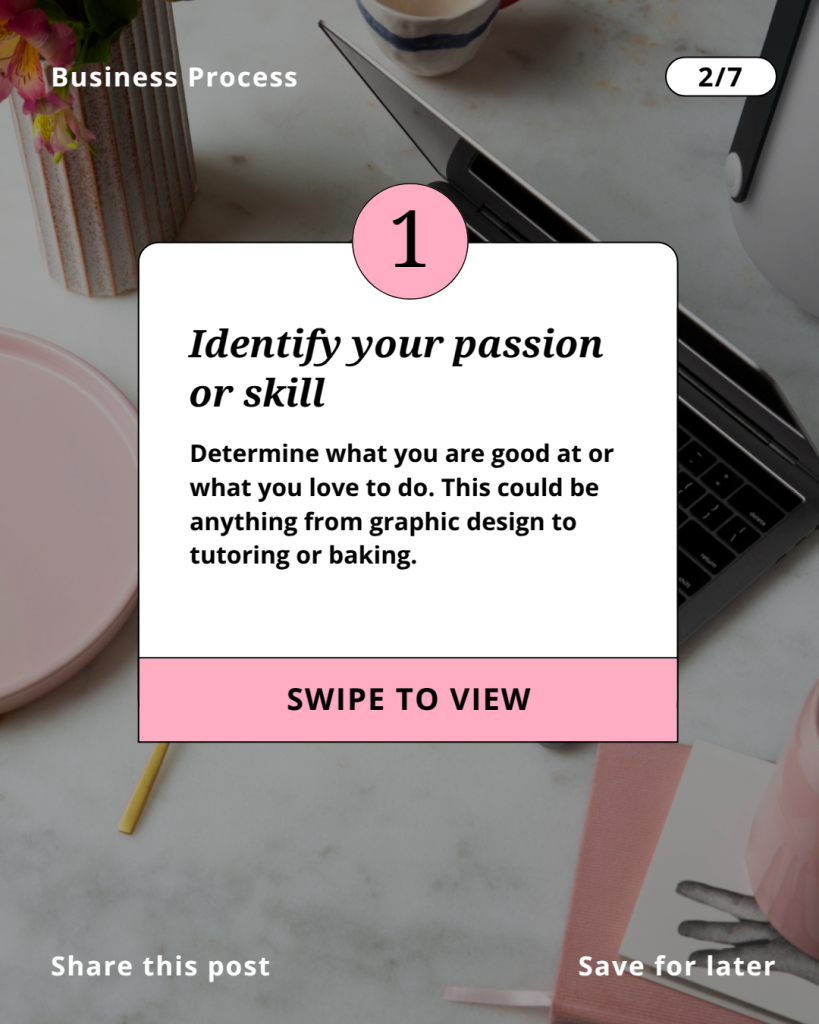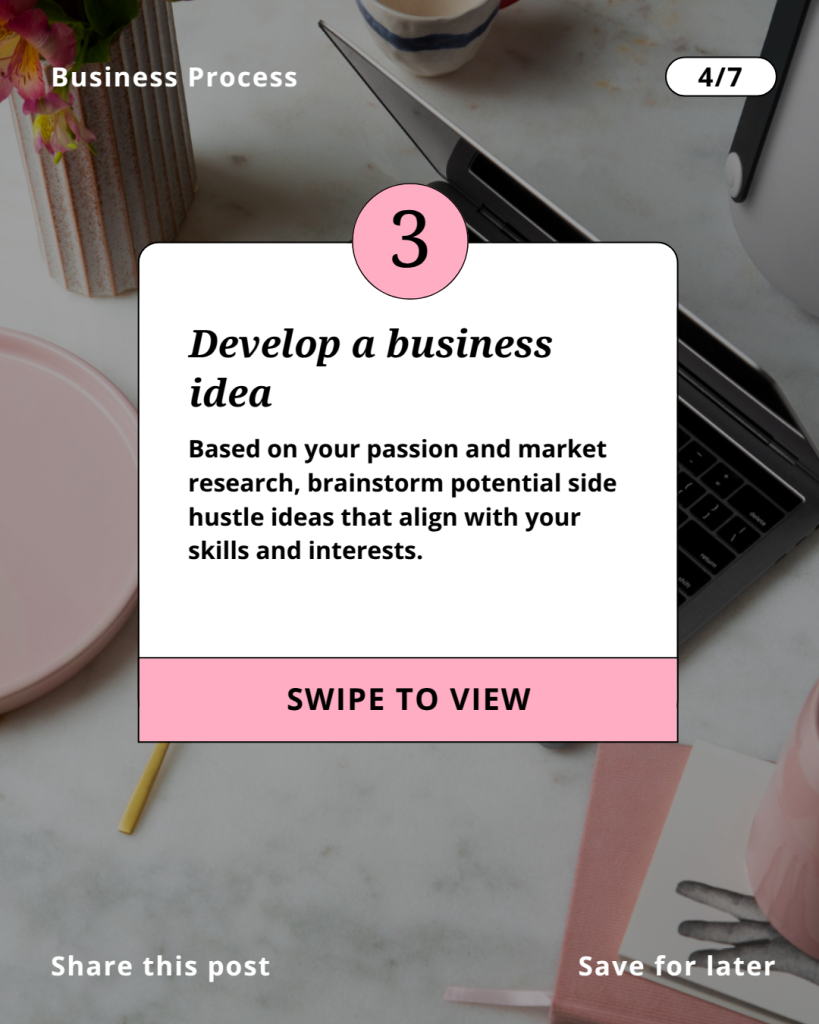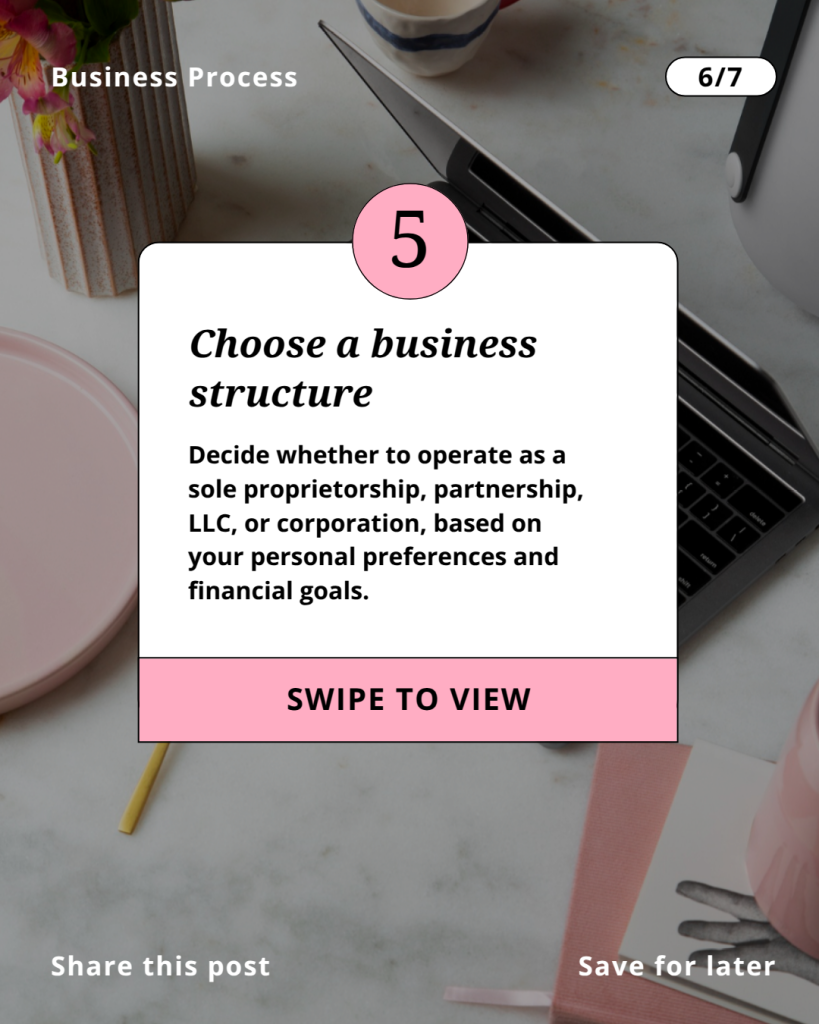How to Make an Instagram Carousel: A Design Guide with Tips

Do you want to grab attention with an Instagram post? Then, try Instagram carousels, as they are one of the most effective ways to increase engagement on your page. However, if you are confused about how to make an Instagram carousel, don’t worry, you’re not alone.
Many creators and brands struggle to design carousels that stand out and keep people swiping. Unlike single-image posts, an Instagram carousel allows you to share multiple images or videos in a single, swipeable post. However, creating numerous carousel slides from scratch can be time-consuming and effort-intensive.
How to Make an Instagram Carousel
- Define Your Goal: Decide the purpose of the carousel. You can share a tutorial, a product showcase, before-and-after results, or storytelling to engage your audience.
- Plan Your Instagram Carousel Slides: Set a narrative for the carousels and arrange them in a meaningful order.
- Create the First Slide Impact with Headline and Visuals: Keep the text bold with a short headline and pair it with a powerful image that grabs attention.
- Use Relevant Images/Videos for Your Carousel Slides: Select high-quality, clear visuals that tell the story without too many words.
- Maintain Consistency Throughout the Slides: Use the same fonts, colors, and design style on every slide.
- Optimize for Swiping the Slides: Add numbers and use arrows, “swipe left” hints, or partial cut-off visuals to tease the next slide.
- Add a Strong Call to Action in the Last Slide: Use phrases like “Swipe left,” “Save this post,” or “Try it today” in the last slide.
In this guide, we’ll explore everything about Instagram carousels, what they are, how they impact engagement, and how to make IG carousel with visually appealing slides. We have also covered some common mistakes to avoid when designing carousels.
Table of Contents
What is an Instagram Carousel
Instagram carousels are swipeable posts that feature pictures, videos, or a combination of both. You can upload them as regular posts or in the ad format. But what does a carousel on Instagram look like? If you are scrolling through Instagram on your phone, you can recognize a carousel post with three dots underneath, similar to this Instagram photo carousel.
On the other hand, carousels on Instagram look different when viewed on a desktop. Rather than swiping, you get an arrow to the right, leading you to the next slide.
Now you know that an Instagram carousel post allows multiple photos and videos. But how many pics are allowed in a carousel? Instagram has been experimenting with the number of slides in carousel posts. Earlier, you could only post ten, but Instagram increased the number to twenty slides for one carousel post.
After having a brief idea about ‘what is IG carousel’, let’s understand why you should use it for your page.
Why Use Instagram Carousels
That’s a valid question. Why you need to be posting carousels on Instagram? You already have regular posts and reels. And you are pretty comfortable posting in those formats. So, why switch to the carousel format?
Well, to sum up in a few words, because your audience is shifting towards IG carousels. And that brings more reasons to use the instagram carousel feature.
Instagram Carousel Designs Help with Enhanced Storytelling
When posting a picture is not enough and reels require considerable effort to build a story, carousels excel at storytelling with ease. You can set up the context and arrange slides in a logical sequence. You can create a build-up with the first slide and lead your audience to the last one with engaging visual storytelling.
Carousels Bring Higher Engagement Rates
The way people engage with content has shifted since Instagram introduced the carousel format. So, do carousels perform better than reels? Whether it’s likes, comments, or shares, IG carousels outperform reels by 12% and static image posts by a whopping 114%.
IG Carousels Allow Versatility in Content Presentation
Unlike reels and single-image posts, carousels in Instagram allow images and videos in a single post. That means you can try different combinations of formats to engage your audience.
Some of the Instagram carousel ideas include sharing step-by-step tutorials, storytelling visuals, product showcases, or transformations. Carousels give you the flexibility to engage your audience in multiple ways within a single post.
Carousels Help in Reducing Content Saturation
Instagram carousels enable you to present multiple ideas, visuals, or tips within a single post, rather than cluttering followers’ feeds with separate uploads. Since users swipe through slides at their own pace, one carousel can hold attention longer, preventing the need to over-post.
Also, you can repurpose blog posts, guides, or even video snippets into a single carousel, keeping your page neat while still delivering depth.
Instagram Carousels Boost Organic Reach
Carousels encourage swipes, which increases time spent on the post. Moreover, if someone doesn’t engage with your first carousel post, Instagram may show them another slide of the same post later, giving your content another chance to appear in their feed. It indicates strong engagement with the algorithm.
Carousels Encourage User Interaction
Carousels are a popular choice for educational and tips-oriented content, resulting in the most saves. It brings more opportunities to spark interaction (comments, saves, shares) across different slides.
That’s all the reasons you need to create a carousel on Instagram. But before that, let’s see how they perform on Instagram, or are Instagram carousels effective?
Do Carousels Perform Better on Instagram
Yes, carousels on Instagram perform better, but let’s look at some numbers to prove it. In the image below, you can see the performance of the carousel in comparison with reels and image posts in terms of engagement.
You can see that for both years, carousels perform better than reels and image posts. However, that does not necessarily mean you should focus solely on carousels.
If you want to improve engagement, you need to experiment with both to figure out what works for your page. According to Instagram influencer marketing, reels and carousels are the top two content formats that help in engaging the audience.
Key Metrics to Track Performance for Carousel Instagram Posts
Here are some of the metrics to keep an eye on for your carousel posts:
- Impressions – Shows how many times your carousel appeared
- Reach – how many unique users saw your post
- Saves – A strong signal that users found your carousel valuable enough to revisit.
- Shares – Indicates how engaging your carousel is and how much users want others to see it.
- Engagement Rate – Indicates the extent to which your audience interacts with your content, relative to the number of people who viewed it. (Like + Comments + Shares + Saves)/Reach*100. An engagement rate above 6% marks excellent engagement for a post.
- Carousel Swipe Rate – Measures how many users swiped through multiple slides (a sign of deeper interest).
- Completion Rate – Percentage of viewers who swiped through to the last slide.
- Profile Visits & Follows – Indicates whether your carousel sparked curiosity to explore your profile further.
- Click-Throughs (CTAs/Links) – Tracks how many users clicked on your website link, shop, or tagged products.
- Engagement Rate per Impression – Gives a clearer picture of interaction quality rather than just counts.
Together, these metrics help you know whether your carousel is just being viewed or actually driving meaningful engagement and conversions.
How to Make an Instagram Carousel Post
Now, let’s get to the main point of this blog ‘How to create an instagram carousel.’ We have covered everything, from the step-by-step process of ideation to execution. Plus, you will also find Instagram carousel best practices within these steps.
Define Your Goal
The Instagram carousel post should serve a purpose. It can be to educate, entertain, inspire, promote, or simply share. So first, you need to decide the goal. Whatever you choose, align it with your content marketing plans. You can share a tutorial, a product showcase, before-and-after results, or storytelling to engage your audience.
Plan Your Instagram Carousel Slides
Once you have decided on the goal, it’s time to work on execution. To achieve this, select a theme for your Instagram carousel post that aligns with your marketing strategy, target audience, brand identity, and business objectives. Next, select the type of content you want to create. Also, set a narrative for the carousels with a proper beginning, middle, and end.
Instagram allows you to post up to 20 slides, but that doesn’t mean you should include that many. So, how many slides should be in an Instagram carousel? The number of slides depends on the type of content you would share.
For example, shorter Instagram carousels with product showcases, you can use three to six slides. On the other hand, for extended storytelling, you can use up to ten slides.
Create the First Slide Impact with a Strong Hook
A strong hook makes people stop and swipe. Start with a bold question, surprising fact, or powerful promise. Keep it short and direct, like “Struggling with…?” or “5 tips to…” Use numbers, emotional words, or curiosity triggers to spark interest. The goal is to make them want to see the next slide.
To begin with, keep it bold with a short headline and striking colors. Next, pair it with a powerful image that grabs attention. At the same time, spark curiosity using hooks.
Remember to use legible fonts, clean typography, striking visuals, and a hook to grab attention. As a result, your audience will feel they’ll gain value if they keep swiping. Ultimately, simple, clear, and striking slides create an instant impact. For instance, here is one of the front page designs for Process Instagram Carousel Templates from DocHipo.

Get This Template and More
Write Engaging Copy for All the Carousel Slides
Jot down points in short and simple sentences for each slide for easy understanding. Also, avoid using long and complicated sentences. Dedicate a slide for every point and format it as a heading and body text.
Keep the font size at 30 points or larger to ensure a comfortable reading experience. Furthermore, you can use one to two sentences for the body text. Remember to keep the readers hooked by using the active voice and emphasizing the value/benefit of each point.
Use Relevant and Quality Visuals for Your Instagram Carousels
To create a meaningful carousel, you need to design every slide as a crucial component of the larger story. Even when you see a slide separately, it needs to make sense. You can start by selecting high-quality and relevant images and videos that convey the story without requiring excessive text.
Additionally, consider adding graphics, icons, or illustrations if they provide a more straightforward explanation. To get a better understanding, here are some carousel slides with crisp points and high-quality visuals from Tips Instagram Carousel Templates.
Maintain Consistency Throughout the Slides of the Carousel
Consistency makes your carousel look clean and professional. Start by using the same brand fonts, colors, and design style on every slide. Then, keep your tone and message aligned so the flow feels natural. Also, balance text and visuals equally to avoid a messy look.
Here is another carousel Instagram post template to illustrate the consistency. Even if you use the same image as the background, people will engage as long as you offer value within the content.
Optimize for Swiping the Carousel in Instagram Slides
Viewing your slides should feel smooth and hassle-free for your audience. That’s why you should design slides that flow naturally and encourage the next swipe. To lead them, you can add numbers and use arrows, “swipe left” hints, or partial cut-off visuals to tease the next slide.
Take inspiration from this carousel Instagram template with a swipe hint.

Get This Template and More
Add a Strong Call to Action in the Last Slide
Always end with a clear call to action. Use phrases like “Save this post,” “Share with someone who needs this,” or “Try it today.” It guides your audience on what to do next. Add arrows, buttons, or bold text for visibility. A strong CTA turns viewers into followers, leads, or customers, as seen in the last slide of the carousel template.

Get This Template and More
Common Mistakes to Avoid While Creating Instagram Carousels
After following every step for making a stunning carousel, you may end up committing some common mistakes as a beginner. Take a look at these cautionary tips to avoid pitfalls, along with some Instagram carousel design tips.
Too Much Clutter Within the IG Carousels
Too much clutter makes your carousel hard to read and less engaging. Simple layouts with ample white space guide the eye smoothly, making your message stronger and easier to swipe through. That’s why you should avoid using too many different images, fonts, colors, or graphics that do not complement each other.
Ignoring the Instagram Carousel Size Specs
First, always follow IG carousel sizes to avoid cut-offs or blurry posts. The recommended sizes are 1080 x 1080 px for square, 1080 x 1350 px for portrait, and 1080 x 566 px for landscape. Next, keep all slides the same size for a smooth swipe.
Also, ensure that the text fits within safe margins so that nothing gets trimmed. Finally, adhering to the correct specifications ensures your carousel appears professional and performs more effectively.
Unclear Messages that Confuse the Audience
Keep the idea plain and straightforward within the slides. Too many words, vague phrases, or unrelated visuals can confuse viewers and make them swipe away. Ensure that your message is clear within the first few slides to keep the viewer engaged.
Also, verify that the slides are coherent individually and arrange them in sequence. Moreover, a clear call-to-action at the end also helps your audience know what to do next.
Inconsistent Branding and Design Elements
Using different fonts and colors within your post fails to create a strong brand impression. That’s why you should use brand guidelines while designing your carousels. Not only does it help create professional designs, but it also enhances the recall value of your posts.
Poor Formatting without Any Visual Hierarchy
Balance the slides with visuals and text in the 80/20 rule, creating a fine visual hierarchy. Also, avoid using text-heavy slides as it lead to information overload. Carefully format the text, adhering to the specified margins and spacing, and align all elements consistently and in an organized manner.
Lack of Flow
Your carousel IG post is not about stacking up slides; it’s more about creating a story. You should lead your audience from the first slide to the last. But how to organize ig carousel for a seamless flow? To achieve this, you can utilize visual elements, structure, and narrative to bind the entire post effectively.
You can use a consistent background, brand elements, or image elements that continue seamlessly to the next slide. For the narrative, you can address the problem and demonstrate how your product solves it, or start with a hook and build up to a surprise ending.
How to Make an Instagram Carousel in DocHipo
Ensuring the correct specs and balancing all the design elements while creating the Instagram carousels can be too much work. However, you can skip all the hassle by using DocHipo as an Instagram carousel maker. Not only does it provide access to professional designs and standard document size, but it also includes premium graphics assets and a brand kit to maintain consistency throughout the post.
You have seen a glimpse of DocHipo Instagram Carousel Templates. Let’s explore how you can create Instagram carousel designs using DocHipo with three simple steps. First, sign up with DocHipo to get started.
1. Choose an Instagram Carousel Template
On the All Templates page, search for carousel templates specifically designed for Instagram. You will encounter several variations of content for the carousel. You can filter the search by choosing a specific category. You can also hover over the templates to preview them before selecting a design.
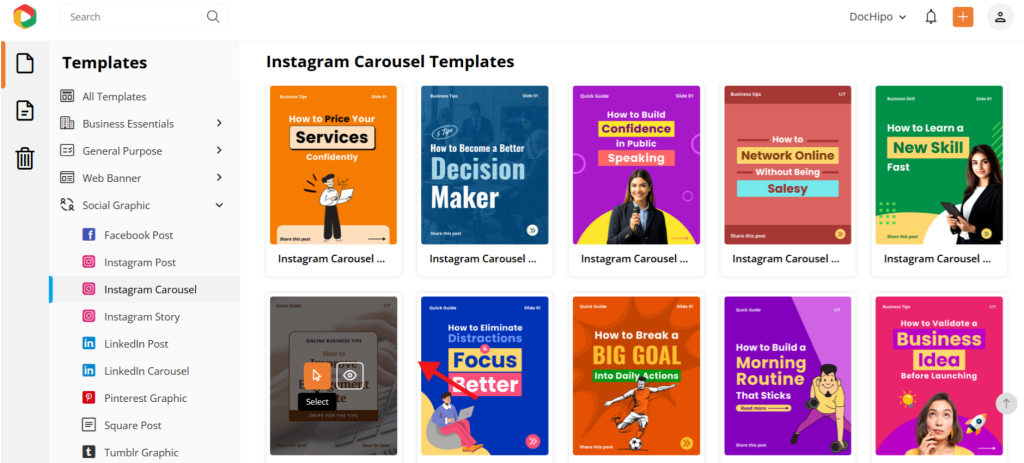
Search for any template with ease in DocHipo. Watch this tutorial to know more.
2. Customize the Instagram Carousel Design
After selecting the design, you will be directed to the DocHipo editor. Here, you can find clean and organized design widgets on the left panel, including background, icons, stickers, stock images, AI Writer, and AI image generator, among others.
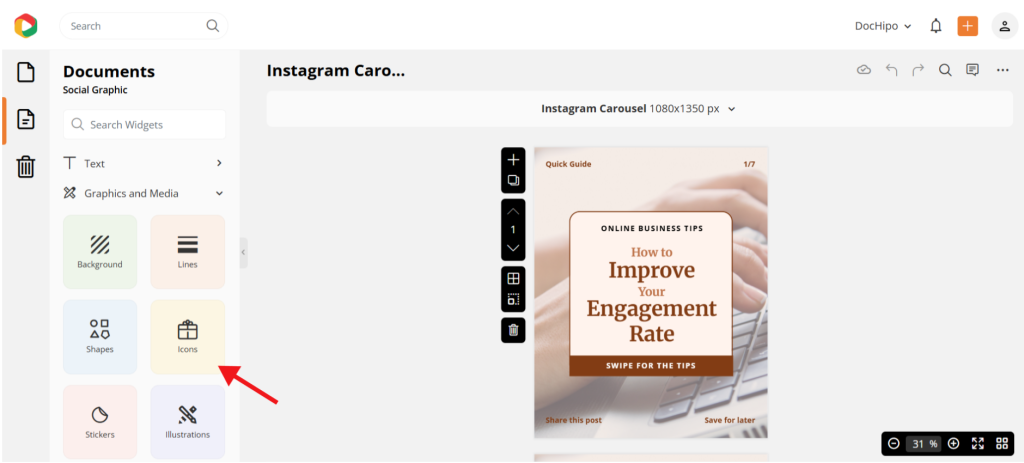
To create a strong hook for the first slide copy, you can create text with the help of AI Writer. Describe your text in a few words, like the purpose, topic, and word limit in the prompt. Next, choose a suitable tone, such as professional, humorous, confident, or casual, and you are ready to produce the output.
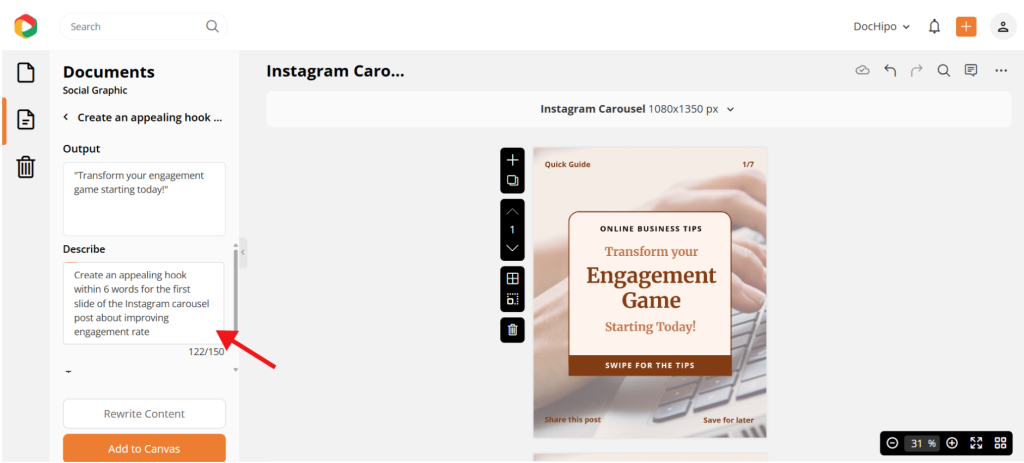
Likewise, you can easily generate ideas and create text content for all the slides within the Instagram carousel.
Also, you can customize any design element on the canvas with the help of the editing bar at the top. To illustrate, here we have changed the text and font style.
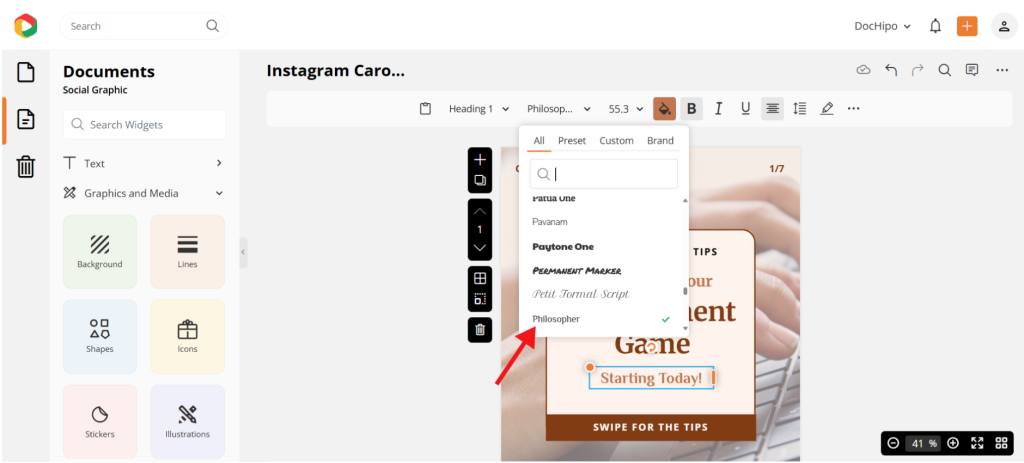
Explore text customization in DocHipo with this video tutorial.
Customizing images is a breeze, as you can search for any image from the stock images and simply drag and drop it into the existing image. You can also add videos from the stock video library or upload your own files within seconds.
Further, you can add more slides or duplicate the existing slides within the editor.
3. Download Your Instagram Carousel Slides
Once you are impressed with the design, click on the three dots in the upper-right corner of the editor. Now, choose the Download option. You will come across a dialog box where you can select specific pages or all of them at once to download in a suitable format and quality.
Click on the Download button, and you are ready to post your carousel slides on Instagram.
Learn all about creating stunning carousels on Instagram with DocHipo.
How to Post a Carousel on Instagram
Now, you are ready to explore how to make carousels on instagram. Follow these steps to upload a carousel on Instagram.
Step 1: Open Instagram and Select “Post”
Once you open your Instagram account, click on the plus sign as shown in the image below. You will get all the options to post, add a story, or a reel. Click on the Post option.
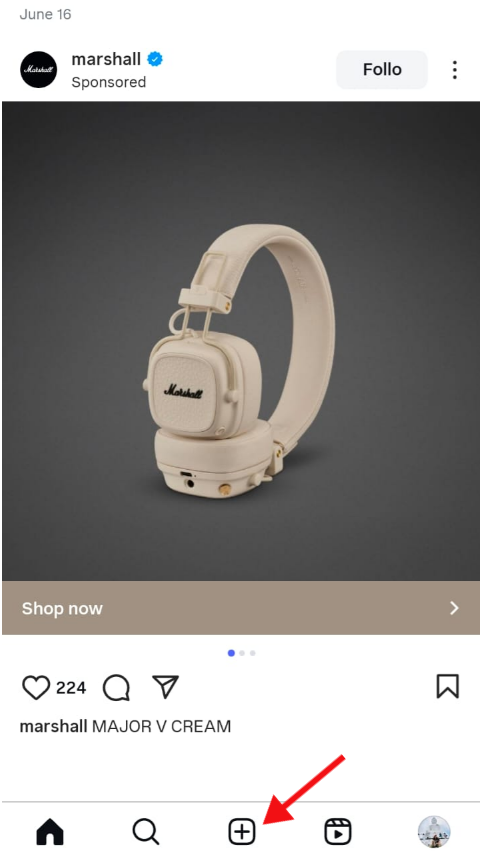
Step 2: Choose Multiple Photos/Videos
Next, select the pictures or videos you wish to upload within the carousel post.
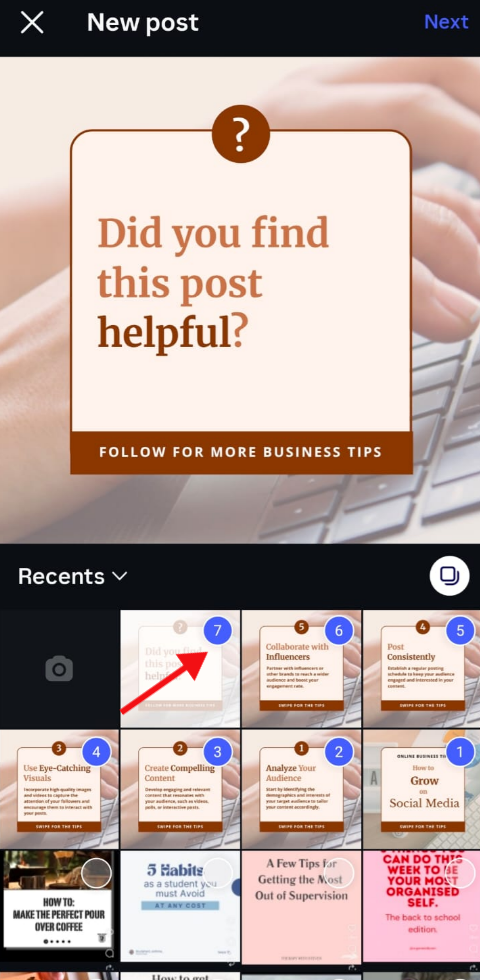
Step 3: Edit and Arrange Slides
Before posting, remember to arrange the slides in a logical order. You can also add filters to enhance individual slides. Also, you can add more pictures if you want.
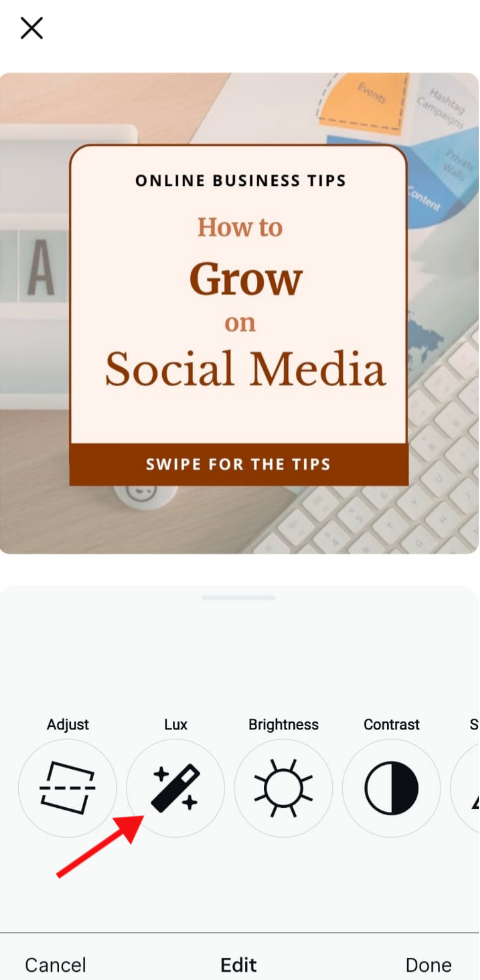
Step 4: Add Captions, Hashtags, and Alt text
Remember to add relevant captions, hashtags, and alt text so that Instagram can show your post in relevant search results.
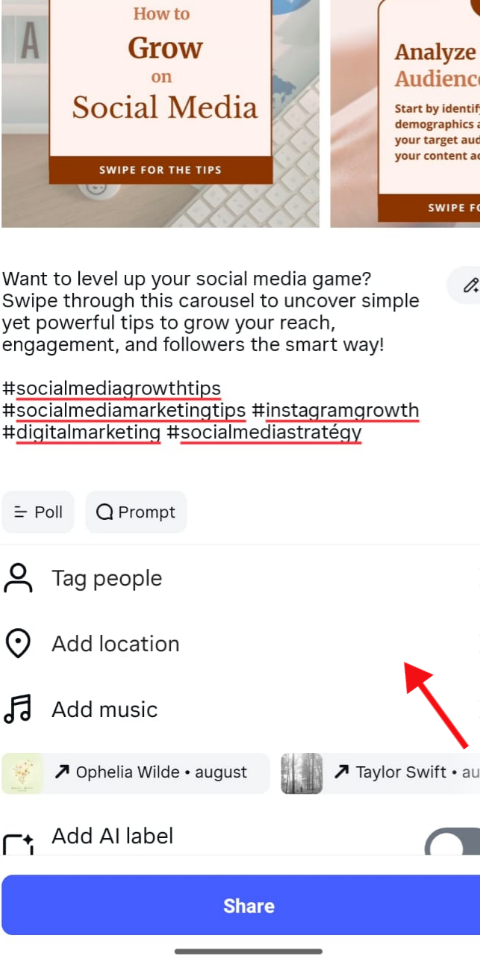
Step 5: Share the Instagram Carousel Post
Lastly, review everything about the post, including the preview, captions, hashtags, and more, and then share the post.
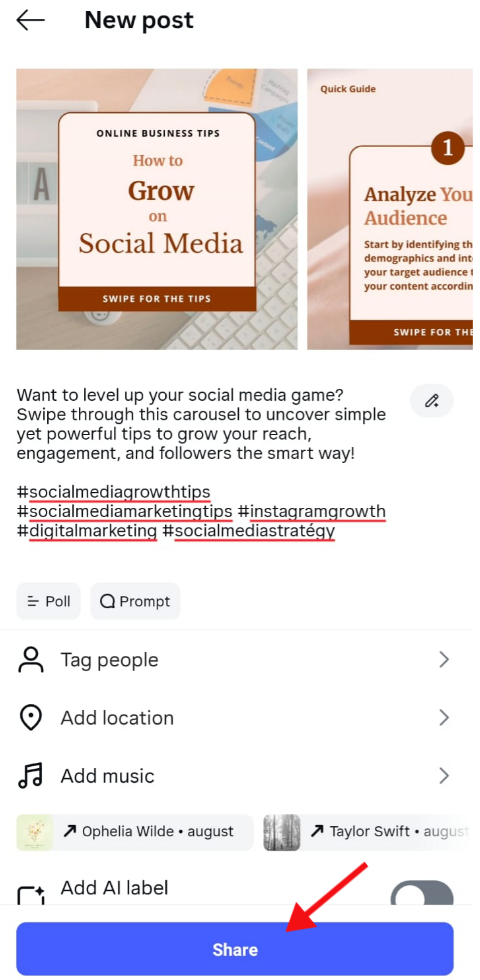
Wrapping Up
That’s all you need to know before posting a carousel on Instagram. With this blog, we have covered everything, from ‘what is a carousel post on Instagram’ to carousel post performance, best practices for designing carousel Instagram posts, and how to post an Instagram carousel.
In addition to following design best practices, consider the timing of your post. You can schedule posts at the times your audience is most active to increase engagement. Additionally, experiment with different types of Instagram carousel posts and track which ones receive the most engagement.
Once you understand what works best for you, you can easily design carousel posts with DocHipo. With a variety of layouts and seamless design experience, it’s a cakewalk to create an Instagram post within seconds. Sign up and create captivating carousel posts today!
FAQs
What’s an Instagram carousel?
An Instagram carousel is a swipeable post featuring multiple slides, each containing photos, videos, or a combination of both. It allows users to post up to 20 slides, ideal for sharing photos, tutorials, how-to guides, tips, etc.
How to make a good carousel on Instagram?
To make a good carousel on Instagram, you can follow these best practices:
- Create a Strong Hook for the first slide
- Avoid too much clutter within the IG carousels
- Use short sentences and high-quality visuals
- Follow the Instagram carousel size specs
- Use a graphic design tool to include high-quality visuals
One of the shortcuts for creating captivating Instagram carousels is to use a graphic design tool like DocHipo to make slides.
How do you make a carousel on Instagram?
To create a carousel post on Instagram, follow these steps:
- Open Instagram and select “Post”
- Choose multiple photos/videos
- Edit and arrange slides
- Add relevant captions, hashtags, and alt text to the post
- Share the Instagram carousel
What is the best time to post a carousel on Instagram?
The best time to post an Instagram carousel varies depending on your audience’s active hours. You can check Meta Business Analytics to analyze active hours, engagement, and impressions. Typically, Instagram receives higher engagement during lunchtime (11:00 a.m. to 1:00 p.m.) and in the evening (7:00 p.m. to 9:00 p.m.). Weekends receive less engagement than working days.
How to make a video carousel on Instagram?
Creating a video carousel is similar to creating an Instagram photo carousel. All you have to do is:
- Open Instagram and Select “Post”
- Choose Multiple Videos
- Edit and Arrange Slides
- Add Captions, Hashtags, and Alt text
- Share the Instagram Carousel Post
Before you upload videos, you can trim them for the required length with DocHipo’s video editor.
What are the benefits of Instagram carousel?
There are several benefits of carousel Instagram posts:
- Enhanced Storytelling and Context
- Higher Engagement Rates
- Versatility in Content Presentation
- Reduced Content Saturation
- Boosting Organic Reach
- Encourage user interaction
How to create an Instagram carousel for free?
You can create an Instagram carousel for free with DocHipo that offers ready-to-use professional IG carousel templates and allows you to customize and download your content without any watermark issues.