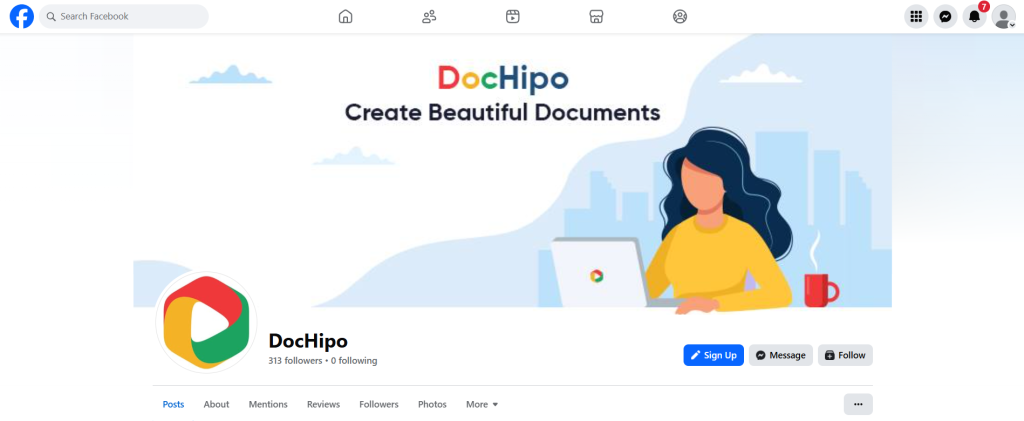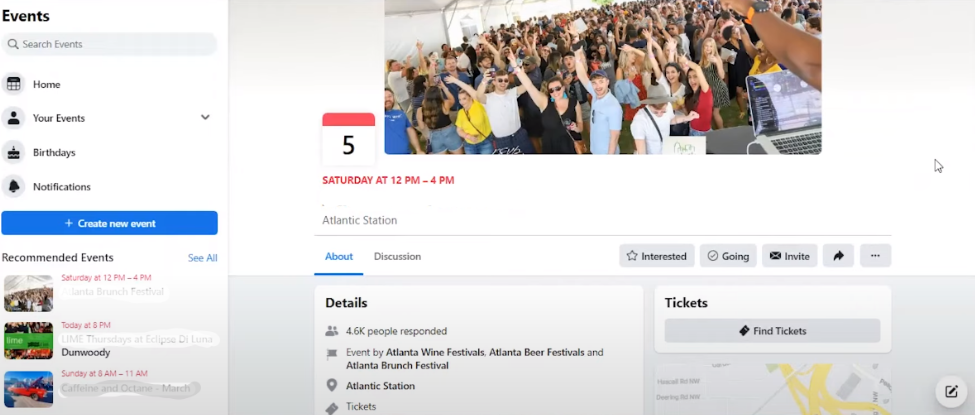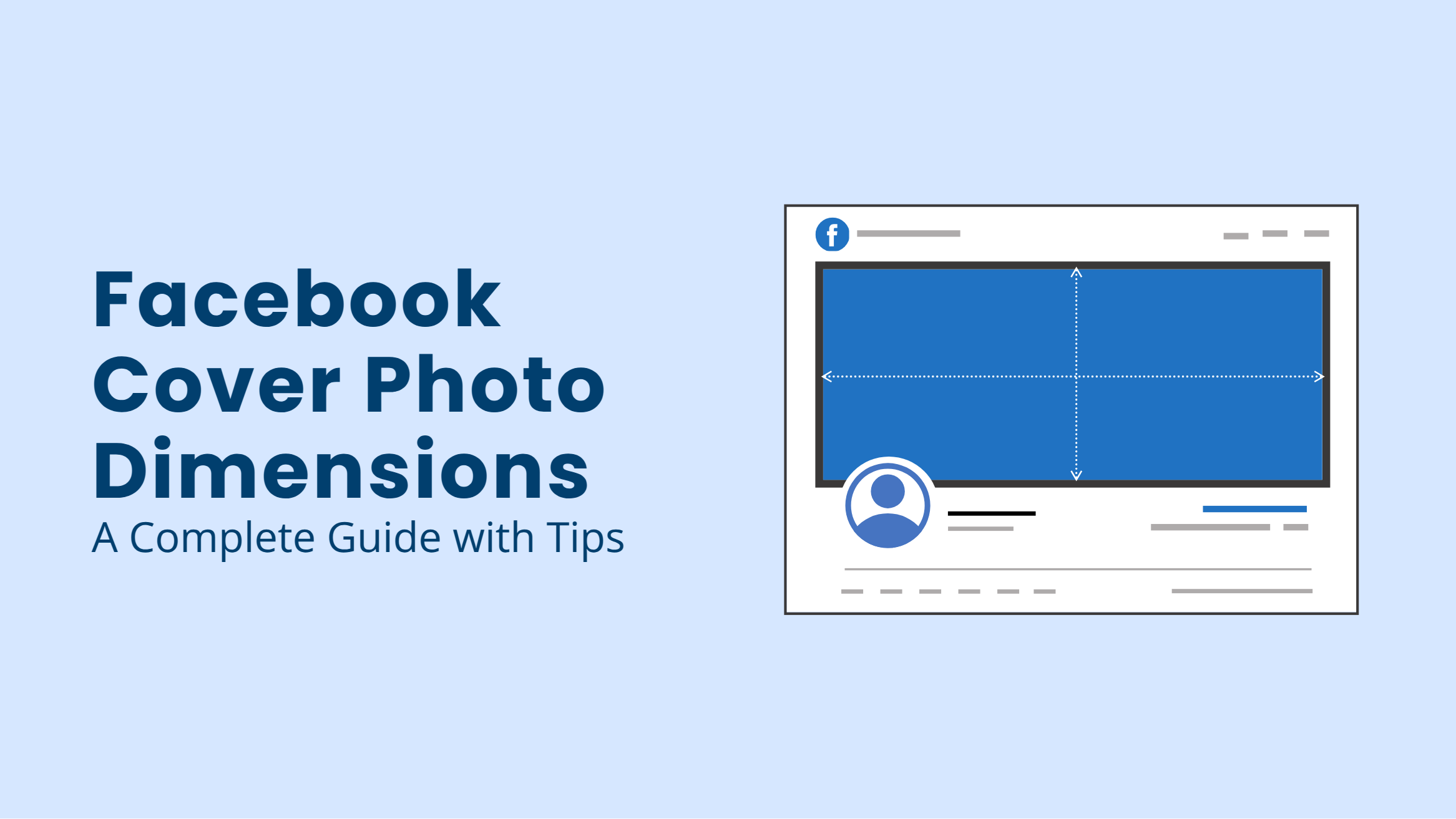
Facebook Cover Photo Dimensions: A Complete Guide with Tips

You might create a stunning Facebook cover photo design, but without the correct dimensions, even the most beautiful visuals can end up blurry, cropped, or pixelated. And that’s the last thing you’d want! That’s precisely why it’s crucial to know the correct Facebook cover photo dimensions before you start designing.
Facebook Cover Photo Dimensions 2025
- Facebook cover photo size for personal profile: 851 x 315 px
- FB cover photo dimensions for business profile: 820 X 312 px
- Facebook events cover photo size: 1920 x 1005 px
- Facebook group cover photo size: 1640 x 856 px
For all types of cover photos, the file should be in PNG or JPG format and have a size of 100 KB or less.
In this blog, we will cover everything you need to know about the Facebook banner dimensions for desktop and mobile, including their types and safe areas. Additionally, discover valuable tips and steps for optimizing the cover photo for seamless uploading.
Table of Contents
Why Facebook Cover Photo Size Matters
Before we explore the specs for the Facebook cover photo, it’s essential to understand why it is crucial. The size of the Facebook cover photo affects every aspect of your Facebook header. Moreover, it is one of the most critical factors that determines how well your cover communicates the message.
On that note, let’s understand how the dimensions affect the Facebook cover photo.
Fb Cover Photo Size Ensures Proper Display Across Devices
The Facebook page cover photo size for mobile and desktop display varies due to screen size differences. Around 98.5% users access Facebook through their mobile phones. This means that if you neglect the dimensions of the photo, the mobile screen might crop some essential content. It can be anything, like your logo or text placed too close to the edges.
Ideal Facebook Cover Dimensions Help Maintain Image Quality
Uploading a wrongly sized image can cause a lot of problems for your cover display. You might end up wondering, ‘Why is my FB cover photo blurry or pixelated?’ That’s why you need to know the recommended dimensions to retain the image quality. Additionally, it lends a professional appeal to your Facebook page.
Cover Photo Size Establishes a Strong Brand Identity and Builds Trust
If you want to create a memorable image for your brand, only the best photo size for Facebook cover will reflect the spotless charm. Poorly cropped or stretched images look amateurish, which can reduce trust and engagement. Not to forget, it can convey the wrong impression as the cover photo builds the perception for your visitors.
Facebook Cover Photo Size Optimizes Engagement
You can utilise your Facebook cover by posting calls-to-action, promotions, or events. However, a clean, adequately sized cover photo encourages your audience to interact with your page.
Facebook Cover Photo Dimensions Improves SEO and Discoverability
Optimizing your cover image also helps with discoverability. When people search on Facebook, the algorithm favors the pages with well-optimized content, including the Facebook cover photo. Therefore, while not a direct ranking factor, a high-quality, properly sized cover photo enhances social sharing previews and click-through rates.
Facebook Profile Photo Size
Although we are discussing the measurements for the Facebook cover photo, we cannot overlook the profile photo that occupies a portion of the banner. Additionally, please note that Facebook Events and Groups do not have a profile photo.
So, before we answer ‘What size is a Facebook business page cover photo?’, take a look at these profile picture specs for personal and business profiles:
- Recommended photo size: 320 X 320 px
- Facebook profile picture size for desktop: 176 X 176 px
- Facebook profile picture size for mobile: 196 X 196 px for smartphones and 36 X 36 px on most feature phones.
- Aspect ratio: 1:1
- File type: JPG or PNG
- Tip: Since the photo appears in a circular frame, align the image in the center of the frame.
What is the Size for a Facebook Cover Photo
The recommended Facebook cover photo dimension is 851 x 315 pixels, with a file size of up to 100 KB, in JPG or PNG format. However, the cover photo may appear differently across desktop and mobile devices. Additionally, your Facebook page does not use a universal cover photo size across all page types.
Since the Facebook cover photo size for mobile and desktop varies for business, group, and event pages, we will discuss each type of header separately. Here is a list of Facebook cover dimensions for various pages.
Facebook Cover Photo Dimensions for Personal Profile
If you are a casual Facebook user without a business agenda, these Facebook cover photo specs are for you.
- Facebook cover photo dimensions for desktop: 851 x 315 px
- Facebook cover photo size for mobile: 640 x 360 px
- Aspect ratio: 16:9
- Tip: Keep your face, logo, visuals, or text in the center zone to avoid being cut off.
Facebook Cover Photo Size for Business Page
Facebook business page offers numerous opportunities for businesses, brands, and organizations to engage with their customers. To give you a better understanding of business cover, take a look at the cover page of DocHipo.
Here are the specifications for its cover photo.
- Fb cover photo dimensions for desktop: 820 x 312 px
- Facebook cover photo mobile size: 640 x 360 px
- Aspect ratio: 16:9
- Tip: Avoid placing any CTA buttons near the bottom corners.
Facebook Event Cover Photo Size
Facebook event covers are the modern invitations that are faster than any other medium for informing people about your wedding, birthday, party, concerts, or any other gathering. When creating an event on Facebook, you need to upload a banner that aligns with your event. For inspiration, here is an event banner in the image below.
Here are the specifications for uploading an Event cover photo:
- Facebook events banner dimensions across all screens: 1920 x 1005 px
- Facebook event cover photo safe zone: 1300 x 600 px
- Aspect ratio: 1.91:1
- Tip: It appears more expansive and cinematic; therefore, keep the critical text and visuals centered.
Facebook Group Cover Photo Dimensions
Before we discuss the cover size for a Facebook Group page, you need to understand what it is and where to find it. Recently, Facebook introduced the Groups feature, which enables people to interact with others who share similar interests. Additionally, each group has a cover photo, as shown below.
Now, let’s explore the specifications for Groups:
- Recommended Fb banner dimensions for desktop and mobile: 1640 x 856 px
- Facebook banner safe zone size: 1640 pixels x 662 px
- Aspect ratio: 1.91:1
- Tip: Groups crop covers differently on desktop vs mobile, so keep safe content in the middle area.
Facebook Cover Photo Safe Zone
We have already mentioned the safe zones for Facebook Event and Group covers. Since your personal and business pages display profile pictures, you should also be aware of the safe areas where they can be displayed.
As you have noticed, your Facebook cover display varies across different devices. On mobile, the cover image gets cropped on both sides, while offering more vertical space. In contrast, the desktop view widens the frame, trimming a bit from the top and bottom to fit the screen layout.
So, if you are wondering ‘How do I resize a Facebook cover photo to fit?’ it’s crucial to follow the safe zone of 640 X 312 px to ensure maximum visibility across all devices. For better understanding, here is a picture illustrating a safe area along with the cropped space on both mobile and desktop.
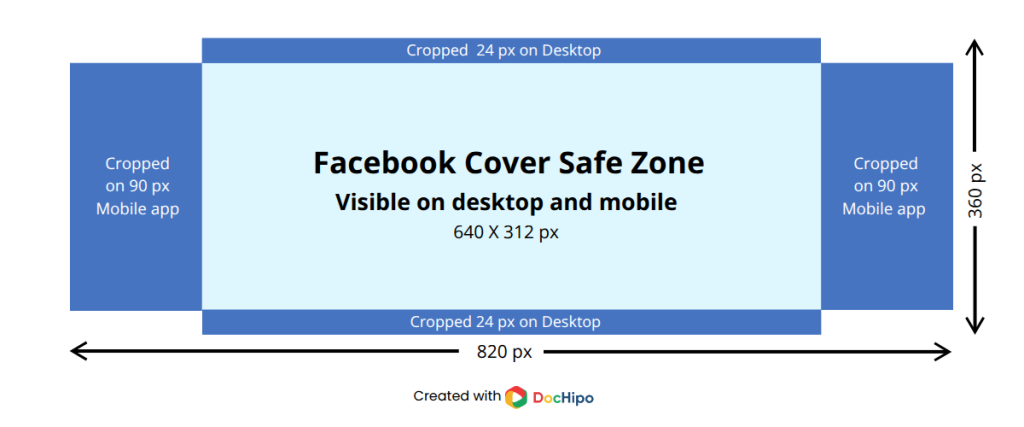
Best Practices for Facebook Cover Photo Dimensions
So far, you are familiar with all the Facebook cover photo size dimensions. However, there are a few key considerations to keep in mind when designing and uploading your Facebook cover image. Consider these best practices when optimizing your Facebook banner.
Use the Recommended Fb Cover Photo Dimensions, Aligning the Purpose
First, you need to identify the type of Facebook cover you want the picture for. Next, check the recommended size for the concerned page and optimize your image accordingly. For most Facebook cover photos, a resolution of 851 x 315 px works fine. However, these specifications do not apply to Events and Group covers.
Keep Important Content in the Facebook Cover Photo Safe Zone
Facebook crops edges differently on mobile and desktop. That’s why, when designing the cover for your Facebook page, place logos, text, or calls-to-action in the middle area to avoid anything getting cut off. To illustrate, here is a design from Christmas Facebook Cover Templates with centered alignment.

Get This Template and More
Optimize File Type and Size
When uploading the Facebook cover photo, ensure it is in PNG or JPG file format. For clarity, you can opt for the PNG format for graphics, text, or logos, whereas JPG photos ensure faster loading. Please note that the file size should be under 100 KB for optimal results.
Maintain High Image Quality for Fb Cover Photo
Along with selecting the optimal file type and size, uploading high-quality images is also crucial. Low-quality images can become blurred or pixelated due to stretching and scaling. On the other hand, high-quality images save you from such issues.
To give a better idea, take a look at this visually engaging design from Beauty Facebook Cover Templates. Notice how the high-quality pictures elevate the cover design.
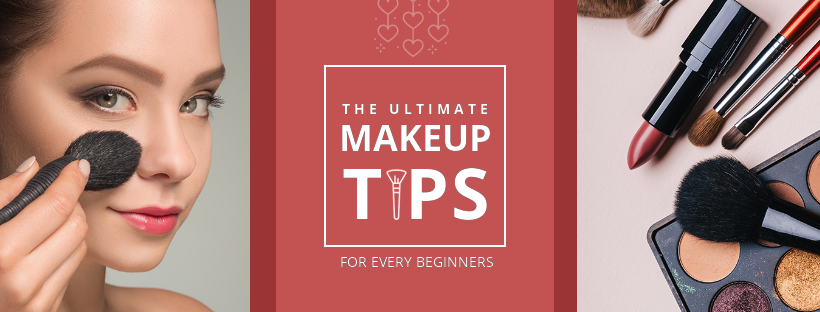
Get This Template and More
Use Consistent Branding in Facebook Cover Photos
Your cover photo should reflect your brand tone and style. To achieve this, use brand colors, fonts, and other elements consistently to establish a recognizable brand identity. While incorporating these elements, ensure they are placed in a safe area and optimize the cover photo.
Update Your Facebook Cover Photo Regularly
If you have a Facebook business page, you can update the cover photo to promote events, specials, or seasonal campaigns. The best part is that you can add CTA buttons to encourage your audience to take action. Additionally, fresh visuals can enhance engagement and effectively showcase current offers.
Test Your Fb Cover Photo Across Devices for Accessibility
Testing your cover photo display across desktop, tablets, and mobile is a crucial step. It provides a better understanding of how your photo appears on various devices. On that note, keep a close eye on a few key aspects, such as image quality, readability, and the visibility of key visuals.
How to Make Facebook Cover Photo Fit Using DocHipo
If you are finding a solution to fit your cover photo, you have already faced some issues. You might ask, ‘Why is Facebook cropping my cover photo?’ Or ‘How to make a Facebook cover photo fit for both mobile and desktop?’ All these issues arise when your cover photo does not follow the recommended dimensions.
But don’t worry. Resizing and fitting any image according to the Fb cover size guidelines is a cake walk with a design tool like DocHipo. It offers preset templates and blank template canvas in an ideal size to fit your photo instantly. Let’s discover the steps to do so.
1. Select the Blank Canvas for Facebook Cover Templates
After signing up, search for Facebook cover templates on the All Templates page. Next, choose the blank canvas in the template library.
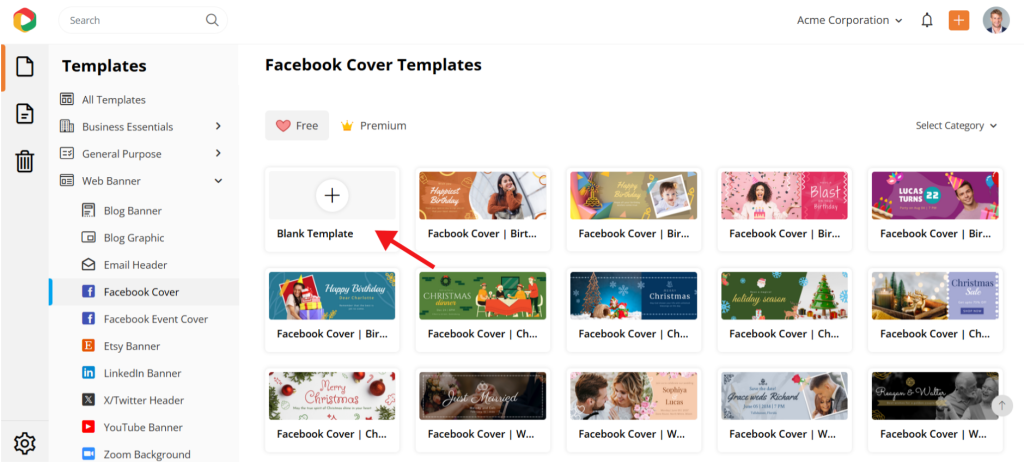
Afterwards, you will land in the DocHipo editor. Here, you can notice that the canvas is already in the ideal Facebook cover photo dimensions.
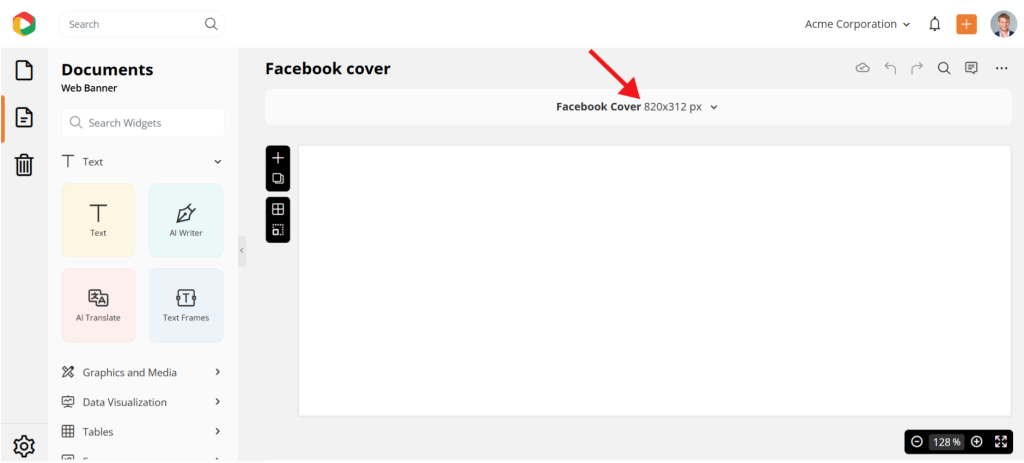
2. Upload the Image and Adjust to Fit
Next, upload the picture in the editor and incorporate it within the canvas.

You can further adjust the size of the cover with the help of the Page resize option. Customize the size by entering the dimensions specifications.
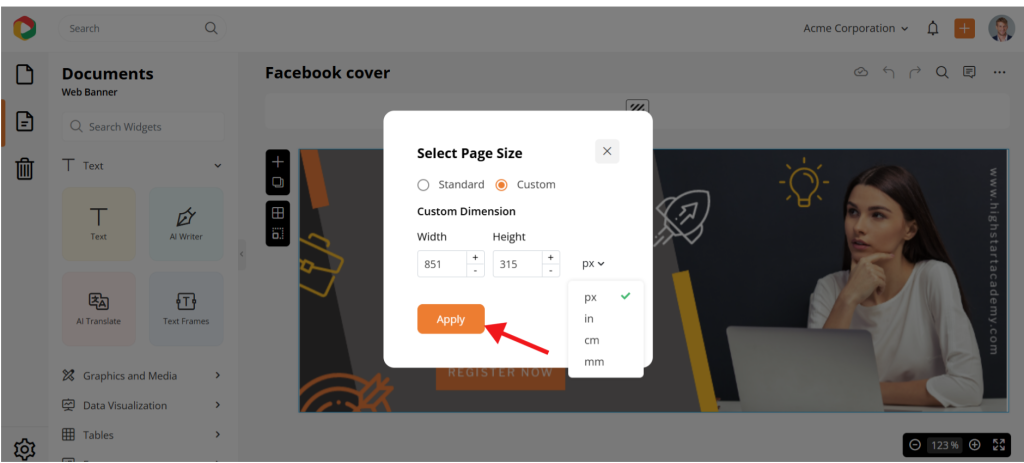
Within a few seconds, you can change the size of the Facebook cover and fit the photo accordingly.
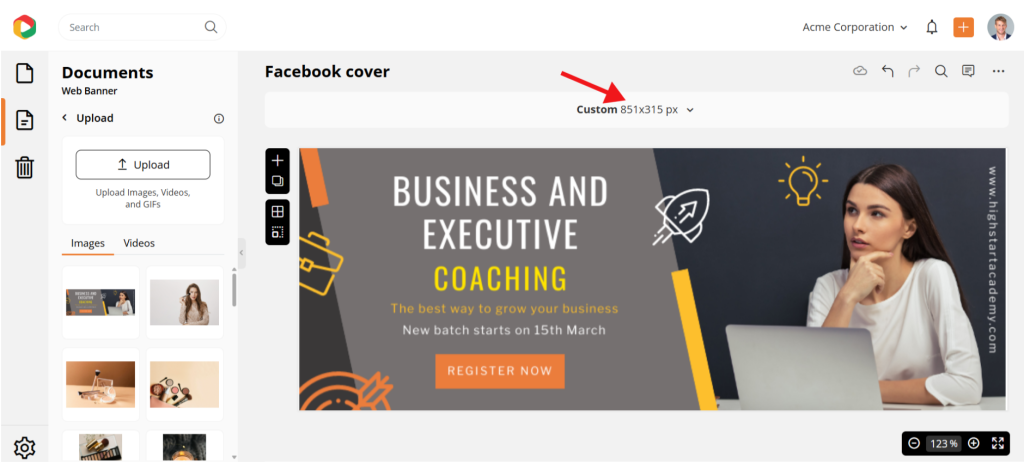
Discover the Smart Resize feature in DocHipo.
How to Create a Facebook Cover Photo with DocHipo
After going through all the tips and tricks to optimize your Facebook cover photo, you are ready to create one. However, creating a design from scratch can be time-consuming. Remember how important it is to follow the ideal dimensions.
If you want to skip the hassle of creating a visually appealing cover from scratch, you can select a professional and high-quality template design to create a Facebook cover. We will guide you through the steps, but first, sign up with DocHipo.
1. Choose a Facebook Cover Template
As soon as you land on the All Templates page, search for Facebook cover templates. Afterwards, you will come across a variety of template designs. You can scroll through all the designs or filter your search by category.
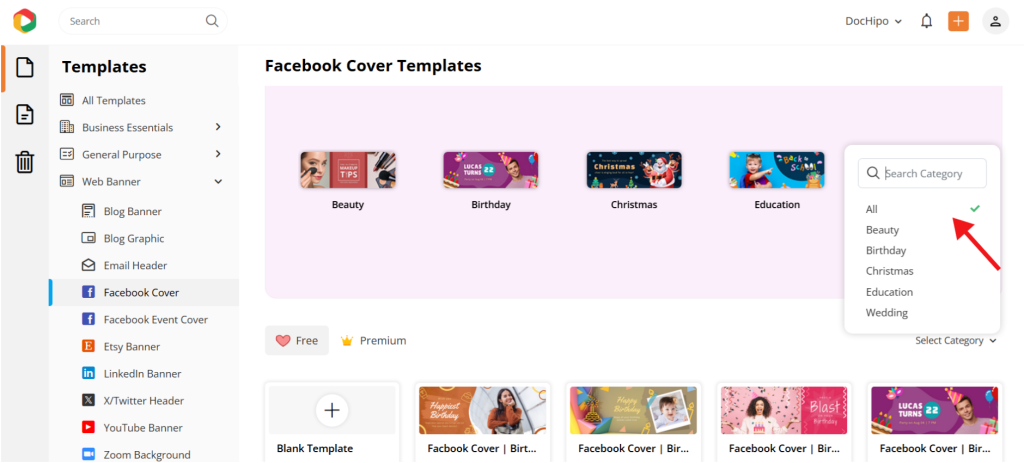
Now, you can choose a template that aligns with your page to continue with customizations.
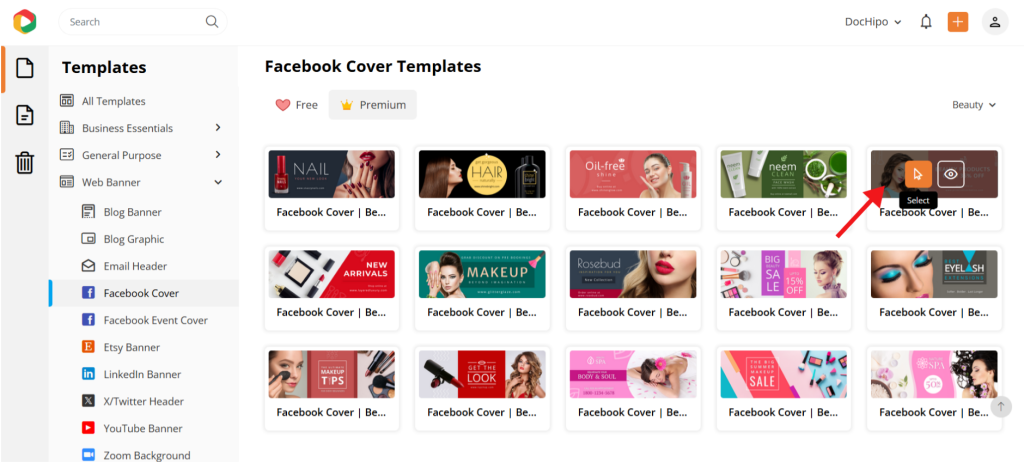
2. Customize Your Facebook Cover Design
Within the editor, you can customize using the design widgets library, which is full of icons, stickers, stock images, illustrations, and more. Let’s customize other elements, such as text and visuals, within the cover design.
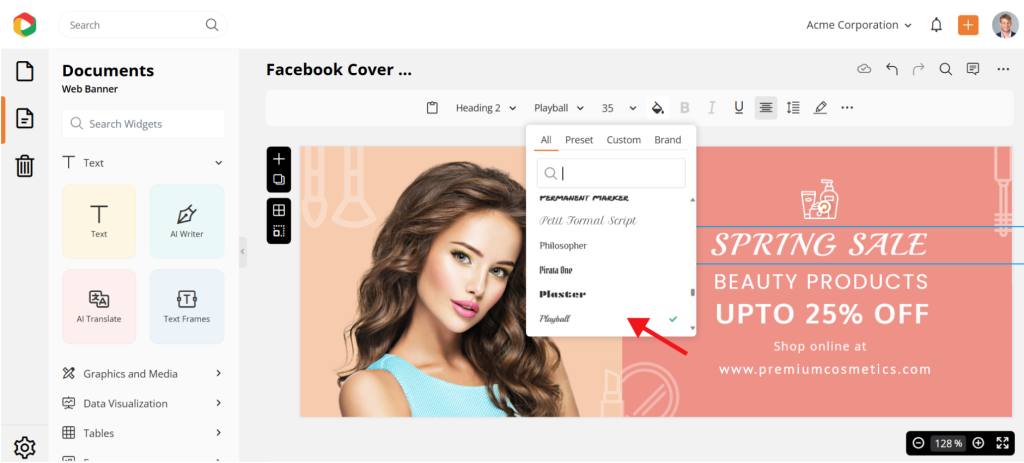
You can also access numerous high-quality images from a stock photo library or upload your photo to the editor. Adjust the image to fit within the Facebook cover photo dimensions and align the color palette with it.
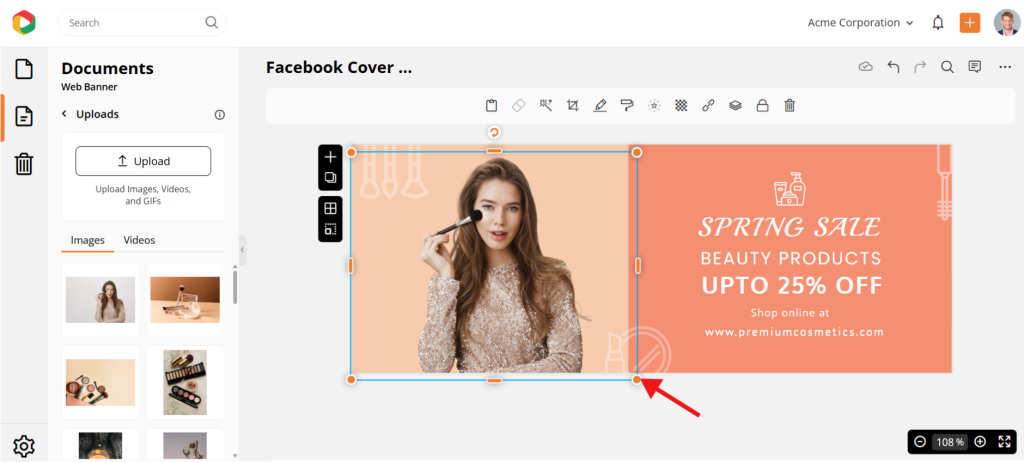
Learn more about uploading images in DocHipo.
3. Download Your Facebook Cover Design
Once you are satisfied with your cover photo design, download it in high-quality JPG or PNG format. You are all set to upload it to the Facebook page without any hassle.
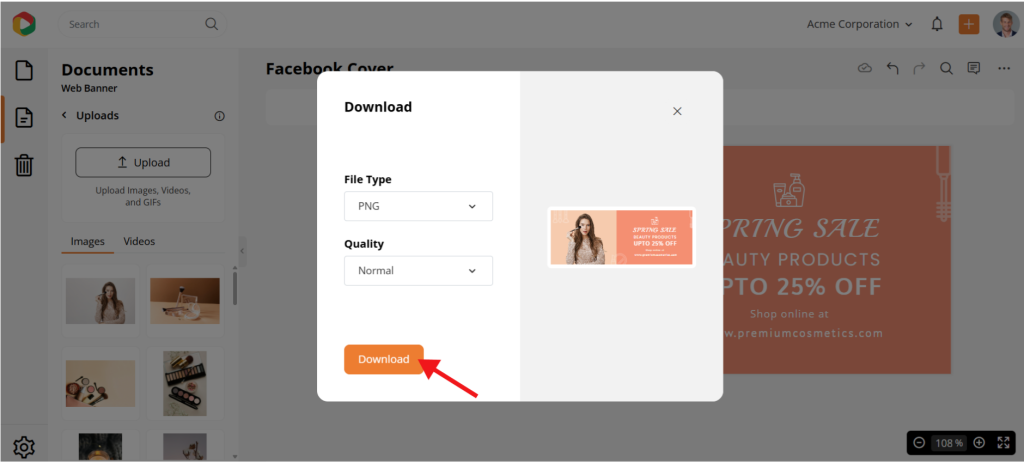
Wrapping Up
That’s all you need to know about ‘what is Facebook cover photo size’. We have covered everything about the recommended Facebook cover sizes for various types of pages, including personal, business, event, and group pages, across different devices. Additionally, we have covered the dimensions for the Facebook profile picture and the safe area for the cover photo.
Towards the end of the blog, we also covered some best practices for cover photo size and provided a guide to optimize your Facebook cover. With DocHipo, you can easily optimize your cover image with a few simple steps.
Moreover, the tool offers professional Facebook covers with eye-pleasing templates in standard sizes along with exclusive design assets and AI capabilities. Sign up and create your own Facebook cover photo within minutes!
FAQs
What is the Facebook cover photo size?
The recommended Facebook cover photo dimensions are 851 x 315 px in JPG or PNG format, with a file size of 100 KB or less. However, for the best results, you can follow the 820 x 312 px size.
Is Facebook cover photo 16:9?
Yes, the ratio for the Facebook cover photo is 16:9.
How do I make my FB cover photo fit?
You can fit any photo within the FB cover photo size with these simple steps:
- Use the Facebook cover size of 820 X 360
- Consider the safe area for desktop and mobile
- Keep the critical text and visual elements in the center
To effortlessly fit your Facebook cover photo, you can use a design tool like DocHipo.
What is the FB cover photo safe area?
The Facebook cover photo safe zone is centered at a 640 x 312 px size.